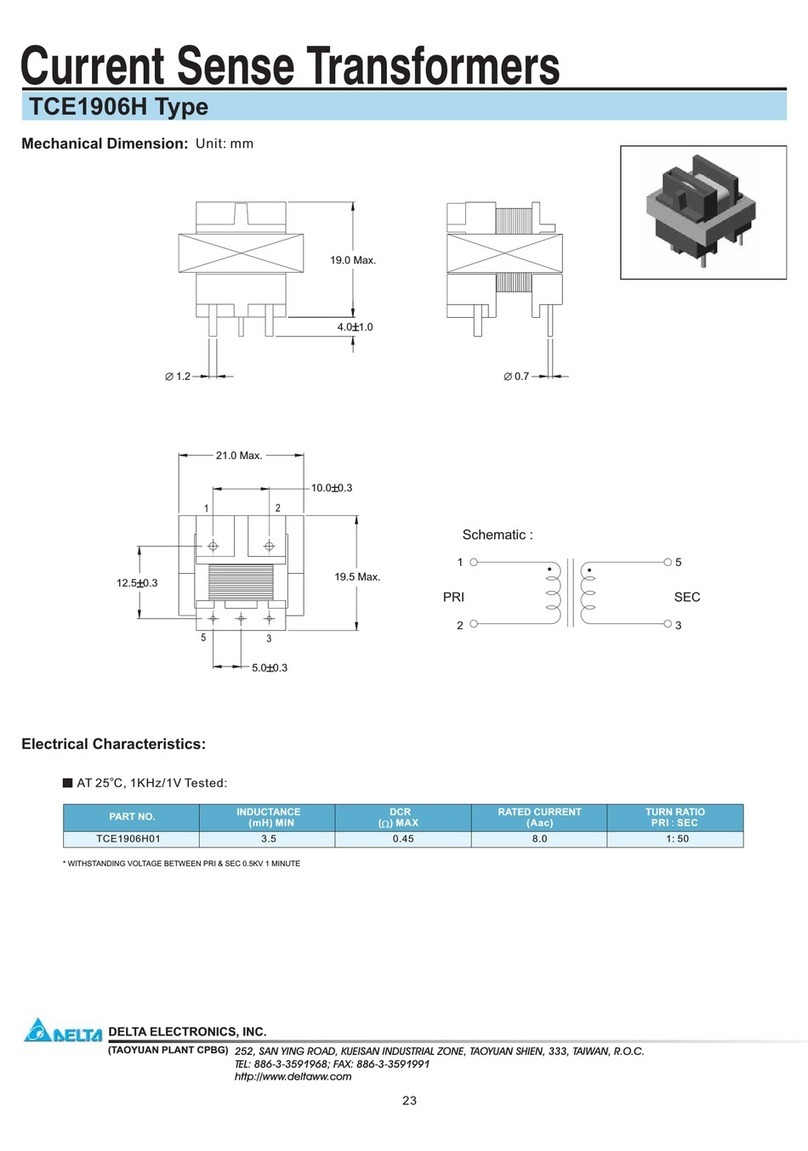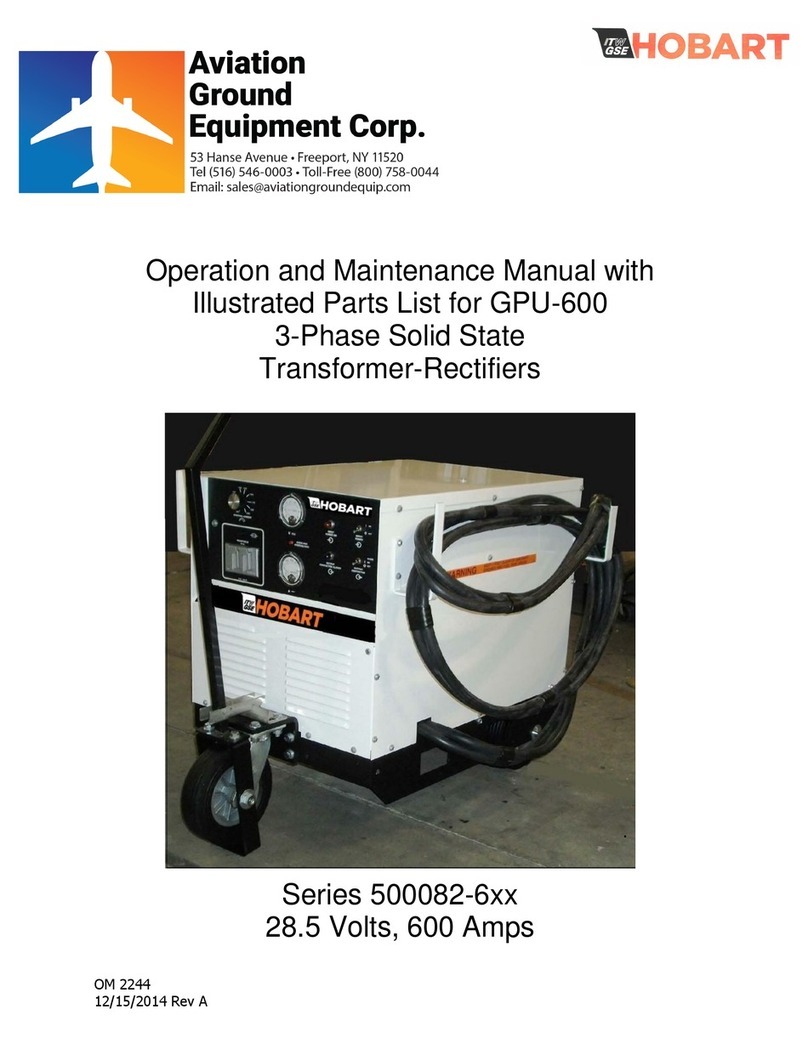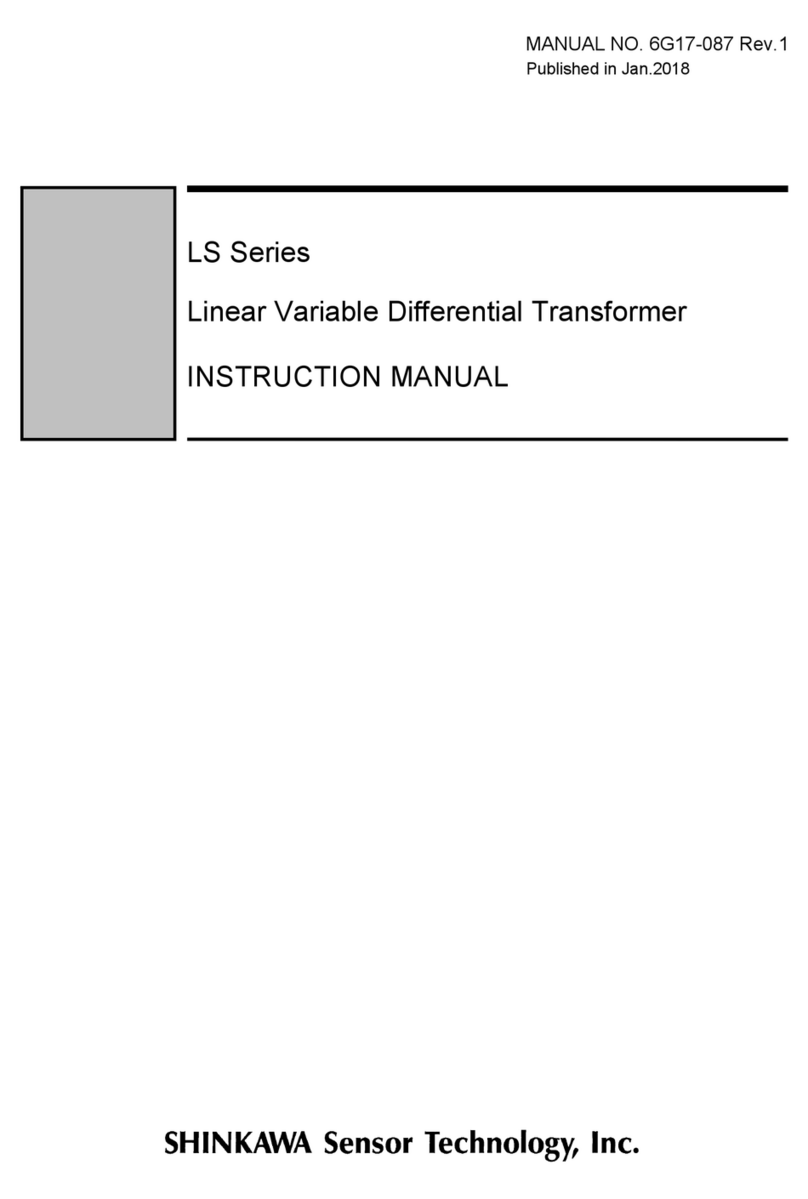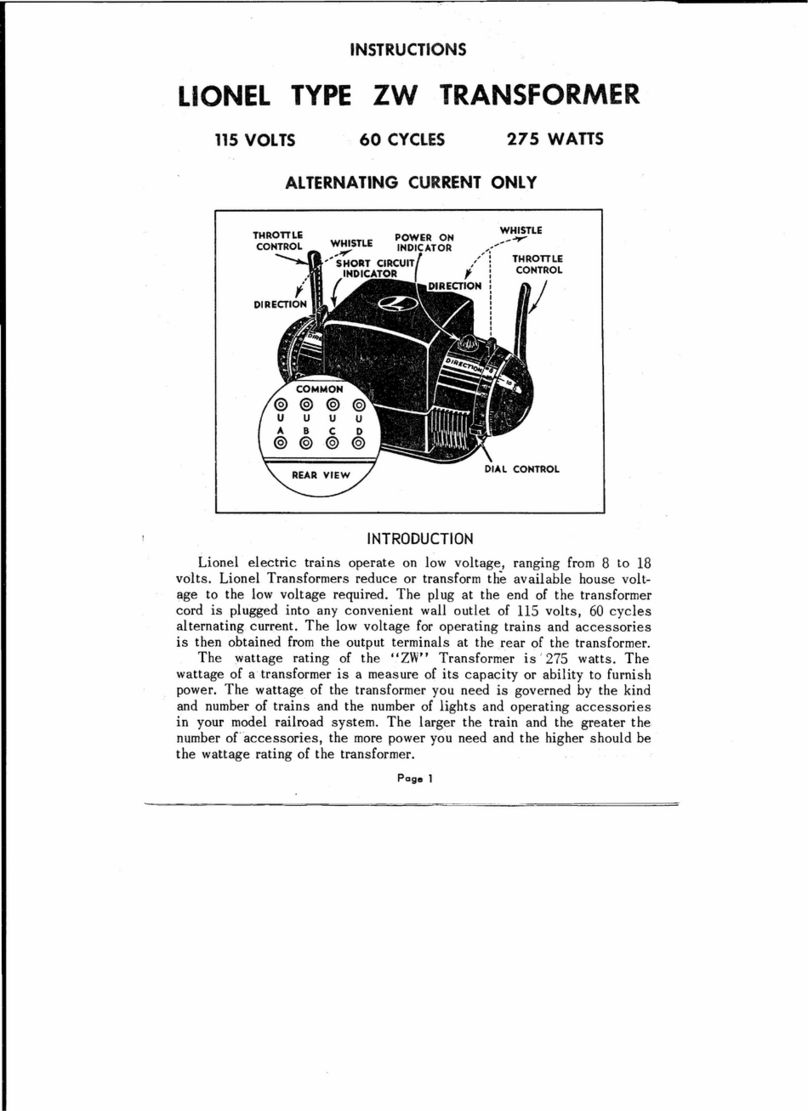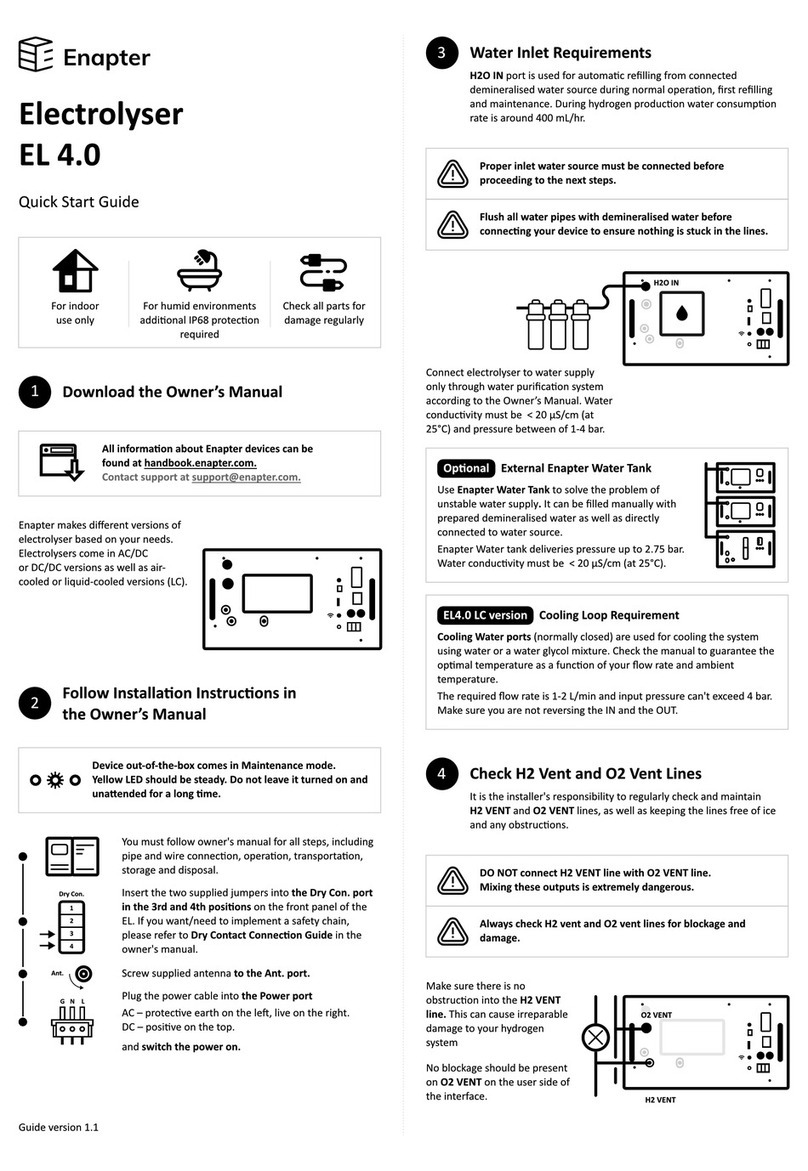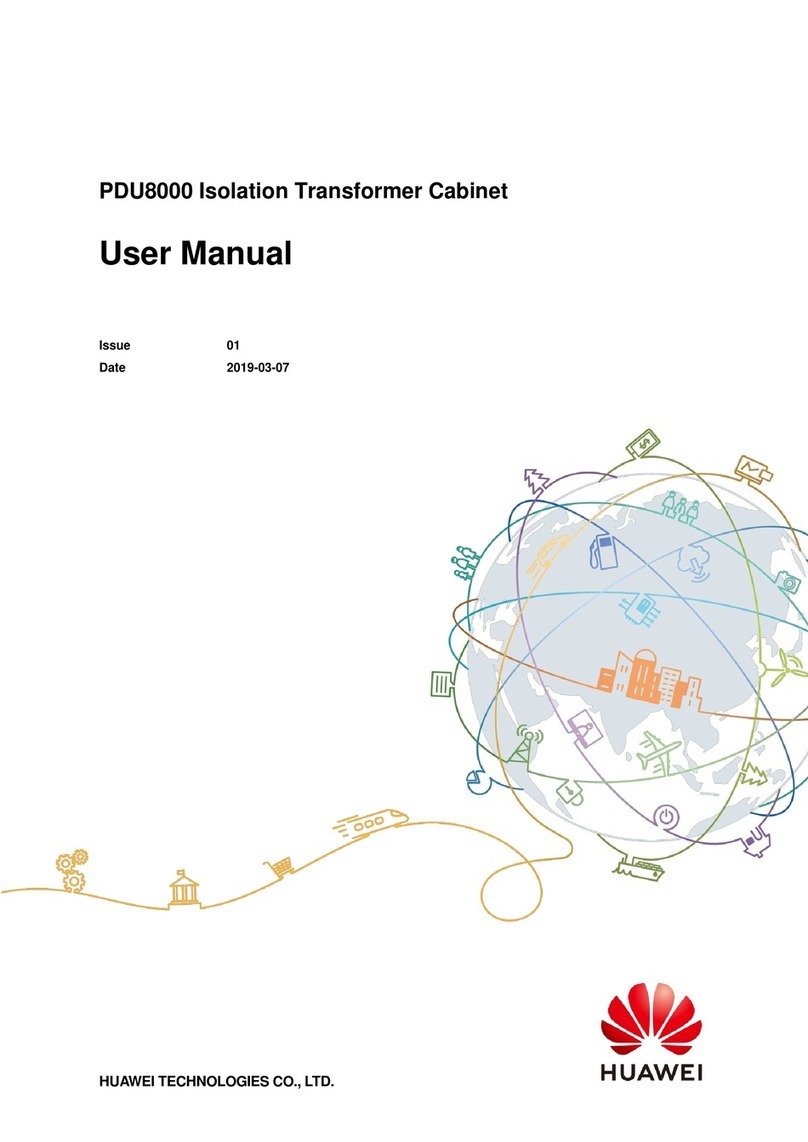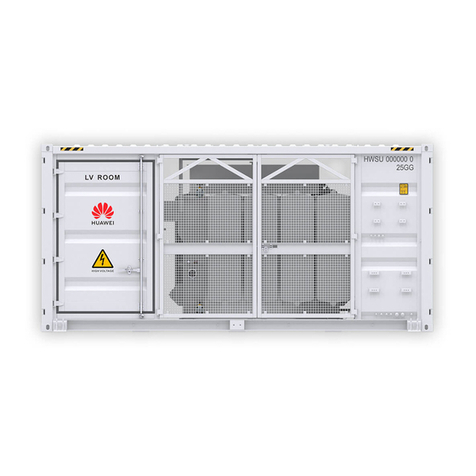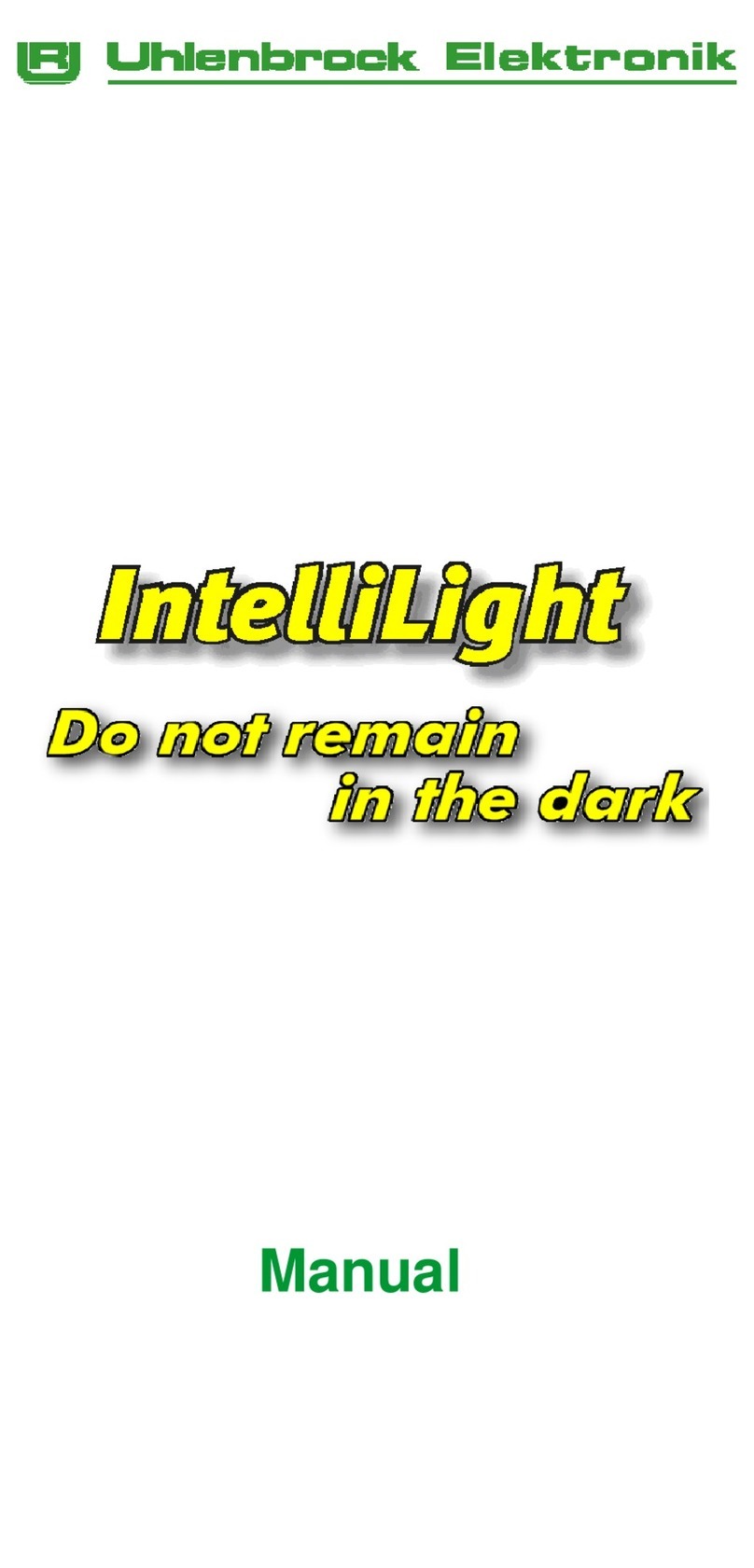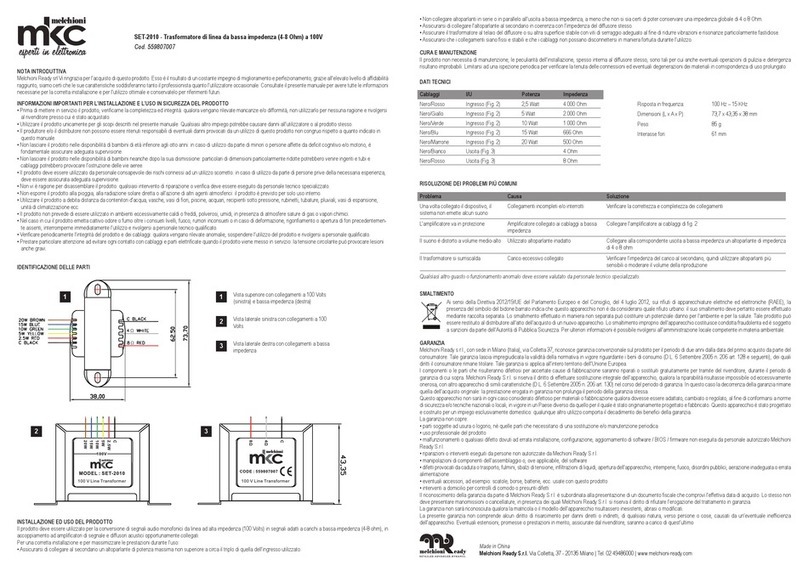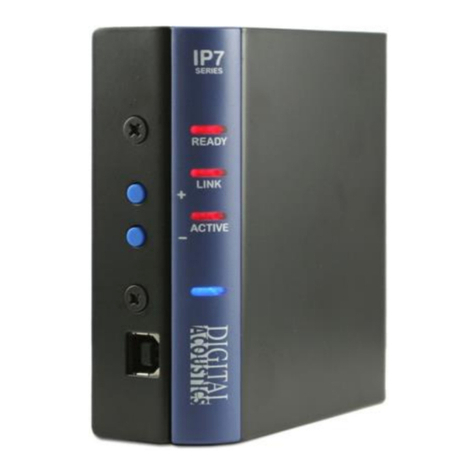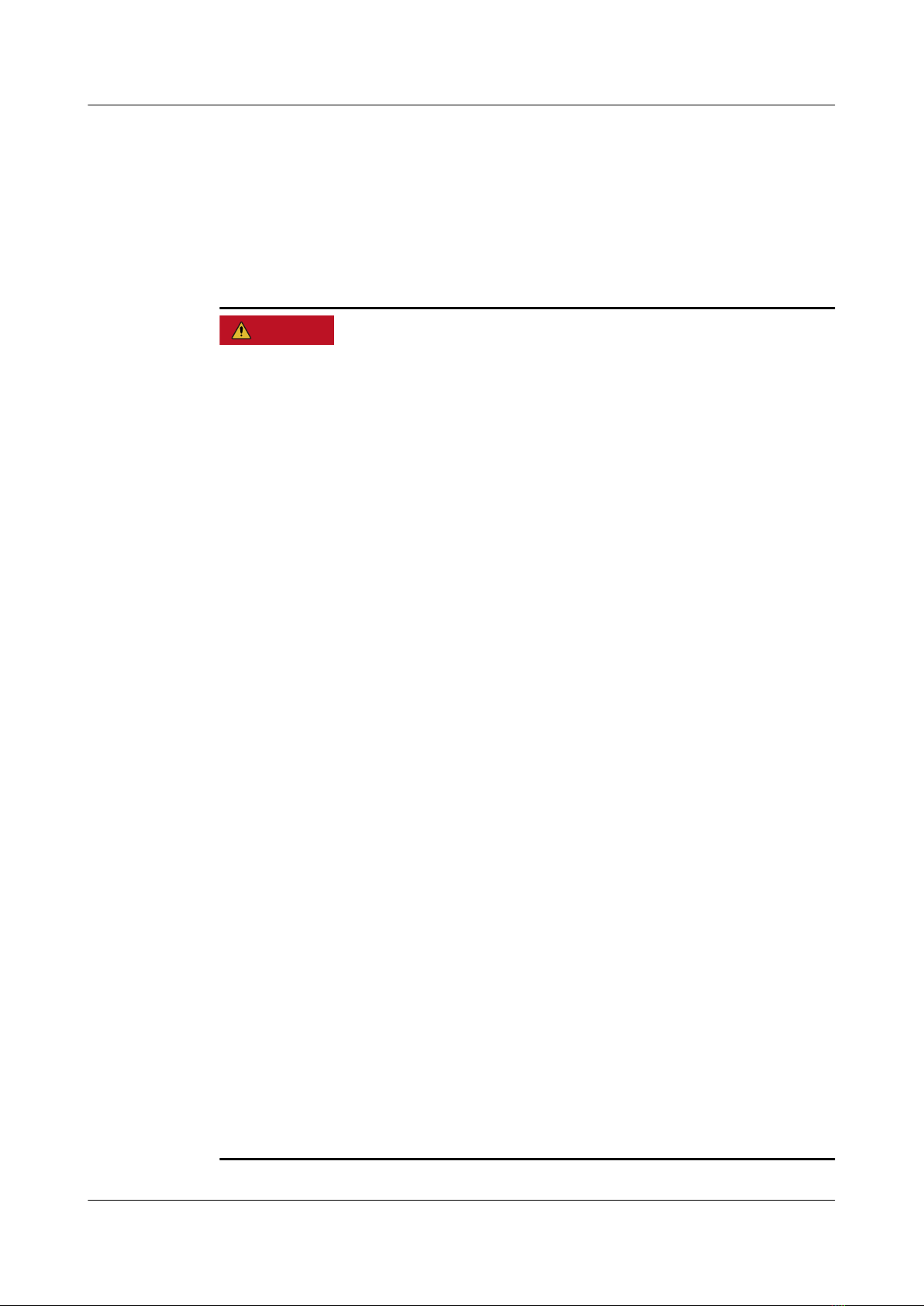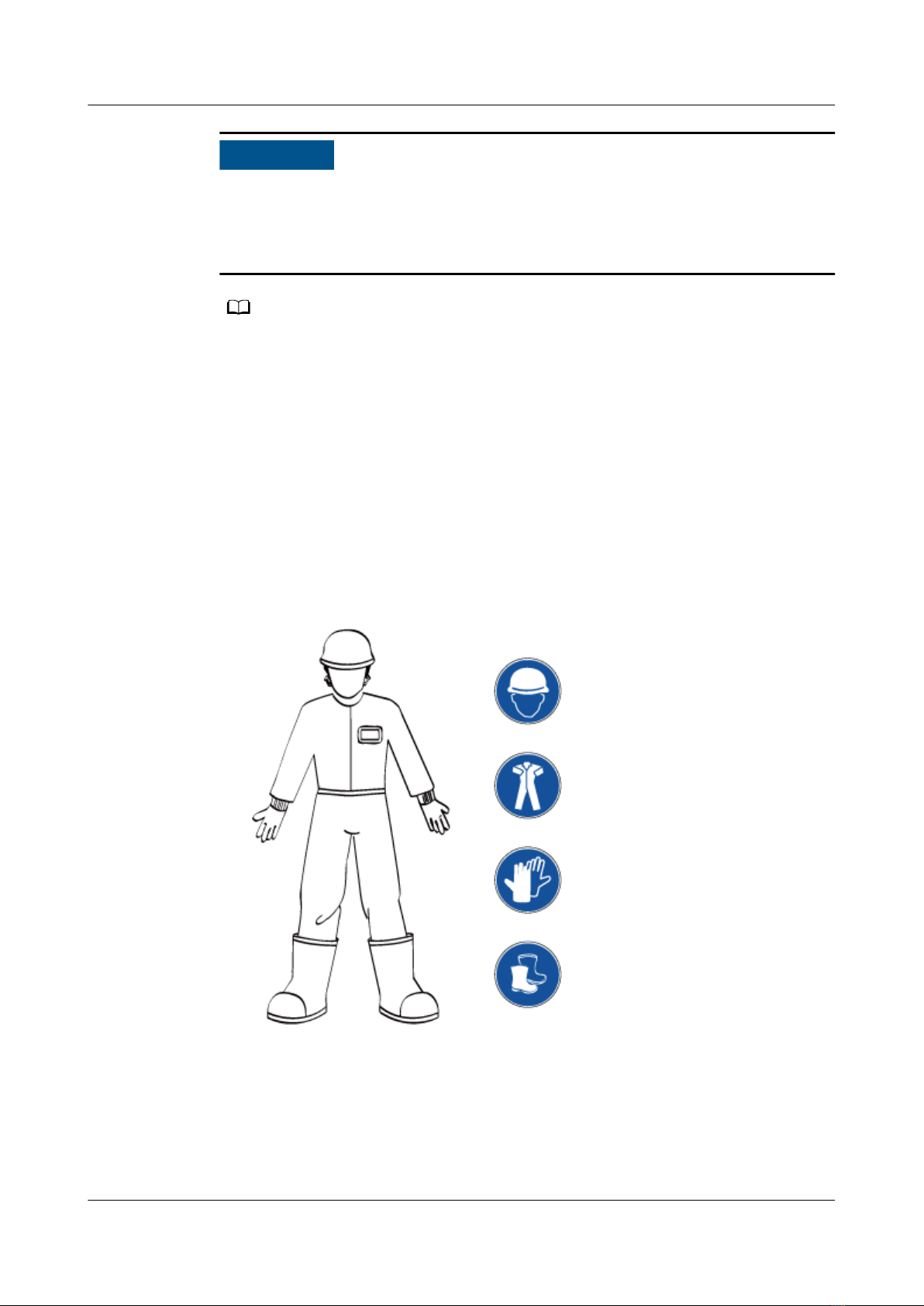● During transportation, turnover, installation, cable connection, and
maintenance, comply with the national and local laws, regulations, and
applicable standards.
● Ensure that the materials and tools prepared by the customer comply with the
national and local laws, regulations, and applicable standards.
● Obtain approval from the national or local electric utility company before
connecting the equipment to the grid.
● Do not install other devices on the top of the equipment without the
permission of the Company.
● Do not perform operations such as arc welding, drilling, or cutting on the
equipment. Such operations may damage the container airtightness, equipment
electromagnetic containment, internal components, and cables. Metal scraps
generated during such operations may enter the equipment, which will cause
short circuits on circuit boards, aect equipment functions, or damage the
equipment.
● Do not touch any area where a burn warning sign is attached to prevent burn
hazard.
● Repaint any scratched surfaces caused during equipment transportation or
installation in a timely manner. Scratched equipment surface should not be
exposed to an outdoor environment for extended periods.
● The keys to the door locks of the medium-voltage room, low-voltage room, and
transformer room must be properly kept. Unauthorized personnel are not
allowed to work on the equipment.
● After installing the equipment, clear away packing materials such as cartons,
foam, plastics, and cable ties from the equipment area.
● When performing operations (such as hoisting) over the top of the equipment,
take measures to protect the equipment against damage. After the operations
are complete, check whether the protective paint is damaged. If yes, repair the
paint in a timely manner.
● If there is a likelihood of personal injury or equipment damage during
operations, immediately stop the operation, report the case to the supervisor,
and take feasible protective measures.
● The equipment has an arc discharge channel for the medium-voltage room.
Install the equipment according to the equipment foundation diagram and
ensure that the gap between the medium-voltage room and the foundation is
lled with materials such as mortar.
● During the operation and maintenance of the equipment, if you need to leave
temporarily, close and lock the cabinet doors.
JUPITER-(3000K, 6000K, 9000K)-H1 Smart
Transformer Station
User Manual 1 Safety Information
Issue Draft A
(2022-09-07)
Copyright © Huawei Technologies Co., Ltd. 3