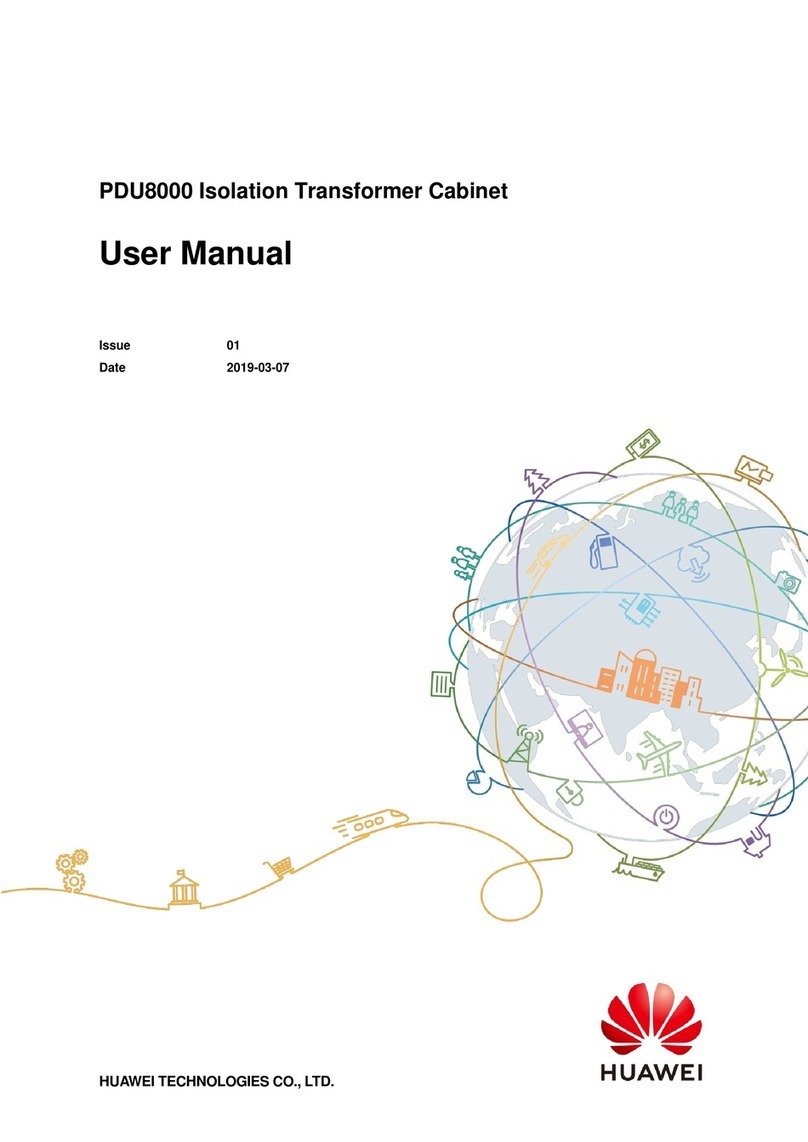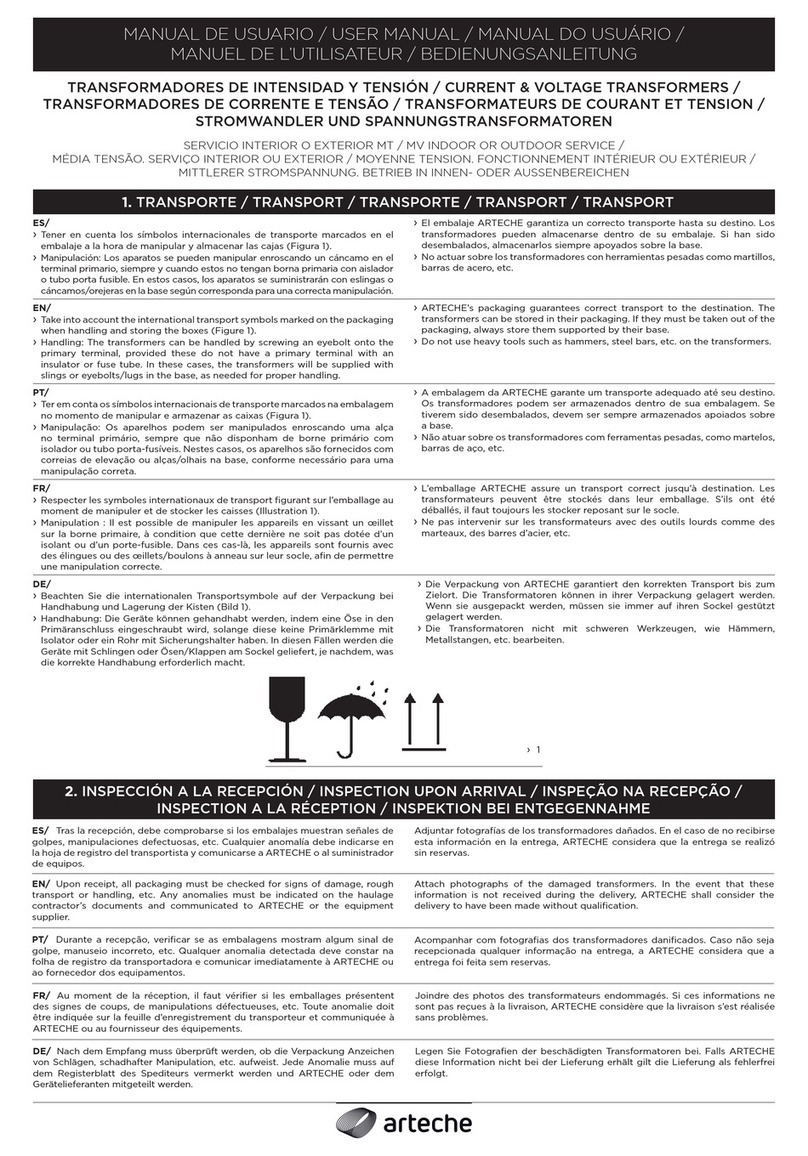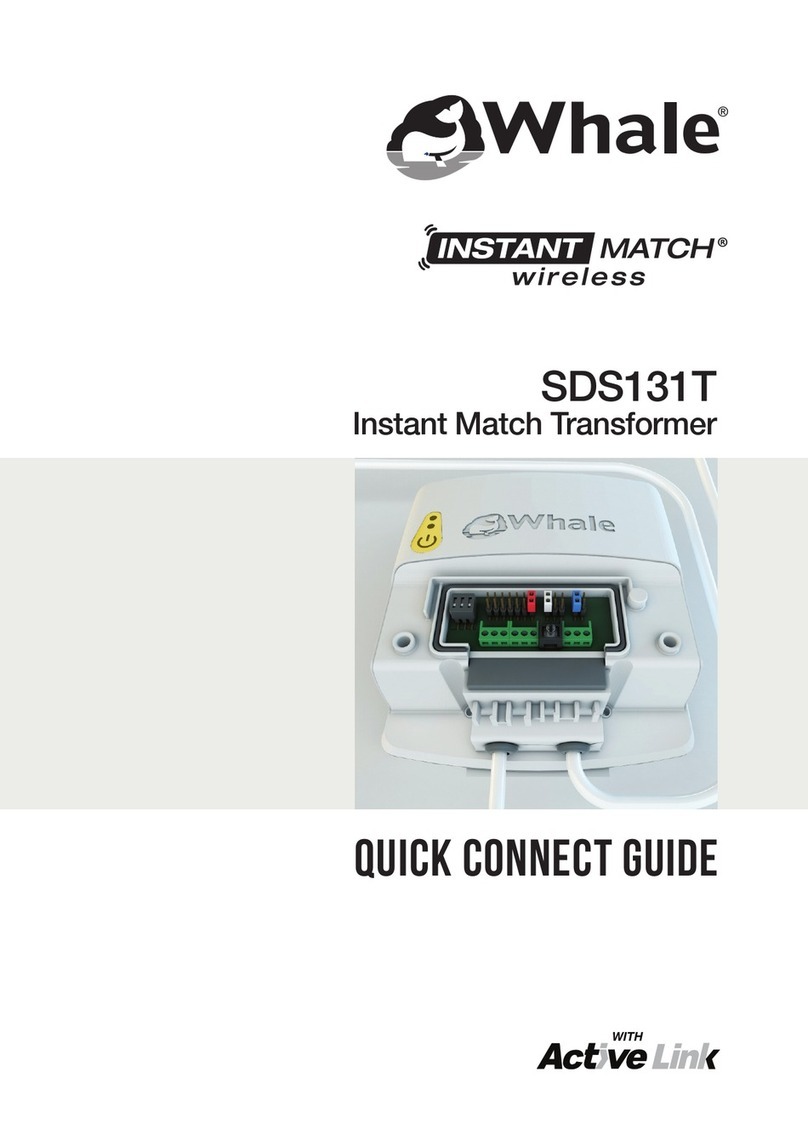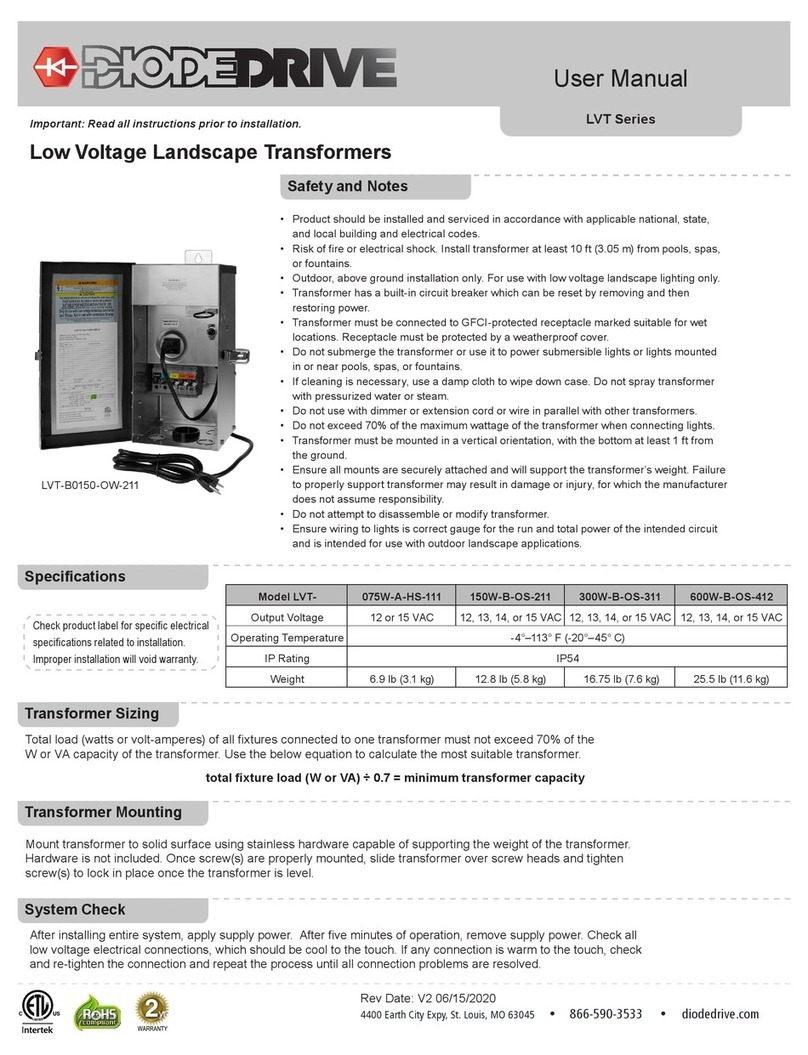Huawei STS-6000K-H1 User manual

STS-6000K-H1 Smart Transformer Station
(Vietnam, Duc Long Gai Lai)
Installation Guide
Issue
02
Date
2020-02-21
HUAWEI TECHNOLOGIES CO., LTD.

Issue 02 (2020-02-21)
Copyright © Huawei Technologies Co., Ltd.
i
Copyright © Huawei Technologies Co., Ltd. 2020. All rights reserved.
No part of this document may be reproduced or transmitted in any form or by any means without prior
written consent of Huawei Technologies Co., Ltd.
Trademarks and Permissions
and other Huawei trademarks are trademarks of Huawei Technologies Co., Ltd.
All other trademarks and trade names mentioned in this document are the property of their respective
holders.
Notice
The purchased products, services and features are stipulated by the contract made between Huawei and
the customer. All or part of the products, services and features described in this document may not be
within the purchase scope or the usage scope. Unless otherwise specified in the contract, all statements,
information, and recommendations in this document are provided "AS IS" without warranties, guarantees or
representations of any kind, either express or implied.
The information in this document is subject to change without notice. Every effort has been made in the
preparation of this document to ensure accuracy of the contents, but all statements, information, and
recommendations in this document do not constitute a warranty of any kind, express or implied.
Huawei Technologies Co., Ltd.
Address:
Huawei Industrial Base
Bantian, Longgang
Shenzhen 518129
People's Republic of China
Website:
https://e.huawei.com

STS-6000K-H1 Smart Transformer Station (Vietnam,
Duc Long Gai Lai)
Installation Guide
About This Document
Issue 02 (2020-02-21)
Copyright © Huawei Technologies Co., Ltd.
ii
About This Document
Purpose
This document describes how to install the STS-6000K-H1 smart transformer station (STS for
short). Before installing the STS, read through this document, get familiar with the features,
functions, and safety precautions provided in this document.
Figures used in this document are for reference only.
Intended Audience
This document is intended for photovoltaic (PV) plant operators and qualified electricians.
Symbol Conventions
The symbols that may be found in this guide are defined as follows.
Symbol
Description
Indicates a hazard with a high level of risk which, if not
avoided, will result in death or serious injury.
Indicates a hazard with a medium level of risk which, if not
avoided, could result in death or serious injury.
Indicates a hazard with a low level of risk which, if not
avoided, could result in minor or moderate injury.
Indicates a potentially hazardous situation which, if not
avoided, could result in equipment damage, data loss,
performance deterioration, or unanticipated results.
NOTICE is used to address practices not related to personal
injury.
Supplements the important information in the main text.
NOTE is used to address information not related to personal
injury, equipment damage, and environment deterioration.

STS-6000K-H1 Smart Transformer Station (Vietnam,
Duc Long Gai Lai)
Installation Guide
About This Document
Issue 02 (2020-02-21)
Copyright © Huawei Technologies Co., Ltd.
iii
Change History
Updates between document issues are cumulative. The latest document issue contains all the
changes in earlier issues.
Issue 02 (2020-02-21)
Updated 5.3 Installing the Rainproof Canopy for the Pressure Release Valve.
Updated 7.6 Connecting Cables to an SACU.
Issue 01 (2019-11-08)
This issue is the first official release.

STS-6000K-H1 Smart Transformer Station (Vietnam,
Duc Long Gai Lai)
Installation Guide
Contents
Issue 02 (2020-02-21)
Copyright © Huawei Technologies Co., Ltd.
iv
Contents
About This Document.................................................................................................................... ii
1 Safety Precautions.........................................................................................................................1
1.1 General Safety ..............................................................................................................................................................1
1.2 Operator Qualifications ................................................................................................................................................2
1.3 Electrical Safety............................................................................................................................................................3
1.4 Site Requirements.........................................................................................................................................................4
1.5 Mechanical Safety ........................................................................................................................................................4
1.6 Commissioning.............................................................................................................................................................6
1.7 Maintenance and Replacement.....................................................................................................................................7
2 Product Overview .........................................................................................................................8
2.1 Appearance of the STS-6000K-H1...............................................................................................................................8
2.2 Components................................................................................................................................................................10
2.2.1 STS..........................................................................................................................................................................10
2.2.2 LV Room.................................................................................................................................................................. 11
2.2.3 Transformer Room................................................................................................................................................... 11
2.2.4 MV Room................................................................................................................................................................13
3 Equipment Installation ..............................................................................................................15
3.1 Site Requirements.......................................................................................................................................................15
3.2 Preparing Tools...........................................................................................................................................................17
3.3 Hoisting Equipment....................................................................................................................................................19
3.4 Hoisting Verification...................................................................................................................................................23
3.5 Securing a Container...................................................................................................................................................23
4 STS Overall Check......................................................................................................................25
5 Operating Components..............................................................................................................26
5.1 Opening or Closing a Cabinet Door............................................................................................................................26
5.2 Interlocking Between STSs with a CVC Ring Main Unit ..........................................................................................30
5.3 Installing the Rainproof Canopy for the Pressure Release Valve................................................................................32
5.4 Installing a Dehydrating Breather...............................................................................................................................32
5.4.1 Installing a Common Dehydrating Breather............................................................................................................33
5.4.2 Installing a Maintenance-Free Dehydrating Breather..............................................................................................35
5.5 Operating an Oil Surface Thermometer......................................................................................................................38

STS-6000K-H1 Smart Transformer Station (Vietnam,
Duc Long Gai Lai)
Installation Guide
Contents
Issue 02 (2020-02-21)
Copyright © Huawei Technologies Co., Ltd.
v
6 STS Insulation Tests...................................................................................................................40
7 Connecting Cables ......................................................................................................................41
7.1 Preparing Cables.........................................................................................................................................................42
7.2 Connecting a PE Cable for the STS............................................................................................................................43
7.3 Connecting an AC Input Power Cable........................................................................................................................45
7.4 Installing a LightningArrester for the Ring Main Unit ..............................................................................................48
7.5 Connecting an AC Output Power Cable .....................................................................................................................51
7.6 Connecting Cables to an SACU..................................................................................................................................54
7.7 (Optional) Connecting Cables to the UPS ..................................................................................................................57
8 Verifying the Installation and Cable Connections...............................................................63
A FAQ...............................................................................................................................................64
A.1 How Do I Repair Paint Damage on the Container?...................................................................................................64
A.2 Requirements for the STS-6000K-H1 Foundation Dimensions.................................................................................68
B Acronyms and Abbreviations ..................................................................................................70

STS-6000K-H1 Smart Transformer Station (Vietnam,
Duc Long Gai Lai)
Installation Guide
1 Safety Precautions
Issue 02 (2020-02-21)
Copyright © Huawei Technologies Co., Ltd.
1
1 Safety Precautions
1.1 General Safety
Statement
Before installing, operating, and maintaining the equipment, read this document and observe
all the safety instructions on the equipment and in this document.
The "NOTICE", "CAUTION", "WARNING", and "DANGER" statements in this document
do not cover all the safety instructions. They are only supplements to the safety instructions.
Huawei will not be liable for any consequence caused by the violation of general safety
requirements or design, production, and usage safety standards.
Ensure that the equipment is used in environments that meet its design specifications.
Otherwise, the equipment may become faulty, and the resulting equipment malfunction,
component damage, personal injuries, or property damage are not covered under the warranty.
Follow local laws and regulations when installing, operating, or maintaining the equipment.
The safety instructions in this document are only supplements to local laws and regulations.
Huawei will not be liable for any consequences of the following circumstances:
Operation beyond the conditions specified in this document
Installation or use in environments which are not specified in relevant international or
national standards
Unauthorized modifications to the product or software code or removal of the product
Failure to follow the operation instructions and safety precautions on the product and in
this document
Equipment damage due to force majeure, such as earthquakes, fire, and storms
Damage caused during transportation by the customer
Storage conditions that do not meet the requirements specified in this document
General Requirements

STS-6000K-H1 Smart Transformer Station (Vietnam,
Duc Long Gai Lai)
Installation Guide
1 Safety Precautions
Issue 02 (2020-02-21)
Copyright © Huawei Technologies Co., Ltd.
2
Do not work with power on during installation.
Do not install, use, or operate outdoor equipment and cables (including but not limited to
moving equipment, operating equipment and cables, inserting connectors to or removing
connectors from signal ports connected to outdoor facilities, working at heights, and
performing outdoor installation) in harsh weather conditions such as lightning, rain,
snow, and level 6 or stronger wind.
After installing the equipment, remove idle packing materials such as cartons, foam,
plastics, and cable ties from the equipment area.
In the case of a fire, immediately leave the building or the equipment area, and turn on
the fire alarm bell or make an emergency call. Do not enter the building on fire in any
case.
Do not scrawl, damage, or block any warning label on the equipment.
Tighten the screws using tools when installing the equipment.
Understand the components and functioning of a grid-tied PV power system and relevant
local standards.
Repaint any paint scratches caused during equipment transportation or installation in a
timely manner. Equipment with scratches cannot be exposed to an outdoor environment
for a long period of time.
Do not open the host panel of the equipment.
Do not install other equipment on the top of a container without evaluation by Huawei.
Do not perform operations such as arc welding, drilling, and cutting on the top of a
container. Otherwise, the top of the container may be damaged, which may cause water
leakage. When performing operations (such as hoisting) over the top of a container, take
measures to protect the top of the container against damage. After construction, check
the container for protective paint damage. If the top of the container is damaged, repair it
in a timely manner.
Personal Safety
If there is a probability of personal injury or equipment damage during operations on the
equipment, immediately stop the operations, report the case to the supervisor, and take
feasible protective measures.
Use tools correctly to avoid hurting people or damaging the equipment.
Do not touch the energized equipment, as the enclosure is hot.
When operating or maintaining the equipment, wear high-voltage insulation gloves, a
safety helmet, insulation shoes, and insulation clothing. When commissioning or
operating the ring main unit, operate the general protection chamber using an insulated
stool.
1.2 Operator Qualifications
Personnel who plan to install or maintain Huawei equipment must receive thorough
training, understand all necessary safety precautions, and be able to correctly perform all
operations.
Only qualified professionals or trained personnel are allowed to install, operate, and
maintain the equipment.

STS-6000K-H1 Smart Transformer Station (Vietnam,
Duc Long Gai Lai)
Installation Guide
1 Safety Precautions
Issue 02 (2020-02-21)
Copyright © Huawei Technologies Co., Ltd.
3
Only qualified professionals are allowed to remove safety facilities and inspect the
equipment.
Personnel who will operate the equipment, including operators, trained personnel, and
professionals, should possess the local national required qualifications in special
operations such as high-voltage operations, working at heights, and operations of special
equipment.
Only professionals or authorized personnel are allowed to replace the equipment or
components (including software).
Professionals: personnel who are trained or experienced in equipment operations and are clear of the
sources and degree of various potential hazards in equipment installation, operation, and
maintenance
Trained personnel: personnel who are technically trained, have required experience, are aware of
possible hazards on themselves in certain operations, and are able to take protective measures to
minimize the hazards on themselves and other people
Operators: operation personnel who may come in contact with the equipment, except trained
personnel and professionals
1.3 Electrical Safety
Grounding
For the equipment that needs to be grounded, install the ground cable first when
installing the equipment and remove the ground cable last when removing the
equipment.
Do not damage the ground conductor.
Do not operate the equipment in the absence of a properly installed ground conductor.
Ensure that the equipment is connected permanently to the protective ground. Before
operating the equipment, check its electrical connection to ensure that it is securely
grounded.
General Requirements
Before connecting cables, ensure that the equipment is intact. Otherwise, electric shocks or
fire may occur.
Ensure that all electrical connections comply with local electrical standards.
Obtain approval from the local electric utility company before using the equipment in
grid-tied mode.
Ensure that the cables you prepared meet local regulations.
Use dedicated insulated tools when performing high-voltage operations.
AC and DC Power

STS-6000K-H1 Smart Transformer Station (Vietnam,
Duc Long Gai Lai)
Installation Guide
1 Safety Precautions
Issue 02 (2020-02-21)
Copyright © Huawei Technologies Co., Ltd.
4
Do not connect or disconnect power cables with power on. Transient contact between the core
of the power cable and the conductor will generate electric arcs or sparks, which may cause
fire or personal injury.
Before making electrical connections, switch off the disconnector on the upstream device
to cut off the power supply if people may contact energized components.
Before connecting a power cable, check that the label on the power cable is correct.
If the equipment has multiple inputs, disconnect all the inputs before operating the
equipment.
Cabling
When routing cables, ensure that a distance of at least 30 mm exists between the cables
and heat-generating components or areas. This prevents damage to the insulation layer of
the cables.
Bind cables of the same type together. When routing cables of different types, ensure that
they are at least 30 mm away from each other.
Ensure that the cables used in a grid-tied PV power system are properly connected and
insulated and meet specifications.
1.4 Site Requirements
Ensure that the equipment is installed in a well ventilated environment.
To prevent fire due to high temperature, ensure that the ventilation vents or heat
dissipation system are not blocked when the equipment is running.
Do not expose the equipment to flammable or explosive gas or smoke. Do not perform
any operation on the equipment in such environments.
1.5 Mechanical Safety
Hoisting Devices
Do not walk under hoisted objects.
Only trained and qualified personnel should perform hoisting operations.
Check that hoisting tools are available and in good condition.
Before hoisting objects, ensure that hoisting tools are firmly secured onto a load-bearing
object or wall.
Ensure that the angle formed by two hoisting cables is no more than 90 degrees, as
shown in the following figure.

STS-6000K-H1 Smart Transformer Station (Vietnam,
Duc Long Gai Lai)
Installation Guide
1 Safety Precautions
Issue 02 (2020-02-21)
Copyright © Huawei Technologies Co., Ltd.
5
Do not drag steel ropes and hoisting tools or bump hoisted objects against hard objects
during hoisting.
Using Ladders
Use wooden or fiberglass ladders when you need to perform live working at heights.
When a step ladder is used, ensure that the pull ropes are secured and the ladder is held
firm.
Before using a ladder, check that it is intact and confirm its load bearing capacity. Do not
overload it.
Ensure that the wider end of the ladder is at the bottom, or protective measures have
been taken at the bottom to prevent the ladder from sliding.
Ensure that the ladder is securely positioned. The recommended angle for a ladder
against the floor is 75 degrees, as shown in the following figure. An angle rule can be
used to measure the angle.

STS-6000K-H1 Smart Transformer Station (Vietnam,
Duc Long Gai Lai)
Installation Guide
1 Safety Precautions
Issue 02 (2020-02-21)
Copyright © Huawei Technologies Co., Ltd.
6
When climbing a ladder, take the following precautions to reduce risks and ensure
safety:
−Keep your body steady.
−Do not climb higher than the fourth rung of the ladder from the top.
−Ensure that your body's center of gravity does not shift outside the legs of the
ladder.
Drilling Holes
When drilling holes into a wall or floor, observe the following safety precautions:
Wear goggles and protective gloves when drilling holes.
When drilling holes, protect the equipment from shavings.After drilling, clean up any
shavings that have accumulated inside or outside the equipment.
Moving Heavy Objects
Be cautious to avoid injury when moving heavy objects.
When moving the equipment by hand, wear protective gloves to prevent injuries.
1.6 Commissioning
When the equipment is powered on for the first time, ensure that professional personnel set
parameters correctly. Incorrect settings may result in inconsistency with local certification and
affect the normal operation of the equipment.

STS-6000K-H1 Smart Transformer Station (Vietnam,
Duc Long Gai Lai)
Installation Guide
1 Safety Precautions
Issue 02 (2020-02-21)
Copyright © Huawei Technologies Co., Ltd.
7
1.7 Maintenance and Replacement
After the equipment stops running, wait for at least 10 minutes to ensure that the voltage is
within the safe range, the transfer switch is in the local position, the ground switch of the
circuit breaker cabinet in the ring main unit is switched on, and the ground cable is
connected to the low-voltage cabinet. Then you can perform maintenance or repair.
Before maintaining the transformer station, turn off the switches on the LV side and then
the high-voltage (HV) side of the STS.
Before maintaining the transformer station, turn off the ACB at the LV side and the switch
at the HV side, and attach warning labels to ensure that the equipment will not be powered
on by accident.
Maintain the equipment with sufficient knowledge of this document and using proper
tools and testing equipment.
Prior to maintenance, power off the equipment.
Place temporary warning signs or erect fences to prevent unauthorized access to the
maintenance site.
If the equipment is faulty, contact your dealer.
The equipment can be powered on only after all faults are rectified. Failing to do so may
escalate faults or damage the equipment.

STS-6000K-H1 Smart Transformer Station (Vietnam,
Duc Long Gai Lai)
Installation Guide
2 Product Overview
Issue 02 (2020-02-21)
Copyright © Huawei Technologies Co., Ltd.
8
2 Product Overview
2.1 Appearance of the STS-6000K-H1
Figure 2-1 Appearance

STS-6000K-H1 Smart Transformer Station (Vietnam,
Duc Long Gai Lai)
Installation Guide
2 Product Overview
Issue 02 (2020-02-21)
Copyright © Huawei Technologies Co., Ltd.
9
(1) Low-voltage room (LV)
(2) Transformer room
(TR)
(3) Medium-voltage room
(MV)
(4) Position for the distributed
power system (uninterruptible
power supply, UPS)
(5) Position for the
smart array controller
(SACU)
(6) Double-swing door of
the MV room
(7) Ring main unit
(8) Auxiliary
transformer
(9) Double-swing screen
door for the transformer
room
(10) AC input cable hole (LV
PANEL B)
(11) Manhole entrance
(12) AC input cable hole
(LV PANEL A)
(13) Single-swing door for the LV
room
(14) Double-swing door
for the LV room
Figure 2-2 Container dimensions

STS-6000K-H1 Smart Transformer Station (Vietnam,
Duc Long Gai Lai)
Installation Guide
2 Product Overview
Issue 02 (2020-02-21)
Copyright © Huawei Technologies Co., Ltd.
10
Figure 2-3 Dimensions of the anchor pad
2.2 Components
2.2.1 STS
Figure 2-4 STS components
(1) LV PANEL A
(2) Heat exchanger
(3) Smoke sensor
(4) LV PANEL B
(5) Transformer
(6) Ring main unit
(7) Power distribution box (PDB)
(8) Auxiliary transformer

STS-6000K-H1 Smart Transformer Station (Vietnam,
Duc Long Gai Lai)
Installation Guide
2 Product Overview
Issue 02 (2020-02-21)
Copyright © Huawei Technologies Co., Ltd.
11
2.2.2 LV Room
Figure 2-5 LV PANEL
(1) Temperature and humidity
controller
(2) Measurement and control
device
(3) Digital
ammeter
(4) Digital voltmeter
(5) OFF button
(6) OFF indicator
(7) ON indicator
(8) ON button
(9) Transfer
switch
(10) Air circuit breaker (ACB)
(11) AC input switch
The LV room of a particular model uses a multifunctional meter that combines the functions of parts 3
and 4. The following figure uses the separate voltmeter and ammeter as an example.
2.2.3 Transformer Room
The transformer room is used to convert the LV AC power into the MVAC power. The main
equipment is a transformer configured with gas, oil temperature, pressure, and oil level
protection. A comprehensive protection device is also configured in the MV room for the
transformer.

STS-6000K-H1 Smart Transformer Station (Vietnam,
Duc Long Gai Lai)
Installation Guide
2 Product Overview
Issue 02 (2020-02-21)
Copyright © Huawei Technologies Co., Ltd.
12
Figure 2-6 Transformer
No.
Item
Function
Description
1
Gas relay
Generates a gas
accumulation alarm or
an oil flow trip.
When a minor fault occurs on the transformer,
the oil of the transformer generates gas. The
gas will rise and enter the gas relay. In this
case, the reed switch contact for gas
accumulation will be closed to send signals.
When there is too much gas, it can be released
through the gas nozzle of the gas relay.
When there is a strong gas flow in the
transformer, the reed switch contact for oil
flow will be closed and the circuit breaker of
the ring main unit will trip.
2
Oil surface
thermometer
Measures and controls
the temperature of the
top layer of transformer
oil.
Displays the top layer of transformer oil in real
time and issues alarms and trip signals through
the built-in temperature control switch.
3
Oil feed and drain
valve
Refills or drains oil.
Oil refilling: Refill the transformer oil using
an uncontaminated metal or non-rubber hose
and oil injection equipment. (Note: Prevent air
from entering.)
Oil draining: Lead the transformer oil to a
container using an uncontaminated metal or
non-rubber hose.
4
Oil level gauge
Indicates the oil level.
Indicates the oil level of the transformer oil
cabinet and reports the alarms of high and low oil

STS-6000K-H1 Smart Transformer Station (Vietnam,
Duc Long Gai Lai)
Installation Guide
2 Product Overview
Issue 02 (2020-02-21)
Copyright © Huawei Technologies Co., Ltd.
13
No.
Item
Function
Description
levels.
5
Pressure relief valve
Releases pressure.
If a transformer is faulty, a large amount of gas is
generated, and the pressure of the insulation oil
increases sharply. When the certain threshold is
reached, the transformer oil is discharged and the
internal pressure of the transformer decreases to a
normal value. At the same time, a signal is sent to
trip the circuit breaker in the ring main unit.
6
Off-load tap
changer
Regulates the voltage.
There are five levels. Level 1 indicates the
maximum tapping value, level 3 indicates the
rated tapping value, and level 5 indicates the
minimum tapping value.
7
Oil inlet and outlet
valve of the oil
cabinet
Refills or drains oil.
Oil refilling: Refill the transformer oil using
an uncontaminated metal or non-rubber hose
and oil injection equipment. (Note: Prevent air
from entering.)
Oil draining: Lead the transformer oil to a
container using an uncontaminated metal or
non-rubber hose.
8
Dehydrating
breather
-
The insulation oil in the conservator is connected
to the atmosphere through a dehydrating breather
with silica gel to absorb moisture and impurities
in the air and maintain the performance of the
insulation oil.
2.2.4 MV Room
No cable connector is installed in cabinet G1 or G3. The cable connectors in the figure are for reference
only.

STS-6000K-H1 Smart Transformer Station (Vietnam,
Duc Long Gai Lai)
Installation Guide
2 Product Overview
Issue 02 (2020-02-21)
Copyright © Huawei Technologies Co., Ltd.
14
Figure 2-7 DQS-24 (CVC)
(1) Operation hole of grounding
switches
(2) Operation hole of
disconnectors
(3) Cable
connectors
(4) Cable clamps
(5) Ground bar
Table of contents
Other Huawei Transformer manuals
Popular Transformer manuals by other brands

Titanium
Titanium TT-DR-CVR-060 instruction manual

AL’S GARDEN ART
AL’S GARDEN ART AG-83 quick start guide

FONESTAR
FONESTAR CV-1720 quick start guide
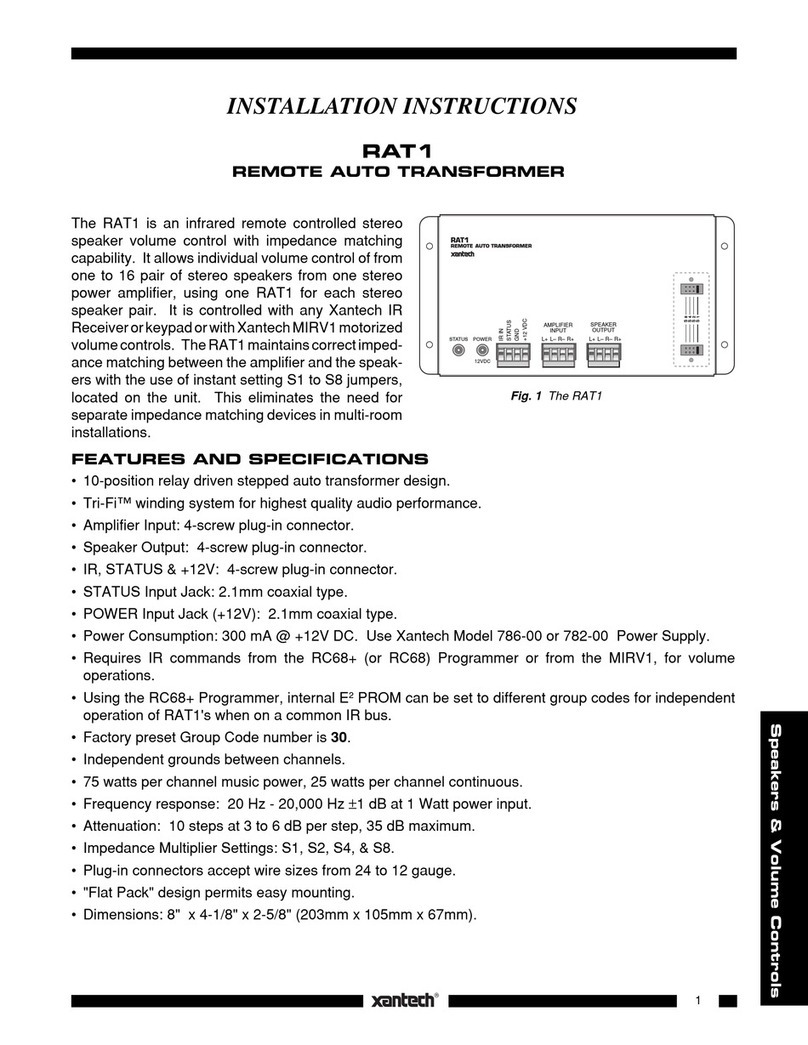
Xantech
Xantech RAT 1 installation instructions

Honeywell
Honeywell TRADELINE AT150F installation instructions

Camille Bauer
Camille Bauer SIRAX BT7200 operating manual

Goobay
Goobay SET 12-15 LED user manual
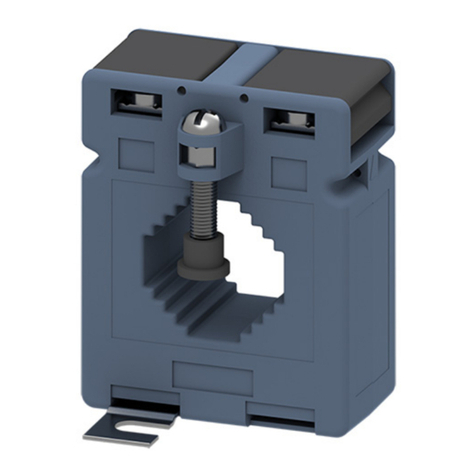
Siemens
Siemens 4NC51-21 Series operating instructions
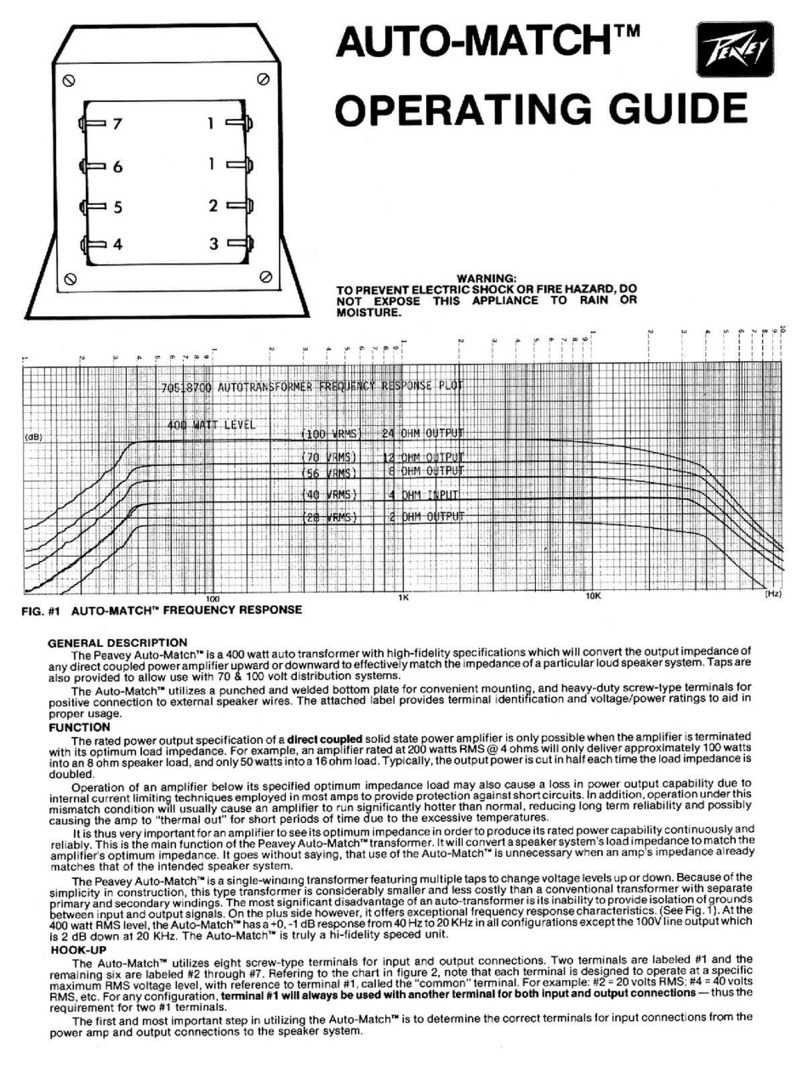
Peavey
Peavey Automatch user guide
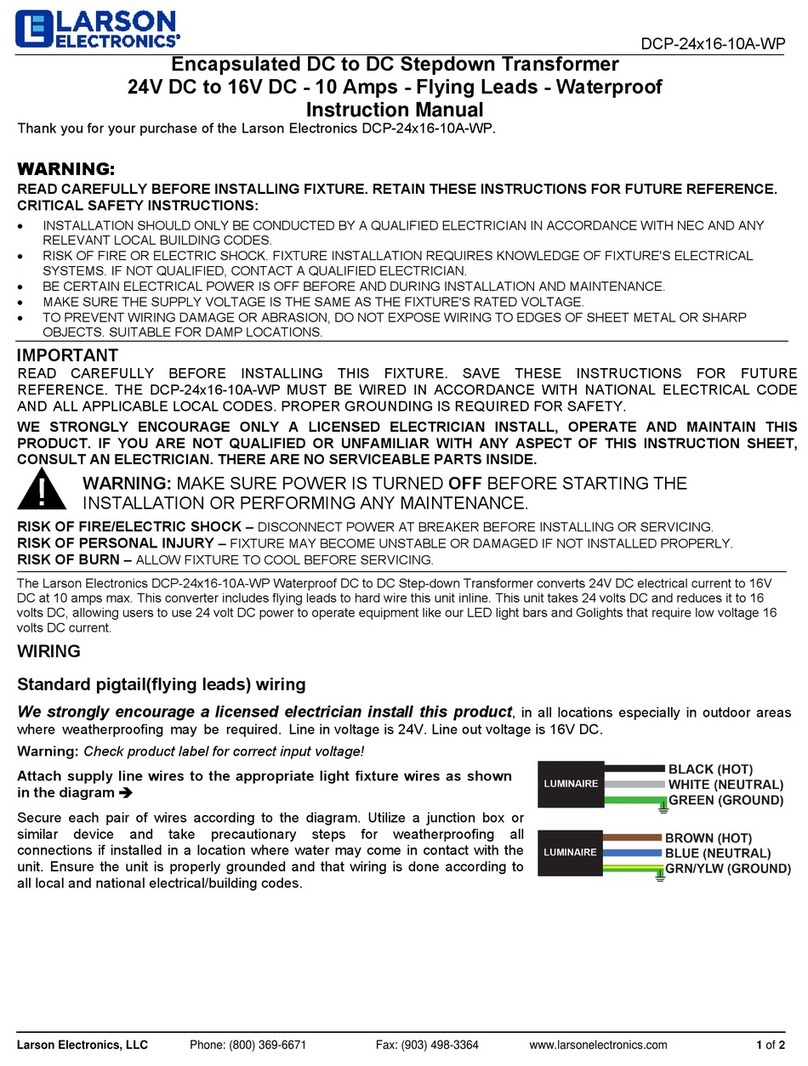
Larson Electronics
Larson Electronics DCP-24-16-10A-WP Series instruction manual
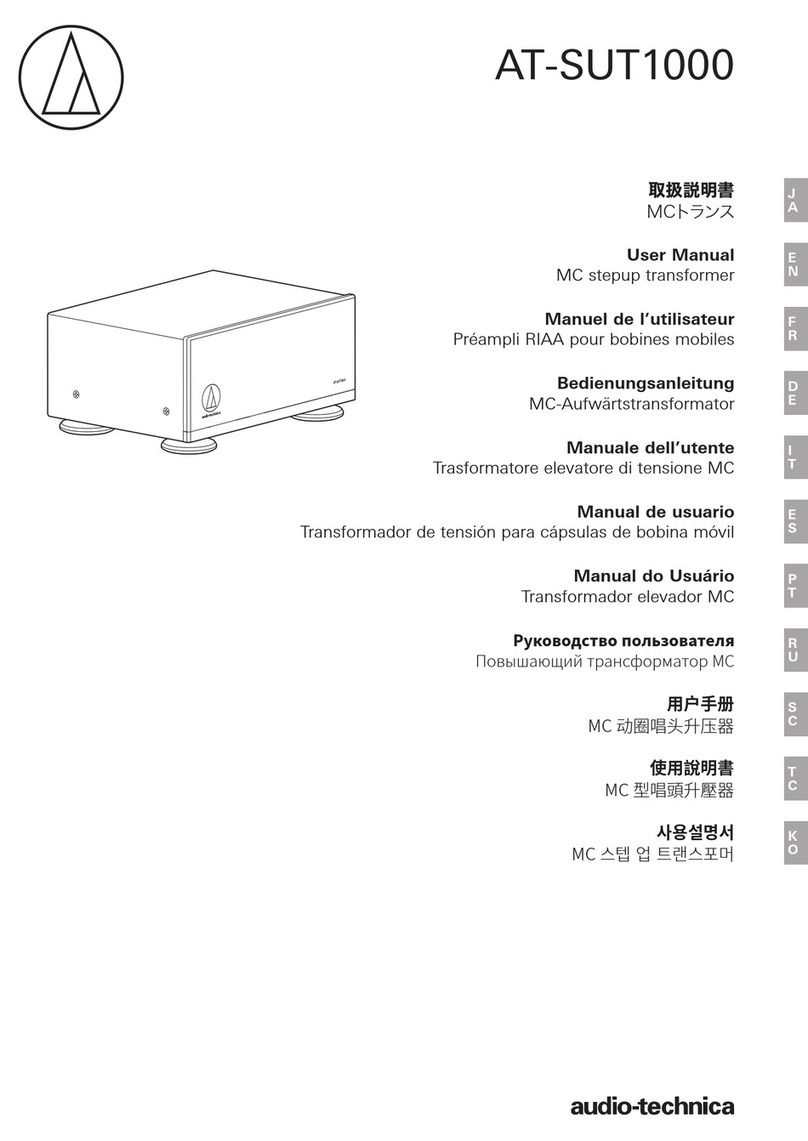
Audio Technica
Audio Technica AT-SUT1000 user manual

Paradise Datacom
Paradise Datacom GL33050 manual