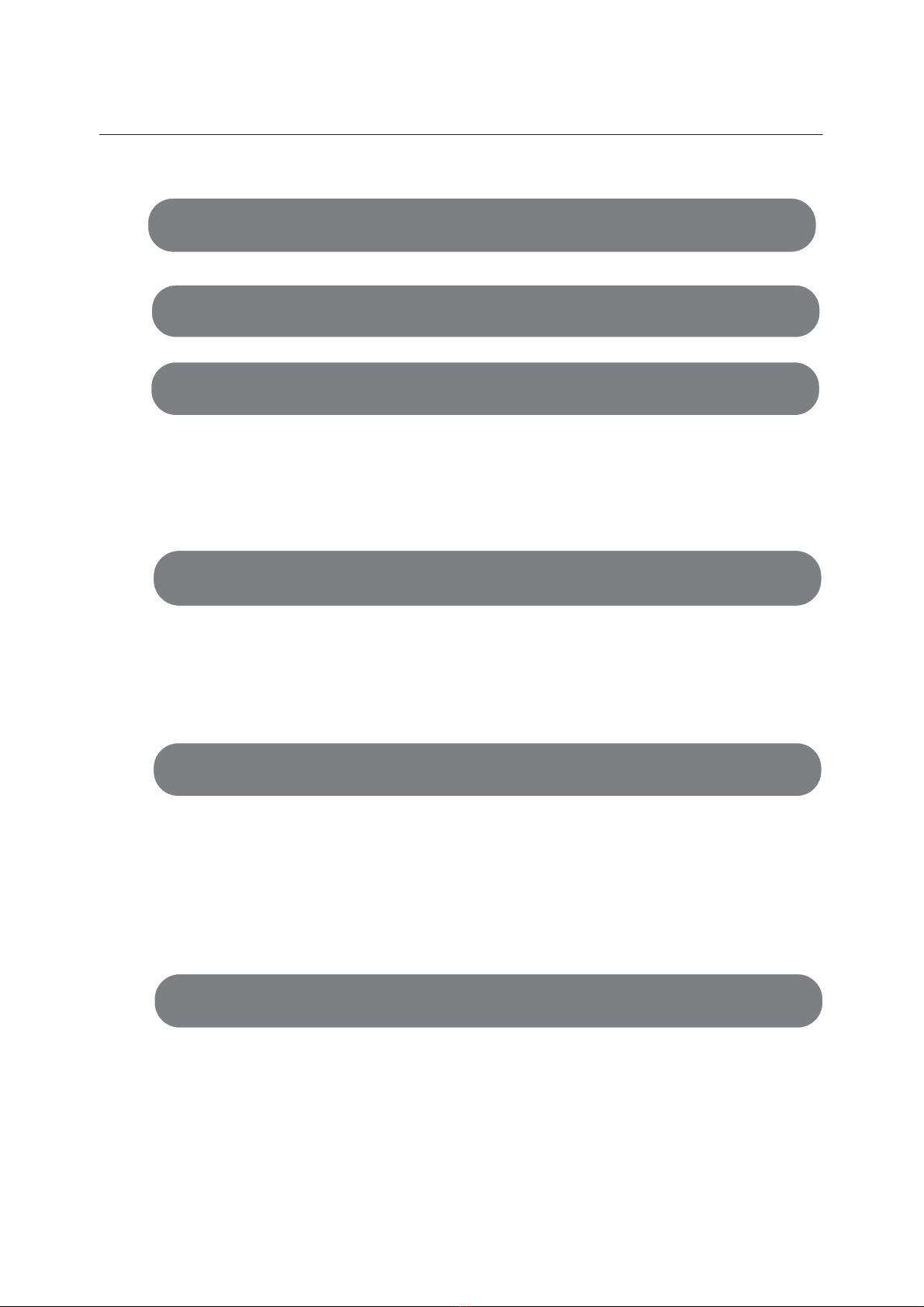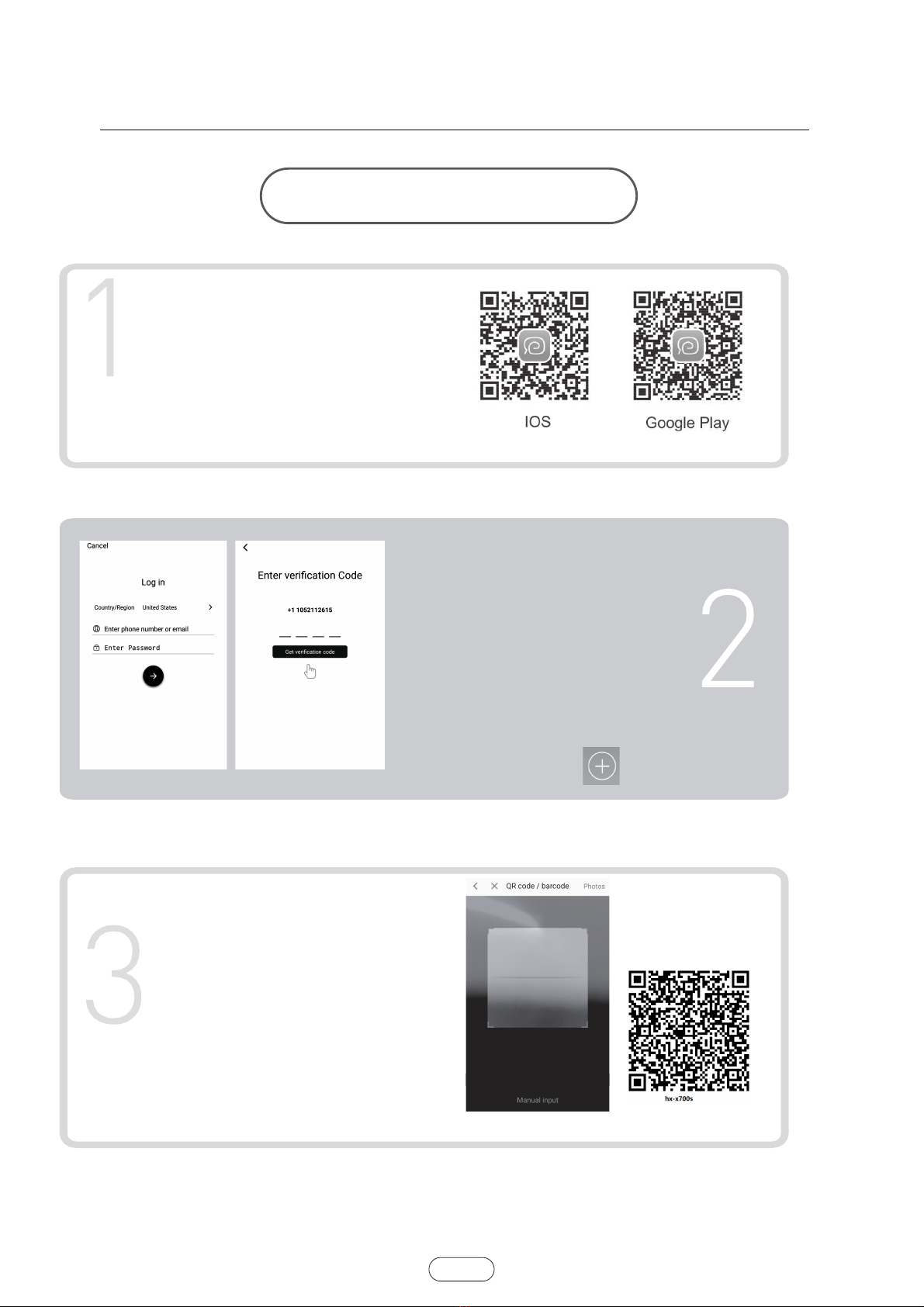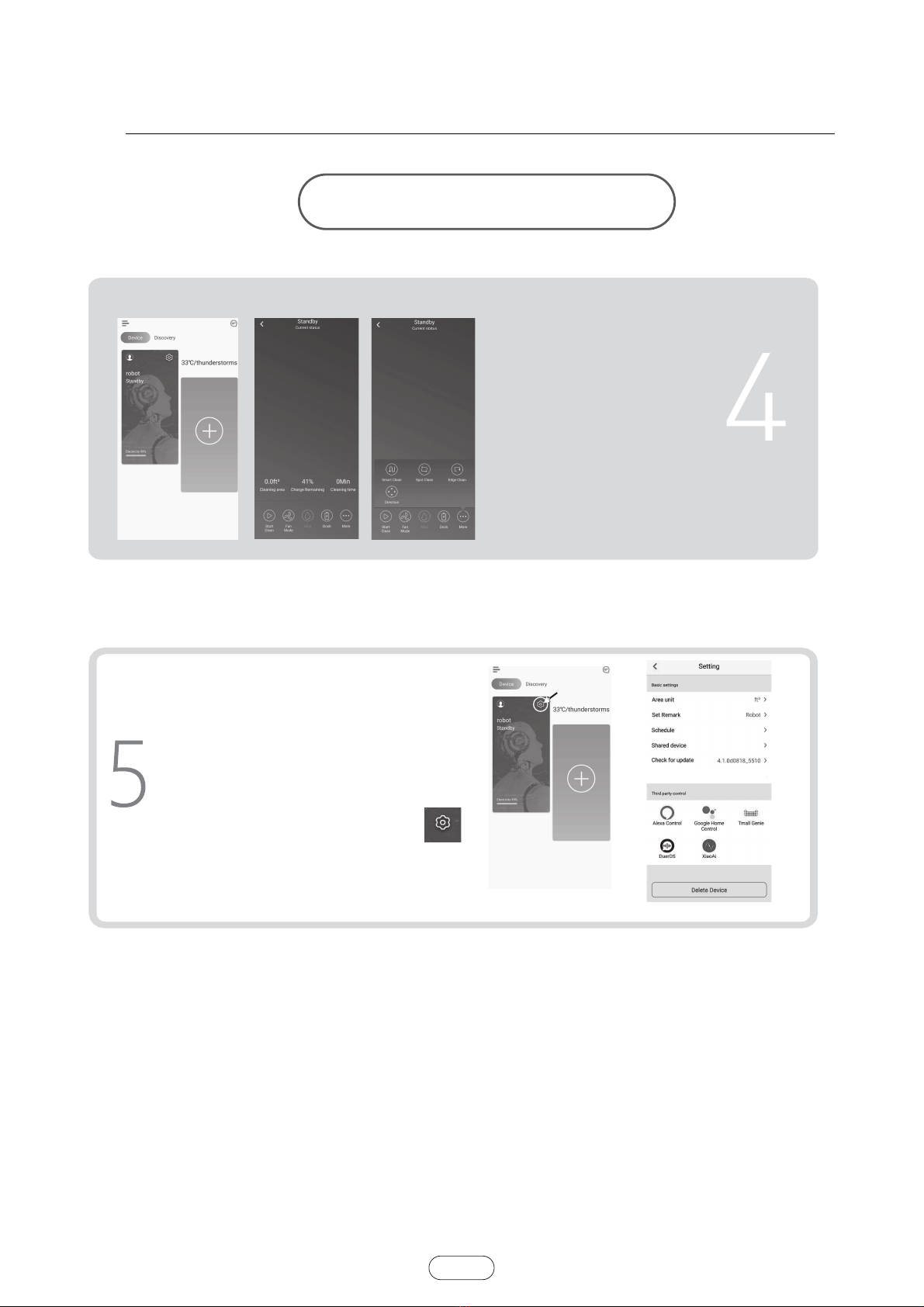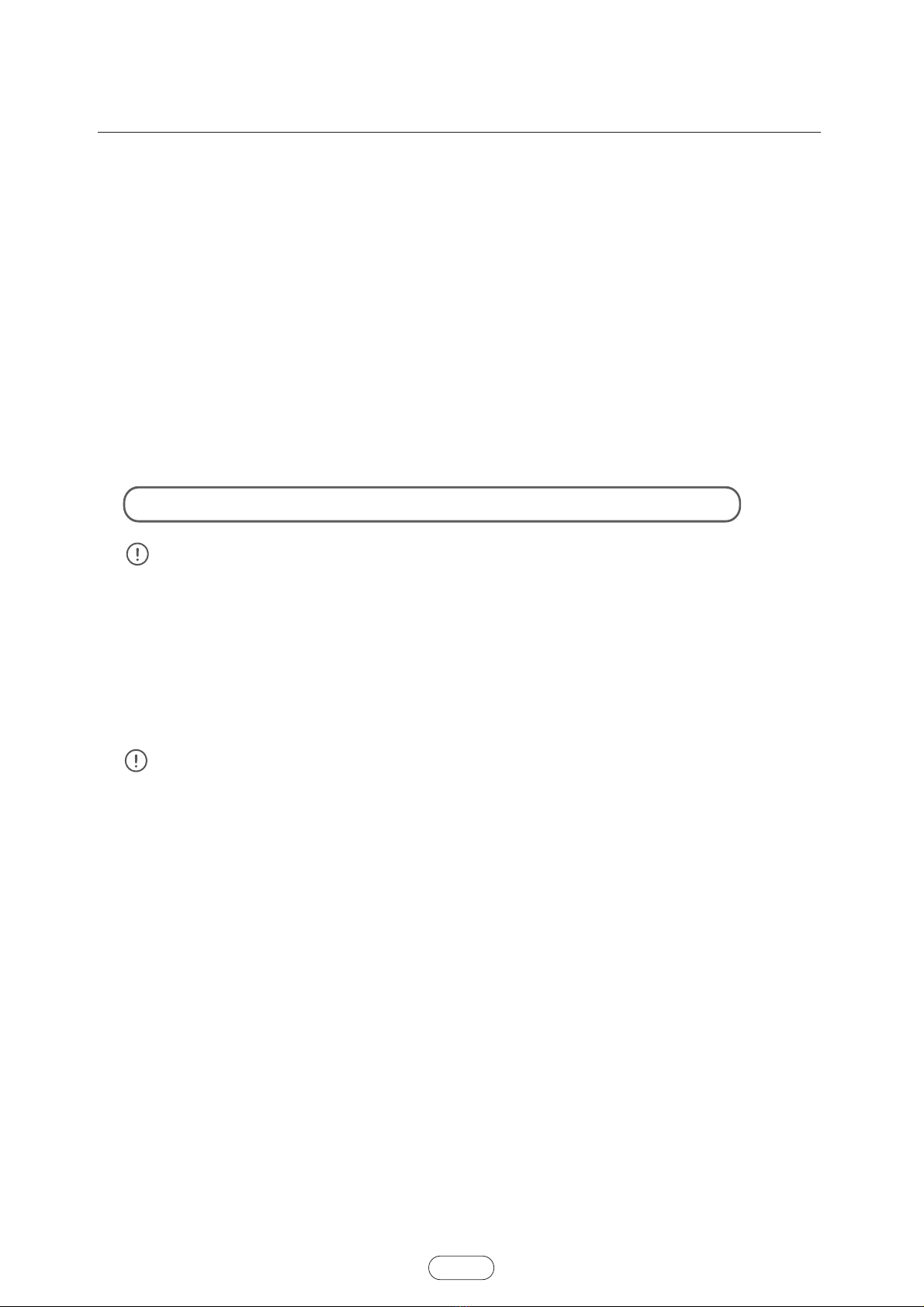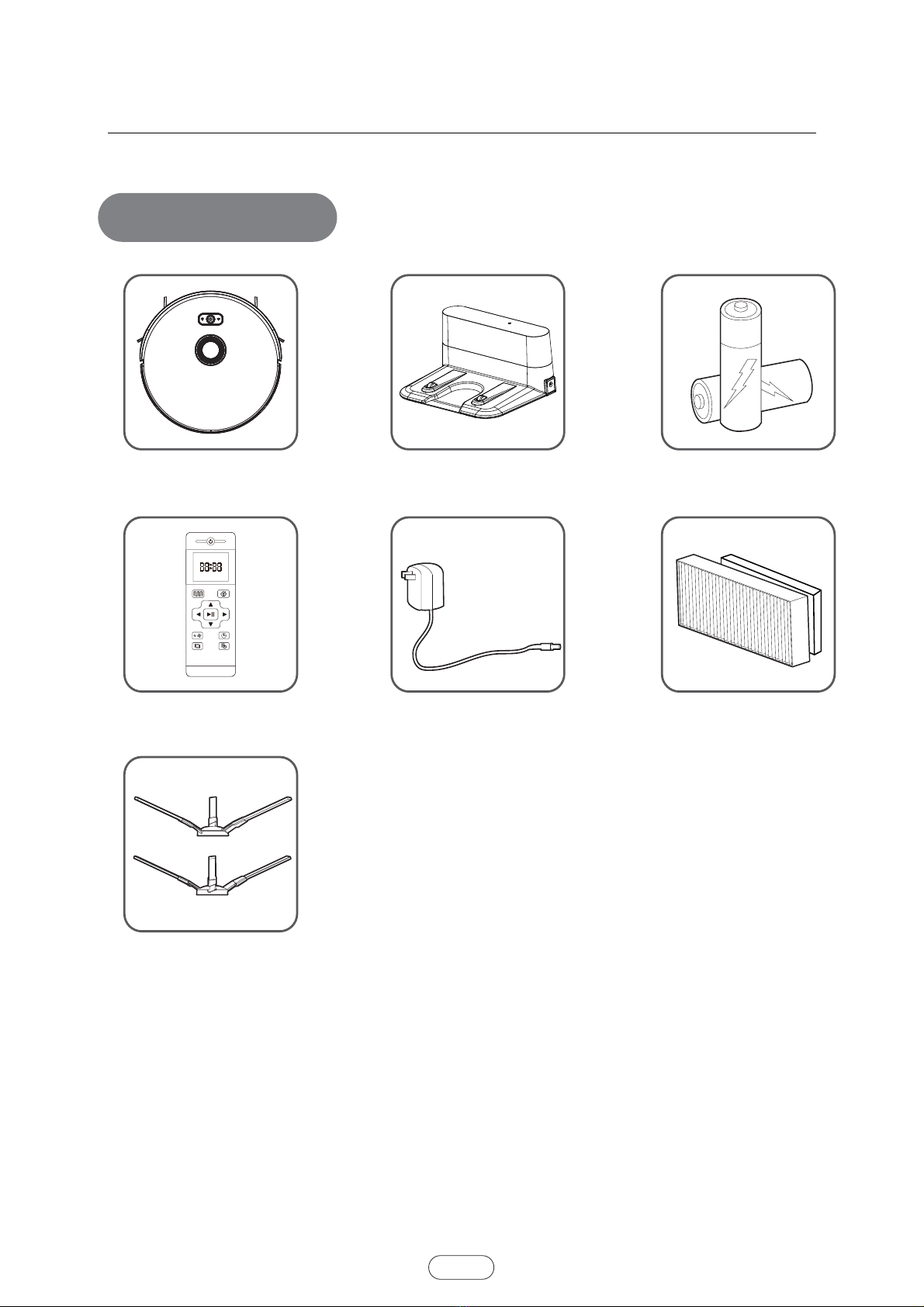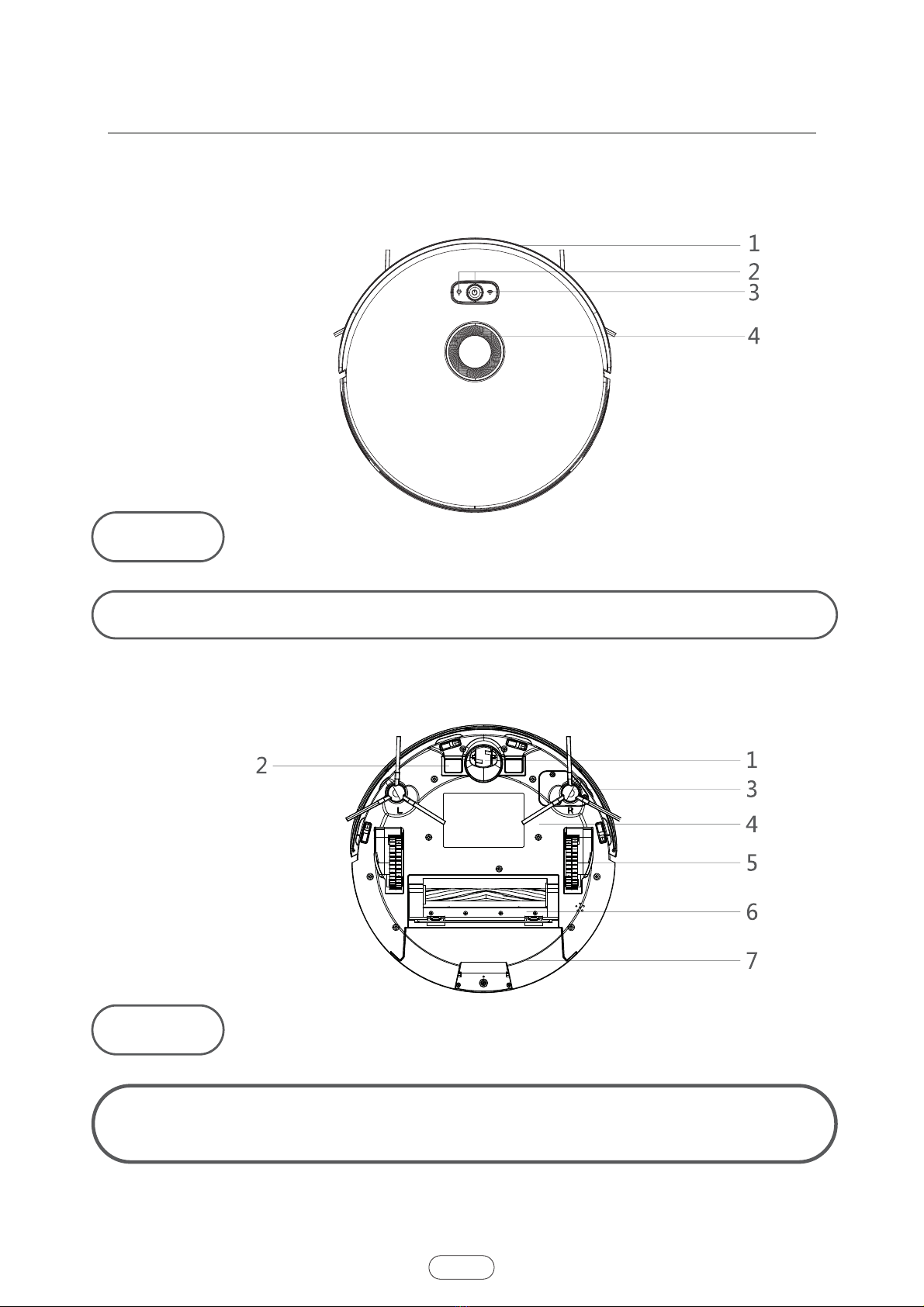9GLKZ_/TYZX[IZOUT
09.Before using the product,please remove all vulerable items on the floor,such as glass,
lamps,and items such as wires and curtains that may entangle with the side brush and
suction passages.
10.When the dust box is full,please empty it before using again.
11.Please do not use the robot to clean the construction waste.
12.The operating temperature of the product ranges from 0 degree Celsius to 40 degrees
Celsius;please do not use it in a high temperature environment.
13.Before the product is scrapped,please remove the battery from the robot.When you
remove the battery,please ensure that the product is not connected to a power supply.
Please recycle the battery safety or environmental protection.
Safety Considerationsfr Rechargeable Battery
Danger
01.Always use a dedicated battery adapter to avoid leakage,heating or rupture.
02.Do not short-circuit the battery or remove the battery;doing so may cause leakage,
heating or rupture.
03.Do not transport or preserve with necklaces,hairpins,and other metal objects;doing so
may lead to short circuit,resulting in leakage,heating or rupture.
04.Do not burn or heat the battery;doing so may cause leakage,heating or rupture.
Attention
01. If abnormal overheating is discovered during charging,stop using it immediately to avoid
leakage,heating or rupture.
02. To prolong the service life of the battery,please remove the battery and place it in a cool,
dry environment if it is out of service for a long time;this will avoid leakage,heating or
rupture.
03. Do not soak in water or let it come into contact with any liquid;otherwise it may cause
leakage,heating and rupture.
04. Be sure to stop using it immediately in case of any exception(e.g.discoloration or
deformation),to avoid leakage,heating and rupture.
05. Always use tape to insulate the battery’s electrode when recycling or disposing of it.
06. If the battery leaks, wipe it clean with a dry cloth, recycle it in time, or discard it.
07. Put the recycled batteries in the recycling bins set up by the community, hotels, schools,
large shopping malls, supermarkets, etc or the hazardous trash can collected by
professional recycling agencies. Discarded product batteries must be removed and
discarded in accordance with local laws and regulations.