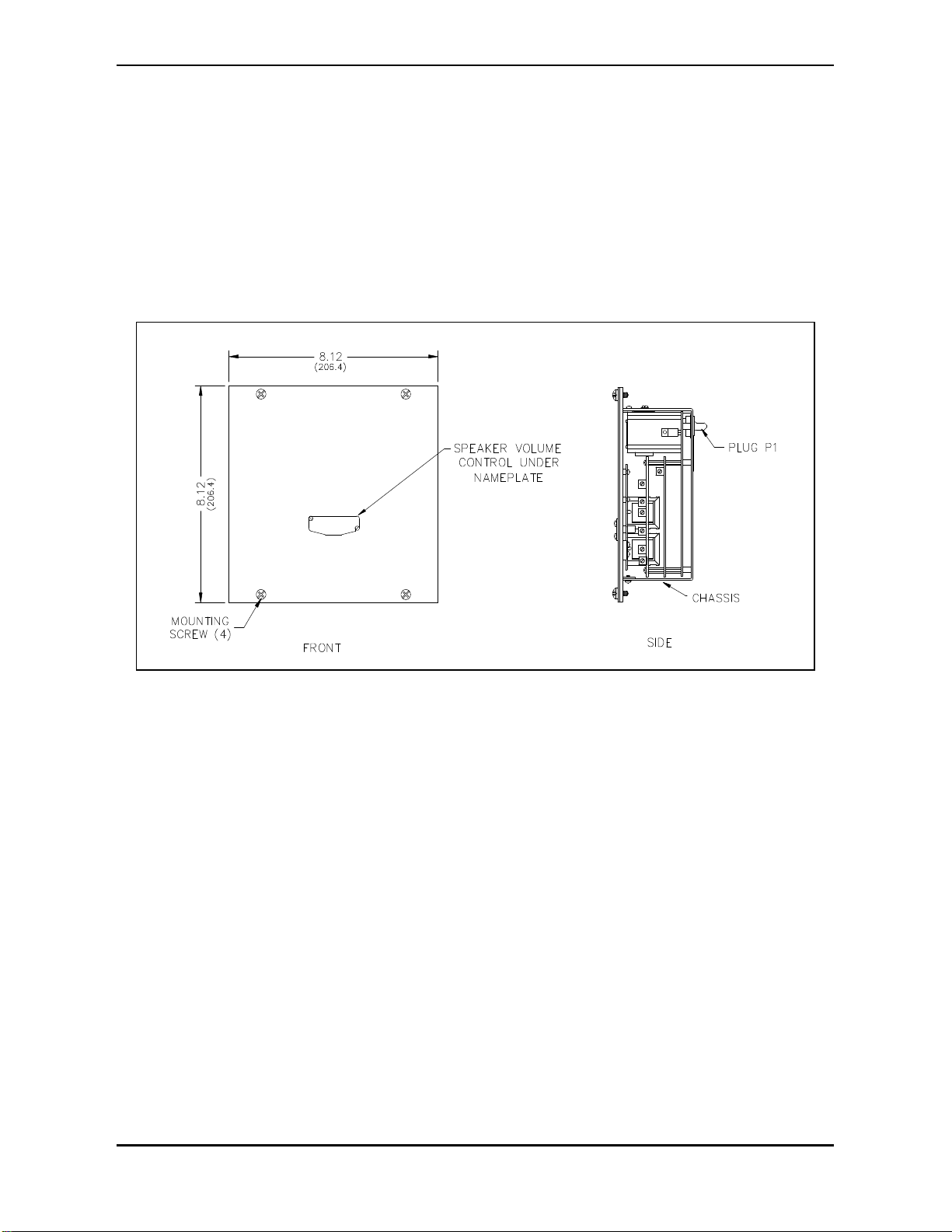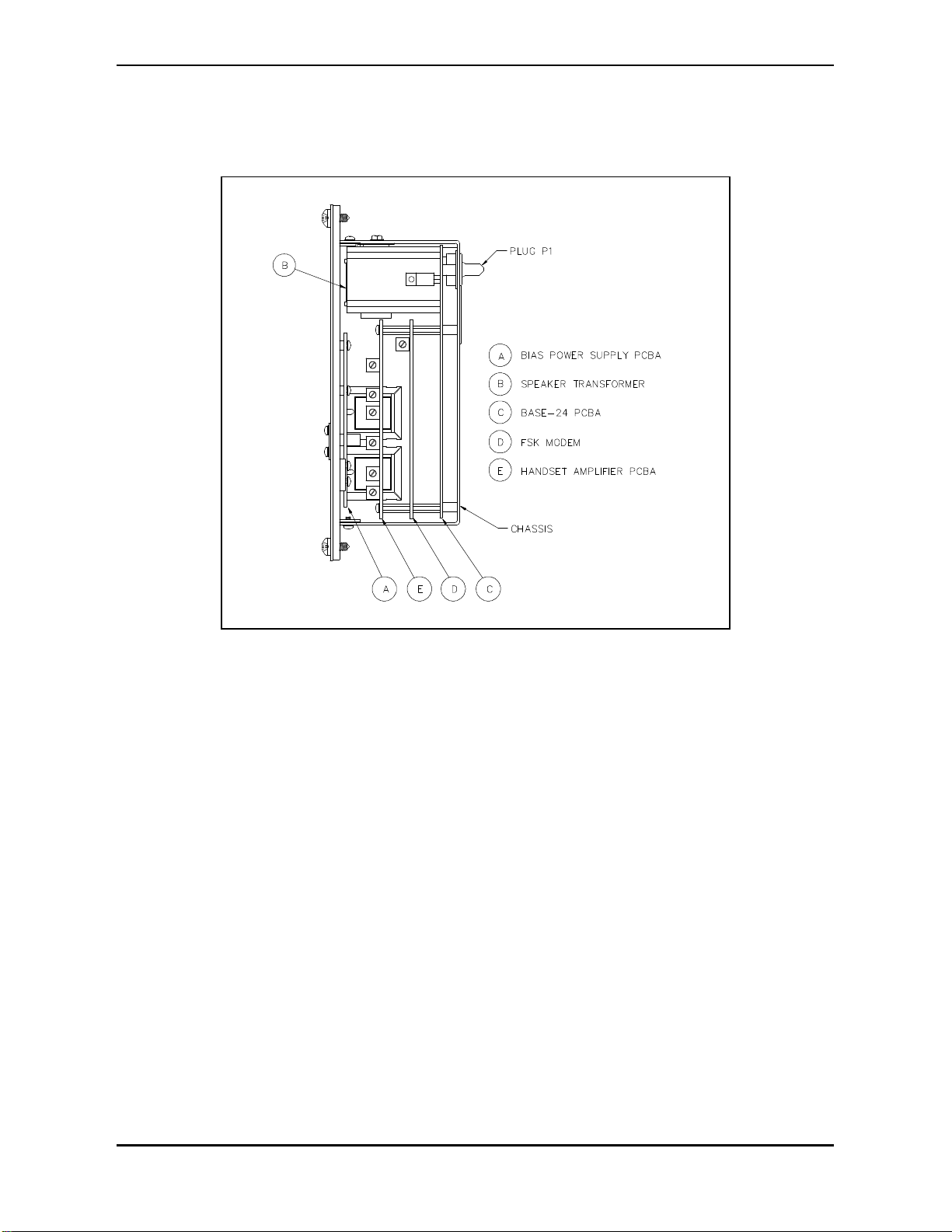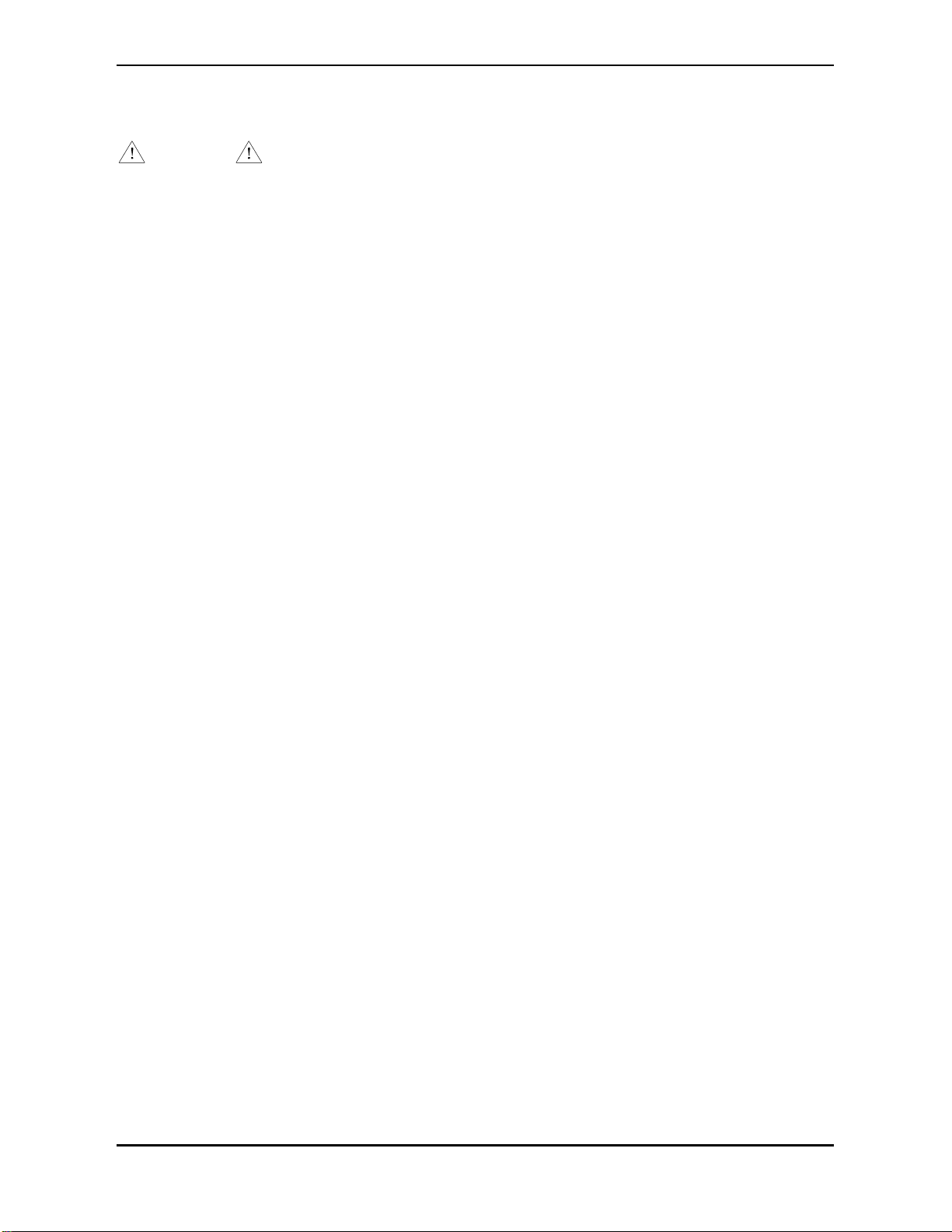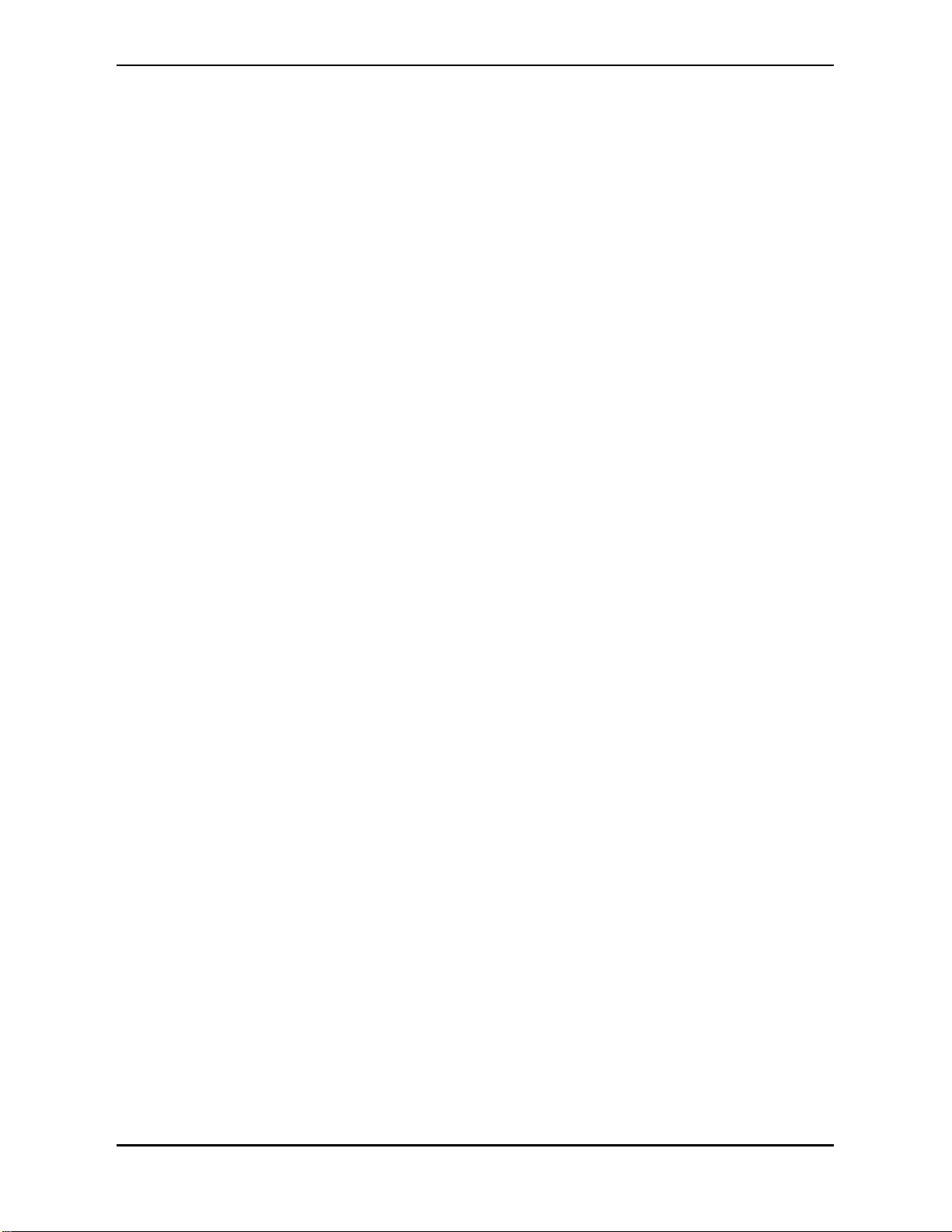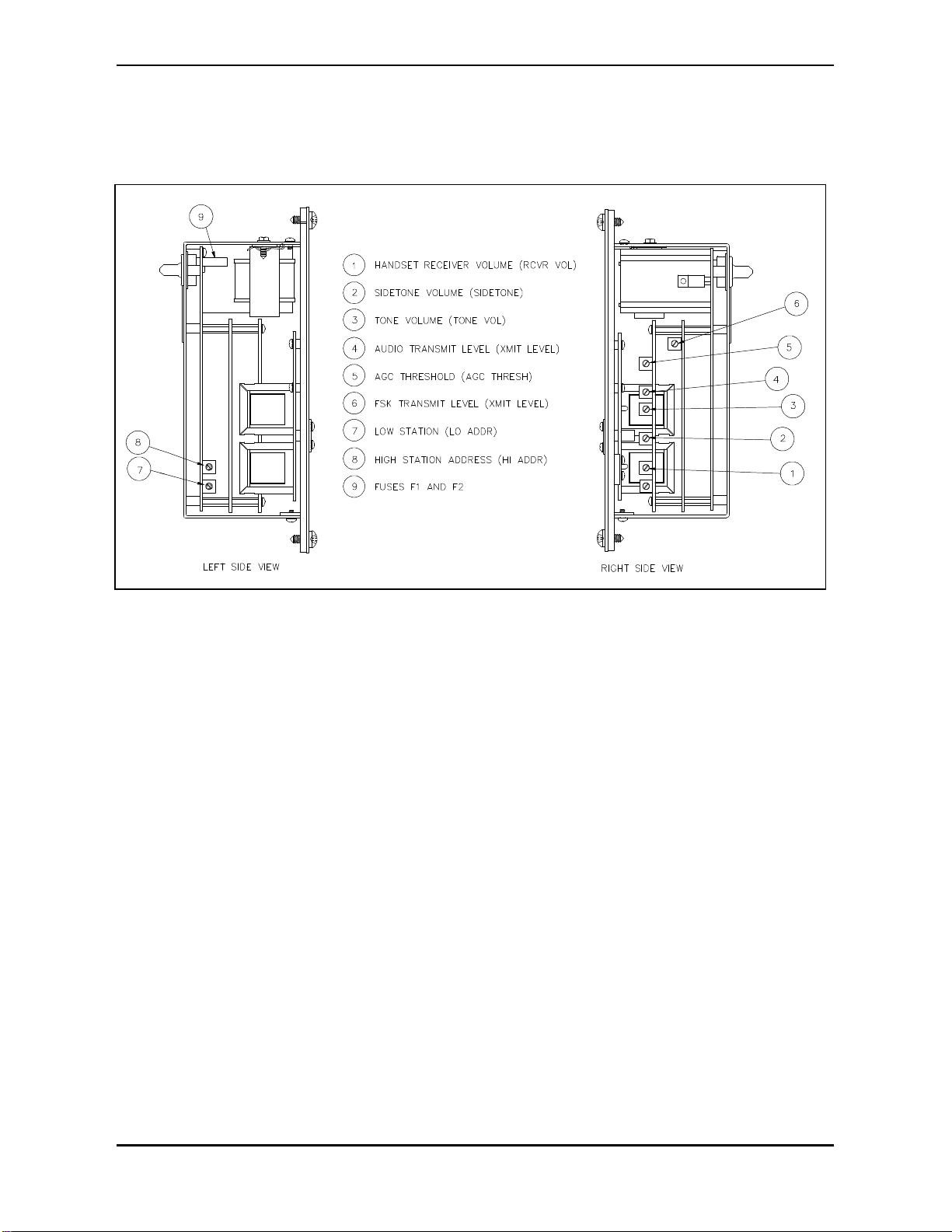Model 723-801 SmartSeries®Remote Subset Amplifier Page: 7of 15
d:\standard ioms - current release\42004 instr. manuals\42004-645l2c.doc
01/04
Maintenance
External Adjustment
The Model 723-801 SmartSeries®Remote Amplifier contains one external adjustment, the User Level
Adjustment. This adjustment is located behind the GAI-Tronics nameplate on the front panel. The User
Level Adjustment controls the speaker output level as described below:
Minimum Level setting—This setting controls the minimum speaker output level. Using a small flat-
blade screwdriver with an insulated shaft at least 4 inches long, adjust the Minimum Level as follows:
1. Loosen (do not remove) the 2 screws that secure the GAI-Tronics nameplate. Pivot the nameplate
counterclockwise, exposing the access hole. A guide behind the access hole helps direct the
screwdriver to the USER ADJ control.
2. To initiate the Minimum Level Setting Mode, turn the USER ADJ fully counterclockwise until a
single beep is broadcast over the station’s speaker. If a page is in progress, it will broadcast over the
station’s speaker, otherwise, a test tone is broadcast.
3. Turn the USER ADJ clockwise to the desired minimum speaker level and remove the screwdriver.
The amplifier can be set from minimum to full output (12 watts into 8 ohms) in 100 discrete steps, or
to no output.
Note: The station remains in the Minimum Level adjustment mode for as long as USER ADJ is
varying. After USER ADJ has remained stable for five seconds, the station returns to its normal
operating mode. At this point, rotate the USER ADJ to mid-range.
4. When you are done with the adjustment, pivot the nameplate clockwise into position, then tighten the
2 screws.
Offset Level setting— This setting determines the speaker output level above ambient noise. The
amplifier automatically adjusts the speaker output level to be equal to the measured ambient noise level
plus the preset Offset Level. This produces page announcements at a preset level above the ambient
noise. For pages to be intelligible, the speaker output level should be set 6 to 10 dB louder than the
ambient noise.
Note: If the combination of the ambient noise level plus the preset Offset Level are less then the
minimum level, the page is broadcast at the minimum level. To adjust the Offset Level, perform the
following steps:
1. Use a small flat-blade screwdriver with an insulated shaft at least 4 inches long to make adjustments.
Loosen (do not remove) the 2 screws that secure the GAI-Tronics nameplate.
2. Pivot the nameplate counterclockwise, exposing the access hole. A guide behind the access hole
helps direct the screwdriver to the USER ADJ control.
3. To initiate the Offset Level Setting Mode, turn the USER ADJ fully clockwise until two beeps are
broadcast over the station’s speaker. If a page is in progress, it will broadcast over the station’s
speaker, otherwise, a test tone is broadcast.
4. Turn the USER ADJ counterclockwise until the desired speaker level above ambient is reached and
remove the screwdriver. The Offset Level can be set from 0 dB (the speaker output level is the same
as the ambient level) to 49 dB. Note: The station remains in the Offset Level adjustment mode for as
long as USER ADJ is varying. After USER ADJ has remained stable for five seconds, the station
returns to its normal operating mode. At this point, rotate the USER ADJ to mid-range.
5. When complete, pivot the nameplate clockwise into position, then tighten the 2 screws.