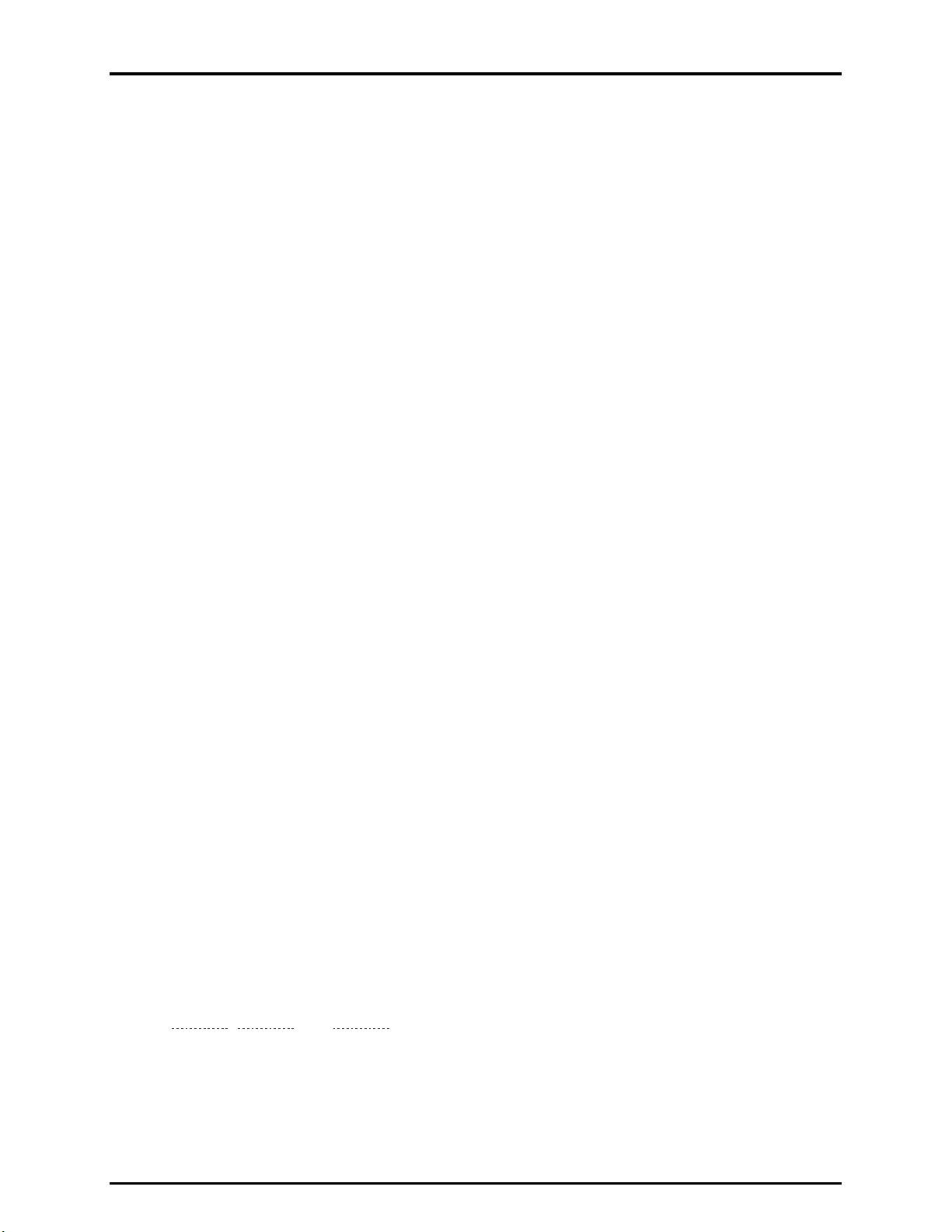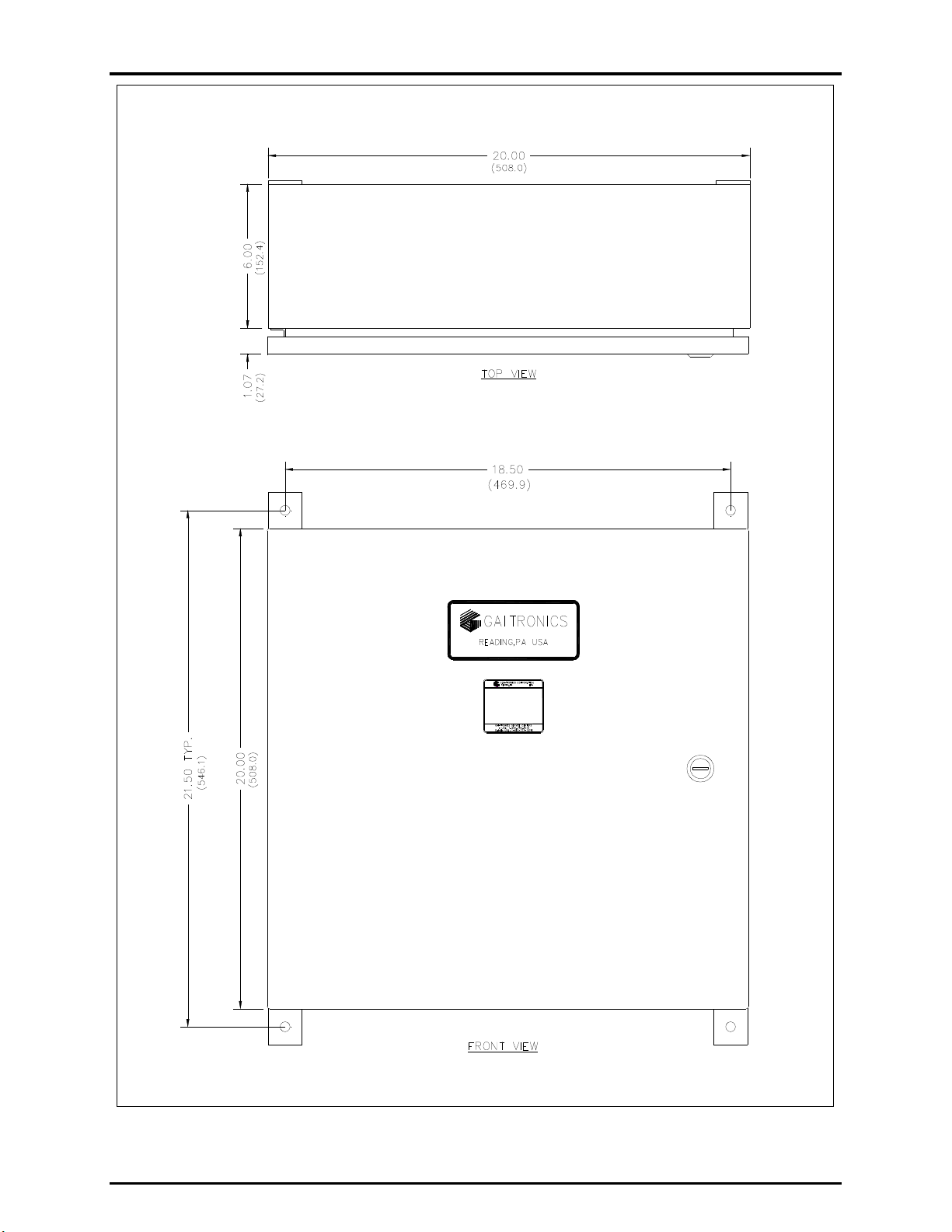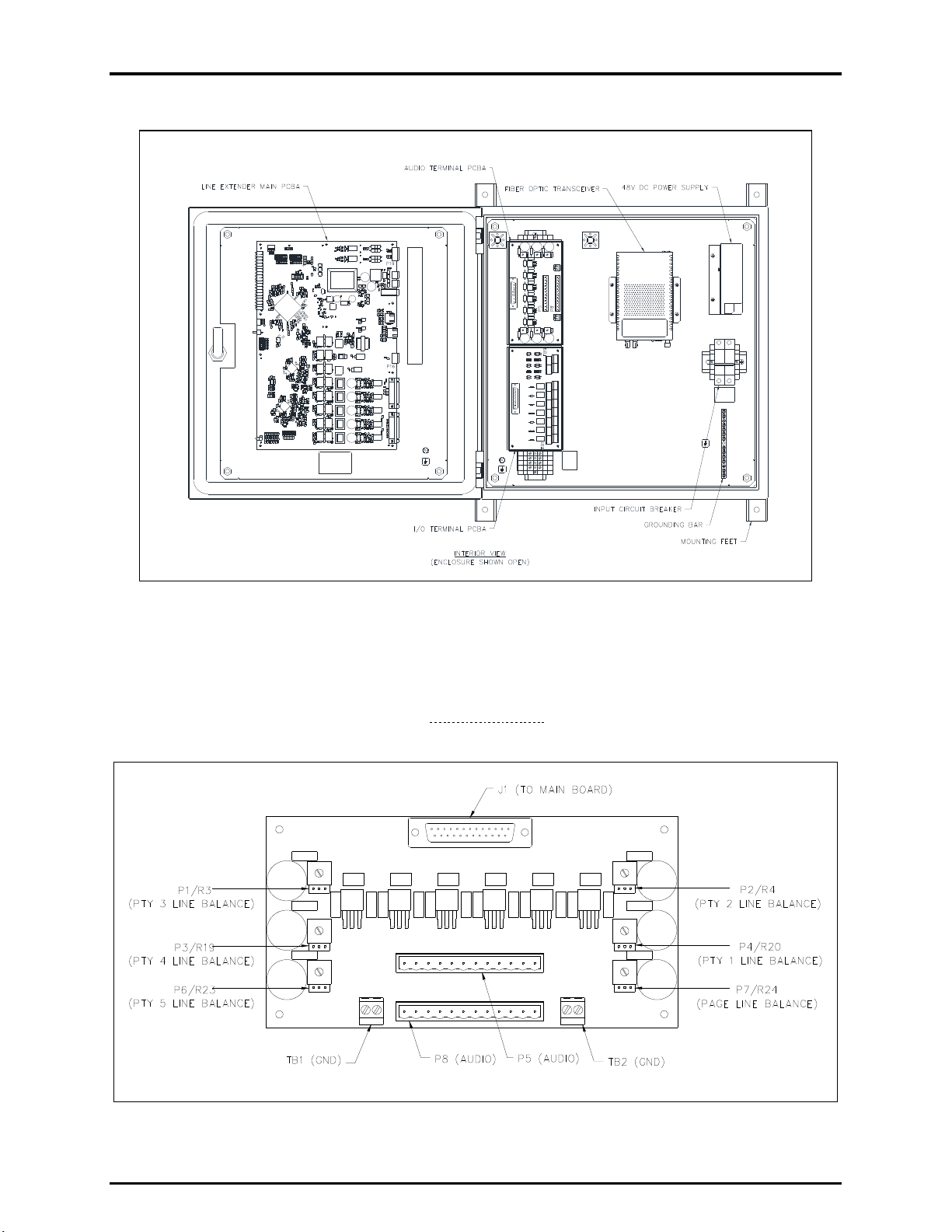Table of Contents Pub. 42004-735L2E
GAI-Tronics Corporation 3030 Kutztown Road, Reading, PA 19605 USA
610-777-1374 ◼800-492-1212 ◼Fax 610-796-5954
VISIT WWW.HUBBELL.COM/GAI-TRONICS/EN FOR PRODUCT LITERATURE AND MANUALS
List of Tables
Table 1. Color Codes for GAI-Tronics 60029 Series System Cable ............................................................9
Table 2. T1/E1 Data Connections...............................................................................................................10
Table 3. Contact Closure Input Connections..............................................................................................11
Table 4. Contact Closure Output Connections............................................................................................12
Table 5. Page Line Audio Monitoring Connections ...................................................................................13
Table 6. Main PCBA Transmission Direction Hold Time Settings............................................................18
Table 7. Main PCBA Peak Voltage Level Detection Threshold Setting....................................................18
Table 8. Main PCBA Page Line Monitor Output Gain Settings.................................................................19
Table 9. Main PCBA Page Line Audio Detect Contact Settings................................................................20
Table 10. Main PCBA Page Line FSK Transmission Setting ....................................................................20
Table 11. Main PCBA Page Line 50 kHz VLC Transmission Setting.......................................................21
Table 12. Main PCBA Page Line Ground Fault Detection Setting ............................................................21
Table 13. Main PCBA Page Line Ground Fault Regeneration Setting.......................................................22
Table 14. Main PCBA Page Line Ground Fault Contact Setting ...............................................................22
Table 15. Main PCBA Party Line On-Hook Muting Setting......................................................................23
Table 16. Main PCBA Party Line Off-Hook Detection Settings................................................................24
Table 17. Main PCBA Off-Hook Regeneration Setting .............................................................................24
Table 18. Main PCBA Audio Line Connection Relay Settings..................................................................25
Table 19. Main PCBA Audio Line Mute Setting........................................................................................26
Table 20. Audio Termination Connection Module Page/Party Line Balance Settings...............................27
Table 21. Main PCBA Echo Cancellation Power-On Delay Setting..........................................................29
Table 22. Main PCBA T1/E1 Data Format Setting ....................................................................................31
Table 23. Main PCBA T1 Line Length Setting..........................................................................................31
Table 24. Main PCBA Receive Equalizer Gain Limit Setting....................................................................32
Table 25. Main PCBA Master Clock Setting..............................................................................................32
Table 26. Main PCBA T1/E1 Data Line Grounding Setting ......................................................................32
Table 27. Main PCBA LVDS In Port Setting.............................................................................................33
Table 28. Main PCBA LVDS Out Port Setting ..........................................................................................33
Table 29. Point-to-Point Page/Party System Connection Table .................................................................34
Table 30. Point to Multi-point Page/Party System Connection Table........................................................35
Table 31. Series Connection of Page/Party System Cable..........................................................................36
Table 32. Audio Line Termination PCBA..................................................................................................38
Table 33. Input/Output Termination Connection Module ..........................................................................39
Table 34. Main PCBA.................................................................................................................................40
Table 35. Line Balance Resistor Enable on Audio Line Termination PCBA.............................................42
Table 36. Line Balance Resistance on Audio Line Termination PCBA.....................................................42
Table 37. Off-hook and Ground Fault Detection on Main PCBA..............................................................42
Table 38. DIP Switch SW2 on Main PCBA...............................................................................................43
Table 39. DIP Switch SW3 on Main PCBA...............................................................................................43
Table 40. DIP Switch SW4 on Main PCBA...............................................................................................43
Table 41. DIP Switch SW5 on Main PCBA...............................................................................................44
Table 42. DIP Switch SW6 on Main PCBA...............................................................................................44
Table 43. T1/E1 Line Grounding on Main PCBA......................................................................................44
Table 44. Copper Port Indicators (Model LE300-MM and LE300-SM)....................................................44
Table 45. Fiber Optic Port Indicators (Model LE300-MM and LE300-SM)..............................................45
Table 46. Copper Port Indicators (Model LE300-MM1 and LE300-SM1)................................................45
Table 47. Fiber Optic Port Indicators (Model LE300-MM1 and LE300-SM1)..........................................45
Table 48. Audio Test Signals......................................................................................................................46
Table 49. Data Signal on Page Line Generation.........................................................................................47
Table 50. Contact Closure Output Activation.............................................................................................47
Table 51. Off-Hook & Ground Fault Generation........................................................................................47