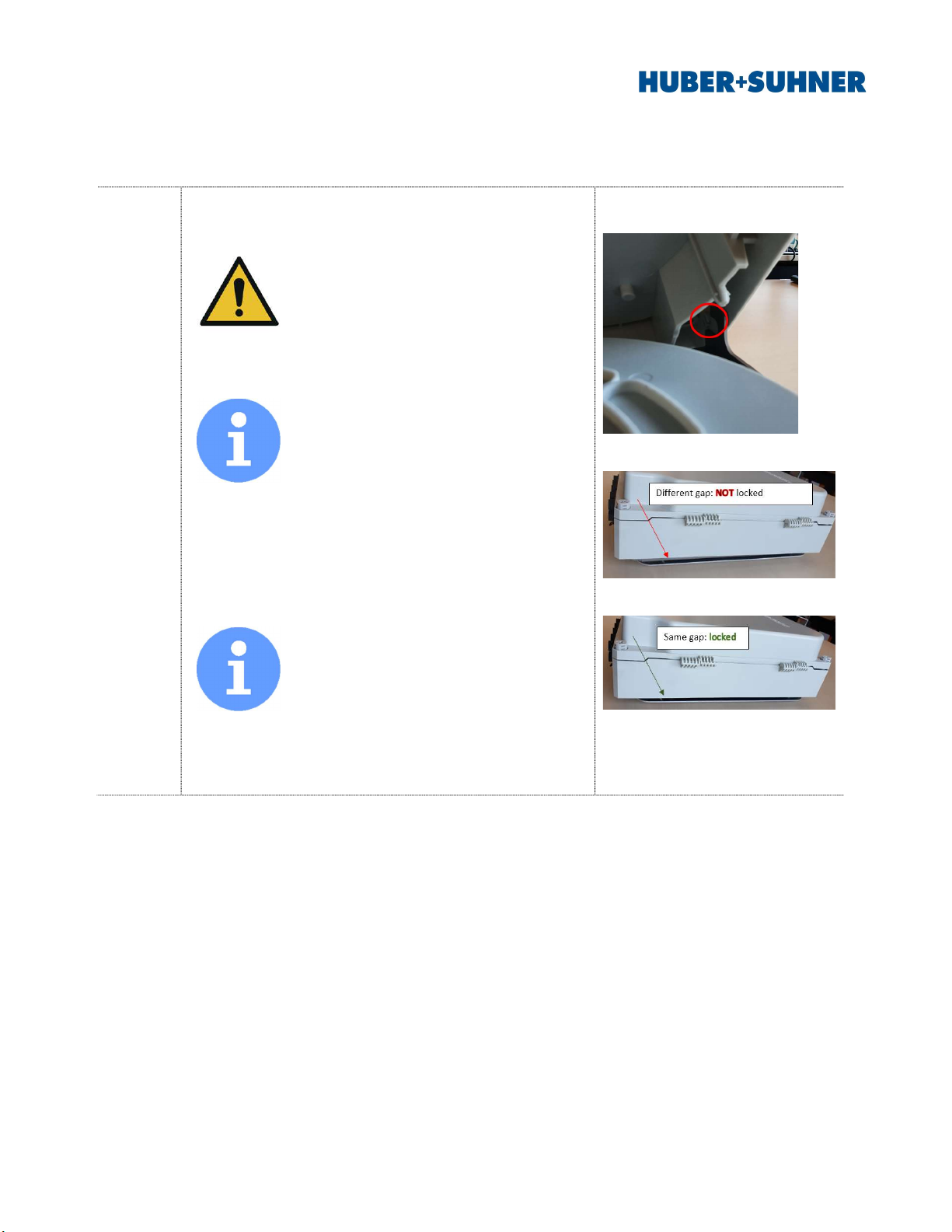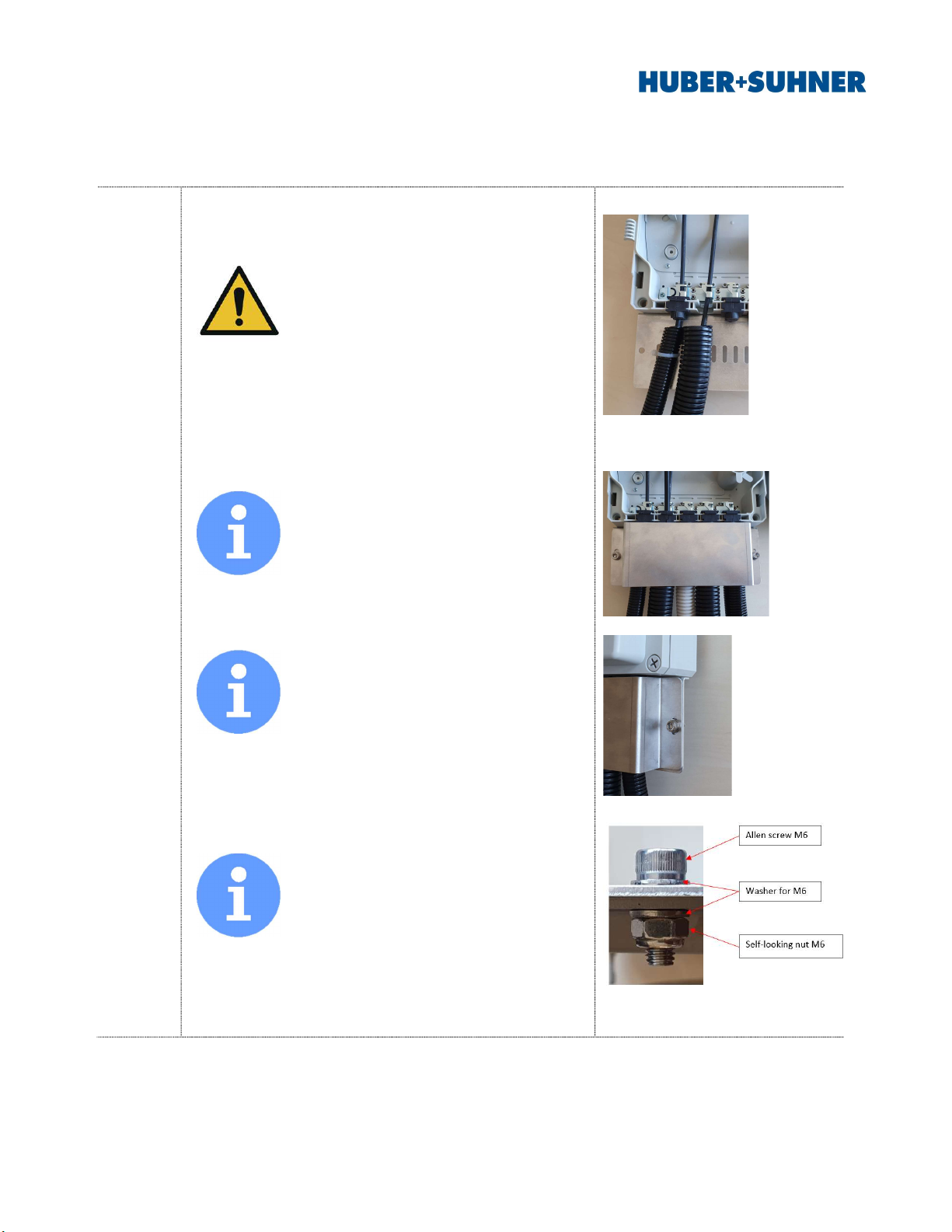HUBER+SUHNER AG
Fiber Optics
MASTERLINE Flex Box
DOC-0000893667
August 21, 2020
Rev. A
Page 1 of 6
HUBER+SUHNER disclaims any liability resulting from incorrect installation and use, including any damages resulting from the use of tools
accessories other than the ones recommended herein. Any installation performed by unqualified personnel
voids the product warranty provided by
HUBER+SUHNER. All due care and attention must be exercised when performing the installation of these products. For advice concerning the gen-
eral handling of these products please contact HUBER+SUHNER.
MASTERLINE Flex Box, Bird protection bracket option
Table of contents
• GENERAL INFORMATION .......................................................................................... 1
• NOTES IN THIS MANUAL ........................................................................................... 1
• NOTES ON THE FULFILMENT OF LEGAL CRITERIA .............................................. 1
• INSTALLATION ............................................................................................................ 2
• REVISION HISTORY ................................................................................................... 6
GENERAL INFORMATION
Read the cable system user manual and installation manual carefully. General safety instructions apply unless this docu-
ment stipulates more specific instructions. HUBER+SUHNER declines all liability and claims if the specifications are not
met. The cables and modules are only an example and are for illustrative purposes, they do not serve any technical pur-
pose.
NOTES IN THIS MANUAL
The following symbols are used in this manual.
Info notes:
Info notes contain important instructions for installation and proper use of the product throughout its life
cycle. The info notes also indicate that non-compliance may result in material damage or financial loss.
Notes about hazards and safety precautions:
Notes which indicate that non-compliance may result in danger to life and limb, as well as to material
damage. It is imperative that these notes are heeded.
NOTES ON THE FULFILMENT OF LEGAL CRITERIA
The installation of optical communications systems requires that requisite permits be obtained from all the competent au-
thorities. The installation technician is responsible for compliance with all applicable regulatory restrictions, usage regula-
tions and other guidelines. This applies to permanent and temporary installations.
Ascertain the applicable restrictions and usage regulations prior to installation.
Draw up a cable-laying plan prior to installation.
Check the finished system for compliance with usage and safety regulations.
It is assumed that the installation and re-installation is only carried out by trained personnel.