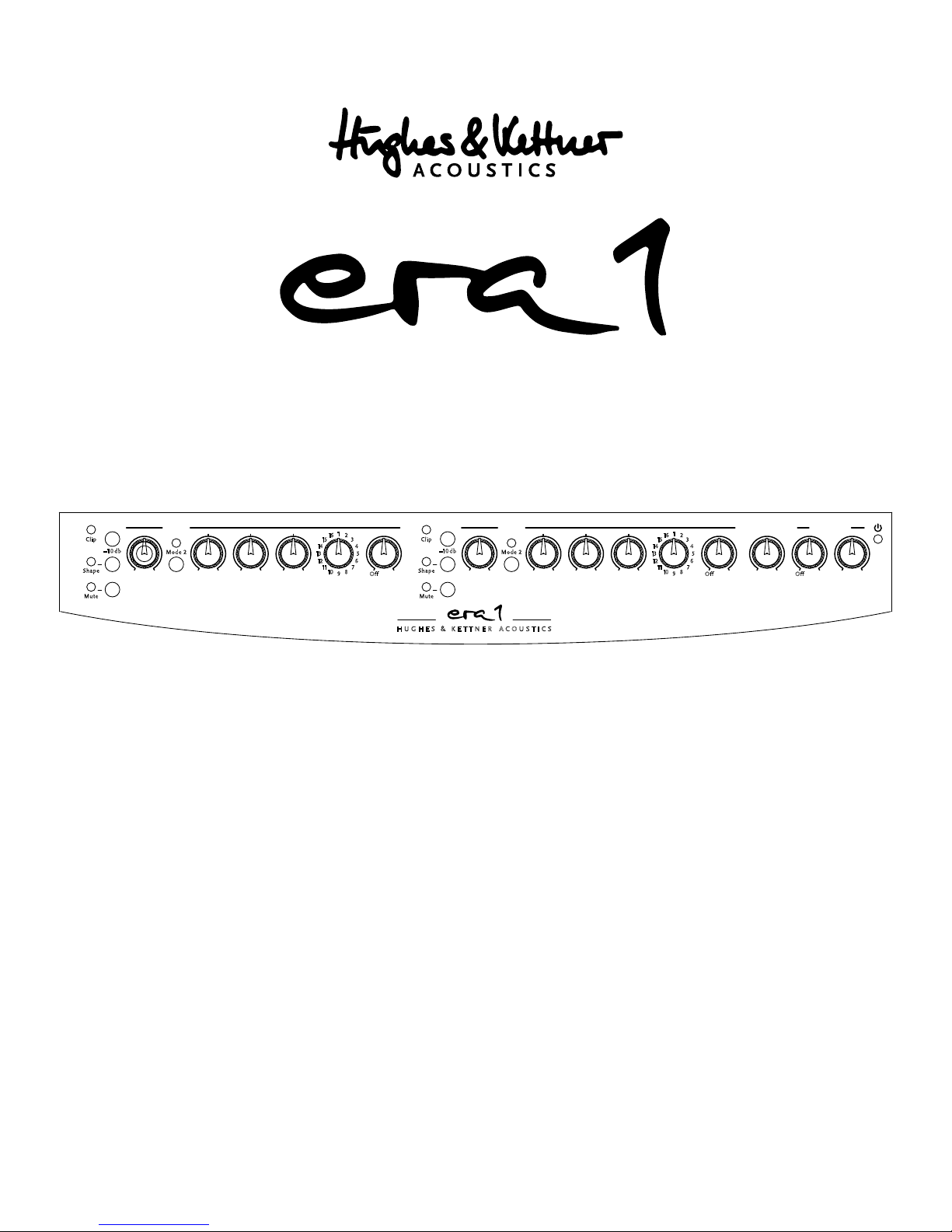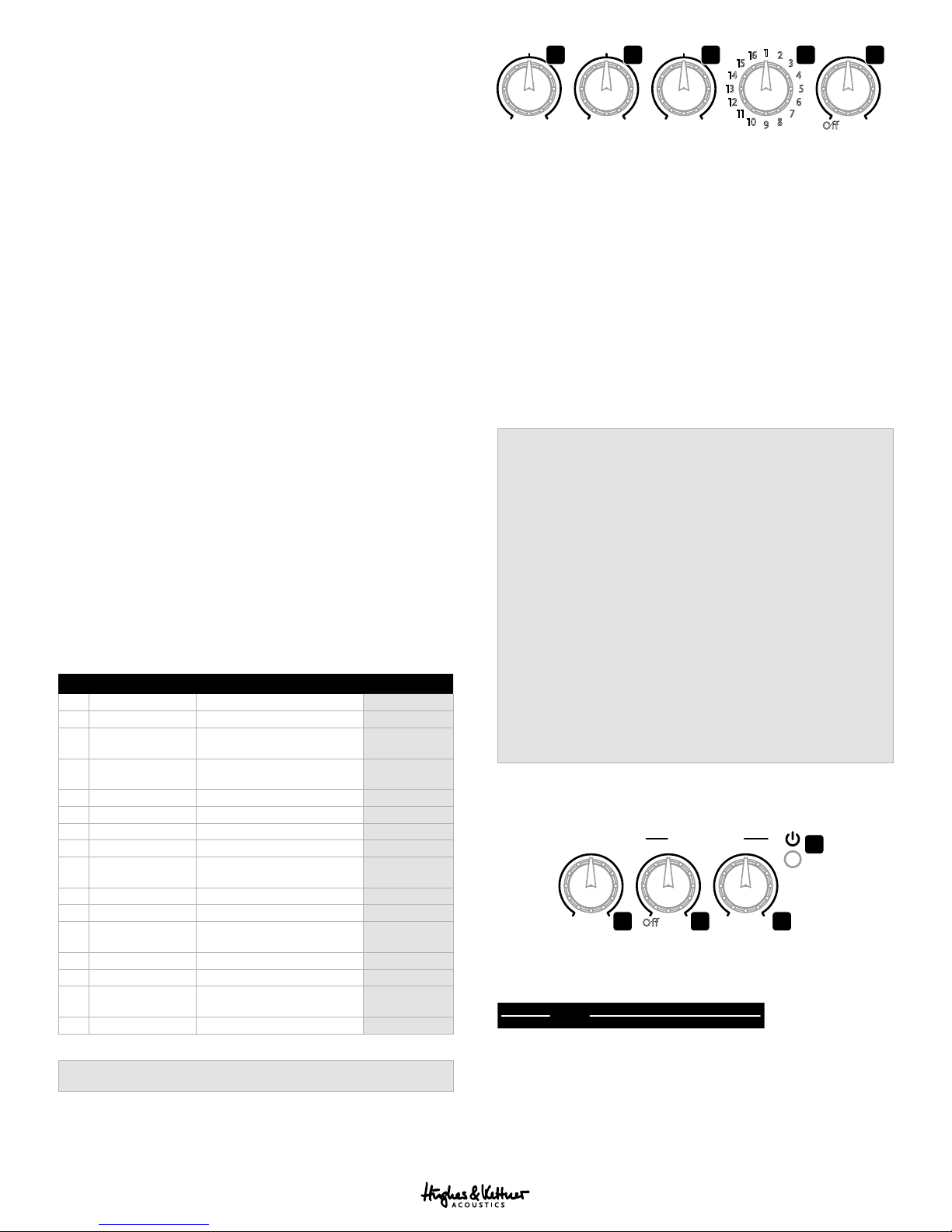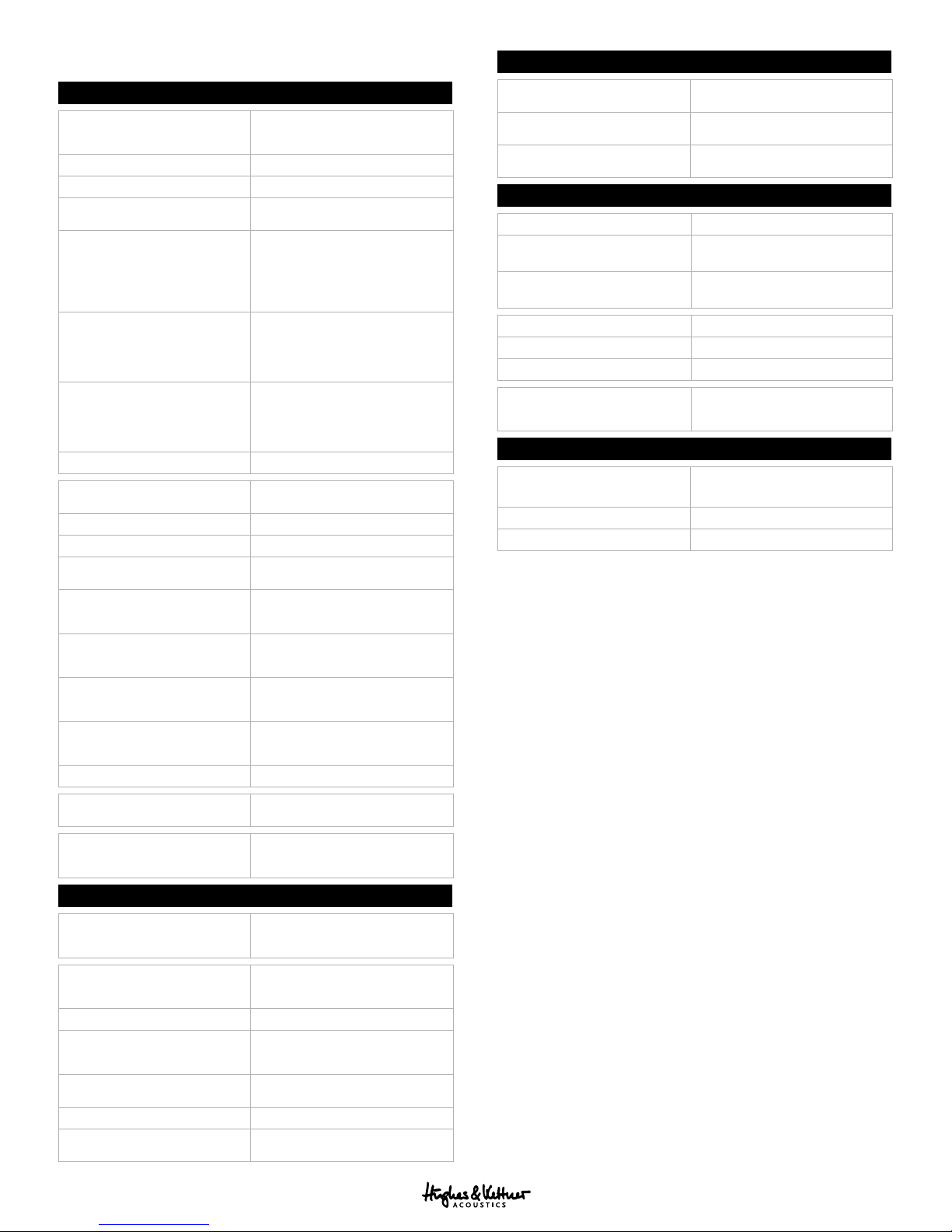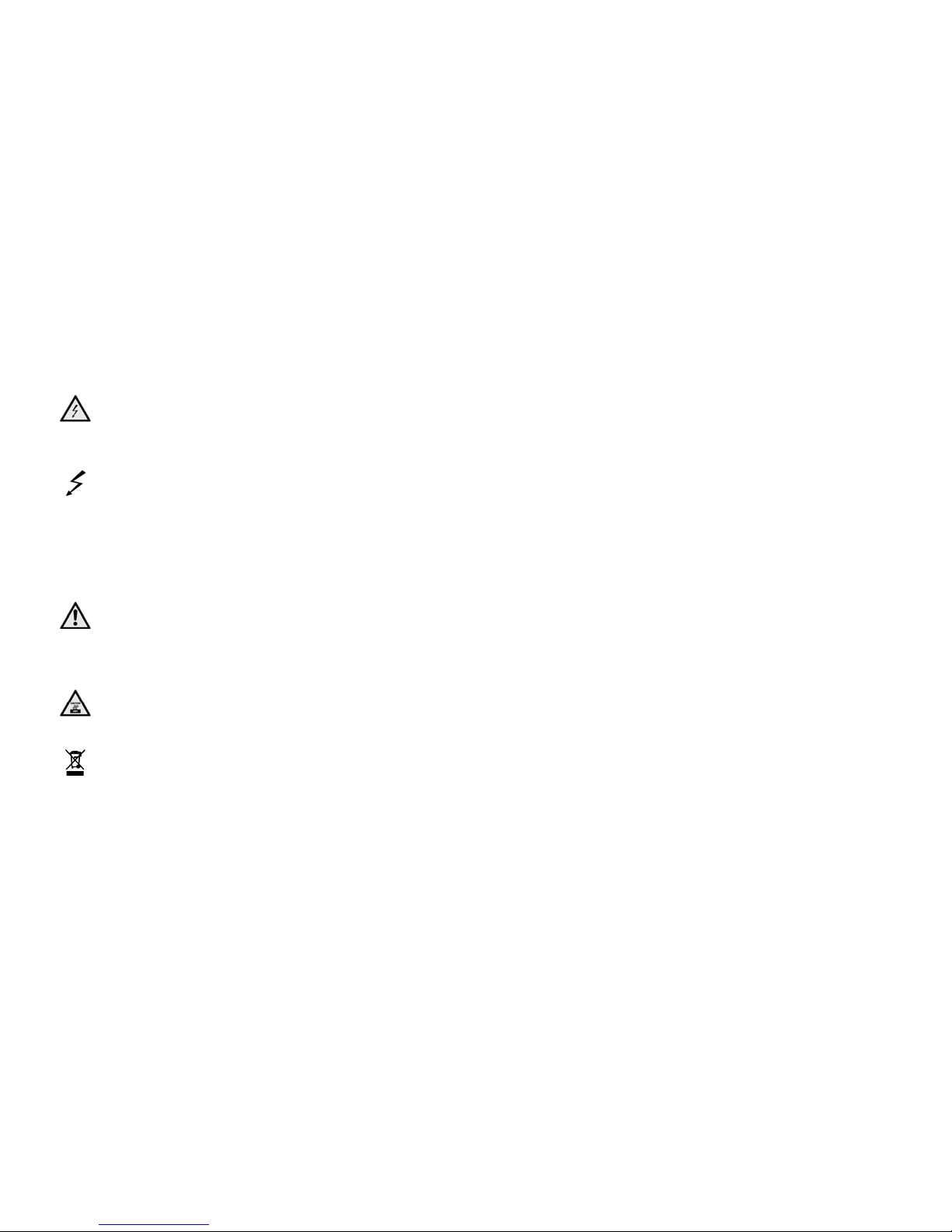Wichtige Sicherheitshinweise!
Bitte vor Anschluss lesen!
Dieses Produkt wurde gemäß IEC 60065 hergestellt
und hat das Werk in einem sicheren, betriebsfähigen
Zustand verlassen. Um diesen Zustand zu erhalten
und um einen gefahrlosen Betrieb zu gewährleisten,
ist es notwendig, dass der Benutzer die Empfehlungen
und Warnhinweise befolgt, die in der Betriebsanleitung
zu finden sind. Dieses Gerät entspricht der Schutz-
klasse 1 (Erdungsschutz). Bei Einsatz dieses Produktes
in Fahrzeugen, Schiffen oder Flugzeugen, oder in
Höhen oberhalb 2000 m Meereshöhe müssen die
entsprechenden Sicherheitsstandards zusätzlich zur
IEC 60065 beachtet werden.
WARNUNG: Um das Risiko von Feuer oder Strom-
schlag zu verhüten, darf dieses Gerät nicht Feuchtig-
keit oder Regen ausgesetzt werden. Öffnen Sie das
Gehäuse nicht – im Inneren gibt es keine Bauteile,
die vom Benutzer wartbar sind. Die Wartung darf nur
von einem qualifiziertem Kundendienst durchgeführt
werden.
Dieses Symbol, wo immer es erscheint, warnt
Sie vor gefährlicher, nicht isolierter Spannung
im Gehäuse – Spannung, die möglicherweise
genügt, eine Stromschlaggefahr darzustellen.
Dieses Symbol, wo immer es erscheint, warnt
Sie vor außen zugänglicher, gefährlicher
Spannung. Eine Verbindung zu jeder Anschluss-
klemme, die mit diesem Symbol versehen ist, darf nur
mit konfektioniertem Kabel hergestellt werden, dass
den Empfehlungen des Herstellers genügt, oder mit
Kabel, das von qualifiziertem Personal installiert
wurde.
Dieses Symbol, wo immer es erscheint, macht
Sie auf wichtige Bedienungs- und Wartungsan-
weisungen aufmerksam, die in beiliegenden
Unterlagen zu finden sind. Bitte lesen Sie das
Handbuch.
Dieses Symbol, wo immer es erscheint, sagt
Ihnen: Vorsicht! Heiße Oberfläche! Um
Verbrennungen zu vermeiden, nicht anfassen.
Elektro- und Elektronikgeräte einschließlich
Batterien sind getrennt vom Hausmüll über
offizielle Sammelstellen fachgerecht zu
entsorgen.
• Bitte lesen Sie diese Anweisungen.
• Bewahren Sie diese Anweisungen auf.
• Befolgen Sie alle Warnhinweise und Anweisungen auf
dem Gerät und in dieser Anleitung.
• Benutzen Sie dieses Gerät nicht in der Nähe von
Wasser. Stellen Sie das Gerät nicht in der Nähe von
Wasser, Badewannen, Waschbecken, Küchenspülen,
nassen Stellen, Schwimmbecken oder in feuchten
Räumen auf.
• Stellen Sie keine Gefäße, wie Vasen, Gläser, Flaschen
usw., die Flüssigkeiten enthalten, auf das Gerät.
• Reinigen Sie das Gerät nur mit einem trockenen
Tuch.
• Entfernen Sie keine Abdeckungen oder Teile des
Gehäuses.
• Die auf dem Gerät eingestellte Betriebsspannung
muss mit der örtlichen Spannung der Netzstromver-
sorgung übereinstimmen. Wenn Sie sich nicht sicher
sind, welche Spannung in Ihrem Netz zur Verfügung
steht, konsultieren Sie bitte Ihren Händler oder den
örtlichen Stromversorger.
• Um das Risiko eines Stromschlags zu verringern,
muss die Erdung des Gerätes beibehalten werden.
Verwenden Sie nur das mitgelieferte Stromführungs-
kabel und behalten Sie die Funktion der seitlichen,
geerdeten Schutzkontakte des Netzanschlusses
immer aufrecht. Versuchen Sie nicht, die Sicherheits-
aufgabe des geerdeten Steckers zu umgehen.
• Schützen Sie das Stromführungskabel vor Betre-
ten und Quetschen, besonders in der Nähe der
Stecker, Gerätesteckdosen – und dort, wo sie am
Gerät austreten! Stromführungskabel sollten immer
vorsichtig behandelt werden. Kontrollieren Sie die
Stromführungskabel in regelmäßigen Abständen auf
Einschnitte und Anzeichen von Abnutzung, beson-
ders in der Nähe des Steckers und an der Verbindung
zum Gerät.
• Benutzen Sie niemals ein beschädigtes Stromfüh-
rungskabel.
• Ziehen Sie bei Gewittern den Stecker des Gerätes
und wenn das Gerät über einen längeren Zeitraum
nicht benutzt wird.
• Dieses Gerät wird nur vollständig von Stromnetz
getrennt, wenn der Stecker vom Gerät oder aus der
Steckdose gezogen wird. Das Gerät sollte so aufge-
stellt werden, dass das Trennen vom Stromnetz leicht
möglich ist.
• Sicherungen: Ersetzen Sie Sicherungen nur mit dem
Typ IEC127 (5x20mm) und dem korrekten Nennwert!
Es ist untersagt, kurzgeschlossene Sicherungen zu
verwenden oder den Sicherungshalter zu überbrü-
cken. Sicherungen dürfen nur von qualifiziertem
Personal gewechselt werden.
• Alle Wartungsarbeiten sollten nur von qualifiziertem
Personal ausgeführt werden. Wartung ist notwendig,
wenn das Gerät auf irgendeine Weise beschädigt
wurde, wie zum Beispiel:
- Wenn das Stromführungskabel oder der Stecker
beschädigt oder abgenutzt ist.
- Wenn Flüssigkeit oder Gegenstände in das Gerät
gelangt sind.
- Wenn das Gerät Regen oder Feuchtigkeit ausgesetzt
war.
- Wenn das Gerät nicht ordnungsgemäß funktioniert,
obwohl die Bedienungsanleitung beachtet wurde.
- Wenn das Gerät hingefallen ist oder das Gehäuse
beschädigt wurde.
• Beim Anschluss von Lautsprechern an dieses Gerät
darf die auf dem Gerät oder in dieser Anleitung ange-
gebene Mindestimpedanz nicht unterschritten wer-
den. Die verwendeten Kabel müssen entsprechend
den lokalen Regelungen über einen ausreichenden
Querschnitt verfügen.
• Halten Sie das Gerät vom Sonnenlicht fern.
• Installieren Sie das Gerät nicht in der Nähe von Wär-
mequellen, wie zum Beispiel Heizkörper, Heizregis-
ter, Öfen oder anderen Geräten, die Hitze erzeugen.
• Dieses Gerät wurde für die Verwendung in gemä-
ßigten Klimazonen entwickelt. Nicht geeignet zur
Verwendung in tropischen Klimazonen.
• Verstopfen Sie nicht die Lüftungsöffnungen. Instal-
lieren Sie das Gerät entsprechend der Anleitung des
Herstellers. Das Gerät darf nicht eingebaut werden
– wie zum Beispiel in einen Gestellrahmen, es sei
denn, dass für angemessene Belüftung gesorgt wird.
• Ein kaltes Gerät sollte immer auf die Umgebungs-
temperatur erwärmt werden, wenn es in einen Raum
transportiert wird. Es könnte sich Kondensation im
Inneren bilden, die das Gerät beschädigt, wenn es
ohne vorherige Erwärmung benutzt wird.
• Stellen Sie keine offenen Flammen, wie brennende
Kerzen, auf das Gerät.
• Das Gerät sollte mindestens 20 cm von Wänden auf-
gestellt werden, das Gerät darf nicht bedeckt werden,
es muss ein Freiraum von mindestens 50 cm über
dem Gerät gewährleistet sein.
• Das Gerät darf nur mit Rollwagen, Ständern, Stati-
ven, Tischen oder Halterungen benutzt werden, die
vom Hersteller spezifiziert sind oder zusammen
mit dem Gerät verkauft wurden. Wenn ein Rollwa-
gen benutzt wird, seien Sie vorsichtig, wenn Sie die
Rollwagen/Geräte-Kombination transportieren, um
Verletzungen durch Umkippen zu vermeiden.
• Verwenden Sie nur Zubehör, das vom Hersteller
empfohlen ist. Das gilt für alle Arten von Zubehör,
wie zum Beispiel Schutzabdeckungen, Transportta-
schen, Ständer sowie Wand- und Deckenhalterungen.
Wenn Sie irgendein Zubehör am Gerät anbringen,
befolgen Sie immer die Anleitungen des Herstellers.
Benutzen Sie nur die Befestigungspunkte des Geräts,
die vom Hersteller vorgesehen sind.
• Dieses Gerät ist NICHT geeignet für eine Person
oder Personen (einschließlich Kindern) mit einge-
schränkten physischen, sensorischen und geistigen
Fähigkeiten, oder für Personen mit unzulänglicher
Erfahrung und/oder Fachkenntnis, um solch ein
Gerät zu bedienen. Kinder unter 4 Jahren sollten stets
von diesem Gerät fern gehalten werden.
• Es sollten keinerlei Gegenstände durch die Gehäuse-
schlitze eingeführt werden, da dadurch gefährliche,
spannungsführende Bauteile berührt oder kurz-
geschlossen werden können. Dies könnte zu einer
Feuer- oder Stromschlaggefahr führen.
• Dieses Gerät ist imstande, Schalldruckpegel von
mehr als 90 dB zu produzieren. Dies könnte zu einem
dauerhaften Hörschaden führen! Eine Belastung
durch extrem hohe Geräuschpegel kann zu einem
dauerhaften Gehörverlust führen. Bei einer anhal-
tenden Belastung durch solch hohe Pegel sollte ein
Gehörschutz getragen werden.
• Der Hersteller gewährleistet die Sicherheit, Zuverläs-
sigkeit und Leistung des Gerätes nur unter folgenden
Voraussetzungen:
- Einbau, Erweiterung, Neueinstellung, Modifikationen
oder Reparaturen werden vom Hersteller oder autori-
siertem Personal ausgeführt.
- Die elektrische Installation des betreffenden Berei-
ches entspricht den Anforderungen der IEC (ANSI)
Maßgaben.
- Das Gerät wird entsprechend der Bedienungsanlei-
tung benutzt.
Vor Inbetriebnahme
• Vor der Inbetriebnahme diese Anleitung inklu-
sive der Sicherheitshinweise bitte sorgfaltig
durchlesen.
• Für Schäden am Gerät oder an anderen Geräten,
die durch unsachgemäßen Betrieb entstehen,
kann seitens des Herstellers keine Haftung
übernommen werden.
• Vor dem Anschluss an das Stromnetz muss
sichergestellt sein, dass der Power-Schalter und
der Standby-Schalter ausgeschaltet sind und der
angegebene Spannungswert auf der Rückseite
des Gerätes mit der ortsüblichen Netzspannung
übereinstimmt.
• Ein Wort der Mahnung bevor der era 1 in Betrieb
genommen wird: Er ist laut! Hohe Lautstärkepe-
gel können Gehörschäden verursachen.
• Um laute und nicht willkommene Überra-
schungen zu vermeiden, solltest du es dir zur
Angewohnheit machen, das Lautstärke-Poti
deiner mit dem era 1 verbundenen Gitarre ganz
zurückzudrehen, bevor du den Amp anschaltest!
Version 2.4 12/2016