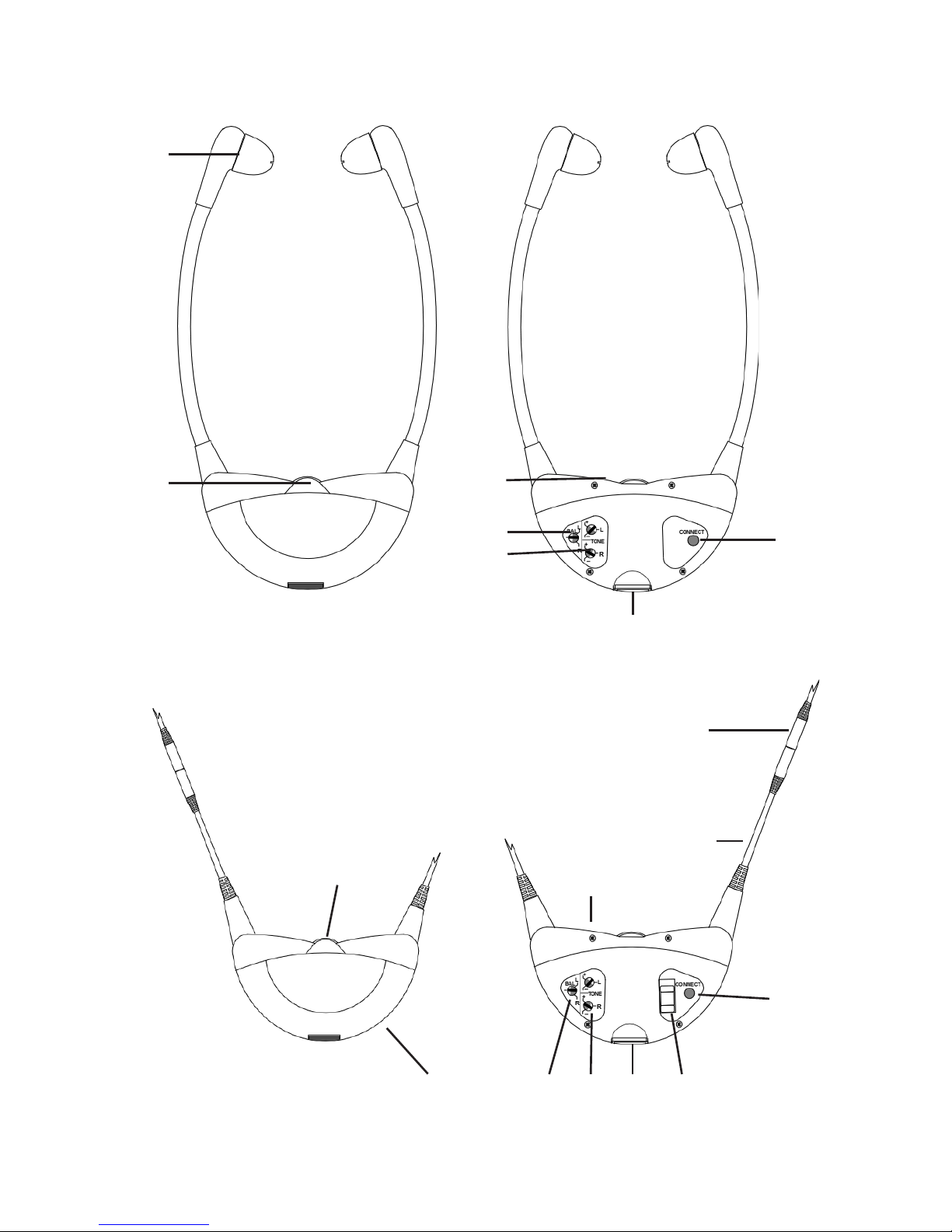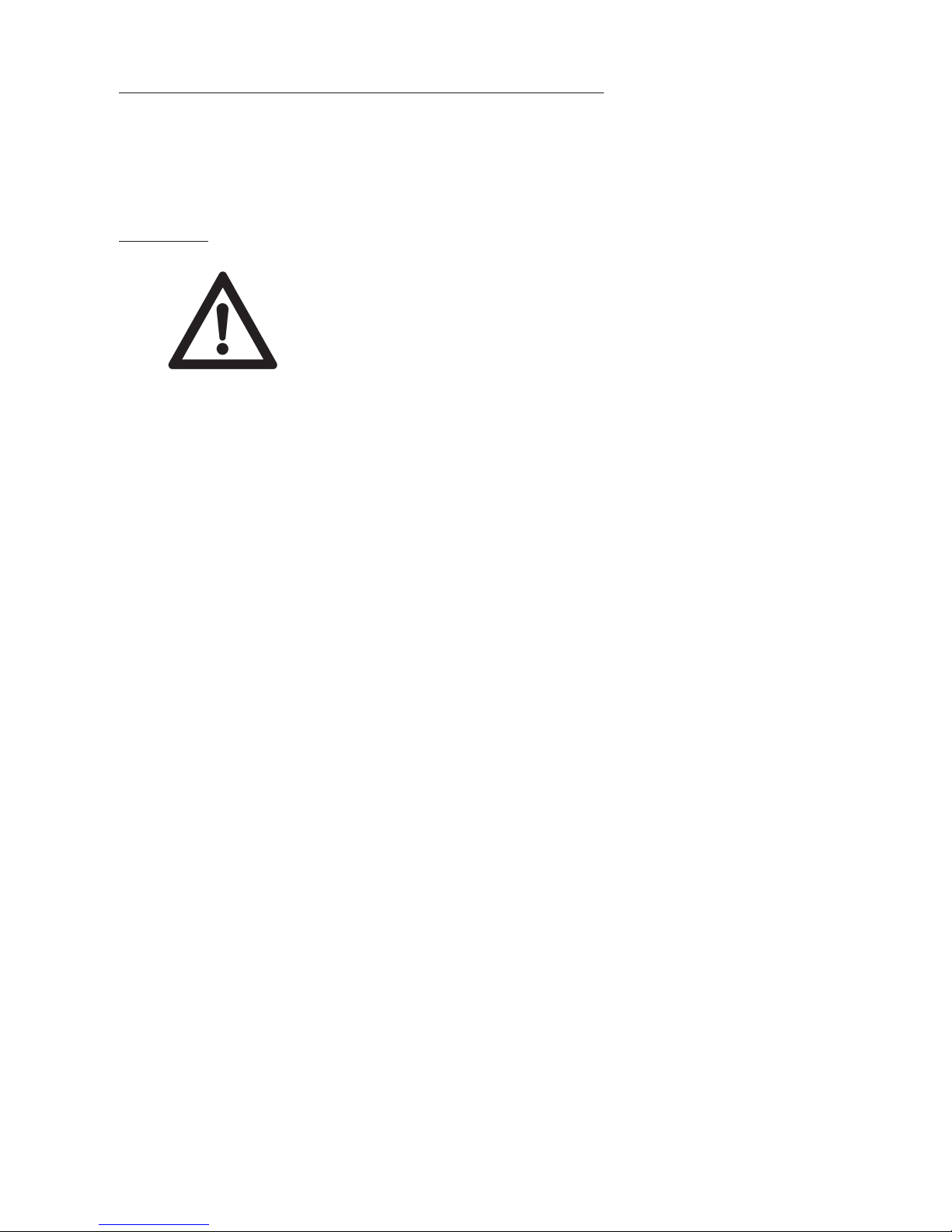• Before you start operating this device, read these instructions carefully
and completely.
• Please retain these operating instructions so that they are accessible at
any time also for other users.
• The device and especially the power supply are designed exclusively
for operation in dry interior spaces. A flawless function is guaranteed for
a room temperature of 10 °C to 35 °C.
• Please handle the device and the accessories carefully and install them
only in low-dust and clean locations.
• Clean the transmitter and the receiver regularly. For hygienic reasons, the
soft silicone ear adapters should be cleaned regularly. Replacement soft
silicone ear adapters are available as accessories.
• Place the transmitter with care, the rubber feet may cause damage to
polished furniture.
• Only use the supplied power supply.
• We recommend to unplug the power supply from the electrical outlet if
you are absent for several days.
Caution:
High volume can be set on your receiver. Please adhere to the following
information to protect your ears or the ears of persons with normal hearing,
especially children, from hearing impairments due to a high volume.
1. Please set a low volume level before you put the receiver on.
2. During use, adjust the volume to a level agreeable to you.
3. The neckloop receiver may cause interference with heart pacemakers.
Please contact your physician or manufacturer of the pacemaker to en-
sure the pacemaker is not subject to possible interference.
4. If you use other medical devices, please use the SWING only by adhering
to the safety information/safety directives of your physician or the manu-
facturer.
Safety information
English 25