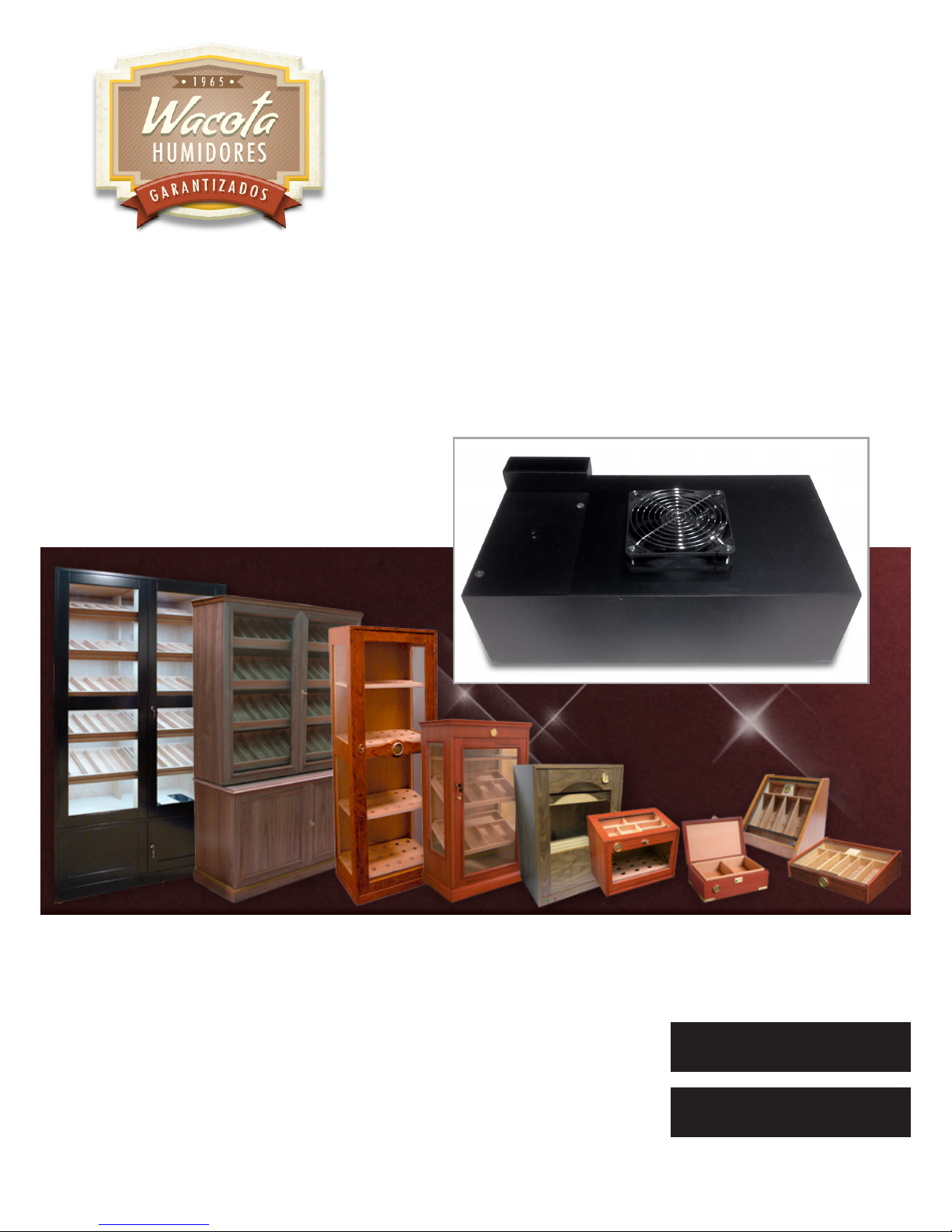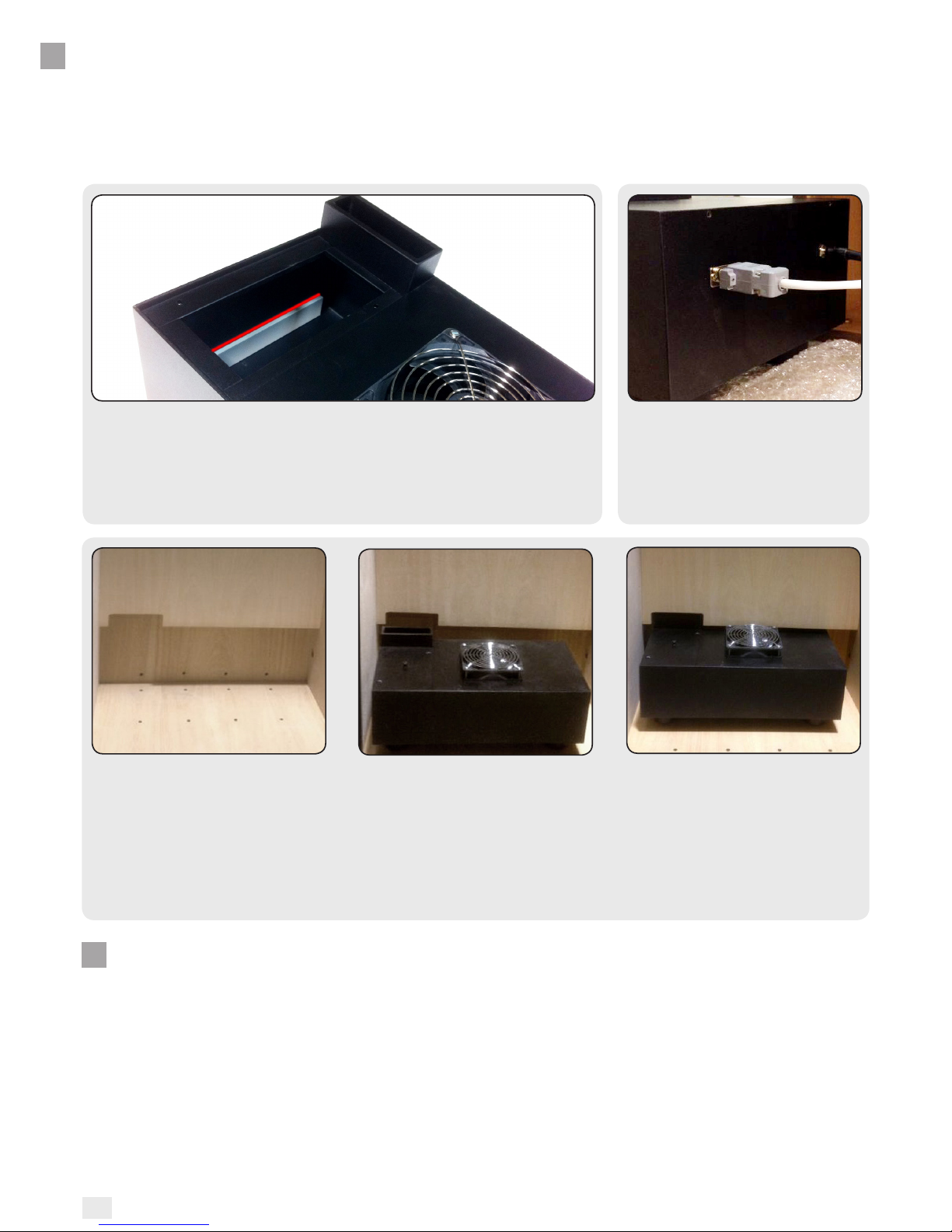7
Funciones de humidicación y deshumidicación:
●Modo deshumidicación: cuando la humedad medida es mayor o igual al valor ajustado + la
histéresis ajustada, el relé se enciende y abre. Cuando la humedad medida esté por debajo
del valor ajustado - la histéresis ajustada, el relé se apaga y cierra.
●Modo humidicación: cuando la humedad medida es mayor o igual al valor programado +
histéresis ajustada, el relé se apaga. Cuando la humedad medida está por debajo del valor
ajustado - histéresis ajustada, el relé se enciende y arranca.
Ejemplo de ajuste: si se establece en modo de humidicación y se ja la humedad hasta un 72% y la
histéresis se establece en 7, entonces cuando la humedad medida sea mayor o igual a 72%, el relé se
apagará. Cuando la humedad esté por debajo del 65%, el relé arrancará.
• Conguración de la humidicación y deshumidicación:
Presione la tecla “SET” más de 3 segundos para entrar en la pantalla de menú donde aparece el
código de “HC”, pulsar la tecla “SET” para mostrar el modo de funcionamiento. Presione “▲”o
“▼” para ajustar: C signica el modo de deshumidicación; H signica modo de humidicación.
•Función histéresis (D):
El ajuste de la histéresis limita el intervalo máximo entre el encendido y la parada. El intervalo
mínimo de la máquina entre la apertura y la parada es el 1% y el máximo es 15%.
• Conguración de la histéresis (D):
Presione la tecla “SET” y mantener 3 segundos para entrar en el menú display. Con las teclas “▲”
o“▼” aparece el código “D”, pulse la tecla “SET” para mostrar el valor de la histéresis y estable-
cer presionando las teclas“▲”o“▼”.
•Función de la calibración de la humedad (CA):
Cuando hay desviación entre la medición de la humedad y la humedad estándar (higrómetro),
utilice la función de calibración de humedad, que debe introducirse como la diferencia que hay
entre el valor que da el regulador con el que da el higrómetro externo (el valor de esta calibra-
ción puede ser 0, un número positivo o un número negativo)
• Conguración de la humedad (CA):
Presione la tecla “SET” más de 3 segundos para entrar en la pantalla de menú y con las teclas
“▲”o“▼” ajuste la pantalla. Aparece el código “CA”, presione la tecla “SET” para mostrar la hu-
medad de calibración y presione “▲”o“▼” para ajustar los parámetros.
Por ejemplo: cuando medimos con la sonda de humedad y es del 70%, muestra 70% ya que el CA es
0, muestra 71% ya que el CA es 1, muestra 69% por que la CA es -1. Esta función generalmente se
aplica cuando la lectura no mide directamente el espacio que interese.
•Ajuste del retardo (PT):
Presione la tecla “SET” y mantenga más de 3 segundos para entrar en el menú display. Con las
teclas “▲”o“▼” ajuste hasta que aparezca el código de “PT”, pulse la tecla “SET” para mostrar
el valor del ajuste de retardo y, a continuación, presione “▲”o“▼” para ajustar el nuevo pará-
metro.
•Funciones de límite superior e inferior (HS y LS):
El valor de HS (límite superior) y LS (límite inferior) limitan la gama del sistema de control del
punto de humedad. Por ejemplo: HS se establece en 75 y LS se establece en 50, entonces el con-
trol de humedad sólo puede ajustarse entre 50 y 75. Cuando el control de humedad es 50, en-
tonces si pulsa “▼”, la pantalla permanecerá en 50 y no disminuirá. Cuando la humedad de con-
trol llega a 75 si pulsa la tecla “▲”, la pantalla permanecerá en el estado de 75 y no aumentará.
Si el valor está fuera de ese rango, en primer lugar debe cambiar el valor de HS o LS, y entonces
se puede modicar.
• Conguración de Límite Superior e Inferior (HS y LS):
Presione la tecla “SET” y manténgala más de 3 segundos para entrar en el menú display. Con las
teclas “▲”o“▼” presionadas, aparece el código “HS” o “LS”, presione la tecla “SET” para mostrar
la HS o LS, luego presione el botón “▲”o“▼” para ajustar los valores. HS signica límite supe-
rior. LS signica límite inferior.