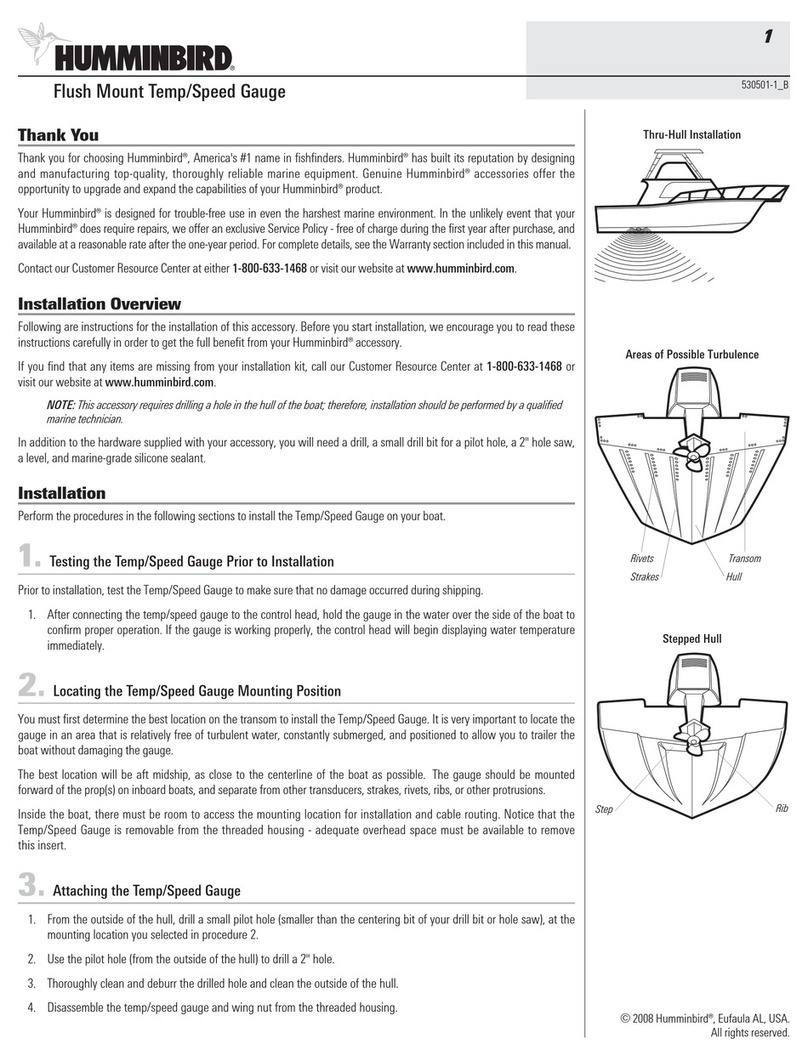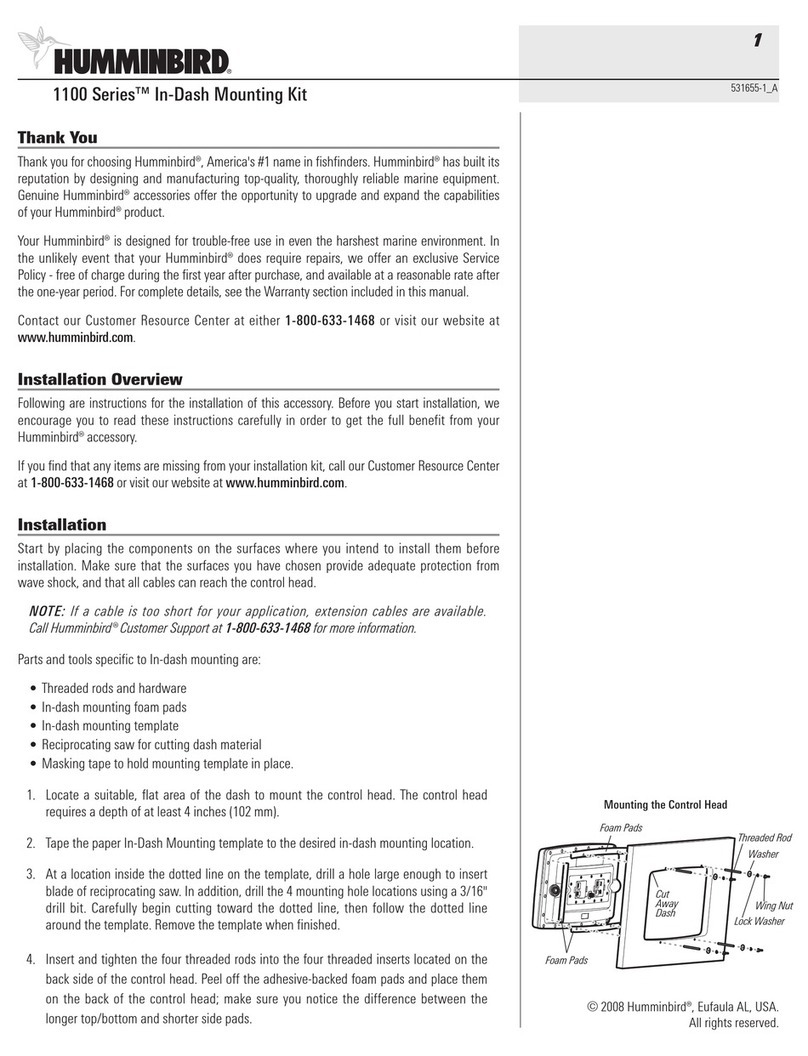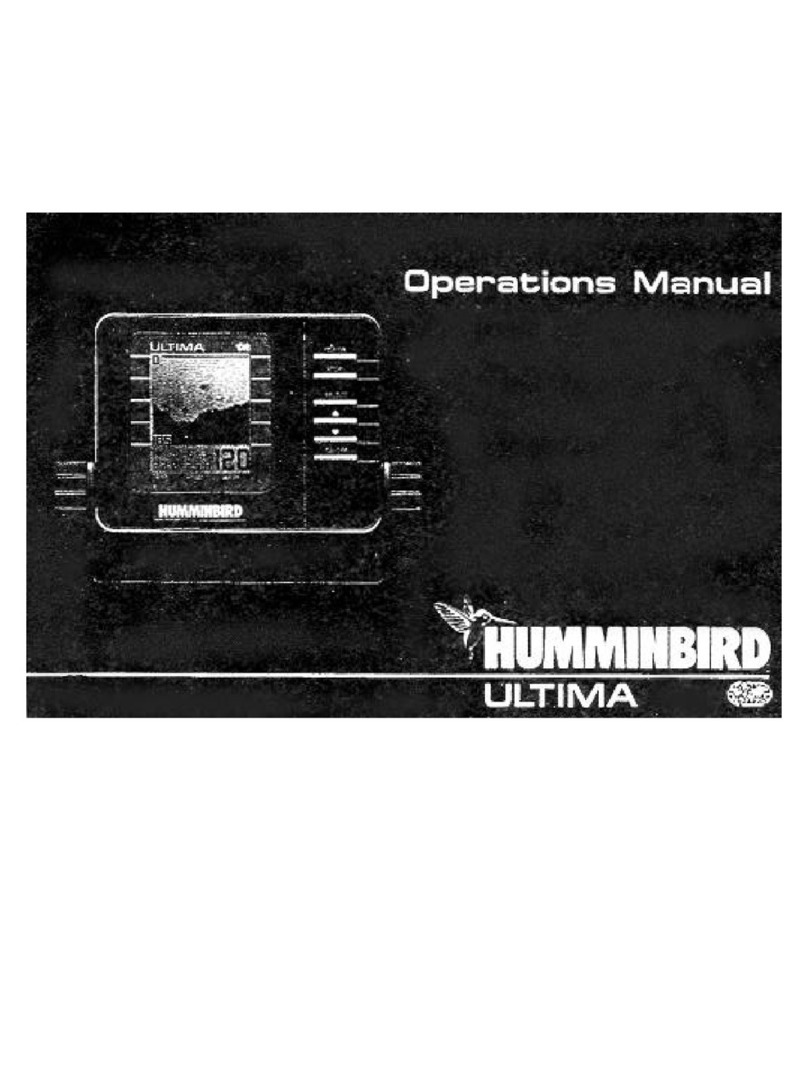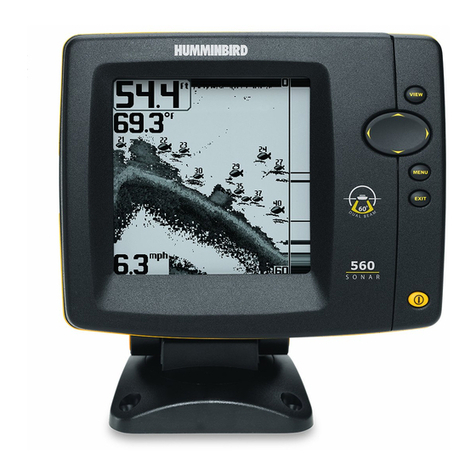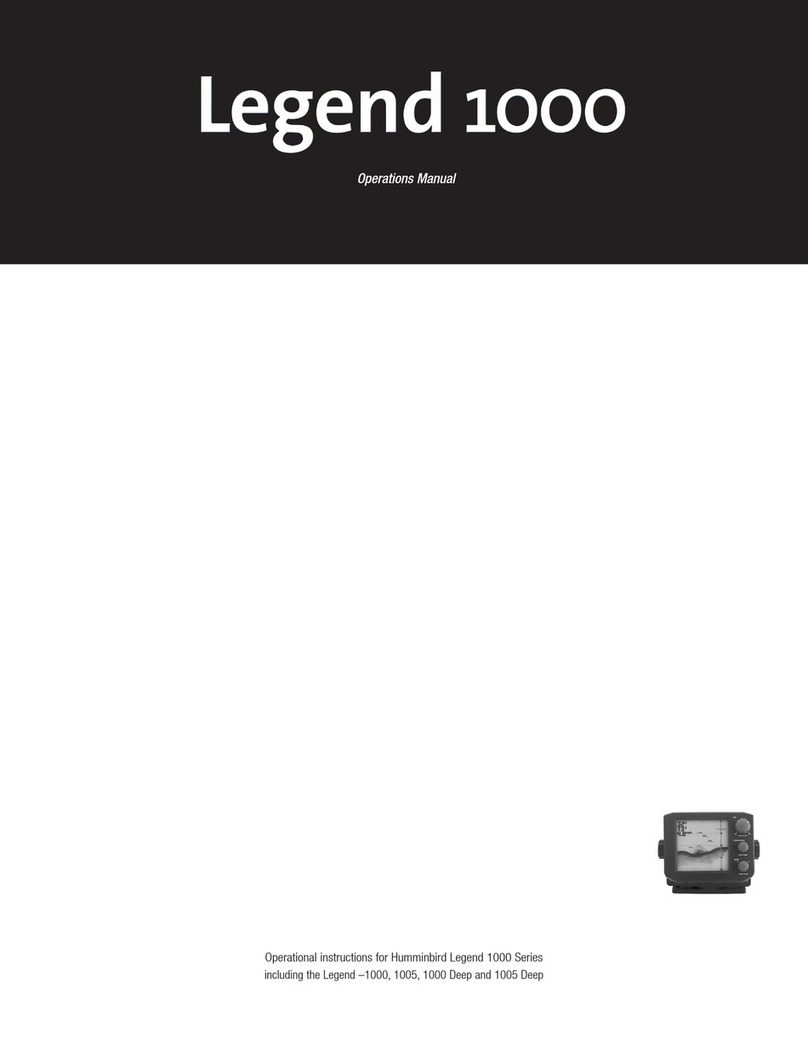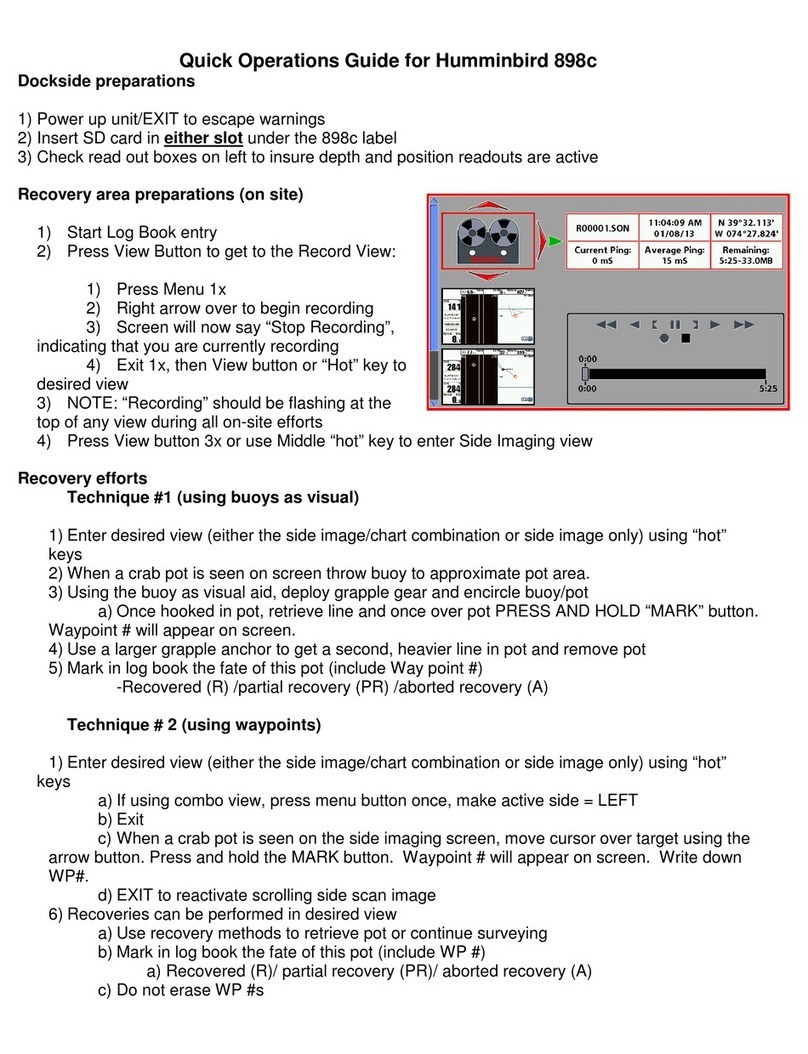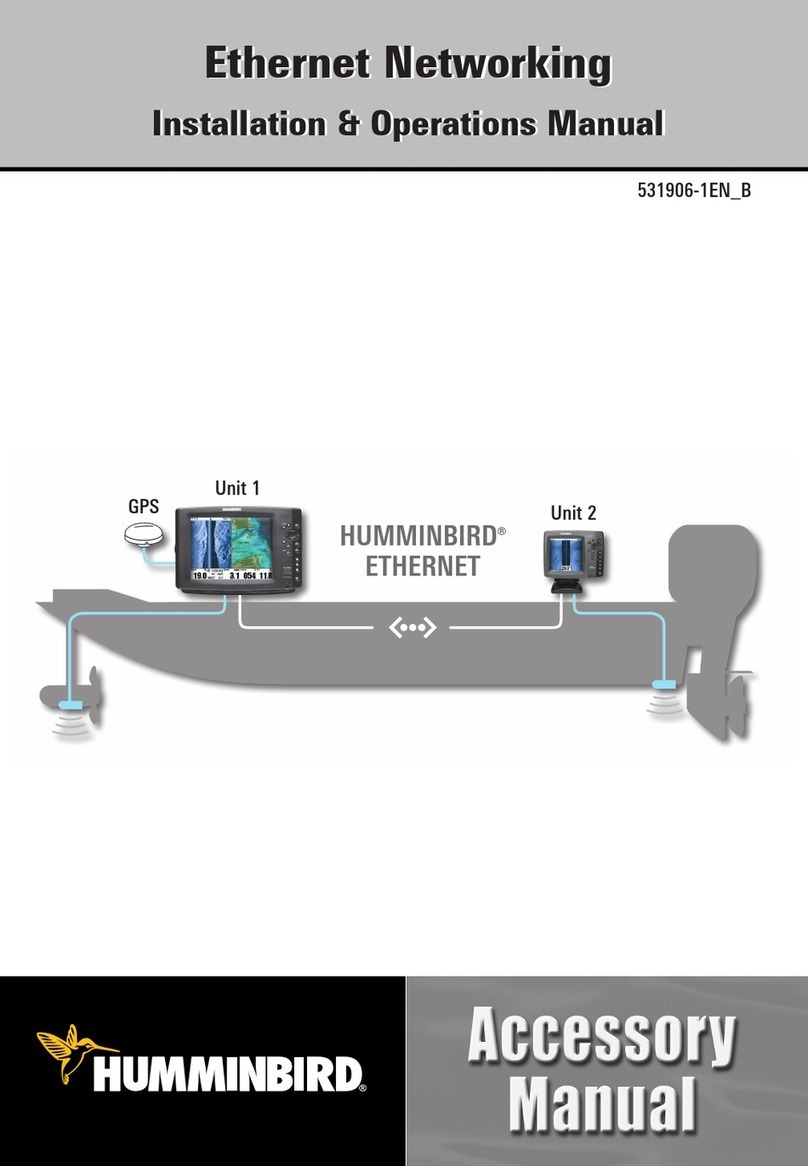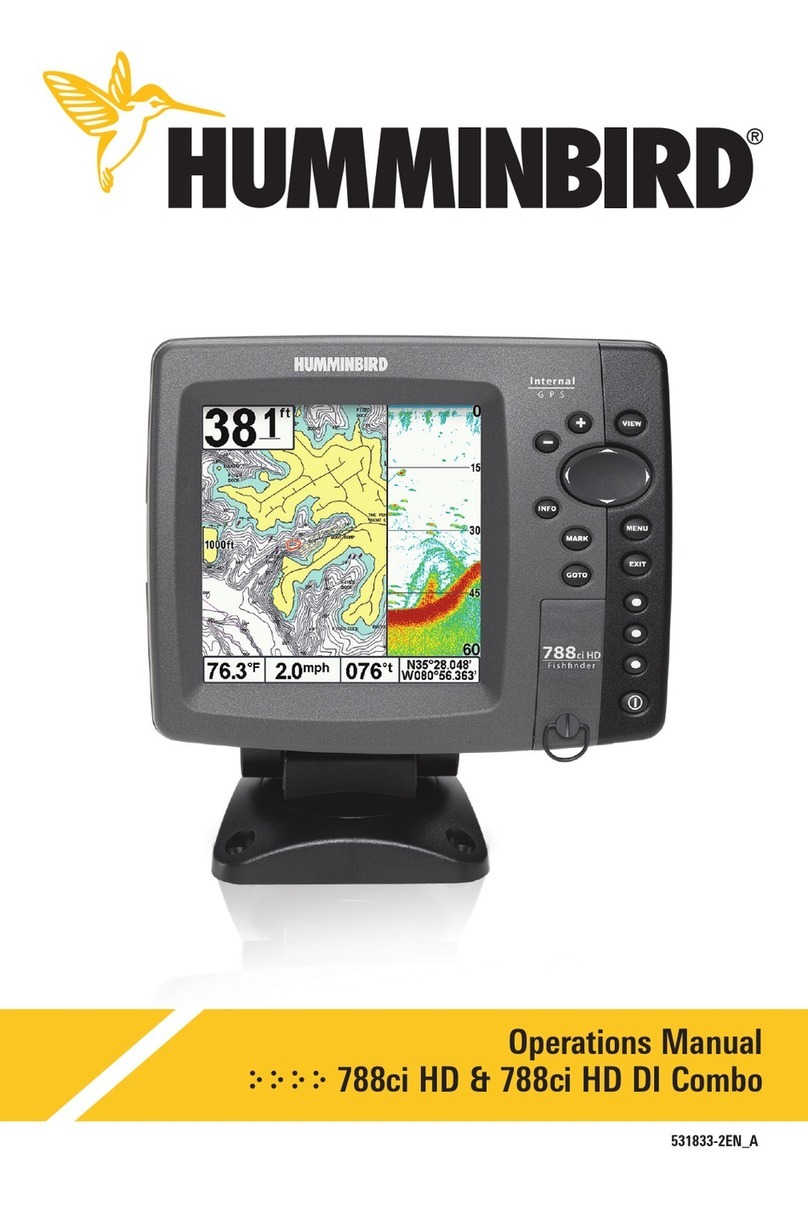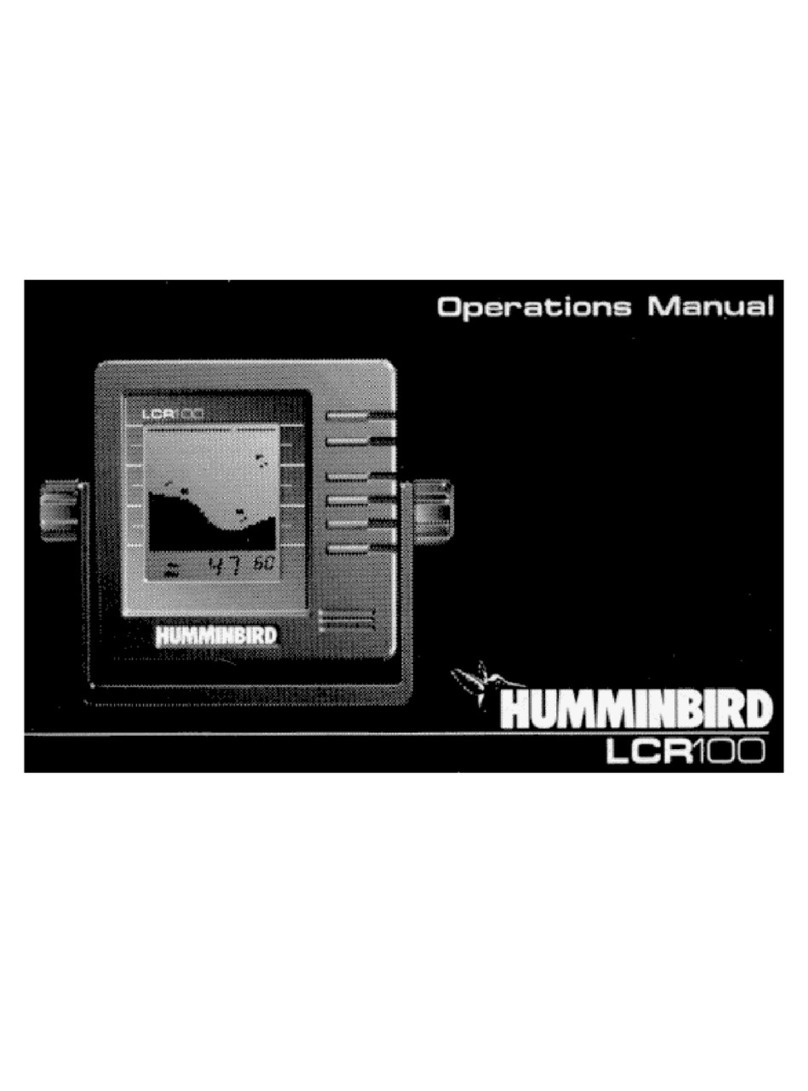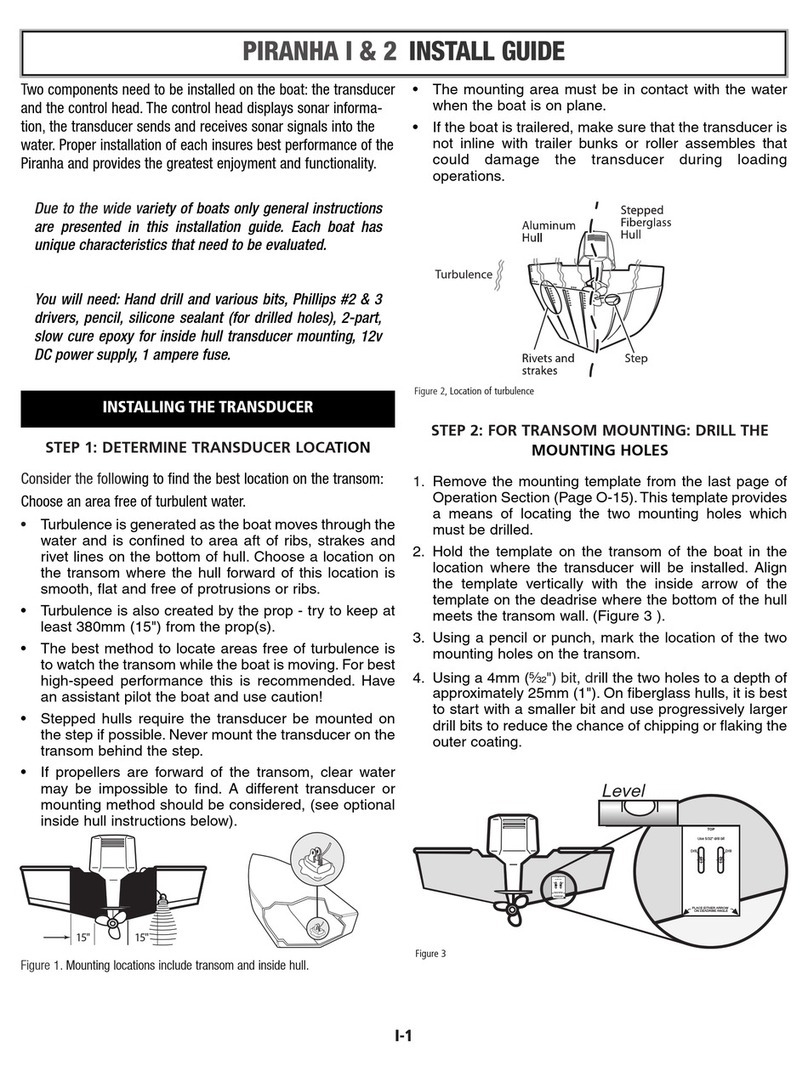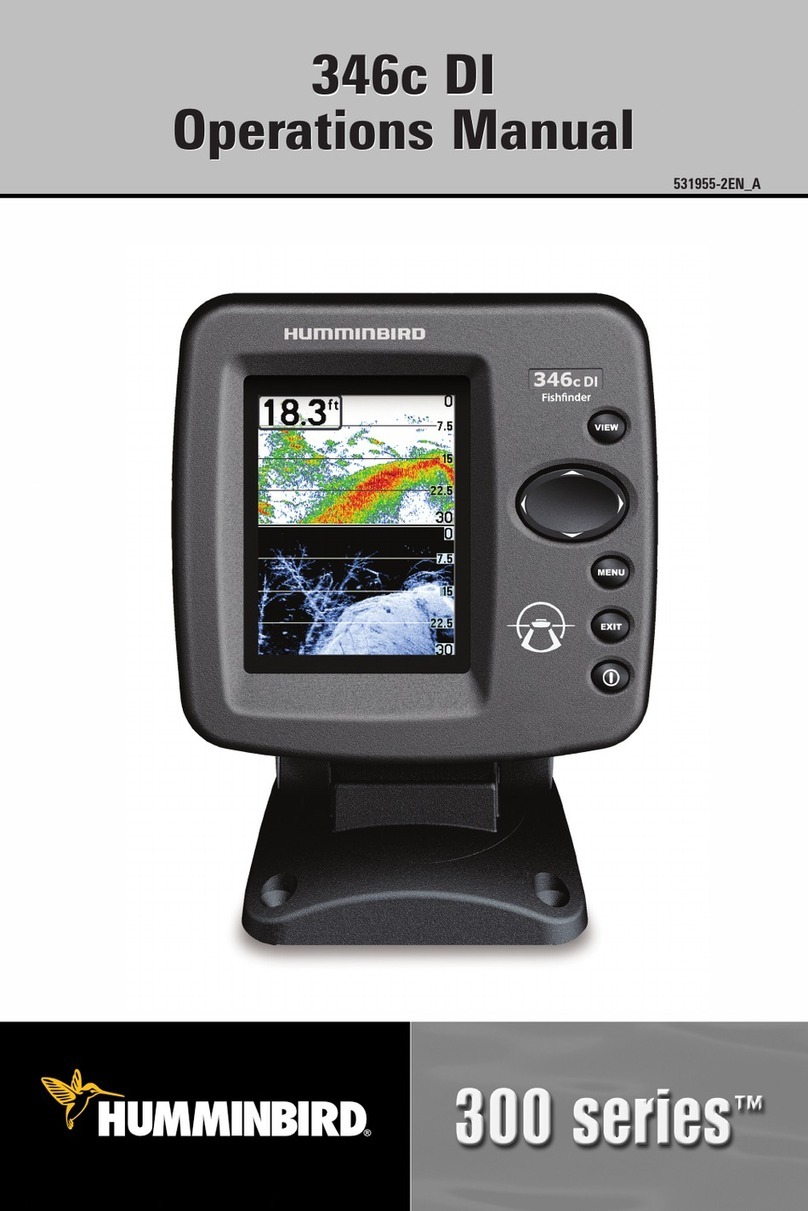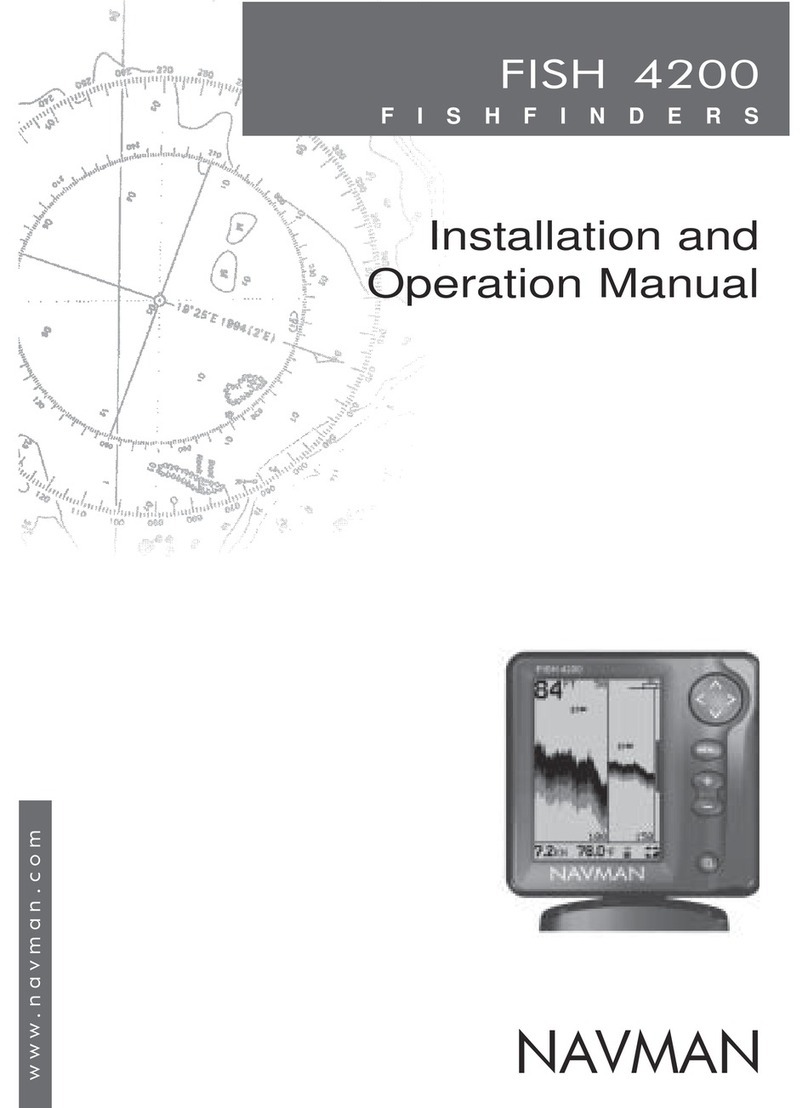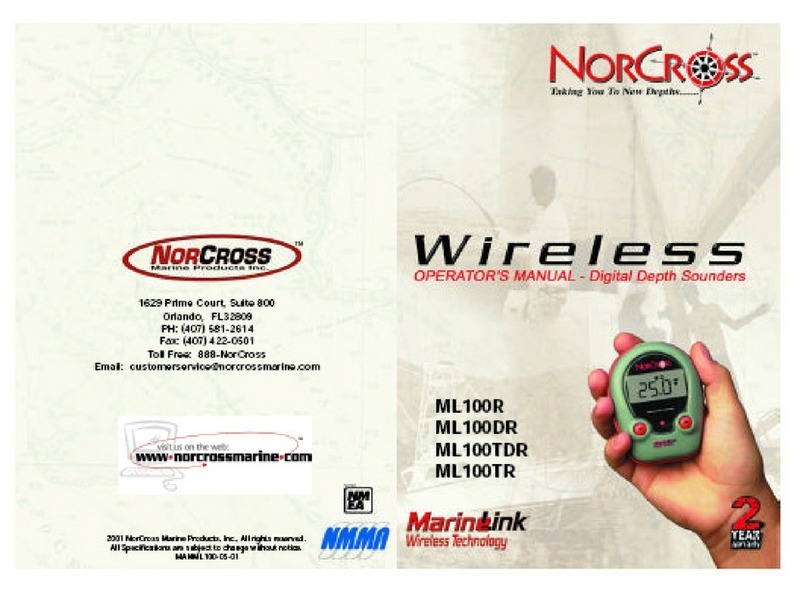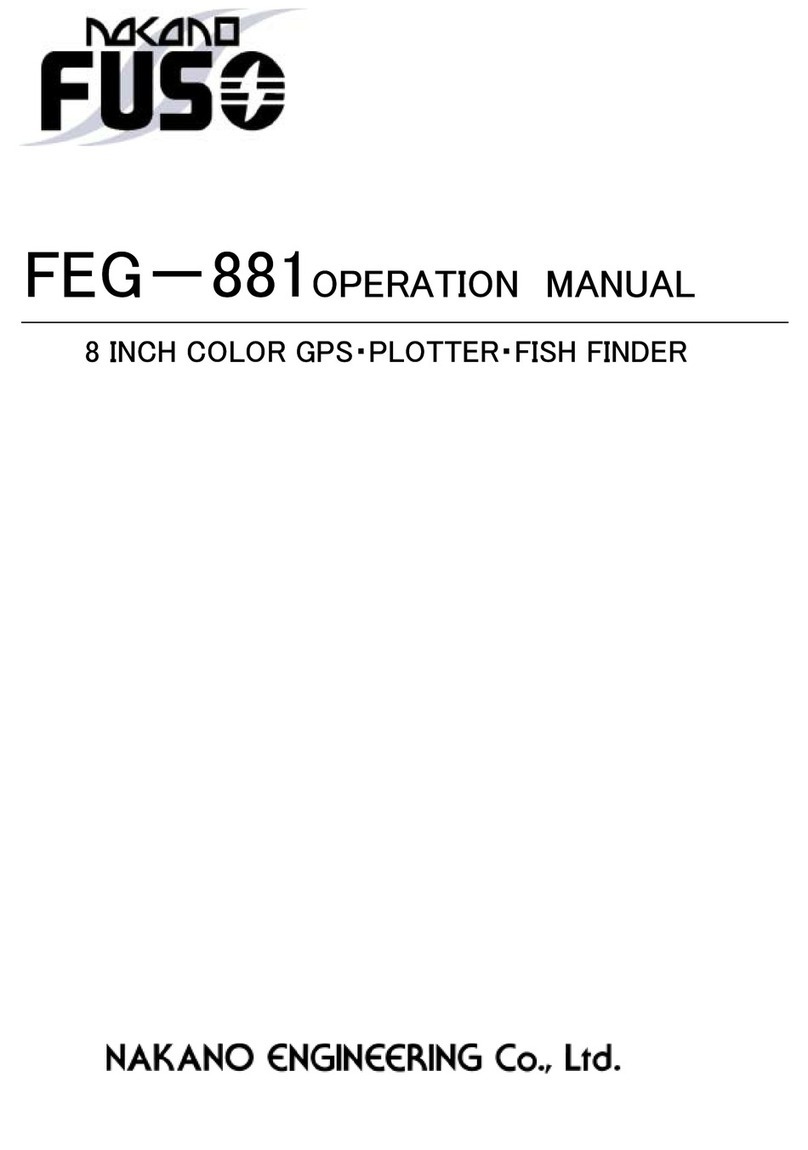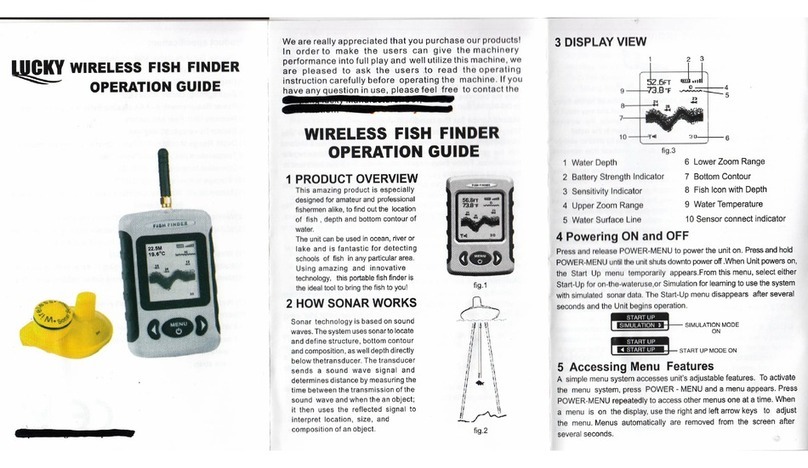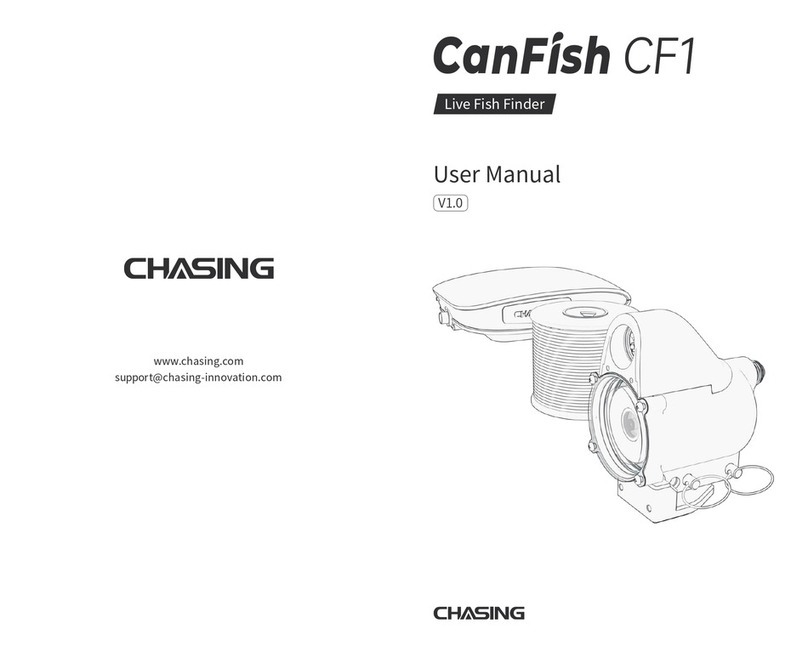900 eries™ In-Dash Mounting Kit
4
531589-1_C
Re urning Your Uni for Service
Before sending your unit in for repair, please contact the factory, either by
phone or by email, to obtain a Repair Authorization Number for your unit.
NOTE: Ple se do not return your Humminbird® to the store for service.
Please have your product model name and serial number available before
calling the factory. If you contact the factory by e-mail, please include your
product model name and serial number in the e-mail, and use Request for
Repair Authorization Number for your e-mail subject header. You should
include your Repair Authorization Number in all subsequent communications
about your unit.
For IN-WARRANTY service, complete the following steps:
• Obtain a Repair Authorization Number from the Humminbird® Customer
Resource Center.
• Tag product with your name, street address, phone number and your
assigned Repair Authorization Number.
• Include a brief written description of the problem.
• Include a copy of your receipt (to show proof and date of purchase).
• Return product freight prepaid to Humminbird®, using an insured carrier
with delivery confirmation.
For OUT-OF-WARRANTY service, complete the following steps:
• Obtain a Repair Authorization Number from the Humminbird® Customer
Resource Center.
• Include payment in the form of credit card number and expiration date,
money order or personal check. Please do not send cash.
• Tag product with your name, street address, phone number and your
assigned Repair Authorization Number.
• Include a brief written description of the problem.
• Return product freight prepaid to Humminbird®, using an insured carrier
with delivery confirmation.
Con ac Humminbird®
Contact the Humminbird® Customer Resource Center
in any of the following ways:
By Telephone
(Monday - Friday 8:00 a.m. to 4:30 p.m. Central Standard Time):
1-800-633-1468
By e-mail
(typically we respond to your e-mail within three business days):
For direct shipping, our address is:
Humminbird
ervice Department
678 Humminbird Lane
Eufaula, AL 36027 U A
WARNING! This device should not be used s n vig tion l id to prevent
collision, grounding, bo t d m ge, or person l injury. When the bo t is moving,
w ter depth m y ch nge too quickly to llow time for you to re ct. Alw ys
oper te the bo t t very slow speeds if you suspect sh llow w ter or submerged
objects.
WARNING! Dis ssembly nd rep ir of this electronic unit should only be
performed by uthorized service personnel. Any modific tion of the seri l number
or ttempt to rep ir the origin l equipment or ccessories by un uthorized
individu ls will void the w rr nty.
WARNING! This product cont ins chemic ls known to the St te of C liforni to
c use c ncer nd/or reproductive h rm.
EN VIRONMENTAL COM PLIAN CE S TATEM ENT: It is the intention of
Humminbird® to be responsible corpor te citizen, oper ting in compli nce with
known nd pplic ble environment l regul tions, nd good neighbor in the
communities where we m ke or sell our products.
WEEE DIRECTIVE: EU Directive 2002/96/EC “W ste of Electric l nd Electronic
Equipment Directive (WEEE)” imp cts most distributors, sellers, nd m nuf cturers
of consumer electronics in the Europe n Union. The WEEE Directive requires the
producer of consumer electronics to t ke responsibility for the m n gement of
w ste from their products to chieve environment lly responsible dispos l during
the product life cycle.
WEEE compli nce m y not be required in your loc tion for electric l & electronic
equipment (EEE), nor m y it be required for EEE designed nd intended s fixed or
tempor ry inst ll tion in tr nsport tion vehicles such s utomobiles, ircr ft, nd
bo ts. In some Europe n Union member st tes, these vehicles re considered
outside of the scope of the Directive, nd EEE for those pplic tions c n be
considered excluded from the WEEE Directive requirement.
This symbol (WEEE wheelie bin) on product indic tes the product must
not be disposed of with other household refuse. It must be disposed of
nd collected for recycling nd recovery of w ste EEE. Humminbird® will
m rk ll EEE products in ccord nce with the WEEE Directive. It is our
go l to comply in the collection, tre tment, recovery, nd environment lly sound
dispos l of those products; however, these requirements do v ry within Europe n
Union member st tes. For more inform tion bout where you should dispose of
your w ste equipment for recycling nd recovery nd/or your Europe n Union
member st te requirements, ple se cont ct your de ler or distributor from which
your product w s purch sed.
© 2009 Humminbird®, Eufaula A , USA.
All rights reserved.
900 eries™ In-Dash Mounting Kit
1
531589-1_C
Thank You
Thank you for choosing Humminbird®, America's #1 name in fishfinders. Humminbird® has built its reputation by
designing and manufacturing top-quality, thoroughly reliable marine equipment. Genuine Humminbird® accessories
offer the opportunity to upgrade and expand the capabilities of your Humminbird® product.
NOTE: Your tr nsducer m y not look ex ctly like the tr nsducer shown in the illustr tions, but it will mount in ex ctly the
s me w y.
Your Humminbird® is designed for trouble-free use in even the harshest marine environment. In the unlikely event
that your Humminbird® does require repairs, we offer an exclusive Service Policy - free of charge during the first year
after purchase, and available at a reasonable rate after the one-year period. For complete details, see the Warranty
section included in this manual.
Contact our Customer Resource Center at
1-800-633-1468
or visit our web site at
www.humminbird.com
.
Ins alla ion Overview
Following are instructions for the installation of this accessory. Before you start the installation, we encourage you to
read these instructions carefully in order to get the full benefit from your Humminbird® accessory.
If you find that any items are missing from your installation kit, call our Customer Resource Center at
1-800-633-1468
or visit our web site at
www.humminbird.com
.
In addition to the hardware supplied with your In-Dash Mounting Kit, you will need a reciprocating saw for cutting
the dash material and masking tape to hold the mounting template in place.
Ins alla ion
Start by placing the components on the surfaces where you intend to install them before installation. Make sure
that the surfaces you have chosen provide adequate protection from wave shock, and that all cables can reach the
control head.
NOTE: If c ble is too short for your pplic tion, extension c bles re v il ble. C ll the Humminbird® Customer
Resource Center t 1-800-633-1468 for more inform tion.
1. ocate a suitable, flat area of the dash to mount the control head. The control head requires a depth of at least
3 1/2 inches.
2. Tape the paper In-Dash Mounting template to the desired in-dash mounting location.
3. At a location inside the dotted line on the template, drill a hole large enough to insert blade of reciprocating
saw. Carefully begin cutting toward the dotted line, then follow the dotted line around the template. Remove
the template when finished.
© 2009 Humminbird®, Eufaula A , USA.
All rights reserved.