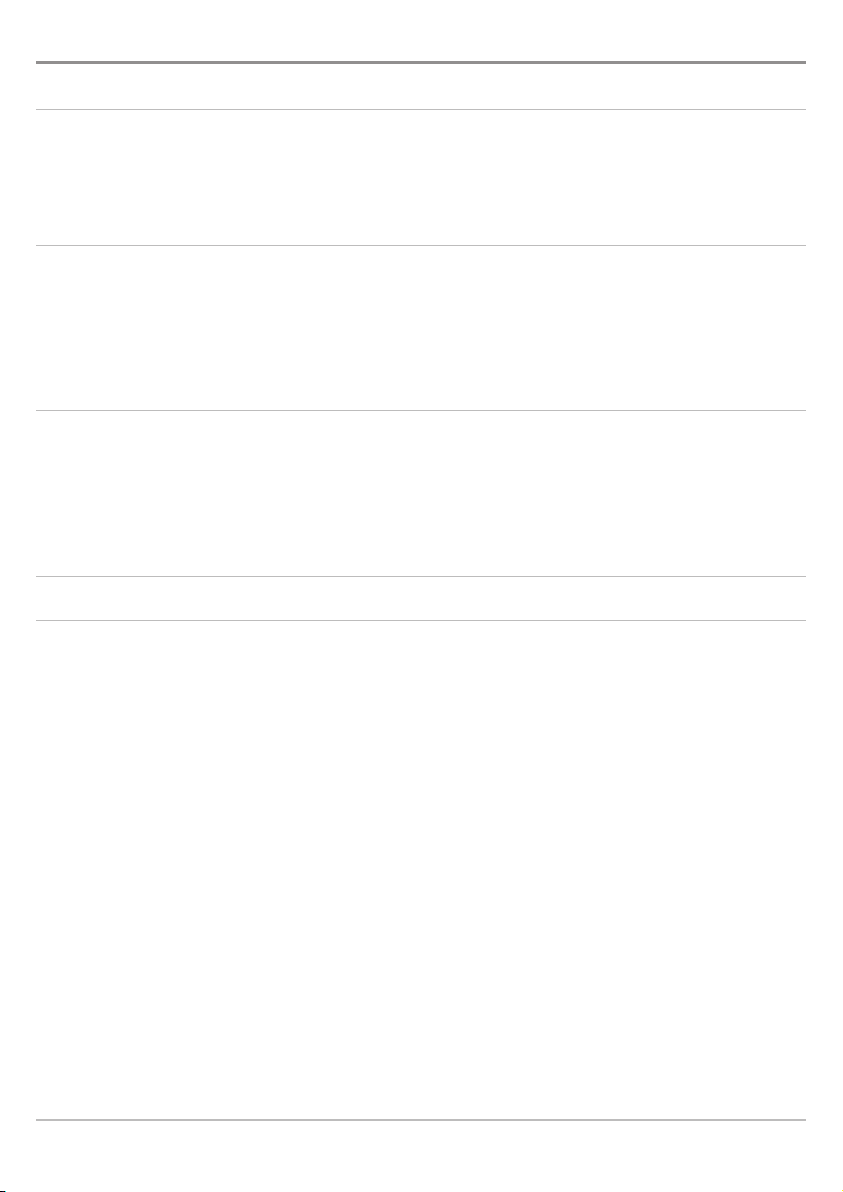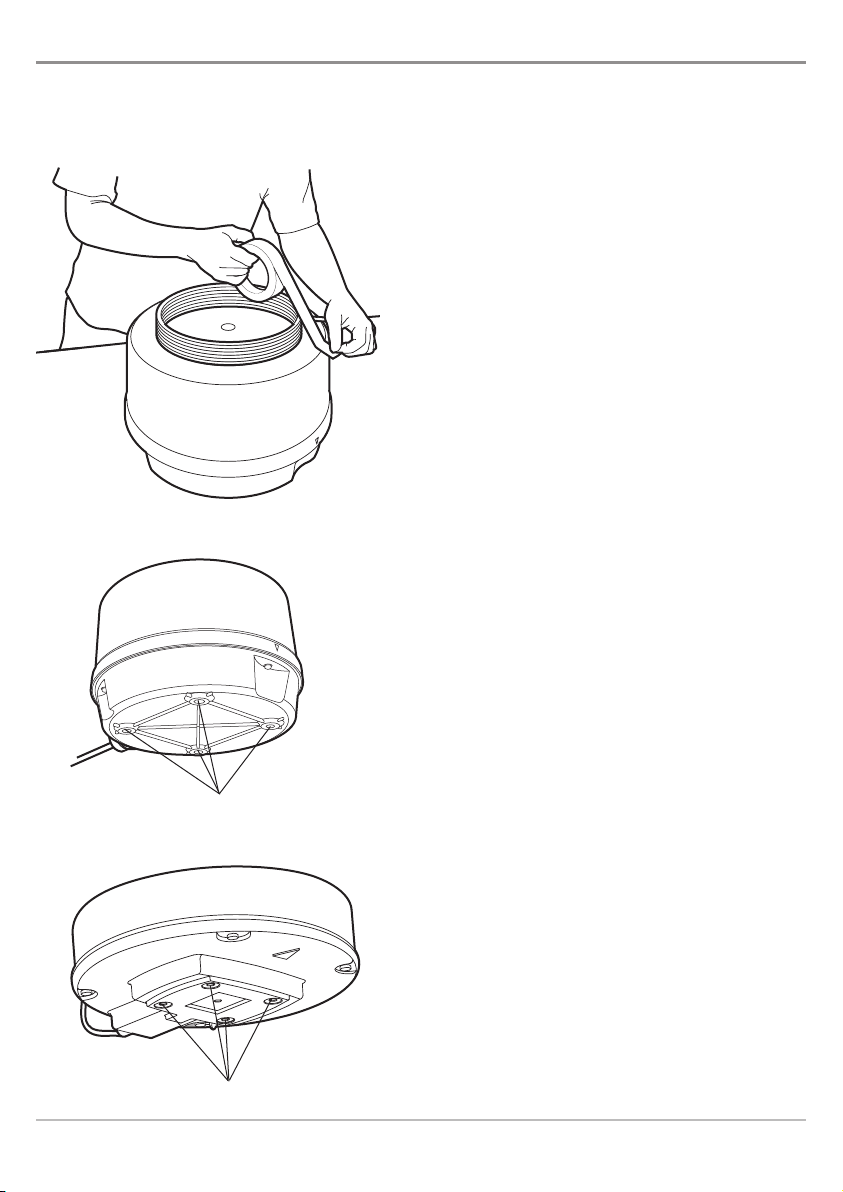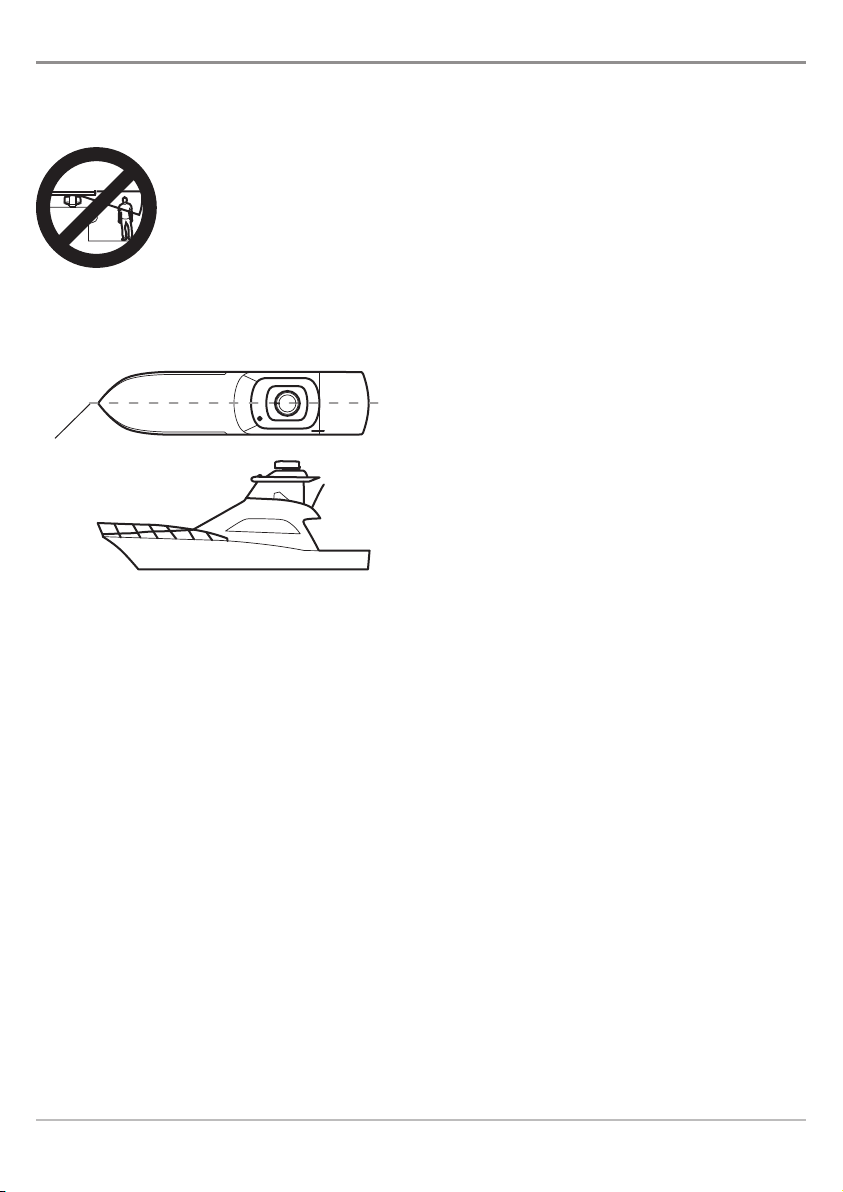N
fo
EN
op
w
R
be
of
800 S
Johns
© 201
i
Thank You
Thank you for choosing Humminbird®, America's #1 name in fishfinders. Humminbird® has built its reputation
by designing and manufacturing top-quality, thoroughly reliable marine equipment. Your Humminbird® is
designed for trouble-free use in even the harshest marine environment. We encourage you to read this
installation and operations manual completely in order to get full benefit from all the features and applications
of your Humminbird® product.
Contact our Customer Resource Center at 1-800-633-1468 or visit our Web site at humminbird.com.
Warnings
HIGH VOLTAGE WARNING! Dangerously high voltages are present within the scanner unit. There
are no internal connections or adjustments necessary for installation. The cover should be removed
only by a qualified radar service technician. Technicians must exercise extreme care when working
inside the unit. Always remove power before removing the cover. Some capacitors may take several
minutes to discharge, even after switching off the radar. Before touching the magnetron or any high
voltage components, ground them with a clip lead.
CAUTION! nstallation and radar tuning should only be performed by a qualified radar service
technician.
DANGER: MICROWAVE RADIATION HAZARD! The microwave energy radiated by a radar antenna
is harmful to humans, especially to one’s eyes. Never look directly into an open waveguide or into
the path of radiation from an enclosed antenna. Radar and other radio frequency radiation can upset
cardiac pacemakers. f someone with a cardiac pacemaker suspects abnormal operation,
immediately turn off the equipment and move the person away from the antenna. Turn off the radar
whenever it is necessary to work on the antenna unit or on other equipment in the beam of the radar.
WARNING! How to interpret the radar display is not included in this manual. The captain is responsible
for the proper use of radar and the safety of the vessel and its passengers.
WARNING! This device should not be used as a navigational aid to prevent collision, grounding, boat
damage, or personal injury. When the boat is moving, water depth may change too quickly to allow
time for you to react. Always operate the boat at very slow speeds if you suspect shallow water or
submerged objects.
WARNING! The electronic chart in your Humminbird® unit is an aid to navigation designed to
facilitate the use of authorized government charts, not to replace them. Only official government
charts and notices to mariners contain all of the current information needed for the safety of
navigation, and the captain is responsible for their prudent use.
WARNING! Disassembly and repair of this electronic unit should only be performed by authorized
service personnel. Any modification of the serial number or attempt to repair the original equipment
or accessories by unauthorized individuals will void the warranty.
WARNING! This product contains chemicals known to the State of California to cause cancer and/or
reproductive harm.
Hummi bird_Radar_Ma ual_531986-1EN_A.qxp:Layout 1 9/19/11 4:37 PM Page i