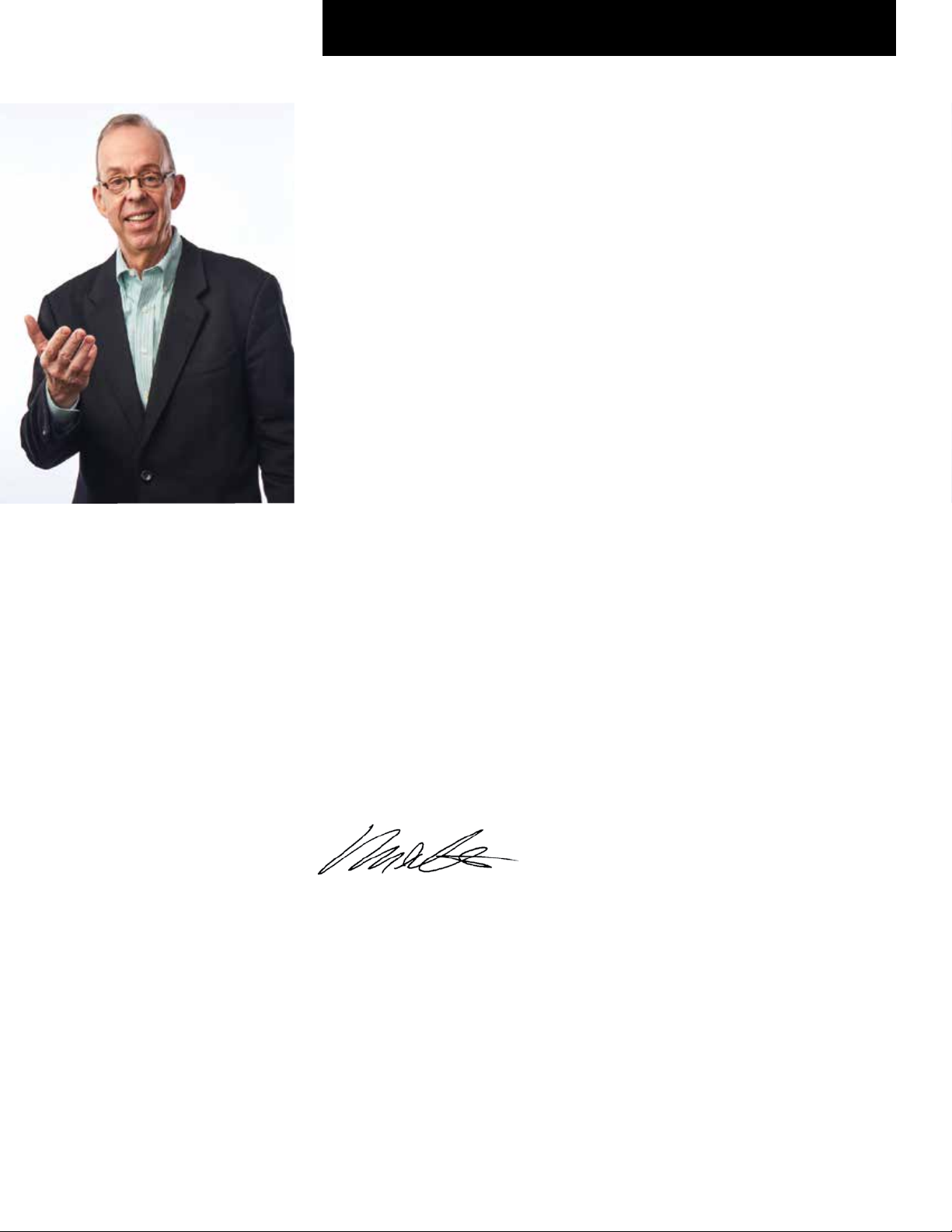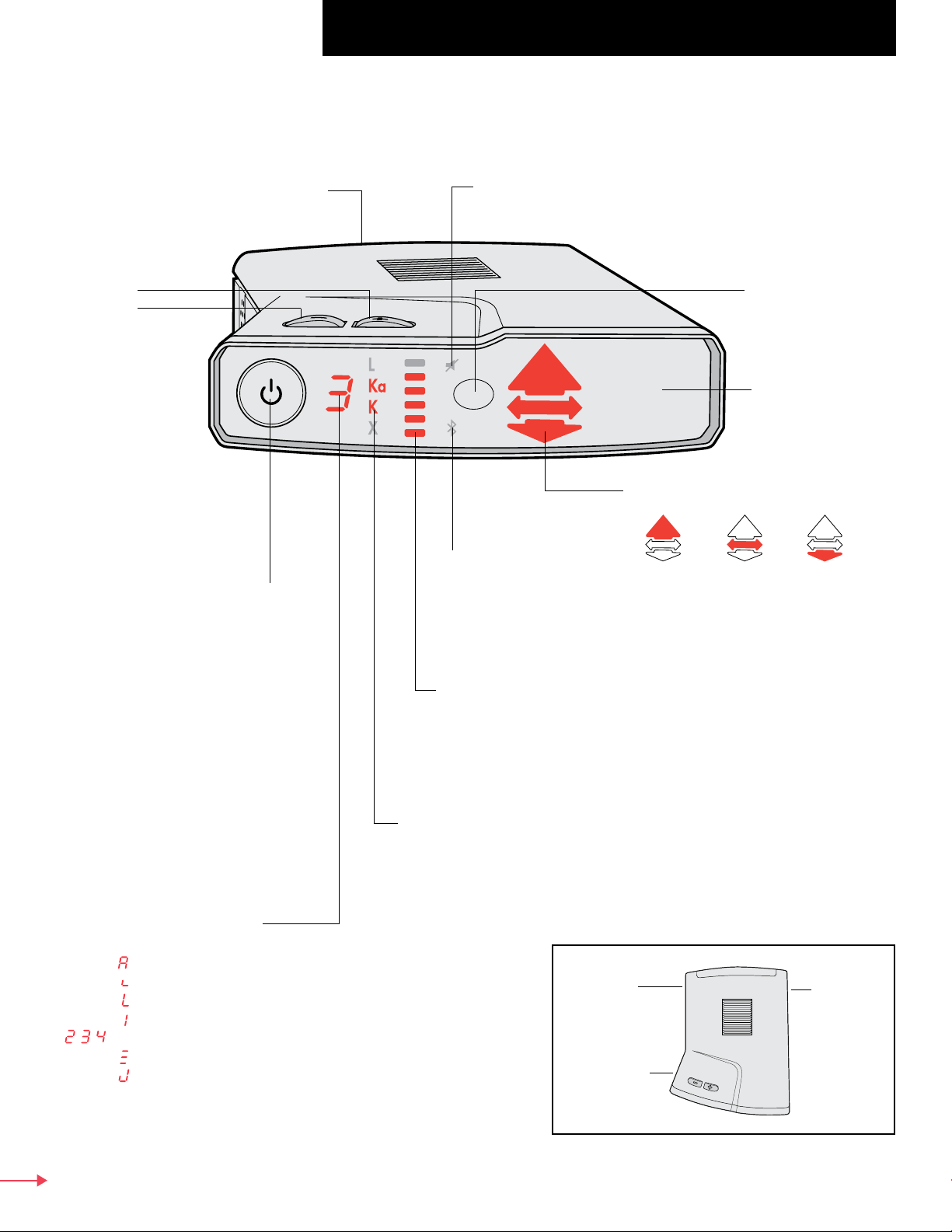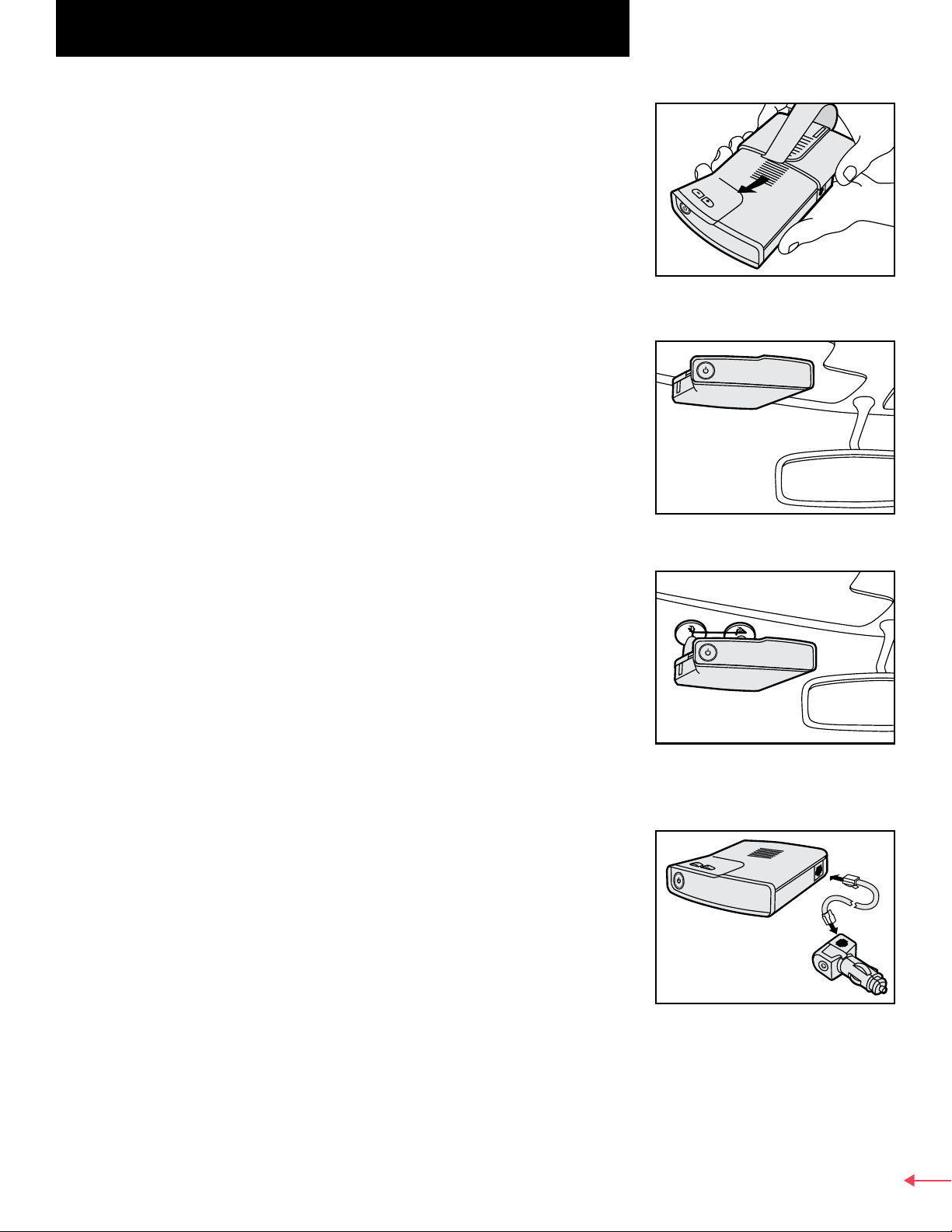Contents
Welcome to Full Coverage
Full Coverage .........................................................................................1-2
What’s Included .....................................................................................3
Controls and Functions...........................................................................4
Mounting — Where and How. ...............................................................5
How to connect to 12V, USB jack...........................................................5
How to connect a headphone ................................................................6
How to set Muted Volume ......................................................................6
Display readings.....................................................................................6
How to set Analyzer Modes....................................................................7
How to get our free app..........................................................................7
How to connect to your phone...............................................................7
Lighter Adapter.......................................................................................8
Installation — Direct-wire Power Adapter ..............................................8
Changing the Fuse..................................................................................9
Concealed Display .................................................................................10
Installation — Concealed Display...........................................................11
SAVVY ...................................................................................................12-13
POP Mode..............................................................................................14
What you should know about radar........................................................15-18
Finding Radar — On-the-Road Situations ...............................................19-22
Laser Warning ........................................................................................23
What you should know about laser ........................................................24
Finding Laser..........................................................................................25
Troubleshooting .....................................................................................26-27
Doubts — Maybe it’s not working right ..................................................28
Service ...................................................................................................29
Upgrades................................................................................................30
Specifications .........................................................................................30
Parts and Accessories .............................................................................31
Limited Warranty....................................................................................32
FCC and CE Regulatory Information .......................................................33
A Few Things To Remember...................................................................34