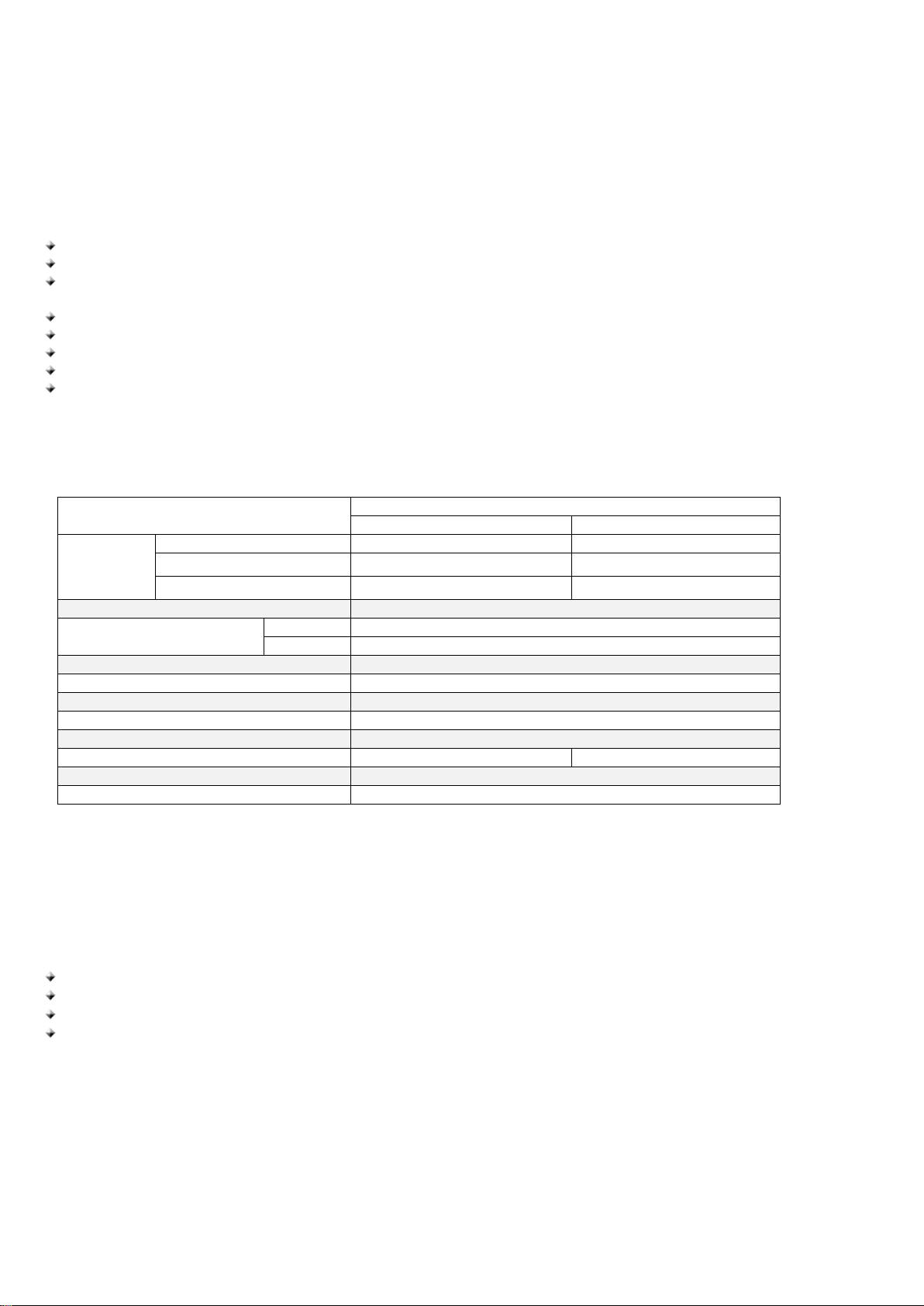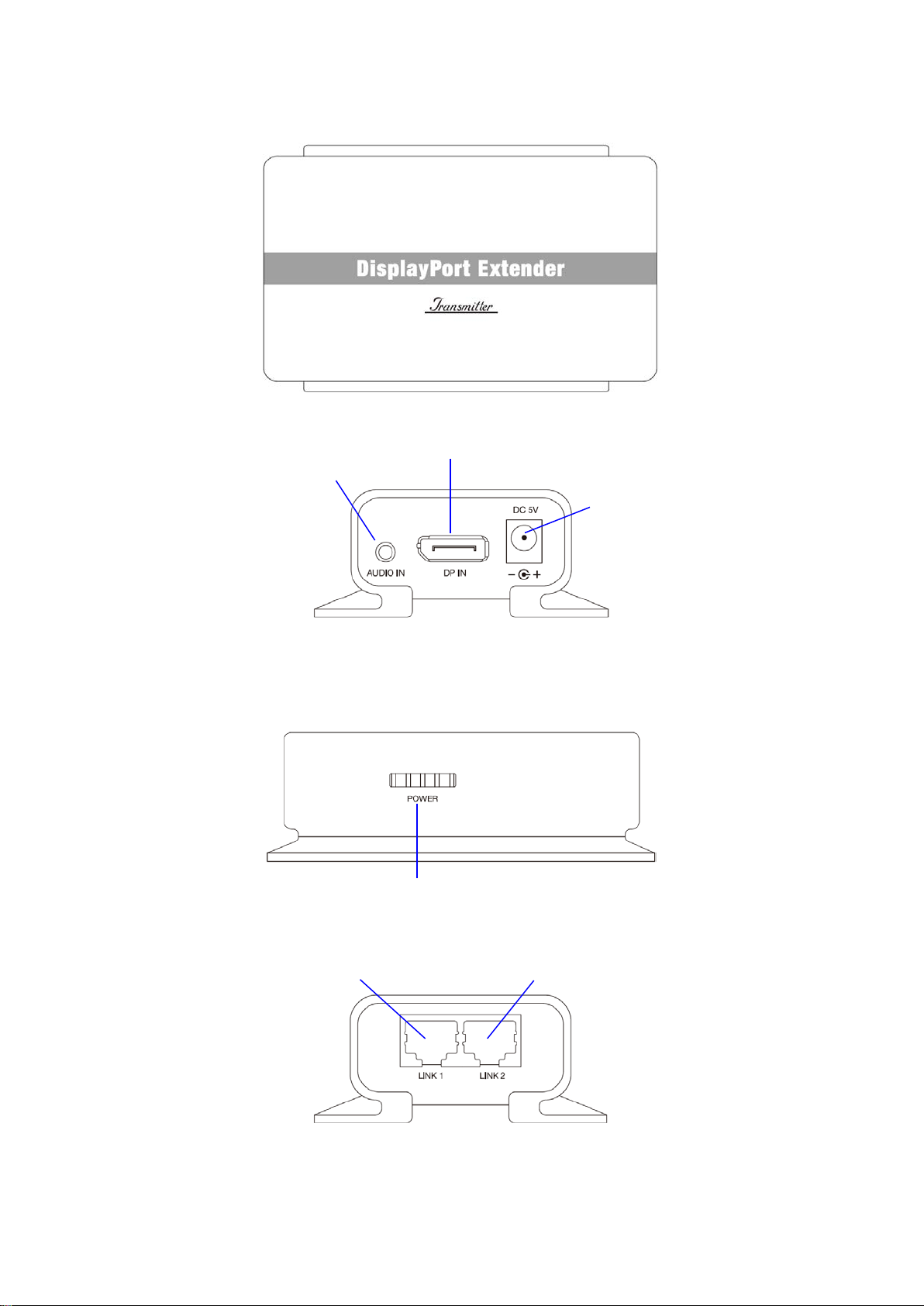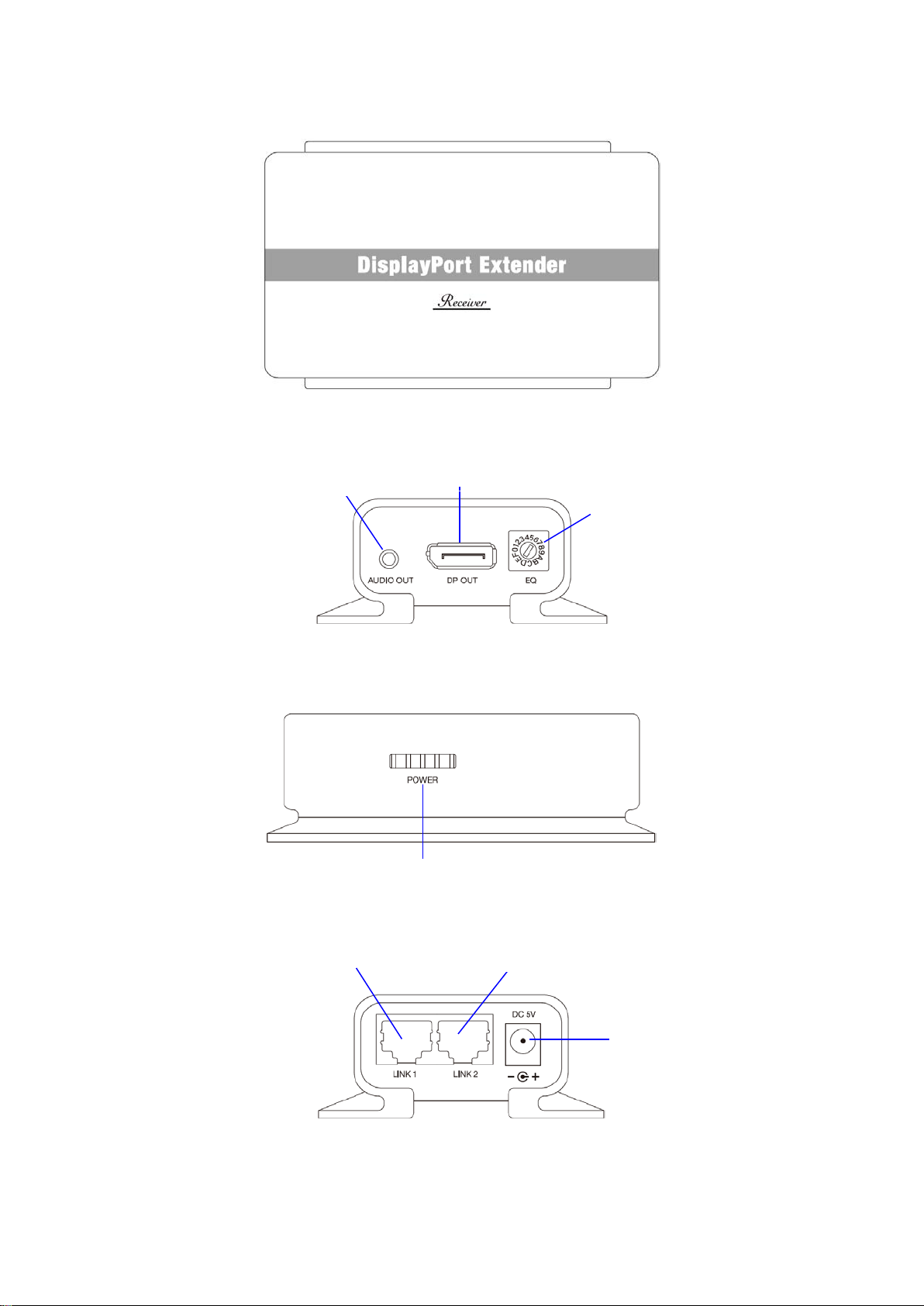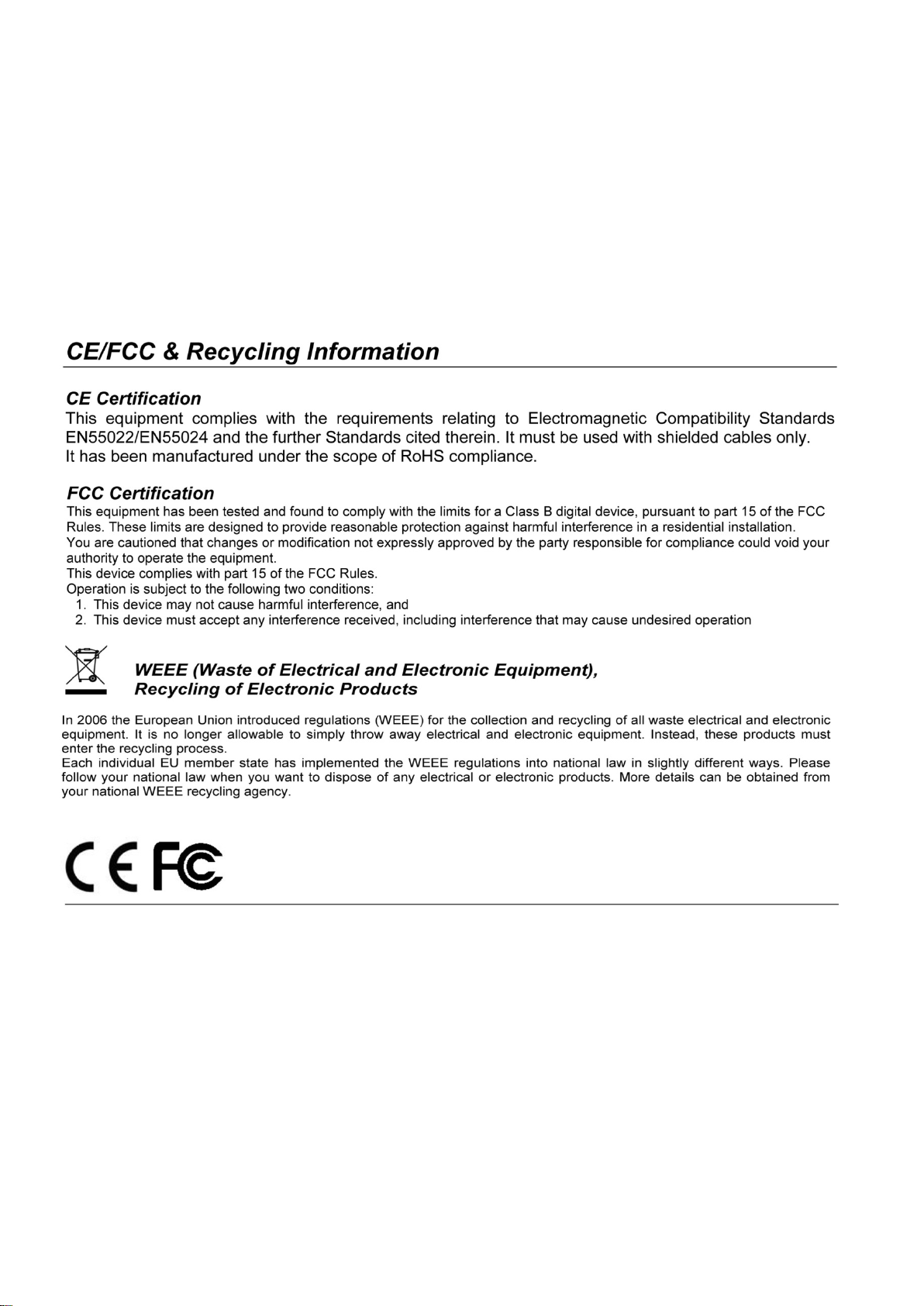6. Connecting
6.1 Typical Application
The DisplayPort Extender is installed between the DisplayPort source and a connected Display device with speakers.
6.2 Installation
Installing the Transmitter (Local Unit)
1. Connect the video source to the DP IN on the DisplayPort Transmitter by using a DisplayPort cable.
2. Connect 2 Cat.6 cables to LINK 1/LINK 2 of DisplayPort Transmitter.
3. Connect the provided external power supply to the DisplayPort Transmitter.
Installing the Receiver (Remote Unit)
1. Connect the DP OUT of DisplayPort Receiver to the Display device by using a DisplayPort cable.
2. Connect the other ends of 2 CAT.6 cables to LINK 1/LINK 2 of DisplayPort Receiver.
*When connecting the CAT.6 cables, make sure that each CAT.6 cable is connected to the Transmitter and is
connected to the corresponding jack on Receiver (e.g. LINK 1 --> LINK 1, LINK 2 --> LINK 2).
3. It is a must to connect an external power supply (DC5V 1A) to the DisplayPort Receiver once if the receiver is connected
to an Active DisplayPort adapter.
4. Turn on the power to the video source and connected monitor.
Status
Power Orange
The 5VDC power adapter is plugged in. And the Receiver’s Power LED
lights firmly while the 2 CAT.6 cablings are connected properly.
Note:The DisplayPort Extender supports resolutions up to 3840 x 2160 @30Hz upon using two CAT.6 cablings. In order
to avoid bad signal transmitting, strongly recommends using the CAT.6 24AWG cable or higher grade; and the cabling work
should not be twisted (winded).
If there is no signal displayed, disable DisplayPort 1.2 mode from the OSD of display device and then check again.