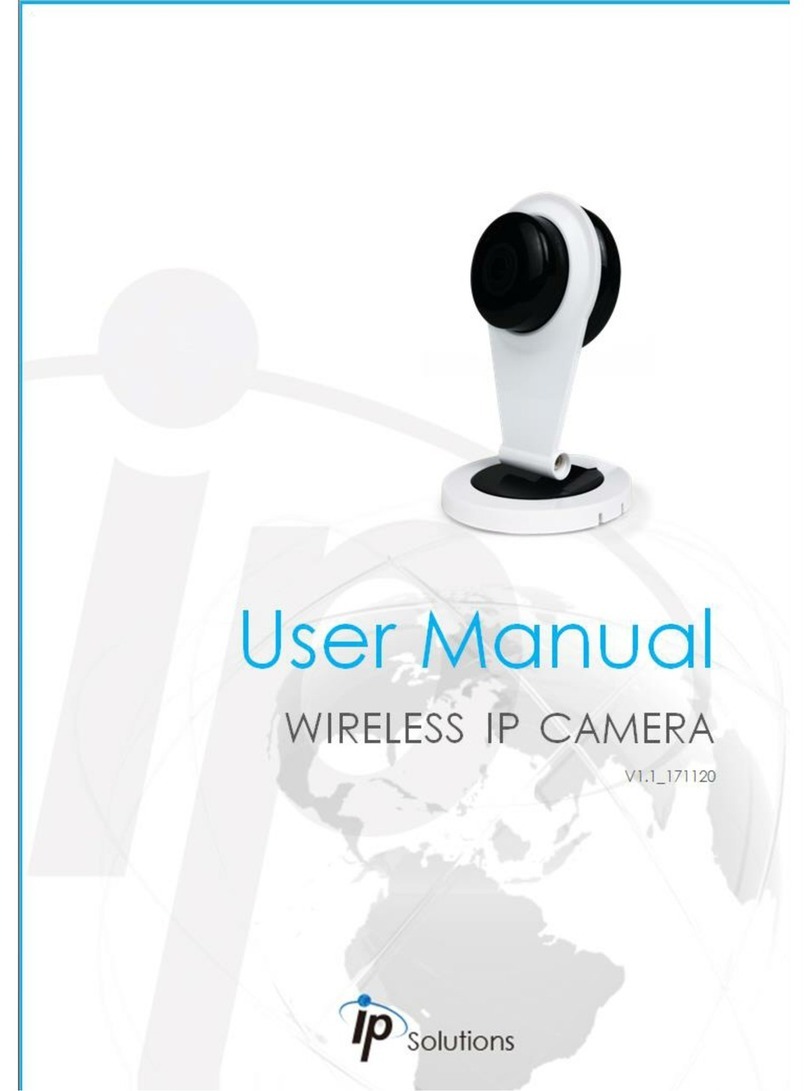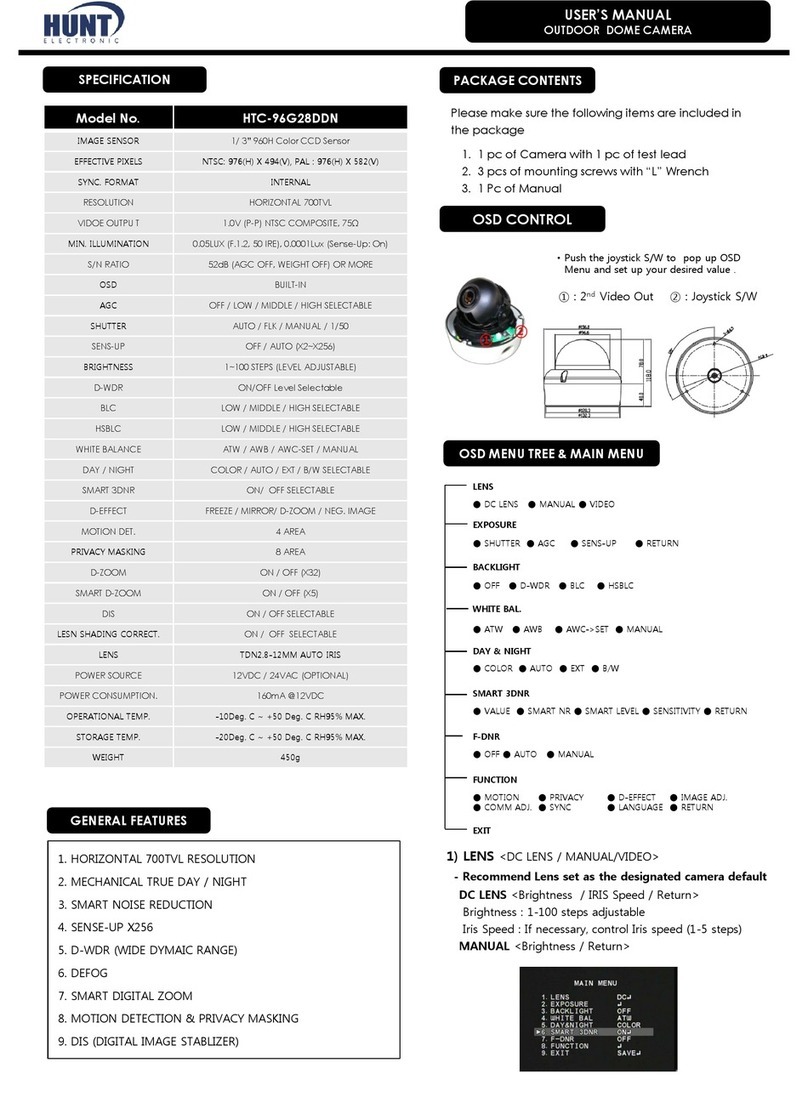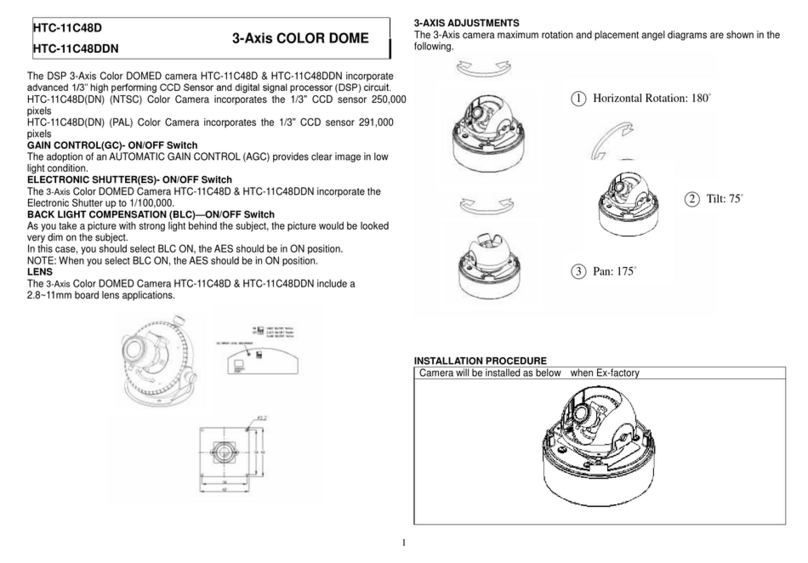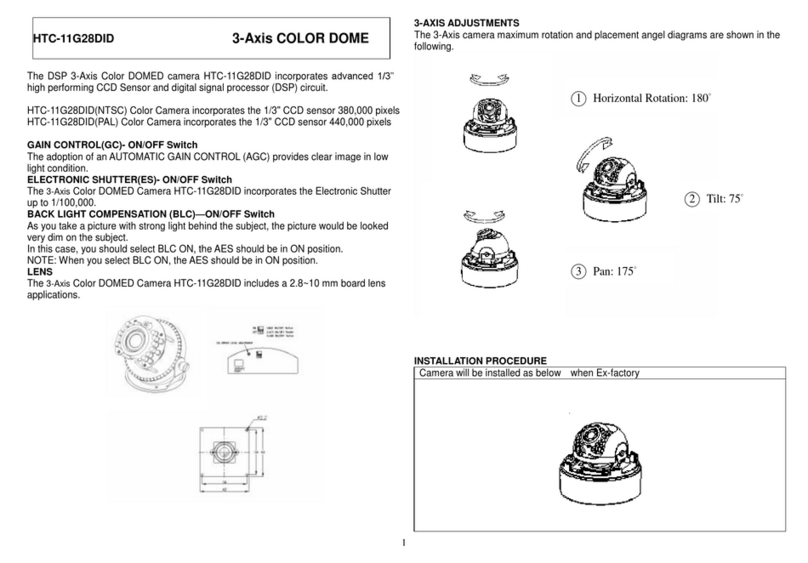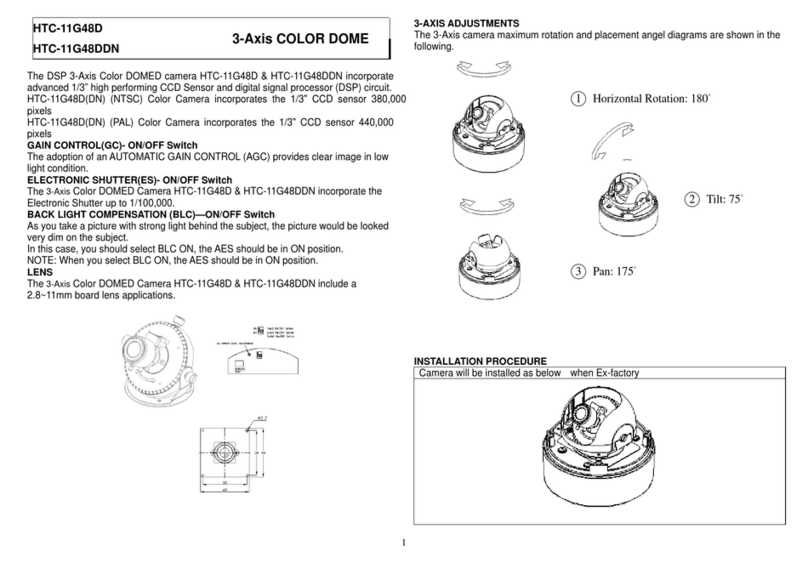3) BACKLIGHT
<SHUTTER / AGC / SENS-UP / RETURN>
D- WDR : (Wide Dynamic Range) :
- To distinguish an object in both bright and dare areas
- Set desired Low & High level. 0~15 level selectable
- Return : Return the main menu.
BLC : Deliver a distinctive subject and background at the
same time, even when the subject is in backlight
- Value : Low / Middle / High selectable
- Area : Single / Double mode supported. Set the BLC
position and size.
- Default : Go back to Factory Default setting value.
HSBLC : To mask a strong light at the designated area.
- Gain : Set the desired HSBLC Gain level. (0-100 Steps)
- Mode : Set the desired mode. (Night only / All Day)
- Mask Level : Set the desired mask level. (0-100 Steps)
- Default : Go back to Factory Default setting.
- M. Skip Area : Designate an area which you want to skip.
Return
4) WHITE BAL.
<ATW / AWB / AWC-SET / MANUAL>
ATW : Auto Tracking White Balance.
- Use this mode when the color temp. is between
1,800~10,000K
AWB : Auto White Balance with the factory default value.
AWC->SET :
- To find the optimal setting for current luminance
environment in this mode. Set the point the camera
towards a sheet of white paper and press the Joystick
S/W. If the environment changes, readjust it.
MANUAL
- To fine-tune White Balance manually. Set White balance
first by using ATW or AWC mode before Manual mode.
After that , if there is still a white balance issue, switch to
manual mode and have a fine-tune. Manual mode allows
you to increase or decrease the red or blue factor.
6) SMART 3DNR <On / Off>
- To reduce the background noise in a low luminance
environment with 2D + 3D filtering system.
VALUE : Set the desired 3DNR value.
SMART NR : Set Smart NR On for the level and Sensitivity .
SMART LEVEL : Adjust Smart NR level (1-200 Steps).
SENSITIVITY : Set Smart NR sensitivity for activation.
7) F-DNR <AUTO / MANUAL/OFF>
- To defog when the video or the weather is foggy by
controlling F-DNR level.
AUTO : Set the detect level for activation.
MANUAL : Set the detect level manually by adjusting level,
Color Gain, Edge Gain, Gama value.
8) FUNCTION
8-1) MOTION :
- A signal is generated by the camera whenever motion is
detected. You can define 4 areas and control its sensitivity.
8-2) PRIVACY :
To mask area which you want to mask. 8 areas selectable
with 16 colors and controllable transparency.
8-3) D-EFFECT :
<D-Zoom/Smart D-Zoom/DIS/FREEZE/MIRROR/NEG. IMAGE>
- D-Zoom : Digital Zoom In / Out up to X32.
PAN/TILT : Set Pan/Tilt location when D-Zoom is activated.
- Smart D-Zoom : Set the zoom in /out value upto X5.
Range : Set the zoom in/out range from x2 to x5
Position : Designate the zoom area. When a movement is
detected, it automatically Zoom in/out with PIP.
Sensitivity : Set the sensitivity level for activation.
Time : Set your desired time value for display of Zoom in/out.
* Smart D-Zoom will not be activated when D-Zoom is acting.
- DIS : Digital Image Stabilizer (On/Off)
* DIS will not be activated when D-Zoom & Smart D-Zoom is on
- Freeze : To hold the image to analyze precisely.
- Mirror : Change the video direction. Mirror / V-Flip/Rotate
- Neg. Image : Negative Image (On/ Off)
8-4) IMAGE ADJUST
- Sharpness : Set the sharpness level of the picture (3-31 Steps)
- Monitor : CRT / LCD modes are provided.
-LSC : Lens Shading Correction.(On/Off)
- Defect : Activate this mode when “White Spot (Dead Pixel)” on
screen is occurred.
8-5) COMM ADJ :
- CAM TITLE : To display a title on the monitor. (On / Off)
- PROTOCOL : To define a proper protocol for communication.
- RS-485 : Set Camera ID and Baud rate.
8-6) SYNC : Set the synchronization. If the power of the camera is
AC, L/L will be provided
8-7) LANGUAGE : Set the proper language of Main Menu
5) DAY / NIGHT <COLOR / AUTO / EXT / B/W>
COLOR : Display always color picture
AUTO : Automatic D/N switching according to ambient
illumination.
Delay / D-N / N-D / Return Modes are provided.
EXT : Automatic D/N switching by using external signals.
IR LED (Photocell sensor) version must set with EXT mode.
B/W : Display always B/W picture
- IR Smart : IR Saturation Control. Set a designated value & area.
SETUP Menu Functions
2) EXPOSURE
<SHUTTER / AGC / SENS-UP / RETURN>
SHUTTER :
Adjust shutter settings : Auto / FLK / Manual / 1/50 /1/60
- AUTO mode adjust shutter speed automatically.
- FLK mode reduces on-screen flickering.
- Manual mode allows you to adjust the shutter speed
from 1/50,1/60, 1/100000 ~X2~X256.
AGC (Auto Gain Control) : Off / Low / Middle / High
- Control Gain Noise to get proper image quality.
- Set AGC Mode as High to get brighter image but more
noises of the picture.
SENS-UP : On / Off
- Automatically detect light level and maintains a clear
picture. Set a desired level upto X256.
Return
USER’S MANUAL
OUTDOOR DOME CAMERA