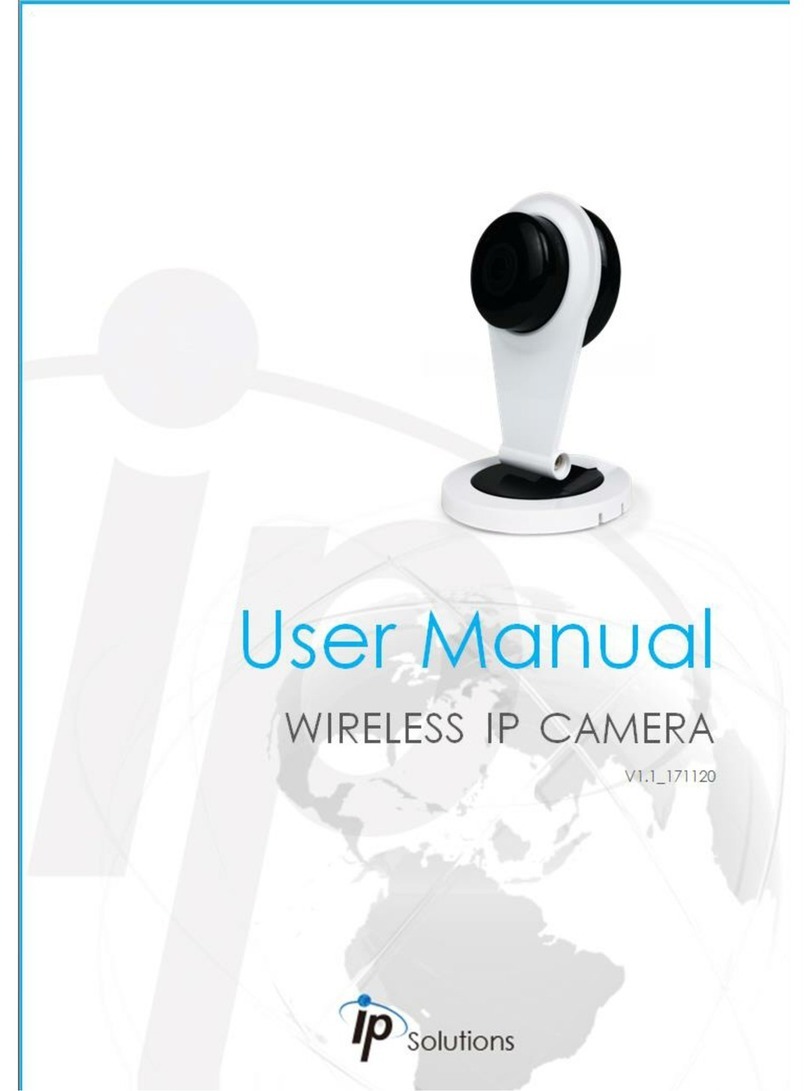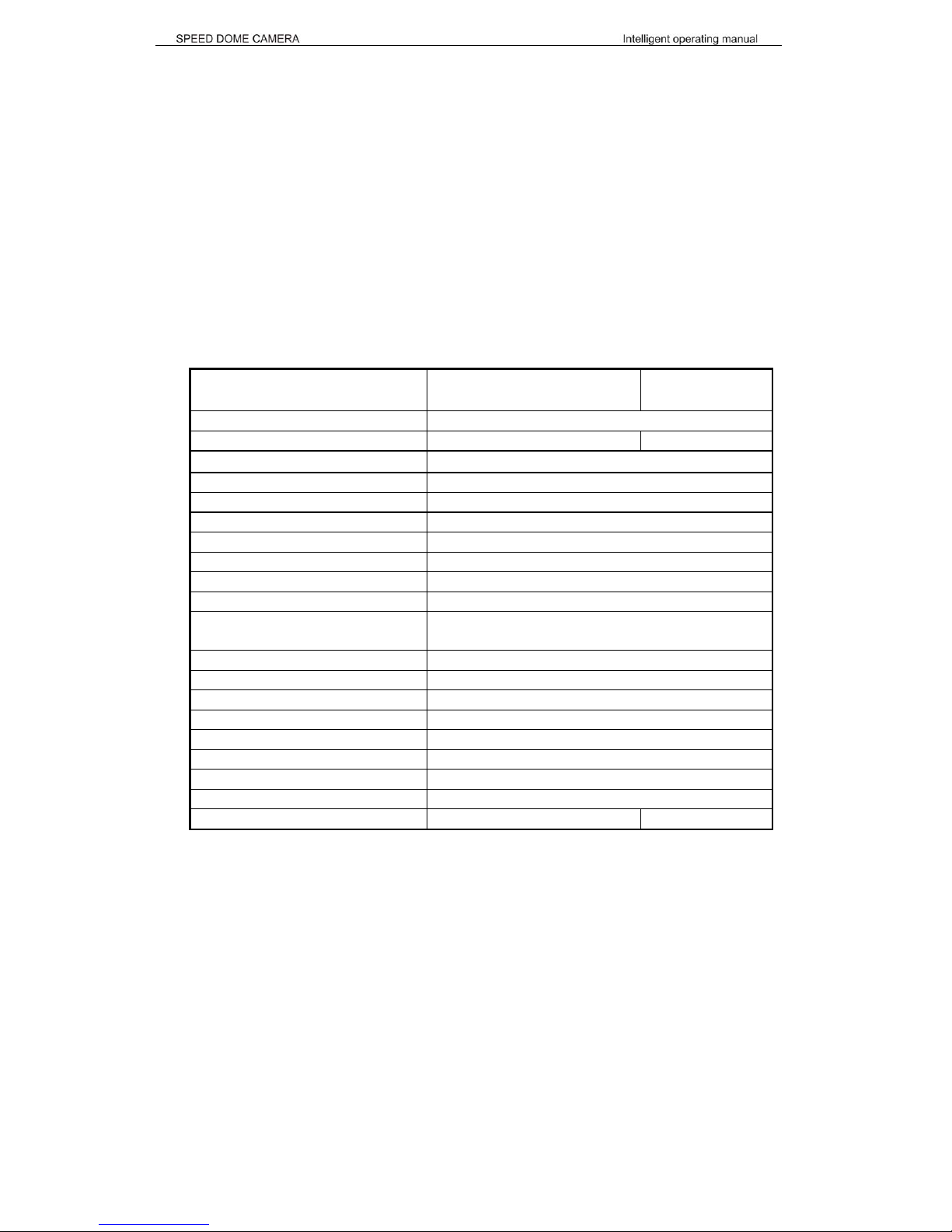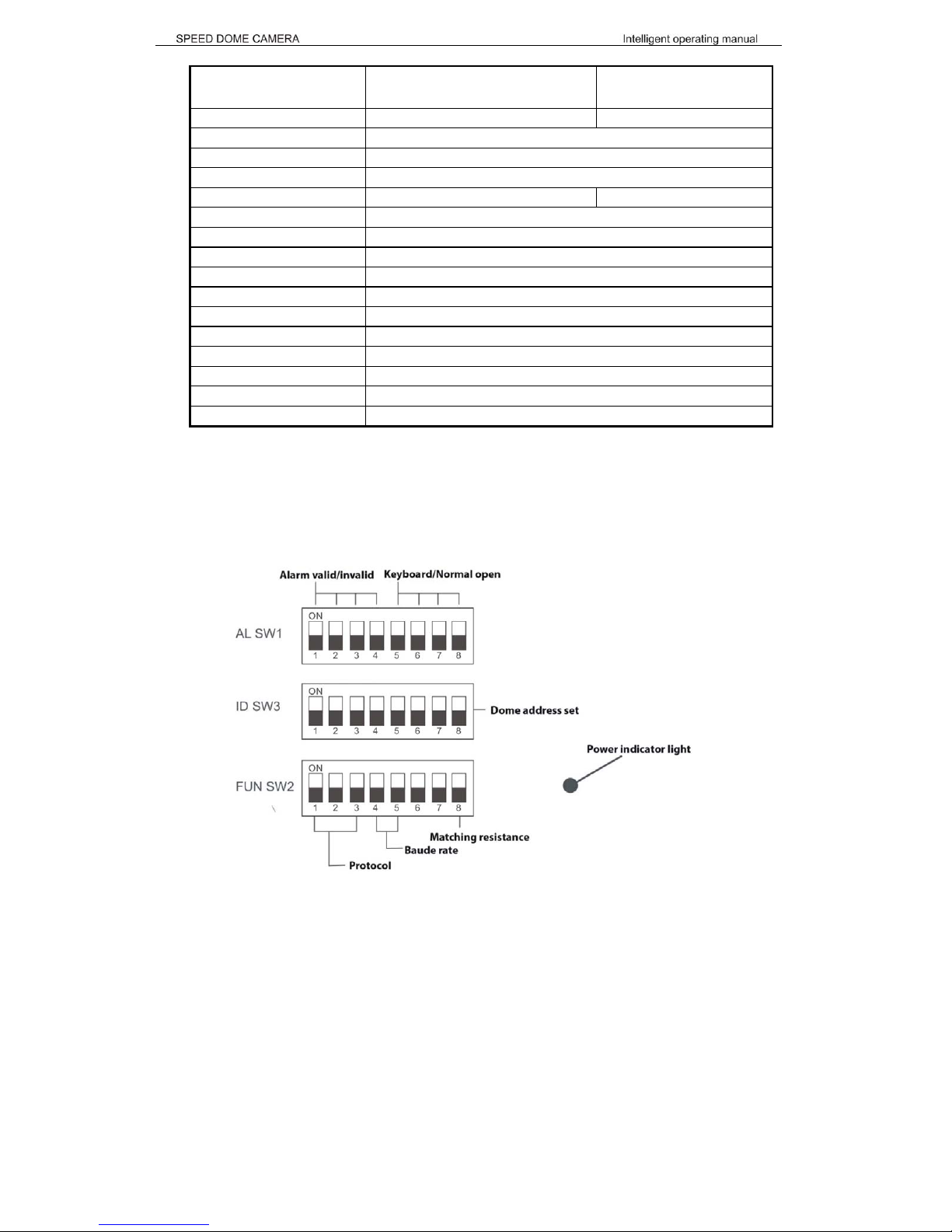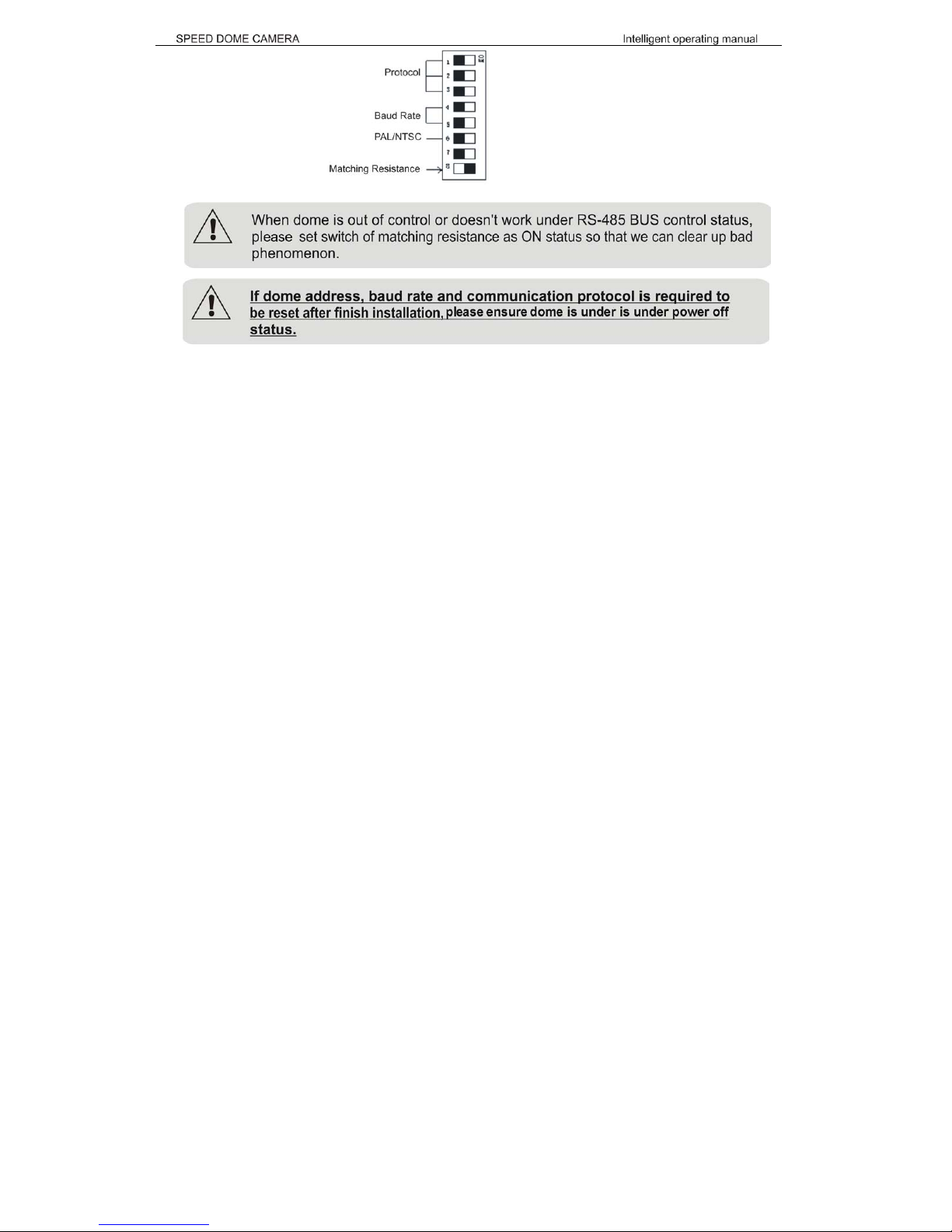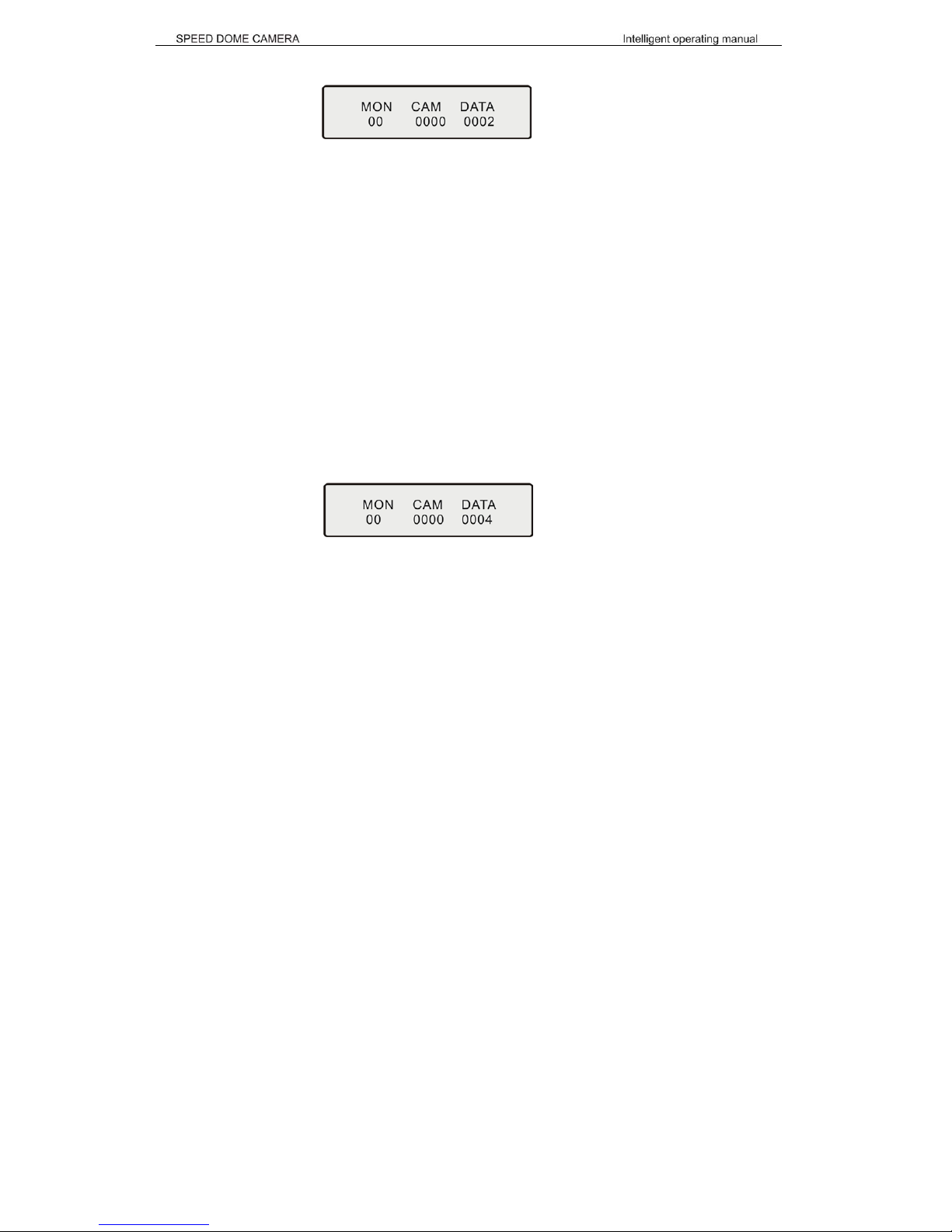Hunt Electronic Outdoor Day/Night Speed Dome User manual
Other Hunt Electronic Security Camera manuals

Hunt Electronic
Hunt Electronic HNC312-VBA User guide

Hunt Electronic
Hunt Electronic HTC-T65GWD User manual

Hunt Electronic
Hunt Electronic HNC-105-ZD User guide

Hunt Electronic
Hunt Electronic HLT-S8KDH User manual

Hunt Electronic
Hunt Electronic HNC113-VD User guide

Hunt Electronic
Hunt Electronic HTC-96G28DDN User manual
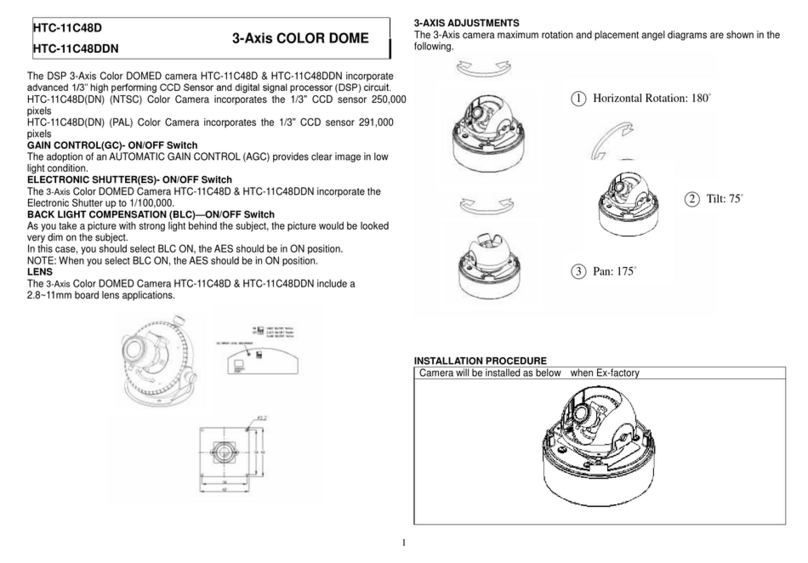
Hunt Electronic
Hunt Electronic HTC-11C48D User manual
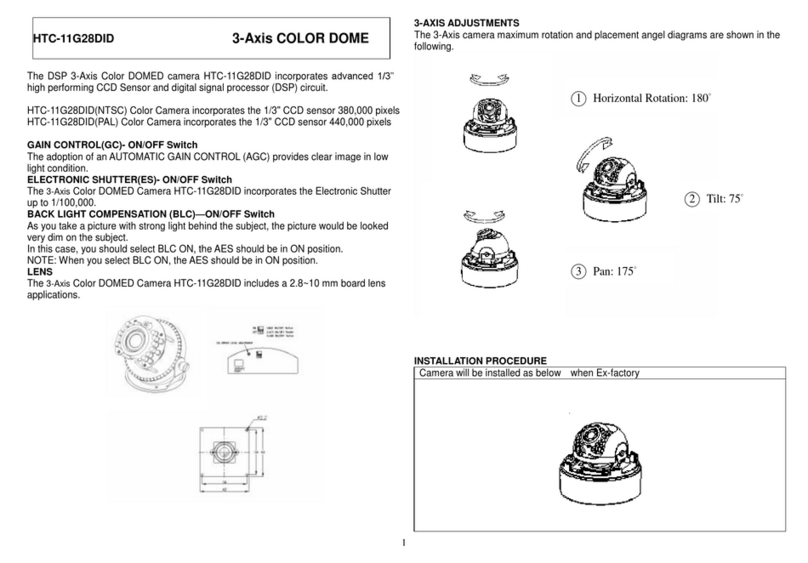
Hunt Electronic
Hunt Electronic HTC-11G28DID User manual

Hunt Electronic
Hunt Electronic HLC-74MD User manual
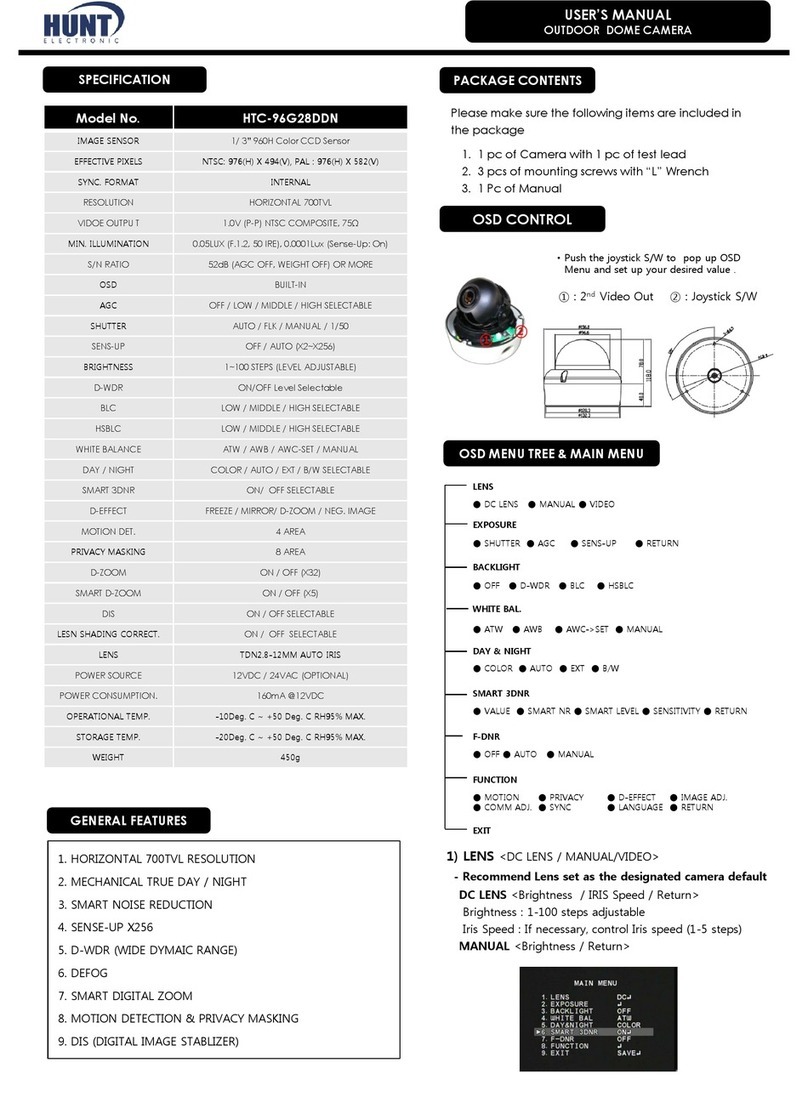
Hunt Electronic
Hunt Electronic HTC-96G28DDN User manual
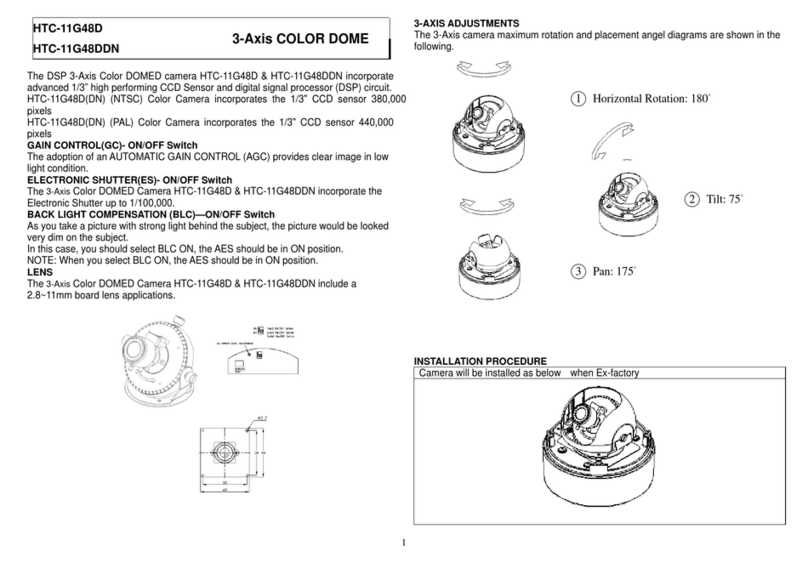
Hunt Electronic
Hunt Electronic HTC-11G48D User manual

Hunt Electronic
Hunt Electronic HTC-T6AH28DID Manual

Hunt Electronic
Hunt Electronic HNC324-MB User manual

Hunt Electronic
Hunt Electronic HTP-T2MG User manual

Hunt Electronic
Hunt Electronic HTP?T2M20WXI User manual

Hunt Electronic
Hunt Electronic HTC-230S User manual

Hunt Electronic
Hunt Electronic HTZ-1200ISWBH User manual

Hunt Electronic
Hunt Electronic HNC322-MB User guide

Hunt Electronic
Hunt Electronic HTC-9AH36D User manual

Hunt Electronic
Hunt Electronic HTC-T17G28DID User manual