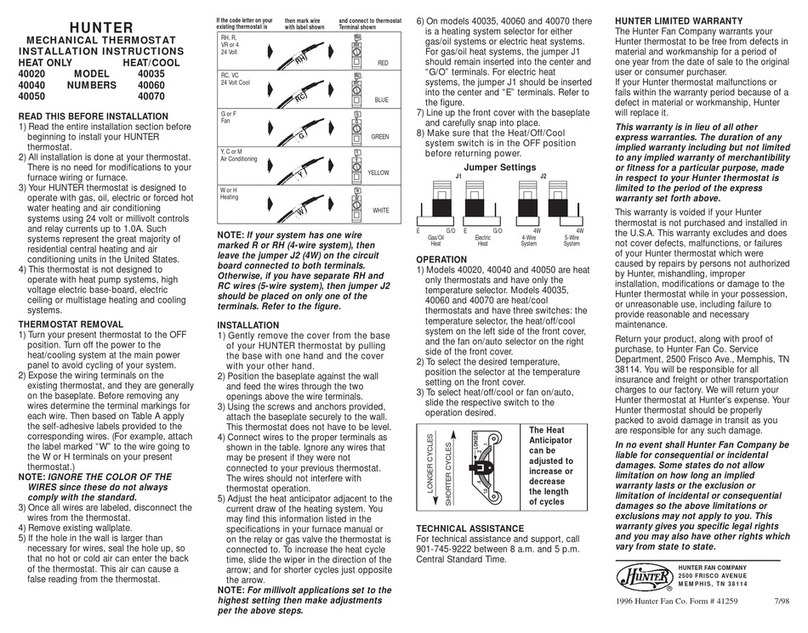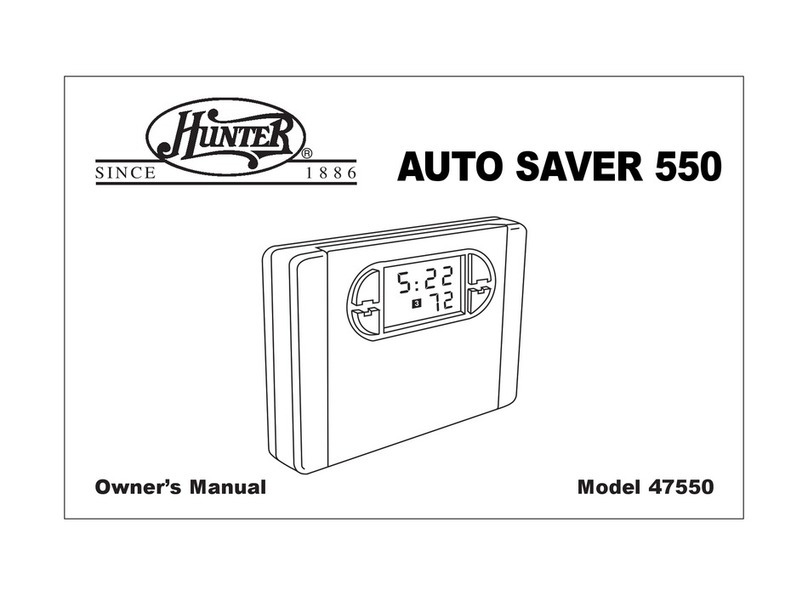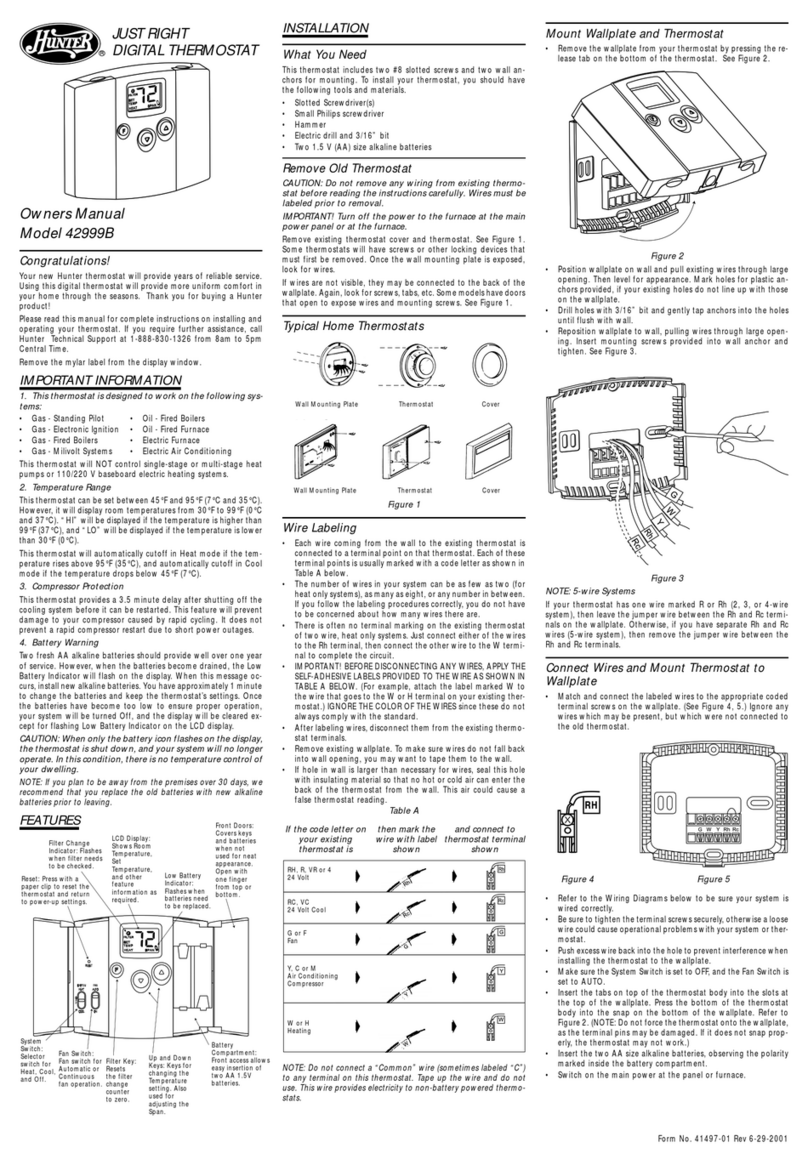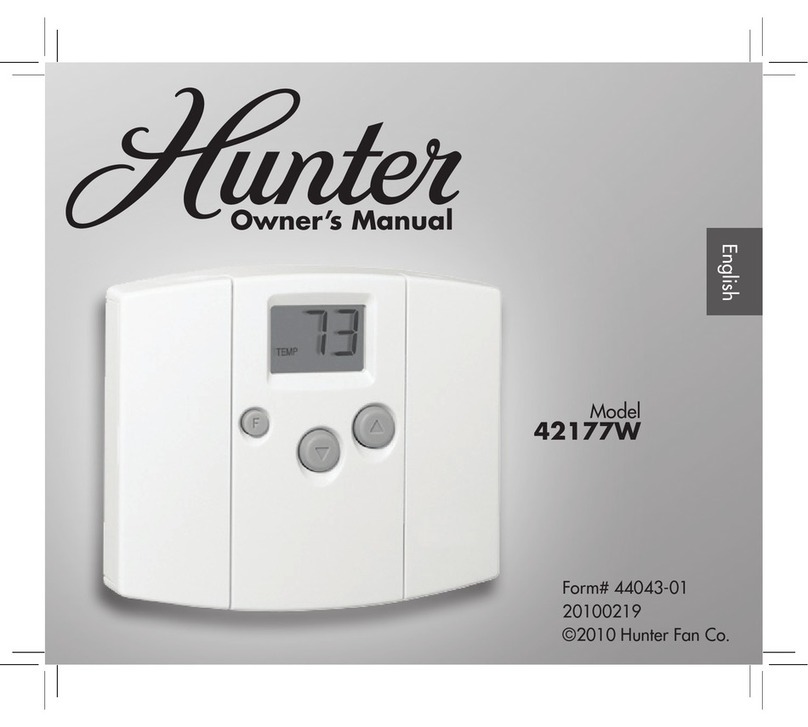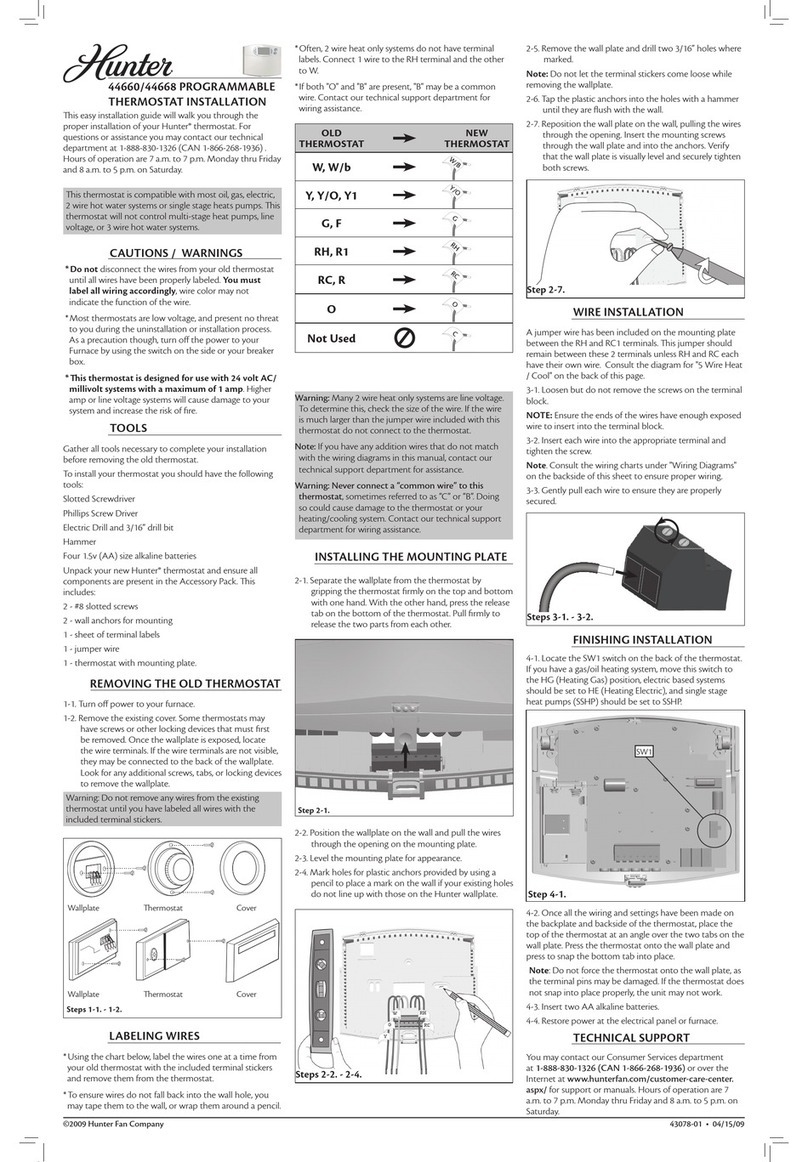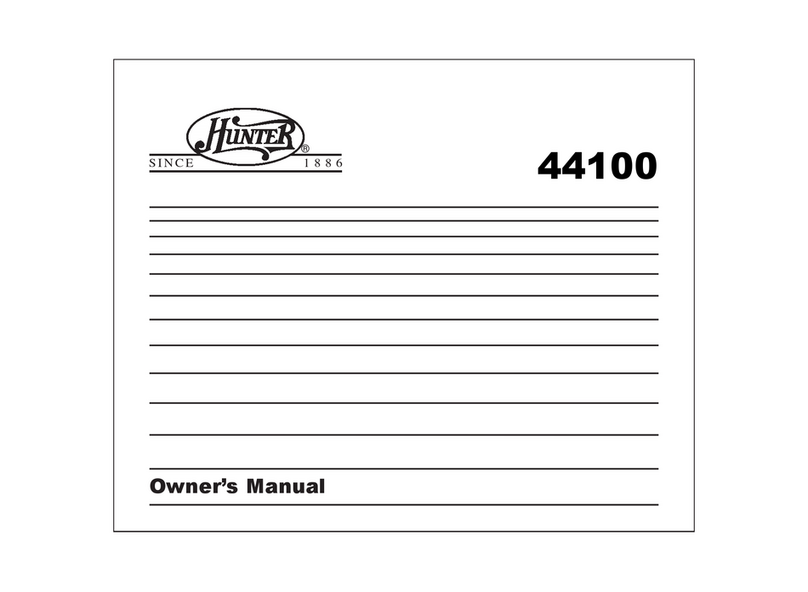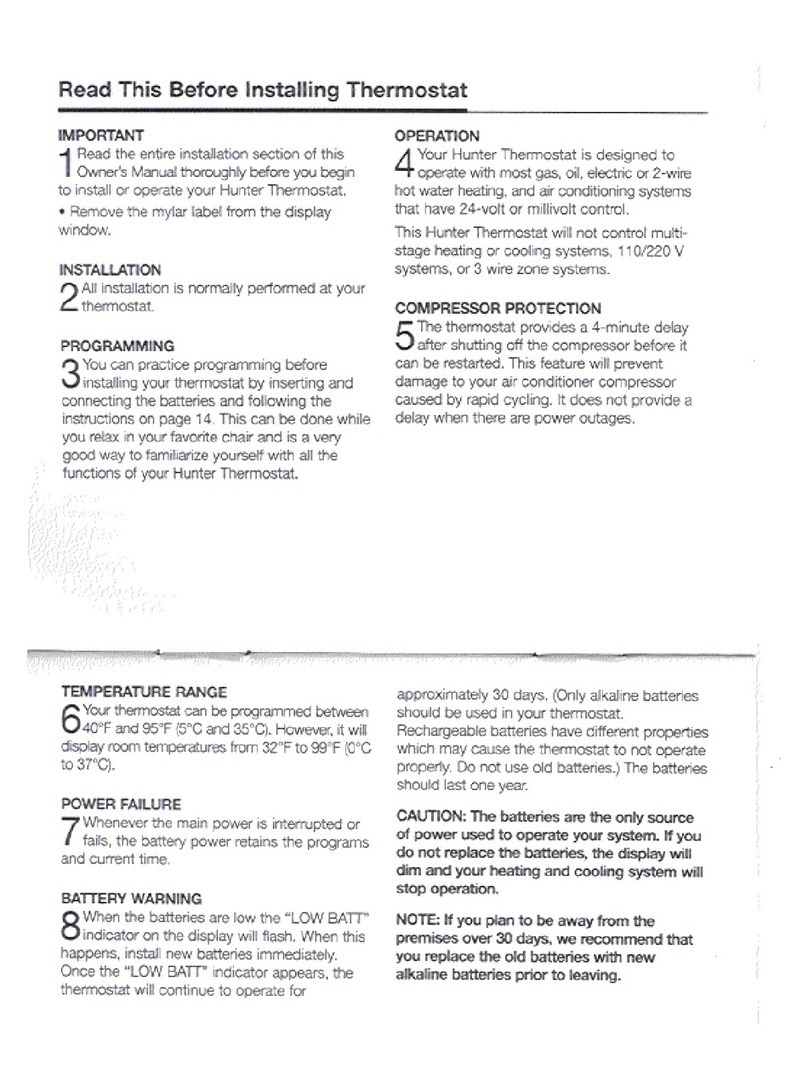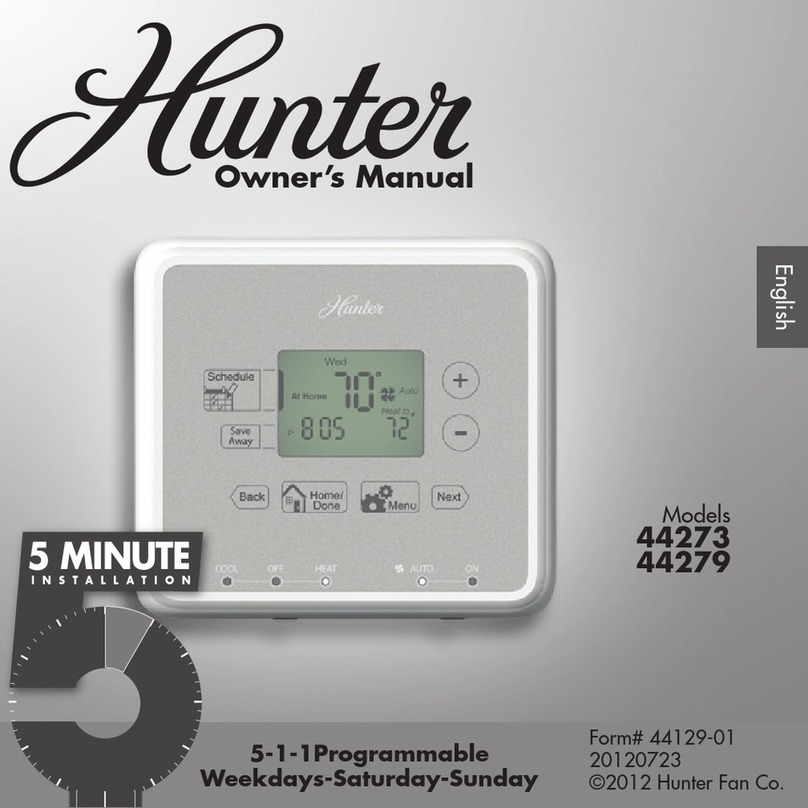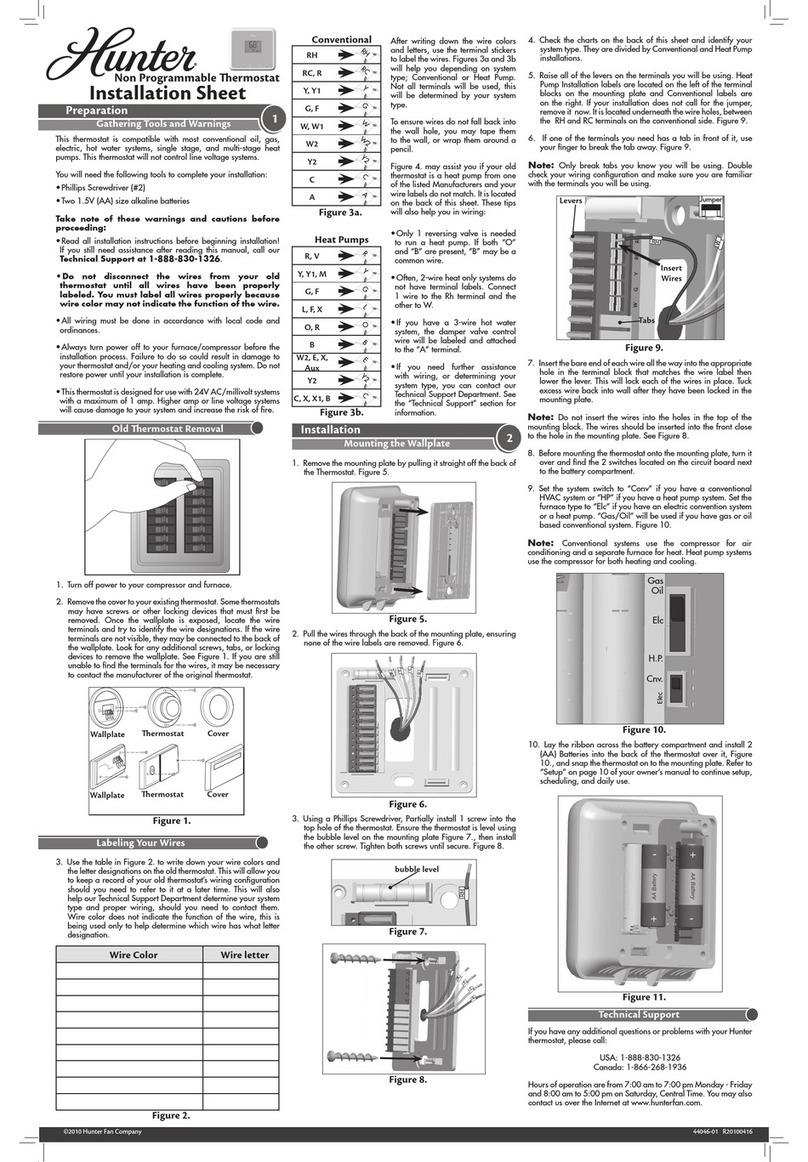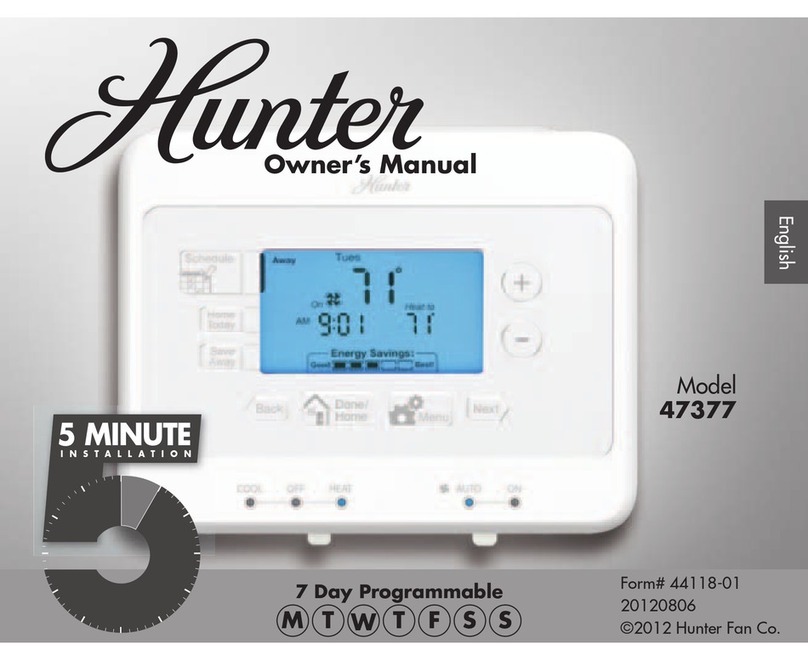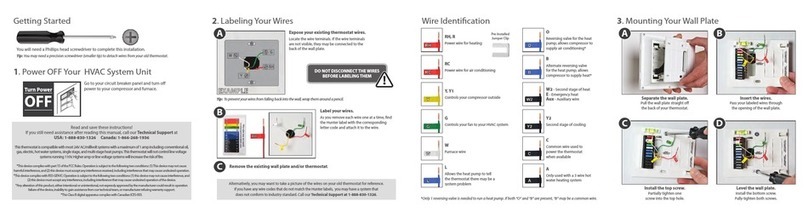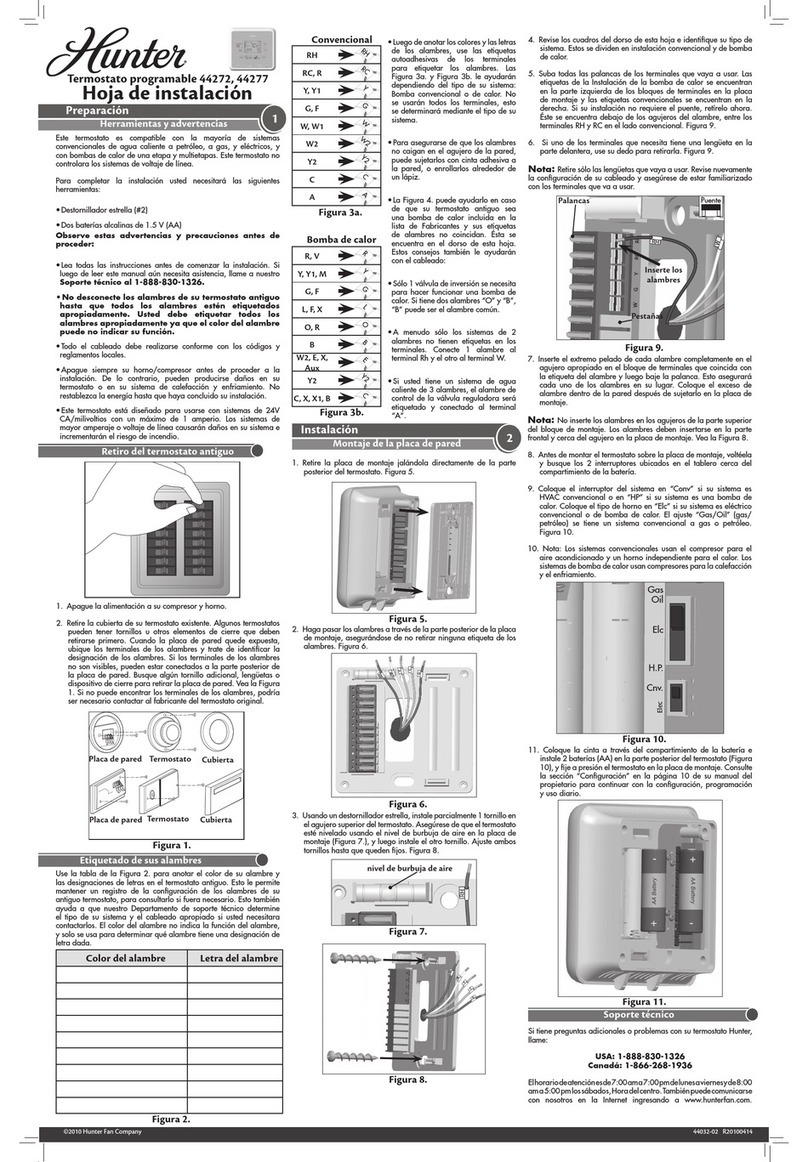Learn more at:
5-Year Limited Warranty
For assistance with installation and setup,
please call our Technical Support at
USA: 1-888-830-1326
Canada: 1-866-268-1936
*This device complies with part 15 of the FCC Rules. Operation is subject to the following two conditions:
(1) This devicemay not cause harmful inter ference,and (2) this device must accept any interference received,
including interference that may cause undesired operation.
*This device complies with RSS-GEN IC: Operation is subject to the following two conditions: (1) this device may
not cause interference, and (2) this device must accept anyinter ference,including interference that may cause
undesired operation of the device.
*Any alteration of this product, either intentional or unintentional,not expressly approved by the manufacturer
could result in operation failure of the device,inabilit y to gain assistancefrom our technical team, or
manufacturer refusing warranty support.
*This Class B digital apparatus complies with Canadian ICES-003.
Internet Thermostat
Quick Start Guide
• Change temperature settings
and so much MORE!
• Manage one or more thermostats in
one or multiple locations.
• Create unlimited schedules.
• Share control with family & friends.
• Check weather forecasts.
• Set up email notications for
lter change, low battery, and
temperature conditions.
Signing up is quick, easy, and secure.
HunterFan.com
Control from any smart phone,
tablet, laptop or desktop computer.
Form# 44120-01
20120814
©2012 Hunter Fan Co.
App Features