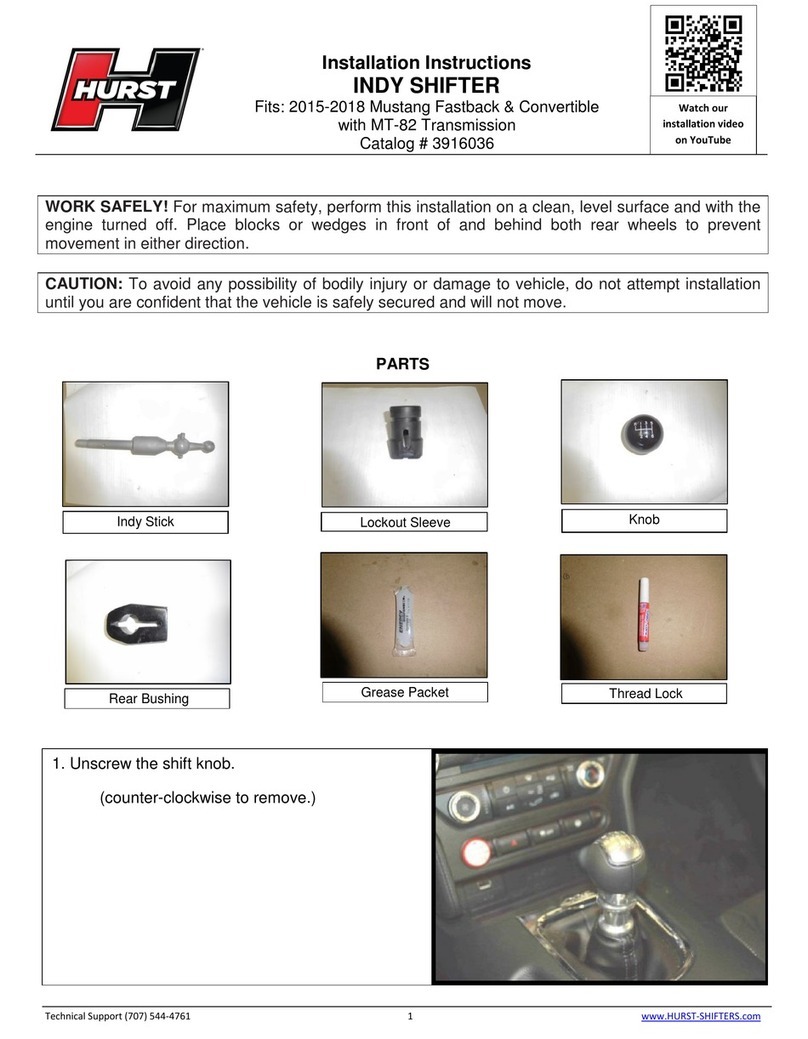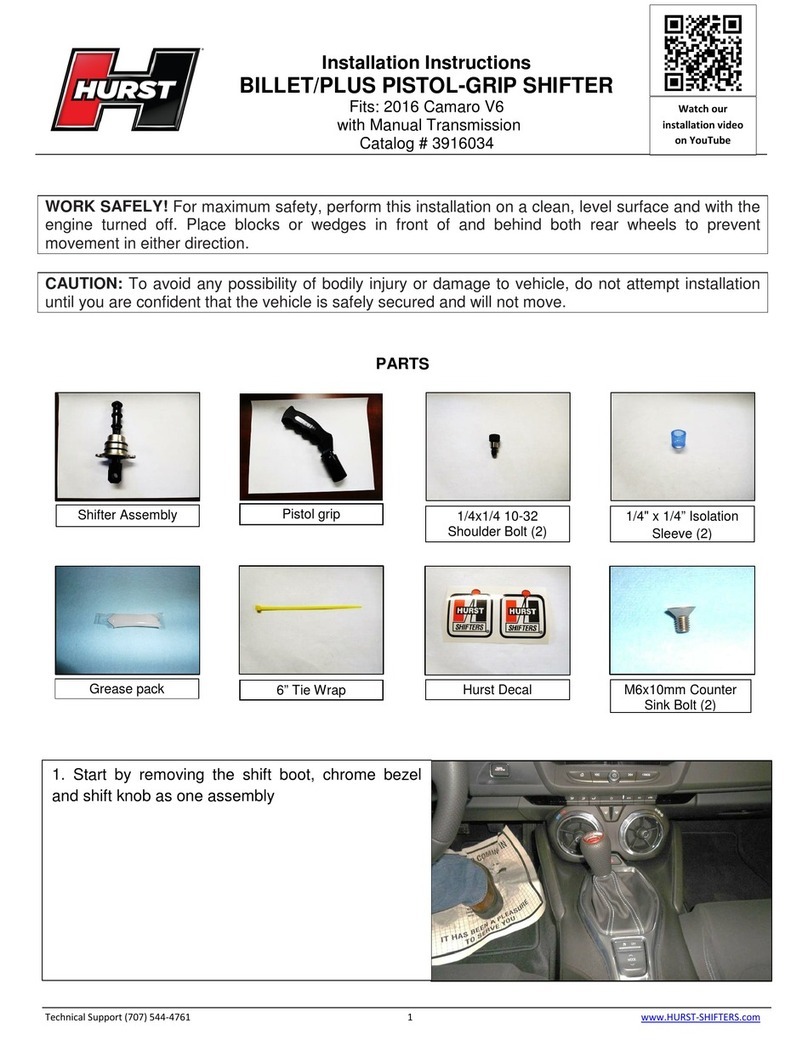TechnicalSupport(707)544‐4761 7 www.HURST‐SHIFTERS.com
STEP 18. From underneath the vehicle, work the
HURST shifter assembly forward so that the tail
end can go through the tunnel opening. (Follow
guidelines given in STEP 12). Then attach the
front shifter arm to the transmission and insert the
hex bolt removed in STEP 9 but do not tighten at
this time.
TOOL: 10mm Wrench
STEP 19. Attach the metal bracket to the rear
urethane mount on the HURST shifter assembly
and align the holes in the bracket with the two (2)
threaded studs on the vehicle. Replace the two
(2) hex nuts removed in STEP 10 and tighten
securely.
TOOL: 10mm Deep Socket, Ratchet, Extension
NOTE: Make sure the metal bracket “hugs” the
urethane mount and sits in its groove. The
urethane mount may need to be moved forward
or back to align with the bracket and the studs.
DO NOT over tighten the hex nuts. Excessive
force can break the studs.
STEP 20. Tighten the hex bolt from STEP 18 that
secures the shifter arm to the transmission. Insert
the transmission linkage rod into the bushings at
the bottom of the HURST shifter. Replace the hex
nut removed in STEP 7 and tighten securely.
TOOL: 10mm Wrench, 13mm Wrench
NOTE: Offset (long side) of connector located on
stick bottom must face towards the driver’s side. If
the serrations on the lower stick are facing the
passenger side, then the connector is in the
correct orientation.