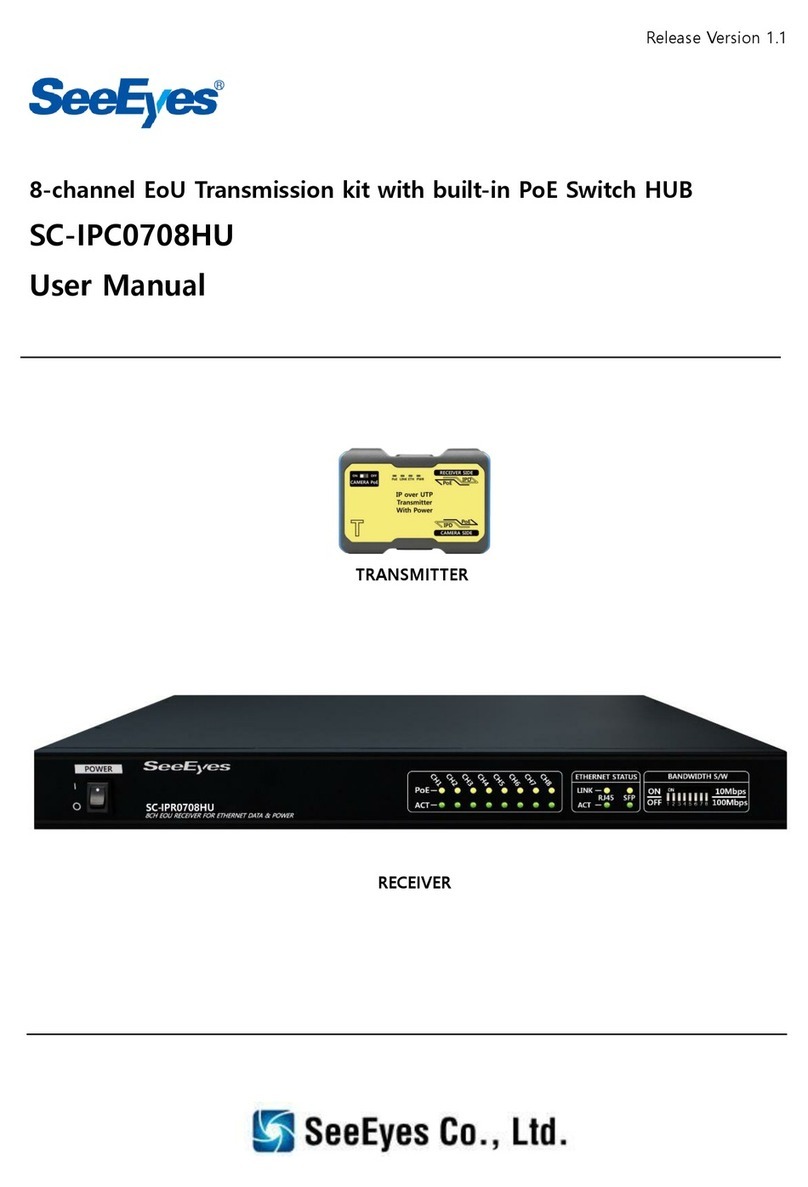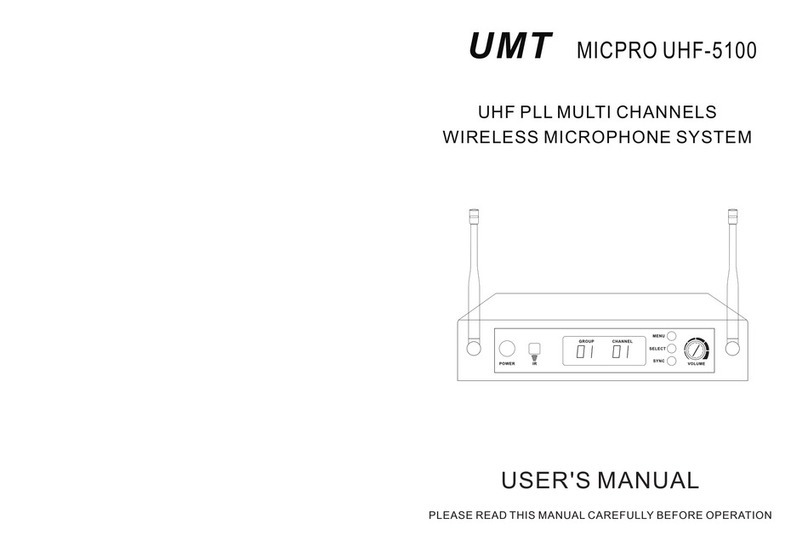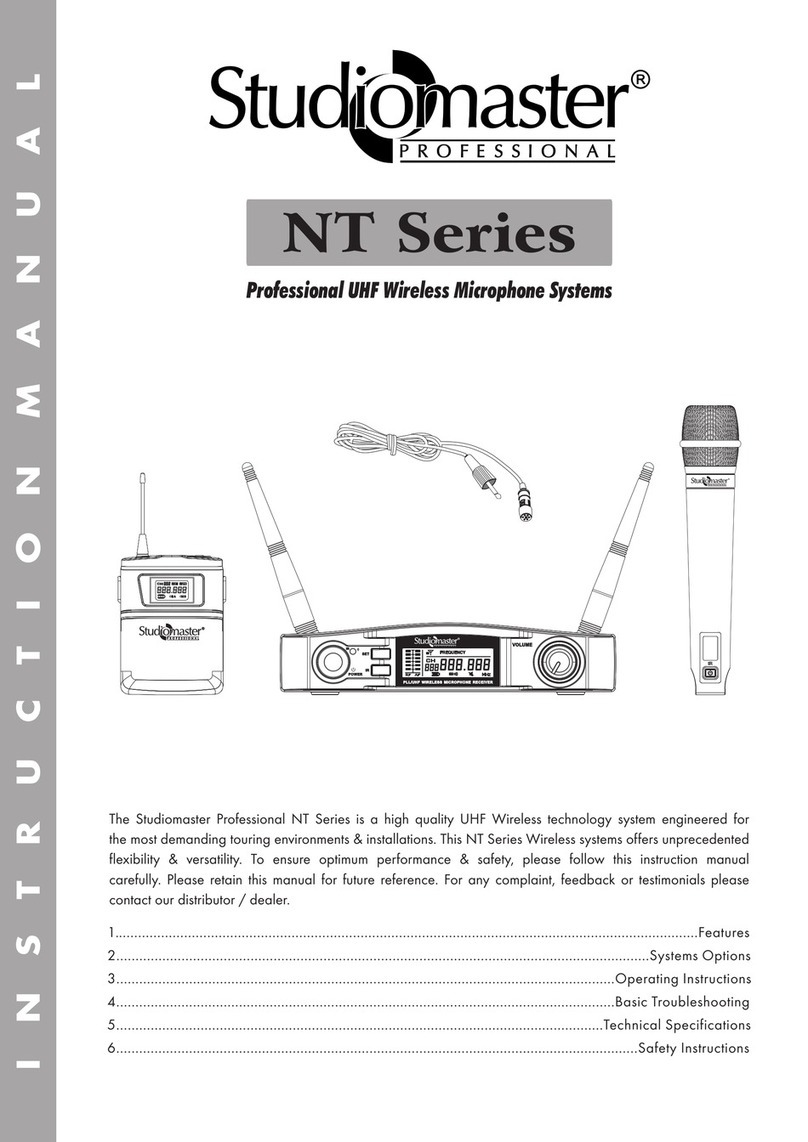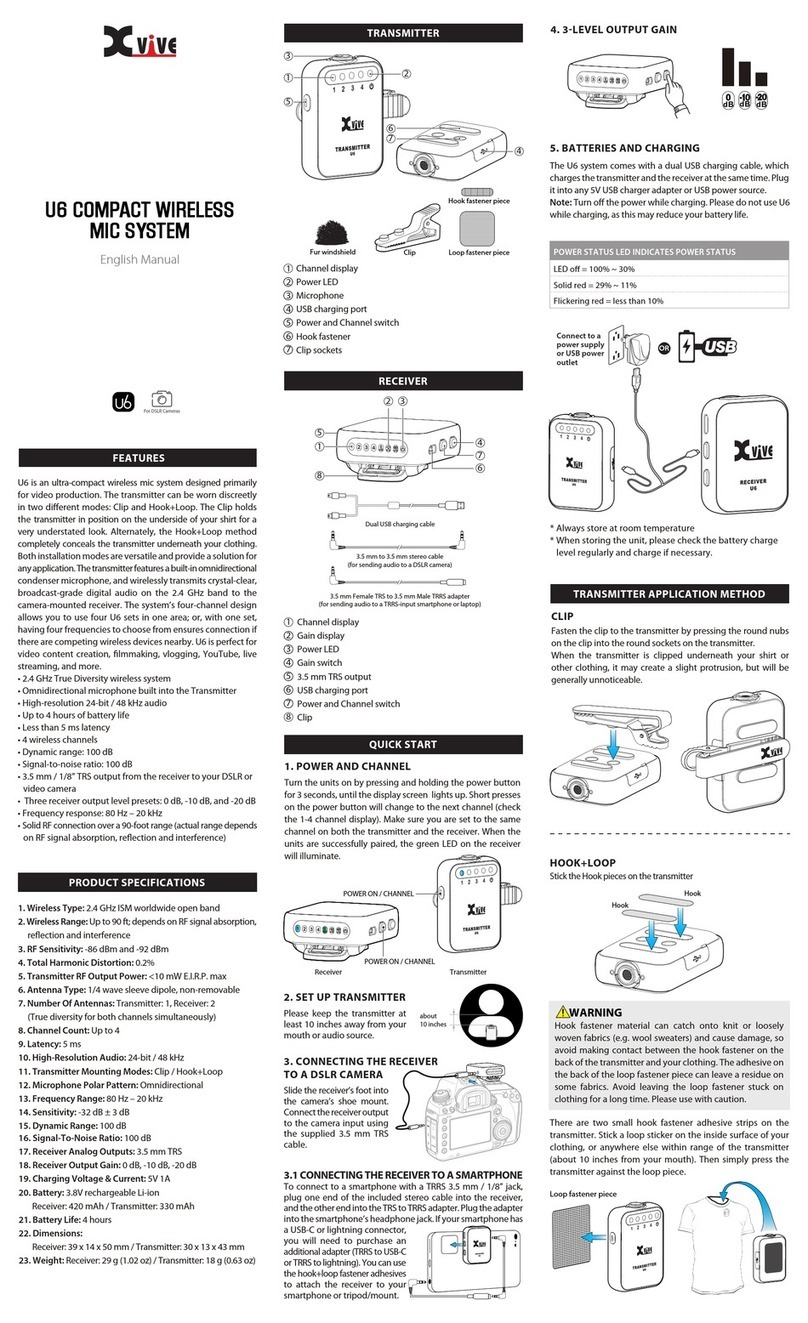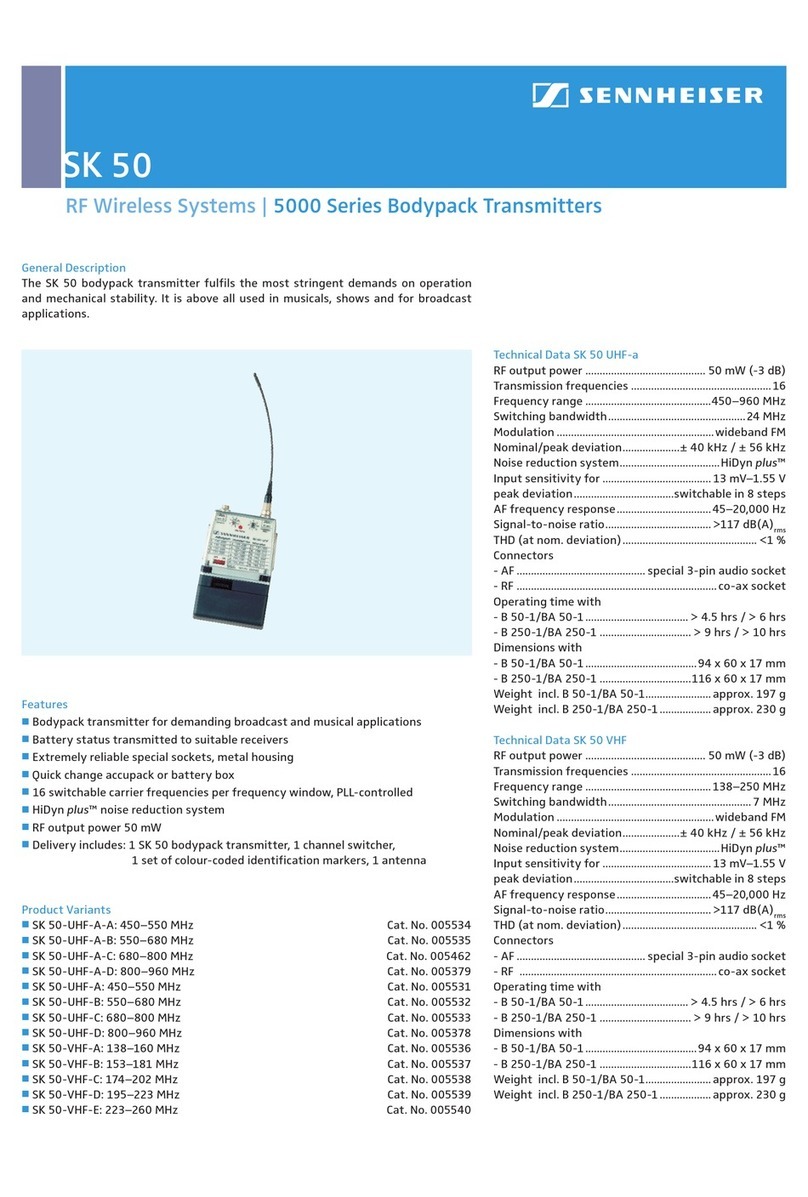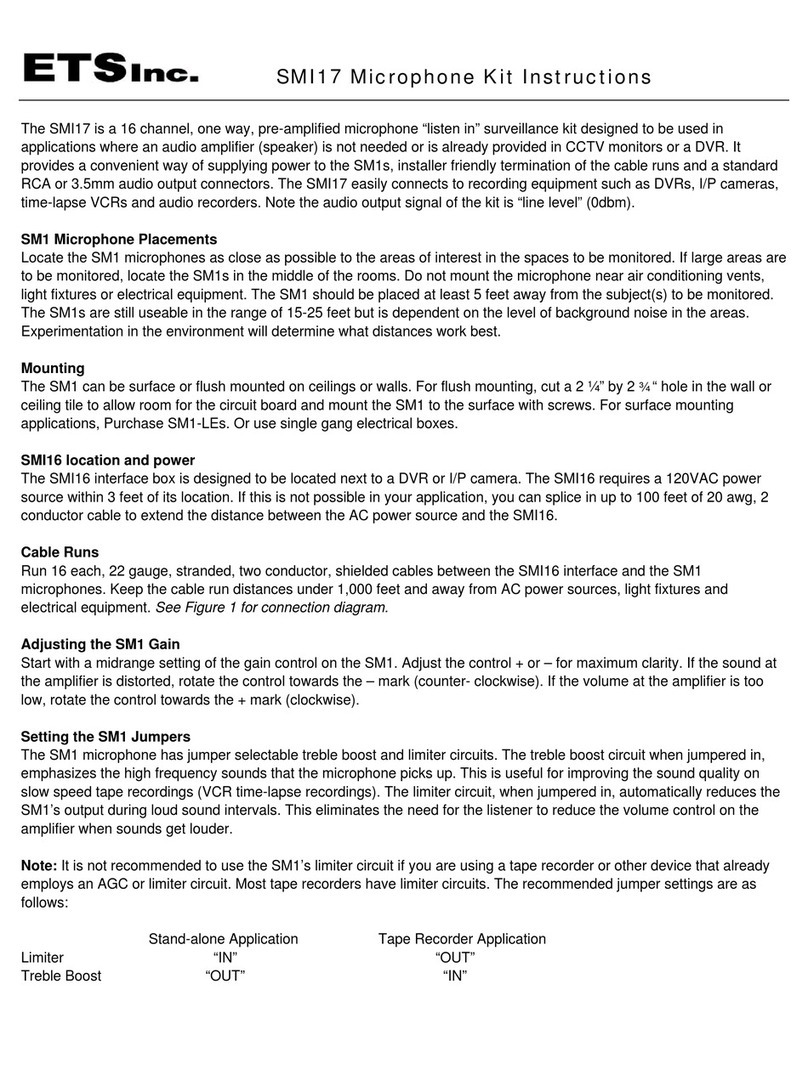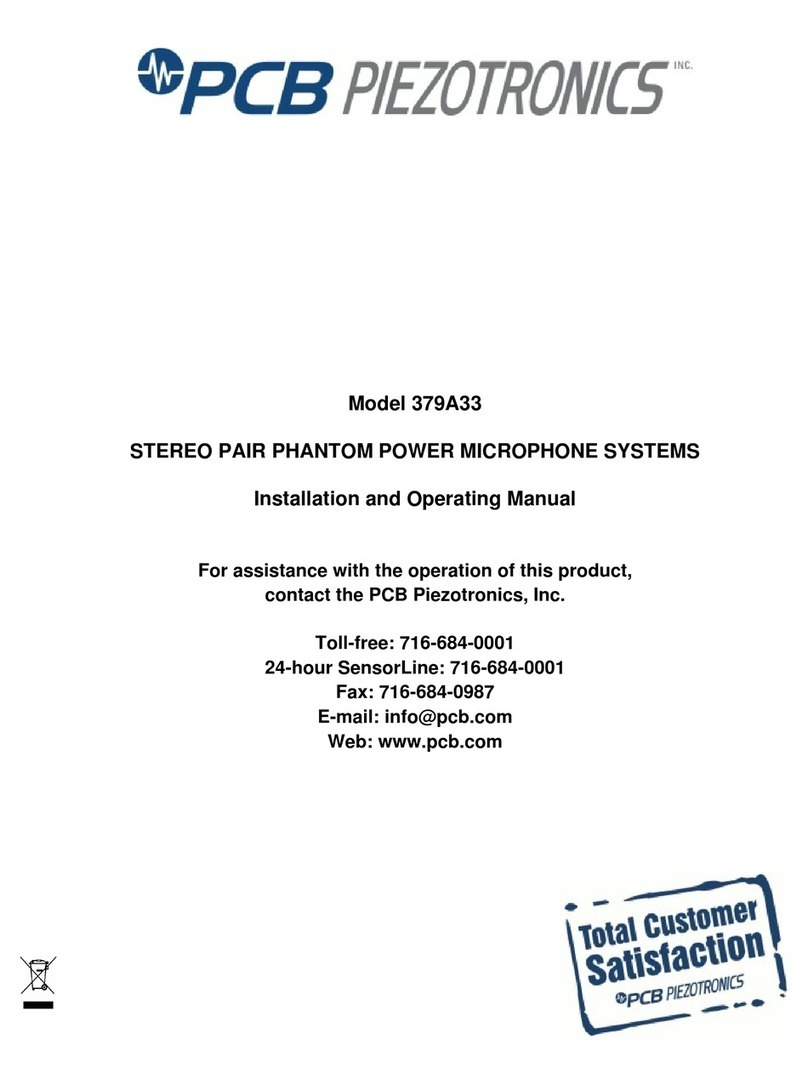SeeEyes SC-IPC1201TW User manual

Release Version 1.0
1Channel 2-wire IP Transmission System
SC-IPC1201TW
User’s Manual
SC-IPR1201TW
SC-IPT1201TW

Release Version 1.0
1
Safety Warnings and Cautions
This is to protect user safety and prevent property damage.
Please read it carefully and use it correctly.
Warning (If not observed, the user may be killed or seriously injured.)
■Be sure to unplug the power cord before installation. Also, do not plug in multiple power
plugs at the same time.
- There is a risk of overheating, fire or electric shock.
■Do not leave the appliance in a place where water drips or splashes.
Do not put it on.
- If liquid spills into the product, it may cause malfunction or fire.
■Do not bend the power cord forcibly or damage it by being pressed by a heavy object.
- It may cause fire.
■Since there is a high voltage part inside this device, do not open the lid arbitrarily, and
never disassemble, repair, or modify it.
- There is a risk of fire, electric shock or injury due to abnormal operation.
■Do not install in a place with a lot of moisture, dust or soot.
- It may cause electric shock or fire.
■Do not pull out the power cord forcibly or insert or unplug the power plug with wet hands,
and do not insert the power plug if the power plug is loose.
- There is a risk of fire and electric shock.
■Always keep the place where the device is located clean and free from dust during or after
installation. When cleaning the device, be sure to wipe it with a dry towel, and do not use
water, thinner, or organic solvents.
- There is a risk of damaging the surface of the device, and there is a risk of malfunction or electric
shock.
■Place the product in a cool place out of direct sunlight, maintain an appropriate
temperature, and avoid heat sources such as candles and heaters. Also, keep equipment and
tools away from places where people come and go.
- There is a risk of fire.
■Pay attention to possible hazards in the work area, such as damp floors, ungrounded
power extension cables, old power cords, and lack of safety grounding, and contact the
place of purchase or a professional if any problems arise.
- There is a risk of fire and electric shock.
■For the operation of this device, the voltage fluctuation range must be within 10 % of the
specified voltage, and the power outlet must be grounded. Also, do not use electric
appliances such as hair dryers, irons, and refrigerators together with the outlet to which the
power connector is connected.
- It may cause abnormal heat, fire or electric shock.

Release Version 1.0
2
Caution (If this is not observed, the user may be injured or property damage may occur.)
■It is recommended that the ambient temperature and humidity be appropriate.
- Avoid places where the temperature is too high (over 50°C) or too low (below -10°C) or where
there is a lot of humidity.
■Install in a well-ventilated place and avoid direct sunlight or hot air balloons.
■Be sure to connect the power cord to a grounded outlet.
- It may cause electric shock (electric shock) and personal injury.
■Connect this unit to equipment that generates strong radio waves such as walkie-talkies
(TRANCEIVER, walkie-talkie, etc.) and repeaters.
Please refrain from using it as it may affect the video signal if used adjacently, and may cause
abnormalities such as noise or cracking of the screen, and may cause device failure.
■Transmission distance may differ depending on the type of cable used.
■When thunder or lightning strikes, please be careful of safety and disconnect the power
plug.
■When connecting the cable so that water droplets such as rainwater/dew/fog do not enter
the inside of the device via the cable. Please arrange the cables in a “U” shape.
■For problems or questions other than the above, refer to the user manual and if you need
Help from a professional engineer, contact our A/S Center.
■Since this product has a power superimposition function, it may cause malfunction of the
connected device when connected to other devices.
Therefore, please read the user manual carefully before use.
■Separately design the network for general communication (Internet/in-house, etc.) and the
CCTV network.
- It may cause disability.
■Be careful not to change the network cable wiring.
TIA / EIA 568B method
pin number
Color
1
White
Orange
2
Orange
3
White
Green
4
Blue
5
White
Blue
6
Green
7
White
Brown
8
Brown

Release Version 1.0
3
1. Introduction
1-1. Overview
This product is composed of SC-IPT1201TW and SC-IPR1201TW as an IP power superimposition
device (supplying camera power through PoE by sending/receiving 2-Wire).
Since it is equipped with a power superimposition function, it is possible to supply power to the
transmitter and camera, so there is no need for separate power construction.
In addition, long-distance transmission of Ethernet data is possible using a 2-Wire cable between
transmitter/receiver, so the shortcoming of the short transmission distance (100m or less) of
network equipment has been compensated for.
1-2. Features
•Maximum data transmission distance (based on 10Mbps FD) is 700m based on TP cable (refer to
Table 5-1 Transmission Distance)
•Possible to supply power for PoE camera operation (PoE Type B support)
•Safe power transmission with automatic line diagnosis function
•PoE ON/OFF setting possible at transmitter (supports non-PoE cameras)
•Supports automatic recovery function in case of failure
•Automatic pairing model that enables pairing between transmitter/receiver without separate
operation
2. Components
SC-IPT1201TW
SC-IPR1201TW
Power cord
Adapter
User’s
Manual
※Accessories included in the product are subject to change.

Release Version 1.0
4
3. Product Parts & Functions
3-1. SC-IPT1201TW
①Receiver Side: Receiver connection terminal and video output terminal.
②Status LED
location
designation
LED status indication
function
Top
LINK
lights out
Not Link
Orange Steady/Flashing
Link Check 및Link Retry
Green Steady/Flashing
Link OK / Act OK
lower
PWR
lights out
No power input
Green light on
Camera PoE power supply status
Red flashing
Camera side power supply error (short
circuit, overcurrent)
Red light on
PoE power switch off state
③Camera Side: IP camera connector
Green LED
Ethernet Activity LED (Green flashing)
Orange LED
Ethernet Link LED (Giga Link : Orange light on)
※When connecting with some 100Mbps products, the Orange LED may be blinking.
④CAMERA PoE: IP PoE Camera power supply setting switch.
※When the product is shipped, the PoE switch is set to PoE ON.
※When connecting an IP camera that does not support PoE, set the CAMERA PoE switch to OFF.
⑤Extra Power Port: DC 48V to DC 56V input terminal.
※It is a terminal for connecting additional power when power is insufficient. Please connect an
external adapter when the camera power supply is insufficient according to the transmission distance.
④
⑤
①
②
②
③

Release Version 1.0
5
3-2. SC-IPR1201TW
①Transmitter Side : Transmitter connection terminal and video input terminal.
②Status display LED
designation
LED status indication
function
top
LINK
lights out
Not Link
Orange
Steady/Flashing
Link Check and Link Retry
Green
Steady/Flashing
Link OK / Act OK
lower
PWR
lights out
When no power is input
Green light on
When powering the transmitter
Red light on
When separate power is applied to the transmitter
Red Flashing
Transmitter side power supply error (short circuit,
disconnection, overcurrent)
③NVR Side : NVR or PoE hub connection terminal.
Green LED
Ethernet Activity LED (Green Flashing)
Orange LED
Ethernet Link LED (Giga Link : Orange light on)
※When connected to some 100Mbps products, the Orange LED may be displayed in a blinking state.
④POWER IN: DC 48V to DC 56V input terminal.
※Depending on the adapter to be connected, the available power and transmission distance of the
camera may vary.
①
②
③
④
④

Release Version 1.0
6
4. Connection Diagrams
4-1. Power supply with PoE HUB (CAM PoE SW ON)
4-2. Power supply by adapter (CAM PoE SW ON)
MAX : 700m @ TP Cable (based on 10Mbps FD)
(When camera power is supplied separately or
when Extra Power is supplied to the transmitter)
MAX : 700m @ TP Cable (based on 10Mbps FD)
(When camera power is supplied separately or when
Extra Power is supplied to the transmitter)

Release Version 1.0
7
5. Transmission distance per cable
5-1. 1 vs 1 Connecting to configuration
product
SC-IPC1201TW
specification
maximum transmission distance
Max. 700m (TP-Cable @ CAT.5e)
Maximum Power Available
Max. 30W
actual
measurement
input power
DC 48V/1.04A
DC
56V/1.2A
bandwidth (TCP/IP)
cable type
AWG
transmission
distance
PoE output
PoE
output
Full Duplex
TP Cable
(CAT.5e 25Pair)
24
300 m
3W
8W
202 Mbps
400 m
-
5W
120 Mbps
500 m
-
-
75 Mbps
700 m
-
-
31 Mbps
elevator cable (EVV)
(300V
1C*2SQ(접지)+8C*0.75SQ)
18~19
100 m
30W
40W
180 Mbps
150 m
25W
35W
90 Mbps
200 m
20W
30W
40 Mbps
control cable (CVV)
(300V 0.75SQ*8C)
18~19
100 m
30W
40W
180 Mbps
150 m
25W
35W
100 Mbps
200 m
20W
30W
42 Mbps
power cable (VCTF)
(300V 2C*0.75SQ)
18~19
90 m
35W
42W
120 Mbps
140 m
30W
38W
80 Mbps
※Power supplied to the camera adopts PoE Type B Midspan method.
※Video transmission distance and quality may vary depending on the type of cable, connector
work condition, and type of connection adapter.
※Transmission distance may vary slightly depending on the quality of the cable used and the
quality of connector connection construction.
※Depending on the power characteristics of the camera to be applied, there may be a difference
of about 20-30% compared to the available power values in the table.
※Cable transmission distance may vary depending on camera and NVR specifications.
※When using the PoE function of the transmitter, the cable transmission distance may vary
depending on the camera type.
In particular, for IP PTZ cameras that consume a lot of power, or cameras that use a lot of IR
LEDs, use a dedicated camera power adapter.
5-2. Product installation notes
※Please use a dedicated adapter individually for each product. It is not recommended to power
multiple products with one adapter.
※It is not recommended to install products in contact with each other or bundled together.
※When supplying power to the camera with a separate power adapter, turn off the PoE Switch of
the transmitter.
※When supplying power to the receiver using PoE, it is not recommended to connect an adapter
to the DC jack.

Release Version 1.0
8
6. Troubleshooting method
Condition
Check Method
No power
•Check the adapter connections.
•Make sure that the dedicated adapter is used.
•Check whether the product's PWR LED is operating normally.
•Check the cable connections.
No video
•Check if the LINK LED of the product is operating normally.
•Check if the LED of the RJ-45 terminal operates normally.
•Check that the transmission distance is outside the recommended
transmission distance.
•Check if the arrangement of the NETWORK CABLE is correct.
•When using the PoE function, make sure that the CAM PoE SW of
the transmitter is set to ON.
There is no PoE
power supply
•Check if the arrangement of NETWORK CABLE is correct.
•Check if the NETWORK CABLE transmission distance is within
100m.(Based on CAT.5e)
•When using the PoE function, make sure that the CAM PoE SW of
the transmitter is set to ON.
•Make sure your IP CAMERA has PoE function.
The
NETWORK
connection is
abnormal.
•Check if the arrangement of the NETWORK CABLE is correct.
•Check the surrounding environment for radios or other devices
that generate strong radio waves.
•Check if the network configuration is properly designed.
(receiver and transmitter recommend 1:1 configuration
installation)

Release Version 1.0
9
7. Product specification
MODEL
SC-IPT1201TW
power output
Midspan PoE support (Type B only, PoE SW can be On/Off)
transmission bandwidth
1Gbps (PHY RATE)
access port
RECEIVER SIDE
Terminal Block(24 ~ 12AWG)
CAMERA SIDE
RJ-45 (TIA/EIA568B Type)
EXTRA POWER IN
DC-Jack
RJ-45 Connector
1Pin: TX +, 2Pin: TX-, 3Pin: RX+, 4Pin: PWR+
5Pin: PWR+, 6Pin: RX-, 7Pin: PWR-, 8Pin: PWR-
LED status
indication
Link
Off: Not Link
Orange Steady/Flashing: Link Check and Link Retry
Green Steady/Flashing: Link OK / Act OK
PWR
Off: No power input
Steady Green: Camera PoE power supply status
Red blinking : Camera side power supply error (short circuit,
overcurrent)
Red light: PoE power switch is off
Operating Temperature / Operating Humidity
-10℃~ 50℃/ 0 ~ 80%
Material / Weight
aluminum / 164g
Dimensions
148(W) x 60(H) x 25(D)mm
MODEL
SC-IPR1201TW
power input
DC 48V/56V Adaptor or PoE(IEEE802/3at)
Power Consumption
6W
maximum transmission
distance
TP-Cable
(CAT.5e)
Max. 700m (TP-Cable @ CAT.5e)
12W camera power supply: 150m (56V)
transmission bandwidth
1Gbps (PHY RATE)
access port
TRASMITTER SIDE
Terminal Block(24 ~ 12AWG)
NVR SIDE
RJ-45 (TIA/EIA568B Type)
POWER IN
DC-Jack
RJ-45 Connector
1Pin: TX +, 2Pin: TX-, 3Pin: RX+, 4Pin: PWR+
5Pin: PWR+, 6Pin: RX-, 7Pin: PWR-, 8Pin: PWR-
LED status indication
Link
Off: Not Link
Orange Steady/Flashing: Link Check and Link Retry
Green Steady/Flashing: Link OK / Act OK
PWR
Off: When no power is input
Green on: Transmitter power on
Red ON: When separate power is applied to the transmitter
Red blinking: Transmitter power supply error (short circuit,
disconnection, overcurrent)
Operating Temperature / Operating Humidity
-10℃~ 50℃/ 0 ~ 80%
Material / Weight
Aluminum / 166g
Dimensions
148(W) x 60(H) x 25(D)mm

Release Version 1.0
10
8. Warranty Certificate
Product No.
Model No.
Date of Purchase
Place of Purchase
Purchaser
Name
Address & Contact No.
Distributor
Name
Address & Contact No.
Warranty Period
Two(2) years from the date of purchase
Any failure that occurs in the normal use for only two years after purchase will be
repaired free of charge.
Contact the phone number listed on the user’s manual for repair.
When reporting the failure, please inform the model name and condition of the
product accurately. It is convenient to know the name and department of the person
in charge.
Please check this user’s manual again before reporting the failure.
Product shapes and circuits are subject to change without notice to improve
performance.
Faults following will be treated as a charge:
•Failure by user’s handling without care
•Not connecting the rated power
•Disassembled or repaired arbitrarily by user
•When replacing consumables
•Failure caused by natural disaster(lightning, fire, flood, tsunami, etc.)
This manual suits for next models
2
Table of contents
Other SeeEyes Microphone System manuals
Popular Microphone System manuals by other brands

Sennheiser
Sennheiser XS Wireless Series instruction manual

Behringer
Behringer ULTRALINK ULM200USB quick start guide

Phoenix Contact
Phoenix Contact RAD-900-DAIO6 user manual

Sony
Sony UWP Series Brochure & specs

Nady Systems
Nady Systems IRW-220X owner's manual

US Shift
US Shift Quick4 E4OD Installation and operation manual