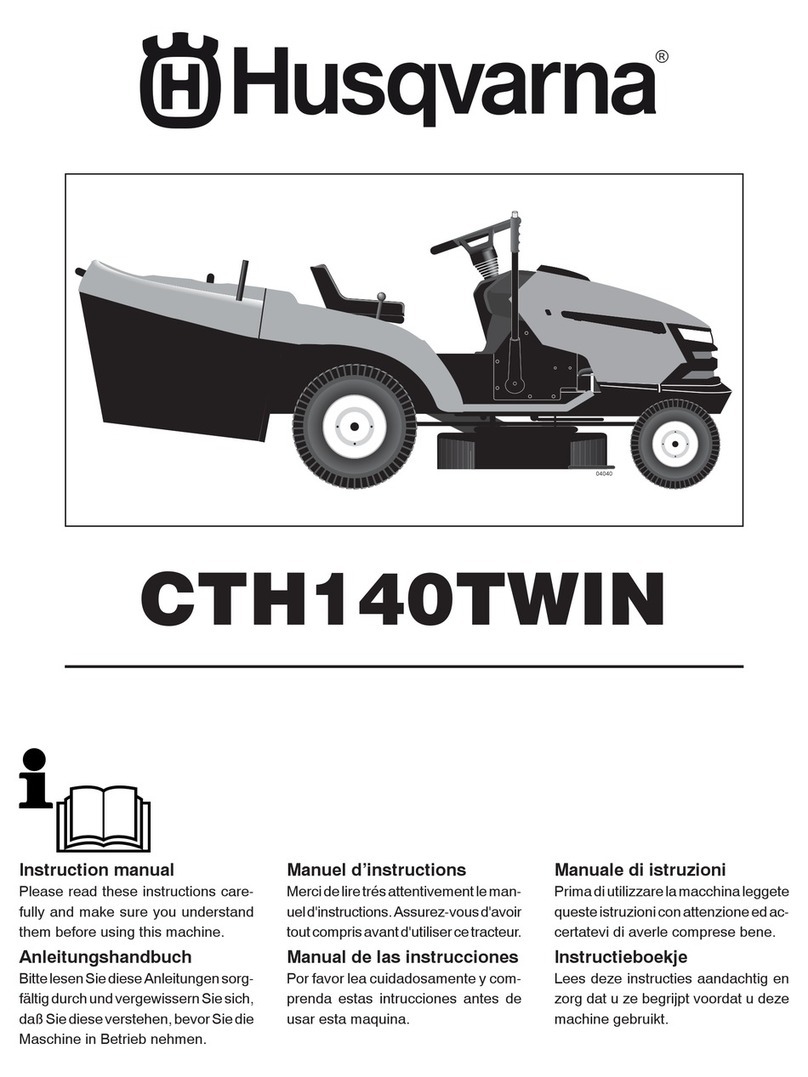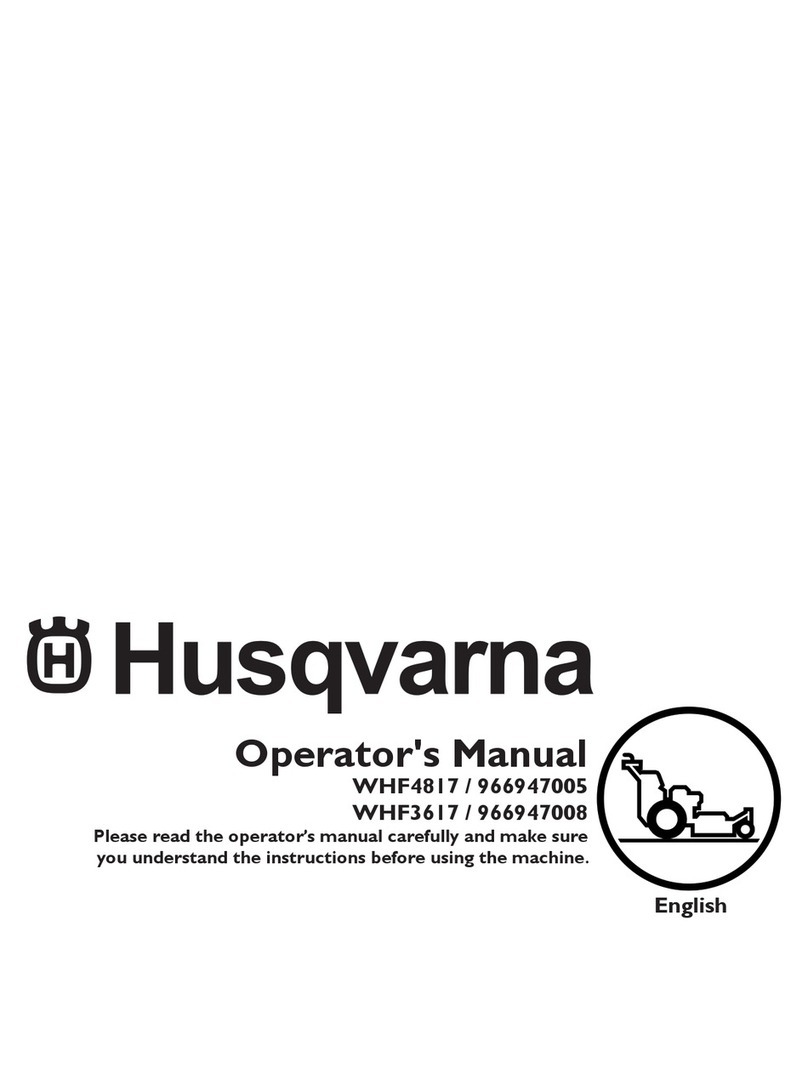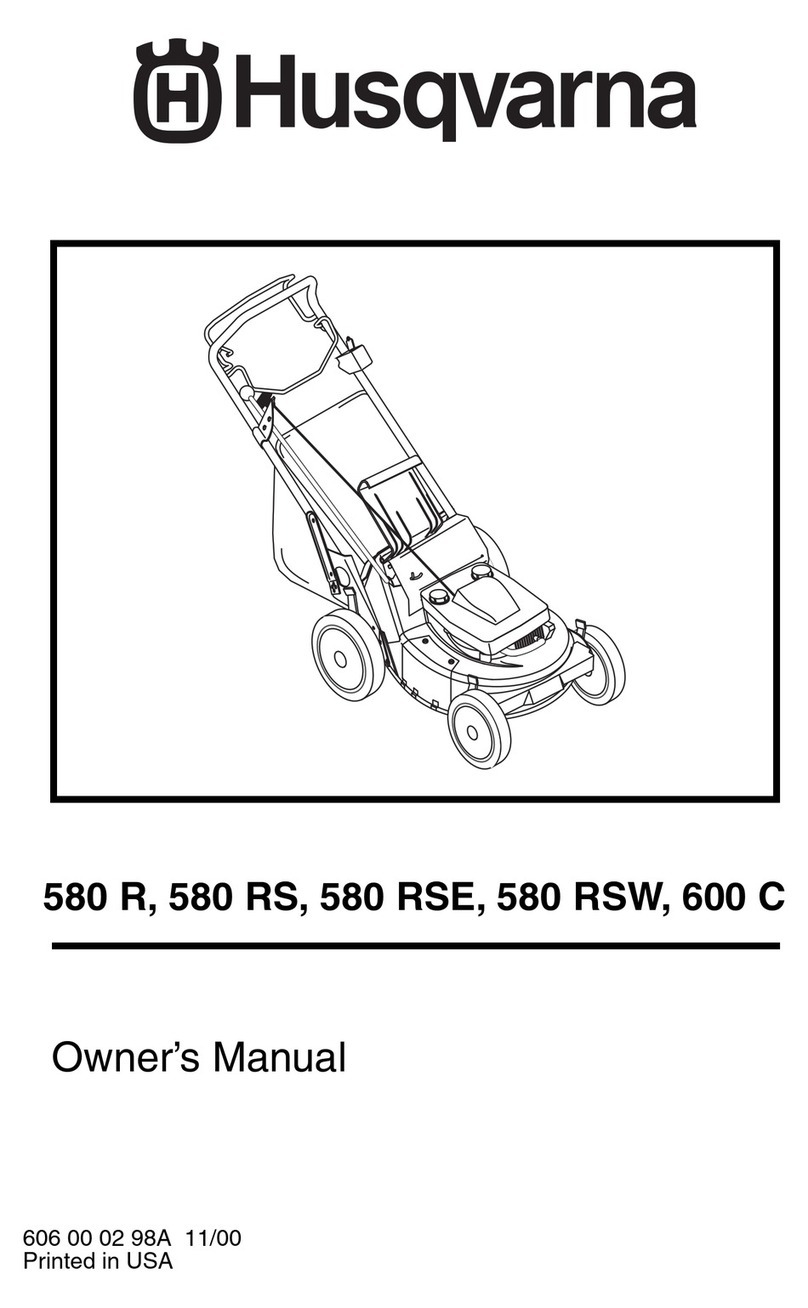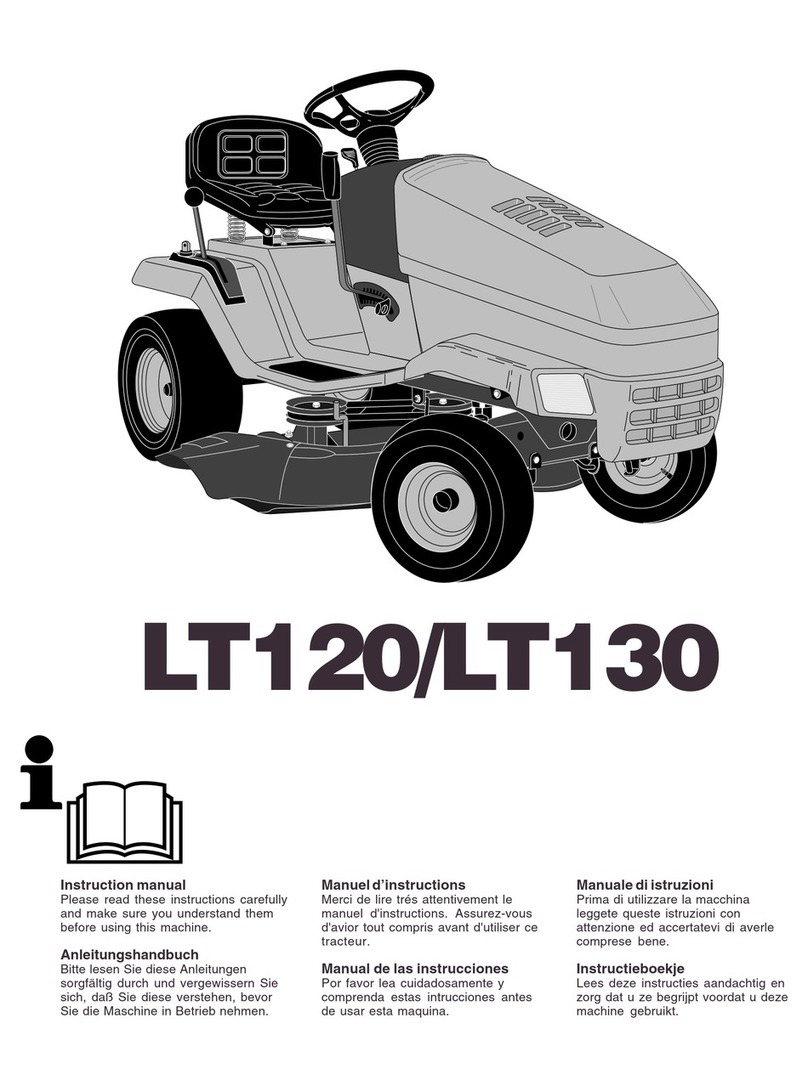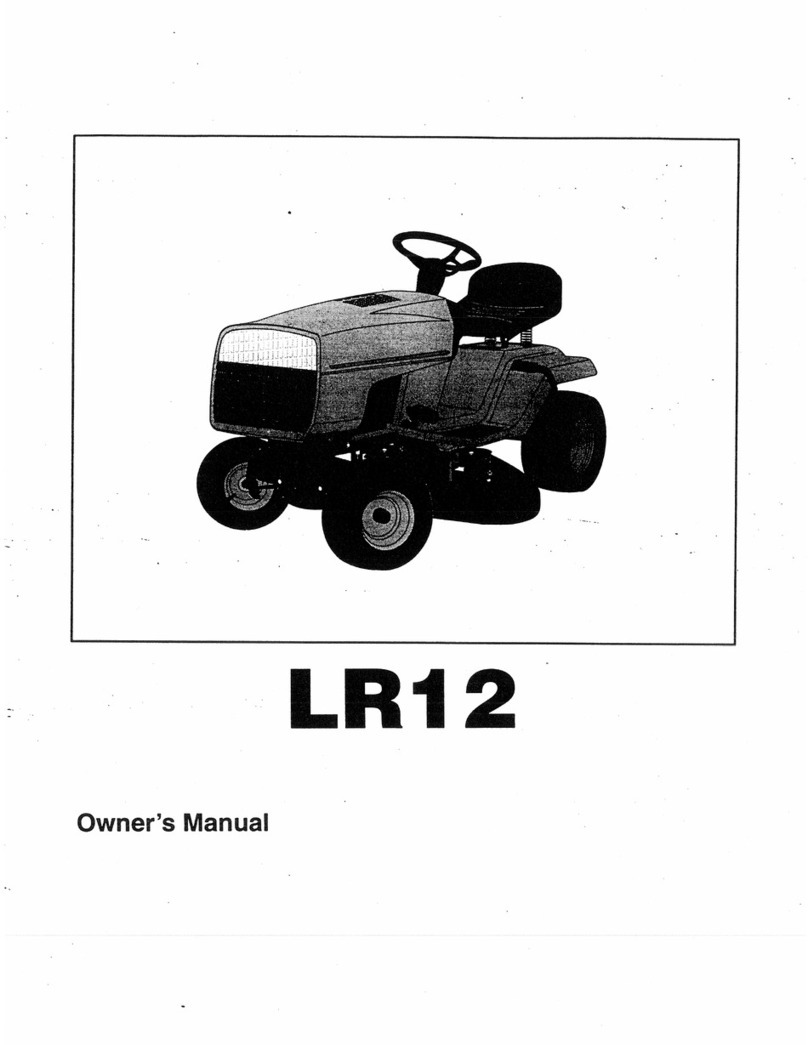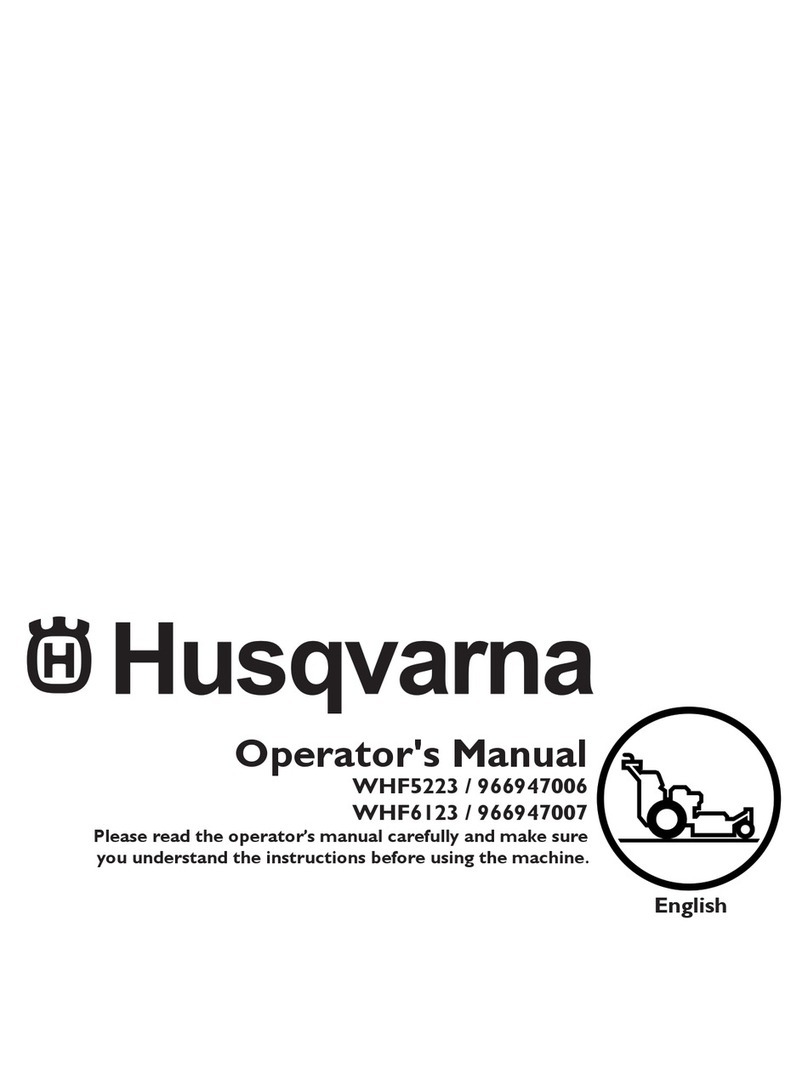www.automower.com
AUTOMOWER® is a trademark owned by Husqvarna AB. Copyright © 2012 HUSQVARNA. All rights reserved.
HUSQVARNA AUTOMOWER®
265 ACX
QUICK GUIDE
115 42 55-95
5
Main menu
Com mands
Tim er
Gar den
Set ting s
Garden - Follow loop - Test IN
4b
14a
ADJUST THE MOWER TO SUIT THE SIZE OF YOUR LAWN
The mowing results depend on mowing time. Adjust the
mowing time to suit your garden using the Timer function.
If the mower works too often: The lawn will appear trampled
down.
If the mower works too seldom: The lawn will not be properly
cut.
TIMER
ADJUST THE MOWER FOR NARROW PASSAGES
Narrow passages in the garden make it difcult for the
mower to nd the charging station. Test to see if the mower
nds its way home using the Test IN function.
1. Look for the narrowest passage in the garden (between the
boundary loops).
2. Place the mower beyond the passage, with its front facing
the boundary loop.
3. Activate the Test IN function (Garden - Follow loop - Test IN) and
start the mower.
4. Ensure that the mower follows the boundary loop through
the passage.
a. If the mower travels through: The test is complete.
a. If the mower does not travel through: Lower the value
of the Corridor width, boundary by 1 unit. Restart the
test from point 2.
GUIDE WIRE
See chapter 3.8 Installation of the guide wire in the
Operator’s Manual.
If you have a complicated garden or it has narrow passages
(less than 2 m / 7 ft), we recommend installing a guide wire.
The guide wire is an extra wire that is run from the charging
station, out towards a remote part of the work area or through
a narrow passage. The mower can follow the guide wire to and
from the charging station.
ADJ UST THE MOWER TO S UIT YOU R GARDE N
See chapters 6.4 and 6.5 in the Operator’s Manual.
Here you will nd a few tips about important settings for your Automower®.
All settings for Automower® are made using the menu functions.
You decide what times of the day and days of the week the mower is to work.
Automower® cuts around 250 m² / 2,200 ft² per hour and day.
If your garden consists of 3,000 m² / 0.75 acre of grass, the mower should work,
on average, 12 hours per day.
4B
2
1 4A
CORRIDOR WIDTH, BOUNDARY
Settings Corridor width, boundary (Garden- Follow loop - Corridor width - Corridor
width, bound.) denes the distance between the mower’s path to the boundary
wire or the guide wire when following these to/from the charging station.
The wider the stated Corridor width, the further from the loop the mower can
travel. This produces less wheel tracks than if the mower were to travel close to
the loop.
SMS
For increased control of Automower® there is an SMS function that enables the
mower to communicate with its user (See chapter 6.6 in the Operator’s Manual).