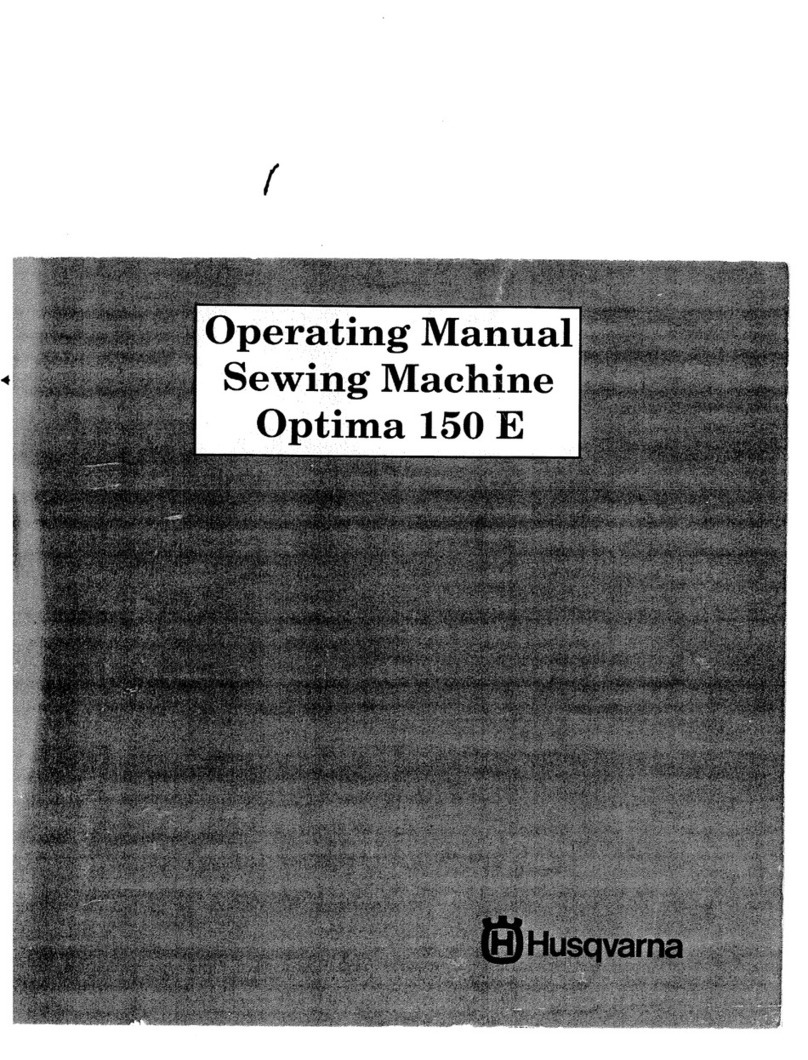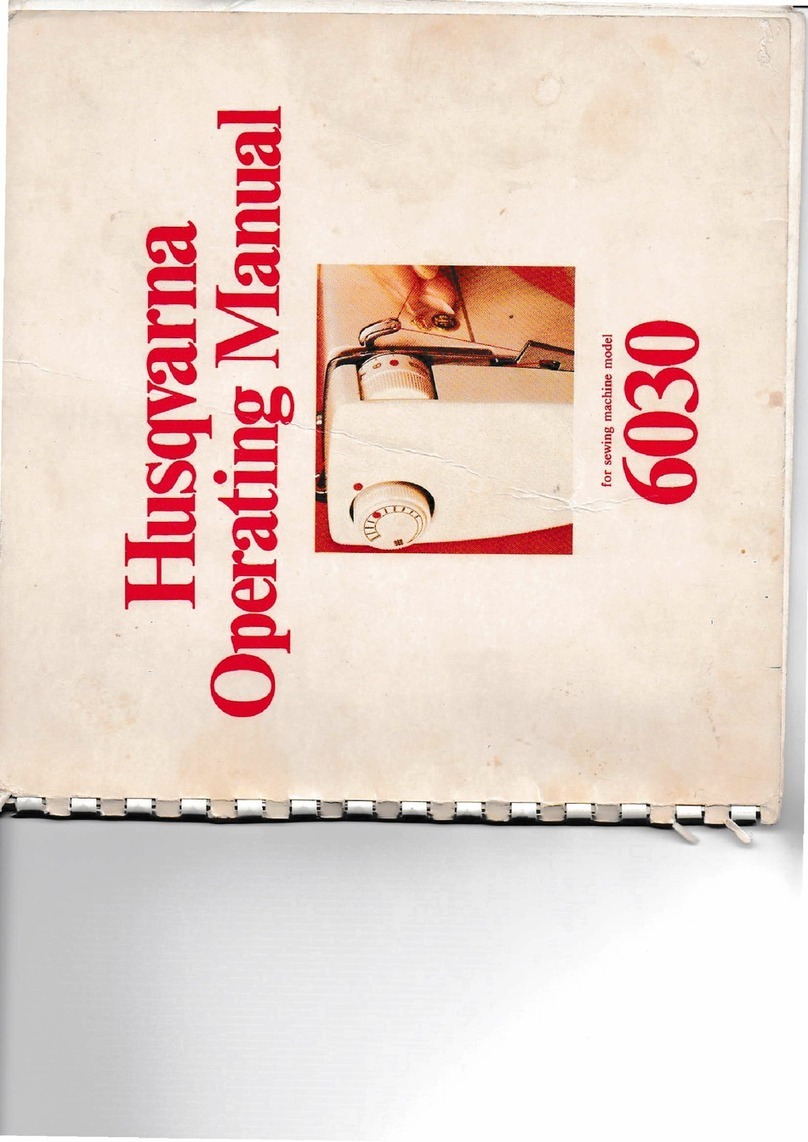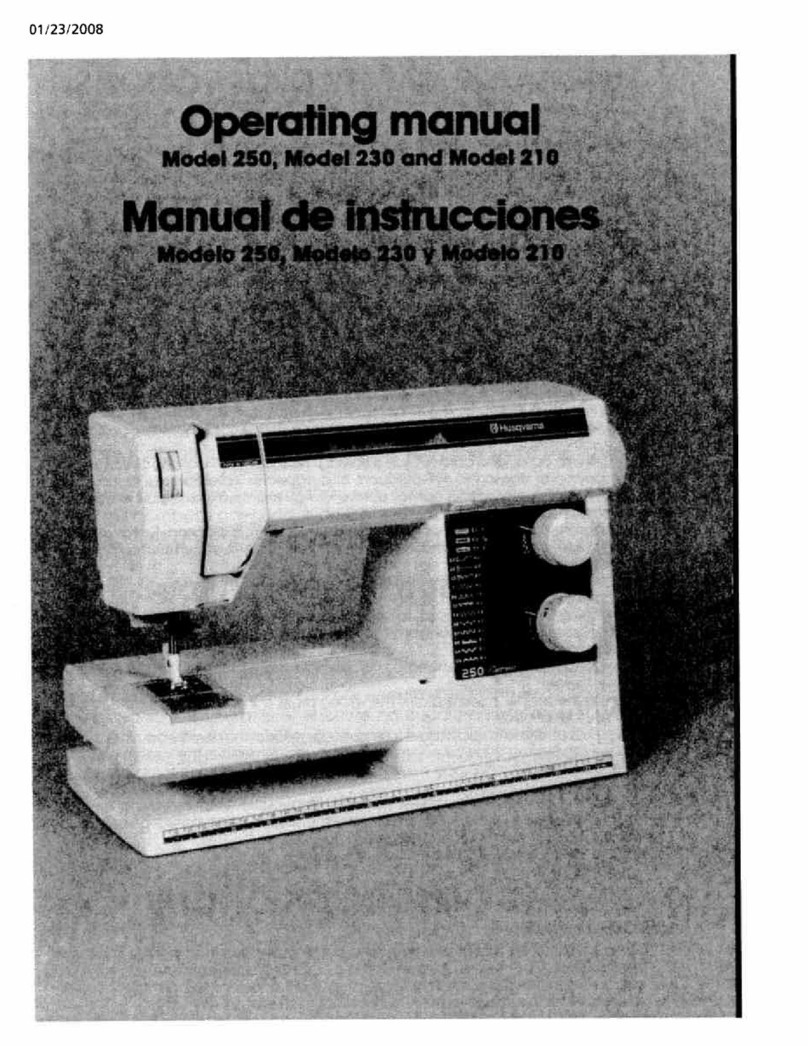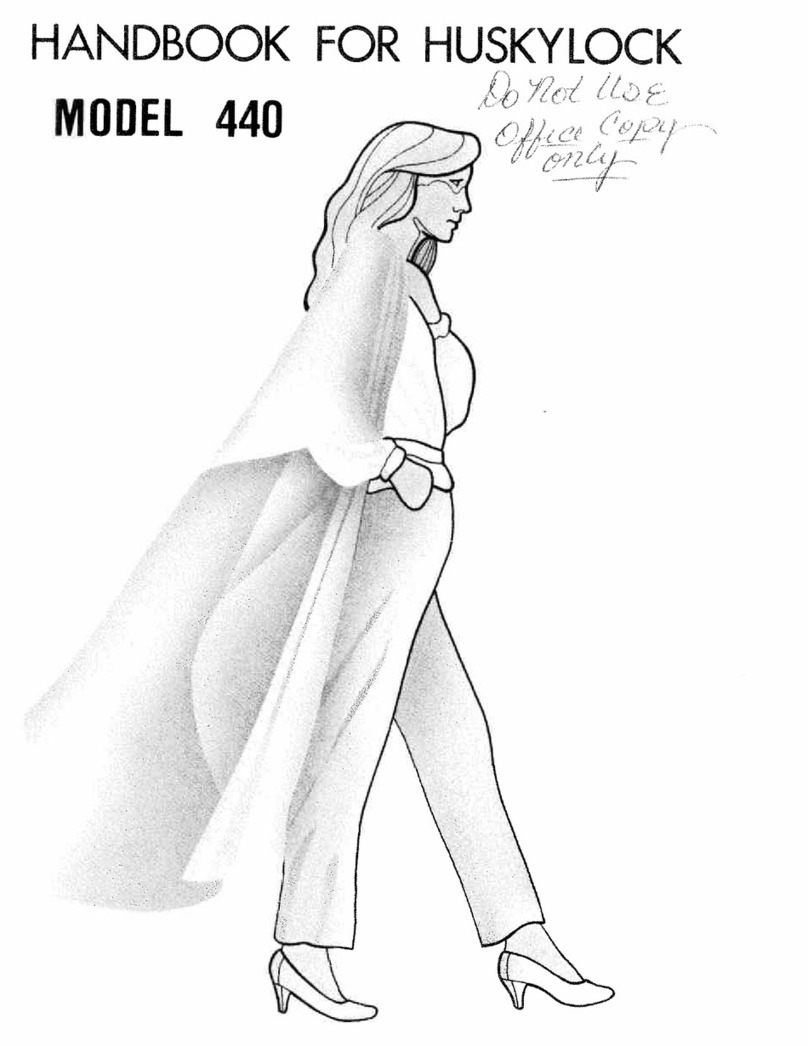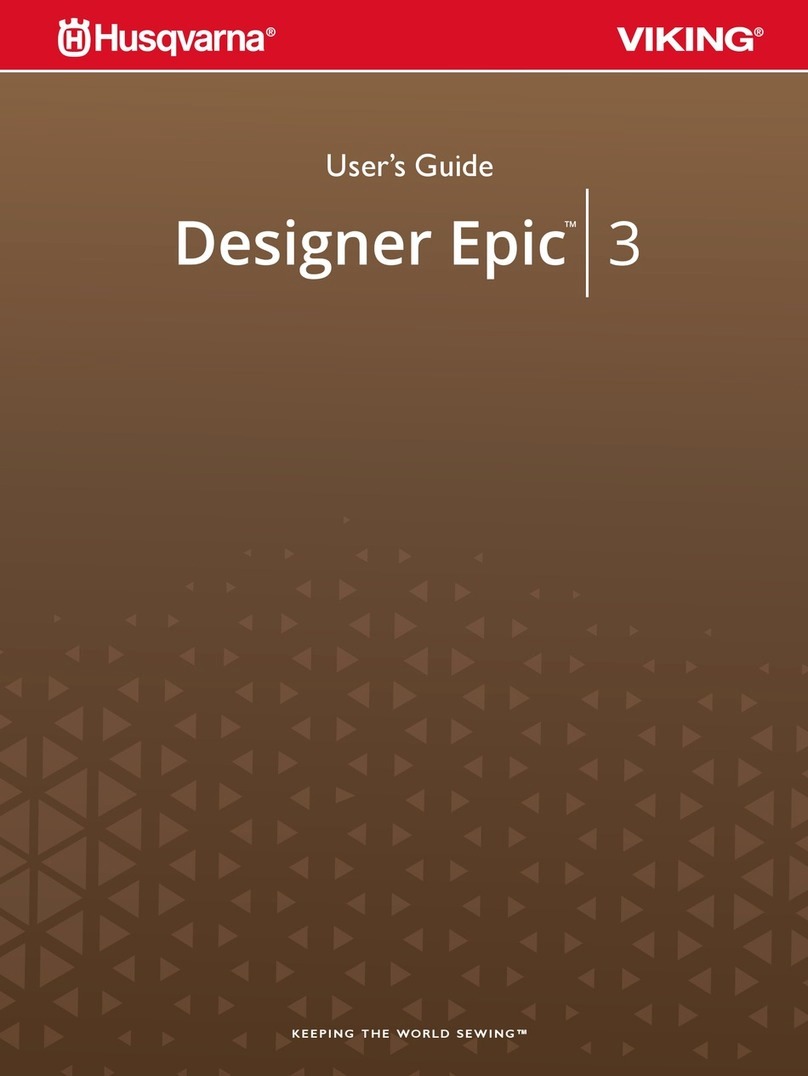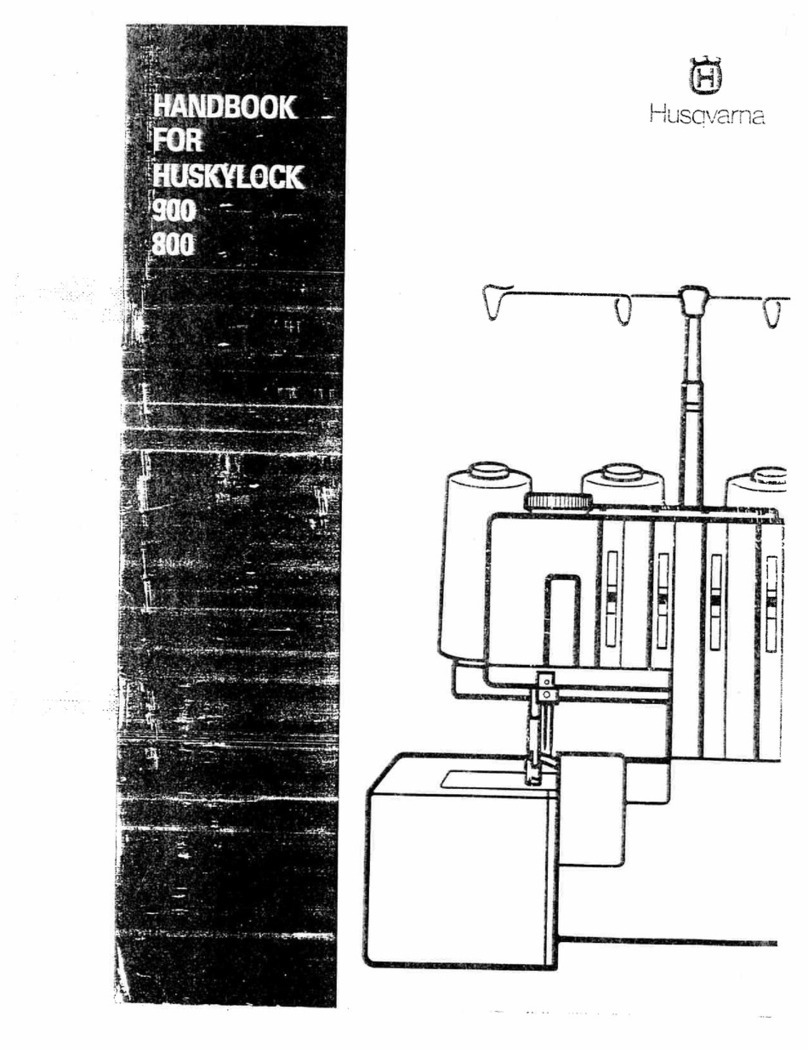Table of Contents
1 Getting to know your machine 1:5
Machine overview 1:6
Needle area.......................................................................1:7
Rear side............................................................................1:7
Accessory tray..................................................................1:7
Parts of the embroidery unit.........................................1:7
Accessories 1:8
Included accessories........................................................1:8
Hoops Included...............................................................1:8
Accessories Included - not in the picture....................1:9
Presser feet .......................................................................1:9
Stitches 1:11
2 Set Up 2:1
Unpacking 2:2
Connect the power cord and foot control ..................2:2
Pack away after sewing ..................................................2:2
Adjustable E LIGHT™ 2:3
Free arm 2:3
Thread cutter 2:3
Spool pins 2:4
Horizontal position.........................................................2:4
Vertical position...............................................................2:4
Auxiliary spool pin..........................................................2:4
Threading the Upper Thread 2:5
Horizontal Spool Pin......................................................2:5
Needle threader ...............................................................2:5
Threading for twin needle..............................................2:6
Thread sensor ..................................................................2:6
Bobbin Winding 2:7
Bobbin Winding through the needle............................2:7
Bobbin Winding while embroidering or sewing.........2:8
Inserting the bobbin .......................................................2:8
Presser Foot 2:9
Changing the presser foot..............................................2:9
EXCLUSIVE SENSOR SYSTEM™..........................2:9
Changing the needle 2:9
Lowering feed teeth 2:9
Needles 2:10
Threads 2:11
Stabilizers 2:11
Pictogram Pen 2:11
USB ports 2:12
USB embroidery stick...................................................2:12
Connecting the machine to your computer 2:13
4D™ Embroidery Software ........................................2:13
Installing your software................................................2:13
Install hardware drivers and connect the embroidery
machine...........................................................................2:13
How to Launch the Programs.....................................2:14
Embroidery Machine Communication module........2:14
How to update your machine......................................2:14
3 Ultimate Interactive Screen 3:1
How to use the screen....................................................3:2
Toolbar 3:2
Quick Help.......................................................................3:2
Extended toolbar 3:3
Stitch Menu 3:3
Font Menu 3:4
Design Menu 3:4
EMBROIDERY ADVISOR™ 3:5
File Manager 3:5
SET Menu 3:6
Stitch Settings (only active in Sewing mode)...............3:6
Sewing Settings................................................................3:7
Machine Settings..............................................................3:9
Sound Settings ...............................................................3:10
Screen and Light Settings.............................................3:11
Information menu 3:12
Bottom toolbar 3:12
Function Buttons 3:13
Speed + and -.................................................................3:13
Start/Stop.......................................................................3:13
Selective Thread Cutter ................................................3:13
Needle Stop Up/Down................................................3:13
Stitch Re-Start................................................................3:13
STOP...............................................................................3:14
FIX ..................................................................................3:14
EXCLUSIVE SENSOR SYSTEM™ 3:14
Sensor Foot Up and Extra Lift ...................................3:14
Sensor Foot Down and Pivot......................................3:14
Reverse............................................................................3:15
Common icons/functions 3:15
4 Sewing 4:1
Sewing Mode - Overview of icons 4:2
Exclusive SEWING ADVISOR™ 4:3
Fabric Selection ...............................................................4:3
Sewing Techniques..........................................................4:4
Extended SEWING ADVISOR™..............................4:4
Toolbar 4:5
Select a stitch 4:5
Stitch Settings 4:6
Stitch Settings in SET Menu..........................................4:8
EXCLUSIVE SENSOR SYSTEM™ feature -
Sensor Foot Pressure ......................................................4:9
Sewing Techniques 4:10
Seam ................................................................................4:10
Overcast..........................................................................4:11
Seam and Overcast........................................................4:12
Seam/Overcast for Ribbing ........................................4:12
Baste ...............................................................................4:13
Blind Hem......................................................................4:13
Hem.................................................................................4:14
Jeans Hem ......................................................................4:14
Stretch Hem ...................................................................4:14
Perfectly Balanced Sensor One-Step Buttonhole.....4:15
Manual buttonhole........................................................4:16
Programmable Button Sew On...................................4:17
4-way Stitches - Menu S ...............................................4:18