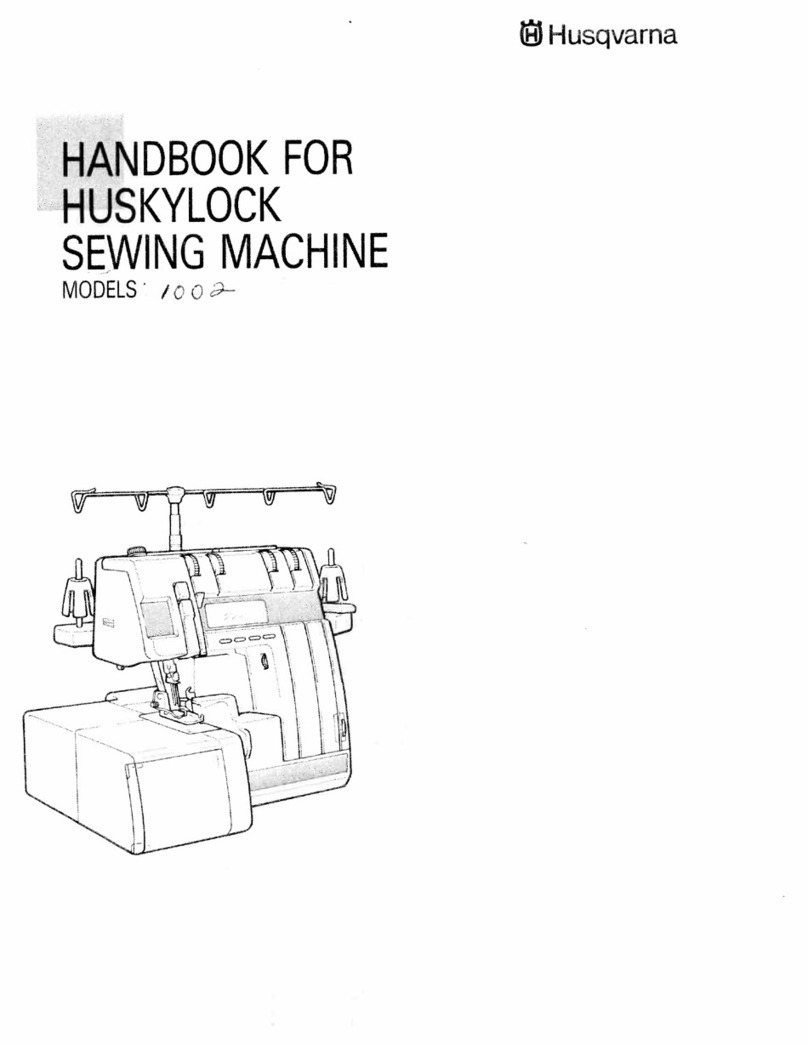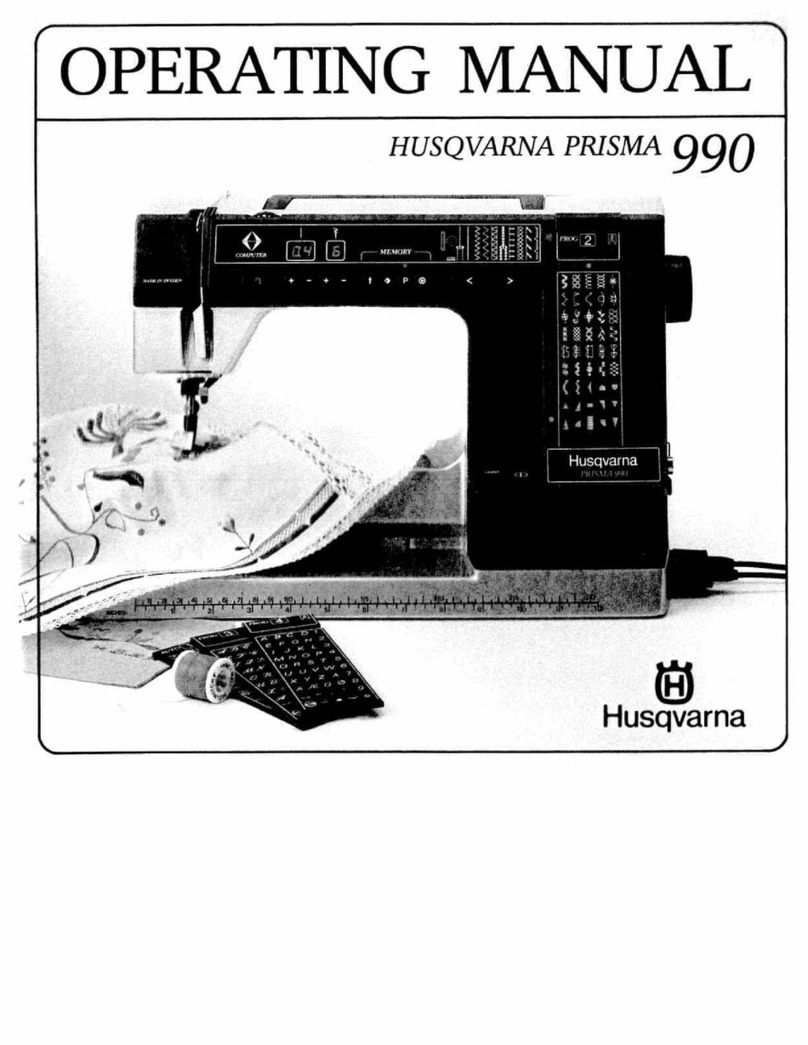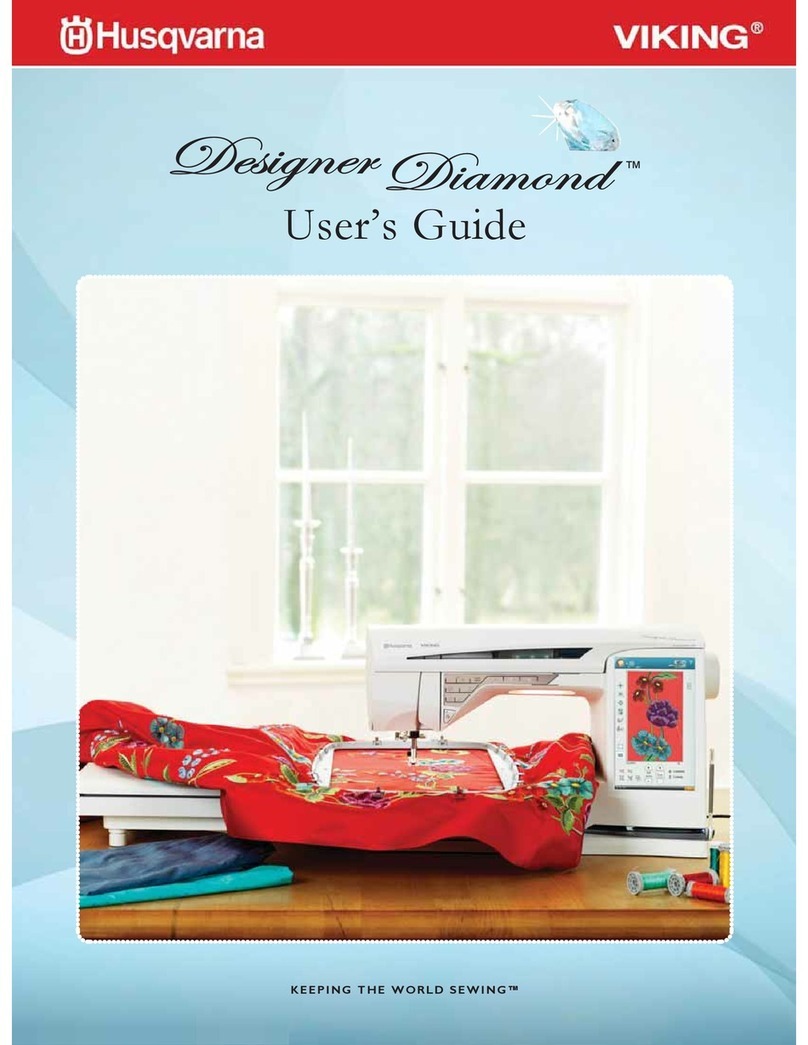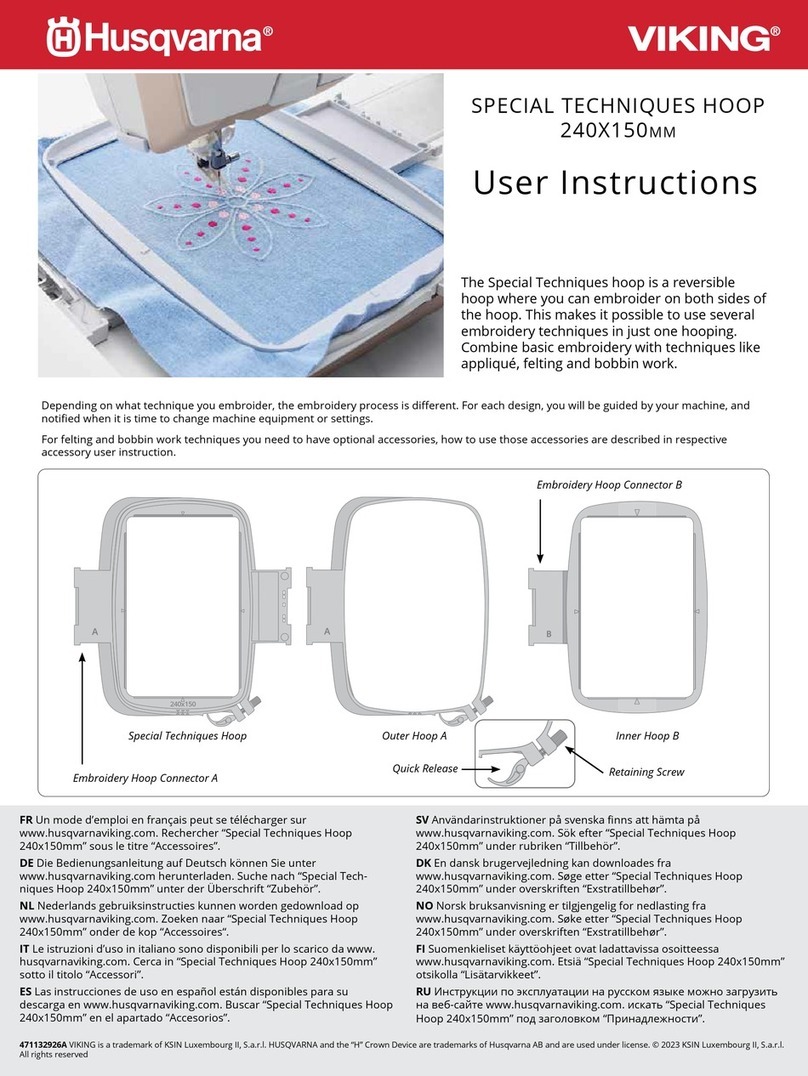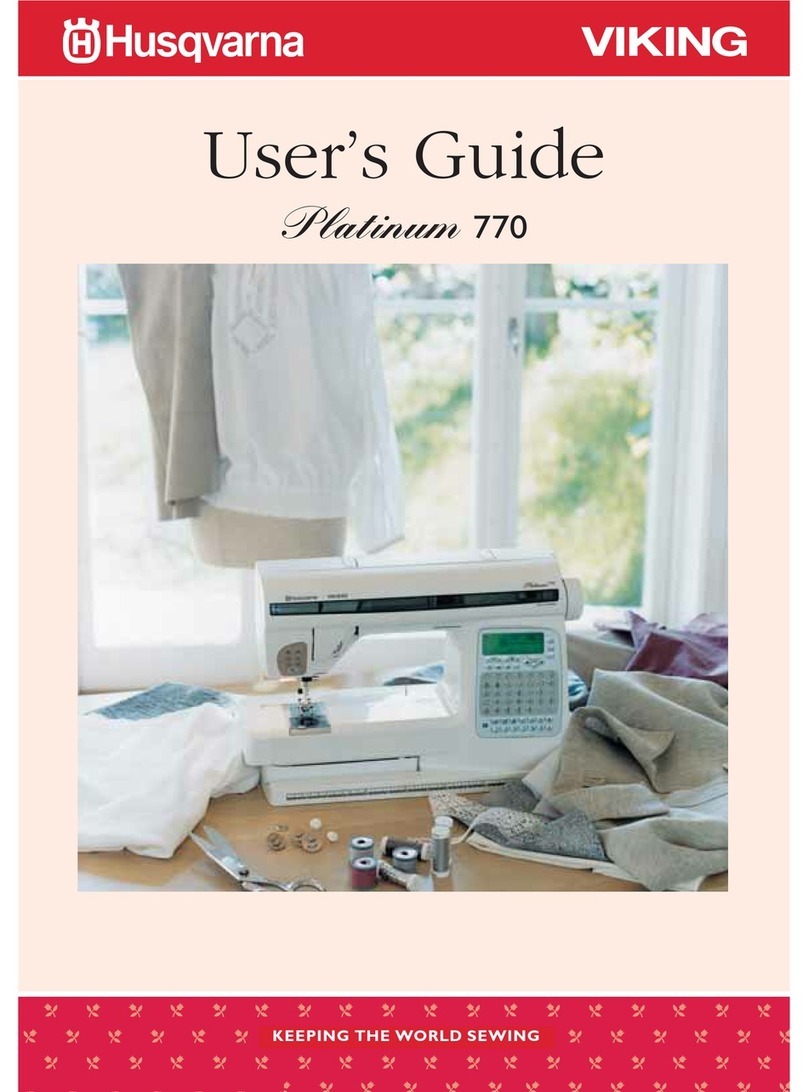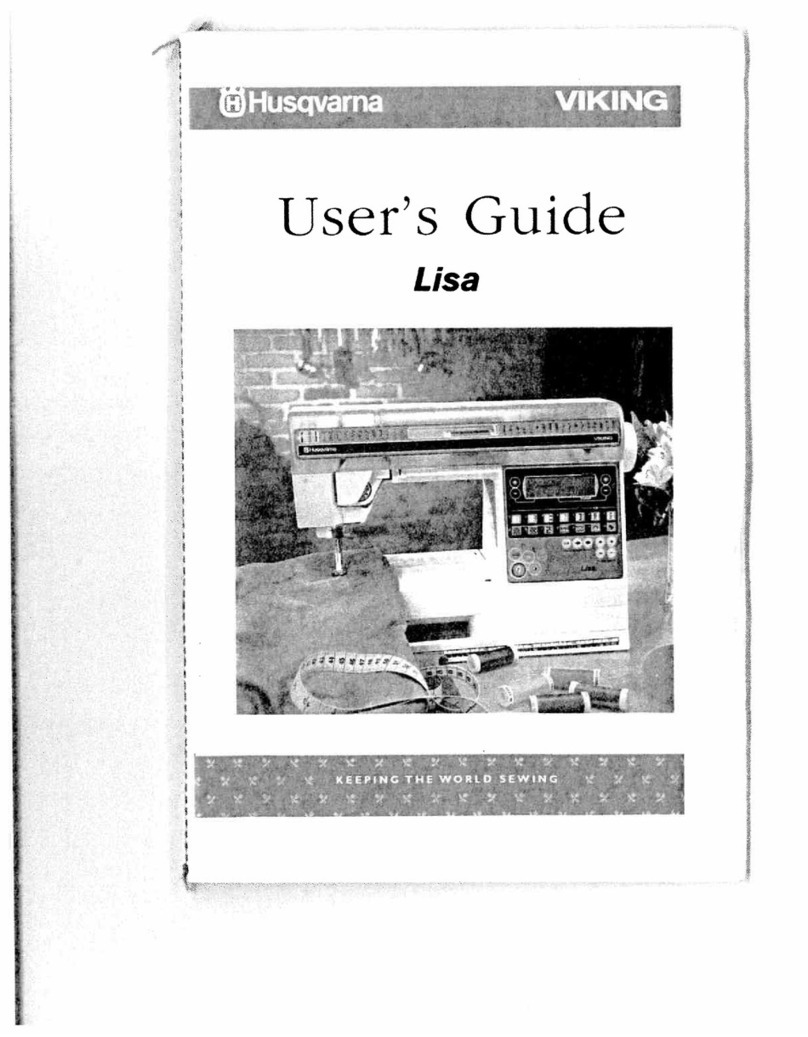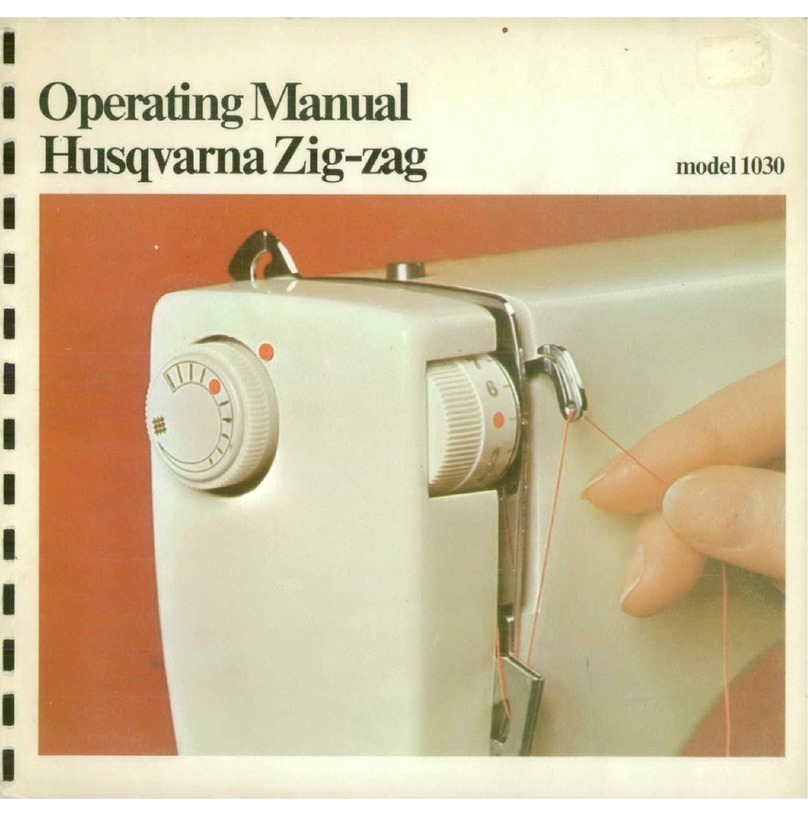CONTENTS
OVERVIEW 4-10
Machine overview 4
Included accessories 5
Presser feet 6
Stitch table – Utility Stitches 8
Stitch overview 10
Fonts 10
SET UP 11-24
Unpacking 12
Connect the power cord and foot control 12
USB port 13
Packing away after sewing 13
Using the free arm 13
Spool pins and spool caps 14
Threading the upper thread 15
Needle threader 16
Cutting the thread 16
Threading for twin needle 17
Winding the bobbin with the machine threaded 18
Winding the bobbin using the vertical spool pin 18
Winding the bobbin using the auxiliary spool pin 19
Inserting the bobbin 19
Thread tension 20
Thread sensor 20
Lower the feed teeth 21
Changing the presser foot 21
Changing the needle 21
Needles 22
Threads 23
Stabilizers 23
PICTOGRAM™Pen 23
Complimentary software (PC) 24
How to update your machine 24
SETTINGS & FUNCTION BUTTONS 25-32
Function buttons 26
EXCLUSIVE SENSOR SYSTEM™27
Functions on the touch panel 28
SET Menu 30
SEWING MODE 33-46
Overview 34
Selecting a stitch 35
Selecting a font 35
Exclusive SEWING ADVISOR™36
Stitch Settings 37
Programming 39
My Stitches Menu 42
Sewing pop-up messages 43
SEWING TECHNIQUES 47-60
Basic Sewing Techniques 48
6HDP........................................................................................48
2YHUFDVW..................................................................................49
6HDPDQG2YHUFDVW ...............................................................50
%DVWH........................................................................................51
%OLQG+HP..............................................................................51
+HP ........................................................................................52
-HDQV+HP ..............................................................................52
6HZLQJEXWWRQKROHV ..............................................................53
6HZLQJRQEXWWRQV ................................................................55
6HZLQJ]LSSHUV.......................................................................56
'DUQLQJDQG0HQGLQJ ..........................................................57
%DUWDFNPDQXDO ...................................................................57
Quilting 58
Specialty Stitches 59
Smocking Stitches 60
EMBROIDERY SET UP 61-66
Embroidery unit overview 62
Embroidery hoop overview 62
Designs 62
'RZQORDGEDFNXSGHVLJQV...................................................62
Connect the embroidery unit 63
Remove the embroidery unit 63
Attach the embroidery foot R 63
To hoop the fabric 64
Slide on/off the hoop 64
Getting started embroidering 65
EMBROIDERY MODE 67-76
Embroidery Mode overview 68
Load a design 69
Load a font 69
Embroidery information 70
Adjust designs 71
Hoop options 72
Embroidery functions 73
Embroidery pop-up messages 74
TAKING CARE OF YOUR MACHINE 77-80
Cleaning the machine 78
Trouble shooting 79
Index 81
Intellectual property 87