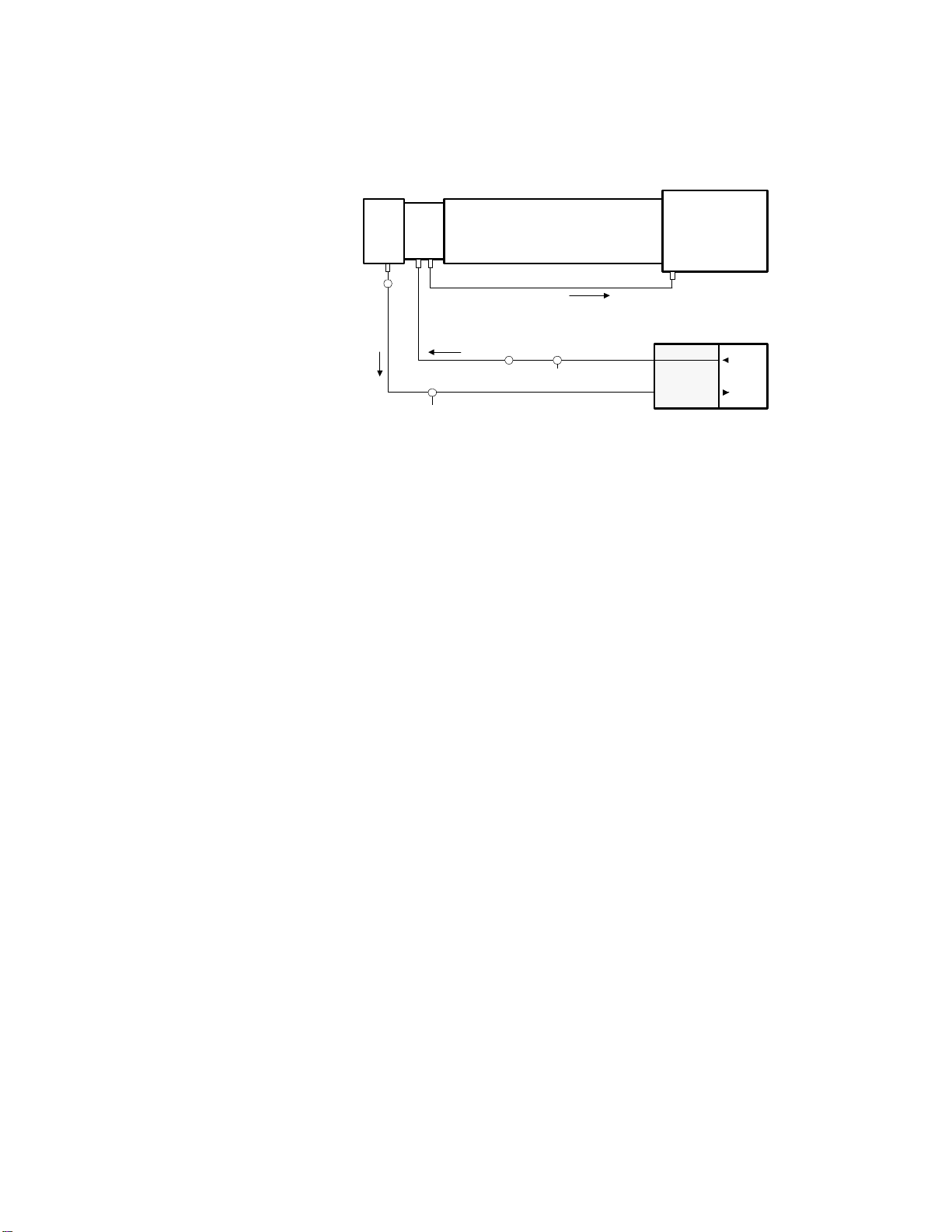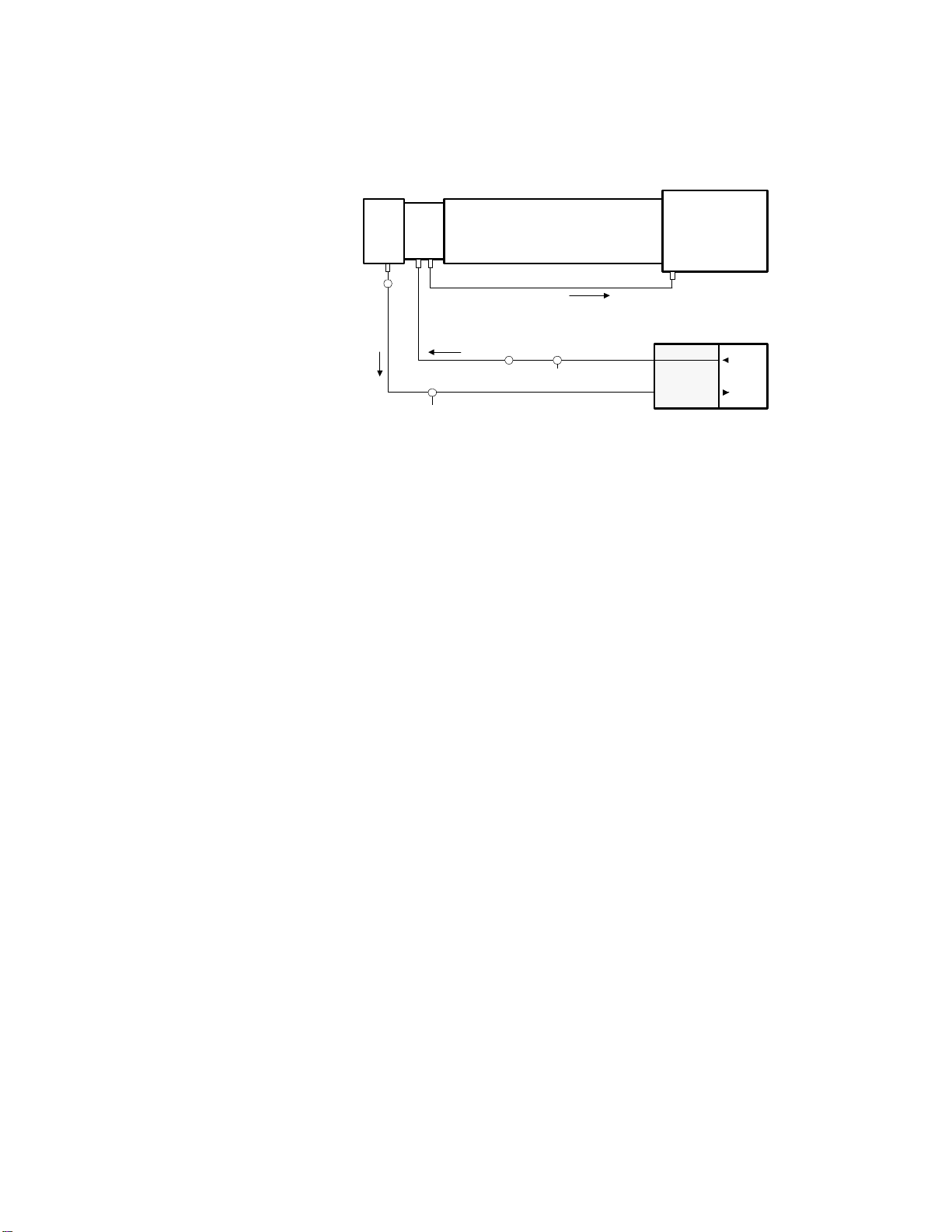
CM50FS Dry Air / Vacuum Pump System
11/30/2001 Rev. 3
Hutech Corporation & ScienceCenter.Net © 2001
2
If the vacuum side of the system will be used, insert the second hose into the intake (lower hole)
and route it up to the camera, again taking care to avoid kinks and loops which may snag on the
mount.
Once the tubing is cut to the
proper length and attached
to the camera, on the
vacuum side, if the flow is
too great, adjust the
recirculation flow valve
inside the pump box. This
may be done with the cover
off the pump box. If further
control is desired, insert “T”
sections to divide the flow
between the camera system
and the open air. An
external valve in the line on
the camera/scope side as
shown in the diagram at right can be used to further adjust the flow until it is at the desired rate.
Couplers and hose sections are compatible with aquarium air supply parts and can be commonly
found at pet stores.
Using the CM50FS
In normal operation, simply attach the hoses to the appropriate camera connections and turn on
the pump. In a very humid climate, allow a few minutes for the dry air to fill the camera system
before starting exposures. In drier climates, it may not be necessary to continuously run the dry
air system.
When using the vacuum side of the system, be sure to turn off the pump and bleed air into the
camera before advancing the film. Simply turning off the pump may not be adequate when
advancing the film as the vacuum hold system may maintain the pull on the film for several
minutes. If a ‘T’ section has been installed as shown in the sample configuration above, simply
turning the pump off will be adequate as the ‘T’ allows air to enter and release the film hold.
Camera Scope
Hood
Desiccant
Chamber Pump
Vacuum
control
valve (optional flow for objective)
Air inlet
'T'
CM50FS sample configuration with vacuum camera
Dry air
control
valve
Excess pressure
bleed 'T'