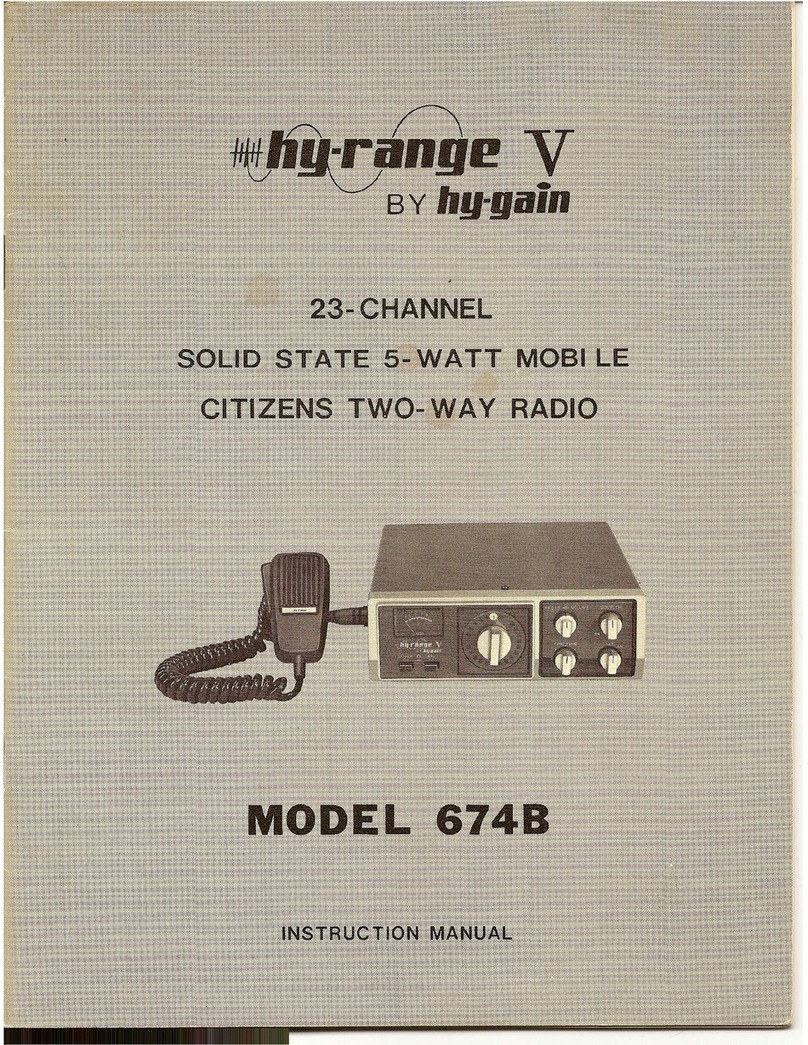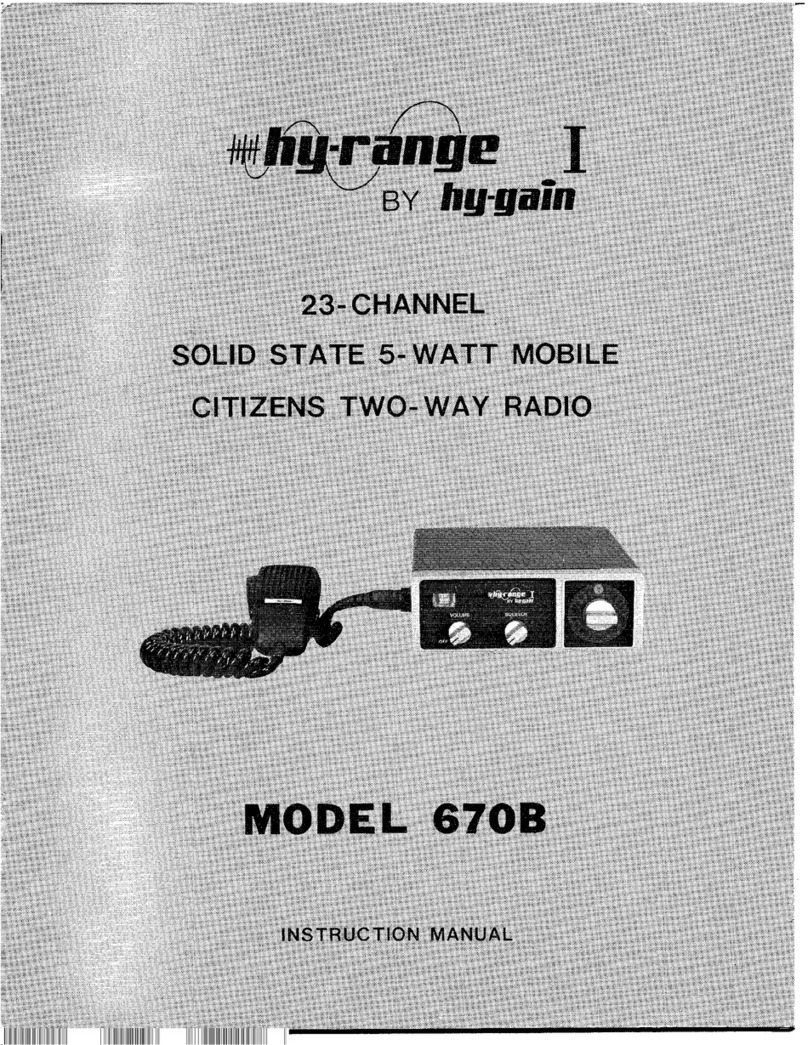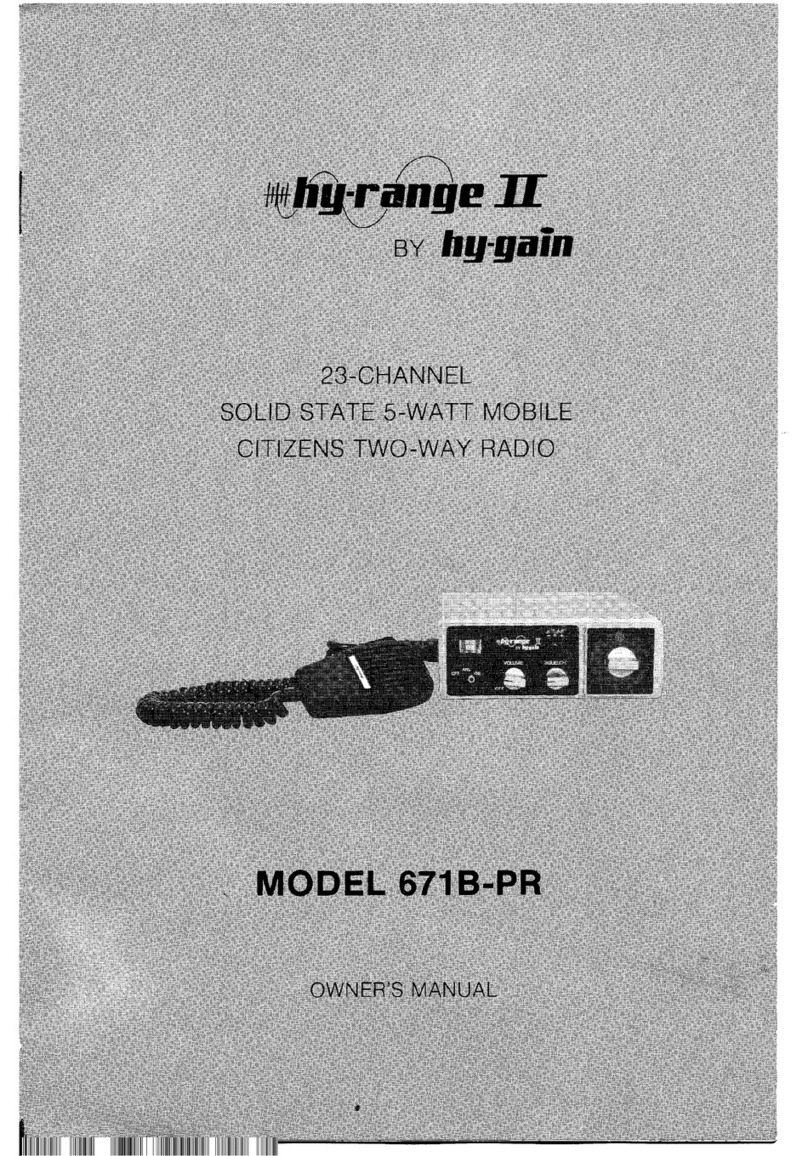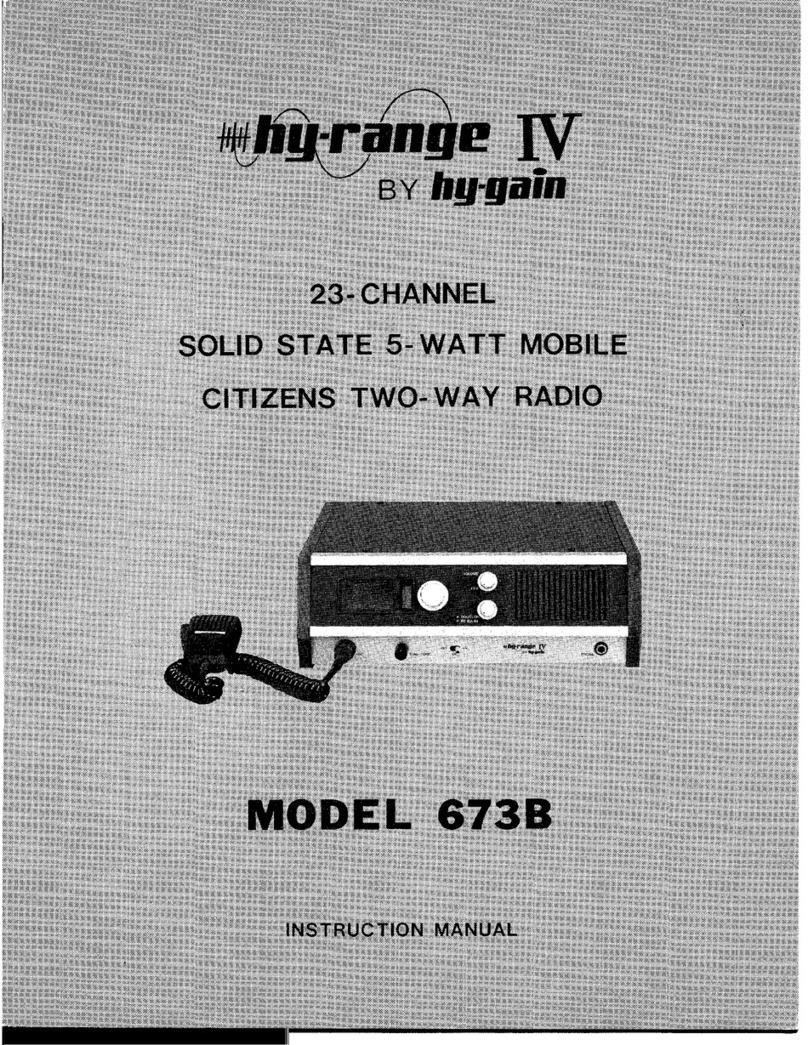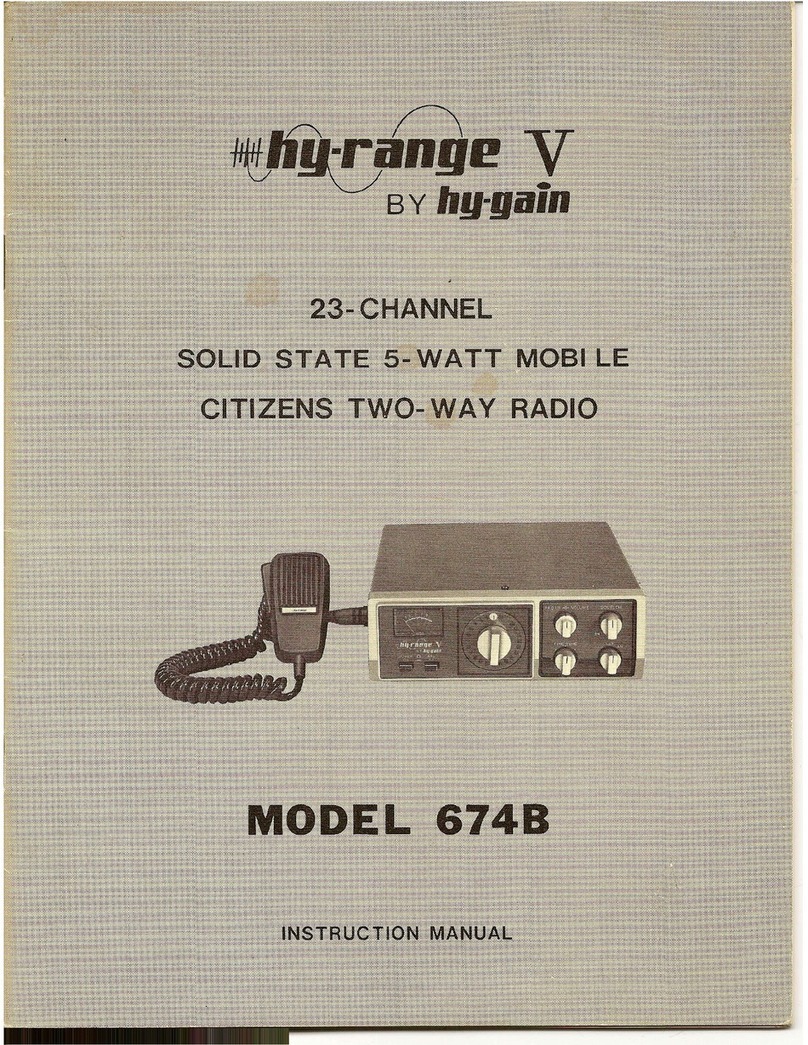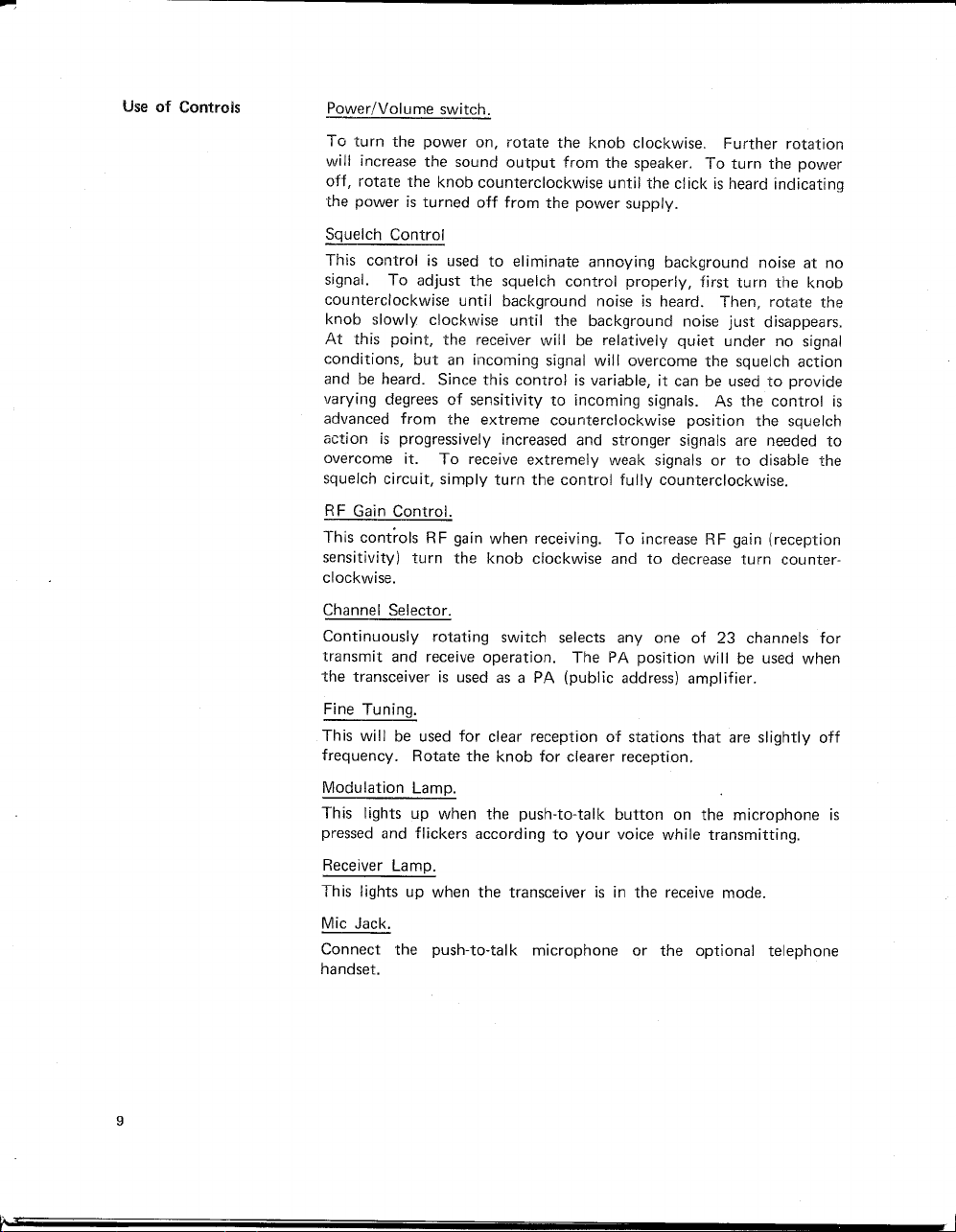External Speaker (EXT. SP.) Jack
This jack can be used with any B-ohm earphone or speaker. Inserting
a 3.5 mm plug into the jack automatically silences the internal speaker.
Tune-up
In most mobile installations, ignition noise is a problem.
Before beginning any special noise suppression steps, be sure that the
vehicle is well-tuned. Clean and tighten all electrical connections,
including alternator, battery, regulator and coil connections. Perform
the following maintenance steps as necessary. Solder any crimped
spark plug or distributor leads; clean and regap or replace spark plugs
and ignition points; and check and clean alternator rings or generator
brushes. Retune the engine at the manufacturer's recommended
intervals.
Corrective Steps
Usually several sources of noise are present in any vehicle, with the
strongest covering the others. In order to find and eliminate the
maximum number of noise sources, you will have to start with the
strong sources and then work back. To be sure the noise you hear
comes from your vehicle and not outside
it,
drive to a relatively quiet
location (free of man-made electrical interference such as noisy power
lines, industrial noise or other vehicles). Test for noise with a weak
signal on the channel and the engine off. Then start the engine.
Ignition noise will probably be present at all engine speeds. If it is
severe, it may make a normally readable signal unreadable. To reduce
ignition noise, install resistor-type spark plugs if these are not already
installed. If non-resistance ignition wiring is used, install a 10 k-ohm
suppressor resistor at each spark plug tower of the distributor. Install a
coaxial capacitor at the ignition coil primary as close to the coil
primary as possible. This capacitor can be purchased from an elec-
tronics parts company or an automotive electrical service company.
A whining noise which varies with engine speed and continues with
the ignition turned off and the vehicle coasting in gear is character-
istic of the alternator. Check and clean it and install an alternator filter
(same sources as above).
An irregular, clicking sound which disappears at a slow idle character-
izes the voltage regulator. Install a 4-ohm carbon resistor as close to the
field terminal of the regulator as possible, then a .002
J.1.
F capacitor
in series with and as close to the resistor as possible. Connect the
capacitor to ground. See the detail drawings of Figure 4.
Irregular popping noises which vary with road surfaces indicate static
discharge at any of several locations in the vehicle. Tighten loose
nuts and bolts and bond large areas such as the fenders, exhaust pipe,
firewall, etc. to the frame with lengths of heavy wire braid.