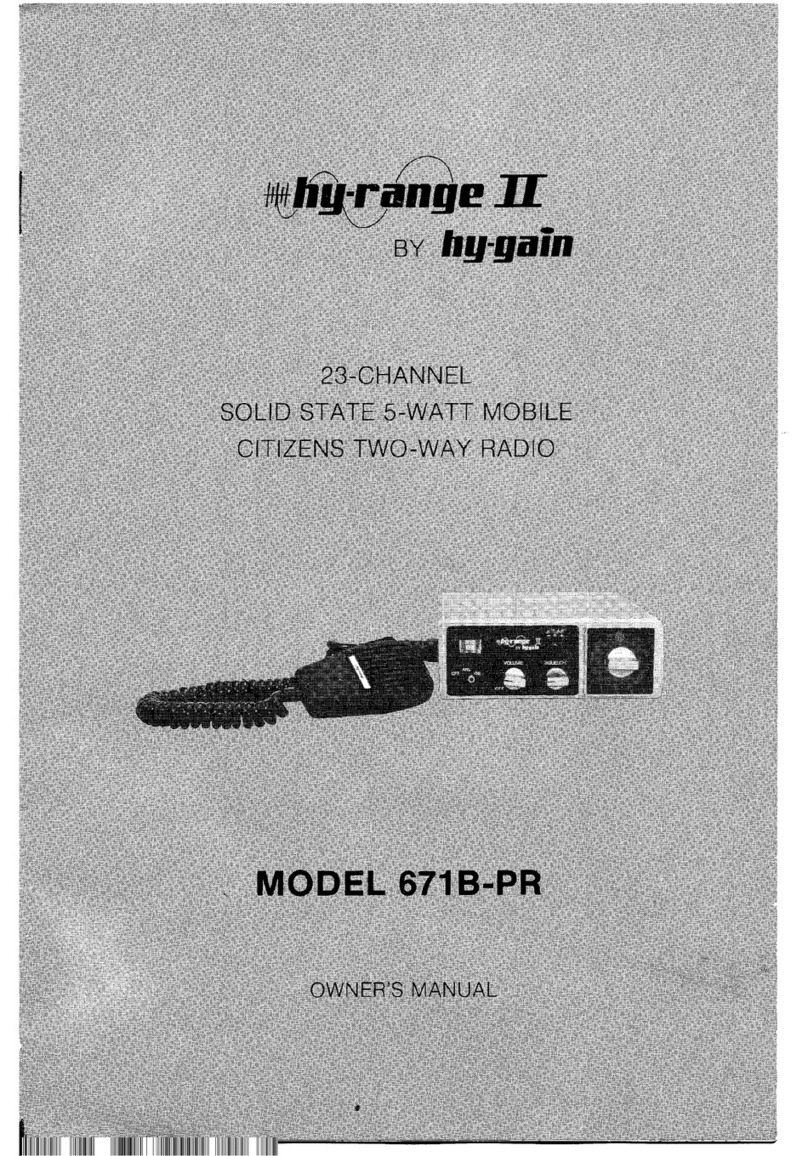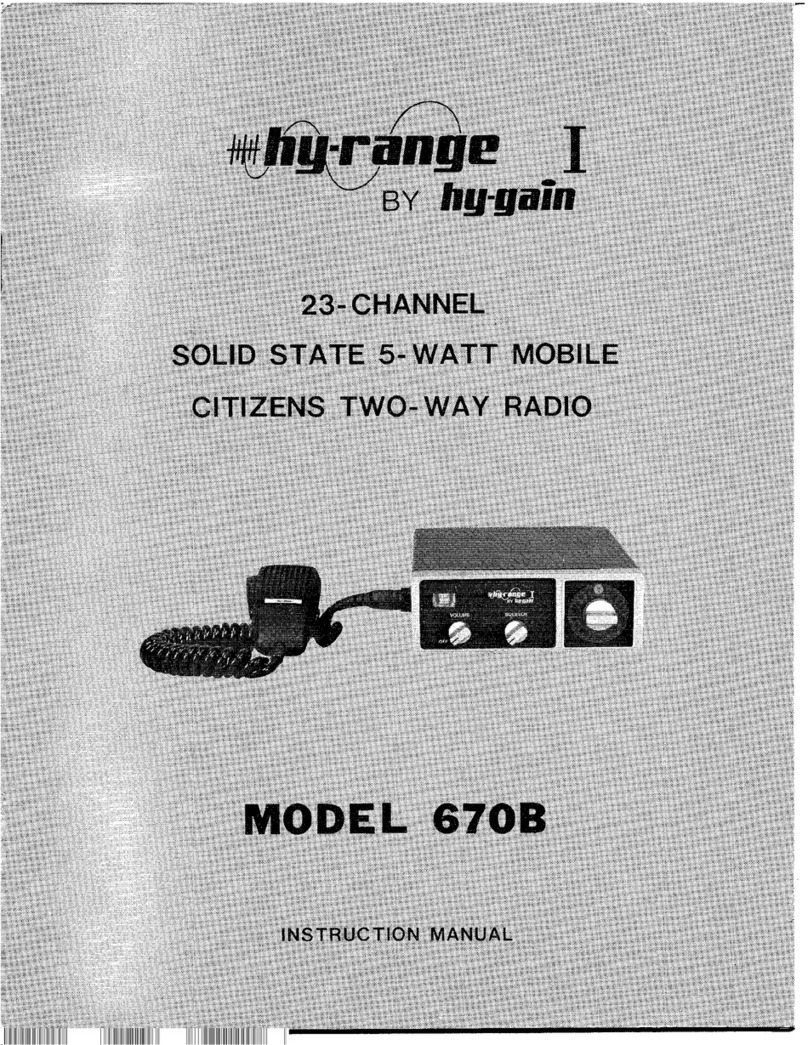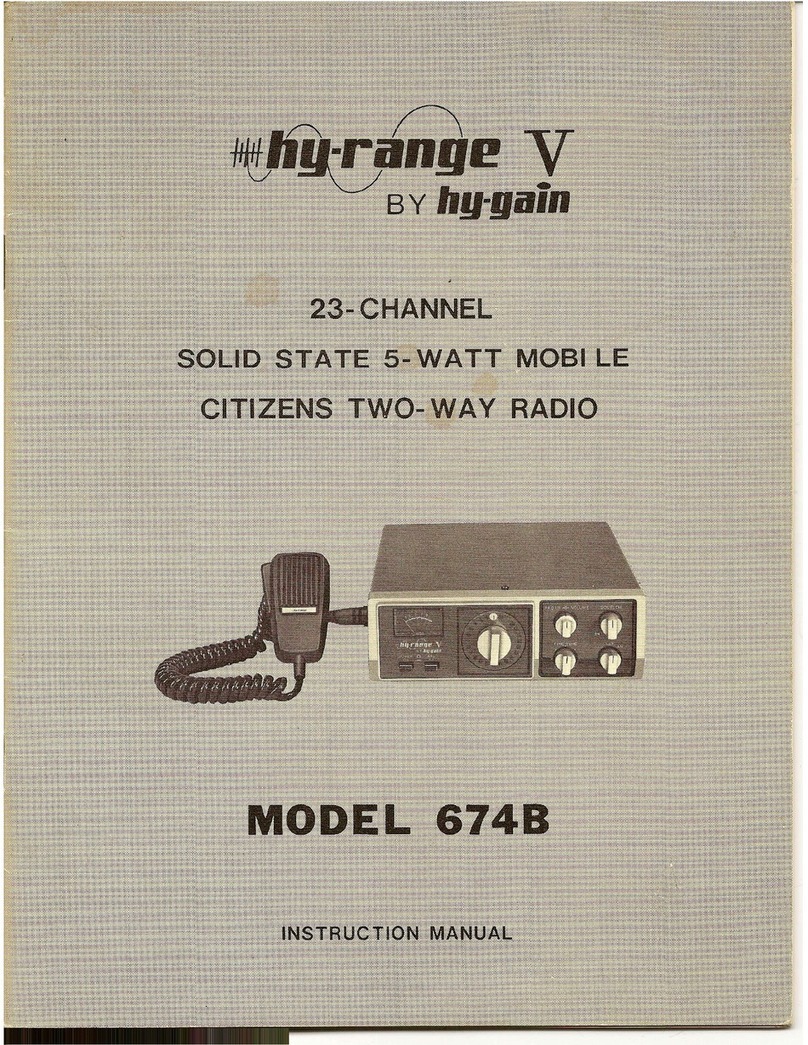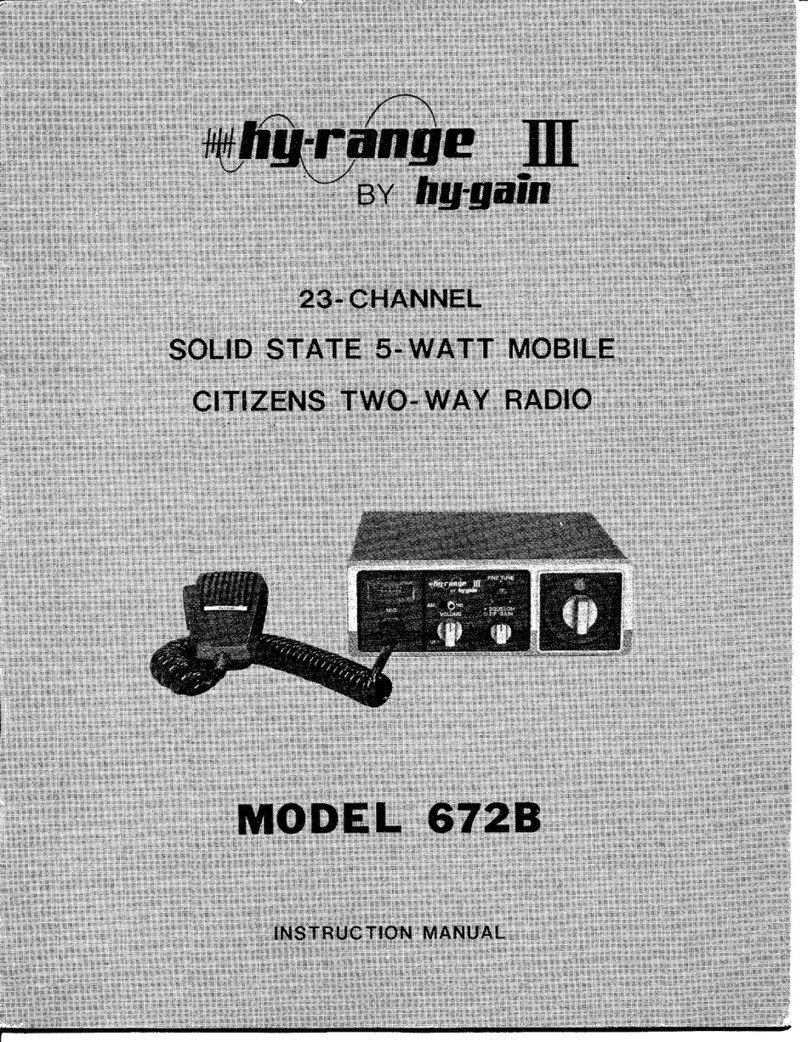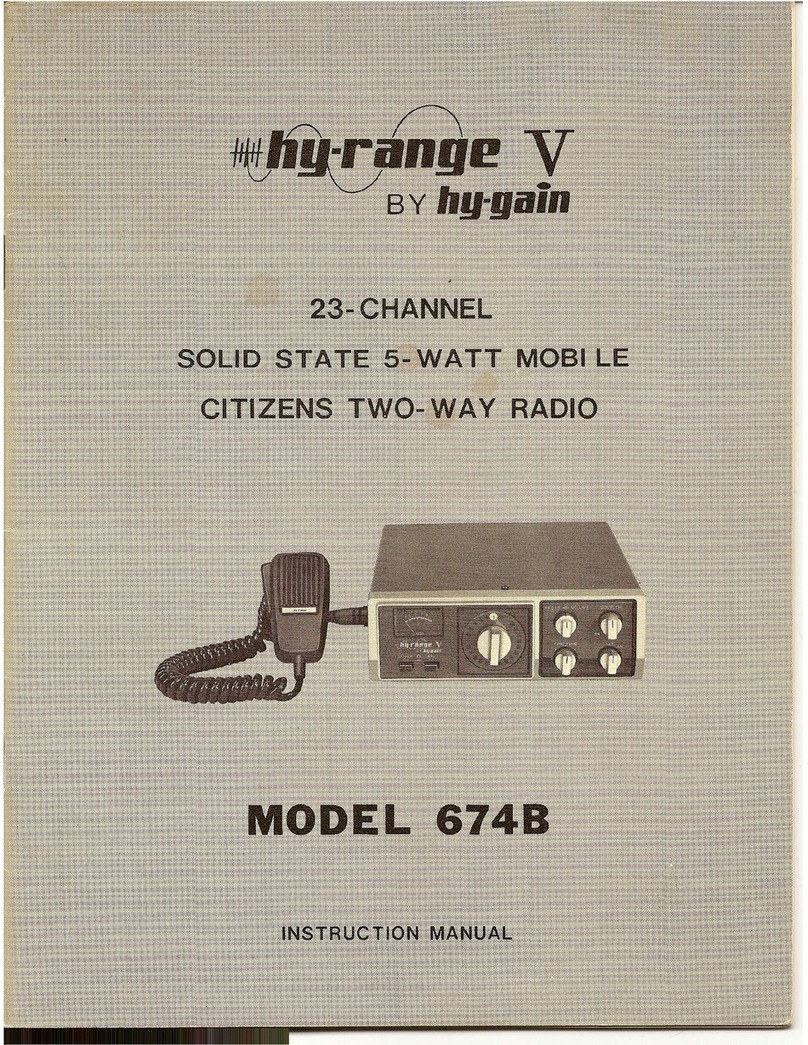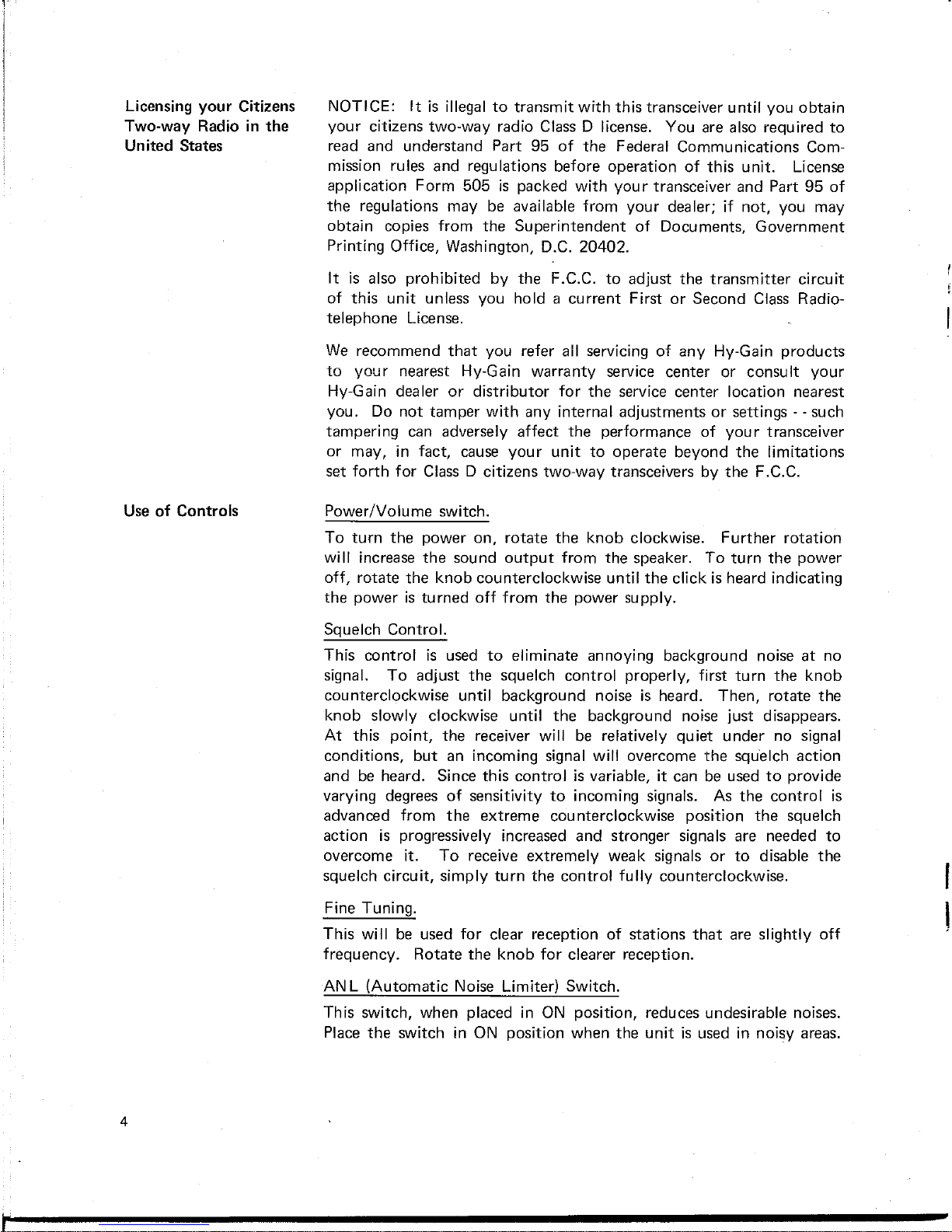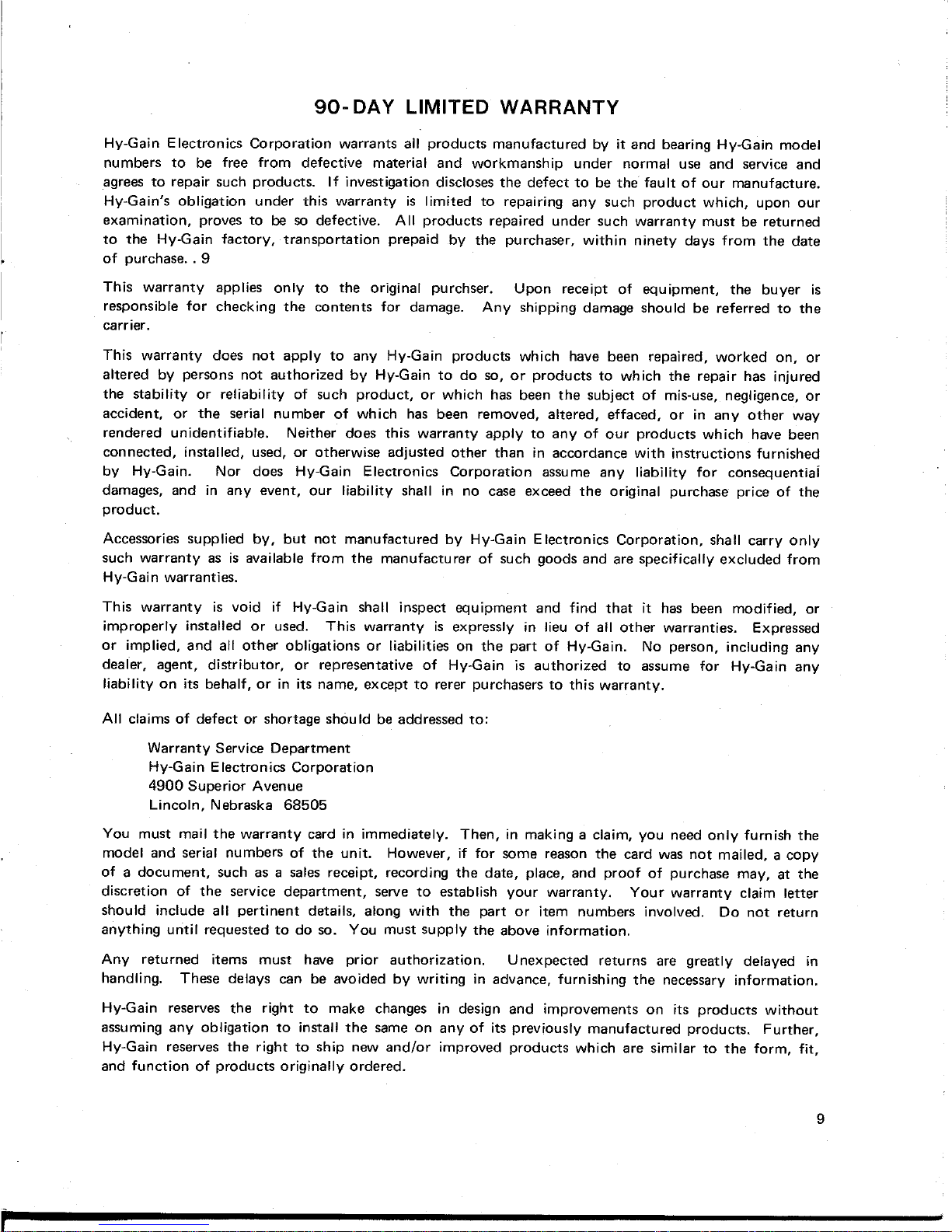Hy-Gain Electronics Corporation warrants all products manufactured by it and bearingHy-Gain model
numbers to be free from defective material and workmanship under normal use and service and
agreesto repair such products. If investigation disclosesthe defect to be the fault of our manufacture.
Hy-Gain's obligation under this warranty is limited to repairing any such product which, upon our
examination, provesto be so defective. All products repaired under such warranty must be returned
to the Hy-Gain factory, transportation prepaid by the purchaser,within ninety days from the date
of purchase.. 9
This warranty applies only to the original purchser. Upon receipt of equipment, the buyer is
responsiblefor checking the contents for damage. Any shipping damageshould be referred to the
carrier.
This warranty does not apply to any Hy-Gain products which have been repaired, worked on, or
altered by personsnot authorized by Hy-Gain to do so, or products to which the repair has injured
the stability or reliability of such product, or which has been the subject of mis-use,negligence,or
accident, or the serial number of which has been removed, altered, effaced, or in any other way
rendered unidentifiable. Neither does this warranty apply to any of our products which havebeen
connected, installed, used,or otherwise adjusted other than in accordancewith instructions furnished
by Hy-Gain. Nor does Hy-Gain Electronics Corporation assumeany liability for consequentiai
damages,and in any event, our liability shall in no case exceed the original purchaseprice of the
product.
Accessoriessupplied by, but not manufactured by Hy-Gain Electronics Corporation, shall carry only
such warranty as is availablefrom the manufacturer of such goodsand are specifically excluded from
Hy-Gain warranties.
This warranty is void if Hy-Gain shall inspect equipment and find that it has been modified, or
improperly installed or used. This warranty is expressly in lieu of all other warranties. Expressed
or implied, and all other obligations or liabilities on the part of Hy-Gain. No person, including any
dealer, agent, distributor, or representative of Hy-Gain is authorized to assume for Hy-Gain any
liability on its behalf, or in its name,except to rerer purchasersto this warranty.
Warranty ServiceDepartment
Hy-Gain Electronics Corporation
4900 Superior Avenue
Lincoln, Nebraska 68505
You must mail the warranty card in immediately. Then, in makinga claim, you needonly furnish the
model and serial numbersof the unit. However, if for some reasonthe card was not mailed, a copy
of a document, such as a salesreceipt, recording the date, place, and proof of purchasemay, at the
discretion of the service department, serveto establish your warranty. Your warranty claim letter
should include all pertinent details, along with the part or item numbers involved. Do not return
anything until requestedto do so. You must supply the above information.
Any returned items must have prior authorization. Unexpected returns are greatly delayed in
handling. These delays can be avoided by writing in advance,furnishing the necessaryinformation.
Hy-Gain reservesthe right to make changesin design and improvements on its products without
assumingany obligation to install the sameon any of its previously manufactured products. Further,
Hy-Gain reservesthe right to ship new and/or improved products which are similar to the form, fit,
and function of products originally ordered.