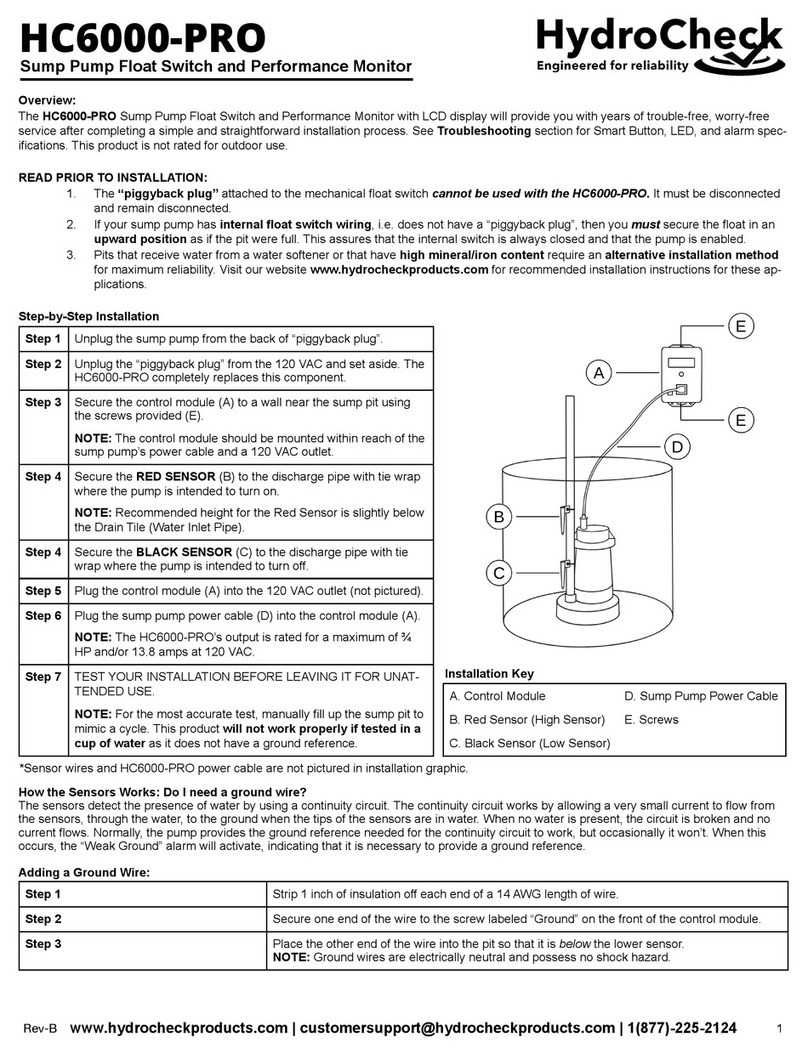Alarm Messages
Display Messages
Push Button Features
WARRANTY:
STAK Enterprises Inc. warrants the model HC6000-PRO to be free from defects in materials and workmanship for its normal, useful life, for a period of 5 years
from the date of purchase. STAK Enterprises Inc. makes no other express warranty for this device. No agent, representative, dealer, or employee of STAK Enter-
prises Inc. has the authority to increase or alter the obligations or limitations of the warranty. The company's obligation of this warranty shall be limited to the repair
or replacement of any part of the HC6000-PRO which is found to be defective in materials or workmanship under normal use and service during the 5 year period
of product use by original product owner commencing with the date of purchase. Owner must pay all shipping charges necessary to replace product covered by
this warranty. This warranty shall not apply to acts of God, nor shall it apply to products which, in the sole judgment of STAK Enterprises, Inc. have been subject
to negligence, abuse, accident, tampering, alteration, misapplication, or improper installation.
THE DURATION OF ANY EXPRESS OR IMPLIED WARRANTY, INCLUDING THAT OF MERCHANTABILITY OR FITNESS FOR ANY PARTICULAR PURPOS-
ES, SHALL BE LIMITED TO THE NORMAL, USEFUL LIFE OF THE PRODUCT, COMMENCING WITH THE DATE OF PURCHASE. IN NO CASE SHALL THE
COMPANY BE LIABLE FOR ANY CONSEQUENTIAL OR INCIDENTAL DAMAGES FOR BREACH OF THIS OR ANY OTHER WARRANTY, EXPRESS OR IM-
PLIED, WHATSOEVER.
Alarm Type/Display Message
Triggers after 25 seconds if the Red Sensor is still detecting water after two “air lock” attempts.
Triggers if the switch turns the pump on, but no pump current is detected.
Triggers if the switch turns the pump on during an Auto Test and no pump current is detected.
Triggers if water reaches the Red Sensor and the Black Sensor isn’t detecting water due to a
weak/missing ground.
Triggers during an Auto Test if the switch determines that the Red Sensor should be cleaned.
Triggers during an Auto Test if the switch determines that the Black Sensor should be cleaned.
Triggers if the Black Sensor isn’t detecting water at the start of the pump cycle.
Total Cycles:
000,000,000
Total number of pump cycles since the switch was installed.
Cycles Since Reset:
000,000,000
Total number of cycles since the switch was installed or reset (See “Reset” description below).
Max. Amps: xx.x
Avg. Amps: xx.x
Max Amps = Maximum recorded pump amps since switch reset.
Avg. Amps = Average pump amps over the previous 16 pump cycles.
NOTE: Average amps data will not be displayed until the pump has run 16 cycles.
Max. Cycle: 0:00:00
Min. Cycle: 0:00:00
Maximum and minimum pump cycle time since last switch reset.
NOTE: Maximum and minimum cycle data will not be displayed until the pump has run at least one
cycle.
Fill Time/Cycle:
Last: 0:00:00
Displays the time it took to fill the pit between the last two cycles.
NOTE: Data will not be displayed until the pump has run at least one cycle.
Fill Time/Cycle:
Current: 0:00:00
Displays the time since the last cycle.
NOTE: Data will not be displayed until the pump has run at least one cycle.
Press the Smart Button to scroll through the different data screens.
Press and hold the Red Button. Release after 3 beeps.
Press and hold the Smart Button to access the Alarm Menu. Release after 3 beeps.
Press and hold the Smart Button to exit the Alarm Menu. Release after 3 beeps.
Press the Smart Button to silence an active alarm.
Disable Active Alarm for
24 Hours
Press and hold the Smart Button to disable an active alarm for 24 hrs.
3 beeps indicates that the alarm has been disabled.
1. Press and hold the Smart Button to access the Alarm Menu. Release after 3 beeps.
2. While the desired alarm is displayed, press the Red Button to either disable or enable that alarm.
3. Press and hold the Smart Button to exit the Alarm Menu. Release after 3 beeps.