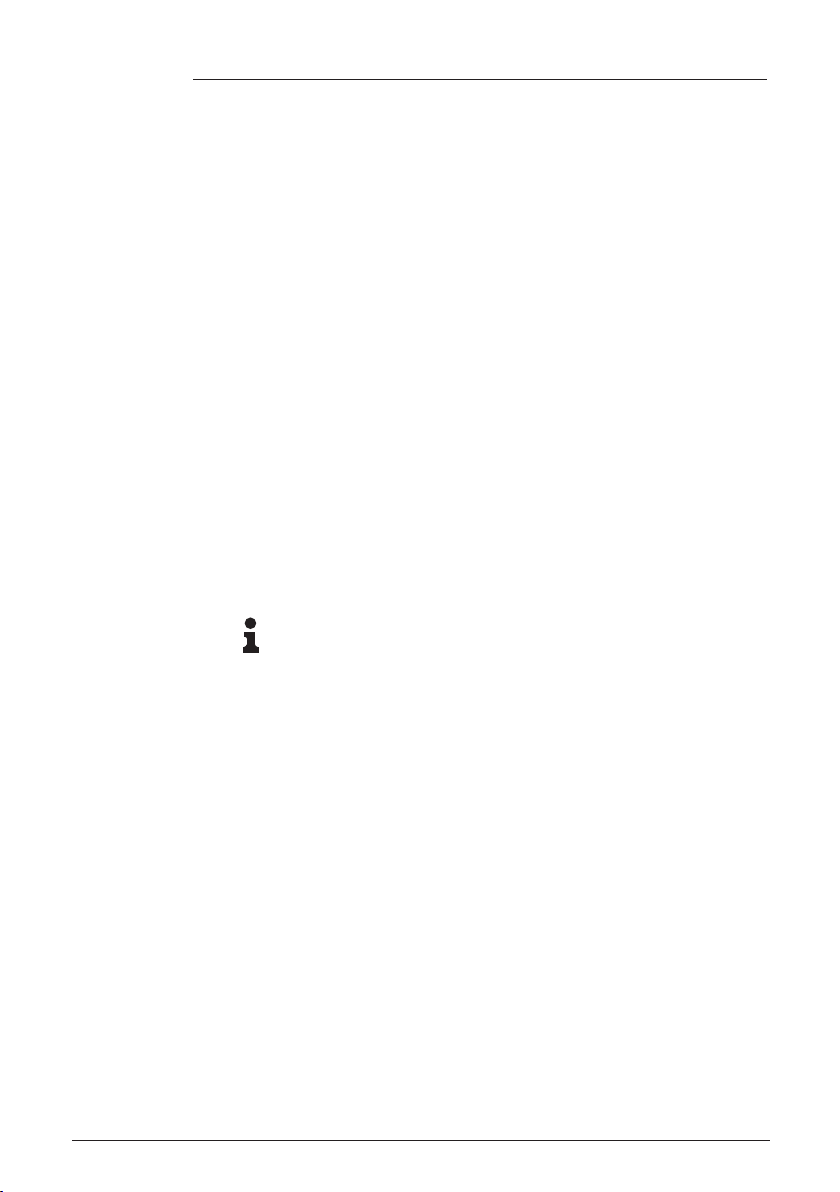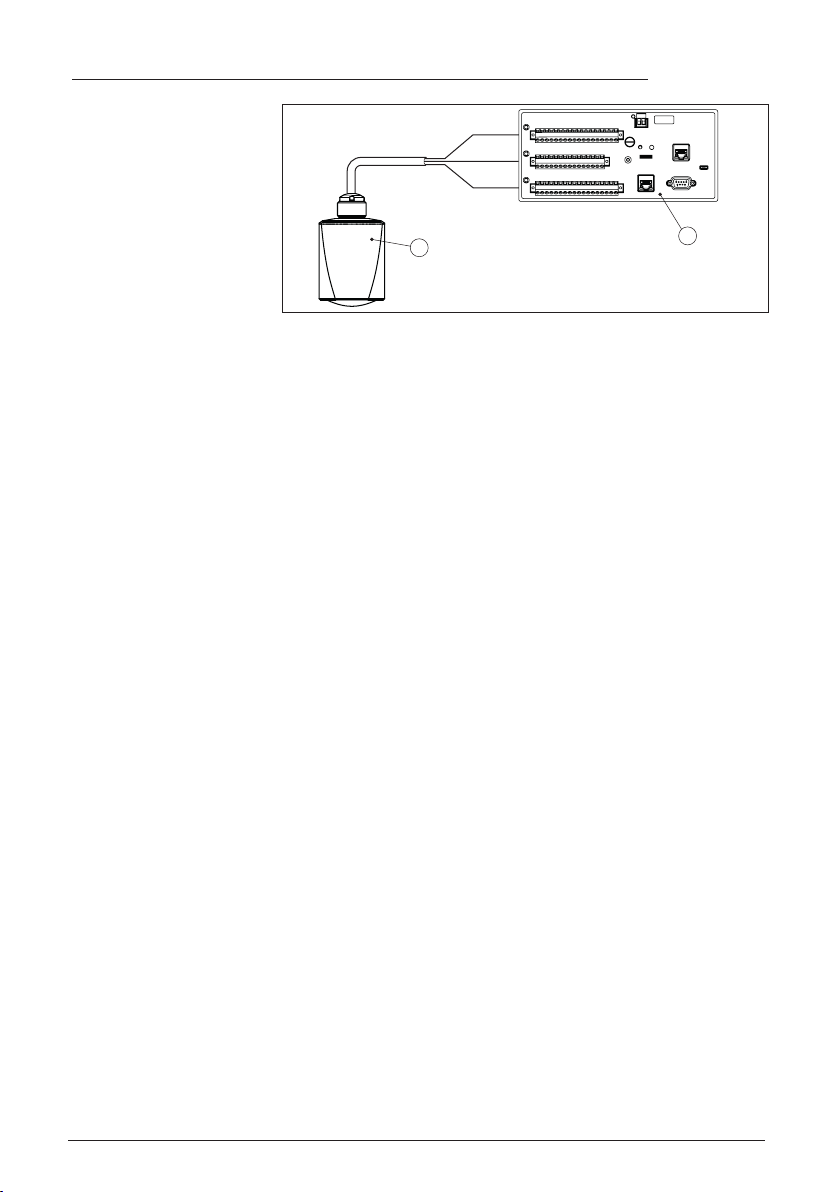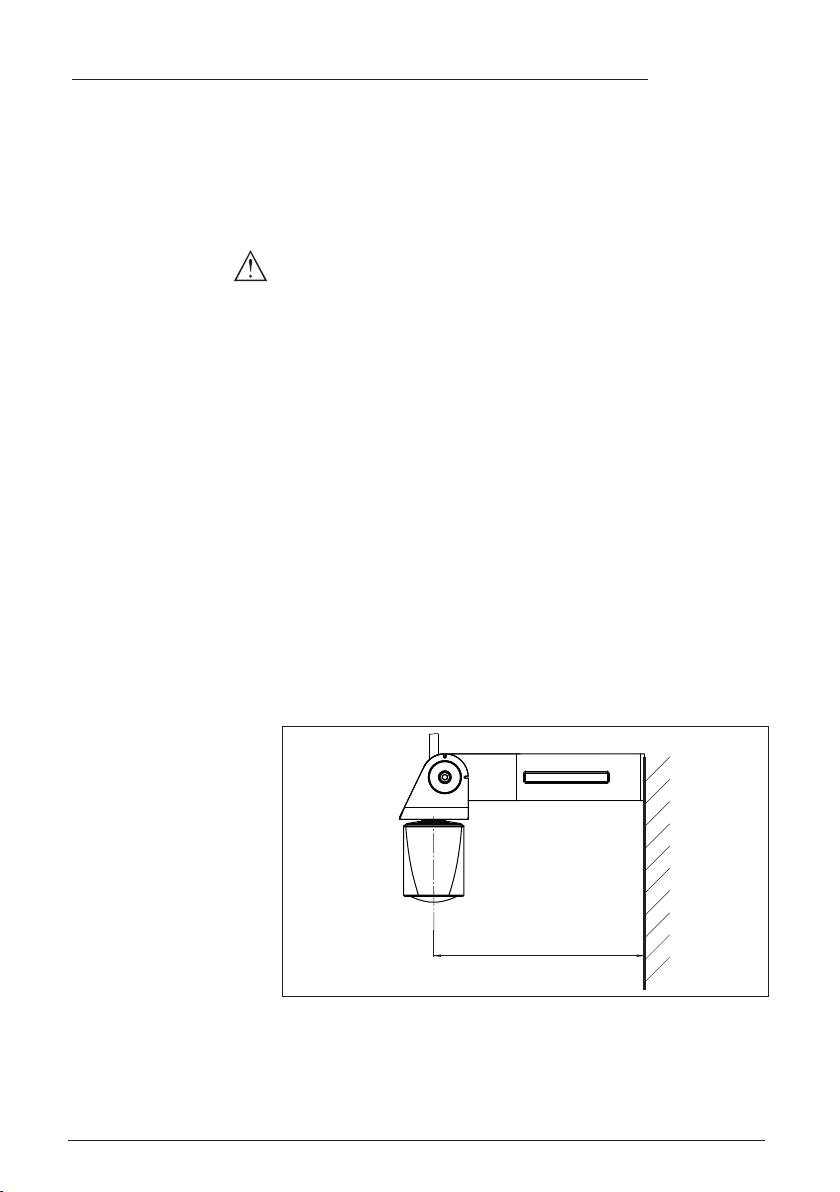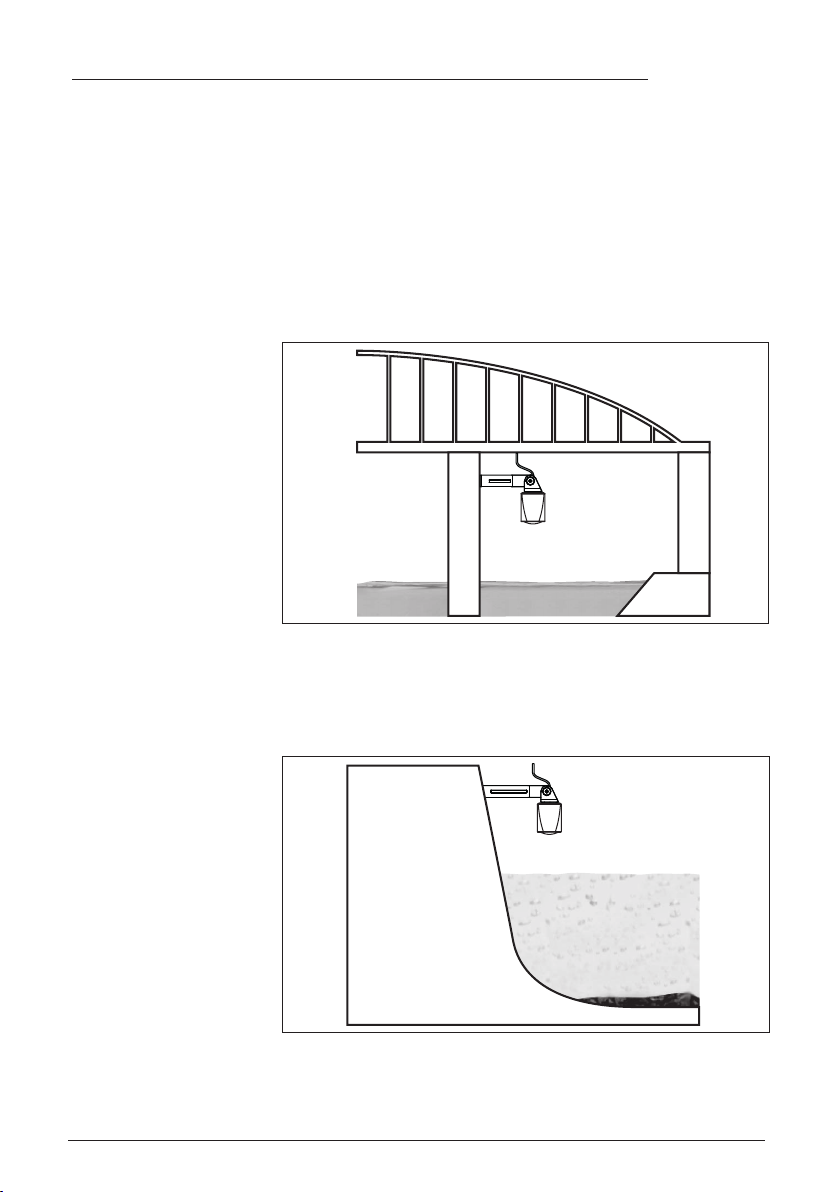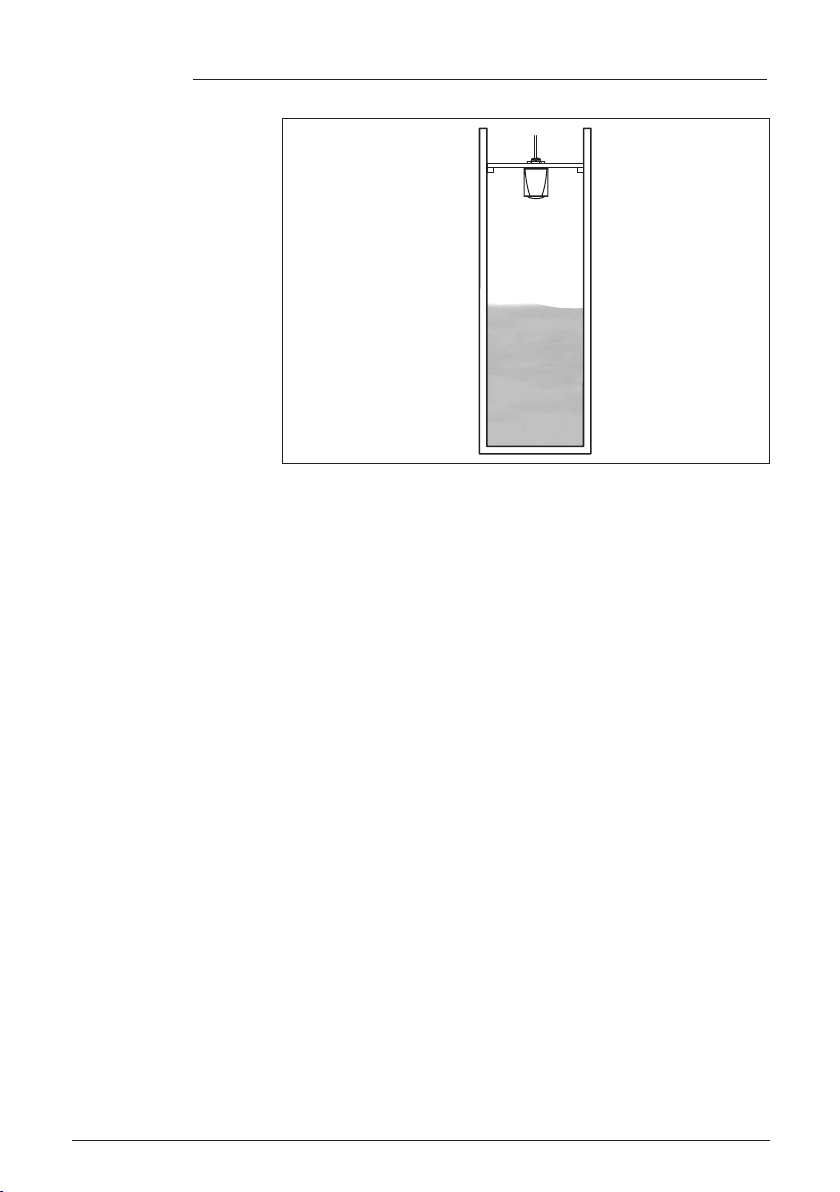4
Product description
Hydra-Pulse HYC 230 • SDI-12
12
Fig. 4: Connection of Hydra-Pulse HYC 230 SDI-12 to the data logge
1 Sensor
2 Data logger
Packaging, transport and storage
Your instrument was protected by packaging during transport. Its
capacity to handle normal loads during transport is assured by a test
based on ISO 4180.
The packaging consists of environment-friendly, recyclable card-
board. For special versions, PE foam or PE foil is also used. Dispose
of the packaging material via specialised recycling companies.
Transport must be carried out in due consideration of the notes on the
transport packaging. Nonobservance of these instructions can cause
damage to the device.
The delivery must be checked for completeness and possible transit
damage immediately at receipt. Ascertained transit damage or con-
cealed defects must be appropriately dealt with.
Up to the time of installation, the packages must be left closed and
stored according to the orientation and storage markings on the
outside.
Unless otherwise indicated, the packages must be stored only under
the following conditions:
•Not in the open
•Dry and dust free
•Not exposed to corrosive media
•Protected against solar radiation
•Avoiding mechanical shock and vibration
•Storage and transport temperature see chapter " Supplement -
Technical data - Ambient conditions"
•Relative humidity 20 … 85 %
Accessories
Screwedangesareavailableindierentversionsaccordingtothe
following standards: DIN 2501, EN 1092-1, BS 10, A SME B 16.5,
JIS B 2210-1984, GOST 12821-80.
Packaging
Transport
Transport inspection
Storage
Storage and transport
temperature
Flanges