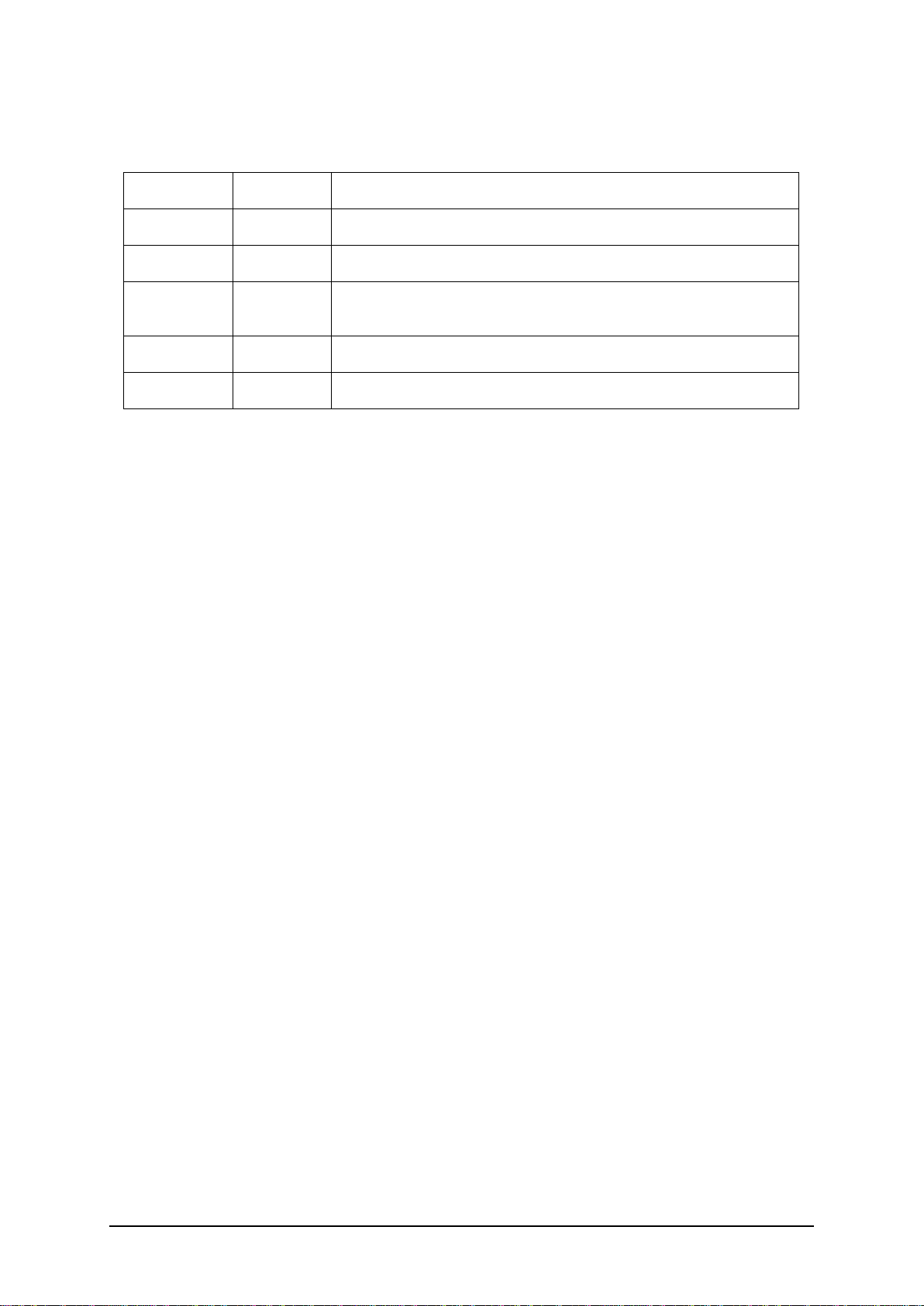Configuration and Calibration Guide HD0679 Rev 1.2.0 7
Table of Contents
Chapter 1 Introduction...........................................................................................................................11
1Introduction.................................................................................................................................11
Chapter 2 Configuration........................................................................................................................15
1Configuring the Sensor...............................................................................................................15
2Analogue Output Setup..............................................................................................................15
3Digital Inputs/Output Setup ........................................................................................................17
4Averaging Parameters................................................................................................................19
5Filtering.......................................................................................................................................20
6Typical Moisture Trace from a Hydronix Moisture Sensor in Flowing Material..........................21
7Filtering the Signal When Used in a Mixer Application..............................................................22
9Outputting the Sensor Data........................................................................................................26
Chapter 3 Sensor Integration and Material Calibration.........................................................................29
1Sensor Integration......................................................................................................................29
2Introduction to Material Calibration ............................................................................................29
3SSD Coefficient and SSD Moisture Content..............................................................................31
4Storing Calibration Data.............................................................................................................31
5Calibration Procedure for Flowing Material (Linear) ..................................................................32
6Good/Bad Calibration.................................................................................................................34
7Quadratic Calibration..................................................................................................................35
8Calibrating a sensor in a mixer...................................................................................................36
9Brix Calibration...........................................................................................................................38
Chapter 4 Best Practices ......................................................................................................................41
1General to all Applications .........................................................................................................41
Chapter 5 Sensor Diagnostics ..............................................................................................................43
1Sensor Diagnostics ....................................................................................................................43
Chapter 6 Frequently Asked Questions................................................................................................49
Appendix A Document Cross Reference..............................................................................................51
1Document Cross Reference.......................................................................................................51