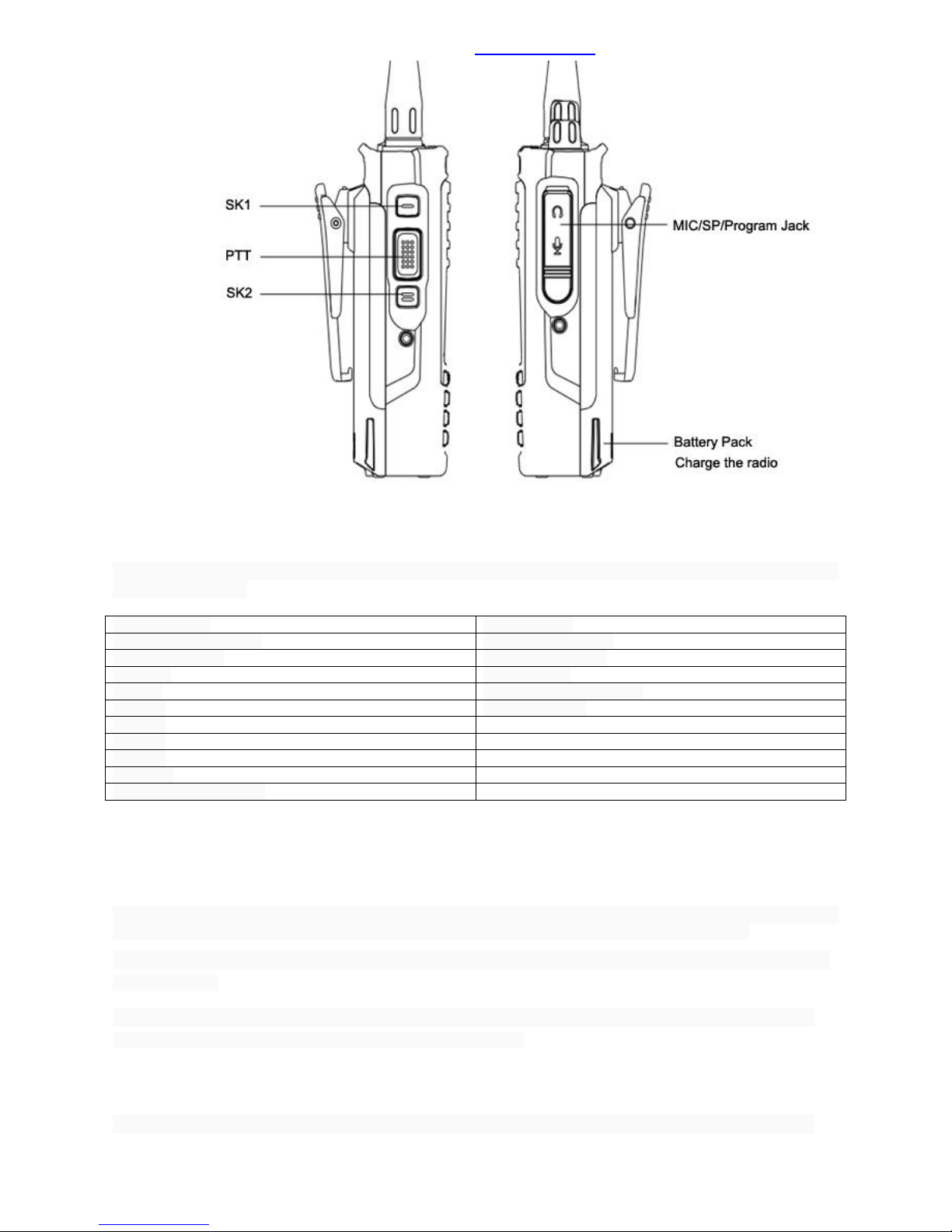Importör HYDX –TyTera - WOUXUN
Svenska OH Gruppen –Anders Olsson –anders@trolleborg.se –Tel. 070-598 80 50
HYDX D50 VHF DMR –WWW.TROLLEBORG.SE
3
Start Monitoring Fel!
Bokmärket är inte definierat.
Contacts Setting ................................................................................Fel! Bokmärket är inte definierat.
Group Call With Contacts Fel! Bokmärket är inte definierat.
Private Call With Contacts Fel! Bokmärket är inte definierat.
Call Log..............................................................................................Fel! Bokmärket är inte definierat.
Message Function...................................................................................Fel! Bokmärket är inte definierat.
Edit And Send SMS Fel! Bokmärket är inte definierat.
Sent Prefabricate SMS Fel! Bokmärket är inte definierat.
Sent Prefabricate SMS With A Key Fel! Bokmärket är inte definierat.
Manage The Failed SMS Fel! Bokmärket är inte definierat.
Manage The Send SMS Fel! Bokmärket är inte definierat.
Receive SMS..............................................................................Fel! Bokmärket är inte definierat.
Check the SMS Fel! Bokmärket är inte definierat.
Manage Received SMS Fel! Bokmärket är inte definierat.
Check The Inbox SMSFel! Bokmärket är inte definierat.
Reply The Inbox SMS Fel! Bokmärket är inte definierat.
Delect The Inbox SMSFel! Bokmärket är inte definierat.
Delect All Inbox SMS Fel! Bokmärket är inte definierat.
Encryption ...............................................................................................Fel! Bokmärket är inte definierat.
Basic Encryption Fel! Bokmärket är inte definierat.
DTMF.............................................................................................................................................................26
Secrecy.......................................................................................Fel! Bokmärket är inte definierat.
Kill Fel! Bokmärket är inte definierat.
Stun Fel! Bokmärket är inte definierat.
Scaning List.............................................................................................Fel! Bokmärket är inte definierat.
Check List of Members Fel! Bokmärket är inte definierat.
Scanning Instruction Fel! Bokmärket är inte definierat.
Start/Stop Scan Fel! Bokmärket är inte definierat.
Press Pre-programmed Power On/Off or enter the scan meun function……………………...41
Scanning Reply Fel! Bokmärket är inte definierat.
General Setting .......................................................................................Fel! Bokmärket är inte definierat.
Setting .......................................................................................................Fel! Bokmärket är inte definierat.
Fuori Rete Fel! Bokmärket är inte definierat.
Tones/Presentation Fel! Bokmärket är inte definierat.
Silence.......................................................................................................Fel! Bokmärket är inte definierat.
Switch On/Off Keyboard Sound.................................................................Fel! Bokmärket är inte definierat.
Function Levels Setting------------------------------------------------------------------------------------------------------------Fel!
Bokmärket är inte definierat.
Control Screen Backlight----------------------------------------------------------------------------------------------------------Fel!
Bokmärket är inte definierat.
SQL Setting---------------------------------------------------------------------------------------------------------------------------Fel!
Bokmärket är inte definierat.
Switch On/Off Home Page--------------------------------------------------------------------------------------------------------Fel!
Bokmärket är inte definierat.
Lock/Un-lock
Key--------------------------------------------------------------------------------------------------------------------Fel! Bokmärket