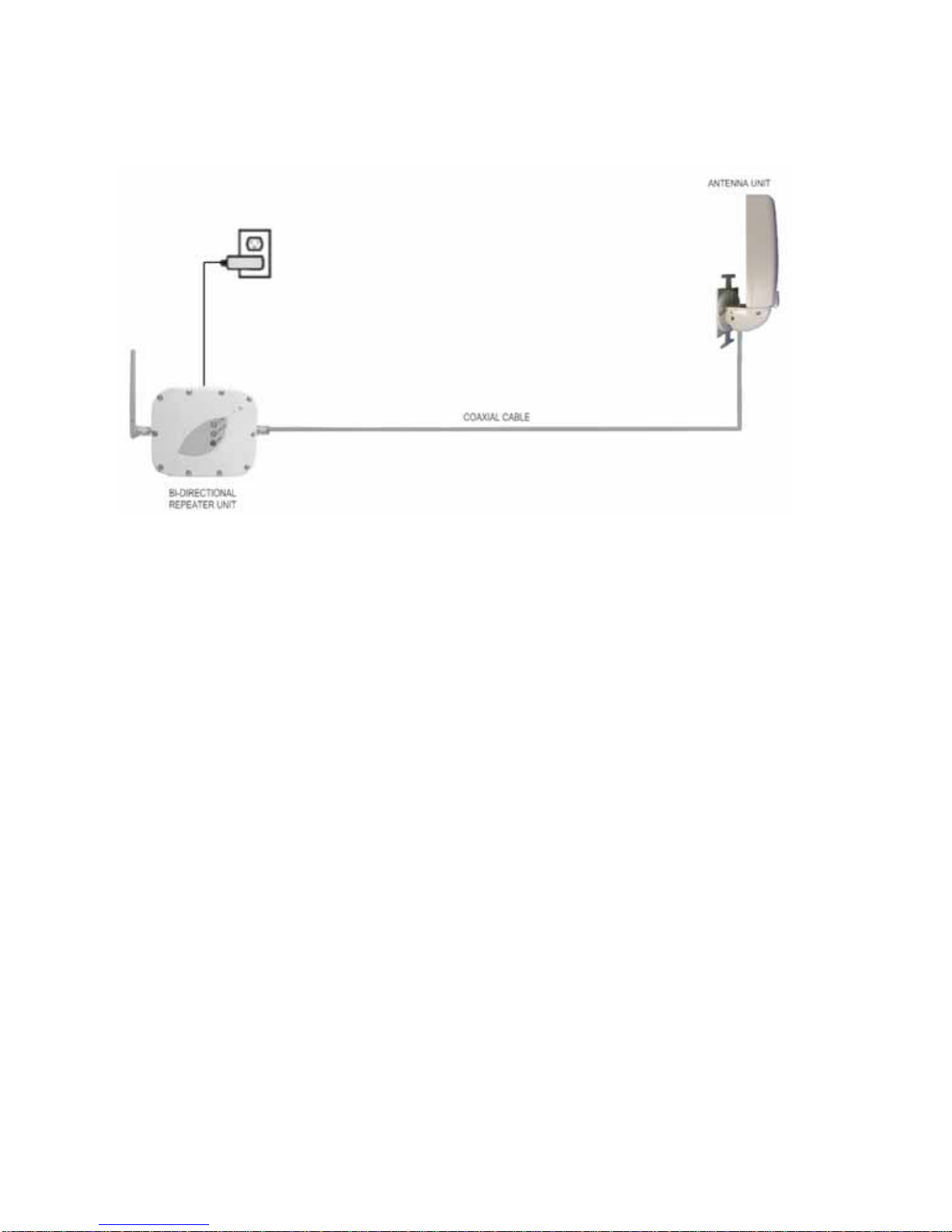Limited Warranty
Limited Warranty
HYON, Inc. warrants cellular antennas and repeater for one (1) year that
its Products sold hereunder will at the time of shipment be free from
defects in material and workmanship and will conform to HYON, Inc.’s
applicable specifications or, if appropriate, to Customer’s specifications
previously accepted by HYON, Inc. in writing.
If products sold hereunder are not as warranted, HYON, Inc. shall, at its
option either refund the purchase price, or repair or replace the product,
provided proof of purchase and written notice of nonconformance are
received by HYON, Inc. within one (1) year of date of purchase and
provide said nonconforming Products are, with HYON, Inc.’s written
authorization, returned in protected shipping container. HYON, Inc. will
pay for transporting the repaired or exchanged products to Customer.
Limitation on Liability
Limitation on Liability
In no event shall HYON, Inc. be liable for any direct, indirect, special,
punitive, incidental, exemplary or consequential damages, or any
damages whatsoever, even if HYON, Inc. has been previously advised
of the possibility of such damages, whether in an action under contract,
negligence, or any other theory, arising out of or in connection with the
use, inability to use, or performance of the information, services, products,
and materials available form this manual. These limitations shall apply
notwithstanding any failure of essential purpose of any limited remedy.
because some jurisdictions do not allow limitations on how long an
implied warranty lasts, or the exclusion or limitation of liability for
consequential or incidental damages, the above limitations may not
apply to you.
3