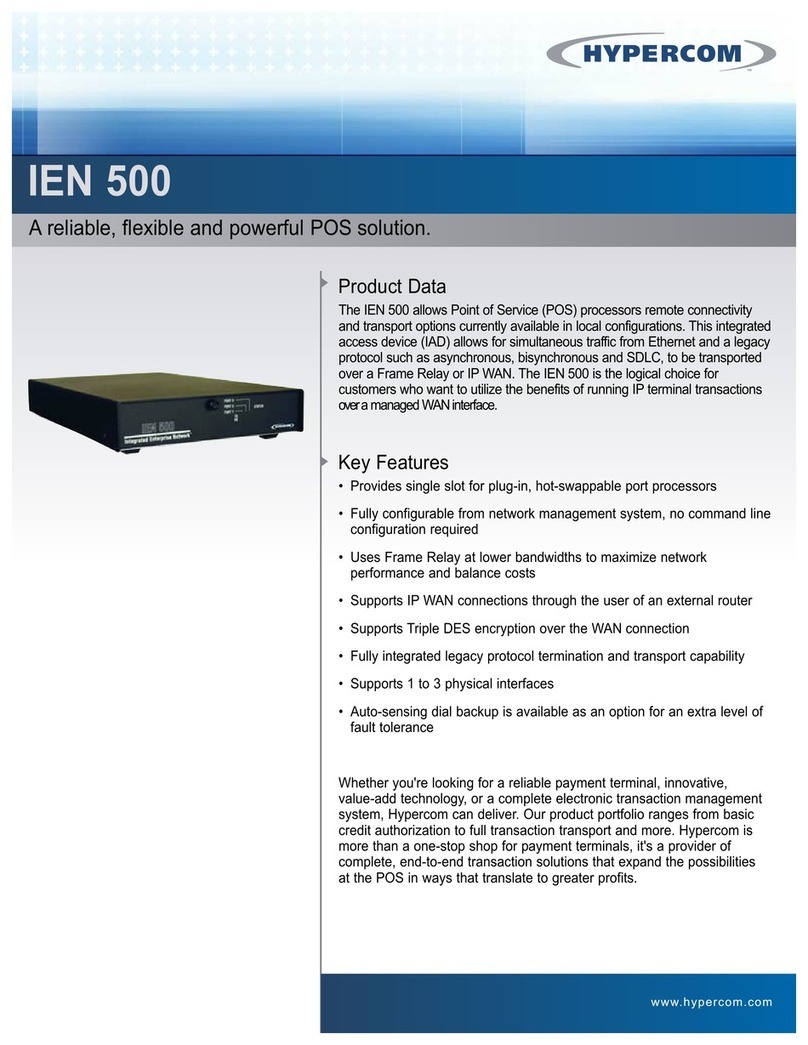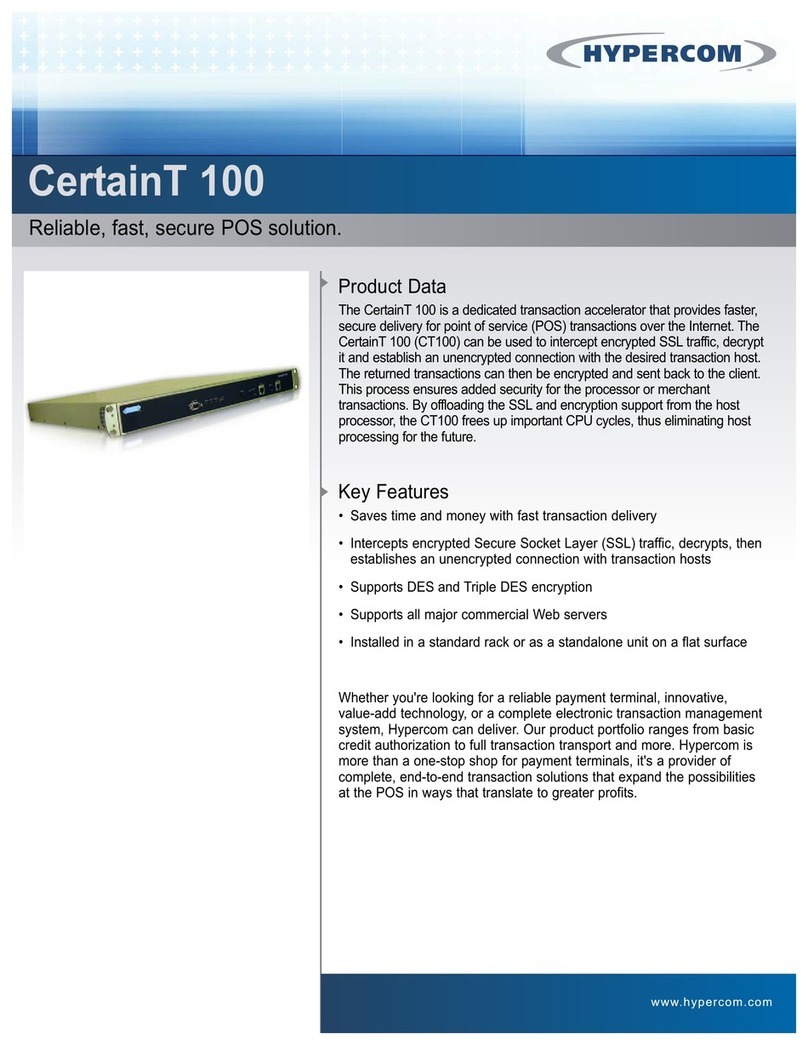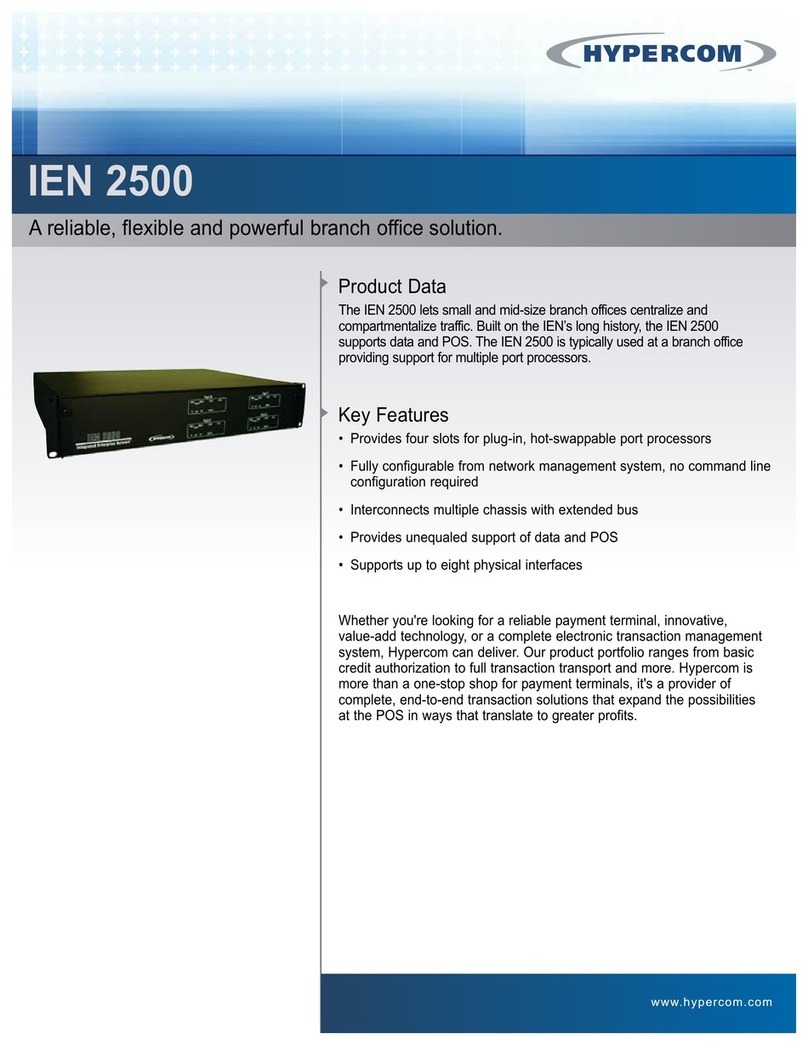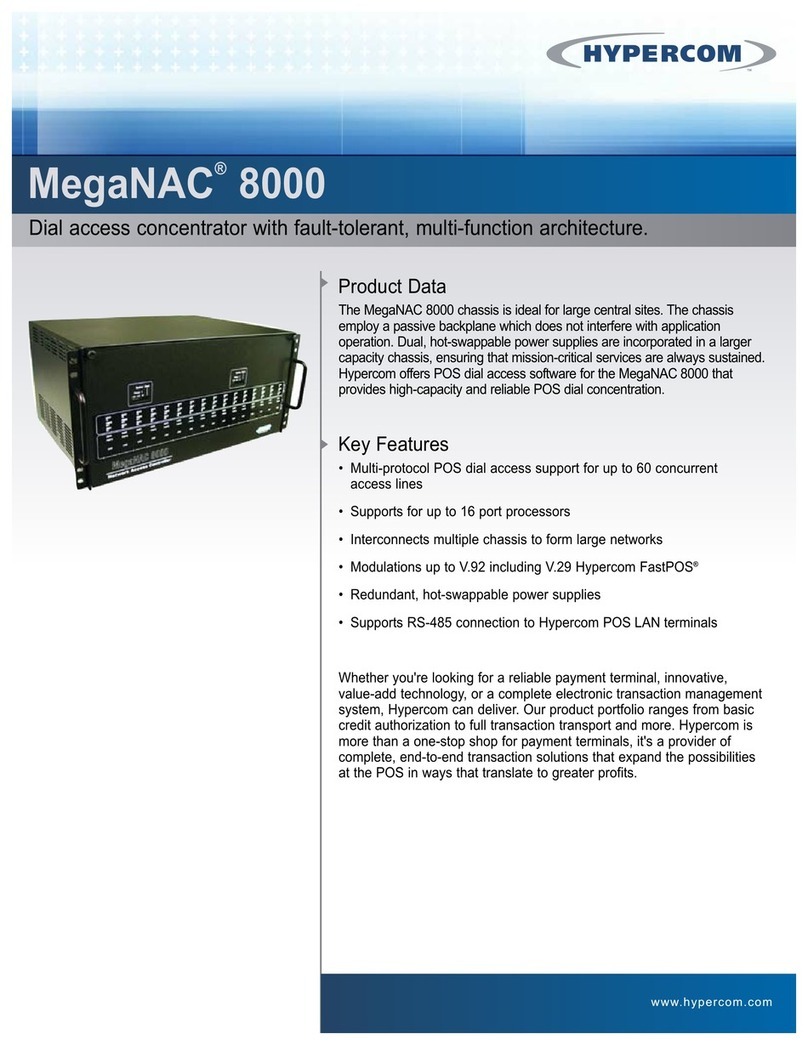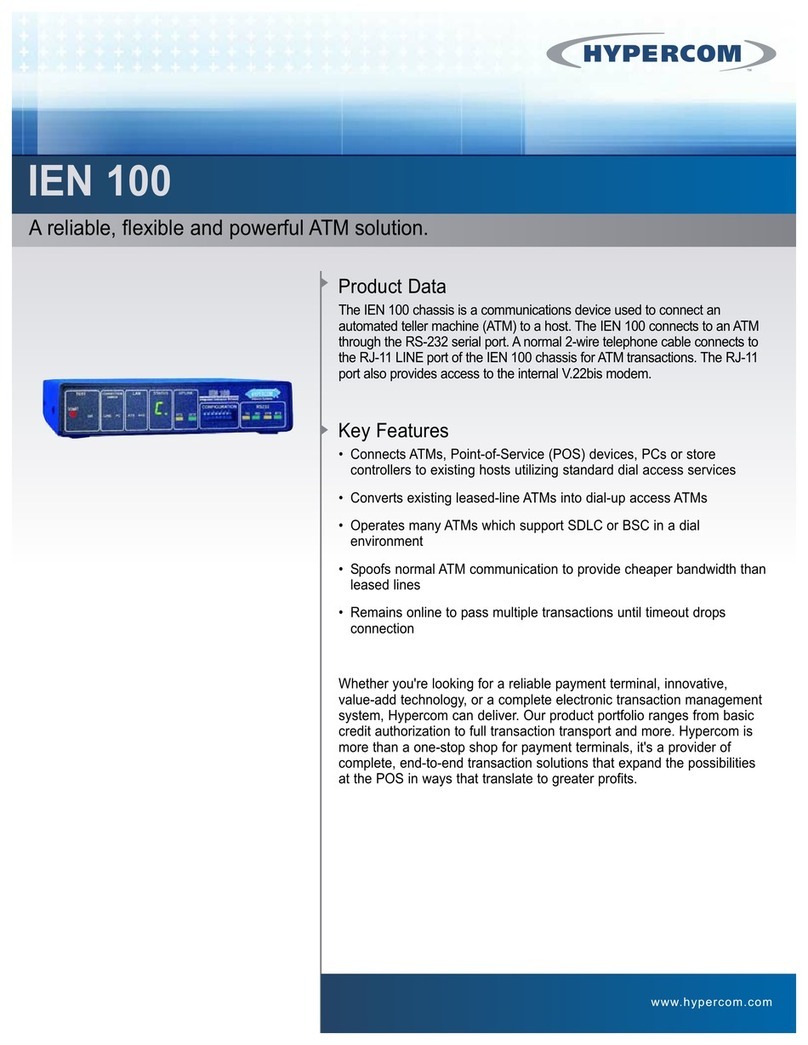INTELLIGENT PARALLEL PROCESSING POWER.
PMS BLUE 654
PMS COOL GREY8
Frutiger 95 Ultra Black
WWOORRLLDDHHEEAADDQQUUAARRTTEERRSS::
HHyyppeerrccoommCCoorrppoorraattiioonn
2851 West Kathleen Road
Phoenix, Arizona 85053 USA
Tel: +1.602.504.5000
Fax: +1.602.504.4655
www.hypercom.com
R
Re
el
li
ia
ab
bi
il
li
it
ty
yB
Bu
ui
il
lt
tI
In
n
uBuilt on a framework that relies on requirements and
industry standards
uChassis can be used separately or combined to scale to
meet any network requirement
uUtilizes a unique internal transport mechanism and encryption
technology, which as the ability to transport data in its native
mode, saving bandwidth and providing secure transmission
for transactions
F
Fl
le
ex
xi
ib
bl
le
eD
De
ev
ve
el
lo
op
pm
me
en
nt
ta
an
nd
dG
Gr
ro
ow
wt
th
h
uAllows users to start small and expand their framework as new
requirements arise
uProvides freedom to implement more cost-effective services, to
continuously integrate newer applications and to tailor a
complete network solution that extends existing investments
uSupports data and POS
uInterchangeable port processors allow everything to be
changed, without disrupting service. New services can be
added or existing ones upgraded with dedicated port
processors without time-consuming network redesigns or
forklift upgrades
uAllows offices to centralize or compartmentalize traffic from a
combination of WANs, including Frame Relay and IP.
P
Po
ow
we
er
rf
fu
ul
lN
Ne
et
tw
wo
or
rk
kM
Ma
an
na
ag
ge
em
me
en
nt
t
uHypercomView®, Hypercom’s network management system, delivers
all of the tools needed to keep POS networks running smoothly
uHypercom FastPOS offers high-speed, 9600bps modem
technology specifically engineered for the POS network
uSets new standards in GUI-based management for detail,
simplicity and speed.
uClient/server architecture provides comprehensive activity and
performance statistics, alerts and alarms and remote
downloads and upgrades.
TECHNICAL
SPECIFICATIONS:
CCHHAASSSSIISS
•8 slots for plug-in, hot swappable port
processor modules
CCOOMMMMUUNNIICCAATTIIOONNSS
•Bus: High-speed parallel packet bus, serial packet
bus, PCM highway
•Modem: V.21 Bell 10B/212A, Autodial 300/1200/
2400 asynchronous & SDLC, V.22bis, V.29
Hypercom FastPOS, V.32, V.32bis
•POS dial ports: Visa I/II, APACS, SDLC, HDLC,
asynchronous
•Concentrator ports: Ethernet 10Base-T
(10Mbps), RS-232, V.35 (up to 1 Mbps)
PPRROOTTOOCCOOLLSS
•End user: TCP/IP, SNA/SDLC (LU.0 & LU.2),
Bisynch 3270 & 3280, Burroughs Poll/Select,
IP, X.25
•WAN: IP, Frame Relay, X.25, SDLC
•WAN backup: V.32, V.32bis, (optional) V.34, V.90
PPOOWWEERR
•AC: 115-280 V, 4.0/2.0 A, 50/60 Hz
FFOOOOTTPPRRIINNTT
•19.0 in x 13.0 in x 5.3 in
•48.3 cm x 33.0 cm x 13.5 cm
WWEEIIGGHHTT
•27.8 lbs / 12.6 kg
EENNVVIIRROONNMMEENNTT
•Temperature: 0-40°C/32-104°F
•Humidity: 25% to 95%, non-condensing
•Heat Dissipation: 450 BTU/hr
CCEERRTTIIFFIICCAATTIIOONNSS
•FCC Part 15, UL (USA), UCL (Canada), CB & CE
© 2007 Hypercom Corporation, all rights reserved. Hypercom is a registered trademark of Hypercom Corporation.
The Hypercom logo is a trademark of Hypercom Corporation. All other products or services mentioned in this
document are trademarks, service marks, registered trademarks or registered service marks of their respective owners.
Product Specifications subject to change without notice.
940271-001, Rev G March 2007
GLOBAL LOCATIONS:
North America | Central America | Latin America | Asia/Pacific Rim | Europe | Middle East | Africa
MegaNac 180®