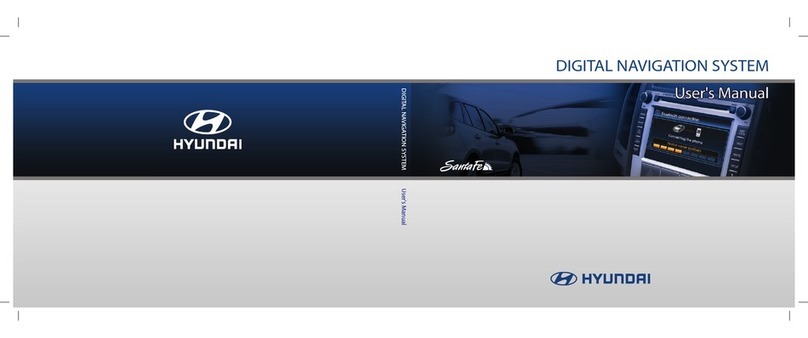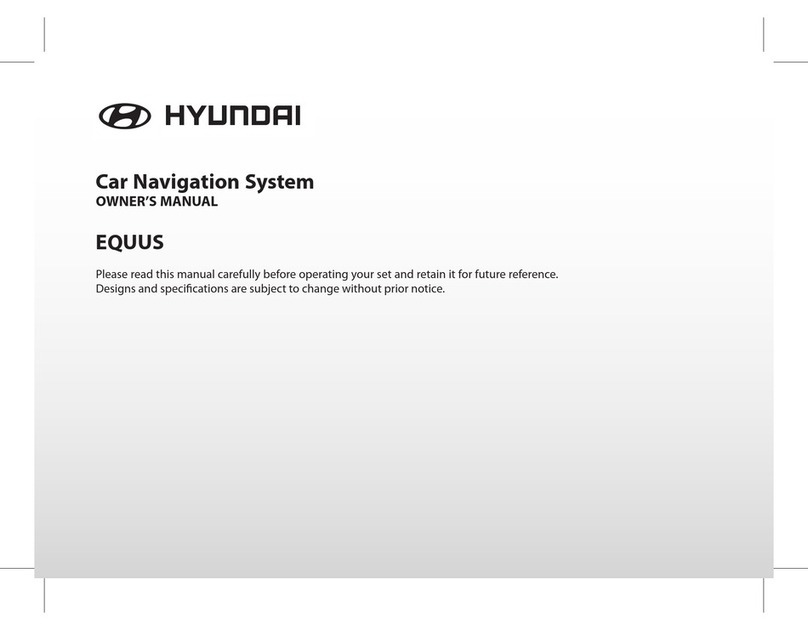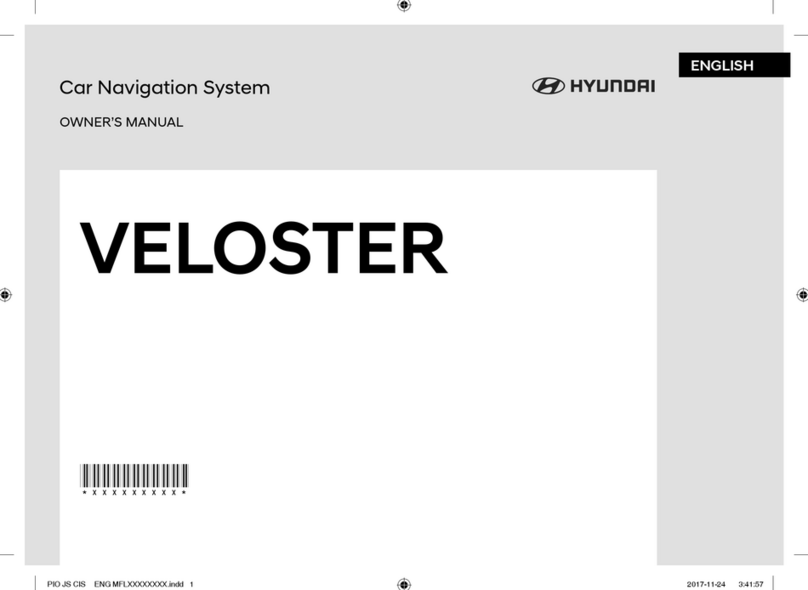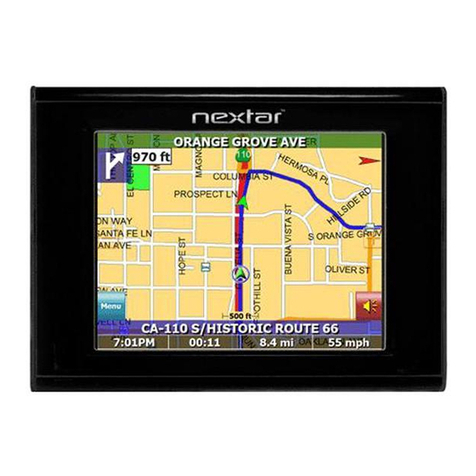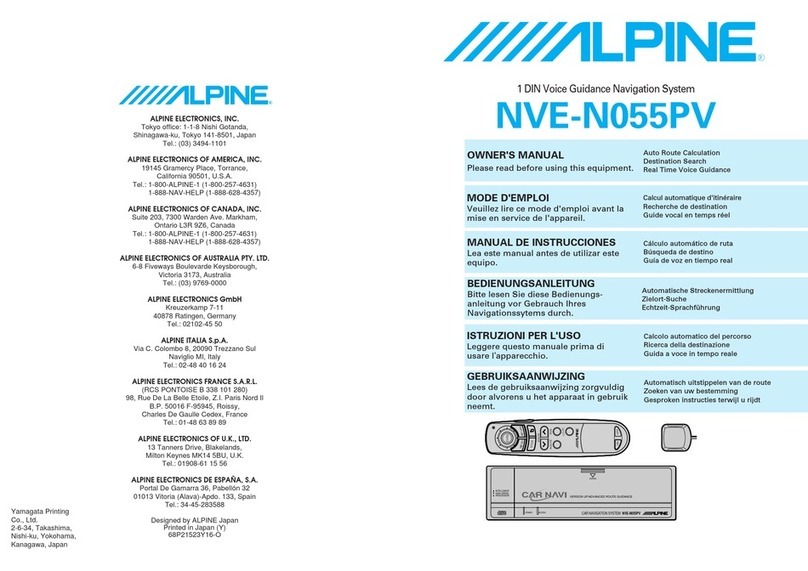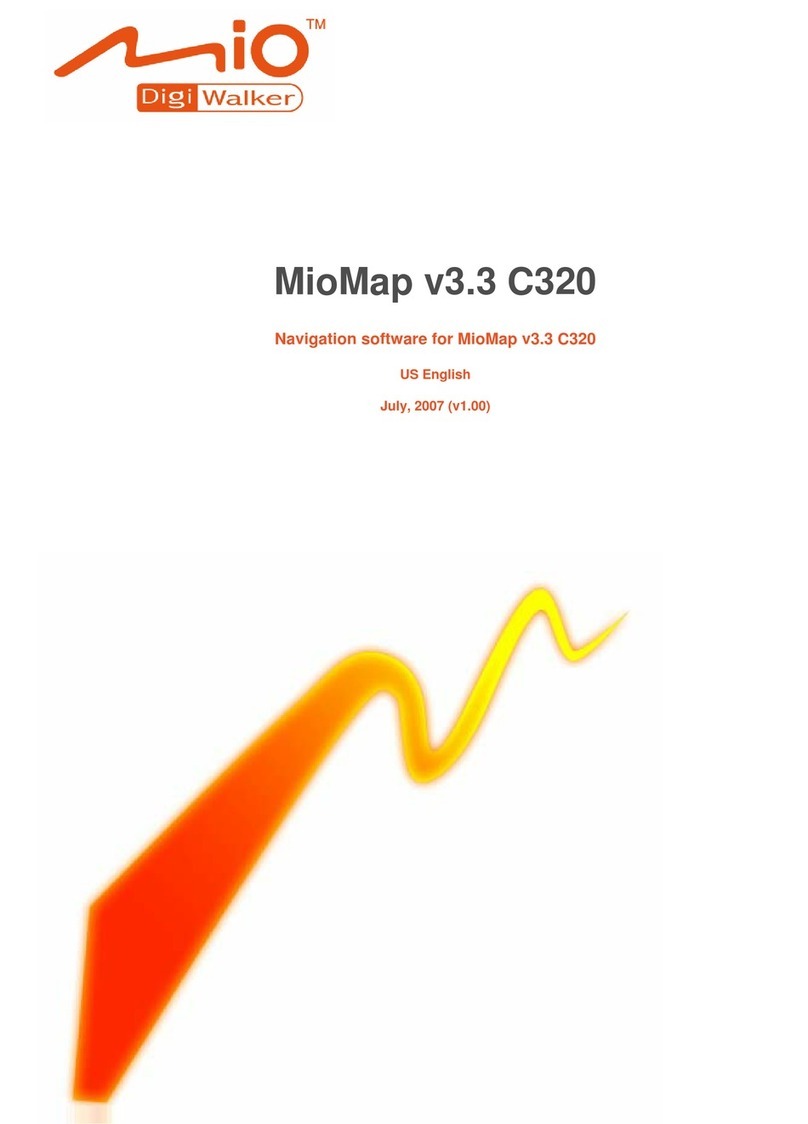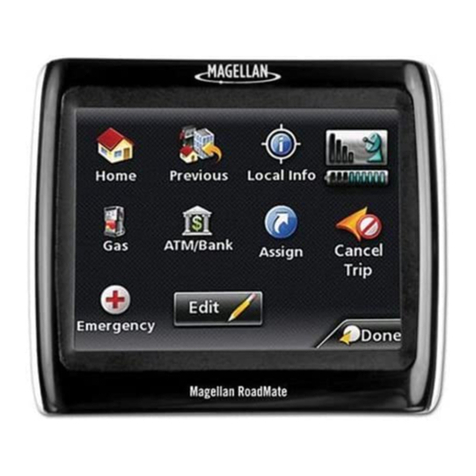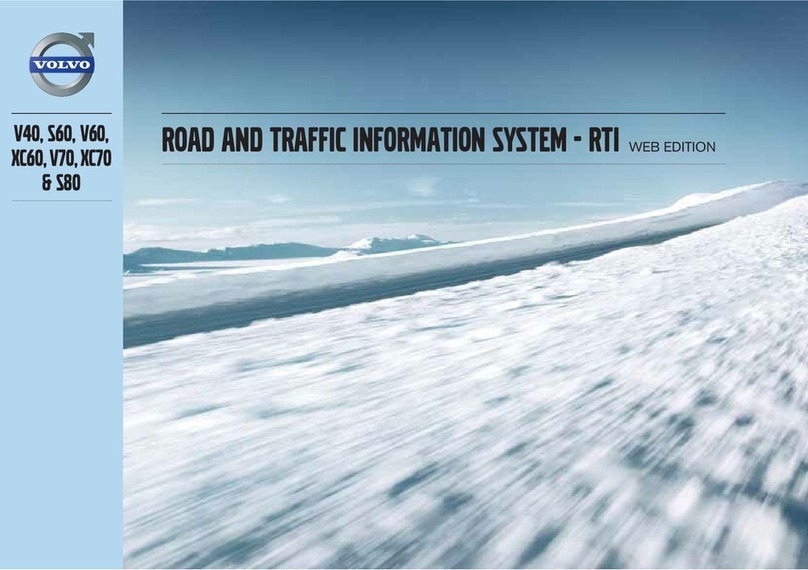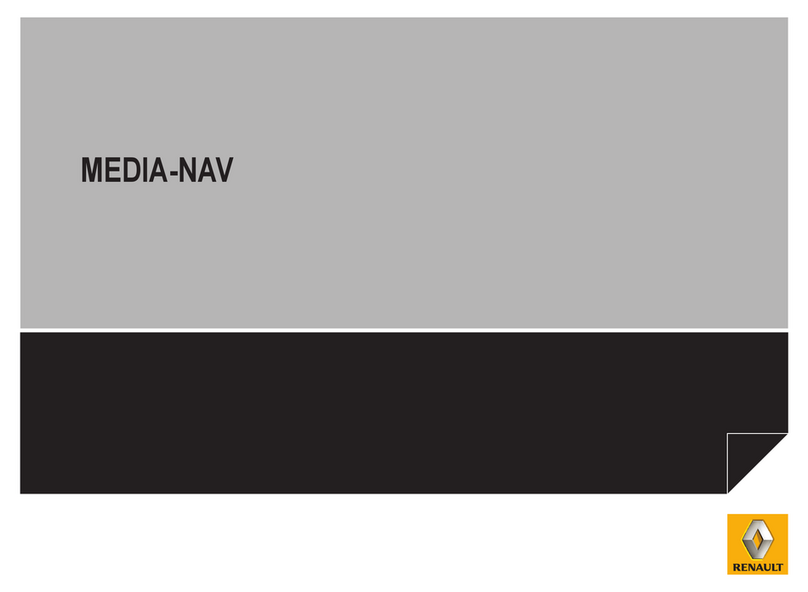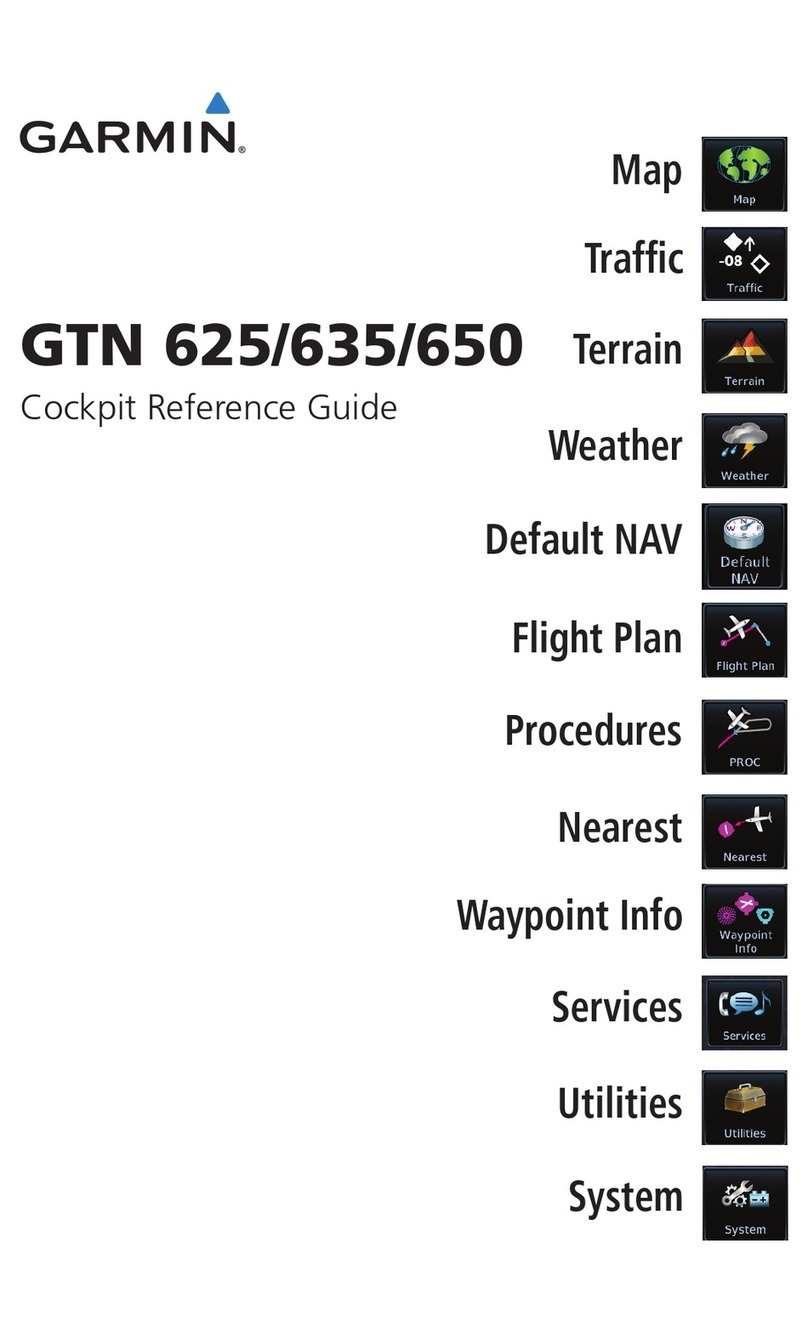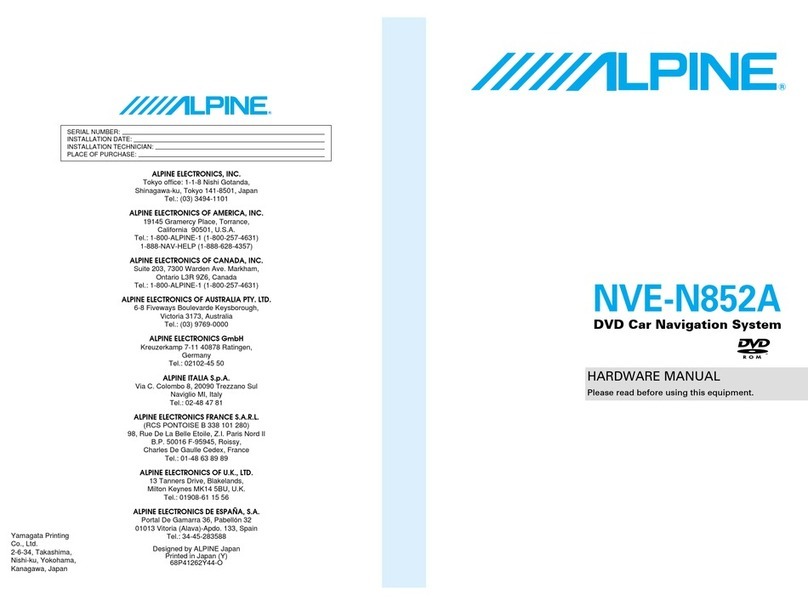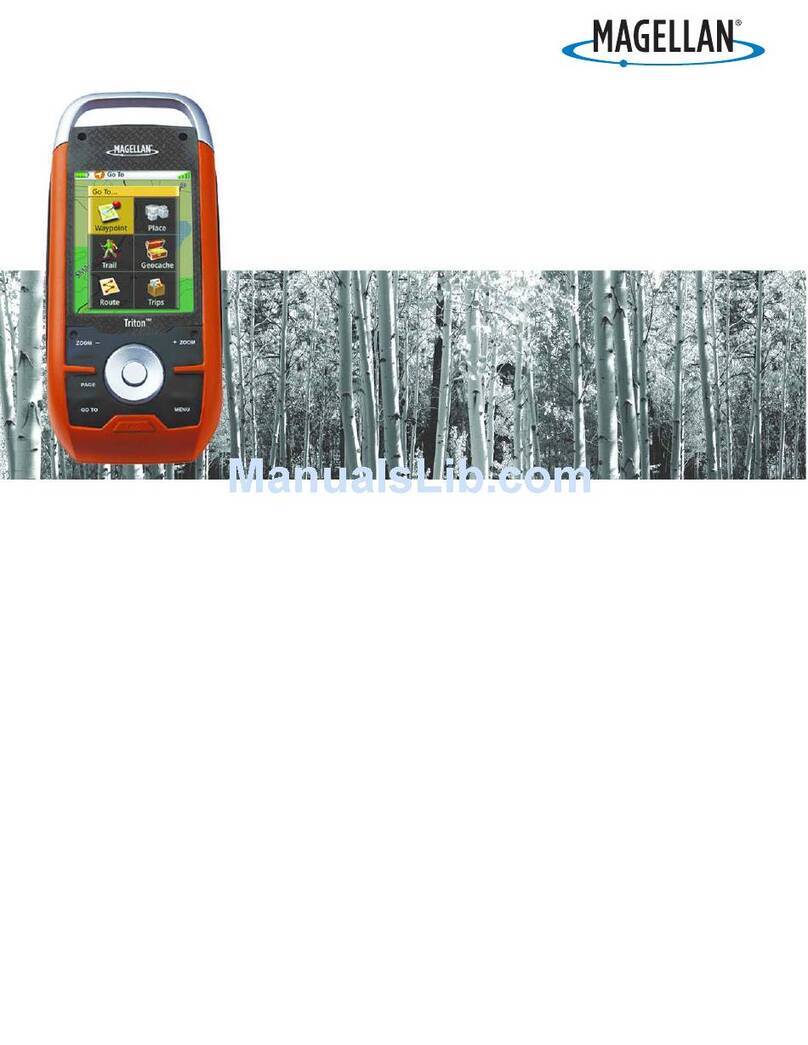6
Setting audiobook playback speed. 22
Repeat ..................................................... 23
Shuffle ..................................................... 23
Sound settings ...................................... 23
Auxiliary device operation 24
Playing an AUX source. . . . . . . . . . . . . 24
Switching to menu screen or full
screen during video playback ........... 24
Display settings ..................................... 24
Sound settings ...................................... 24
Bluetooth audio 25
Playing Bluetooth audio . . . . . . . . . . . . 25
Before playing the Bluetooth audio.25
Starting the Bluetooth audio............. 25
Pause .......................................................25
Skip........................................................... 25
Sound settings ...................................... 25
Getting started with navigation 26
Precautions for safe driving . . . . . . . . . 26
What is GNSS? . . . . . . . . . . . . . . . . . . . 26
About satellite signals. . . . . . . . . . . . . .26
Acquiring satellite signals. . . . . . . . . . . 26
Initial navigation screen . . . . . . . . . . . . 26
Operating Navigation Screen . . . . . . . . 27
Map screen............................................. 27
Zoom In / Zoom Out ..........................28
Map scale ...............................................28
Scrolling map ........................................ 28
Navigation volume................................ 29
General operations of map menu. . . . .29
General operations of navigation menu
. .29
Searching for destination of
navigation 30
Address Search . . . . . . . . . . . . . . . . . . .30
Previous destination . . . . . . . . . . . . . .30
Hyundai dealer . . . . . . . . . . . . . . . . . . . 31
POI . . . . . . . . . . . . . . . . . . . . . . . . . . . . 31
Searching for POI by [Along route],
[Nearby], or [Near destination].......... 31
Searching for POI by city ................... 32
Searching for POI by name............... 32
Searching for POI by phone number
.. 32
Tour . . . . . . . . . . . . . . . . . . . . . . . . . . . .33
Setting a tour......................................... 33
Finding a specific tour ........................ 34
Deleting tour ..........................................34
Changing tour name ...........................34
Setting the order of destination and
tourpoints................................................ 34
Deleting a destination or tourpoints35
Stop guidance/ Resume guidance . . . . 35
Home, Office, Favourites . . . . . . . . . . . 35
Registering Home or Office .............. 35
Finding your Home, Office, or
Favourite place ...................................... 35
Saving favourite place to USB
memory device......................................35
Loading favourite place from USB
memory device......................................35
My POI . . . . . . . . . . . . . . . . . . . . . . . . .36
Importing the POI data ...................... 36
Finding a destination by My POI...... 36
Deleting POI data (or file) ...................37
Changing POI data (or file) name ....37
Parking . . . . . . . . . . . . . . . . . . . . . . . . . 37
Coordinate. . . . . . . . . . . . . . . . . . . . . . . 37
Waypoint recorder. . . . . . . . . . . . . . . . .38
Recording waypoints............................ 38
Finding the recorded waypoint .........38
Deleting a recorded tour ....................38
Changing a recorded tour name .....38
Previous startpoint . . . . . . . . . . . . . . . . 39
Using map. . . . . . . . . . . . . . . . . . . . . . . 39
Using the map menu 40
Route option . . . . . . . . . . . . . . . . . . . . .40
Detour . . . . . . . . . . . . . . . . . . . . . . . . . .40
Editing current route. . . . . . . . . . . . . . . 41
Changing current route ....................... 41
Saving current route to [Tour] menu41
Sorting current route............................ 41
Finding the saved route in the [Tour]
menu......................................................... 41
Table of contents