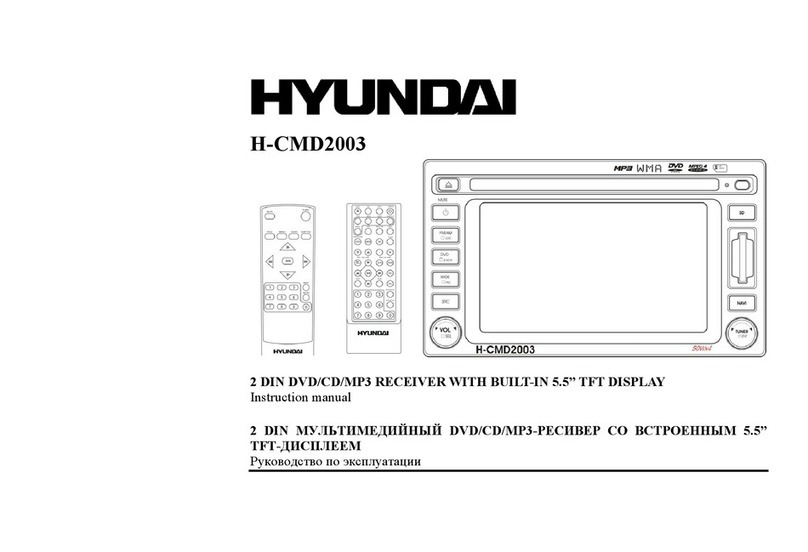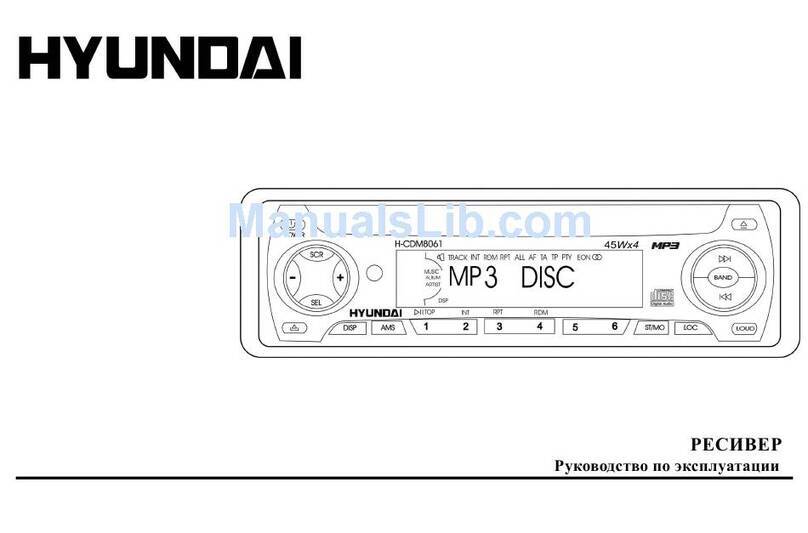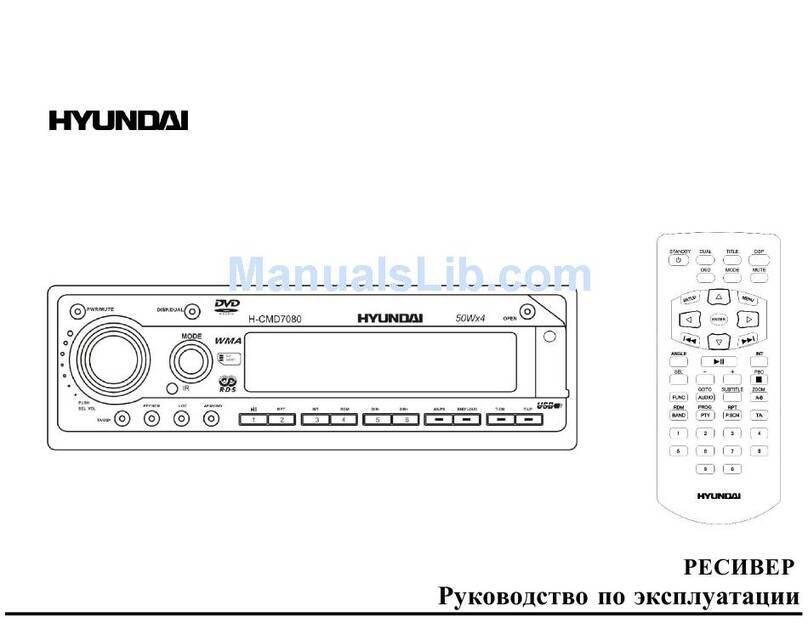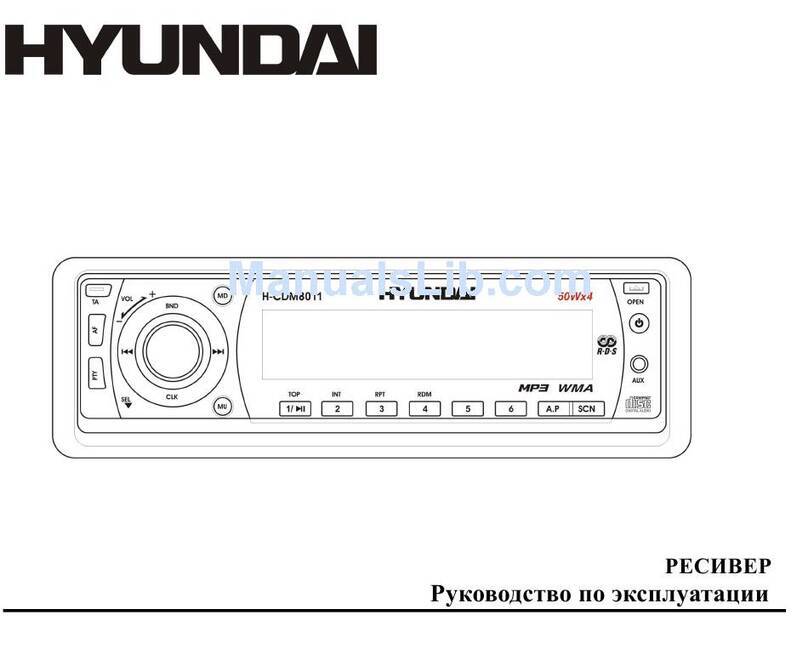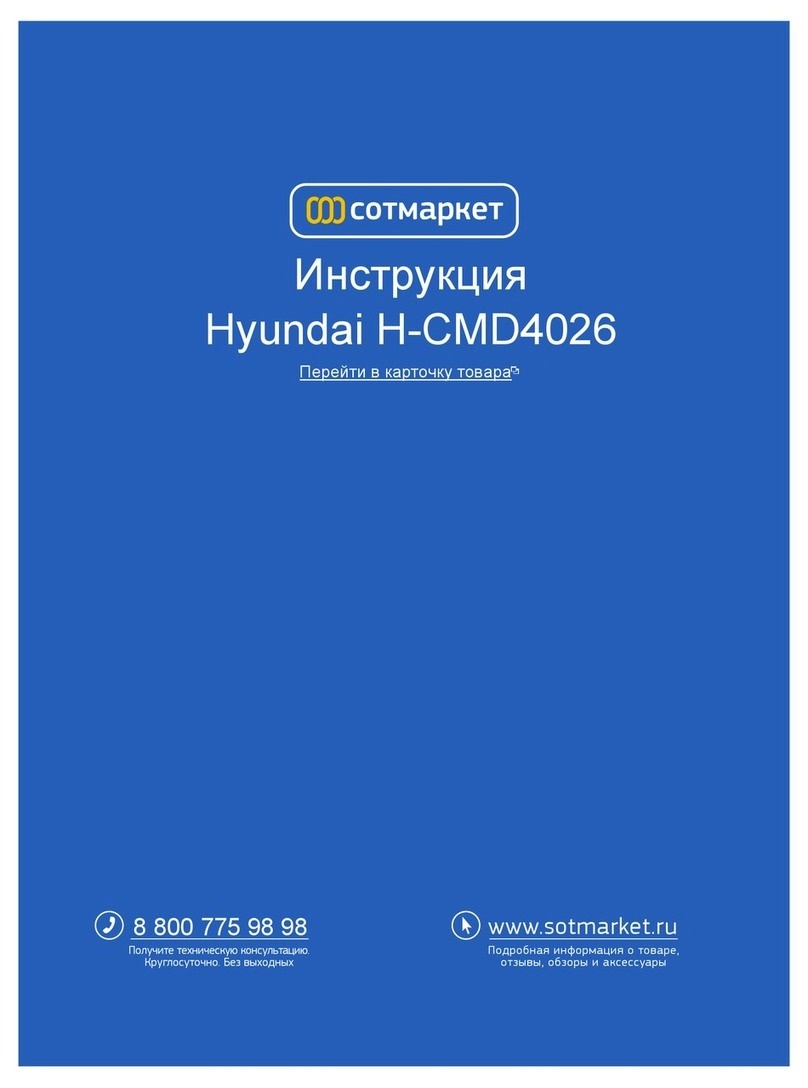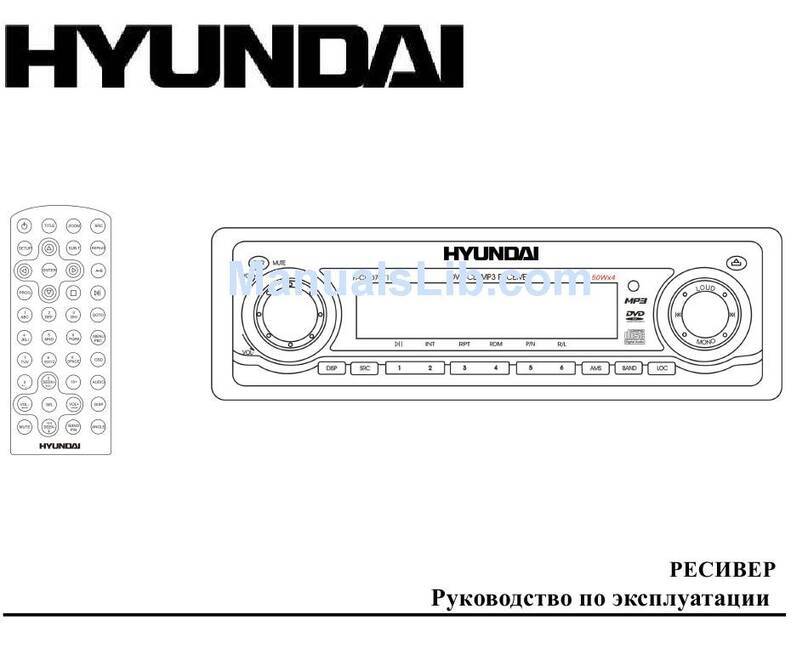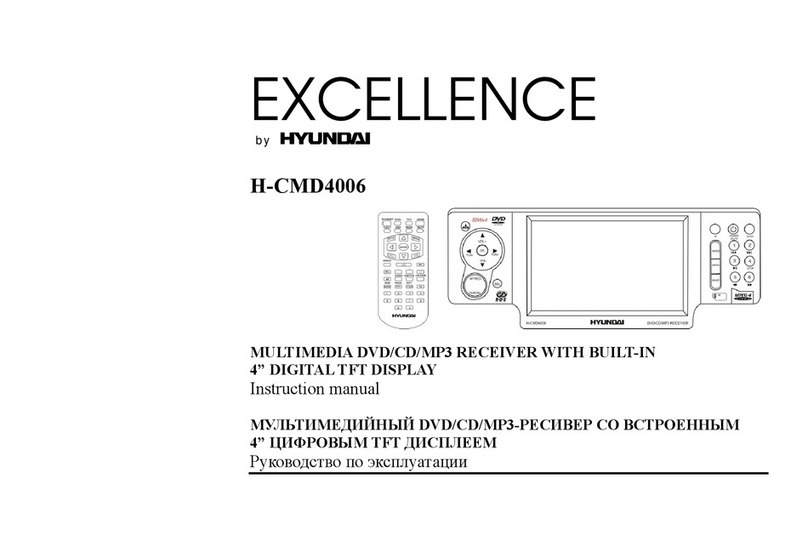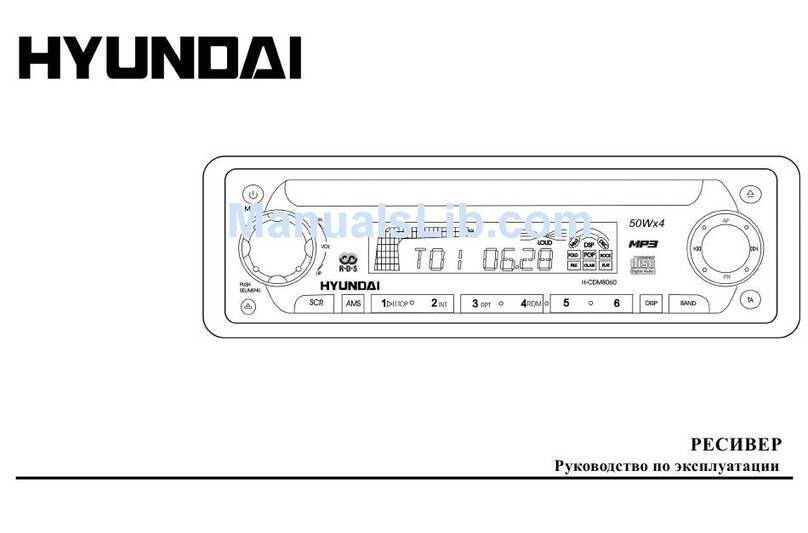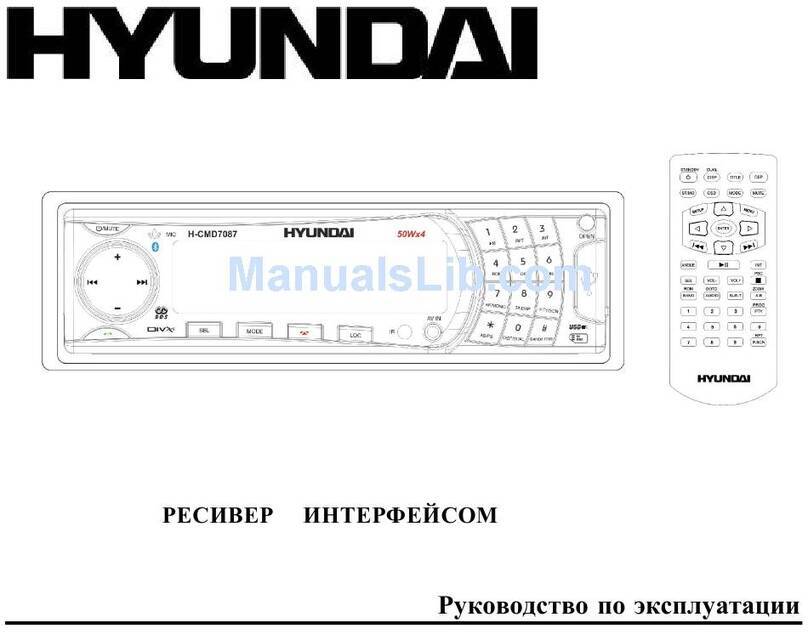8. Another examplepin codenumberis 7963.
9. Toenter
pin code7963
into your stereo,alwaysfollow thesesteps,
a.PressPre-setbutton number one(1),
seven
(7)
times.
b.PressPre-set
button number two (2),
nine(9)
times.
c.
PressPre-setbutton number three
(3),
six(6)
times.
d. Press
Pre-set
button number four (4),
three(3)
times.
e.Checkthatthepin codeshown onyour stereoscreen
is "7963".
f.PressPre-set
button number five (5)
onceto activatethepin code.
10.Important : If you haveenteredthe incorrectanti-theftpin codeor used an incorrectprocedureat your first attempt,
your stereoscreenwiil exhibit the foilowing message
"2CDE". This meansyou needenterthe pin codea secondtime
takir-rg
care
to follow theseinstructionsand enter
thecorrect
pin code.
11.If the stereoscreenshow the message
'3 CDE", this meansyou failed to follow the correctinstructions or that you
enteredtheincorrectpin code.
12.If you fail to succeed
to enter
thecorrect
pin codeat thethird attempt,your stereo
will turn off.You will needto wait at
leastonehour beforeattempting to re-enterthe correctanti-theftsecuritypin code
number using theaboveprocedures
correctly.
Your Hyundai stereohastheanti-theftsecuriV pin codeenteredinto it prior to you collectingyour new H).undai car.
Theonly time your stereowill identify themessage
"l CDE" in thescreenisif your stereoor car
haslostbatterypower.
If your car battery is in good order, your stereowill acceptyour anti-theft security pin code number using the above
procedure.
If you experience
afailure to operate
your stereo
aftercarryingout theabove
procedure,
Pleasevisit aH).undai Dealerfor additional assistance.
Please
do not leave
your plastic
cardcontainingyour anti-theftsecuritypin code
number in your car.
Keepyour cardfeaturingyour pin codenumber in asafesecurep1ace.