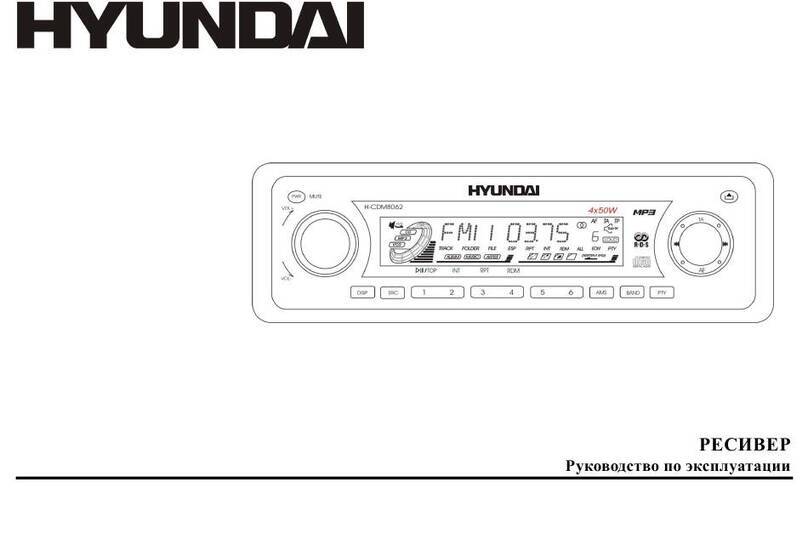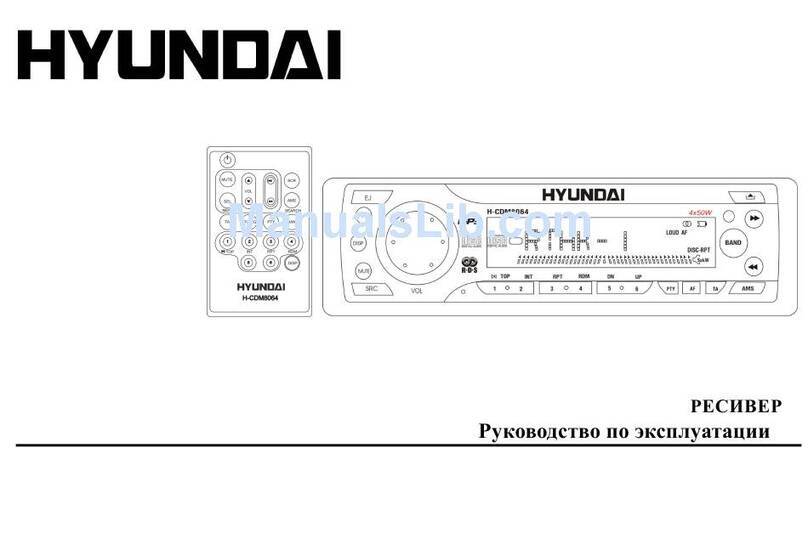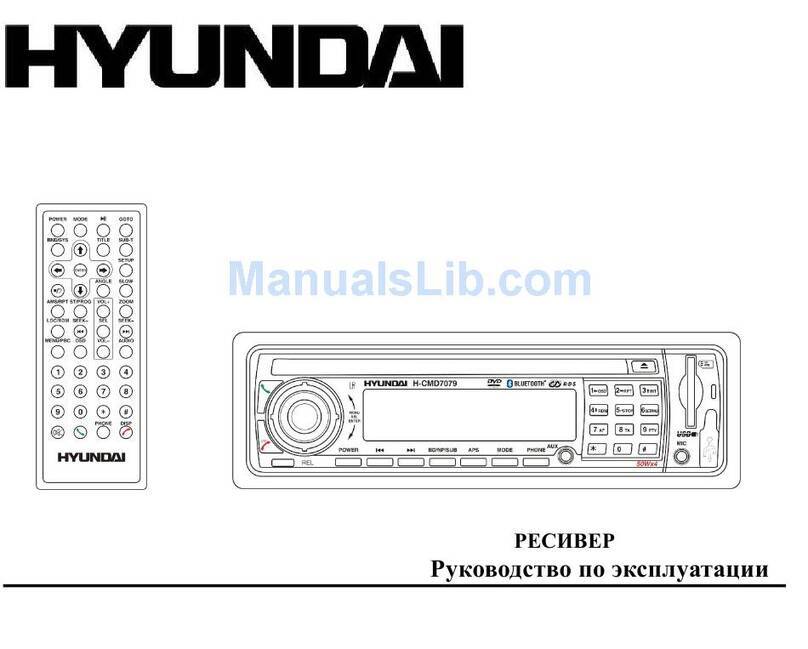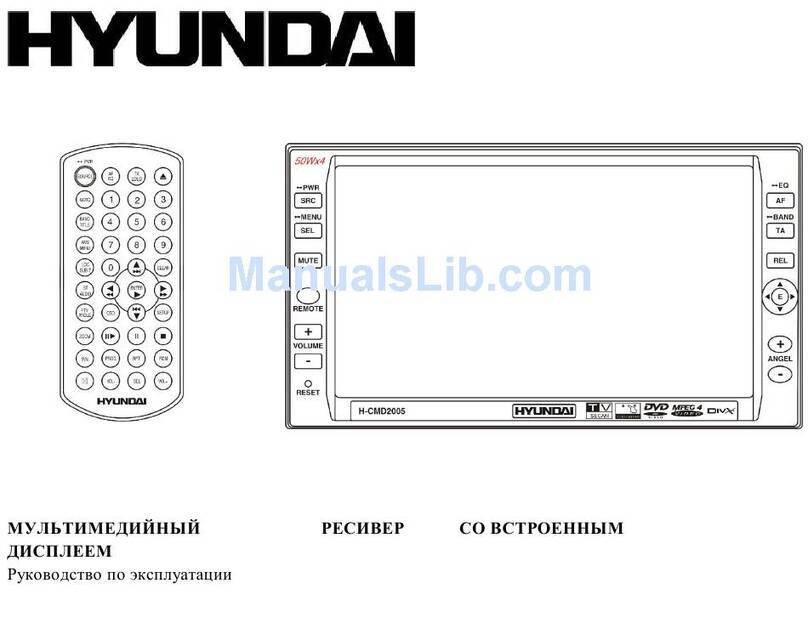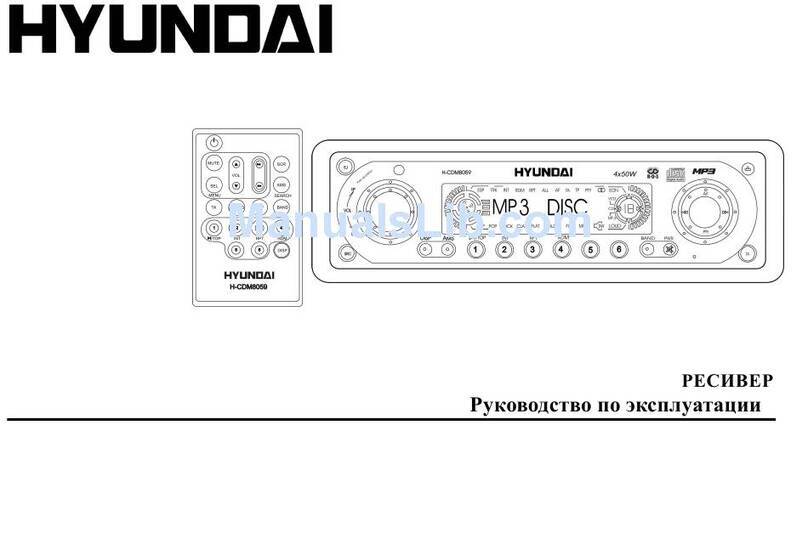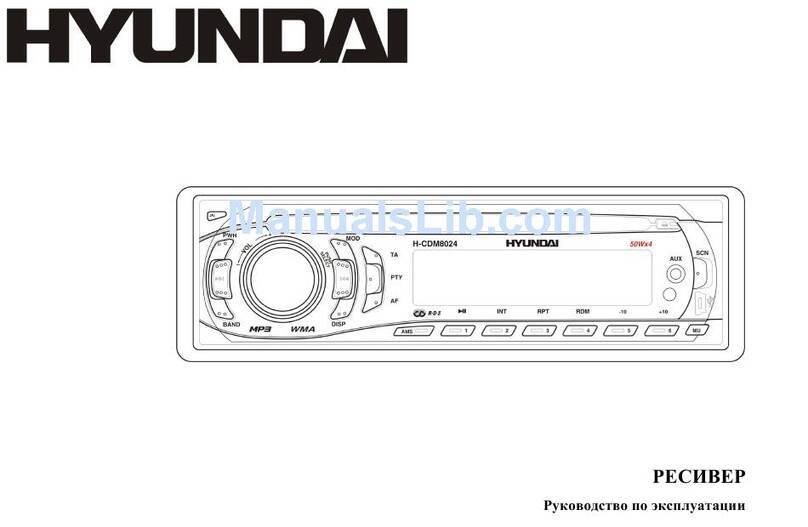B. Another example pin codenumber is 7963.
9. To enter pin code 7963into your stereo,always follow thesesteps,
a. PressPre-setbutton number one (1),
seven(7) times.
b. PressPre-setbutton number two (2),
nine (9)times.
c. PressPre-setbutton number three (3),
six (6)times.
d. Press Pre-set button number four (4), three (3) times.
e. Check that the pin code shown on your stereo screenis "7963" .
f. Press Pre-set button number five (5) once to activate the pin code.
10.Important : If you have entered the incorrect anti-theft pin code or used an incorrect procedure at your first attempt,
your stereo screen will exhibit the following message "2 CDE" . This means you need enter the pin code a second time
taking careto fo'llow theseinstructions and enter the correctpin code.
11.if the stereo screen show the message "3 CDE", this means you failed to follow the correct instructions or that you
entered the incorrect pin code.
12.If you fail to succeed to enter the correct pin code at the third attempt, your stereo will turn off. You will need to wait at
least one hour before attempting to re-enter the correct anti{heft security pin code number using the above procedures
correctly.
Your H).undai stereo has the anti-theft securitv pin code entered into it prior to you collecting your new Hyrndai car.
The on\z time )uour stereo will identi$r the message "1 CDE" in the screenis if your stereo or car has lost battery power.
If Jrour car battery is in good order. your stereo will accept )rour anti-theft security pin code number using the above procedure.
If you experience afailure to operate your stereo after canying out the above procedure,
Pleasevisit a Hlrundai Dealer for additional assistance.
Pleasedo not leave your card containing your anti-theft security pin code number in your car.
Keep your card featuring your pin code number in a safesecure place.