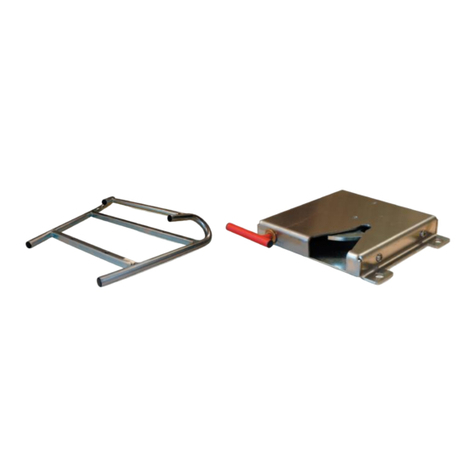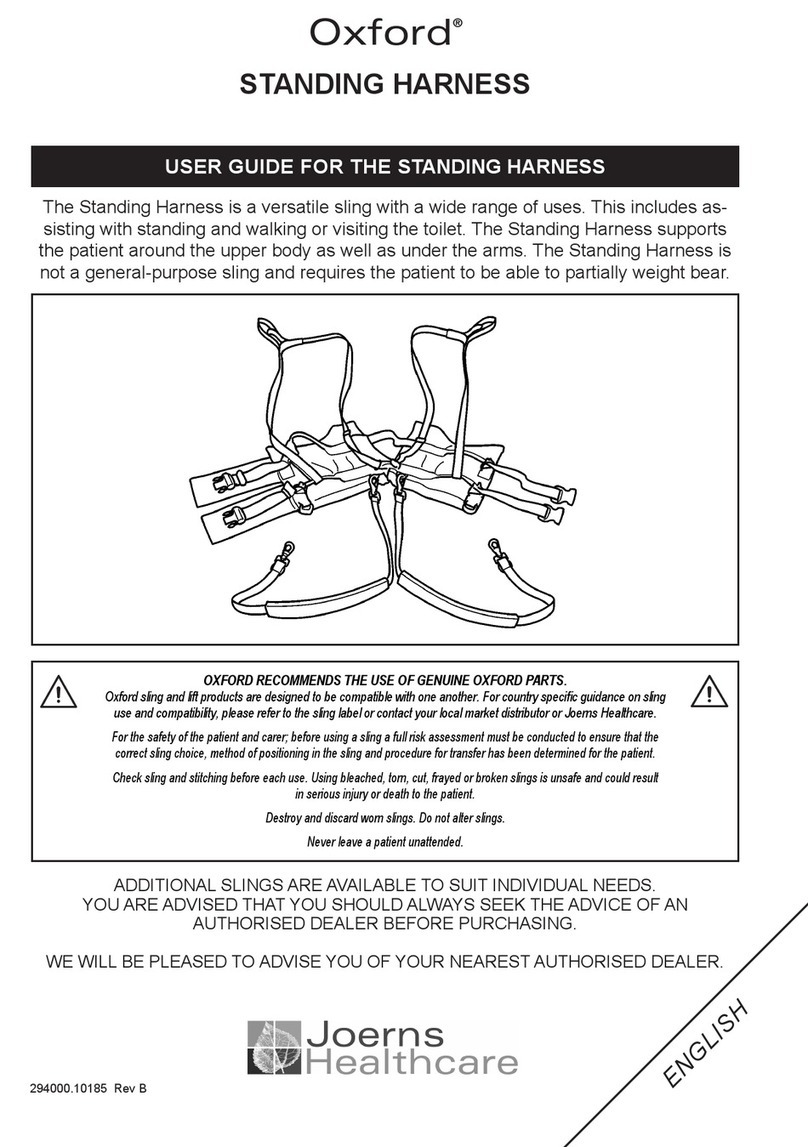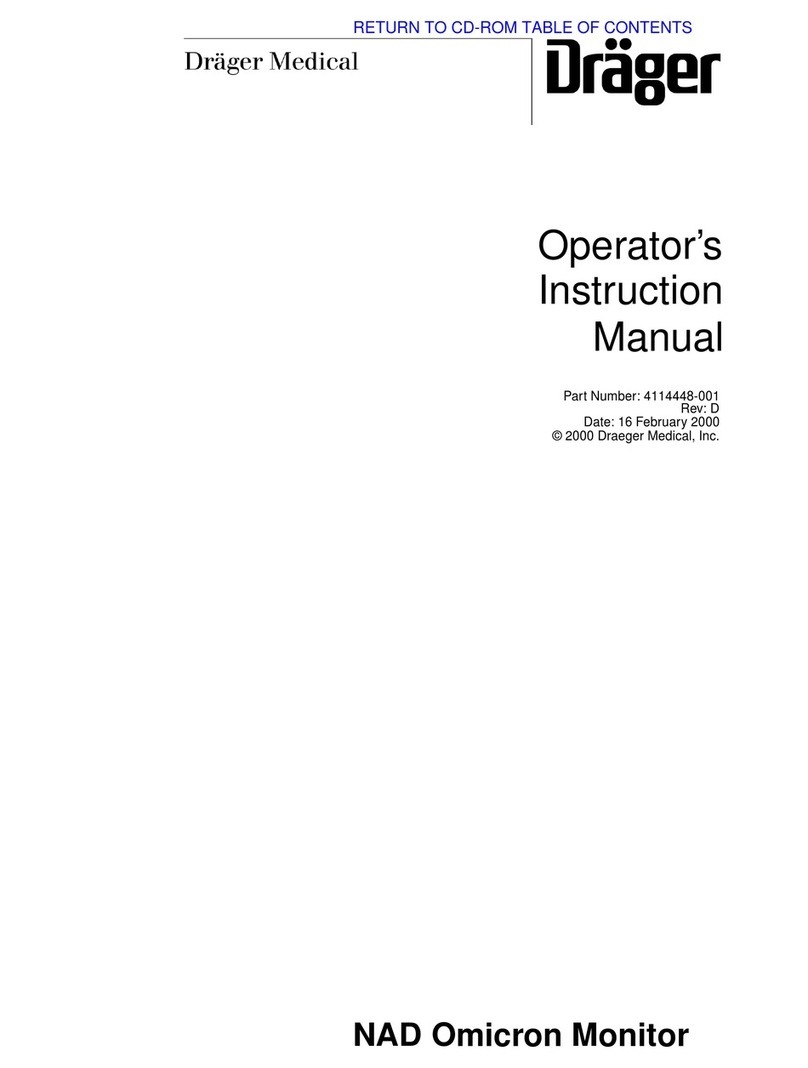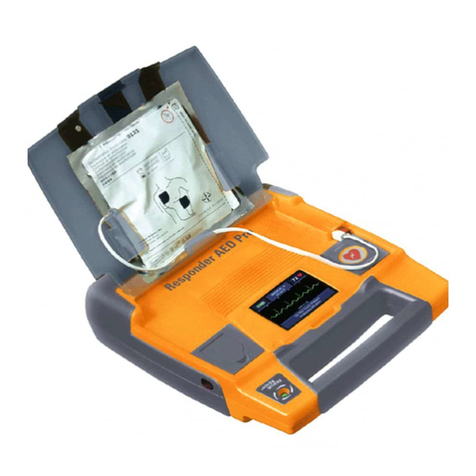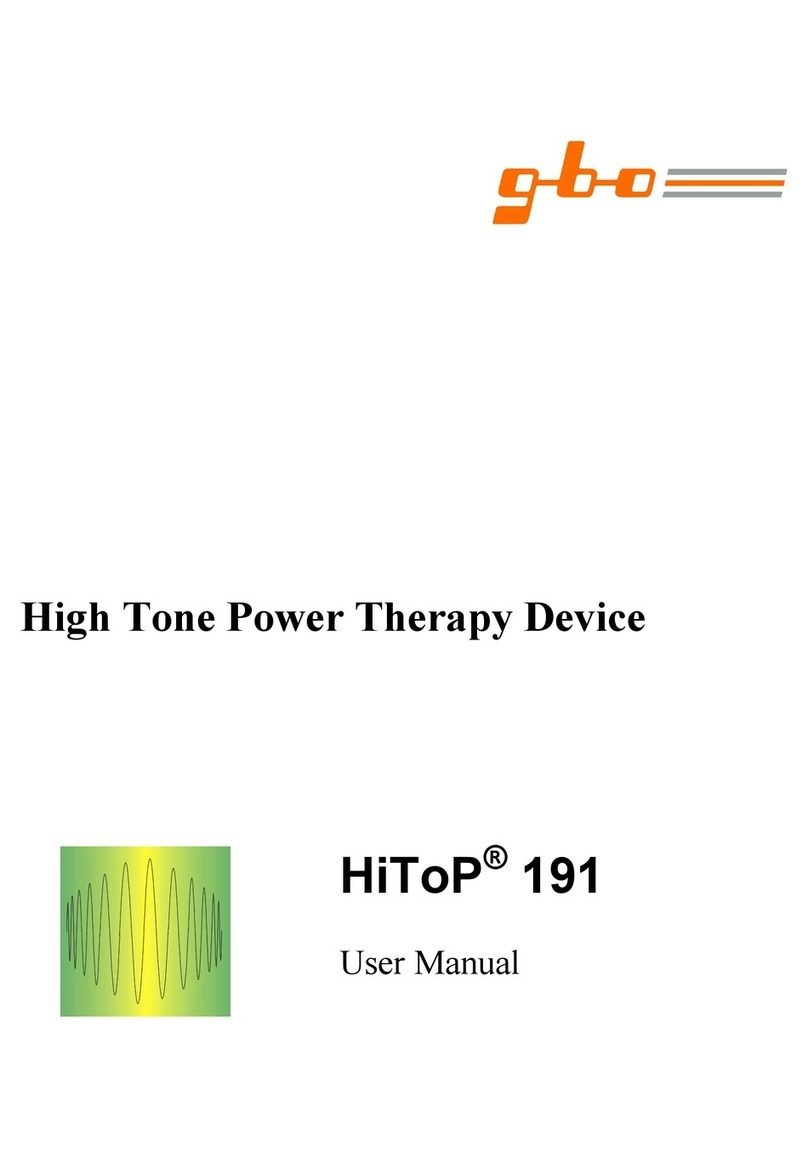i-Life iLifeSOMM User manual

Operating Instructions

Table of contents
1. Introduction...................................................................................................4
1.1. Identication....................................................................................................................... 4
1.2. Warranty terms................................................................................................................... 4
1.3. Proper use............................................................................................................................ 5
1.4. Delivery Scope.................................................................................................................... 5
1.5. Components ....................................................................................................................... 6
1.5.1. Main body with two pads................................................................................................. 6
1.5.2. Operating terminal with connection cablel.................................................................. 6
1.5.3. Control unit ........................................................................................................................ 7
1.5.4. USB-Stick............................................................................................................................ 7
1.5.5. Power supply....................................................................................................................... 8
1.5.6. Headphones........................................................................................................................ 8
2. General safety precautions ............................................................................9
2.1. Risks to persons.................................................................................................................. 9
2.1.1 Contra-indications............................................................................................................. 9
2.2. Possible property damage..............................................................................................10
2.3. Typographical design elements ....................................................................................10
2.4. Symbol key........................................................................................................................10
3. Operating instructions ................................................................................11
3.1. Description of the iLifeSOMM system.......................................................................11
3.2. Starting up.........................................................................................................................12
3.2.1. Preparing to start up the device ....................................................................................12
3.2.2. Main setup of the operating menu ............................................................................... 13
3.2.3. Switching on the device .................................................................................................14
3.2.4. Seing the desired program ..........................................................................................14
3.2.4.1. Quick Start Short and Long...........................................................................................16
3.2.4.2. SOMM Senso...................................................................................................................18
3.2.4.3. SOMM Sonic.................................................................................................................... 22
3.2.4.4. Aux......................................................................................................................................23
4. Care and maintenance..................................................................................24
4.1. iLifeSOMM operating terminal....................................................................................24
4.1.1. Calibrating the touch-screen ......................................................................................... 24
4.1.2. Making seings ................................................................................................................25
4.1.2.1. Selecting the language..................................................................................................... 25
4.1.2.2. Displaying and hiding menu items............................................................................... 25
4.2. iLifeSOMM main body.................................................................................................. 26
5. Troubleshooting ..........................................................................................27
6. Technical data ..............................................................................................28
7. EU declaration of conformity......................................................................29

Operating Instructions © 2013 Biomedis International AG / Principality of Liechtenstein
4 5
iLifeSOMM iLifeSOMM
EN
EN
1. Introduction
Please ensure you read this operating instructions carefully before starting the system for
the rst time. is manual contains important information on safety, use and maintenance
of the system.
1.1. Identication
e iLifeSOMM system is a combined wellness system for use by humans. e iLifeSOMM
system is intended for the co-ordinated simultaneous use of vibrations, music, tone, sound
and magnetic eld stimulation.
A label is aached at the foot-end of the main body:
Figure 1: Label
1.2. Warranty terms
For proper use, the manufacturer oers a warranty in accordance with legal provisions that
is calculated from the day on which the product is delivered. During this time, the device
shall be replaced free of charge or repaired by the manufacturer or the relevant authorised
iLife country or service centre. Faulty parts/devices must be supplied free of charge.
e manufacturer headquarters: biomedis International AG, 9496 Balzers, Liechtenstein,
governed by Liechtenstein law are solely responsible for any civil proceedings and is also
the place of jurisdiction for any manufacture faults. For accessories, a warranty exists based
on legal provisions.
e manufacturer recommends the “iLife Plus Garantie” as a warranty extension.
e operating instructions must be read, understood and observed by the person using the
device.
e following are excluded from liability for defects:
Non-observance of the operating instructions
Negligent or incorrect use
Wilful damage.
In the event that the person ordering the device or a third party carries out work or inter-
ventions on the supplied device in any form whatsoever without prior approval from the
manufacturer, the warranty is rendered invalid.
Caution!
e device and the application must in no circumstances be opened. Opening these shall
render any warranty claims invalid.
Technical modications
We reserve the right to make any technical modications to the illustration and information
in this operating instructions, which are needed for improving the device/accessories.
Intellectual property right
Any reprinting or reproduction of this operating instructions, in full or in part, may only be
carried out with prior agreement from biomedis.
1.3. Proper use
e iLifeSOMM system is only intended to be used for the purpose of relaxation, wellness
and improving well-being in humans.
e manufacturer shall not be liable for any use that does not fall within the scope of the
intended proper use.
e iLifeSOMM system must only be used in conjunciton with iLifeSOMM USB sticks,
with the mains adapter supplied and the country-specic network cable, and with the sup-
plied operator terminal including connection cable.
1.4. Delivery Scope
Immediately upon receiving the device, please check that all of the following parts are
included:
iLifeSOMM system (main body, operating terminal, connection cable)
Network device with network cable (country-specic)
iLifeSOMM USB stick
iLifeSOMM Operating Instructions
iLifeSOMM system pocket

Operating Instructions © 2013 Biomedis International AG / Principality of Liechtenstein
6 7
iLifeSOMM iLifeSOMM
EN
EN
Headphones
Two pads to be used as the knee and neck cushions
Accessories pocket
1.5. Components
e iLifeSOMM system is made up of the following components:
1.5.1. Main body with two pads
Figure 2: Main body with two pads
e main body is designed for normal use (person lying down). It is hard-wearing, but is
not designed for use with pointy heels, use as a gym ma or similar. e main body must be
placed on a xed surface. e narrow pad can be placed under the neck and the wide pad
under the knees.
1.5.2. Operating terminal with connection cablel
e operating terminal is used to control all of the functions
of the iLifeSOMM system. It features a touch-screen surface
and is operated using nger movements.
Figure 3: Operating terminal
e RJ45 connection cable for the operating terminal is included in delivery. You must not
use any other connection cables, otherwise we cannot guarantee the correct functionality
of the device.
e connection cable is plugged in on the side:
1.5.3. Control unit
At the central control unit, all components are connected as shown in Figure 4.
Figure 4: Terminals on the control unit
e control unit can be aached in
execution with base (stand) at me-
tatarsus or be placed next to the
iLifeSOMM.
Figure 5: control unit
1.5.4. USB-Stick
e USB stick is included in delivery. No other USB sticks must be used, otherwise we
cannot guarantee the correct functionality of the device.
Operating terminal Korpus iLifeSOMM
Power supply Aux-Input Headphones
USB Stick

Operating Instructions © 2013 Biomedis International AG / Principality of Liechtenstein
8 9
iLifeSOMM iLifeSOMM
EN
EN
e USB stick is plugged into the control unit. e USB sticks are copy-protected. Please
use the stick exclusively for the iLifeSOMM control unit.
When connected to a computer or the like, the soware may be damaged!
1.5.5. Power supply
e power supply is included in delivery. No other mains adapters may be used, otherwise
the correct functionality of the device cannot be guaranteed.
e mains adapter can be operated at 230 VAC/ 50 Hz and 120 VAC/ 60Hz:
Figure 6: Supplied external mains adapter
e mains adapter is plugged in at the foot-end of the main body, on the le. (see Fig. 4)
1.5.6. Headphones
A set of headphones is included in delivery. e 3.5 mm stereo plug can be plugged in on
control unit (see Fig. 4).
Figure 7: Headphones (included in delivery)
As a best alternative, we recommend using headphones with noise canceling system, such as:
Bose QuietComfort® Acoustic Noise Cancelling® Headphones (jack 3.5 mm)
e headphones are available in specialist shops only (not available at iLife Int.).
2. General safety precautions
biomedis® guarantees the safe, reliable and trouble-free operation of its device, provided the
following requirements are fullled:
e device must only be used in conjunction with the operating instructions.
Any adjustments, modications or repairs to the system must only be carried out by
biomedis® or by persons authorised to do so.
he system must only be used with accessories and replacement parts that are listed in the
operating instructions and their safe technical utilisation has been proven by the
manufacturer.
2.1. Risks to persons
e device must not be set up in a damp or wet room.
e device must not be used:
- if the operator is unable to use it safely due to having consumed too much alcohol,
drugs or medication
- in rooms where there are inammable gases.
Children must only use the device when supervised.
e iLifeSOMM system is not a medicinal system and must not be used for medicinal
purposes!
2.1.1 Contra indications
e iLifeSOMM must not be used under the following circumstances:
Pregnancy
Serious cardiac arrhythmia and severe cardiac insuciency (Level III and IV)
Heart pacemakers or other electronic implants (exception: Electronic implants, which
have been examined and classied as being harmless by ARC Seibersdorf research
GmbH, Austria)
Undiagnosed pain syndromes until the cause has been established
Epilepsy
Strong bleeding with a blood loss exceeding one liter
Juvenile diabetes
Acute or severe fungal and bacterial infections
Acute overfunction of the thyroid gland (Hyperthyroidism)
Acute bouts of autoimmune system illness
Serious hypertension (e.g. systemic blood pressure < 95 mm Hg)

Operating Instructions © 2013 Biomedis International AG / Principality of Liechtenstein
10 11
iLifeSOMM iLifeSOMM
EN
EN
3. Operating instructions
3.1. Description of the iLifeSOMM system
e iLifeSOMM system is made up of the following:
1 … main body
2 … Control unit
3 … operating terminal
4 … RJ45 connection cable
5 … USB stick (Soware)
6 … Headphones
7 … pad (neck and knee)
8 … mains adapter
9 … mains cable
e iLifeSOMM is controlled using the operating terminal. is can be used to make
all the seings on the iLifeSOMM.
Figure 8: iLifeSOMM system setup
Serious bradycardia (e.g. pulse beat < 50 BPM)
Serious diarrhea
High doses of time-released immune suppressive medication
Malignant tumors
rombosis
2.2. Possible property damage
e iLifeSOMM system may only be used in rooms where all of the devices used comply
with the EMC 89/336 guideline. e device must be placed at least one metre away from
all other electrical devices.
If using high frequency devices in the same room, a suciently large safety clearance
(> 3 m) must be observed.
During operation, the iLifeSOMM system must observe a minimum distance of one
metre to electro-magnetically saved data (disks, magnetic cards etc.), otherwise there
is a risk of data being lost.
e relative humidity in operating conditions generally amounts to 30% - 75% at 30°C
(86°F).
For transport and storage conditions the following temperature ranges apply:
10% - 90% at 40°C (104°F).
For other relative humidity the device is not specied and operational reliability
cannot be guaranteed.
2.3. Typographical design elements
Specic operating instructions, such as
1. Press the Start key …
start with a number at the start of the line.
2.4. Symbol key
is symbol shows that the device must only be used in enclosed rooms.
is symbol means that the user must observe the operating instructions.
is symbols shows that the device has been developed, designed and nished
in accordance with the applicable European guidelines.
1
9
3
4
5
2
8
67 7

Operating Instructions © 2013 Biomedis International AG / Principality of Liechtenstein
12 13
iLifeSOMM iLifeSOMM
EN
EN
3.2.2. Main setup of the operating menu
Figure 10: Display setup
Figure 11: Screen display during use
3.2. Starting up
3.2.1. Preparing to start up the device
If the device has been exposed to cold temperatures e.g. stored in a car at below 10°C
(50°F), it should rst be le for 30 minutes at room temperature 10°C … 30°C
(50°F … 86°F) before being started up.
1. Open up the iLifeSOMM main body on a xed surface 1)
2. Connect operating terminal with RJ45 cable to control unit
3. Plug in the cable from the body to the control unit
4. Plug in headphones into the jack on the control unit
5. Plug the supplied iLifeSOMM USB stick into the connection
6. Plug the mains adapter into the control unit
7. Plug the mains cable into the socket
8. Now the system starts up independently and the following image will appear on the
screen for approx. 2 seconds (see Fig. 9)
Figure 9: Initialisation screen aer the initial start. (is information is only used for service purposes and
may change without prior warning)
1) Tip: As a xed surface, use the iLifeSOMM frame that is available as an optional extra.
Display on the current page:
Where are you?
Displays the selection options:
What can be selected as the next step?
Display the keys for Help, O,
Back
and the Start key
If the content in the menu is longer than
can be displayed, a scrollbar is displayed
at the side, which allows the content to
be moved up and down (no Fig.)
Display of the operating time remaining
(countdown)
Display of the application screen:
Use the arrow keys to change the
displayed seings during the program.
Aer the time has elapsed, the system
switches o automatically. If program
changes are to be made or terminated
early, press the Stop key
SOMM Senso Energy
Magnetic P strong stimulation
Magnetic Intensity high
Time 8 min
Lounge Classic
Start
Help
Off
Initializing …
SW Basis: V2.04
SW Terminal: V0.05
Supply Voltage: 25.4 +/-0,4V
NORFLASH: SST39VF3201(B)
SDRAM: OK
Time: 08.00
Sonic Intensity
Sonic Balance
Audio Volume
Stop

Operating Instructions © 2013 Biomedis International AG / Principality of Liechtenstein
14 15
iLifeSOMM iLifeSOMM
EN
EN
ere are two Quick Start menus. Aer selecting one of the Quick Start menus, four preset
programs will appear. You may choose from: SOMM Energy, SOMM Stimulation, SOMM
Balance and SOMM Relax. e duration of the program is 12 minutes for Quick Start
Short, and 24 minutes for Quick Start Long.
With the SOMM Senso, individual seings can be made. You can select the magnetic eld
application, the corresponding intensity, the vibration and the music yourself.
With the SOMM Sonic selection, various applications can be selected without music. e
programs comprise vibration and magnetic eld applications.
With the AUX selection, you can play your own music using the separate audio input
(at the foot-end connection). e magnetic eld application is not activated with this
option.
Help menu. Pressing the Help key takes you to the help menu which explains the selection
that is to be made and provides helpful information on the subject.
Press O to switch o the device completely.
Figure 13: Start screen
3.2.3. Switching on the device
1. In order to activate the device, tap any point in the touch-screen with your nger
2. A safety advice appears. e process is stopped by pressing Yes. If you press No you
will be taken to the seings.
Figure 12: Safety message (le) and information, if „yes“ was pressed (right)
3. Until the point when a program is started, the device automatically switches o if the
control is not touched for more than two minutes. In this case, the device must be
reactivated.
3.2.4. Seing the desired program
Tip: If a key is pressed, this briey turns gold and the display moves on to the next step.
On the start screen display (see gure 13), the following options are available:
Quick Start Short
Quick Start Long
SOMM Senso
SOMM Sonic
AUX
Welcome
Quick Start Short
Quick Start Long
SOMM Senso
SOMM Sonic
Help
Off
Safety Advice
Yes No
Setup
Are you pregnant?
Do you have a pacemaker or
other electronic implant?
Do you suffer from epilepsy,
severe cardiac arrhythmia,
or other heart deciency?
Safety Advice
Please consult a doctor spe-
cializing in energy medicine
or a healthcare professional
before using the iLifeSOMM
System!

Operating Instructions © 2013 Biomedis International AG / Principality of Liechtenstein
16 17
iLifeSOMM iLifeSOMM
EN
EN
5. Starting the application
When conrming the Start key, the application is started with the selected seings.
(see Fig. 15)
Intensity seings during playback
To change the Sonic intensity and/or volume level during the program, use the plus (+)
or minus (-) keys. To change the Sonic balance, use the arrow keys. is will allow you to
move the vibration to the upper ( ) or lower ( ) areas.
Time: 12:00
Sonic Intensity
Sonic Balance
Audio Volume
Stop
Figure 16: Application screen with the possibility of changing the intensities.
6. Program runs and ends automatically
e application runs for the selected period of time. e remaining duration of the
application is shown at the top of the display. Once the time period expires, the
system automatically switches o.
Please note: If you would like to end the application early, press the Stop key.
3.2.4.1. Quick Start Short and Long
1. Selection
e only dierence between the two Quick Start menus is the duration of the
program of 12 or 24 minutes. At the start screen (see Fig. 13) choose the Quick Start
Short key for example. When this key is pressed it briey turns gold and then moves
on to the next step.
2. Program selection
You can choose from four programs. e following selected programs are available for
the applications: SOMM Energy,SOMM Stimulation,SOMM Balance and SOMM
Relax. (see Fig. 14)
Figure 14: Quickstart selection options Figure 15: Selected options
3. Conrming your program selection
Now your selection will be displayed. If you are happy with the selection, press Start
(see Fig. 15) and the operating screen is then displayed (see Fig. 16).
4. Changing the selection
If you would like to change one part of the seings, press on this and a new selection
will appear on the screen.
Tip: Here, only the Lounge Nature music buon is active; the other buons cannot be
selected. (see Fig. 15)
SOMM Energy
Magnetic P strong stimulation
Magnetic Intensity middle
Time 12 min
Music Lounge Nature
Start
Help
Off
Quick Start Program Short
SOMM Energy
SOMM Stimulation
SOMM Balance
SOMM Relax
Help
back

Operating Instructions © 2013 Biomedis International AG / Principality of Liechtenstein
18 19
iLifeSOMM iLifeSOMM
EN
EN
Figure 19: Magnetic intensity selection Figure 20: Program duration option selection
5. Application duration
Various application durations are available for selection, depending on the selected
Senso Program. (See Fig. 20)
6. Music program selection
For all SOMM Senso programs, four music genres, each with three musical styles, are
available for selection. e music pieces are all adapted to the dierent program
components.
Figure 21: Musical styles
3.2.4.2. SOMM Senso
1. Selection
On the start screen (see Fig. 13.), select SOMM Senso. When pressed, this briey
turns gold and then moves on to the next step
2. Program selection
SOMM Senso
e following programs are available for selection: SOMM Senso Energy, SOMM
Senso Stimulation, SOMM Senso Balance and SOMM Senso Relax. (see Fig. 17)
Figure 17: SOMM Senso selection options Figure 18: Magnetic program selection options
3. Program selection of the Magnetic Resonance Stimulation
e following programs are available for selection: Magnetic P strong stimulation,
Magnetic P stimulating, Magnetic P calming and Magnetic P relaxing. Depending on
the SOMM Senso Program selected, dierent options are displayed here (see Fig. 18)
4. Intensity selection for the Magnetic Resonance Stimulation
e following intensities can be selected: Magnetic Intensity High, Magnetic Intensity
Middle, Magnetic Intensity Low and Magnetic Intensity Sensitive. Depending on the
SOMM Senso program selected, dierent options are displayed here (see Fig. 19).
American Style Ur-American
Afro-American
Latino
European Style Nordic
Alp
South
Lounge Classic
Spirit
Nature
Ethno Arab
Asia
Afro
SOMM Senso Program
SOMM Senso Energy
SOMM Senso Stimulation
SOMM Senso Balance
SOMM Senso Relax
Help
back
Magnetic Program
Magnetic P strong stimulation
Magnetic P stimulating
Help
back
Magnetic Intensity
Magnetic Intensity high
Magnetic Intensity middle
Magnetic Intensity low
Magnetic Intensity sensitive
Help
Off
Program Duration
Time 8 min
Time 16 min
Time 24 min
Time 32 min
Help
back

Operating Instructions © 2013 Biomedis International AG / Principality of Liechtenstein
20 21
iLifeSOMM iLifeSOMM
EN
EN
Music selection example:
e following music genres are available: Lounge, Ethno, American Style and European
Style. For each music genre, there is a selection of various tracks.
Figure 22: Music genre selection option Figure 23: Music track selection option
7. Starting the application
By pressing the Start key, the
application is started with the
selected seings and the display
switches to the application screen.
Figure 24: Selected options in the SOMM Senso
menu
8. Intensity seings during operation
To change the Sonic intensity and/or
volume level during the program, use the
plus (+) or minus (-) keys. To change the
Sonic balance, use the arrow keys. is
will allow you to move the vibration to
the upper ( ) or lower ( ) areas
Figure 25: Application screens of the SOMM Senso
program
9. Changing the seings
If you would like to make changes to the
seings during operation, press the Stop
key. Now you can change the Magnet
Resonance Stimulation, the Vibration
Massage and the Music.
e application time can not be changed.
Now select the seings that you would
like to change.
Example: If you would like to modify the
magnetic intensity, press the Magnetic Inten-
sity high key again in the magnetic intensity
menu and you can thereby redene the inten-
sity.
Figure 26: Display of the modied options when the seings are changed
10. Re-start
Pressing the Start key again launches the program with the new seings. e
countdown continues from when it was stopped for the changes to be made.
Music Style
Lounge
Ethno
American Style
European Style
Help
back
Music Title
Musik Lounge Classic
Musik Lounge Spirit
Musik Lounge Nature
European Style
Help
back
SOMM Senso Energy
Magnetic P strong stimulation
Magnetic Intensity high
Time 8 min
Lounge Classic
Start
Help
Off
SOMM Senso Energy
Magnetic P strong stimulation
Magnetic Intensity high
Time 8 min
Lounge Classic
Start
Help
Off
Time: 08.00
Sonic Intensity
Sonic Balance
Audio Volume
Stop

Operating Instructions © 2013 Biomedis International AG / Principality of Liechtenstein
22 23
iLifeSOMM iLifeSOMM
EN
EN
3.2.4.3. SOMM Sonic
1. Selection
On the start screen (see Fig. 13.), select the SOMM Sonic key. When pressed, it briey
turns gold and then moves on to the next step.
2. Program selection
SOMM Sonic
e following SOMM Sonic Automatic programs can be selected: Balance 1, Balance
2, Balance 3, Vitalize and Harmonize.
When pressing on the desired
program, the display switches to the
next step.
Now the Magnetic Program, Magnet-
ic Intensity and Operating Time can
be set.
Figure 27: e SOMM Sonic Programs that are available for selection
3. Starting operation
By pressing the Start key, operation can be started with the selected seings and the
display switches to the operating screen.
Figure 28: Selected options in the SOMM Sonic menu (le) and operating screen (right)
3.2.4.4. Aux
1. Aux Mode selection
On the start screen (see Fig. 13), select the Aux key. When pressed it then briey
turns gold and then moves on to external music.
At the foot-end of the iLifeSOMM main body there is the line-in socket (3.5 mm
plug), where the external audio source is connected (see Fig. 5).
e magnetic eld operation is not activated when external music is played.
2. Intensity seings during playback
To change the Sonic intensity and/or volume level during the program, use the plus
(+) or minus (-) keys. To change the Sonic balance, use the arrow keys. is will allow
you to move the vibration to the upper ( ) or lower ( ) areas.
Figure 29: AUX Mode operating screen.
3. Ending the program
If you would like to end the Aux Mode, press the Stop key and switch o the external
audio source..
SOMM Sonic Balance 1
Balance 2
Vitalize
Balance 3
Harmonize
Time: 99:00
Sonic Intensity
Sonic Balance
Audio Volume
Stop
Time: 04:00
Sonic Intensity
Sonic Balance
Stop
SOMM Sonic Balance 1
Magnetic P strong stimulation
Magnetic Intensity high
Time 4 min
Start
Help
Off

Operating Instructions © 2013 Biomedis International AG / Principality of Liechtenstein
24 25
iLifeSOMM iLifeSOMM
EN
EN
4.1.2. Making seings
Each time the system is restarted, the safety message is displayed. Under the same menu
item there is the Setup key, which takes you to the setup menu.
Figure 31: Launching the setup menu Figure 32: Setup menu selection options
4.1.2.1. Selecting the language
Select the Language key (see Fig. 32). is takes you to the seings menu for language se-
lection. Select your preferred language: German, English, Italiano, Francais, Espanol or
Slovenski (not shown).
Conrm your language selection by pressing the OK key. e menu navigation that follows
is then displayed in the selected language.
4.1.2.2. Displaying and hiding menu items
For particular uses, there is the possibility of displaying or hiding individual main menu
items.
Select the show menu key in the setup menu (see Fig. 32). is key must be pressed and
held for 10 seconds to reach this menu item.
Tap those menu items that are to be displayed. An activated selection appears in a gold
frame. In order to hide a menu item, tap on it again and the frame will disappear.
4. Care and maintenance
4.1. iLifeSOMM operating terminal
e device does not require any special maintenance. e housing can be cleaned using a
dry or damp cloth.
4.1.1. Calibrating the touch-screen
If the screen is not responding accurately, it can be recalibrated.
Switch o the iLifeSOMM using the operating terminal. Now the operating terminal will
be dark. In this state, press and hold any area on the display for 10 seconds. en follow the
instructions given:
Figure 30: Calibration screen views
In order to guarantee the most accurate response, the display should be calibrated using a
narrow blunt object.
Aer this calibration, the RJ45 connection cable must be pulled out and plugged back in.
e calibration is completed and the display will function normally again.
Safety Advice
Yes No
Setup
Are you pregnant?
Do you have a pacemaker or
other electronic implant?
Do you suffer from epilepsy,
severe cardiac arrhythmia,
or other heart deciency?
Setup
Sprache/ language/ langue/
lingua/ idioma/ jezik
Show menu
OK

Operating Instructions © 2013 Biomedis International AG / Principality of Liechtenstein
26 27
iLifeSOMM iLifeSOMM
EN
EN
Conrm your choice by pressing the OK key.
is will return you to the start screen and
you will now see only the selected menu
items.
If one of the two Quick Start points is select-
ed, you can also show or hide the sub-menus
SOMM Energy, SOMM Stimulation and
SOMM Balance. e submenu SOMM Relax
is always active, as long as a Quick Start menu
is active.
You can show or hide the other three points
SOMM Senso, SOMM Sonic and Aux as de-
sired.
Figure 33: Selected menu items that are to be displayed appear with a gold ame
4.2. iLifeSOMM main body
e surface is a high-quality Alcantara material. e microber binds the dust. You can
brush the surface with a so brush. A commercially available shoe or clothes brush is very
useful.
Any stains should be removed as soon as possible so that they do not work their way into
the material. Tough stains should be removed by rubbing a cloth that is damp with alcohol
or petrol (not wet) onto the aected area. Leather cleaning agents containing grease or oil
may not be used. Cleaning agents or solutions with abrasive action (e.g. acetone) must also
not be used.
Warning: e mat is not resistant to chemical cleaning products!
e penetration of water or other liquids into the iLifeSOMM system can cause serious
damage. You should therefore prevent any liquids from penetrating into the iLifeSOMM
system.
5. Troubleshooting
In the event of a fault, check the following:
Are all external cables correctly and properly connected?
Is the power supply correct? Is the control LED lit on the external mains adapter?
Is the operating terminal connected using the original connection cable?
Further information can be found on the error message on the operating terminal:
Display Cause Remedy
Error 1 Non-identiable error Contact customer service
Error 2 Communication interrupted Check the connection cable
Error 3 Communication broken down Check the connection cable
Error 4 USB interface using too much power Use the original iLifeSOMM USB stick
Error 5 No USB stick found Plug in the iLifeSOMM USB stick
Error 6 Corrupt data on the USB stick Use the original iLifeSOMM USB stick
Error 9 Soware error on the USB Stick Exchange USB-Stick (Contact customer service)
If you are unable to rectify the problem, please contact the repair and service centre speci-
ed below.
As mentioned previously, you must not modify the iLifeSOMM in any way, otherwise the
warranty shall be rendered invalid and this can also lead to hazardous situations!
Defect device:
e iLifeSOMM system is designed as a maintenance-free product. When it is started up, a
system test is automatically carried out. is checks for the proper functionality of the
iLifeSOMM system.
In the event that the functional test cannot be successfully completed with proper installa-
tion and operation, the device is defect.
Repair and service centre:
All European countries
Exclusively by the manufacturer
iLife International Est.
Föhrenweg 5
LI-9496 Balzers
Setup - show menu
Setup - show menu
Quick Start Short on
Quick Start Long on
SOMM Senso on
SOMM Sonic on
OK
back

Operating Instructions © 2013 Biomedis International AG / Principality of Liechtenstein
28 29
iLifeSOMM iLifeSOMM
EN
EN
6. Technical data
Classication: iLifeSOMM system
Nominal voltage: 110 V AC – 230 V AC;
Nominal frequency: 50 / 60 Hz
Nominal consumption: max. 150W
Protection class: Class l (with the supplied mains adapter)
Protection level: IP 20
iLifeSOMM must only be powered using the
supplied mains adapter.
Output voltage on the applicator socket: audio level
Applicator sockets: Cinch and plug socket
Operating duration: program-dependent
Measurements:
Length: 200 cm (78.8 in)
Width: 66 cm (26 in)
Height (Korpus): 11 cm (4.3 in)
Height (with stand): 59 cm (23.2 in)
Weight: approx. 20 kg (44 lb US)
weight (with stand) approx. 32 kg (70.5 lb US)
Operating temperature: +10°C to +30°C (+50°F to +86°F)
Storage temperature: 0°C to +70°C (+32°F to + 158°F)
Humidity: 30% – 75% rel. humidity, non-condensing
Rights to modication and product development reserved.
EU declaration of conformity
For the purpose of the directive
2004/108/EC (EMC) and 2006/95/EC (NSR) of the council for electro-
magnetic compatibility and electrical security
It is an electrical device for human use.
Product: Wellness system
Type: iLifeSOMM
The product is designed and manufactured in accordance with the 2004/108/
EC (EMC) and 2006/95/EC (NSR) guidelines, under the sole responsibility of
Company: iLife International Est
Föhrenweg 5
LI-9496 Balzers
The applicable harmonised standards EN 61000-6-3:2007 (emission) EN
61000-6-3:2007 (immunity) and EN60335-1:2002+A … A2:2006 (electrical
security) apply.
The technical documentation is available in full.
The manual relating to the product is available in the language of each coun-
try.
Balzers 02.07.2013
Location/date Managing Director‘s signature
7. EU declaration of conformity

Operating Instructions
30
iLifeSOMM
EN

Manufacturer
iLife International Est
LI-9496 Balzers, Föhrenweg 5
www.iLifeEurope.com
Version: 07.07/13
Table of contents
Popular Medical Equipment manuals by other brands

Atmos
Atmos C 361 operating instructions

Orliman
Orliman LUMBITEC FX-214 manual

Direct Supply
Direct Supply CX4 user manual
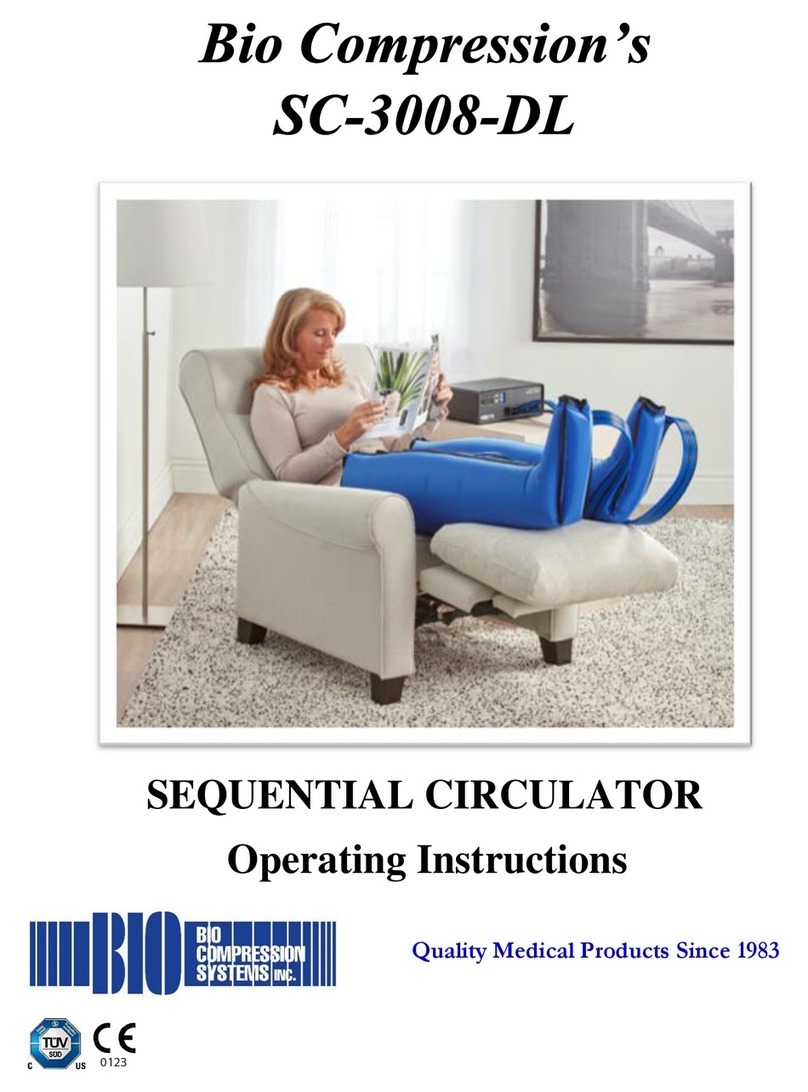
Bio Compression Systems
Bio Compression Systems SC-3008-DL operating instructions

Ultimate Healthcare
Ultimate Healthcare Viola II UPRA1717-2 user manual
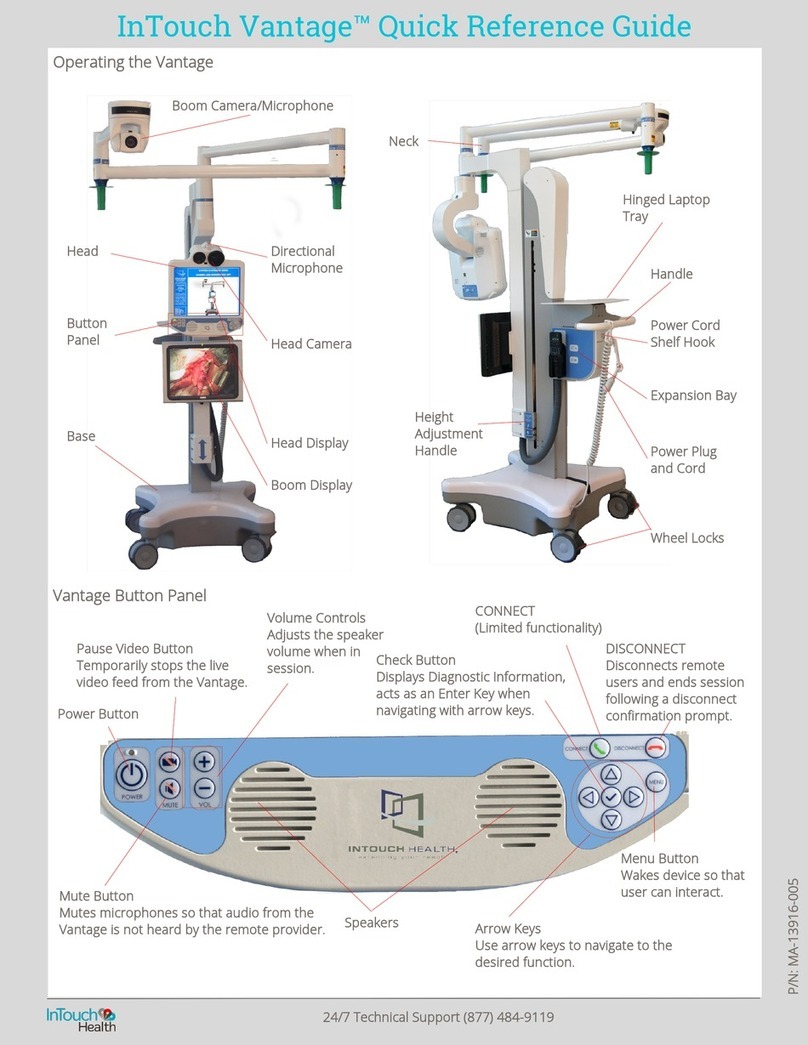
InTouch Health
InTouch Health Vantage Quick reference guide