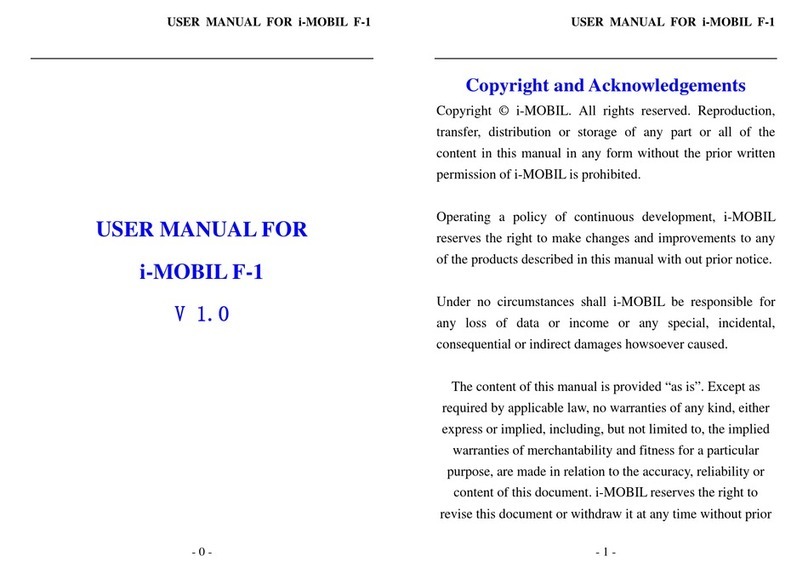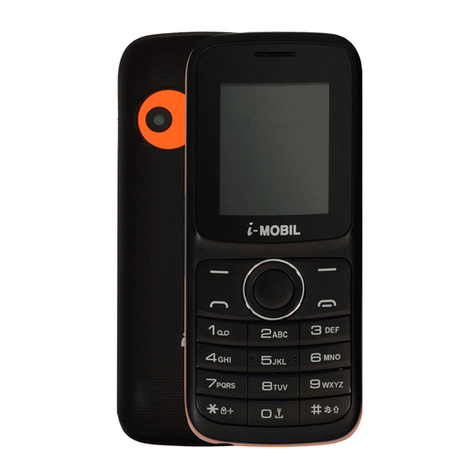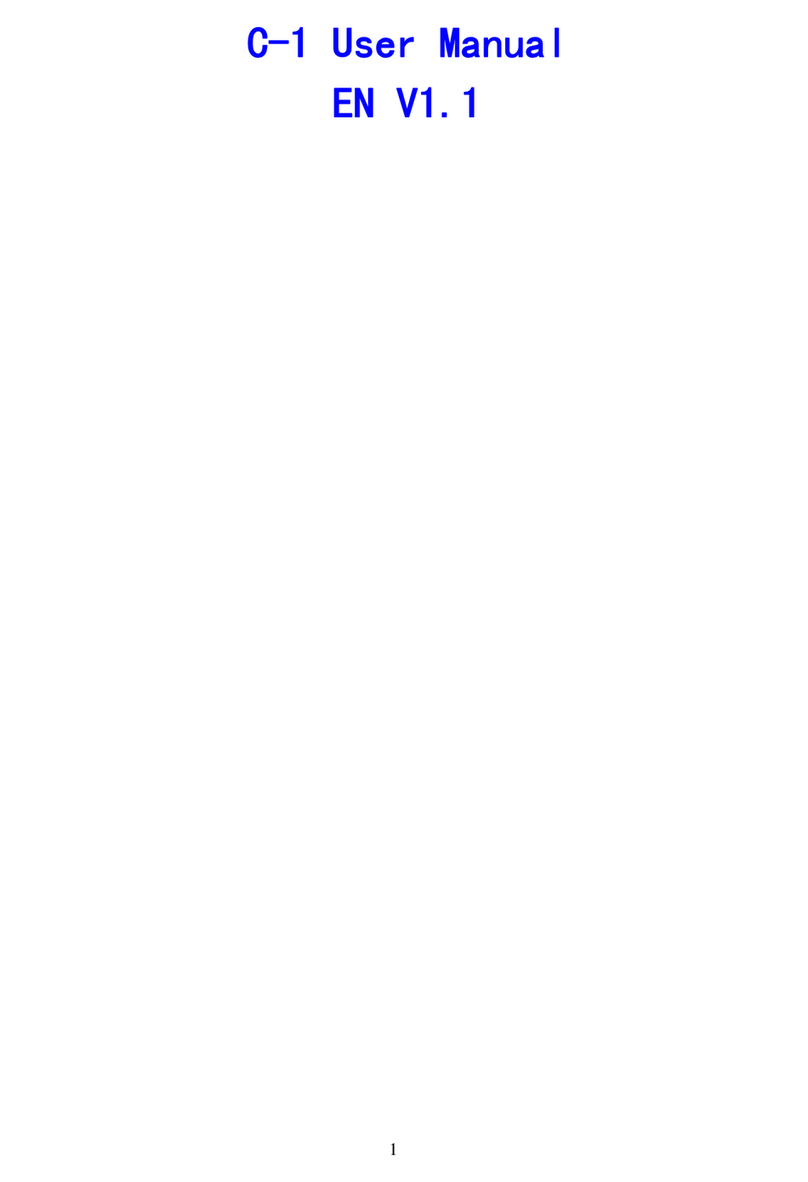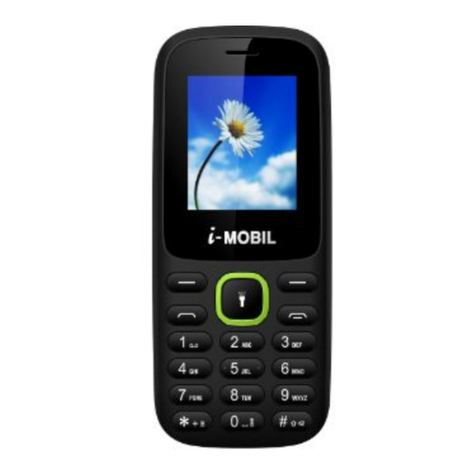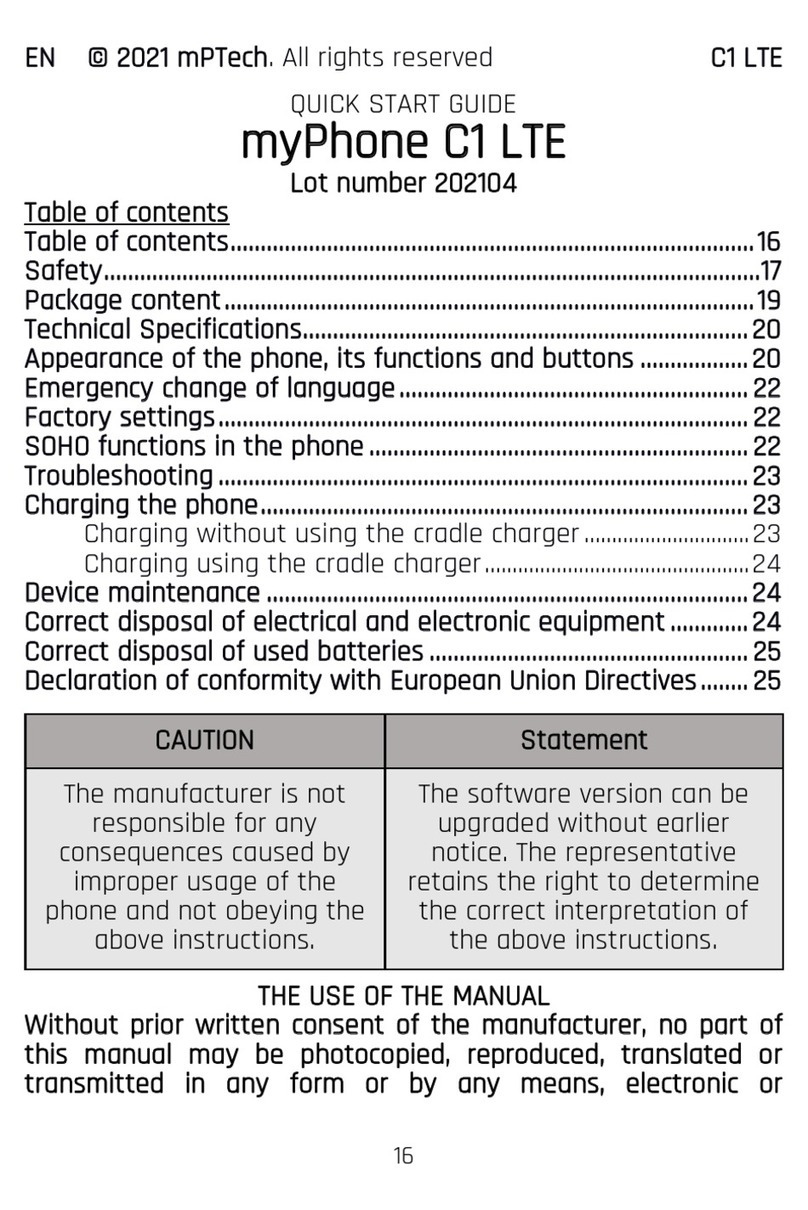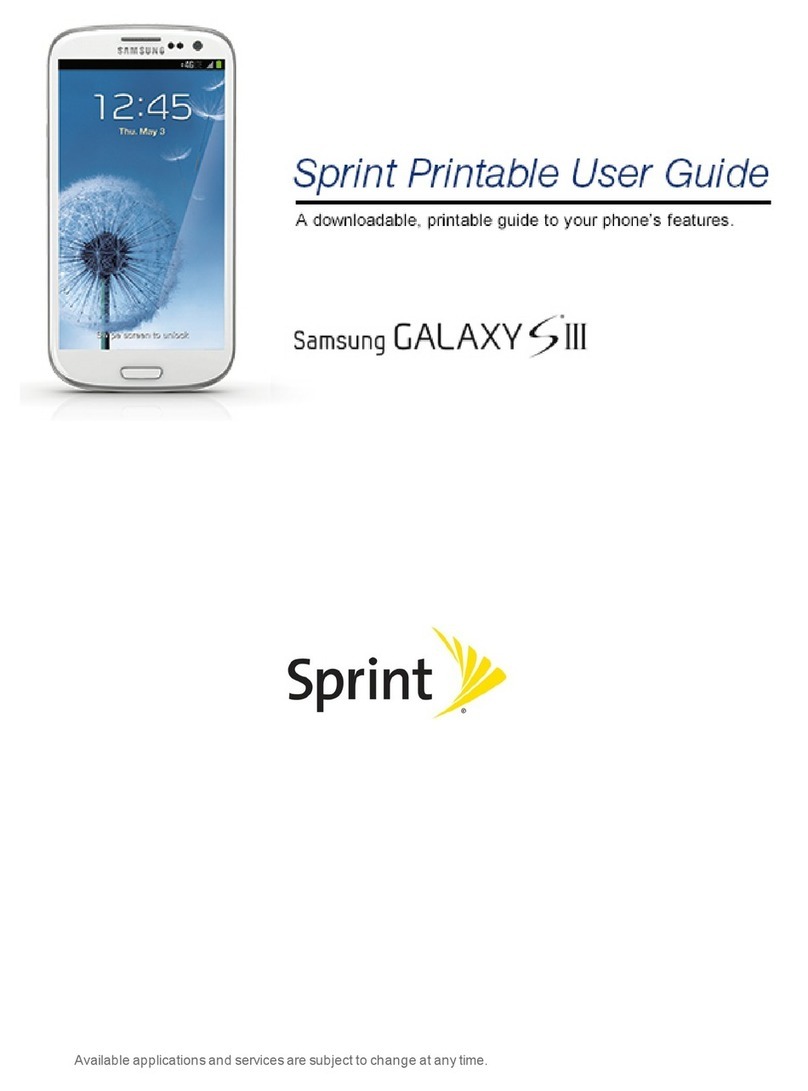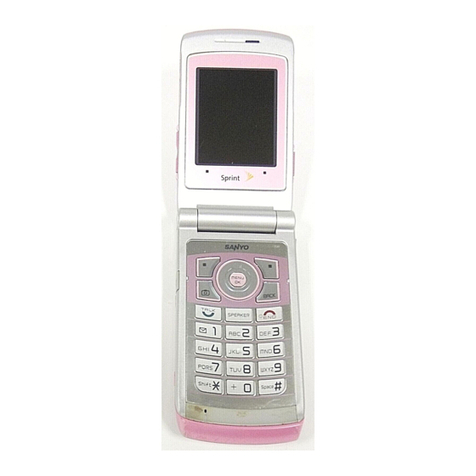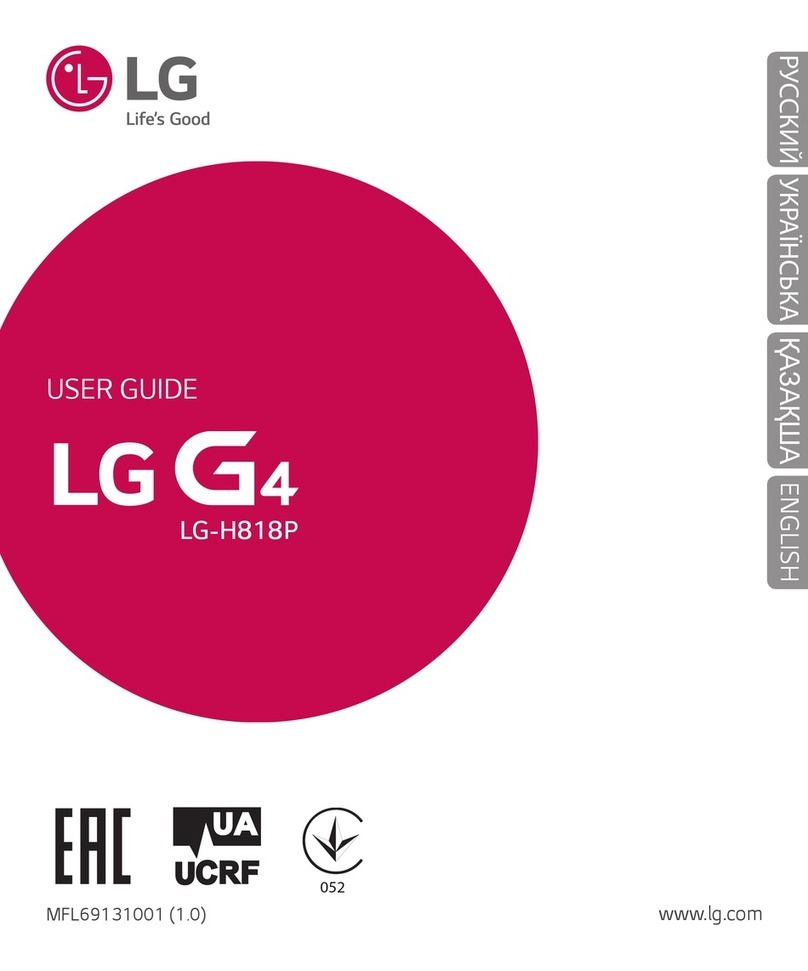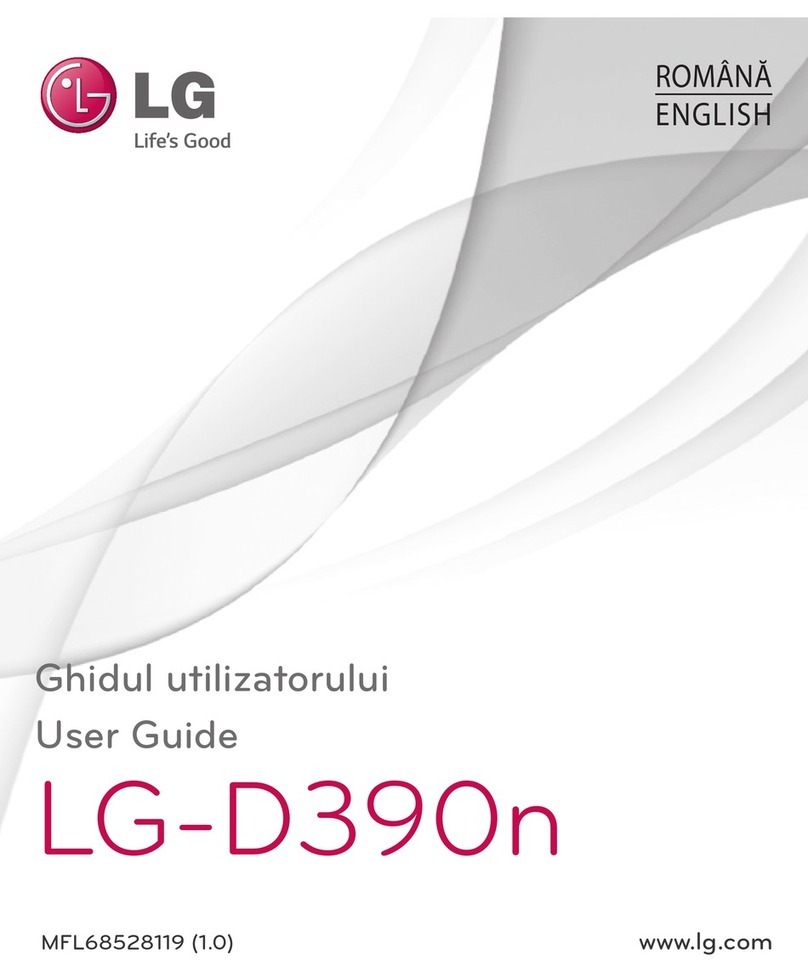i-MOBIL M-1 User manual
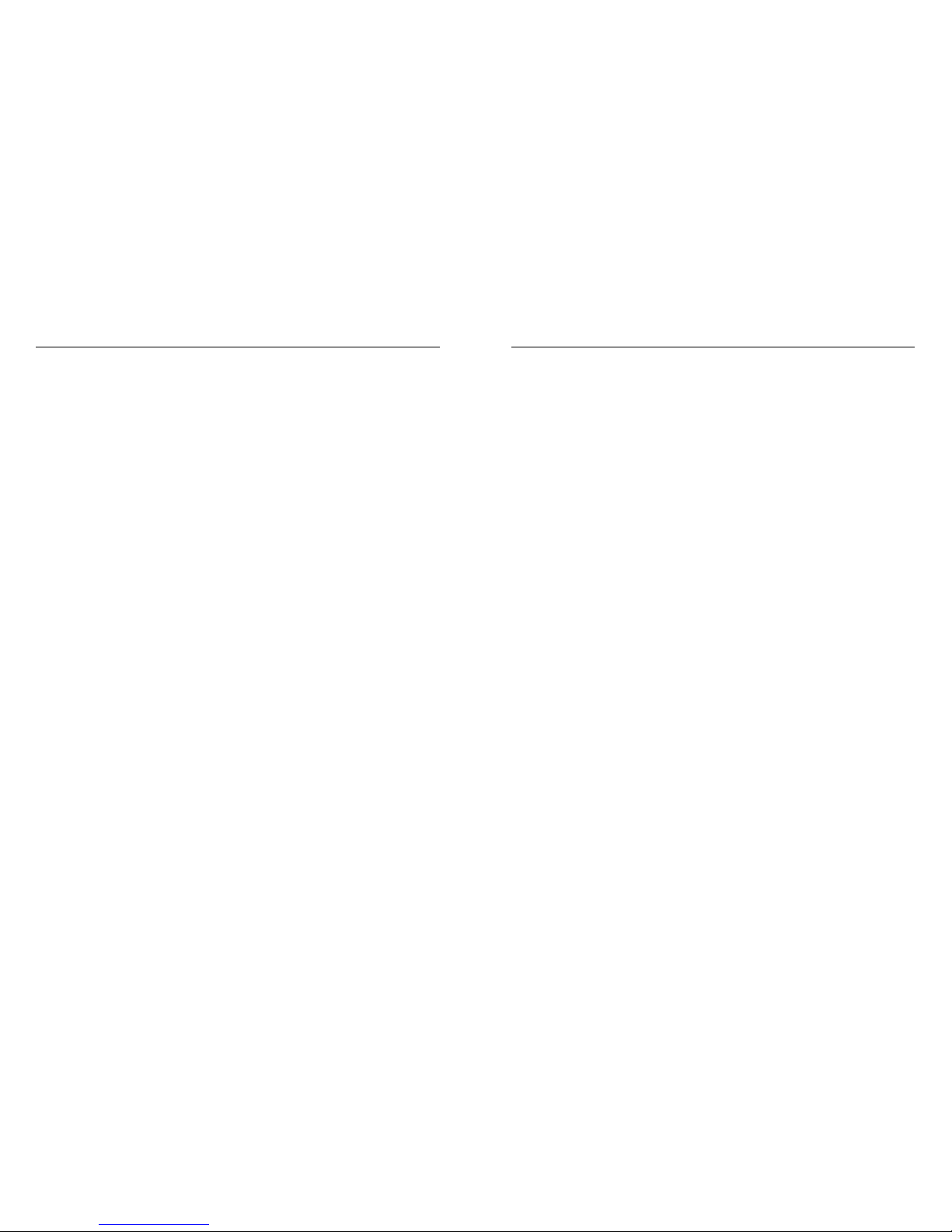
USER MANUAL FOR i-MOBIL M-1
- 0 -
USER MANUAL FOR
i-MOBIL M-1
GSM/GPRS MOBILE PHONE
V 1.0
USER MANUAL FOR i-MOBIL M-1
- 1 -
Copyright and Acknowledgements
Copyright © i-MOBIL. All rights reserved. Reproduction,
transfer, distribution or storage of any part or all of the
content in this manual in any form without the prior written
permission of i-MOBIL is prohibited.
Operating a policy of continuous development, i-MOBIL
reserves the right to make changes and improvements to any
of the products described in this manual with out prior notice.
Under no circumstances shall i-MOBIL be responsible for
any loss of data or income or any special, incidental,
consequential or indirect damages howsoever caused.
The content of this manual is provided “as is”. Except as
required by applicable law, no warranties of any kind, either
express or implied, including, but not limited to, the implied
warranties of merchantability and fitness for a particular
purpose, are made in relation to the accuracy, reliability or
content of this document. i-MOBIL reserves the right to
revise this document or withdraw it at any time without prior
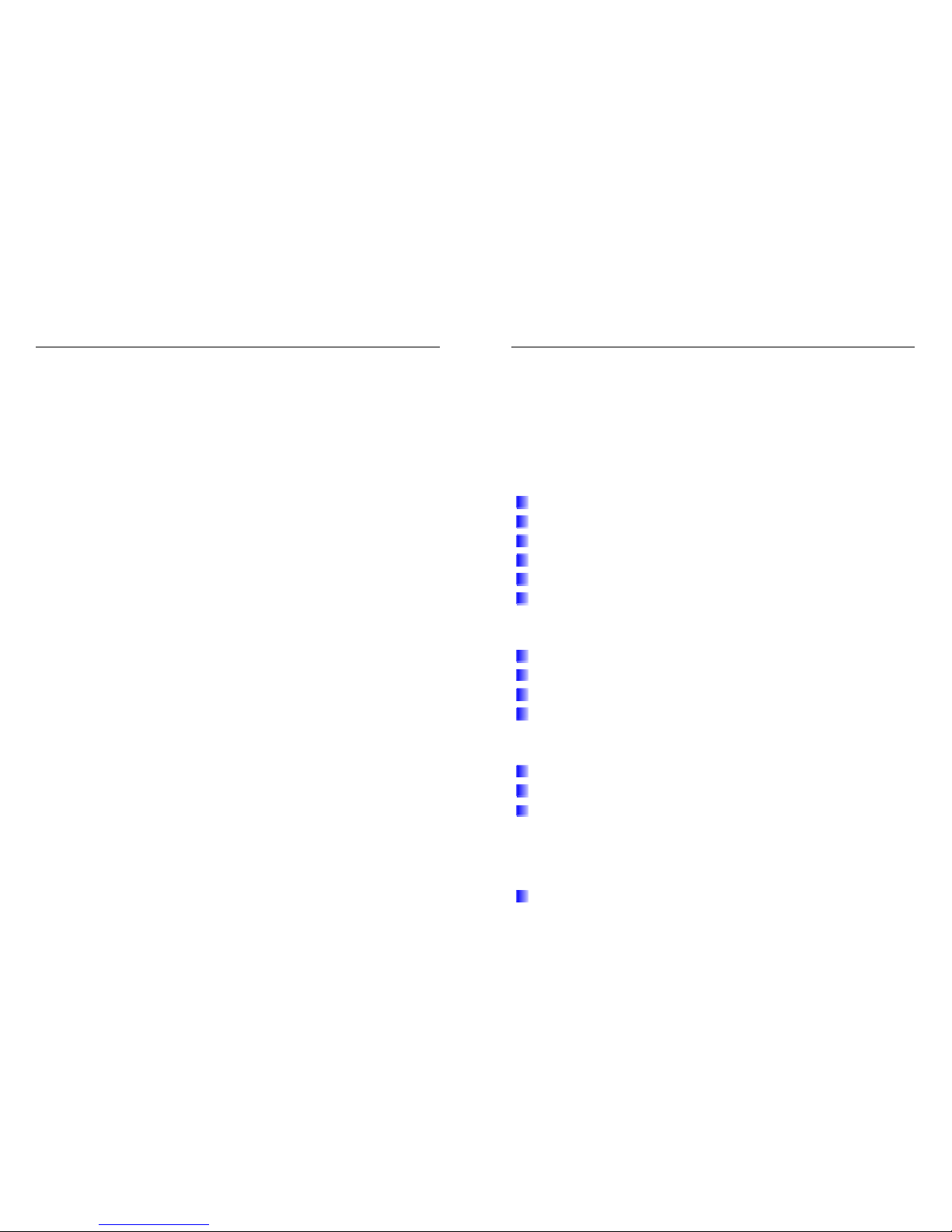
USER MANUAL FOR i-MOBIL M-1
- 2 -
notice.
USER MANUAL FOR i-MOBIL M-1
- 3 -
Table Contents
FOR YOUR SAFETY......................................................7
FRONT /SIDE VIEW OF THE PHONE .........................10
SIMPLIFIED MANUAL...............................................13
BEFORE USING.....................................................13
CALL FUNCTION..................................................13
SIM CARD LOCK ......................................................14
NAMES....................................................................15
QUICKACCESS TO MENUS.................................15
ONE KEYPRESS TO INTERNET ..........................16
GETTING START.........................................................17
INSERT/CHANGE BATTERY ...............................17
INSERT/CHANGE SIM CARD..............................18
CHARGING THE BATTERY .................................19
SWITCH ON / OFF.................................................20
MARK AND ANSWER CALLS...................................21
MAKING CALLS....................................................21
ANSWERING CALLS............................................24
OPTIONS.................................................................24
NAVIGATING THROUGH MENUS...........................27
CAMERA........................................................................28
TAKE PHOTO ..........................................................28

USER MANUAL FOR i-MOBIL M-1
- 4 -
ALBUM ....................................................................30
SETTING ..................................................................31
VIDEO ............................................................................32
VIDEO..........................................................................32
NAMES...........................................................................34
SEARCH..................................................................34
ADD.........................................................................35
EDIT ........................................................................37
ERASE.....................................................................37
SPEED DIAL...........................................................38
SETTING.................................................................39
COPY.......................................................................40
MESSAGE......................................................................42
SMS..........................................................................42
MMS........................................................................48
BROADCAST .........................................................54
VOICE MAIL..........................................................55
RECORD........................................................................56
DIALED...................................................................56
RECEIVED..............................................................56
MISSED...................................................................57
ERASE.....................................................................57
TIME INFO..............................................................57
COST INFO .............................................................58
GPRS INFO. ............................................................59
USER MANUAL FOR i-MOBIL M-1
- 5 -
SERVICE........................................................................59
CALL DIVERT........................................................59
CALL BARRING ....................................................62
CALL WAITING .....................................................64
SETTINGS......................................................................65
AUDIO SETTING...................................................65
PHONE SETTING...................................................68
CALL SETTING......................................................73
NETWORK SECU. .................................................76
MEDIA FOLDER....................................................79
ALARM ....................................................................79
MEMO......................................................................81
OTHER......................................................................82
GAMES...........................................................................85
GAMES.......................................................................85
WAP.................................................................................87
HOME.........................................................................87
RESUME ....................................................................88
BOOKMARKS...........................................................88
PUSH MESSAGES.....................................................89
SETTING....................................................................89
EMPTYTMP. FILE ....................................................91
VOICE.............................................................................92
ADD NEW................................................................92
SAVED......................................................................93
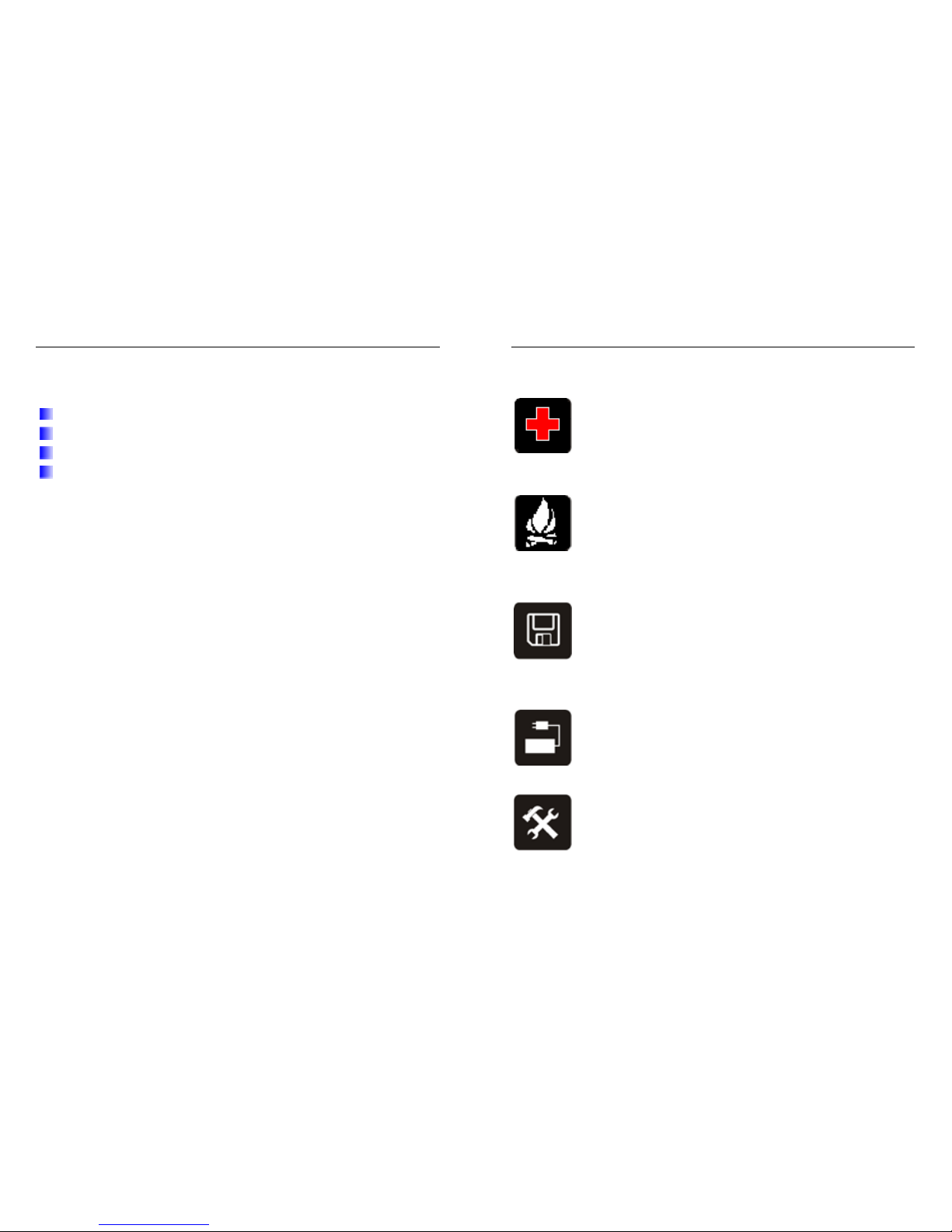
USER MANUAL FOR i-MOBIL M-1
- 6 -
STK..................................................................................95
APPENDIX.....................................................................96
TECHNICAL DATA .................................................96
ACCESSORIES ........................................................96
USE AND MAINTENANCE....................................98
PROBLEMS AND SOLUTIONS ...........................100
USER MANUAL FOR i-MOBIL M-1
- 7 -
For Your Safety
Switch off mobile in hospitals where sensitive
medical equipment in.
Switch off mobile at a refueling point, or near
chemicals and blasting areas.
SIM card can be removed from the phone, keep
it in a safe place out of the reach of young
children.
Don’t use incompatible power supplies.
Don’t dismantle the phone or battery by
yourself, instead of qualified personnel.
Damaged Seal will cause the invalidation of the
warranty.

USER MANUAL FOR i-MOBIL M-1
- 8 -
Uses only approved accessories, and follow the
local rules about useless batteries.
Mobile is a radio transmitter / receiver, so it
may interrupt PC, TV, and radio nearby.
Switch off mobile in an aircraft, for wireless
devices can cause interference in aircraft.
Use earphone while driving to avoid traffic
accident.
USER MANUAL FOR i-MOBIL M-1
- 9 -
Attention:The SAR limit of USA (FCC) is 1.6 W/kg
averaged over one gram of tissue. Device types M-1 (FCC
ID: TTP05M-1) has also been tested against this SAR limit.
The highest SAR value reported under this standard during
product certification for use at the ear is 0.132 W/kg and
when properly worn on the body is 0.058 W/kg. This
device was tested for typical body-worn operations with
the back of the handset kept 1.5cm from the body. To
maintain compliance with FCC RF exposure requirements,
use accessories that maintain a 1.5cm separation distance
between the user's body and the back of the handset. The
use of belt clips, holsters and similar accessories should
not contain metallic components in its assembly. The use
of accessories that do not satisfy these requirements may
not comply with FCC RF exposure requirements, and
should be avoided.
Warning:Improper use will cause invalidation of the
warranty
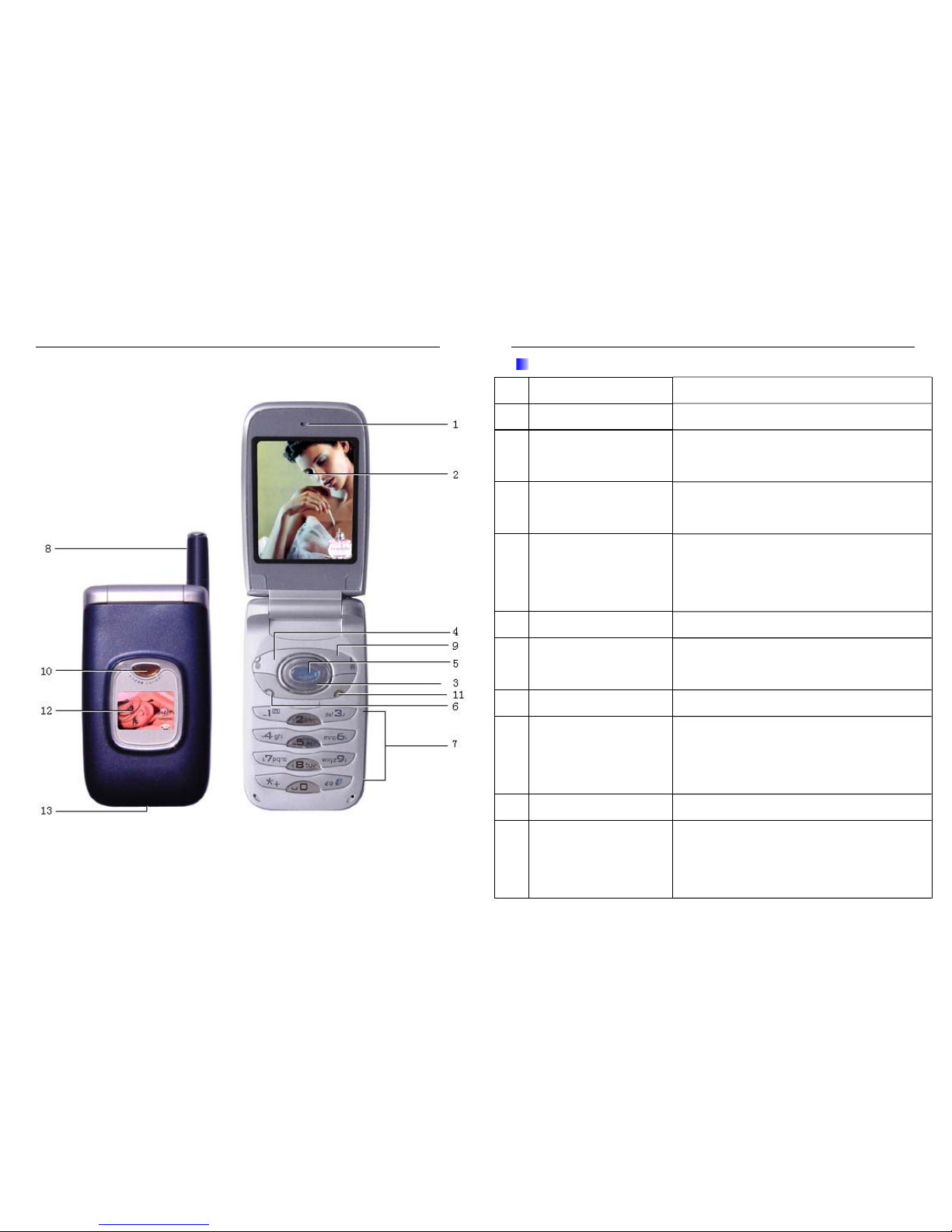
USER MANUAL FOR i-MOBIL M-1
- 10 -
FRONT / SIDE VIEW OF THE PHONE
Illustration 1
USER MANUAL FOR i-MOBIL M-1
- 11 -
Index of the Mobile Key
1 Receiver Phone answering
2 LCD 260K TFT color, 2.2”
3 Direction Key 4 direction display in upper/lower
left/right
4 Left function key Performs the function indicted at
the bottom left corner of LCD.
5 OK Key Select the highlighted manual or
item by pressing this key to
confirm
6 Dial Key Dial numbers and answer a call
7 Number Key Input number and characters, or
swiftly shift to menu
8 Antenna Signal receiving and sending
9 Right function
key
Performs the function indicted at
the bottom right corner of LCD,
e.g. Delete, Exit etc.
10 Front cover key Control the display of sub-LCD
11 Power Key Long press to switch on/off the
mobile; short press to end or reject
a call & exit from any functions at

USER MANUAL FOR i-MOBIL M-1
- 12 -
any time
12 Sub-LCD 65536 TFT color LCD, display
time、signal status and capacity of
battery
13 Port Prot for Charger and USB
Please refer to the illustration 1 while you read this user menu.
USER MANUAL FOR i-MOBIL M-1
- 13 -
SIMPLIFIED MANUAL
BEFORE USING
1. Insert the SIM card into mobile (Following
functions ONLY are available if without SIM
card: camera, VDO, audio setting, phone
setting, tools, games and voice. SIM card is a
must if entering other menu or operating other
functions concerned with time)
Only support the SIM Card with a voltage of 3V
2. Please charge the battery for 12 hours without break
before using the phone for the first time.
3. At stand-by mode or in main menu, making a call by
pressing numbers, and then press Dial Key.
4. Press Power Key or close the flip to end up a call.
CALL FUNCTION
1. Press Dial Key or OK Key to receive an
incoming call.

USER MANUAL FOR i-MOBIL M-1
- 14 -
2. ; when the flip is open, press Power Key or
simply close the flip to end calls.
3. Adjusting earpiece Volume: Press Left/Right
Navigation Key.
4. Redial number: Press Dial Key, then use
Up/Down Navigation Key to select the number
you are looking for. Press OK Key to connect the
call.
SIM Card Lock
1. The screen showed“enter lock code” when the
SIM card has been inserted in cell phone. Press
number key to input the PIN number.
2. If the PIN number is correct, the screen
showed “please reset your mobile”. Please
reset then your cell phone can be used
normally.
3. If the PIN number is wrong, the screen will
show the times you entered. If you
continuously enter wrong number for 5 times,
your cell phone will be locked permanently. At
USER MANUAL FOR i-MOBIL M-1
- 15 -
the same time, the screen showed “please
update your mobile software”.
NAMES
1. Under the sleep mode, you can press Right Function
Key to bring up your phonebook list. Scroll
Up/Down by using the Navigation Key, or you can
use the # Key and * Key to turn the page up and
down, then press OK to connect calls.
2. If you would like to use phonebook during a call,
press Left Function Key to get into the next menu.
Using Navigation Key to select Phonebook. Press
OK to connect calls.
QUICK ACCESS TO MENUS
1. Under sleep mode, press OK key to enter main menu.
Press the “up”, ”down”, ”left” and “right” Navigation
Key to speedily enter into Settings, Camera, MMS
and SMS under the sleep mode. At the same mode,
press Left Function Key to surf Internet and press
Right Function Key to bring up Names entry. Press
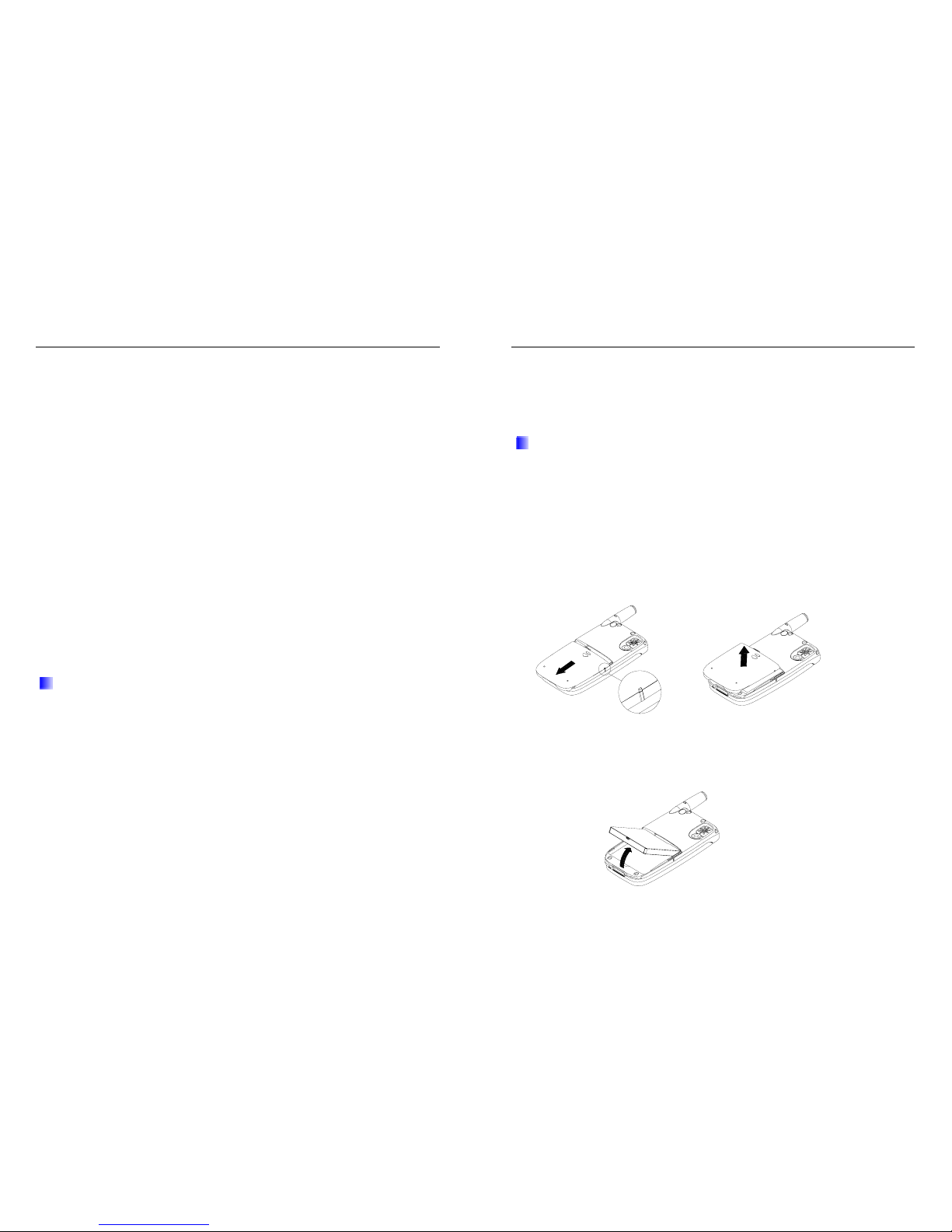
USER MANUAL FOR i-MOBIL M-1
- 16 -
Dial Key to check the last dialed numbers and long
press # Key to switch on/off the speaker.
2. Under main menu, use Up/Down Navigation Key to
select menus you want and press OK Key to enter.
Press Dial Key to see the dialed number. Short press
Power Key to return to main menu directly.
3. Press Left/Right Navigation Key to select among the
2nd level menu while Up/Down Navigation Key for
the 3rd level menu. Press OK Key to connect calls.
4. Press Right Key to return to the previous Menu or
short press the Power Key to return to the main menu
directly.
ONE KEYPRESS TO INTERNET
Under sleep mode, press Left Function Key to surf the
Internet.
USER MANUAL FOR i-MOBIL M-1
- 17 -
GETTING START
INSERT/CHANGE BATTERY
1. Make sure the phone is switched off before changing
battery.
2. Press the release latch at the back of the phone,
move the battery against antenna direction and
pull the back cover off.
3. Button up the down side of the battery and pull
it out
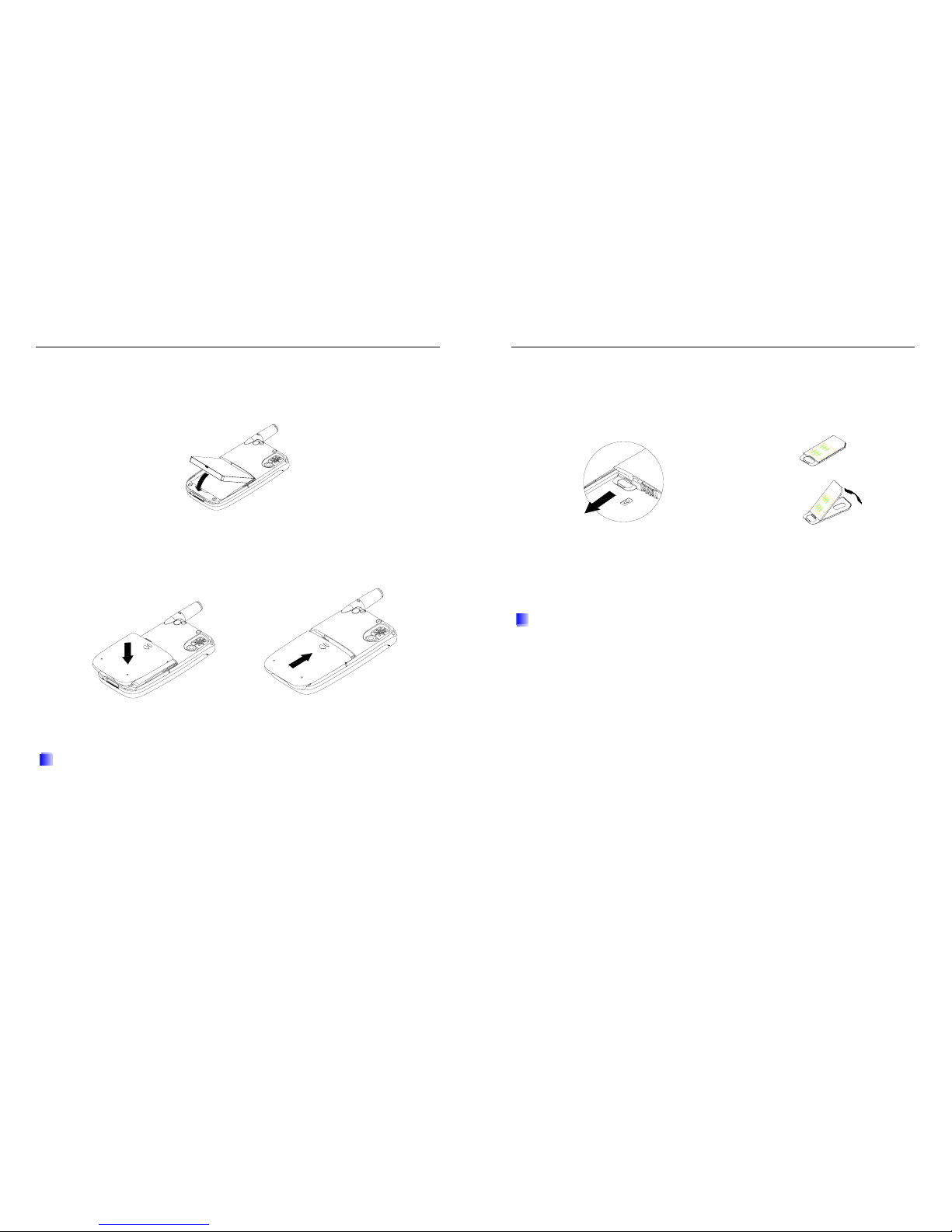
USER MANUAL FOR i-MOBIL M-1
- 18 -
4. Put the upper side of the battery to the relevant place
of the phone and they push down the battery to insert
the battery.
5. Place the back cover to right place then push it
up.
INSERT/CHANGE SIM CARD
1. Make sure your phone is switched off and the battery
is removed before you insert/change the SIM card.
2. Slightly pull out the SIM card drawer, slide
SIM card inside with golden side of the card
facing upwards,then push the drawer back to the
USER MANUAL FOR i-MOBIL M-1
- 19 -
right place;repeats all the steps when change
the SIM card.
This phone only supports 3 volt SIM cards.
This phone only supports 3 volt SIM cards.
CHARGING THE BATTERY
1. Make sure the battery is inserted into the phone
correctly before charging.
2. Connect the lead of the charger to the socket on the
bottom of the phone and plug to an AC wall socket
Warning: Please DO NOT remove the battery
while charging!

USER MANUAL FOR i-MOBIL M-1
- 20 -
3. The animation charging is displayed when the phone
is turned off. The phone can work while charging.
Please keep charging the battery continuously for 12
hours when you use the phone for the first time and
make sure the battery has been fully charged.
4. Black screen will appear during charging if the
voltage of the battery is too low (e.g. Not in use for a
long time, etc.).The animation Charging will appear
after several minutes.
SWITCH ON / OFF
1. Long press the Power Key to turn on or off the
mobile phone.
2. Enter PIN code if asked (shown as ****). Please refer
to Settings/Network Secu. /PIN for more information.
USER MANUAL FOR i-MOBIL M-1
- 21 -
MARK AND ANSWER CALLS
MAKING CALLS
Making Calls by Pressing Number Key
1. Press the phone number by using Number Key under
sleep mode or main menu mode. Press “up” &
“down”, and “left” & “right” Navigation Key to
move the cursor if you need to edit the number. You
can press the Right Key one time to clear one number
left to the cursor. Or long press this key to delete all.
After you finish entering the number, press Dial Key
to connect. When you see the word of “Connecting”
changing to “Talk” on LCD, start talking over the
phone.
2. If you make a long distance call, long press the * Key
until change to “+” which is the prefix for the
international dialing code; then follow by entering the
number. After you finish entering the number, press
Dial Key to connect the call.
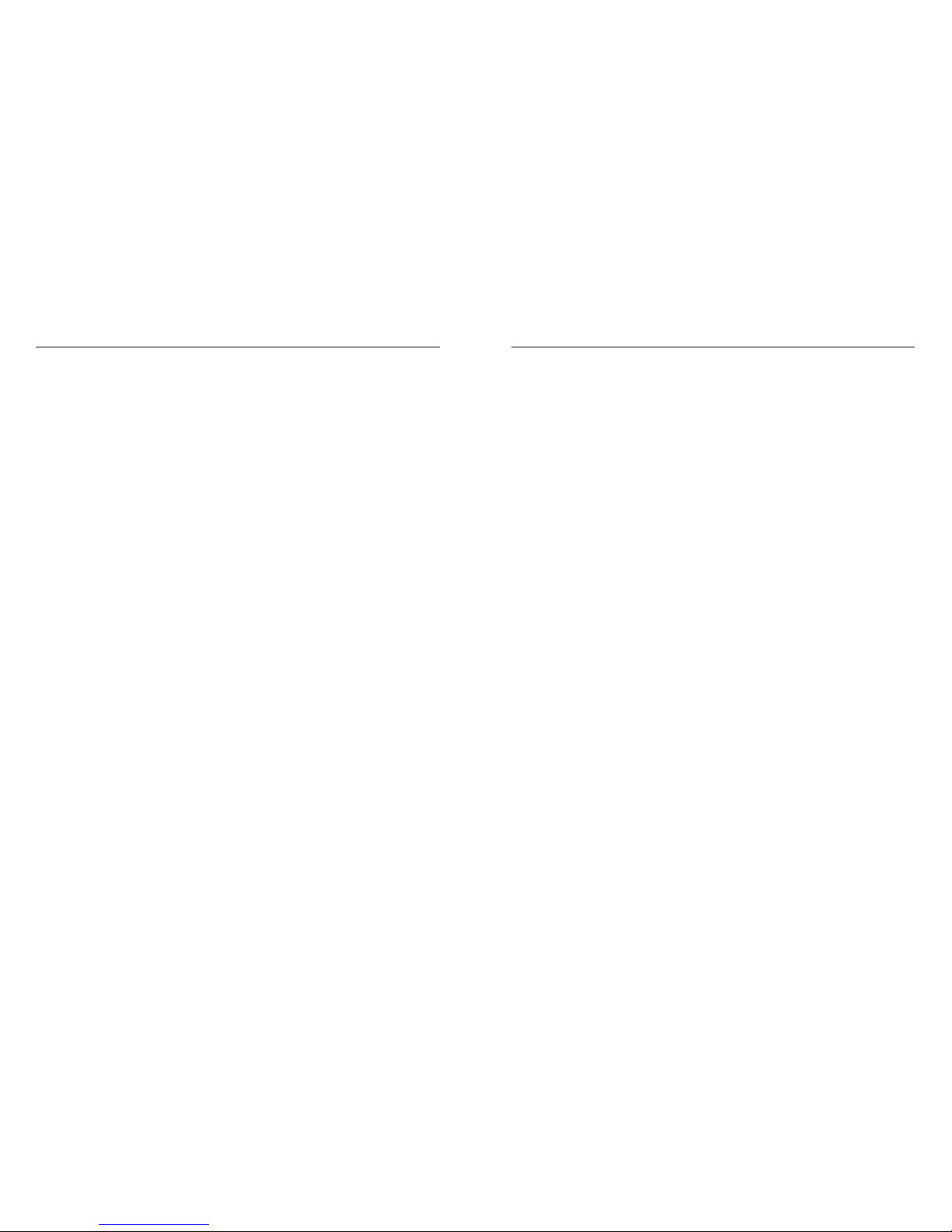
USER MANUAL FOR i-MOBIL M-1
- 22 -
3. To reach an extension number, enter the switchboard
number at first, long press # key until it changes to
“P”, and then enter the extension number. Press Dial
Key to make the phone call. It will dial the extension
for you automatically. After you made the call, go
back to the DIALED record (by pressing Dial Key) to
select this number and save the number to phonebook.
For the next time you dial this extension number, it
will be automatically connected.
4. Press Dial Key to bring all the records of the dialed
numbers under sleep mode or main menu mode.
Select a number, press OK Key and then press Dial
Key to make the call. If you want to Dial /Send
Message / Save, press Option.
5. Under sleep mode, long press 1 key to access
to voice mail box *68; long press 9 key to
access to 060 for emergency call.
6. To end up the call, short press Power Key or simply
close the flip.
USER MANUAL FOR i-MOBIL M-1
- 23 -
Making Calls by Using Names
1. Enter into the names then select the name by using
Navigation Key, press OK to bring up the
phonebook entries.
2. When you enter into names entries, you can press
Dial Key to call the default number, or select another
number by using Up/Down Navigation Key, press
Dial Key to call.
3. You can also enter Names/Search menu to find the
number you are looking for.
Redial the last Dialed/Received/Missed Calls
1. In the main menu mode, use Up/Down Navigation
Key or Left/Right Navigation Key to select
Record and press OK Key to enter.
2. Press Left/Right Navigation Key to select among
Dialed/Received/Missed
3. Press Up/Down Navigation Key to the number you
are looking for and press Dial Key to connect.
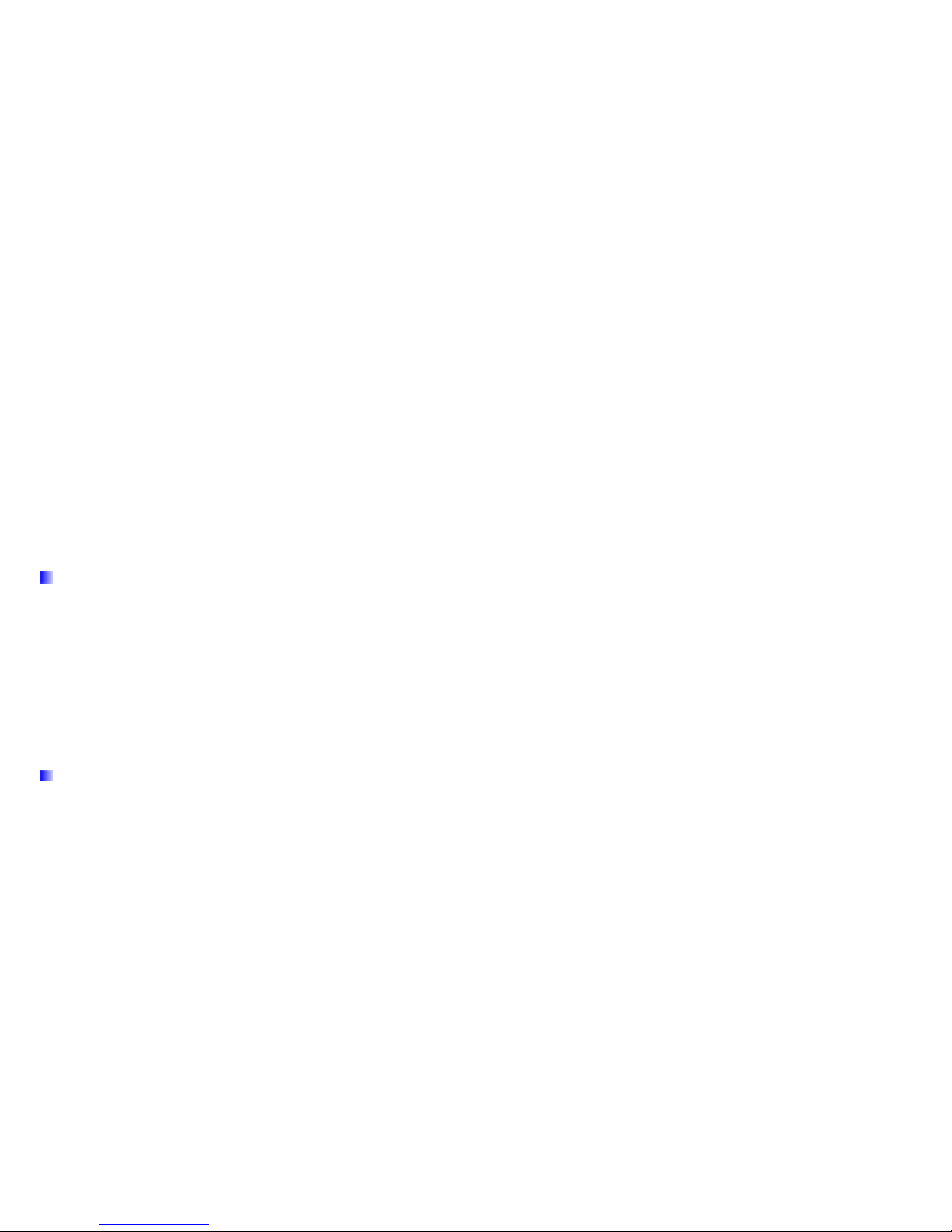
USER MANUAL FOR i-MOBIL M-1
- 24 -
Speed Dial
1. Long press Number Key 2-8 in the main menu for
speed dialing. Numbers are requested to be pre-set to
different number Key before dialing. (Please refer to
names/Speed Dial).
2. After pressing a number key, the phone will connect it
automatically.
ANSWERING CALLS
1. Press the Dial Key to answer calls.
2. When the flip is open, short press Power Key or
simply close the flip to end or reject calls.
3. Adjusting Receiver Volume: Press Left/Right
Navigation Key
OPTIONS
This mobile phone provides varies functions during calls
(many of them are based on Network Service which must
be applied from Network Operators firstly). Below are the
functions that the phone provides by pressing Left Key
USER MANUAL FOR i-MOBIL M-1
- 25 -
during a call. Use Up/Down Navigation Key to select the
following functions. Press OK Key to confirm.
1. Hold: To select this function, user can receive another
incoming call or dial another number without hang up
the current call.
2. Dial New: Select this function to make another call
while you are on the phone. (The current calling will
be held automatically).
3. End this call: Select this function to end the current
call.
4. End all calls: Select this Function to end up all the
calls.
5. Send DTMF: DTMF means duple tone & multiply
frequency. If this function is selected, the dialed
number will be sent as DTMF meaning that you will
be connected to the number with extension #
automatically (Refer to Making a Call).
6. Mute: Select this Function to switch on/off the sound
of the microphone.
7. Nameser into phonebook to select the number

USER MANUAL FOR i-MOBIL M-1
- 26 -
needed.
8. Main Menu: Select this Function to display the main
menu during a call.
9. Call Conference: This option appears when there are
more than three phones being connected with. Select
this Function to enable call conference function. (This
function requires network support, please apply with
the Network Operators.
USER MANUAL FOR i-MOBIL M-1
- 27 -
Navigating Through Menus
Camera
Take Photo
Album
Setting
VDO
VDO
Names
Search
Add
Edit
Erase
Speed Dial
Setting
Copy
Message
SMS
MMS
Broadcast
Voice Mail
Record
Dialed
Received
Missed
Erase
Time Info
Cost Info
GPRS Info
Service
Divert
Call Barring
Call Waiting
Settings
Audio Setting
Phone Setting
Call Setting
Network/Security
Tools
Media Folder
Alarm
Memo
Other
Games
Games
Wap
Home
Resume
Bookmarks
Push Messages
Setting
Empty Tmp File
Voice
Add new
Saved
STK
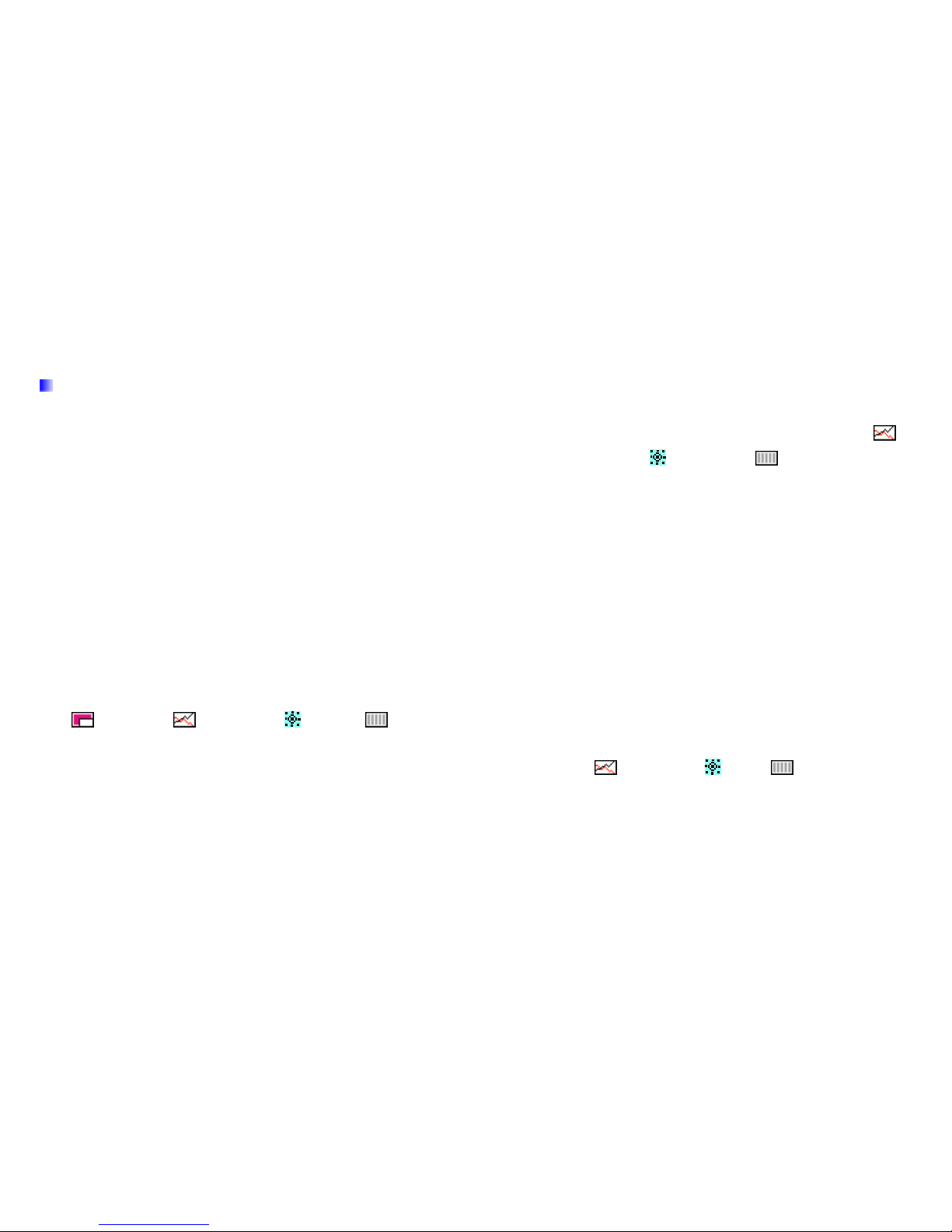
USER MANUAL FOR i-MOBIL M-1
- 28 -
CAMERA
TAKE PHOTO
When the flip is open, under the main menu, enter into
take photo. There are Four sub-menus you can choose to
take photos. Use Up/Down Navigation Key to select and
press OK Key to get in to each sub-menu.
General Photo
1. Use Up/Down Navigation Key to zoom in and zoom
out, press OK key to take and save the picture.
Up/Down Navigation Key can not zoom in or
zoom out if it is 640*480 pixel.
2. Press OK Key to get into setting screen,press Left
/Right Navigation Key to change the picture size
, quality, brightness , color Press
Up/Down Navigation Key to change the current
setting. Press OK Key to take a photo.
3. After action above, press OK Key to save the picture.
Then it will return to home screen automatically.
Sticker Photo
1. When you get into Sticker photo viewfinder, press
USER MANUAL FOR i-MOBIL M-1
- 29 -
Left/ Right Navigation Key to change the frame.
Press Up/Down Navigation Key to zoom in and out.
Press OK Key to take photo.
2. To Set up the camera, use Left/ Right Navigation
Key to change the quality of the picture quality 、
the brightness 、the color ;press Up/Down
Navigation Key to change the current setting. Press
OK Key to take photo.
3. After action above, press Save or OK Key to save the
picture. Then it will return to the photo pre-view
screen automatically.
Quick Photo
1. Use Up/Down Navigation Key to zoom in and zoom
out, press OK key to take and save the picture.
2. Press OK Key to get into setting screen,press Left
/Right Navigation Key to change the picture
quality, brightness ,color ;Press Up/Down
Navigation Key to change the current setting. Press
OK Key to take a photo.
3. After action above, press OK Key to save the picture.
Then it will return to home screen automatically.
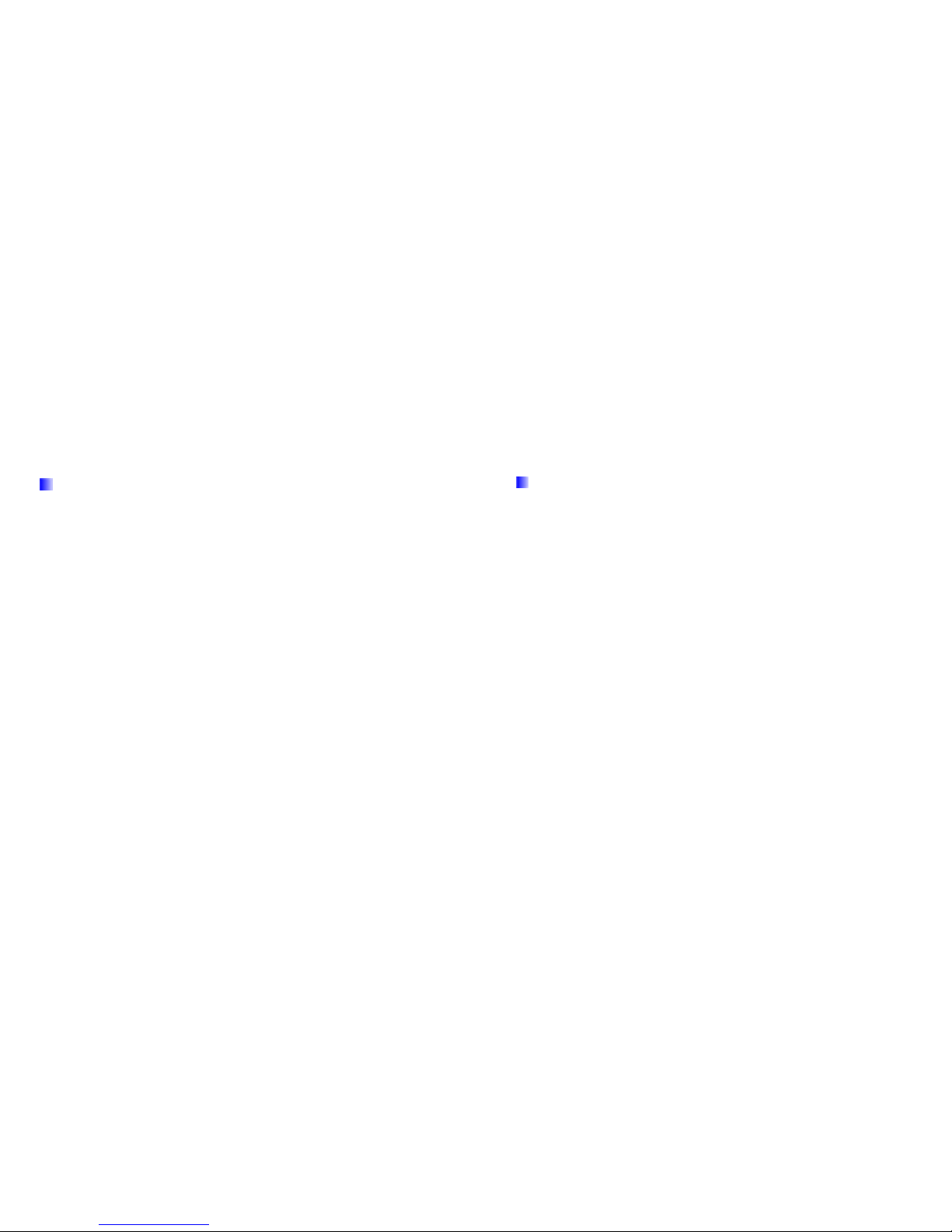
USER MANUAL FOR i-MOBIL M-1
- 30 -
Portrait
The operation is same as General Photo. Please refer to
Album / Portrait to learn how to link the portrait with your
address book. Please be noted that there is no size
setting for phonebook portrait.
ALBUM
Scroll Up/Down by using the Navigation Key to select
between General Photo, Sticker Photo Quick Photo and
Portrait. Press OK Key to get into next sub-menu. But if
you have used the phone lock function (Settings / Network
Security / Phone Lock), you have to enter your password
to get into next sub-menu. When you get into the 2nd level
menu, use the same way to select the photos and press OK
Key to open the photo. When you enter to the third level
menu, you can change the followings:
1. Rename:Change the name of current photo.
2. Erase:Erase selected photo.
3. Erase All:Erase all photos.
4. Usage:You can view photos by using Up/Down
Navigation Key. Press OK KEY to settle the photo
as wallpaper or portrait (only applicable for portrait
USER MANUAL FOR i-MOBIL M-1
- 31 -
format).
5. Roam :To display photos randomly. Press
Navigation Key Up/Down/Left/Right to adjust the
displayed photo size (only applicable for
general pictures 640×480 photos).
SETTING
1. You can set up default 1. Size, 2. Color, 3. Quality, 4.
Brightness by using Up/Down Navigation Key.
Press OK Key to confirm.

USER MANUAL FOR i-MOBIL M-1
- 32 -
Video
Video
Select VDO under main menu, press Up/Down
Navigation Key and OK key to enter the needed item.
Take Movie
1. Press OPTION to get into setting screen,press Left
/Right Navigation Key to change the picture,
quality , brightness, record speed Press
Up/Down Navigation Key to change the current
setting and OK Key to take a film.
2. Press OK Key to take a film and EXIT to stop.
3. After action above, press OK Key OR SAVE to save
the record Then it will return to home screen
automatically.
Film Folder
Press “Up”, “Down” and “OK” keys to select a
movie clip. If “Phone lock” under
Settings/Network security is set ON, please enter
phone password to enter this menu. Press
“Operate” to:
USER MANUAL FOR i-MOBIL M-1
- 33 -
1. Rename: change the name of the selected
movie.
2. Erase: delete the selected movie
3. Erase All: delete all movies
4. Usage: press “Up”, “Down” and “OK” keys
to set selected movie as power on or off
animation.
Settings
1. Press “Up”, “Down” and “OK” keys
selecting a mode as the default settings for
movie.
2. Press “Esc” back to upper-class menu, or press
Power on/off key to main menu.

USER MANUAL FOR i-MOBIL M-1
- 34 -
NAMES
You can save the name, default number, cell phone number,
office number, home phone number, note, and email
address to your mobile phone in the Phone book record.
But you can only save one phone number to your SIM.
There are totally 500 records you can save to your mobile
phone. User can use the following function to operate the
phone.
When FDN is set ON, the phone book is prohibited.
Press Right Function Key to view FDN list.
Please refer to Call Settings/FDN for more
information.
SEARCH
Under the main menu, Use Up/Down Navigation Key to
select Names, press OK Key to bring up the 2nd level
menu of Search. Use Up/Down Navigation Key to select
between By Name.
1. By Name: enter a name or the first letter of a name,
then press Find. Or find by Group, press Up/Down
Navigation Key to the group needed and press OK to
USER MANUAL FOR i-MOBIL M-1
- 35 -
find. Press the # * to change the page.
2. Scroll to select a phonebook entry and press Dial, it
will be connected automatically.
3. Press Option to dial, send message, edit, erase, group,
photos.
Note: Pictures only can be applied into
phonebook entries stored in mobile. Confirm
that names and telephone numbers stored in
mobile are unique (delete repeated phonebook
entries stored either in mobile or in SIM card)
4. Press Exit to return to the upper menu or short
press Power Key to return to main menu.
ADD
Under main menu mode, scroll Up/Down to select Names,
press OK to get into next sub-menu, Press Right
Navigation Key once to see the menu Add containing
following choices:
1. Use Up/Down Navigation Key to select
To -> Phone and To ->SIM card. Press OK
Key or Left Key to bring up the new
record that you can input the following info.

USER MANUAL FOR i-MOBIL M-1
- 36 -
Please also input the area code when you
entry the numbers by using the Number
Key.
1. 1st Line: To enter a name.
2. 2nd Lind: To enter default number (This number
will be recognized by the mobile when you select
the record and press Dial Key, Otherwise you
have to use Up/Down Navigation Key to select
other number which you listed in each record,
such Office number, Home number, etc.)
3. 3rd Line: To enter a mobile number.
4. 4th Line: To enter an office number.
5. 5th Line: To enter a home number.
6. 6th Line: To enter personal info (such as birthday,
company name, etc.).
7. 7th Line: To enter an email address.
2. Press “#” Key to change the Input method. When
finishing the entry, press Left Key or OK to save
the record.
3. Press Right Key to return to the previous menu
or short press the Power Key to the main menu.
USER MANUAL FOR i-MOBIL M-1
- 37 -
EDIT
You can edit your record by pressing the Right
Navigation Key twice under the menu of Names to get
into Edit menu.
1. All the records will be listed under the screen of Edit.
Use Up/Down Navigation Key to select the record
you want to edit. You can use the “#” Key and “*”
Key to turn page down and up to select the records.
Press OK to get into the record screen and scroll up
and down to select the info you want to change.
2. Use Right Key to delete old info, then re-enter new
info.
3. After finishing the edit, press OK or Left Key to save
and back to the edit sub-menu again.
4. Press Right Key to return to the previous menu or
short press Power Key to the main menu.
ERASE
You can erase your record by pressing the Right
Navigation Key three times under the menu of Names to
get into the Erase menu.
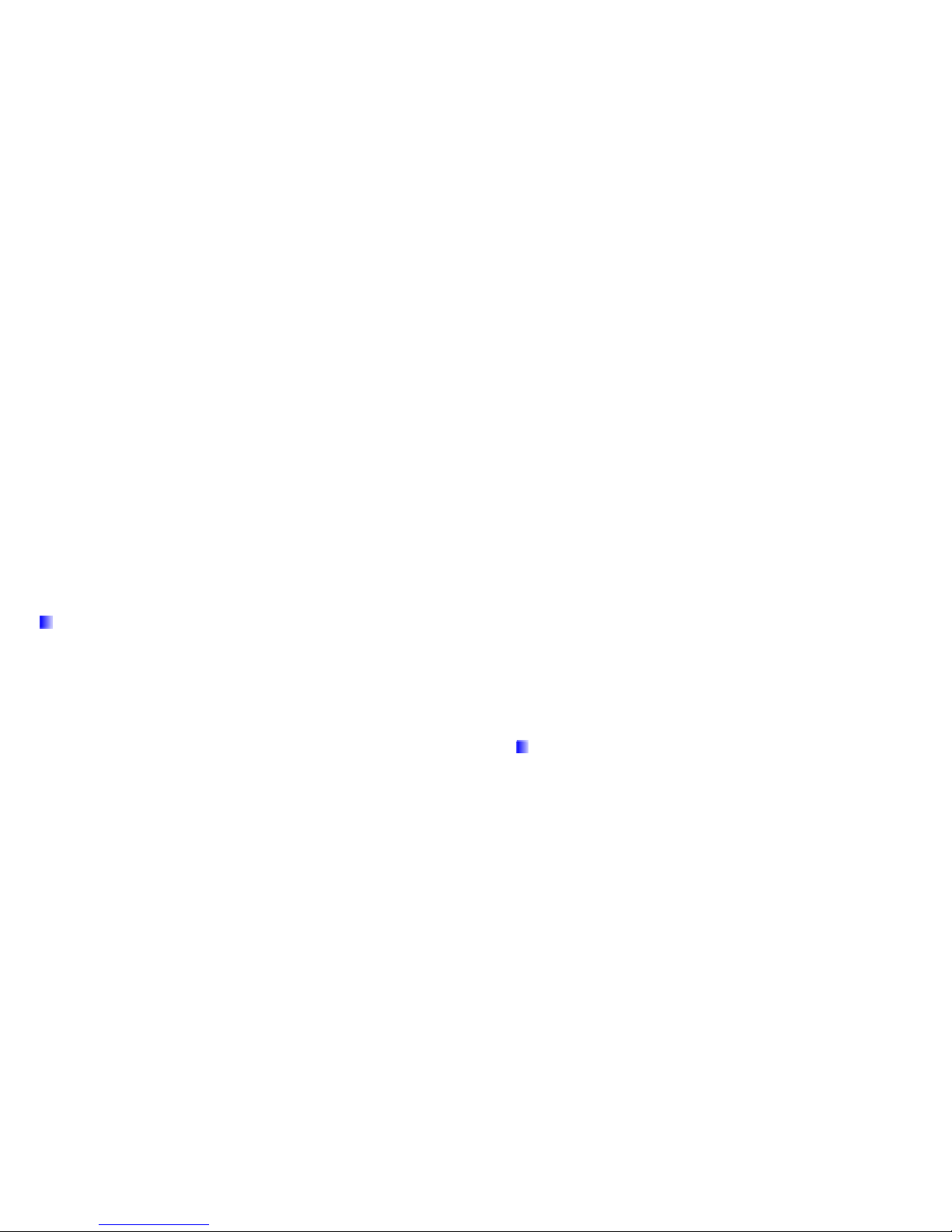
USER MANUAL FOR i-MOBIL M-1
- 38 -
1. One by One: Press OK to get into Erase menu. Use
Up/Down Navigation Key to select the record you
want to delete. Press OK Key to confirm.
2. SIM Card: If you want to erase all the records in you
SIM Card, select SIM Card and press OK to confirm.
3. Phone: To erase all the records that saved in your
mobile phone, select Phone, and Press OK to
confirm.
4. Press Right Key to return to the previous menu or
short press the Power Key to the main menu.
SPEED DIAL
You can set up your speed dial number by pressing the
Right Key four times under the menu of Names to get into
the speed dial menu. You can set up 8 speed dial numbers
from #2 to #8
1. Use Up/Down Navigation Key to select the speed
dial number you would like to set up. The number has
not been set up will be displayed as “Empty”, press
OK Key to bring up the name list. Use Up/Down
Navigation Key to select a name entry in which you
will a number as Speed Dial number. Press OK Key
USER MANUAL FOR i-MOBIL M-1
- 39 -
to confirm. If you select the number that has been set
up before, press Left Key or OK Key to get into next
sub-menu:
a) Edit: press OK or Left Key to bring up all the
name records. Use Up/Down Navigation Key or
“#” Key and “*” Key to turn one page down or
up. Select the name you would like to set up a
speed dial number, press OK to confirm.
b) Erase: To erase the saved speed dial record, select
the speed dial number, press OK, then select
Erase, press OK to erase the setting. The word of
the record name will be changed back to
“Empty”.
2. Press Right Key to return to the previous menu or
short press Power Key to the main menu.
SETTING
You can set up your phone book by pressing the Right
Navigation Key five times under the menu of Names to
get into the Setting menu.
1. Status: You can check your phonebook status by
pressing OK. After you get into the next screen, you
Table of contents
Other i-MOBIL Cell Phone manuals