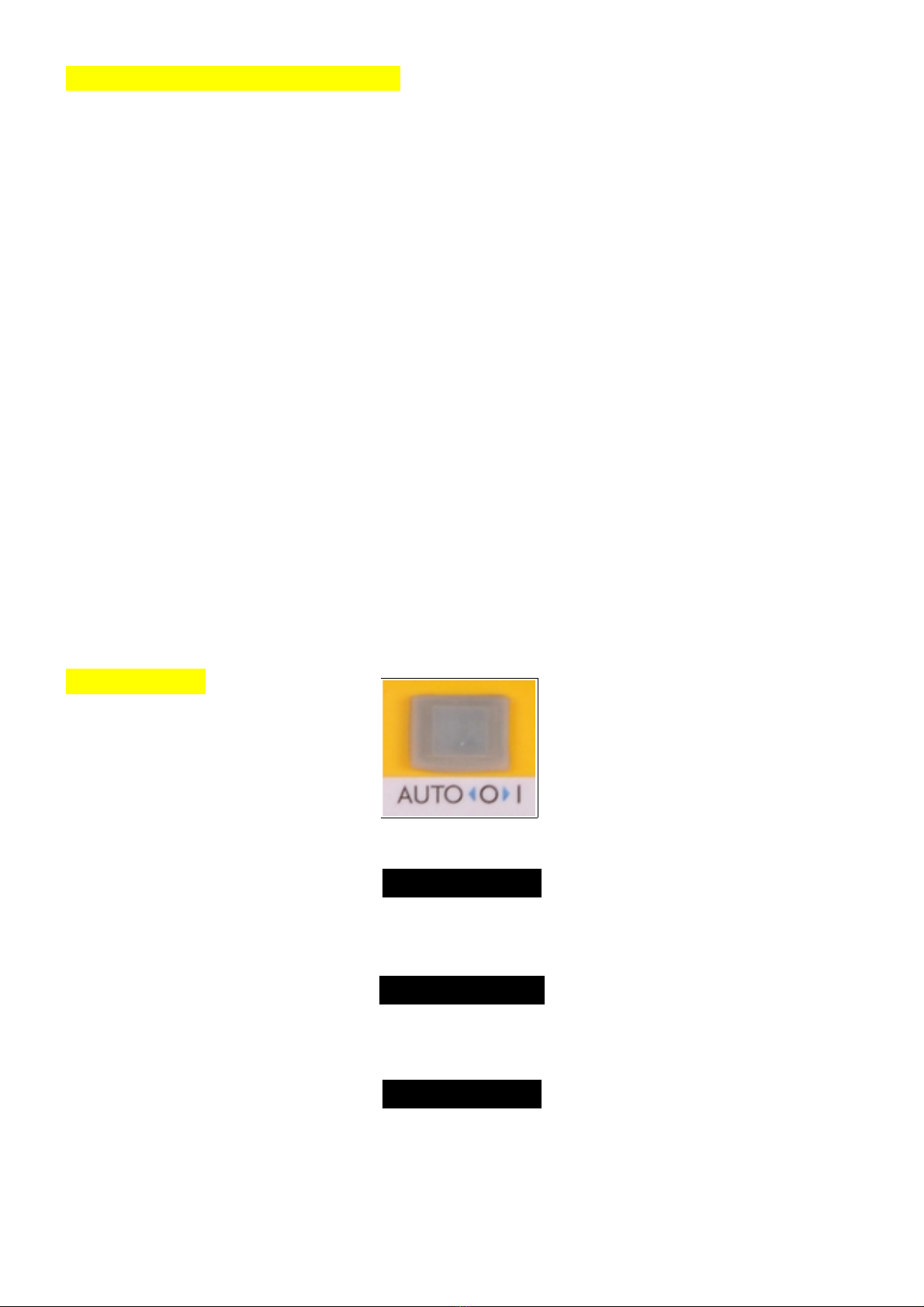TROUBLE SHOOTING
NEITHER YOUR VACUUM OR POWER TOOL ARE OPERATING
Cause 1 > The 16A circuit breaker has tripped out - Your Switch has been subjected to a power
overload (i.e. more than 16A ≈ 3500 watts) or there is a fault (i.e. a short circuit in your
vacuum or power tool)
Remedy 1A > Reset the circuit breaker on your Switch Box - press it in to reset.
Remedy 1B > Check there is power present at your socket outlet - reset the power supply
circuit MCBs and RC s as required
Cause 2 > Your extractor may draw a very high current during start up - your Switch may
have been subjected to a power overload caused during start-up
Remedy 2 > Try increasing the vacuum turn ON delay to 2 seconds (see settings on page 4)
YOUR VACUUM DOES NOT OPERATE IN AUTO MODE BUT IT DOES OPERATE IN
MANUAL (I) MODE
Cause > The Switch Box AUTO function is only suitable for power tools that draw 35 watts
or more when running. You can confirm this by plugging another (more powerful)
power tool into the Switch Box and operating it
Remedy A > Control your vacuum in the manual mode – ON or OFF (I or O)
Remedy B > Adjust the AUTO switching threshold to a lower setting (see settings on page 4)
YOUR VACUUM OPERATES CONTINUOUSLY IN AUTO MODE WHETHER YOUR POWER
TOOL IS ON OR OFF
Cause > The Switch Box is configured at the factory for power tools that draw less than 35
watts when on standby. Some power tools draw more than 35 watts even when
not running – this is typically power used by work lights, standby electronics,
speed controllers or ancillary devices. You can confirm this by plugging another
power tool into the Switch Box and operating it
Remedy A > You can increase the power tool AUTO switching threshold by configuring the IP
switches (see settings on page 4)
Remedy B > Control your vacuum in the manual mode – ON or OFF (I or O)
YOUR EXTRACTOR SWITCHES ITSELF OFF – THE NVR ON YOUR EXTRACTOR
DISCONNECTS THE MOTOR
Cause > Some vacuums and most extractors are fitted with an NVR (No Volt Release)
switch (also known as Magnetic Switch or OL - see page 6). NVR switches will
automatically disconnect when the supply power is switched off, this is normal
operation. This Switch Box is no suitable for NVR protected vacuums
Remedy > iVAC offers other products in it's range (e.g. the iVAC Pro System) that are suitable
for NVR protected vacuums and extractors.
16A 15391-1100 ENGLISH-R8 08/19 PAGE 7 of 8