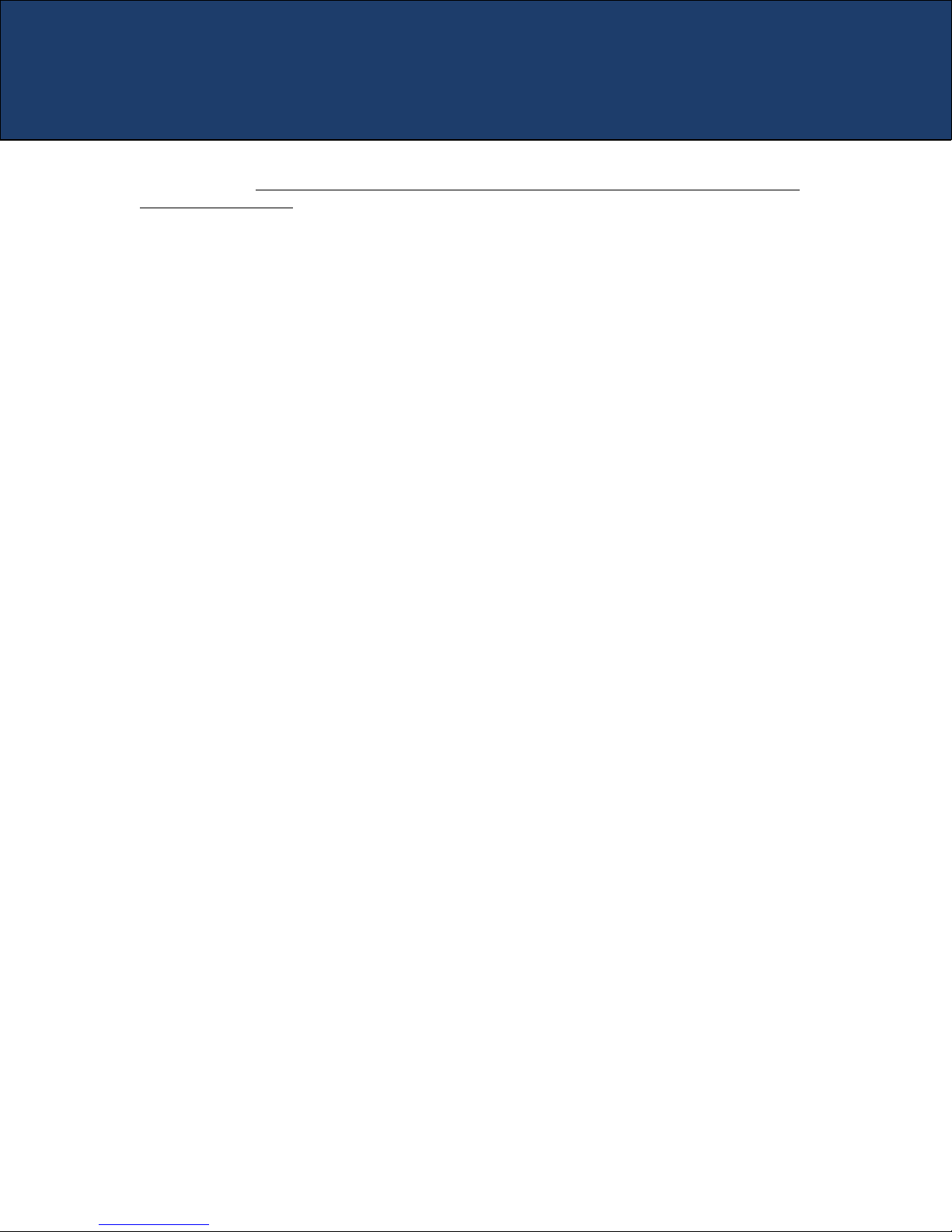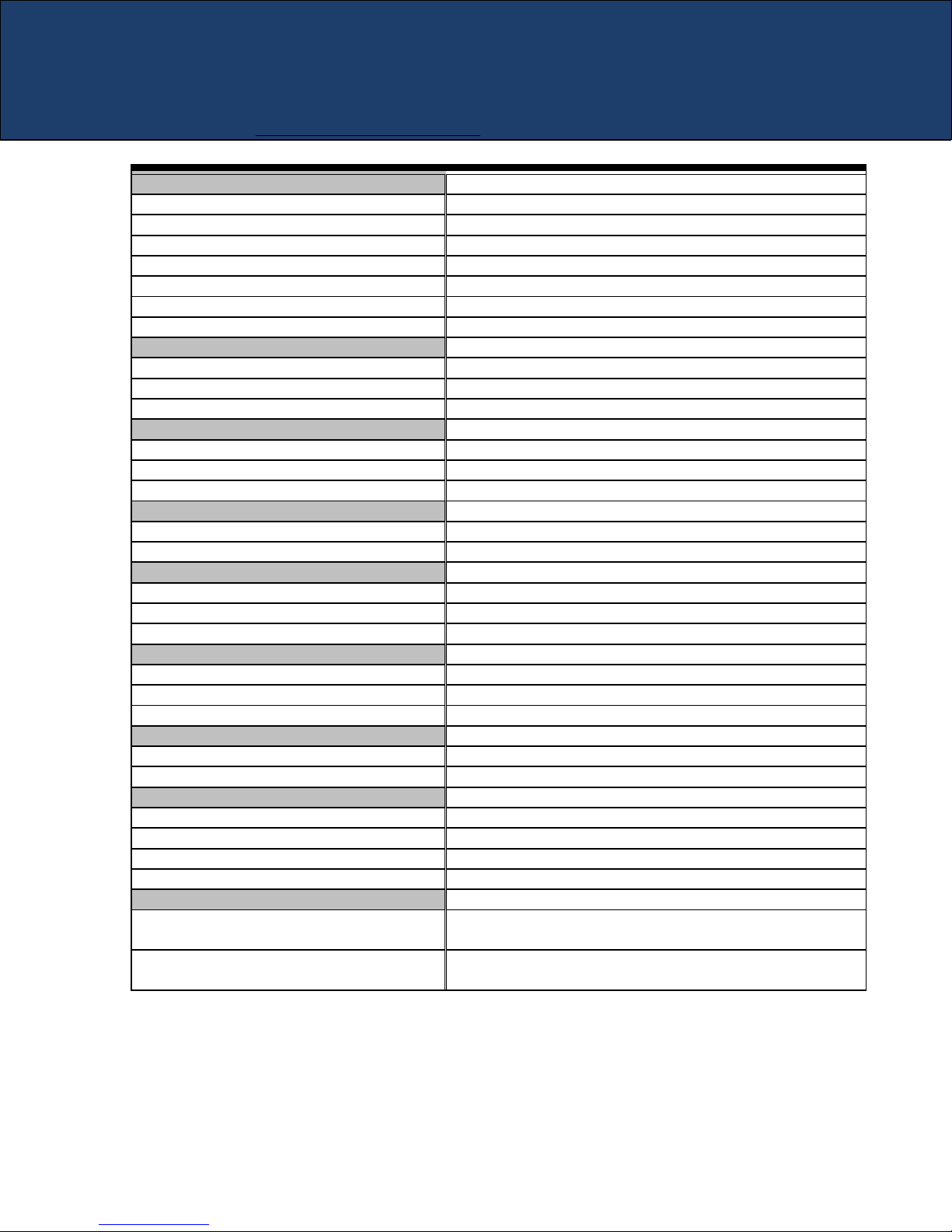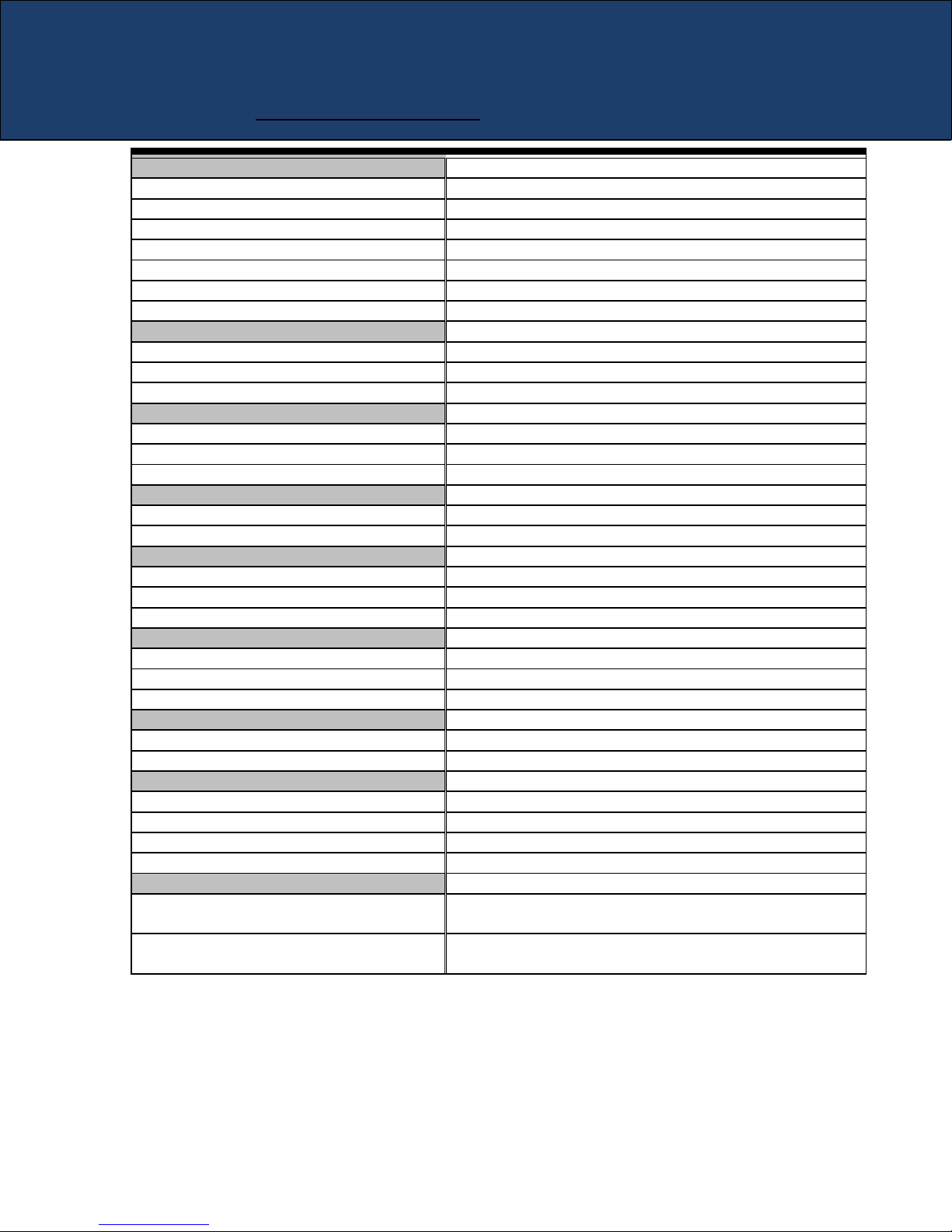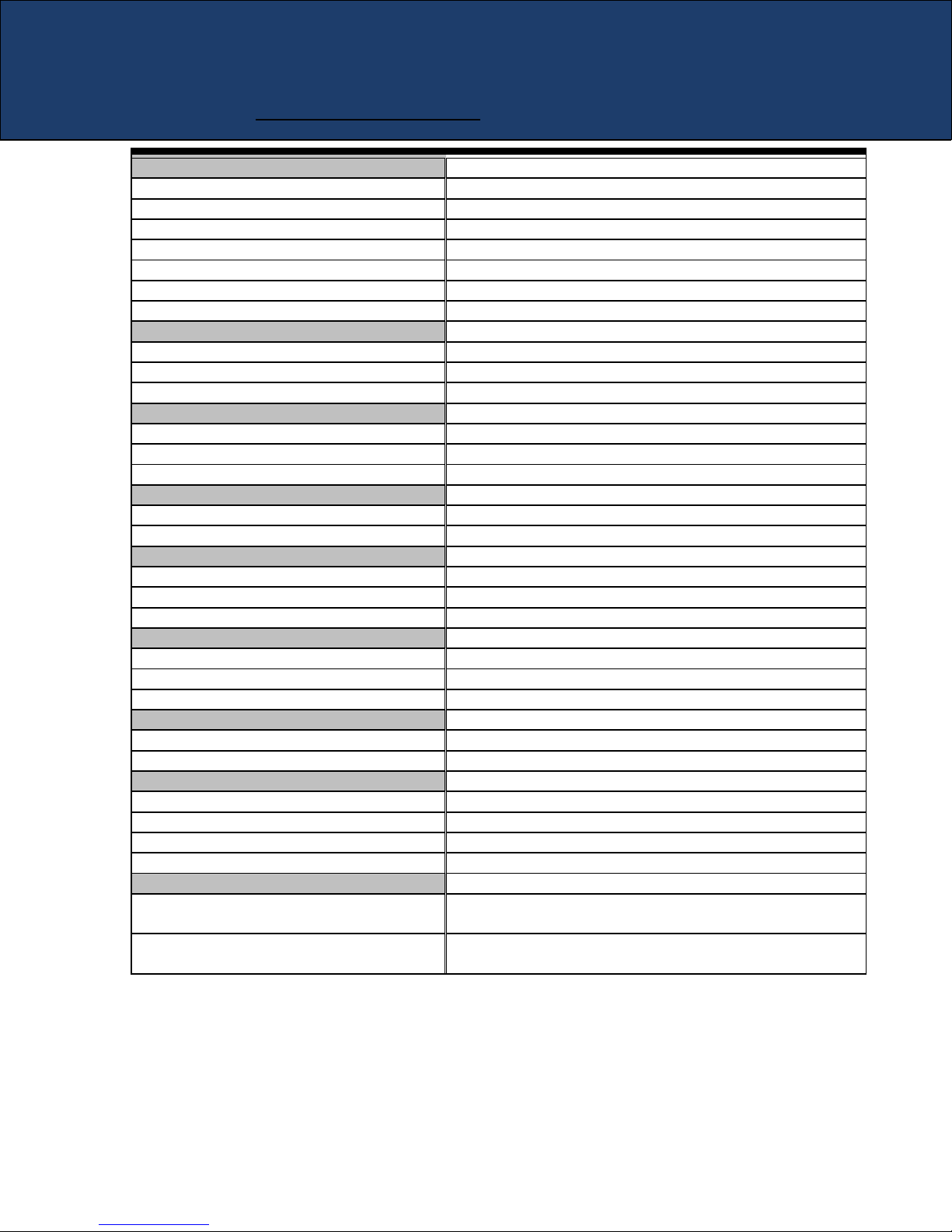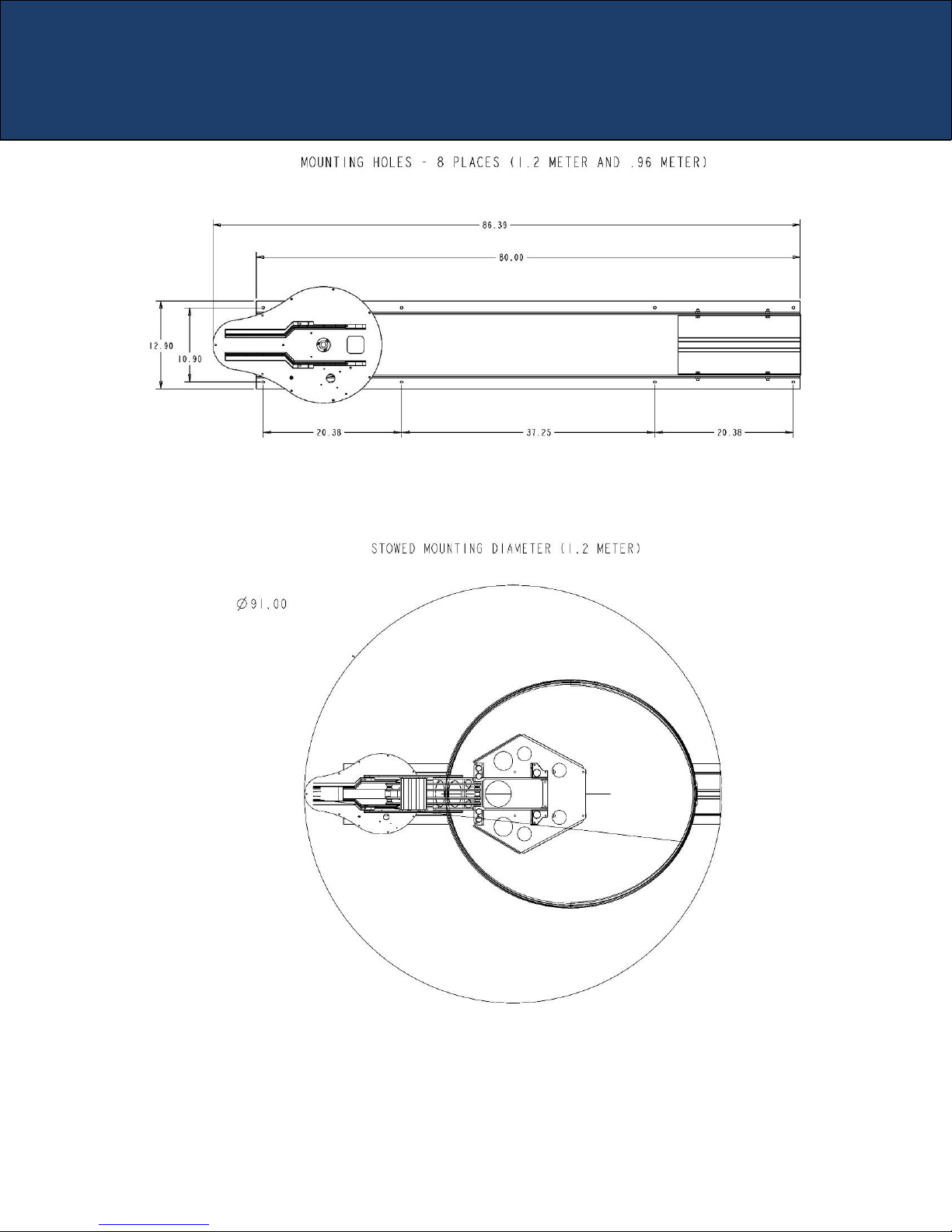Temporary-Fixed Two-Way Installations - Additional Policies
The specific policies detailed below apply to the Installation of all Temporary–Fixed Two-Way Antennas
using the service. These requirements are in addition to the general policies in the iAutoSat Legal olicy
and other policies herein.
2.1 Only Antennas that have been accepted as Certified Temporary-Fixed Antennas may be used for this
purpose.
2.2 All Temporary-Fixed Antennas shall be installed and deployed so as to protect members of the
general public from being exposed to radiation potentially in excess of the FCC’s Maximum
ermissible Exposure (M E) levels. Such Installations shall either meet the requirements listed in
Subsection 1.6 above or shall be roped off or otherwise have a physical barrier preventing any
person from inadvertently being exposed to radiation levels potentially above the M E. The roped-
off area shall encompass an area whose boundary is not closer than 2 meters (6 feet, 7 inches) to the
Antenna in any direction and that exceeds the distance, toward the front of the antenna, as defined in
Annex D. The roped-off area shall have one or more Radiation Hazard Caution Sign(s), as defined
in Section 6, prominently displayed such that they can be seen when approached from any accessible
direction.
2.3 For vehicles with roof mounts, Temporary-Fixed Antennas, when deployed or in operation, shall be
mounted such that the radio assembly, antenna feedarm, and the bottom lip of the reflector are at
least 1.5 meters (no less than 5 feet) above the ground or any surrounding surface that a person may
be expected to easily access. This requirement may be waived if the Installation is roped-off and
caution signage placed as directed in Subsection 2.2.
2.4 For vehicles with roof mounts, if a roof access ladder or any other means of access to the roof exists
on the vehicle, the ladder or access must be blocked by a suitable rope or other barrier while the
Antenna is deployed or in operation. The Installer must provide this rope or barrier directly to the
End User at the time of Installation and advise the user to employ it at all times when the antenna is
deployed or in operation. Caution signs must also be provided by the installer to the End User to be
posted on the rope or other barrier cautioning all persons not to attempt to access the roof of the
vehicle while the antenna is deployed or in operation.
2.5 A Vehicle-Mounted Temporary-Fixed Antenna may only be operated when the Antenna and the
vehicle on which it is mounted are fully stationary.
2.6 Neither the amplifier nor the Antenna reflector size of the Temporary-Fixed Installation shall be
changed without obtaining approval.
2.7 A Certified ermanent-Mount Antenna shall not be utilized as a Temporary-Fixed Antenna. Under
certain circumstances, this restriction may be waived if the Antenna is properly pointed and
crosspoled by a Certified Installer prior to any transmission from the antenna, and the Installation is
roped-off and caution signage placed as directed in Subsection 2.2
2.8 As indicated in Subsection 1.2 above, all Temporary-Fixed Antennas may only be installed by
Certified Installers. In order to be certified as an Installer of Temporary-Fixed Antennas, a person
must have completed a special training session on installing such antennas. In addition to the
training specified in Subsection 1.3, the training for Temporary-Fixed Antenna Installation shall
explicitly include at least the following additional topics:
a. Installation methods and procedures for Temporary-Fixed Antennas as outlined in this section
b. roviding instructions to the End User of any such Antennas on the precautions that must be
taken by End Users in the operation and Deployment of the Antenna, as specified in Subsections
2.2 through 2.4.
c. Securing an acknowledgement from the End User that he or she has been trained in the
operation or Deployment of the Antenna and that he or she understands the precautions that
must be taken to avoid radiation hazards.
w w w. i a u t o s a t . ne t 2 6 2 - 2 4 8 - 96 0 0
5