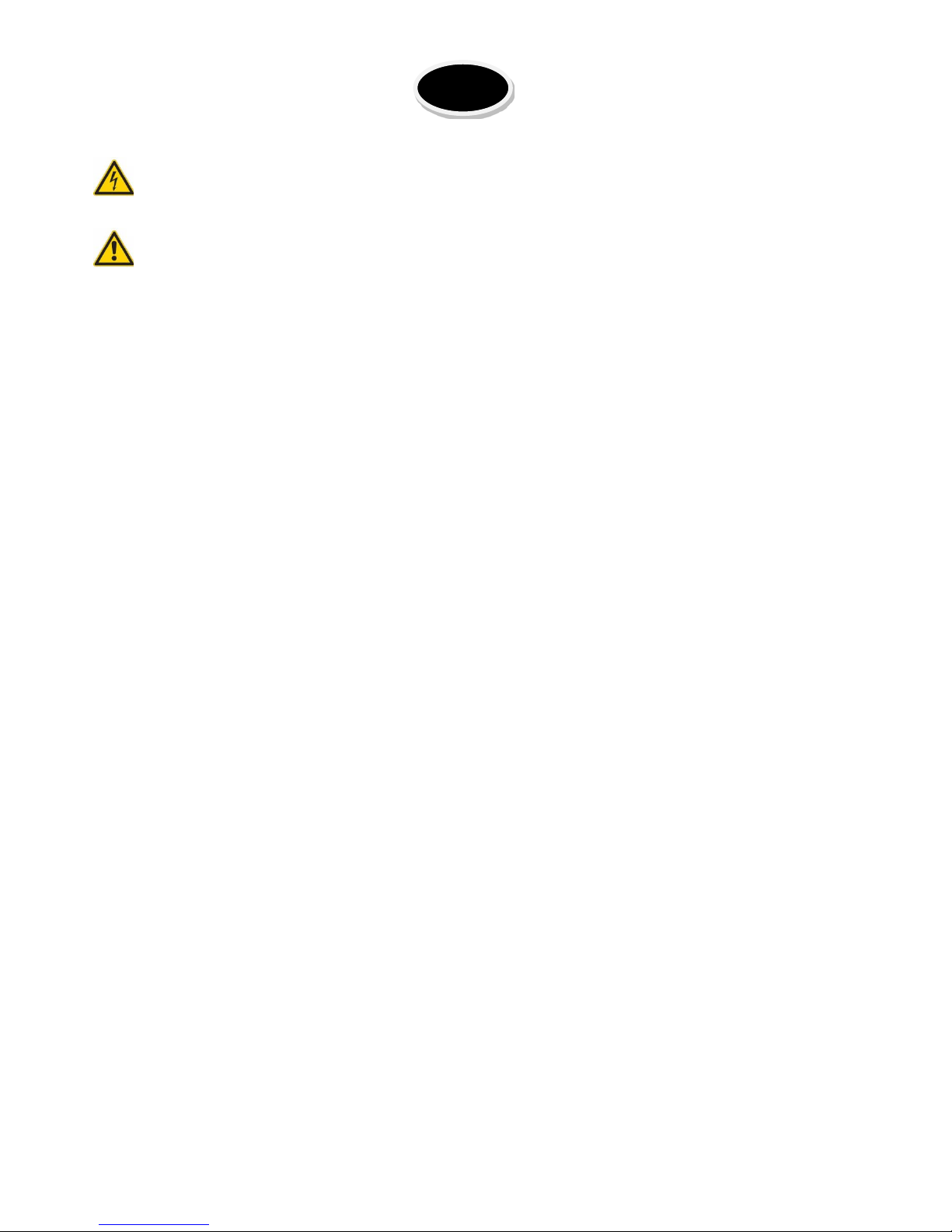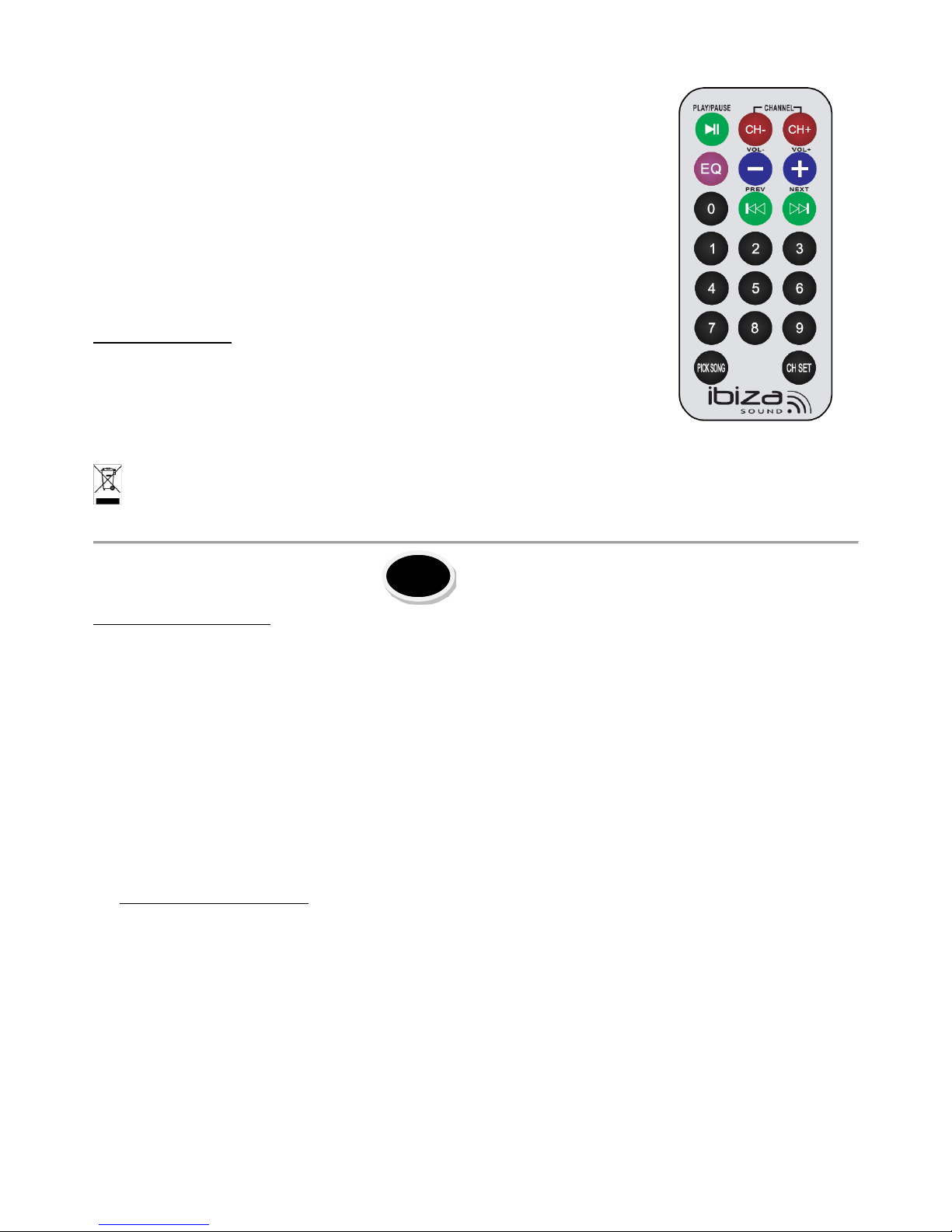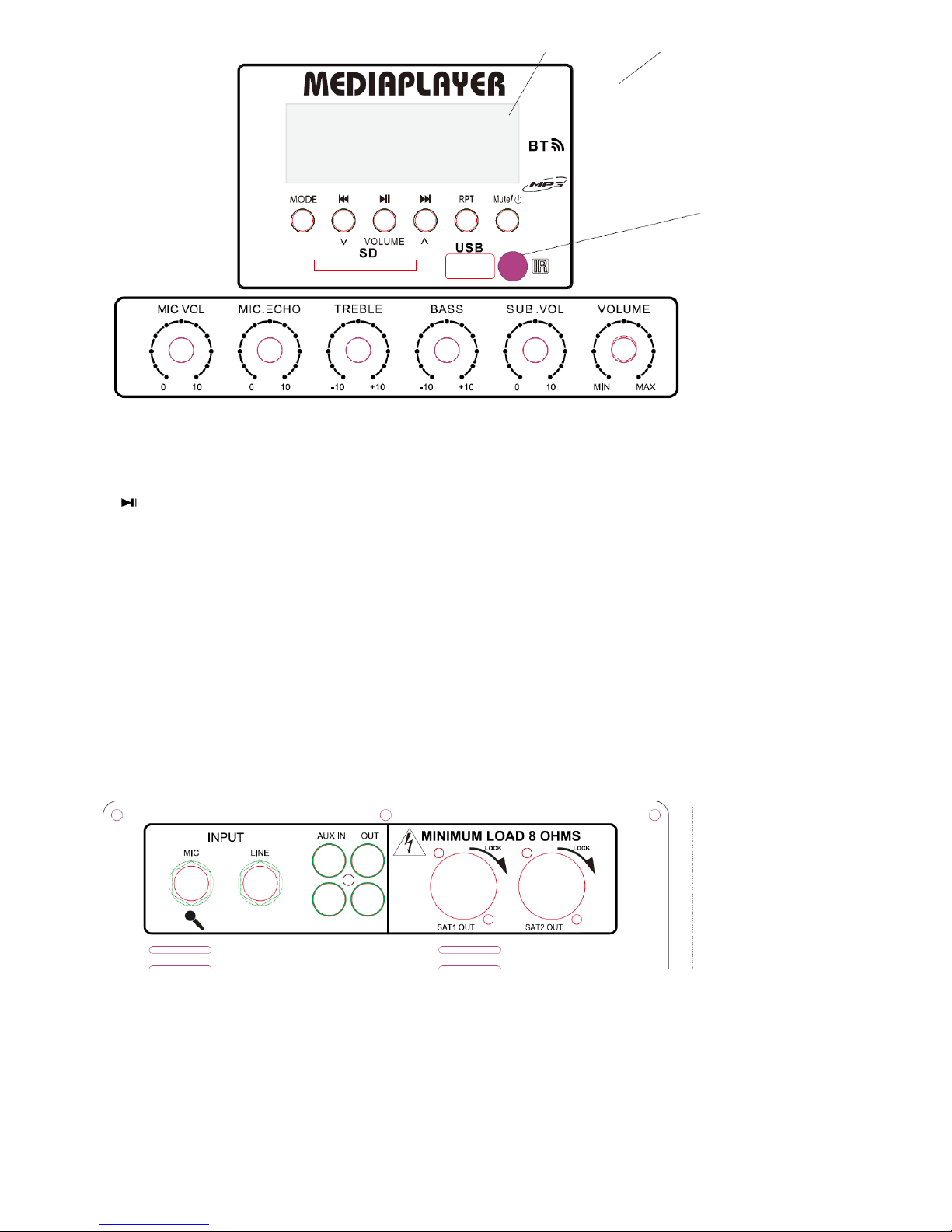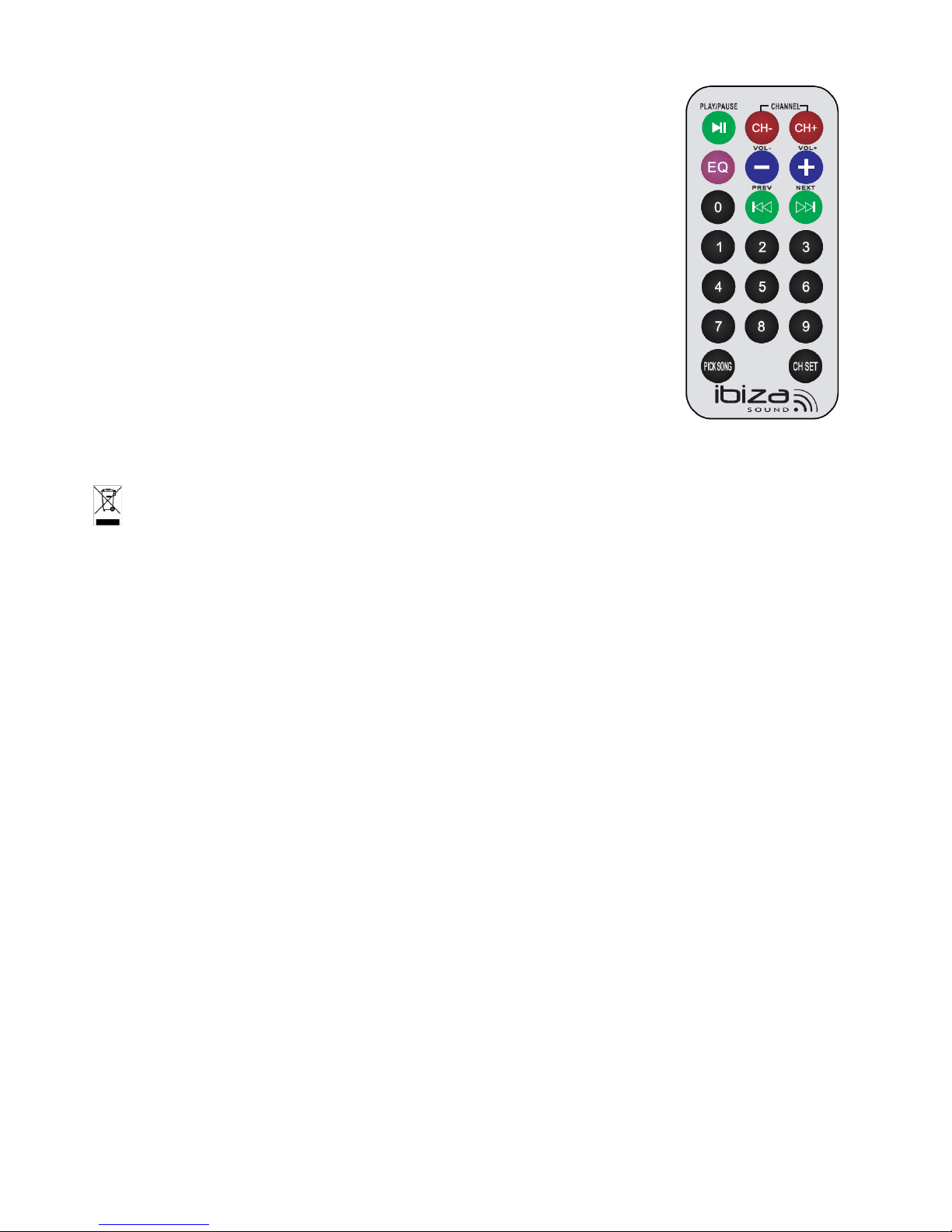Please read the manual carefully and keep it for future reference.
The lightning flash with arrowhead symbol, within an equilateral Triangle, is intended to alert the user to the
presence of not insulated dangerous voltages within the product’s enclosure that may be of sufficient
magnitude to constitute a risk of electric shock to persons.
The exclamation point within an equilateral triangle is intended to alert the user to the presence of
important operating and maintenance (servicing) instructions in the literature accompanying the appliance.
CAUTION:
1. Do not place any recipients filled with liquids, such as glasses or vases, on top of or directly next to the
appliance. They could fall over, causing water to enter the appliance. Never pour out liquids over the
appliance. Do not place small objects, such as coins or paper clips, on the appliance since they could fall
inside the appliance and cause fire or a shock hazard! If any liquid or objects enter the appliance, pull
immediately the mains plug out of the socket and contact a specialist.
2. Do not place any naked flames such as those of burning candles on or next to the appliance.
3. Only use the appliance in a moderate climate, not in tropical environments.
4. Only pull the mains plug out of the socket by the intended gripping surface. Do not pull it by the cable.
5. Never plug the mains plug in or out with damp or wet hands
6. Electrical appliances must be kept out of the reach of children. Be particularly careful if children are
present. Children are not aware of the hazards involved in handing electrical appliances improperly.
Children could attempt to poke objects into the appliance. There is a life-threatening danger of
electrocution.
7. Never place the appliance on an unstable or mobile surface. Persons could be injured or the appliance
damaged by it falling down.
8. AII persons involved in operating, installing and servicing the appliance and putting it into service must be
trained and qualified accordingly and observe these operating instructions.
9. Defective mains cables may only be replaced by specialists. Danger of shock hazard!
10. If you are not sure about the correct connection or if questions arise which are not answered by the
operating instructions, please do not hesitate to contact support or a specialist of your choice. Consult a
specialist if you are in doubt about the operating principle or the safety of the product.
11. Please unplug the adaptor and switch the unit off if you don’t use it for a long time, to avoid damage due to
voltage surges.
CONTROLS
1. MODE: Press this button to switch among all input modes
2. PREV: Press this button to go back to previous track
3. Play/Pause: Press this button to pause the playing. Press again to play
4. NEXT: Press this button to go to next track
5. REPEAT: Press this button to repeat all tracks, repeat current track or play random tracks
6. Mute: Press this button to mute the unit
7. SD: Connect your SD card here
8. USB: Connect your USB card here
9. MIC VOL: Use this knob to adjust the volume of microphone
10. MIC ECHO: Use this knob to adjust the echo of microphone
11. TREBLE: Use this knob to adjust the treble of output
12. BASS: Use this knob to adjust the bass of output
GB