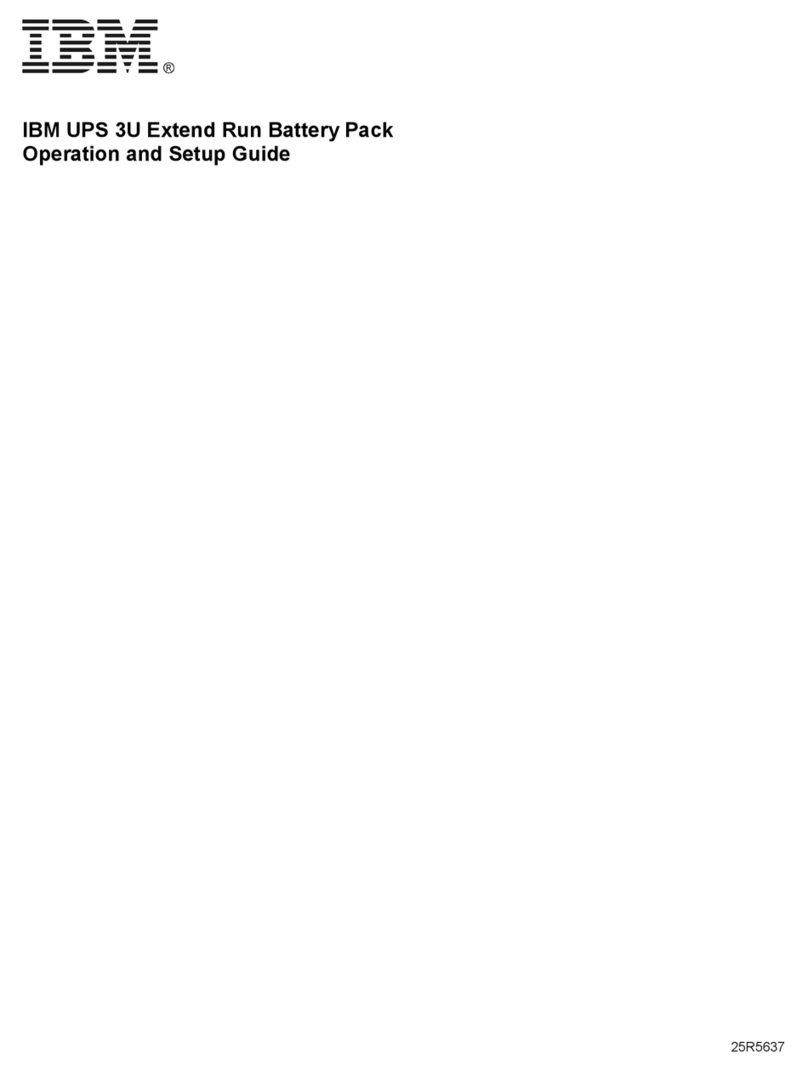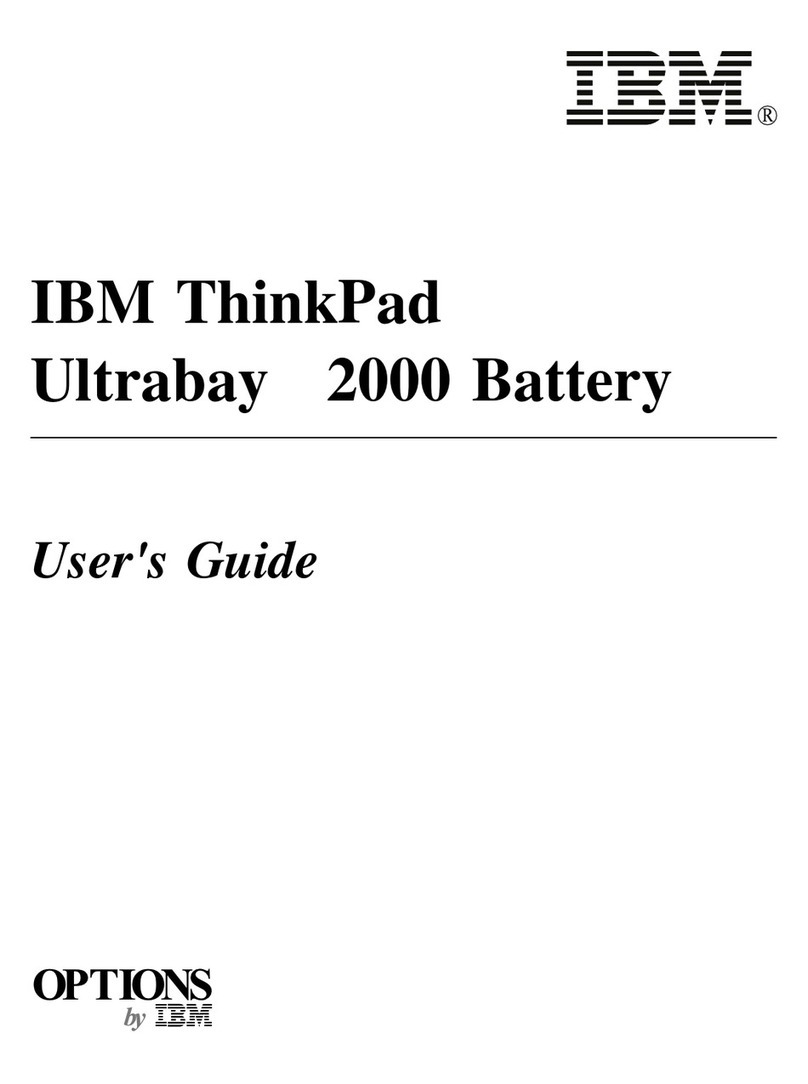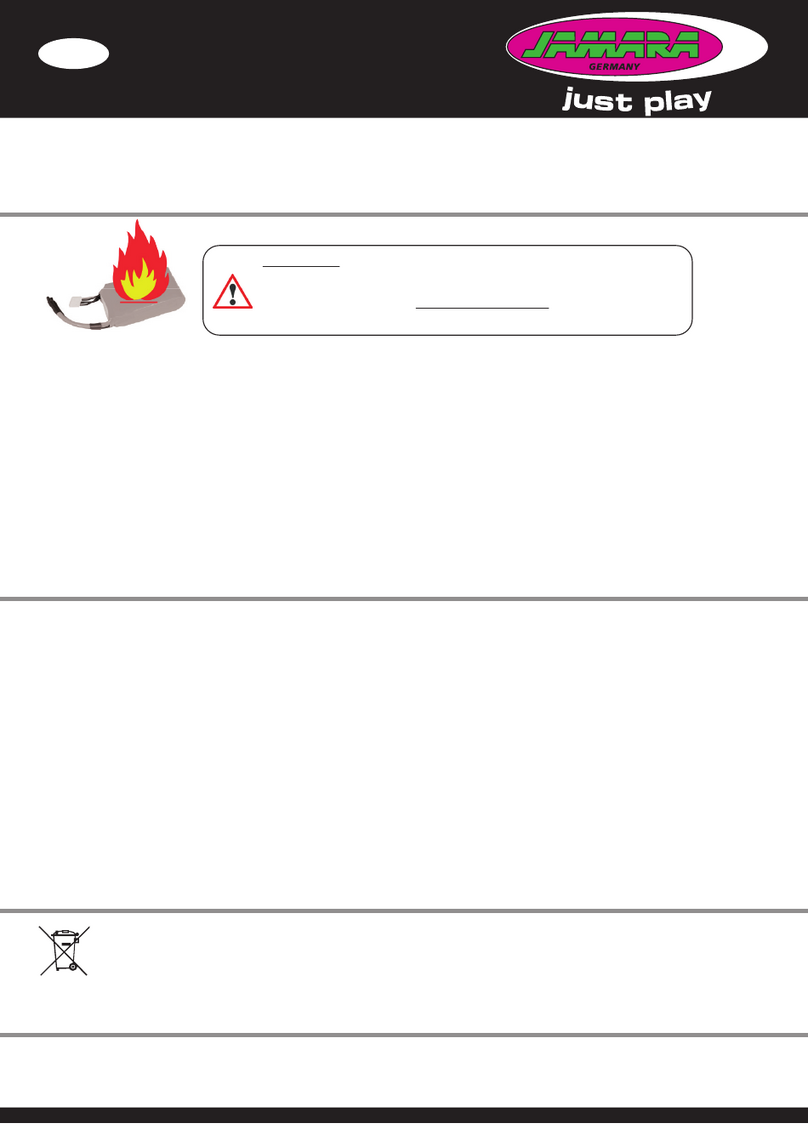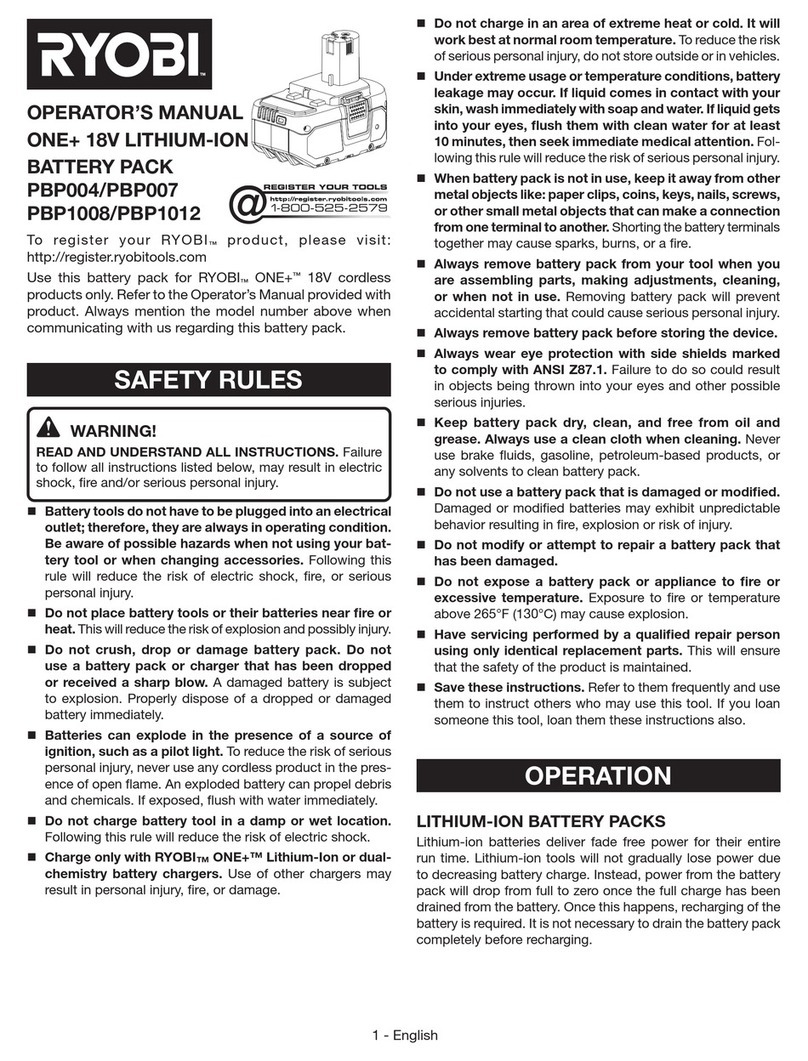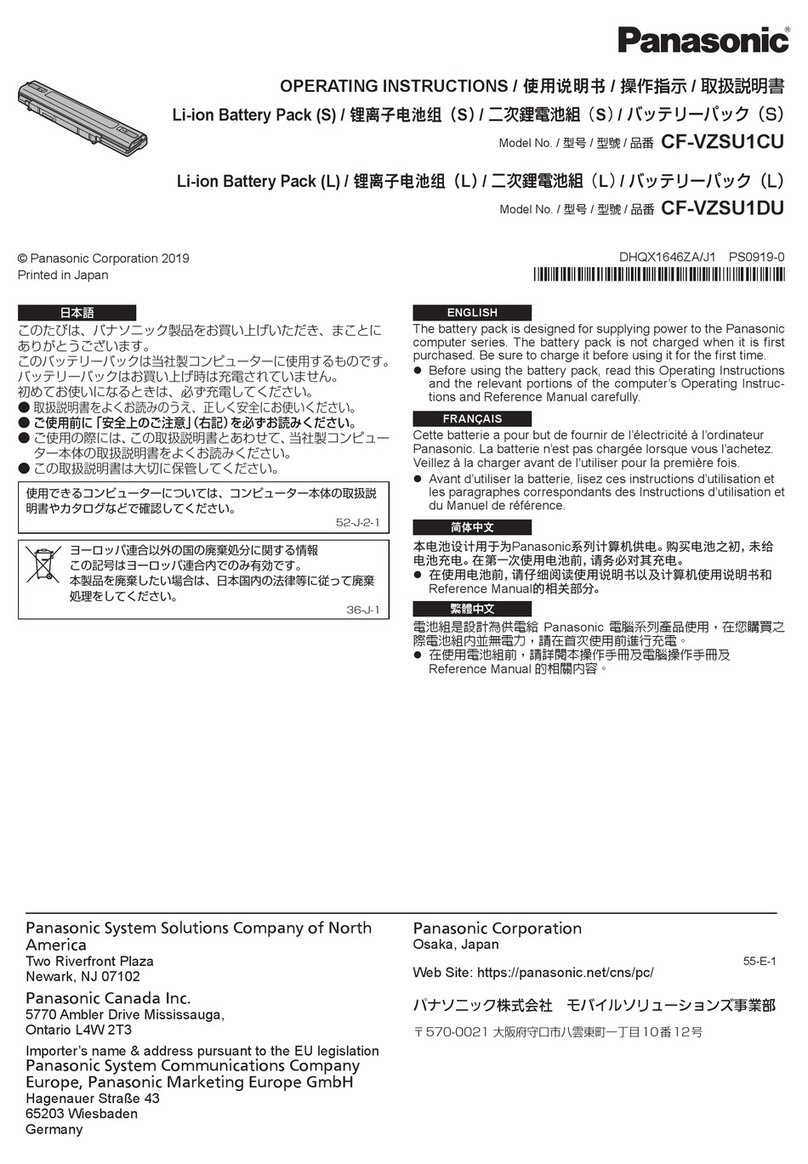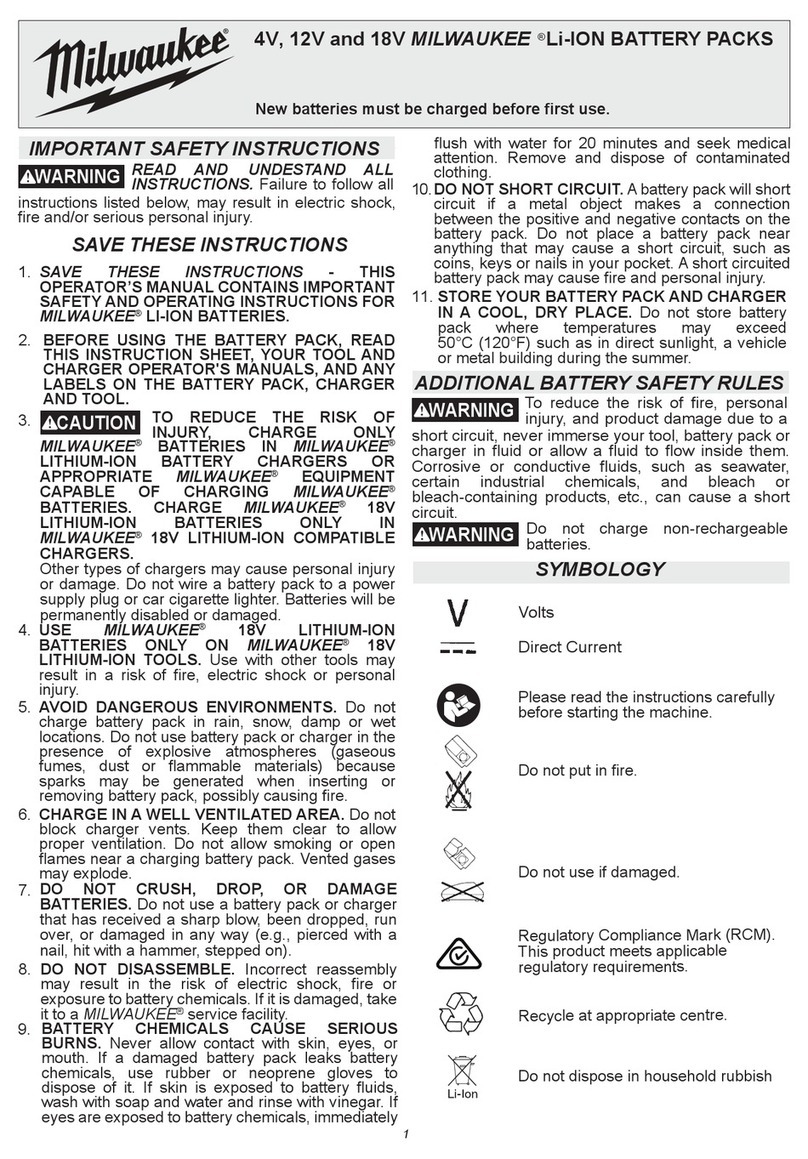IBM 3U Extend Run User manual

IBM 3U Extend Run Battery Pack
Operation and Setup Guide
46M5390

TABLE OF CONTENTS
Safety..................................................................................................................................................................................................1
1: OVERVIEW.................................................................................................................................................................................5
Introduction .......................................................................................................................................................................................5
Inventory............................................................................................................................................................................................5
2: INSTALLATION.........................................................................................................................................................................6
Removing the Battery Modules ..........................................................................................................................................................6
Specifications.....................................................................................................................................................................................6
Installing the Battery Pack in a Rack.................................................................................................................................................7
Connecting the Extend Run Battery Packs to the Uninterruptible Power Supply..............................................................................7
Rack-Mount Configuration................................................................................................................................................................8
Installing and Connecting the Batteries and Attaching the Bezel....................................................................................................10
Tower Configuration 7500XHV/10000XHV models only................................................................................................................11
Installing and Connecting the Battery Modules and Attaching the Bezel........................................................................................13
3: CONFIGURATION .........................................................................................................................................................................14
Detmining On Battery Runtime........................................................................................................................................................14
Battery Runtime Tables....................................................................................................................................................................14
Configure the Uninterruptible Power Supply to Recognize the Battery Packs Through Terminal Mode........................................16
4: HARDWARE MAINTENANCE INFORMATION......................................................................................................................18
Customer Replaceable Unit Part Numbers......................................................................................................................................18
Shipping and Service........................................................................................................................................................................18
5: GETTING HELP AND TECHNICAL ASSISTANCE ..........................................................................................................19
Before you call.....................................................................................................................................................................................19
Using the documentation .....................................................................................................................................................................19
Getting help and information from the World Wide Web ...................................................................................................................19
Software service and support...............................................................................................................................................................20
Hardware service and support..............................................................................................................................................................20
IBM Taiwan product service................................................................................................................................................................20
6: NOTICES ...................................................................................................................................................................................21
Edition notice.......................................................................................................................................................................................21
Trademarks ..........................................................................................................................................................................................22
Important notes ....................................................................................................................................................................................22
Particulate contamination.....................................................................................................................................................................23
Electronic emission notices..................................................................................................................................................................24
Federal Communications Commission (FCC) statement.................................................................................................................24
Industry Canada Class A emission compliance statement...............................................................................................................24
Avis de conformité à la réglementation d'Industrie Canada............................................................................................................24
Australia and New Zealand Class A statement................................................................................................................................24
United Kingdom telecommunications safety requirement................................................................................................................24
European Union EMC Directive conformance statement................................................................................................................24
Taiwanese Class A warning statement.............................................................................................................................................25
Germany Electromagnetic Compatibility Directive.........................................................................................................................25
People's Republic of China Class A warning statement ..................................................................................................................26
Japanese Voluntary Control Council for Interference (VCCI) statement........................................................................................26
Korean Class A warning statement..................................................................................................................................................26

1
Safety Before installing this product, read the Safety Information.
Antes de instalar este produto, leia as Informações de Segurança.
Pred instalací tohoto produktu si prectete prírucku bezpecnostních instrukcí.
Læs sikkerhedsforskrifterne, før du installerer dette produkt.
Lees voordat u dit product installeert eerst de veiligheidsvoorschriften.
Ennen kuin asennat tämän tuotteen, lue turvaohjeet kohdasta Safety Information.
Avant d'installer ce produit, lisez les consignes de sécurité.
Vor der Installation dieses Produkts die Sicherheitshinweise lesen.
Prima di installare questo prodotto, leggere le Informazioni sulla Sicurezza.
Les sikkerhetsinformasjonen (Safety Information) før du installerer dette produktet.

2
Antes de instalar este produto, leia as Informações sobre Segurança.
Antes de instalar este producto, lea la información de seguridad.
Läs säkerhetsinformationen innan du installerar den här produkten.
Important:
Each caution and danger statement in this document is labeled with a number. This number is used to cross reference an English-
language caution or danger statement with translated versions of the caution or danger statement in the Systems Safety Notices
document.
For example, if a caution statement is labeled “D005,” translations for that caution statement are in the Systems Safety Notices
document under “D005.”
Be sure to read all caution and danger statements in this document before you perform the procedures. Read any additional safety
information that comes with the server or optional device before you install the device.
DANGER
Hazardous voltage, current, or energy levels are present inside any component that has this label attached. Do not open any cover or
barrier that contains this label.
(L001)
DANGER
To prevent a possible shock from touching two surfaces with different protective ground (earth), use one hand, when possible, to con-
nect or disconnect signal cables. (D001)

3
DANGER
When working on or around the system, observe the following precautions:
Electrical voltage and current from power, telephone, and communication cables are hazardous. To avoid a shock hazard:
•Connect power to this unit only with the IBM provided power cord. Do not use the IBM provided power cord for any other
product.
•Do not open or service any power supply assembly.
•Do not connect or disconnect any cables or perform installation, maintenance, or reconfiguration of this product during an
electrical storm.
•The product might be equipped with multiple power cords. To remove all hazardous voltages, disconnect all power cords.
•Connect all power cords to a properly wired and grounded electrical outlet. Ensure that the outlet supplies proper voltage and
phase rotation according to the system rating plate.
•Connect any equipment that will be attached to this product to properly wired outlets.
•When possible, use one hand only to connect or disconnect signal cables.
•Never turn on any equipment when there is evidence of fire, water, or structural damage.
•Disconnect the attached power cords, telecommunications systems, networks, and modems before you open the device covers,
unless instructed otherwise in the installation and configuration procedures.
•Connect and disconnect cables as described in the following procedures when installing, moving, or opening covers on this
product or attached devices.
To disconnect:
1. Turn off everything (unless instructed otherwise).
2. Remove the power cords from the outlets.
3. Remove the signal cables from the connectors.
4. Remove all cables from the devices.
To connect:
5. Turn off everything (unless instructed otherwise).
6. Attach all cables to the devices.
7. Attach the signal cables to the connectors.
8. Attach the power cords to the outlets.
9. Turn on the devices.
(D005)

4
DANGER
Uninterruptible power supply (UPS) units contain specific hazardous materials. Observe the following precautions if your
product contains a UPS:
•The UPS contains lethal voltages. All repairs and service must be performed only by an authorized service support representa-
tive. There are no user serviceable parts inside the UPS.
•The UPS contains its own energy source (batteries). The output receptacles might carry live voltage even when the UPS is not
connected to an AC supply.
•Do not remove or unplug the input cord when the UPS is turned on. This removes the safety ground from the UPS and the
equipment connected to the UPS.
•The UPS is heavy because of the electronics and batteries that are required. To avoid injury, observe the following precautions:
°Do not attempt to lift the UPS by yourself. Ask another service representative for assistance.
°Remove the battery, electronics assembly, or both from the UPS before removing the UPS from the shipping carton
or installing or removing the UPS in the rack. (D007)
CAUTION
Energy hazard present. Shorting might result in system outage and possible physical injury.
Remove all metallic jewelry before servicing. (C001)
CAUTION
Lead-acid batteries can present a risk of electrical burn from high, short-circuit current. Avoid battery contact with metal materials;
remove watches, rings, or other metal objects, and use tools with insulated handles. To avoid possible explosion, do not burn.
Exchange only with the IBM-approved part. Recycle or discard the battery as instructed by local regulations. In the United States,
IBM has a process for the collection of this battery. For information, call 1-800-426-4333. Have the IBM part number for the battery
unit available when you call. (C004)
CAUTION
or
>32 kg (70.5 lb)
or
32-55 kg (70.5-121.2 lb)
The weight of this part or unit is between 32 and 55 kg (70.5 and 121.2 lb). It takes three persons to safely lift this unit. (C010)
CAUTION
To avoid personal injury, before lifting this unit, remove all appropriate subassemblies per instructions to reduce the system weight.
(C012)

5
1: OVERVIEW
Introduction
The IBM®3U Extend Run Battery Pack, for use with the IBM 5000XHV, 7500XHV and UPS 10000XHV uninterruptible power
supplies, provides extended load protection and extra security during the uninterruptible power supply battery replacement.
The IBM 5000XHV, 7500XHV and 10000XHV each support up to four 3U extend run battery packs. Extend run battery packs are
intended for either tower or rack-mount configuration. The 7500XHV and 10000XHV units are intended for rack-mount and tower
configurations. The IBM 5000XHV is intended for rack-mount configuration only.
Battery pack connectors on the IBM 7500XHV and 10000XHV are color-coded and keyed to prevent improper connection.
Battery pack connectors on the IBM 5000XHV are not color-coded or keyed. Refer to the Connecting Extend Run Battery Packs to the
Uninterruptible Power Supply section in this manual.
Refer to the Service section in the Uninterruptible Power Supply Operation and Setup Guide for battery replacement and service
information.
Attention:
•Read the Safety Instructions before installing the battery pack.
•The uninterruptible power supply and battery modules are heavy. Select a location sturdy enough to handle the weight.
•Refer to the Service section in this manual for information on how to obtain service and support for the unit.
Note: Illustrations in this document might vary in appearance from the purchased unit.
Inspect the unit upon receipt. Accidents and damage can occur during shipment. Notify the carrier and the IBM marketing
representative or authorized reseller if there is damage.
The packaging is recyclable. Save it for reuse or dispose of it properly.
The following tools will be needed for installing the extend run battery pack:
•Utility knife or scissors
•Two Phillips screwdrivers (#1 and #2)
•One wrench (10mm)
•Cage nut insertion tool or flat-blade screwdriver (for installing cage nuts in some rack cabinets)
Inventory
•Extend run battery pack
•Front bezel
•Tower to Rack-mount conversion kit
•Accessary kit containing:
•Quick Installation Guide
•Documentation CD
•Warranty Flyer
•Rack-mount brackets
•Hardware

6
2: INSTALLATION
DANGER
Energy hazard present. Shorting might result in system outage and possible physical injury.
Remove all metallic jelewlry before servicing. (C001)
Removing the Battery Modules
The battery pack is heavy. Remove the battery modules to lighten the weight of the unit.
XRemove the nine screws that secure the
battery compartment door. YRemove the battery modules.
Specifications
Operation 0° to 40° C (32° to 104° F)
Temperature Storage -15° to 30° C (5° to 86° F)
charge the UPS battery every six months
30° to 45° C (86° to 113° F)
charge the UPS battery every three months
Operating 3,000 m (10,000 ft)
Maximum
Elevation Storage 15,000 m (50,000 ft)
Humidity 0 to 95% relative humidity
This unit is intended for indoor use only. Select a
location sturdy enough to handle the weight.
Do not operate the unit where there is excessive dust
or the temperature and humidity are outside the
specified limits.
Be sure that the air vents on the front and rear of
the unit are not blocked. Allow adequate space for
proper ventilation.
Environmental factors impact battery life. High
temperatures, poor utility power, and frequent, short
duration discharges will shorten battery life.
CAUTION
or
>32 kg (70.5 lb)
or
32-55 kg (70.5-121.2 lb)
The weight of this part or unit is between 32 and 55 kg (70.5 and 121.2 lb). It takes three persons to safely lift this unit. (C010)

7
Installing the Battery Pack in a Rack
XSecure the rack-mount brackets to the battery pack. YRefer to the instruction sheet included in the rail kit for rail
installation details. Refer to the diagram below for cage nut (clip nut)
installation. The solid squares indicate the cage nut (clip nut)
locations. Install the uninterruptible power supply at the bottom of
the rack. Note: The battery packs must be mounted below the
uninterruptible power supply.
ZSecure the uninterruptible power supply in the rack using four Phillips hex screws.
Connecting the Extend Run Battery Packs to the Uninterruptible Power Supply
CAUTION
Energy hazard present. Shorting might result in system outage and possible physical injury.
Remove all metallic jewelry before servicing. (C001)
To configure the uninterruptible power supply to recognize the battery packs, refer to Settting the Uninterruptible Power Supply to
Recognize the Battery Packs through Terminal Mode in this manual.

8
Rack-Mount Configuration
Connecting a single extend run battery pack to the uninterruptible power supply
XLocate the TVSS GND screw on the rear panel of the uninterruptible power supply and on the rear panel of each extend run
battery pack.
Locate the green/yellow ground wire secured to the rear panel of each extend run battery pack.
Connect the ground wire to the TVSS GND screw as shown in the diagrams below.
IBM7500/10000XHV
IBM5000XHV
YLocate the battery pack connectors on the rear panel of the uninterruptible power supply and the extend run battery pack.
IBM7500/10000XHV
NOTE: The connectors on the 7500/1000XHV models are
color coded and keyed to ensure proper battery pack
connection.
IBM5000XHV
NOTE: The connectors on the 5000XHV models must be
connected exactly as depicted in the diagram to ensure proper
battery pack connection. The top connector on the battery
pack must be plugged into the top connector on the
uninterruptible power supply.
5000XHV models only: There is a cover over the battery
connector on the uninterruptible power supply. Remove the
screw that secures the cover and remove the cover.

9
Connecting multiple extend run battery packs to the uninterruptible power supply
XLocate the TVSS GND screw on the rear panel of the uninterruptible power supply and on the rear panel of each extend run
battery pack.
Locate the green/yellow ground wire secured to the rear panel of each extend run battery pack.
Connect the ground wire to the TVSS GND screw as shown in the diagrams below.
IBM7500/10000XHV
IBM5000XHV
YLocate the battery pack connectors on the rear panel of the uninterruptible power supply and the extend run battery pack.
IBM7500/10000XHV
NOTE: The connectors on the 7500/1000XHV models are
color coded and keyed to ensure proper battery pack
connection.
IBM5000XHV
NOTE: The connectors on the 5000XHV models must be
connected exactly as depicted in the diagram to ensure
proper battery pack connection. The top connector on the
battery pack must be plugged into the top connector on the
uninterruptible power supply.
5000XHV models only: There is a cover over the battery
connector on the uninterruptible power supply. Remove the
screw that secures the cover and remove the cover.

10
Installing and Connecting the Batteries and Attaching the Bezel
XReinstall all of the battery modules.YConnect all of the battery modules.
Secure the battery compartment door using all nine screws.
Be sure the battery cables are positioned so that they are not
pinched.
Attach the bezel.

11
Tower Configuration 7500XHV/10000XHV models only
Before converting to tower configuration, remove the battery modules. Refer to Removing the Battery Modules in this manual.
Note: The external battery packs must be installed to the right of the uninterruptible power supply when facing the front of the units.
XRemove the rail guides. YInstall the top tie bracket.
ZInstall the rear panel tie brackets. Note: Tie brackets on the center battery pack share a common screw.

12
[Locate the TVSS GND screw on the rear panel of the uninterruptible power supply and on the rear panel of each extend run
battery pack.
Locate the green/yellow ground wire secured to the rear panel of each extend run battery pack.
Connect the ground wire to the TVSS GND screw as shown in the diagrams below. For multiple battery packs, connect the wire to the
TVSS screw on the nearest battery pack.
\Locate the battery pack connectors on the rear panel of the uninterruptible power supply and the extend run battery pack.
NOTE: The connectors on the 7500XHV/1000XHV models are color coded and keyed to ensure proper battery pack
connection.
sInstall the top panel.

13
Installing and Connecting the Battery Modules and Attaching the Bezel
XReinstall all battery modules. Install the bottom battery
module first.
YConnect all of the battery modules.
ZSecure the battery compartment door using all nine
screws. Be sure the battery cables are positioned so that they
are not pinched.
[Attach the bezel.

14
3: CONFIGURATION
Detmining On Battery Runtime
The battery pack charges when connected to an uninterruptible power supply. Refer to the battery runtime tables for corresponding
recharge times. Do not expect full battery run capability during the initial charge period.
Battery Runtime Tables
Note: The recharge time is the approximate time it takes to get to 90% capacity from a complete discharge at a 50% load.
5000XHV model:
Number of Battery Packs
Load (W) Internal +1 +2 +4
50 6:49 18:03 31:32 59:56
100 4:50 12:51 22:29 42:46
200 3:00 8:03 14:06 26:50
300 2:09 5:47 10:10 19:22
400 1:39 4:30 7:54 15:04
500 1:20 3:39 6:26 12:17
600 1:07 3:04 5:24 10:20
700 0:57 2:38 4:39 8:54
800 0:50 2:18 4:04 7:48
900 0:44 2:02 3:37 6:56
1000 0:39 1:50 3:15 6:14
1200 0:32 1:30 2:41 5:11
1400 0:26 1:16 2:17 4:25
1600 0:22 1:06 1:59 3:50
1800 0:19 0:58 1:45 3:23
2000 0:17 0:52 1:33 3:01
2500 0:12 0:40 1:13 2:22
3000 0:09 0:32 1:00 1:57
3400 0:08 0:25 0:50 1:40
4000 0:06 0:23 0:43 1:25
4500 0:05 0:20 0:38 1:15
Recharge
Hours 3 9 15 27

15
7500XHV model:
Number of Battery Packs
Load (W) Internal +1 +2 +4
50 7.33 13.49 21.30 37.40
100 6.00 10.55 17.03 29.49
200 4.09 7.39 11.55 20.54
300 3.09 5.49 9.06 16.00
400 2.30 4.40 7.21 12.53
500 2.06 3.54 6.07 10.45
600 1.80 3.33 5.25 9.23
700 1.33 2.54 4.31 8.00
800 1.22 2.336 4.00 7.01
900 1.13 2.18 3.36 6.22
1000 1.06 2.04 3.16 5.46
1200 0.55 1.43 2.44 4.49
1400 0.47 1.30 2.21 4.09
1600 0.41 1.16 2.03 3.37
1800 0.36 1.07 1.48 3.13
2000 0.32 1.00 1.36 2.54
2500 0.24 0.48 1.16 2.16
3000 0.17 0.39 1.03 1.52
3400 0.17 0.34 0.55 1.39
4000 0.13 0.28 0.46 1.21
5000 0.10 0.21 0.35 1.03
6000 0.07 0.16 0.28 0.52
Recharge
Hours 3 7 10 17
10000XHV model:
Number of Battery Packs
Load (W) Internal +1 +2 +4
50 7.33 13.49 21.33 37.40
100 6.00 10.55 17.03 29.49
200 4.09 7.39 11.55 20.54
300 3.09 5.49 9.06 16.00
400 2.33 4.40 7.21 12.52
500 2.06 3.54 6.07 10.45
600 1.48 3.19 5. 14 9.12
700 1.33 2.54 4.33 8.01
800 1.22 2.33 4.03 7.06
900 1.13 2.18 3.36 6.22
1000 1.09 2.04 3.16 5.46
1200 0.55 1.43 2.43 4.51
1400 0.47 1.30 2.21 4.09
1600 0.41 1.16 2.03 3.37
1800 0.36 1.07 1.48 3.13
2000 0.32 1.00 1.36 2.54
2500 0.24 0.48 1.16 2.16
3000 0.19 0.39 1.03 1.52
3400 0.17 0.34 0.55 1.39
4000 0.13 0.28 0.46 1.21
5000 0.10 0.21 0.35 1.03
6000 0.07 0.16 0.28 0.52
7000 0.05 0.13 0.23 0.44
8000 0.04 0.11 0.20 0.37
Recharge
Hours 3 7 10 17

16
Configure the Uninterruptible Power Supply
to Recognize the Battery Packs Through Terminal Mode
The uninterruptible power supply must be configured to recognize the number of connected external battery packs. Configuration is
done through the supplied PowerChute®software, or through terminal mode.Terminal Mode is a menu driven interface that enables
enhanced configuration of the uninterruptible power supply through a serial connection.
5000XHV models only:
Connect the serial cable to the serial port on the rear side of the uninterruptible power supply.
1. When using the PowerChute®Business Edition or Network Shutdown software, stop the PowerChute Business Edition agent and
server services using the following steps:
a. From the desktop, click Start=> Settings=> Control Panel=> Administrative Tools=> Services.
b. Select PCBE Server and PCBE Agent or APC PBE Agent, then, right click the mouse and select Stop.
2. The Network Management Card (NMC) is factory installed in the IBM 5000XHV SmartSlot located on the rear panel. The NMC
must be removed from the SmartSlot prior to uninterruptible power supply terminal mode configuration.
Remove the two screws that secure the NMC to the uninterruptible power supply chassis. Carefully remove the NMC.
3. Open a terminal program, for example HyperTerminal.
From the desktop, click Start => Programs => Accessories => Communication =>HyperTerminal.
4. Double-click on the HyperTerminal icon.
a. Follow the prompts to choose a name and select an icon. Disregard the message, must install a modem, if it is displayed. Click
OK.
b. Select the COM port that is connected to the uninterruptible power supply. The port settings are:
9bits per second - 9600
9data - bits 8
9parity - none
9stop bit - 1
9flow control - none
c. Click Enter.
5. Once the blank terminal window is open, follow these steps to configure the output voltage:
a. Press Enter to initiate terminal mode.
b. Press 1to select uninterruptible power supply Settings.
Wait for the uninterruptible power supply Settings menu to appear on the screen.
c. Press Dto select Number of External Battery Packs.
d. Select the number external battery packs connected to the uninterruptible power supply, then press Yto confirm.
f. Press Esc multiple times until logged out.
6. Reinstall the NMC using the two screws previously removed.
7. Start the PowerChute Business Edition agent and server services using the following steps:
a. From the desktop, click Start=> Settings=> Control Panel=> Administrative Tools=> Services.
b. Select PCBE Server and PCBE Agent or APC PBE Agent; then, right click the mouse and select Start.

17
7500/10000XHV models only:
Connect the serial cable to the serial port on the back of the uninterruptible power supply.
When using PowerChute®Network Shutdown software:
1. Exit the PowerChute Business Edition agent and server using the following steps:
a. From the desktop, click Start=> Settings=> Control Panel=> Administrative Tools=> Services.
b. Select PCBE Server and PCBE Agent; then, right click the mouse and select Stop.
2. Open a terminal program, for example HyperTerminal.
From the desktop, click Start => Programs => Accessories => Communication =>HyperTerminal.
3. Double-click on the HyperTerminal icon.
a. Follow the prompts to choose a name and select an icon. Disregard the message, must install a modem, if it is displayed. Click
OK.
b. Select the COM port that is connected to your uninterruptible power supply. The port settings are:
9bits per second - 2400
9data - bits 8
9parity - none
9stop bit - 1
9flow control - none
c. Click Enter.
4. To set the number of external battery packs (IBM 3U Extend Run Battery Packs):
a. Press Enter to initiate terminal mode. Press Enter multiple times, until the User Name prompt is displayed. Follow the
prompts. Type slowly, waiting until each character is displayed on the screen before typing the next character.
Network Management Card defaults:
•User Name: apc
•Password: apc
b. Press 1 and Enter to select Device Manager.
Select the model by entering the corresponding number, then press Enter.
c. Press 3 and Enter to select Configuration.
d. Press 1 and Enter to select Battery.
e. Press 2 and Enter to change the Battery Settings.
Type in the number of external battery packs (four battery modules per pack), then press Enter. (Number of packs: 1= internal
battery module, 2 = 1 IBM 3U Extend Run Battery Pack, 3 = 2 IBM 3U Extend Run Battery Packs, etc.)
f. Press 3 and Enter to Accept Changes.
g. Press Esc multiple times to return to the main menu.
h. Press 4 and Enter to log out.

18
4: HARDWARE MAINTENANCE INFORMATION
Customer Replaceable Unit Part Numbers
IBM CRU part numbers are subject to change without notice.
This section contains a listing of the CRU part numbers available at the time this document was published.
INDEX CRU PART # DESCRIPTION
25R5588 Extend Run Battery Pack Chassis
46M5386 Replacement Battery Module
25R5995 Front Bezel
73P5769 Rail Kit
25R5600 Accessory Kit
25R5597 Rack-to-Tower Conversion Kit
Shipping and Service
Prepare the uninterruptible power supply for shipping:
Shut down and disconnect any equipment attached to the uninterruptible power supply. Shut down the uninterruptible power supply,
and disconnect the uninterruptible power supply from the utility power outlet. Remove the front bezel and disconnect the batteries.
If the uninterruptible power supply requires service, do not return it to the dealer. Follow these steps:
1. Review the problems discussed in Troubleshooting to eliminate common problems.
2. If the problem persists, contact IBM.
•Note the model number of the uninterruptible power supply, the serial number, and the date purchased. If you call IBM
Customer Service, a technician will ask you to describe the problem and attempt to solve it over the phone, if possible. If the
uninterruptible power supply or one of its components is faulty, IBM will send you a replacement CRU for the
uninterruptible power supply or the component.
•If the uninterruptible power supply or the component is under warranty, repairs are free. If not, there is a repair charge.
3. Pack the uninterruptible power supply or the faulty component in packaging sent by IBM, and use the return label to ship back to
IBM. Pack the uninterruptible power supply properly to avoid damage in transit. Never use Styrofoam beads for packaging.
Damage sustained in transit is not covered under warranty.
ATTENTION:ALWAYS DISCONNECT THE BATTERY BEFORE SHIPPING.THE BATTERY MODULES MAY REMAIN IN THE
UNINTERRUPTIBLE POWER SUPPLY,THEY DO NOT HAVE TO BE REMOVED.
Table of contents
Other IBM Batteries Pack manuals
Popular Batteries Pack manuals by other brands

AXITEC
AXITEC AXIstorage Li SV2 Installation instruction

Parkside
Parkside PAP 20 A1 operating instructions
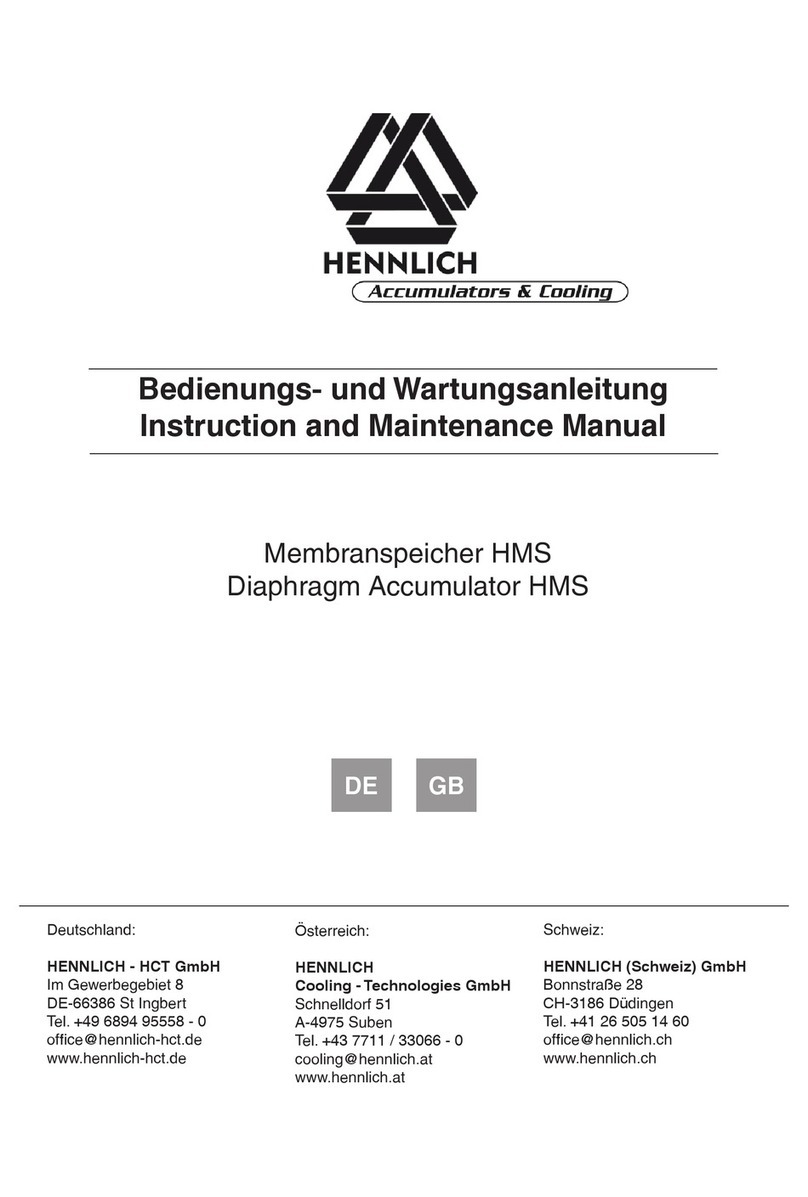
Hennlich
Hennlich HMS Series Instruction and maintenance manual

Broncolor
Broncolor VISATEC Powerbox 900 operating instructions
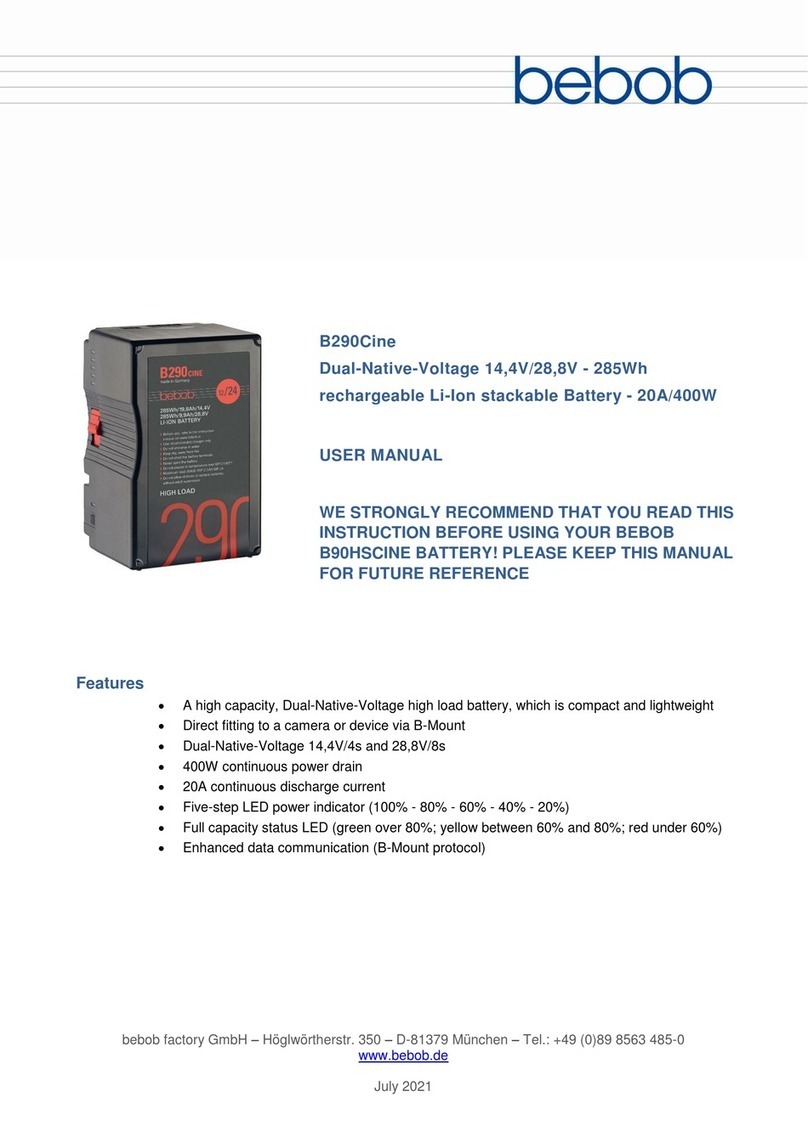
Bebob
Bebob B290Cine user manual

ALDI
ALDI Adventuridge EL-BA-PBB880C instruction manual