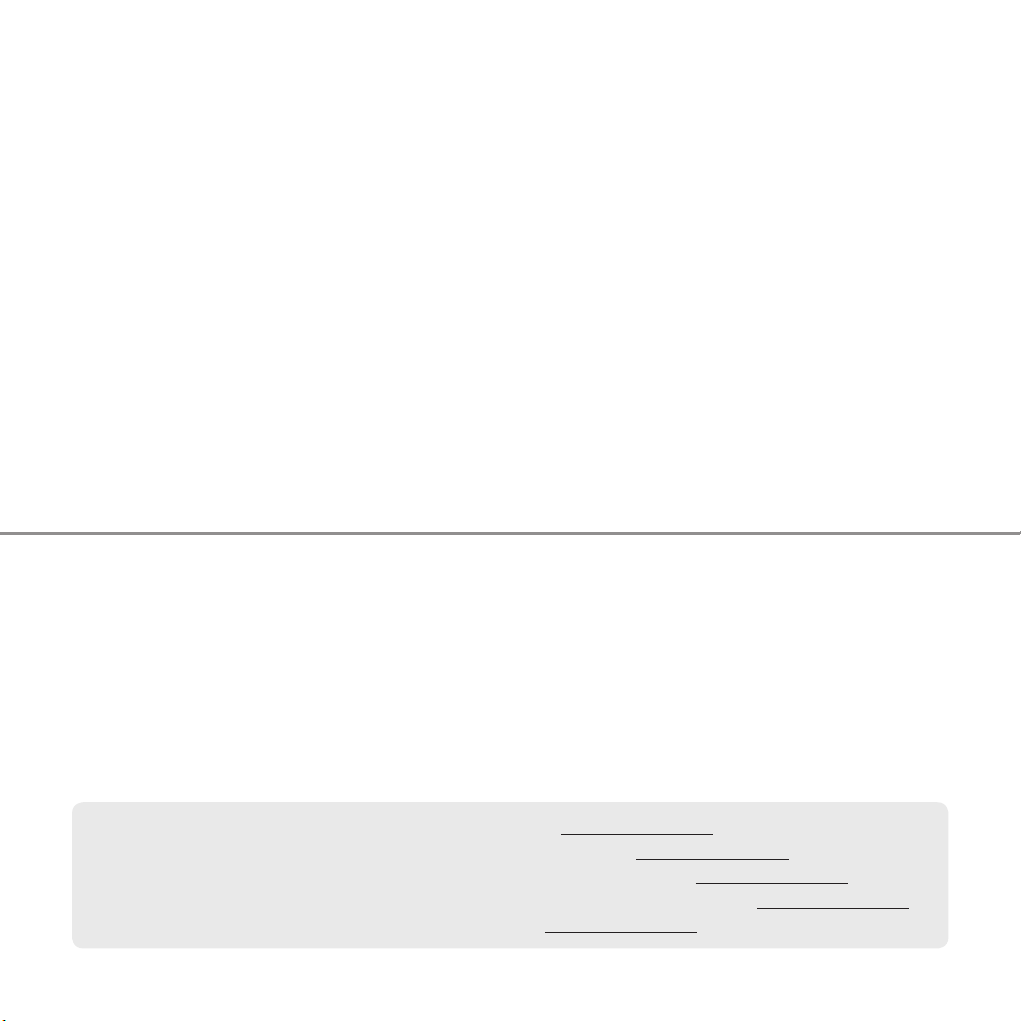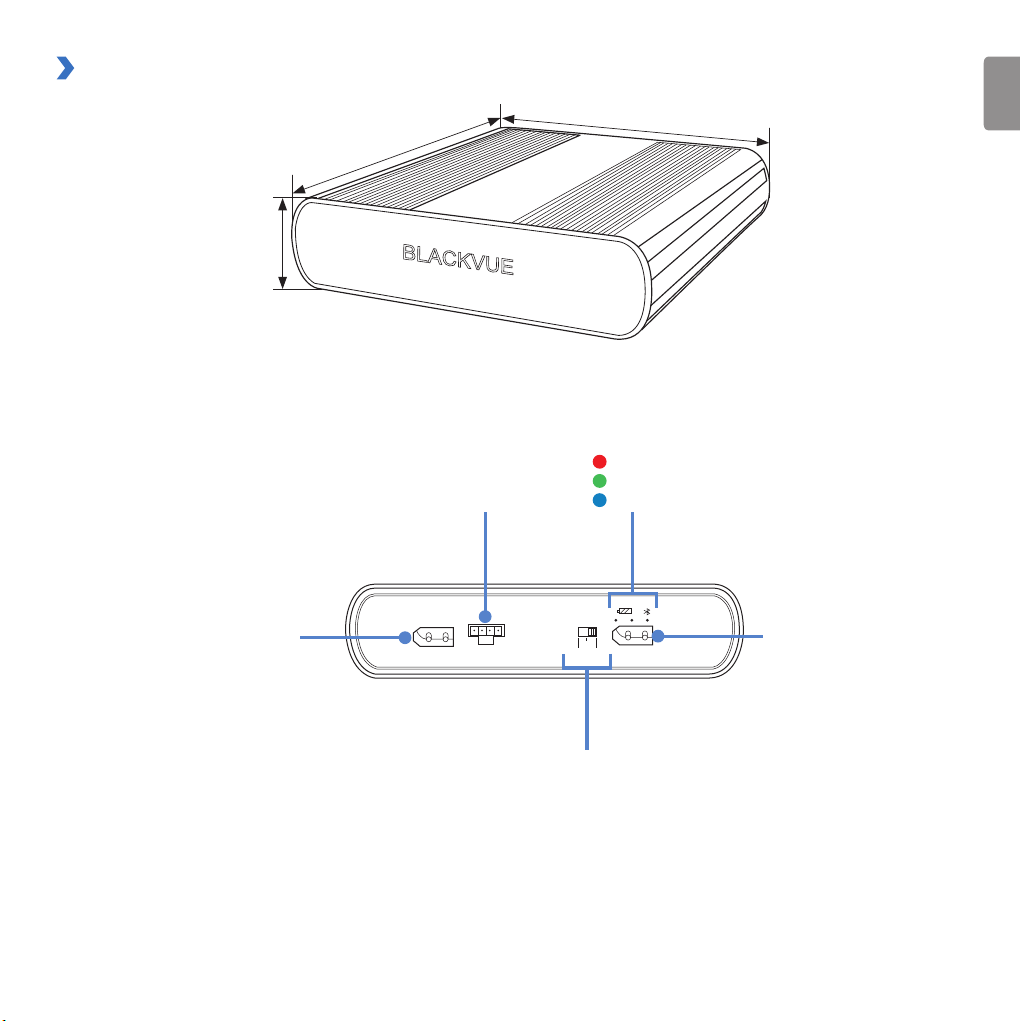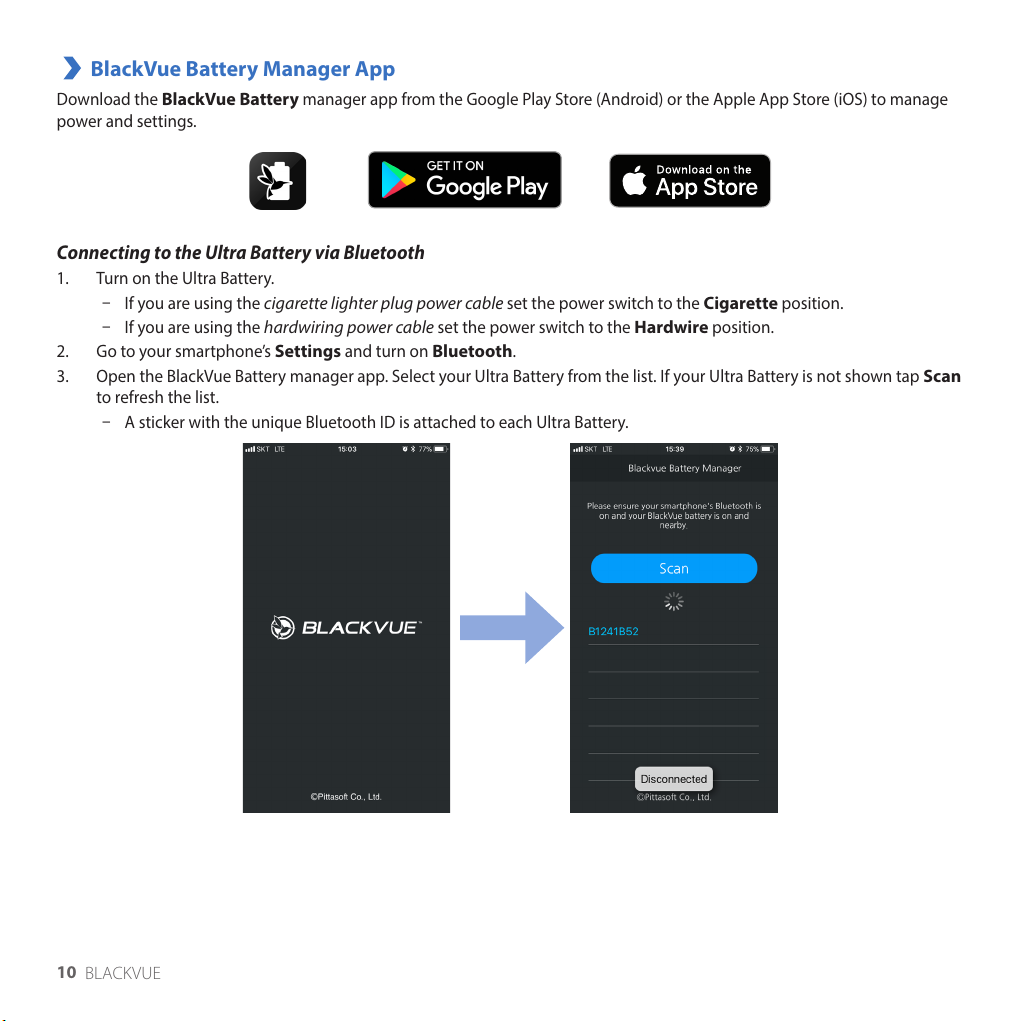6BLACKVUE
LED indicators and beeps
LEDs Beep*
Powered on All 3 LEDs turn on together and then
turn oone by one.
Beeps four times
Started charging Red LED blinks for 5 seconds Beeps once
Charging Red LED is on
Fully charged Green LED is on
Bluetooth connected Blue LED is on
Low input voltage
warning
Red and Green LED blink together Beeps every second
Overheated warning Red LED and Green LED blink one
after another
Beeps every second
* Beeping can be disabled over Bluetooth using the BlackVue Battery manager app.
Product features
Charges while driving. Powers your dashcam while parked.
yUp to 28 hours of power from 40 minutes of charging (based on a dashcam that uses 3 Wh and a hardwired installation).
yCompatible with 2 installation methods:
–DIY installation – standard cigarette lighter socket and plug (standard 5 A charging); or
–Hardwired installation – standard cigarette lighter socket and hardwiring cable (rapid 9 A charging)
yEasily double usage time by plugging in an Expansion Battery (sold separately)
yCongure settings via Bluetooth using the companion smartphone app
yCompatible with car 12 V electrical systems.
yBattery protection circuitry for increased safety and extended battery life.
ySimultaneously charge your Ultra Battery and power your dashcam while driving.
yPower output automatically switches to draw power from the Ultra Battery when the engine is o.
yBattery cycle life: Rated for 1,500 full charge/recharge cycles before battery capacity falls under 80% of its original capacity.
yHigh temperature cut-ofunction shuts down the battery if the internal temperature reaches 80 °C (176 °F).
yWhen switched OFF the Ultra Battery retains its charge for more than 1 year.