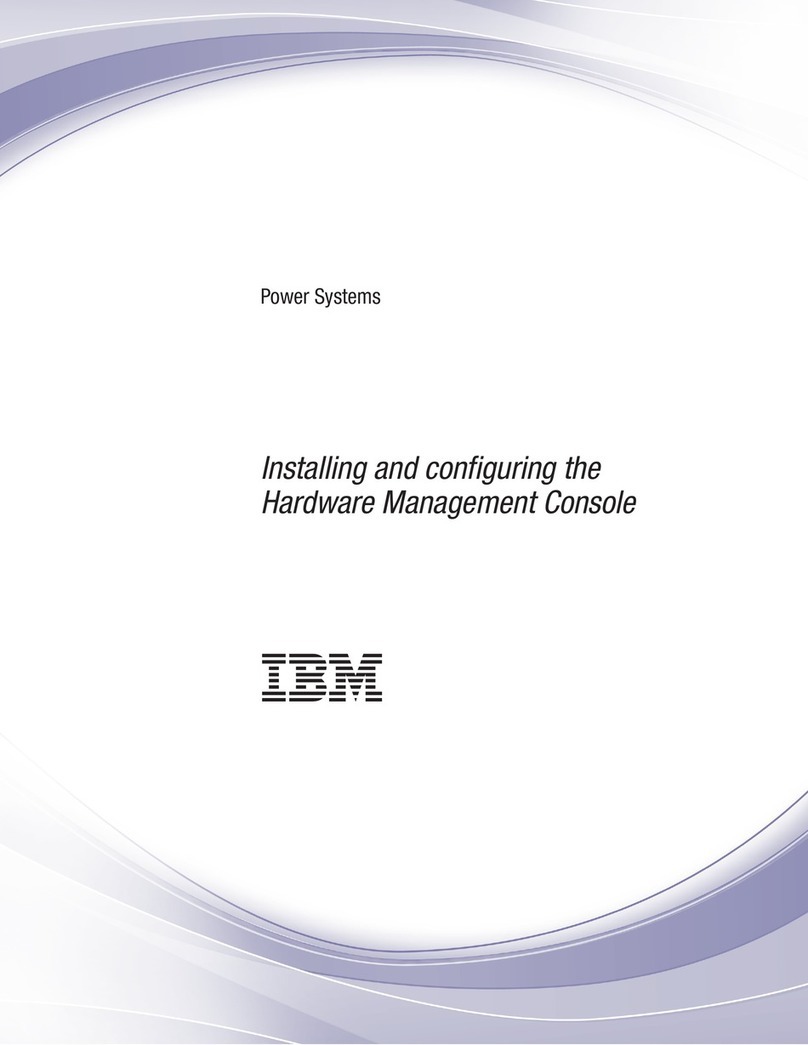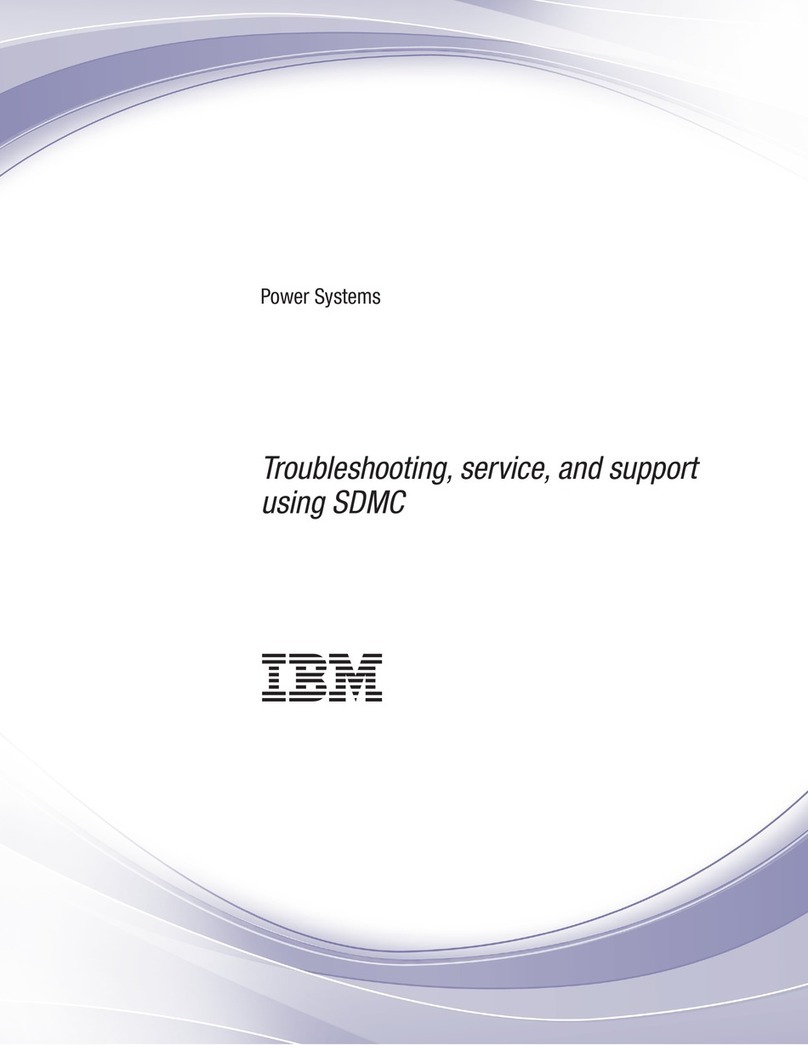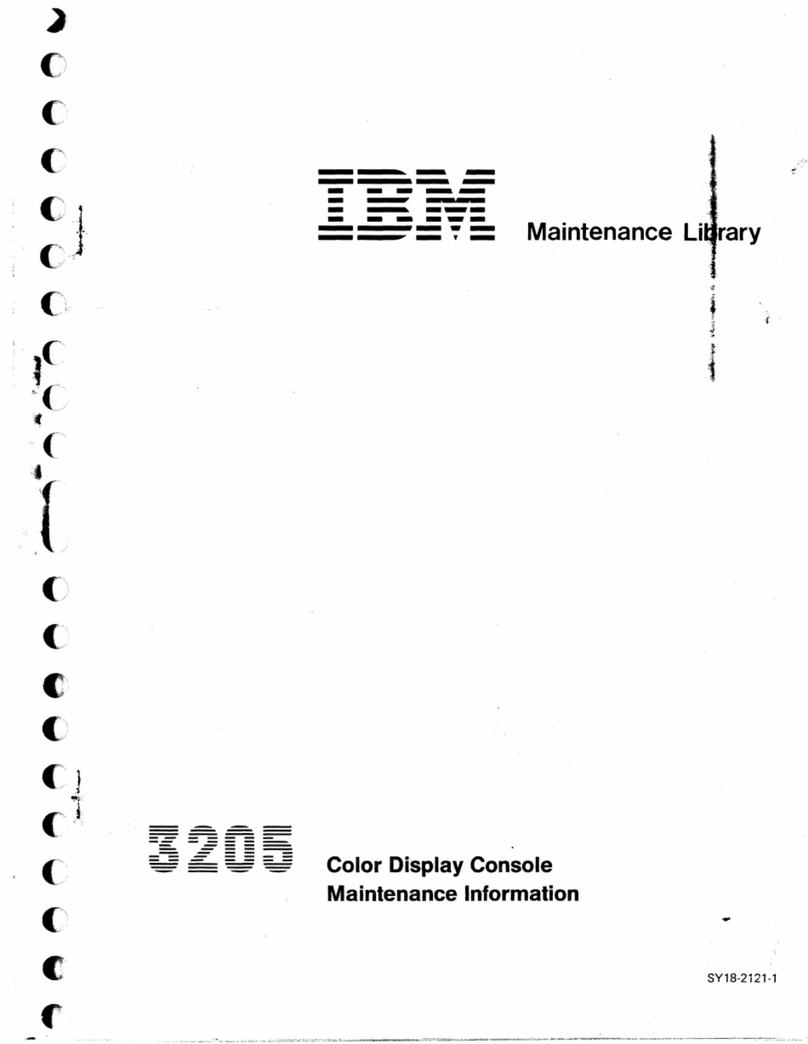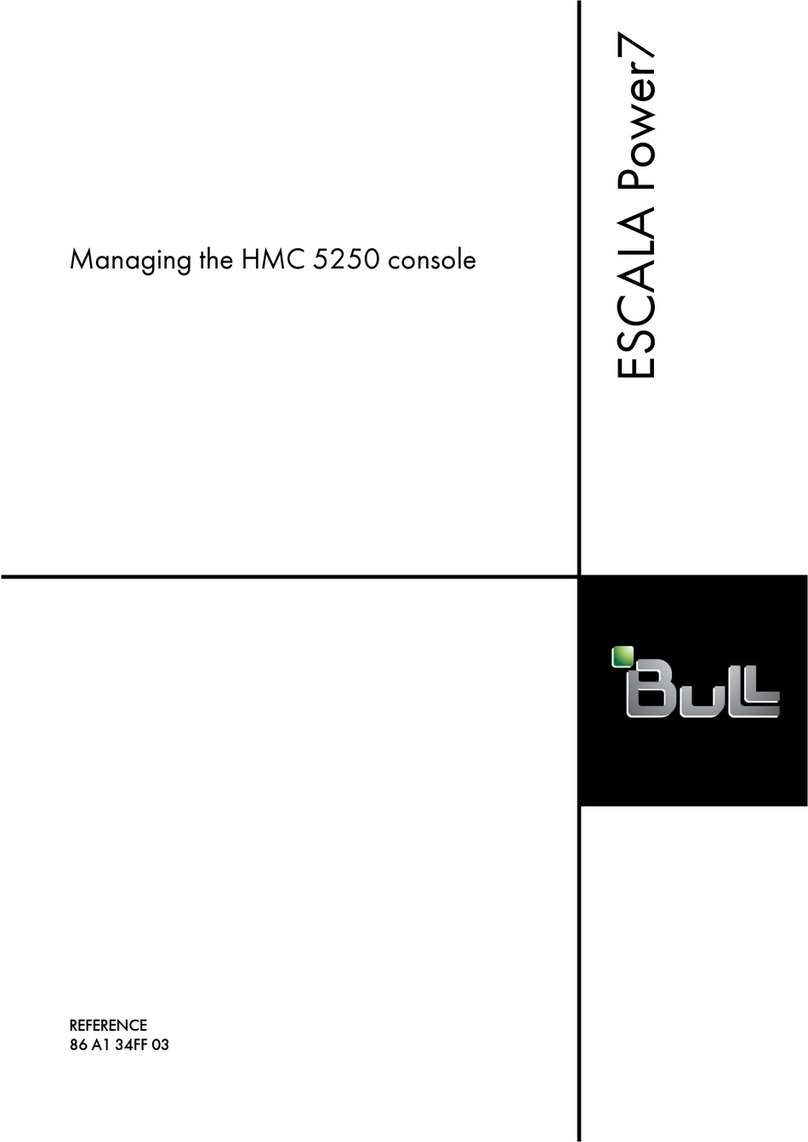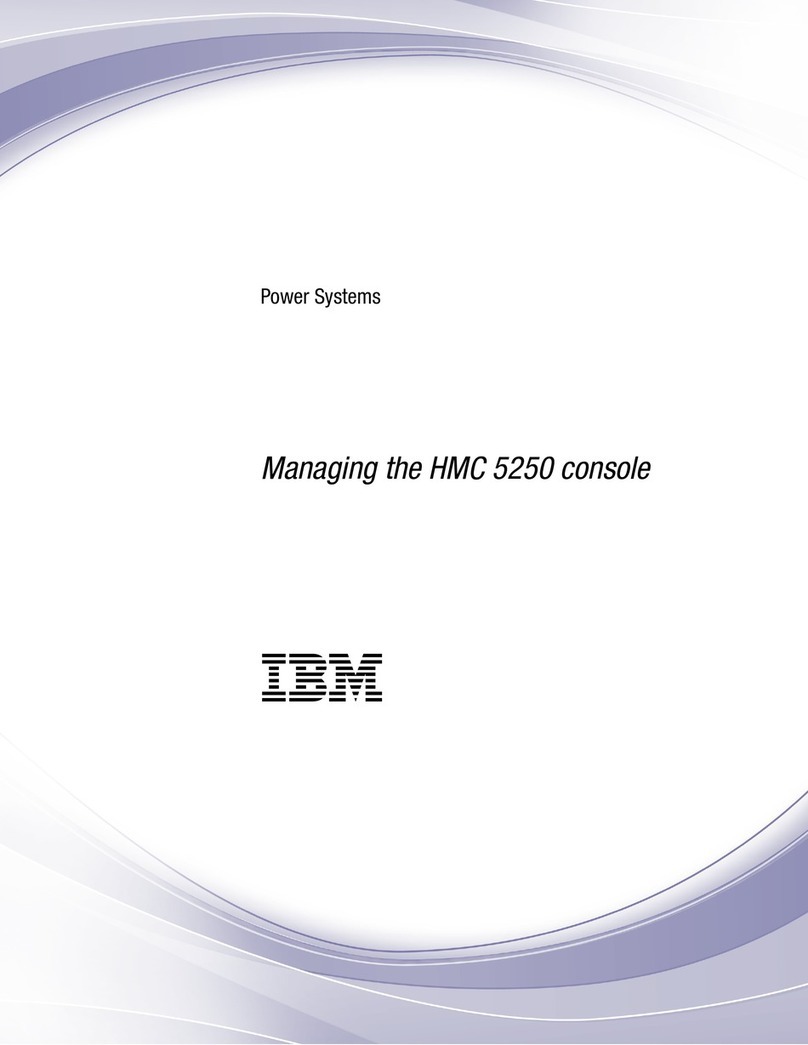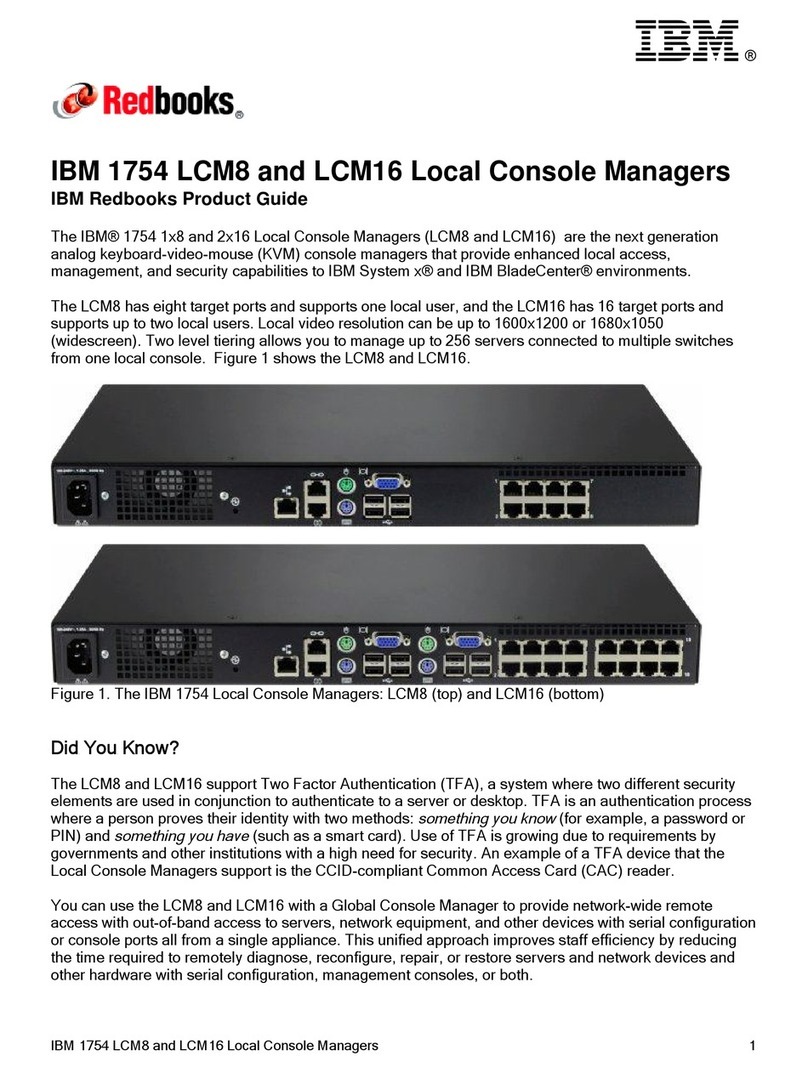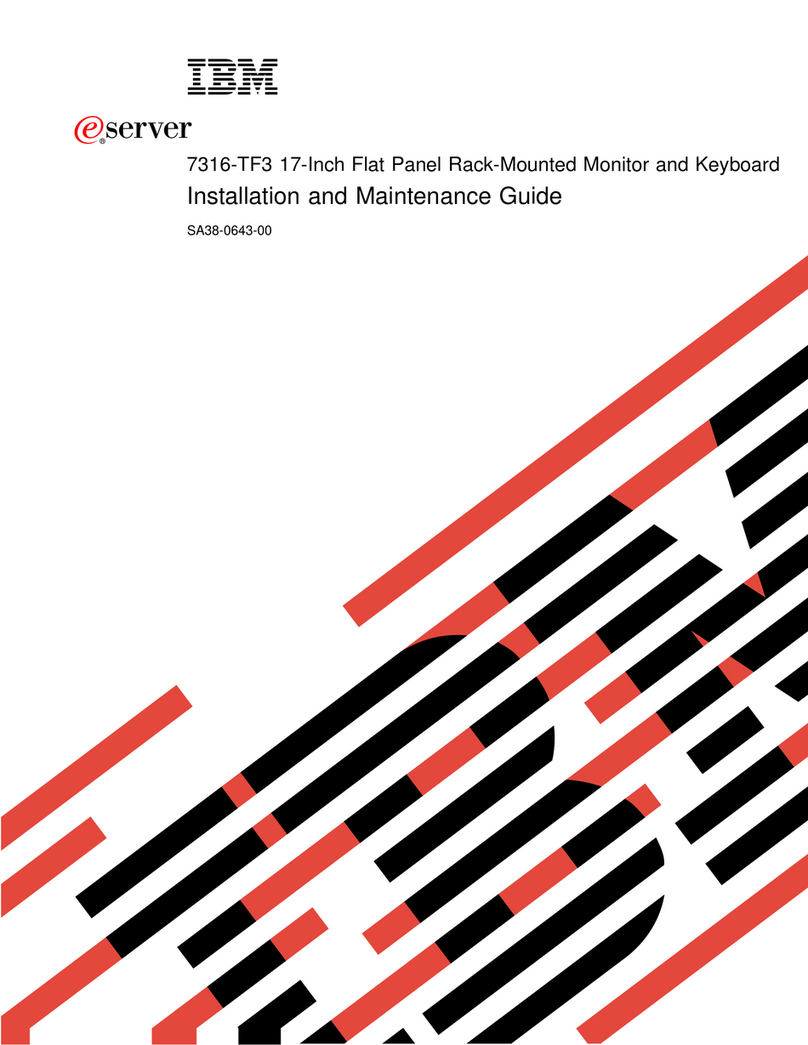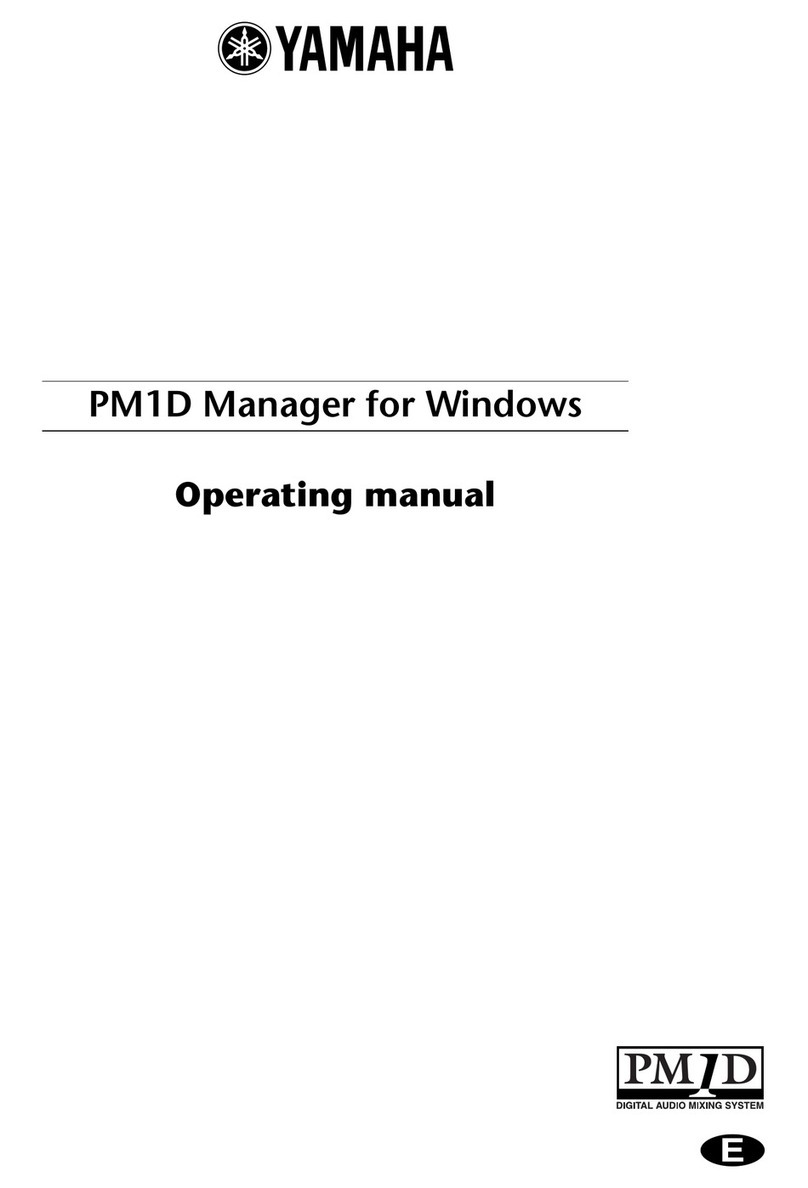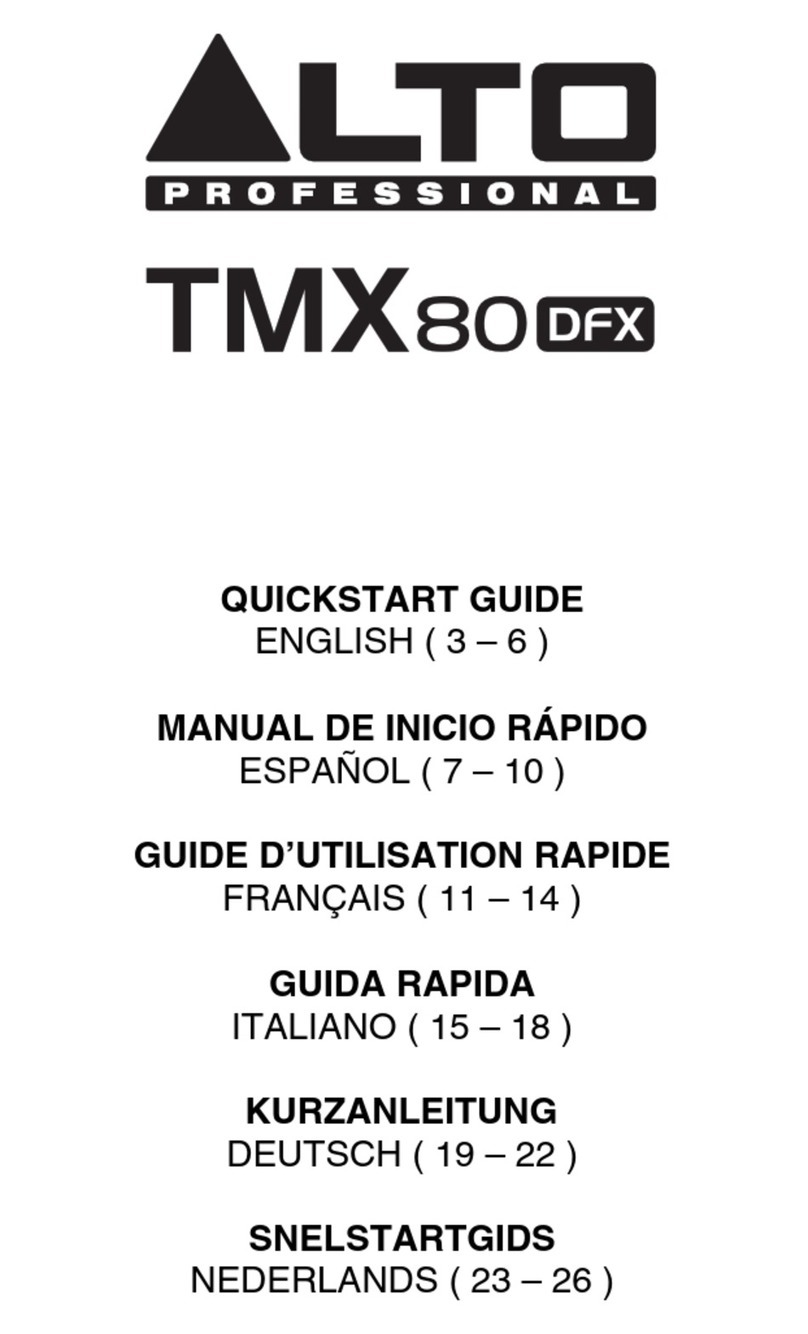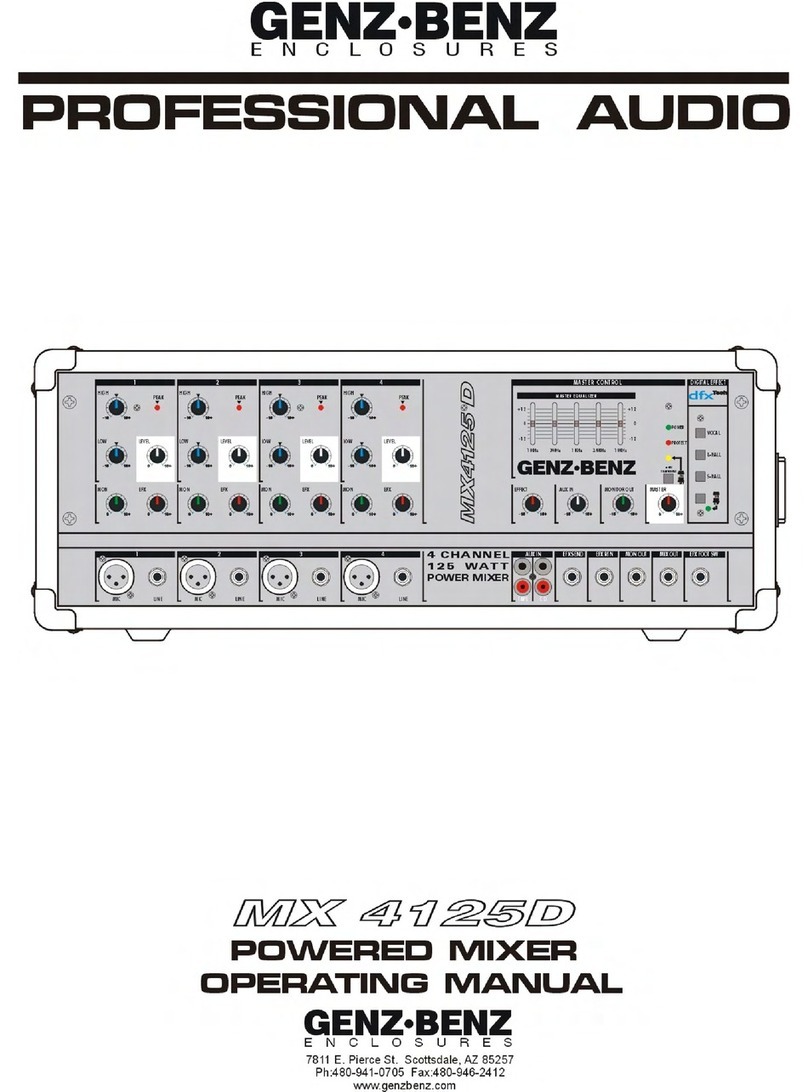IBM LCM8 User manual

46M4171 590-992-501A
LOCAL CONSOLE MANAGER LCM8 AND LCM16
INSTALLATION AND USER’S GUIDE


Local Console Manager
LCM8 and LCM16
Installation and User’s Guide


iii
Table of Contents
List of Figures ................................................................................................................ vii
List of Tables ................................................................................................................... ix
Chapter 1: Product overview .......................................................................................... 1
Features and benefits......................................................................................................................... 1
Reduce cable bulk ....................................................................................................................... 1
KVM switching capabilities........................................................................................................ 1
Virtual media and smart card support .......................................................................................2
Access the LCM8 or LCM16 switch using a standard TCP/IP network ....................................2
Local and remote user interfaces ...............................................................................................2
Chapter 2: Installation ..................................................................................................... 5
LCM8/LCM16 switch connectivity .................................................................................................... 5
Installation overview.......................................................................................................................... 5
Getting started ............................................................................................................................ 7
Setting up your network.............................................................................................................. 7
Rack mounting an LCM8/LCM16 switch........................................................................................... 7
Safety precautions....................................................................................................................... 8
Rack-mounting safety instructions.............................................................................................. 8
Connecting the LCM8/LCM16 switch hardware............................................................................. 10
Connecting to the OBWI through a firewall............................................................................. 12
Verifying the connections................................................................................................................. 13
LCM8/LCM16 switch ...............................................................................................................13
CO cables.................................................................................................................................. 14
Cascading LCM8/LCM16 switches .................................................................................................14
Chapter 3: Local port operation.................................................................................... 15
Basic operations .............................................................................................................................. 15
Main dialog box functions ............................................................................................................... 15
Viewing and selecting ports and devices .................................................................................. 16
Selecting a device ..................................................................................................................... 16
Soft switching............................................................................................................................ 17
Viewing the status of your LCM8/LCM16 switching system .................................................... 17
TABLE OF CONTENTS

iv Local Console Manager LCM8 and LCM16 Installation and User’s Guide
Navigating the OSCAR interface .............................................................................................. 18
Connecting local virtual media ................................................................................................ 19
Setup dialog box functions............................................................................................................... 20
Changing the display behavior................................................................................................. 20
Controlling the status flag ........................................................................................................ 21
Setting the keyboard country code............................................................................................ 22
Configuring network settings....................................................................................................22
Assigning device types .............................................................................................................. 23
Assigning device names ............................................................................................................ 23
Commands dialog box functions...................................................................................................... 24
Selecting devices for Scan mode............................................................................................... 25
Enabling or disabling Scan mode............................................................................................. 25
Viewing and disconnecting user connections........................................................................... 26
Displaying version information and upgrading firmware........................................................ 26
Resetting the PS/2 keyboard and mouse on a device or local port .......................................... 27
Chapter 4: Web interface operations ........................................................................... 29
LCM8/LCM16 switch OBWI............................................................................................................ 29
Viewing ports and servers................................................................................................................ 29
LCM8/LCM16 Explorer window ..................................................................................................... 30
Viewing and terminating user sessions .................................................................................... 30
Managing the LCM8/LCM16 switch OBWI ............................................................................. 31
Managing users ........................................................................................................................ 32
Access levels ............................................................................................................................. 32
Managing device properties ............................................................................................................ 35
Viewing and changing switch configuration information ........................................................ 35
Enabling Network Time Protocol (NTP) functionality............................................................. 35
Viewing and resynchronizing server connections .................................................................... 36
Modifying a server name .......................................................................................................... 36
Viewing the CO cables.............................................................................................................. 37
Viewing and configuring cascaded switch connections ........................................................... 37
Viewing version information .................................................................................................... 37
Upgrading firmware ................................................................................................................. 40
Rebooting your switch .............................................................................................................. 41

Table of Contents v
Managing LCM8/LCM16 switch configuration files................................................................ 41
Managing user databases .........................................................................................................42
Installing a Web Certificate............................................................................................................. 43
Chapter 5: Terminal operations .................................................................................... 47
The Console menu............................................................................................................................ 47
Network configuration ..................................................................................................................... 47
Other Console Main Menu options.................................................................................................. 48
Firmware Management ............................................................................................................ 48
Enable Debug Messages...........................................................................................................48
Set/Change Password ............................................................................................................... 48
Restore Factory Defaults.......................................................................................................... 48
Reset Appliance ........................................................................................................................ 48
Set Web Interface Ports ............................................................................................................ 48
Input Web Server Certificate ....................................................................................................49
Exit............................................................................................................................................ 49
Appendixes..................................................................................................................... 51
Appendix A: Flash upgrades............................................................................................................ 51
Appendix B: UTP cabling ................................................................................................................ 53
Appendix C: Technical specifications.............................................................................................. 55
Appendix D: Getting help and technical assistance ........................................................................ 57
Appendix E: Notices......................................................................................................................... 59

vi Local Console Manager LCM8 and LCM16 Installation and User’s Guide

vii
List of Figures
Figure 1.1: Example switch configuration (LCM16 switch shown).................................................. 3
Figure 2.1: Basic LCM8/LCM16 switch configuration..................................................................... 6
Figure 2.2: Vertical rack mount assembly......................................................................................... 9
Figure 2.3: Horizontal rack mount assembly .................................................................................. 10
Figure 2.4: Typical LCM8/LCM16 switch firewall configuration .................................................. 13
Figure 3.1: OSCAR interface Main dialog box ............................................................................... 15
Figure 4.1: LCM8/LCM16 switch Explorer window....................................................................... 30
Figure 4.2: Disconnect Session Status window ............................................................................... 31
Figure 4.3: Users window ............................................................................................................... 33
Figure 4.4: Add/modify User window..............................................................................................33
Figure 4.5: Servers window............................................................................................................. 36
Figure 4.6: COs window.................................................................................................................. 38
Figure 4.7: CO Versions window .................................................................................................... 39
Figure 4.8: Upgrade Appliance Firmware window ........................................................................ 40
Figure 4.9: Save Appliance Configuration window ........................................................................ 41
Figure 4.10: Restore Appliance Configuration window.................................................................. 43
Figure 4.11: Install Web Server Certificate window....................................................................... 44
LIST OF FIGURES

viii Local Console Manager LCM8 and LCM16 Installation and User’s Guide

ix
List of Tables
Table 1.1: Descriptions for Figure 1.1 .............................................................................................. 3
Table 2.1: Descriptions for Figure 2.1 .............................................................................................. 7
Table 2.2: TCP ports and functions for the LCM8/LCM16 switch ................................................. 12
Table 2.3: Descriptions for Figure 2.4 ............................................................................................ 13
Table 3.1: Main dialog box functions.............................................................................................. 16
Table 3.2: OSCAR interface status symbols .................................................................................... 17
Table 3.3: OSCAR interface navigation basics ............................................................................... 18
Table 3.4: Setup features to configure the OSCAR interface .......................................................... 20
Table 3.5: OSCAR interface Status Flags ....................................................................................... 21
Table 3.6: Commands to manage routine tasks for your devices.................................................... 24
Table 4.1: OBWI supported operating systems and browsers......................................................... 29
Table 4.2: Descriptions for Figure 4.1 ............................................................................................ 30
Table B.1: UTP wiring standards.................................................................................................... 53
Table C.1: LCM8/LCM16 switch product specifications ................................................................ 55
LIST OF TABLES

xLocal Console Manager LCM8 and LCM16 Installation and User’s Guide

1
Product overview
Features and benefits
The IBM Local Console Manager LCM8 and LCM16 switches combine analog keyboard, video,
and mouse (KVM) switching technology that provides users with a significant reduction of cable
volume to the switch. The following is a list of LCM8 and LCM16 switch family features and
options.
• significant reduction of cable volume
• a rack-mountable KVM switch with configurable analog (local) connectivity for either one
local user (LCM8) or two local users (LCM16)
• support for VGA, SVGA, SGA, and SXGA video
• video resolutions up to 1600 x 1200 or 1680 x 1050 (widescreen)
• virtual media and smart card capability accessed through USB ports
• analog high-speed rack interface support for virtual media (VM) over Analog Console
Interface (ACI)
• support for IPv4 (DHCP) and IPv6 (DHCPv6 and stateful auto-configuration) access
• cascading expansion - each LCM8 switch supports eight directly attached servers and each
LCM16 switch supports up to 16 directly attached servers. Both switches can scale to support
more servers
Reduce cable bulk
With server densities continually increasing, cable bulk remains a major concern for network
administrators. The LCM8 and LCM16 switches significantly reduce KVM cable volume in the
rack by utilizing the innovative Conversion Option (CO) cables and single, industry-standard
Unshielded Twisted Pair (UTP) cables. This allows a higher server density while providing greater
airflow and cooling capacity.
KVM switching capabilities
The CO cable options, which are powered directly from the target device, provide Keep Alive
functionality when the switch is not turned on. The following CO cables are supported: KVM
Conversion Option (KCO), USB Conversion Option (UCO), Virtual media-capable Conversion
CHAPTER
1

2Local Console Manager LCM8 and LCM16 Installation and User’s Guide
Option (VCO), and Virtual media/smart card Conversion Option (VCO2) cables. For additional
information about CO cables, see Virtual media and smart card support.
Virtual media and smart card support
The LCM8 and LCM16 switches support virtual media when the target device is connected to the
USB port with a VCO or VCO2 cable. The VCO2 cable is also used for smart card support. You
can view, move, or copy data between a target device and a media device. You can install, upgrade,
or recover the operating system; update the BIOS code; or start the target device from a USB drive
through the virtual media capabilities of the switch.
NOTE: To open a virtual media session with a target device, you must first connect the target device to a switch
using the VCO or VCO2 cable. For a smart card, you must first connect the target device to a switch using the
smart card-capable VCO2 cable.
Access the LCM8 or LCM16 switch using a standard TCP/IP network
The LCM8 and LCM16 switches provide agentless remote control and access to the switches using
an Internet browser. No special software or drivers are required on the attached servers or client.
Local and remote user interfaces
You can use the local user interface (local UI) to manage the LCM8 or LCM16 switch by
connecting directly to the local port. You can also use the remote On-board Web Interface (OBWI)
to manage your switch. The OBWI is web browser-based and is launched directly from the switch.
Any devices connected to the LCM8 or LCM16 switches are automatically detected.

Chapter 1: Product overview 3
Figure 1.1: Example switch configuration (LCM16 switch shown)
Table 1.1: Descriptions for Figure 1.1
Number Description Number Description
1UTP connection 5Network
2KVM connection to the switch 6Digital user (computer with Internet browser)
3Remote IP connection 7Analog user (OSCAR®graphical user interface)
4LCM16 switch
5
6
7
4
3

4Local Console Manager LCM8 and LCM16 Installation and User’s Guide

5
CHAPTER
2Installation
LCM8/LCM16 switch connectivity
The LCM8/LCM16 switching system transmits KVM information between operators and target
devices attached to the switch. The LCM8/LCM16 switch uses TCP/IP for communication over
Ethernet. For the best system performance, use a dedicated, switched 100BaseT network. You can
also use 10BaseT Ethernet.
Installation overview
The general procedure for setting up and installing an LCM8/LCM16 switch is as follows:
• Unpack the switch and verify that all components are present and in good condition.
• Make all hardware connections between the power source, switch, target devices, and the
Ethernet.
• Turn on the power and verify that all connections are working.
• Configure the LCM8/LCM16 switch’s IP address using the OSCAR graphical user interface.
• Use the OBWI to configure the LCM8/LCM16 switch.
• Make the appropriate mouse setting adjustments.

Chapter 2: Installation 7
Getting started
Before installing your LCM8/LCM16 switch, refer to the following lists to ensure you have all
items that shipped with the switch, as well as other items necessary for proper installation.
Supplied with the LCM8/LCM16 switch
• Local country power cord
• Rack mounting brackets
• LCM8/LCM16 Switch Quick Installation Guide
Additional items needed
• One CO cable per target device.
• One UTP patch cable per CO cable (4-pair UTP, up to 30 meters)
• UTP patch cable(s) for network connectivity (4-pair UTP, up to 30 meters)
Setting up your network
The LCM8/LCM16 switching system uses IP addresses to uniquely identify the switch and target
devices. The LCM8/LCM16 switch supports both Dynamic Host Configuration Protocol (DHCP)
and static IP addressing. Make sure that an IP address is reserved for each switch and that each IP
address remains static while the switches are connected to the network.
Rack mounting an LCM8/LCM16 switch
Using the supplied rack mounting kit, you can mount the LCM8/LCM16 switch directly into an
Electronic Industries Alliance (EIA) standard rack. LCM8/LCM16 switches can be rack-mounted
vertically or in a 1U configuration.
Table 2.1: Descriptions for Figure 2.1
Number Description Number Description
1Digital user 6Ports 1-16
2Network 7Local USB connections
3Analog user 8Target devices 1-8 (LCM8) or 1-16 (LCM16)
4LCM16 switch 9CO cables (KCO, UCO, VCO, and VCO2) are available
5Power cord

8Local Console Manager LCM8 and LCM16 Installation and User’s Guide
Safety precautions
DANGER
Electrical current from power, telephone, and communication cables is hazardous.
To avoid a shock hazard:
• Do not connect or disconnect any cables or perform installation, maintenance, or reconfiguration of this
product during an electrical storm.
• Connect all power cords to a properly wired and grounded electrical outlet.
• Connect to properly wired outlets any equipment that will be attached to this product.
• When possible, use one hand only to connect or disconnect signal cables.
• Never turn on any equipment when there is evidence of fire, water, or structural damage.
• Disconnect the attached power cords, telecommunications systems, networks, and modems before you
open the device covers, unless instructed otherwise in the installation and configuration procedures.
• Connect and disconnect cables as described in the following instructions when installing or moving this
product or attached devices.
To Connect:
1. Turn everything OFF.
2. First, attach all cables to devices.
3. Attach signal cables to connectors.
4. Attach power cords to outlet.
5. Turn device ON.
To Disconnect:
1. Turn everything OFF.
2. First, remove power cords from outlet.
3. Remove signal cables from connectors.
4. Remove all cables from devices.
Hazardous voltage, current, and energy levels are present inside any component that has the above label
attached. There are no serviceable parts inside these components. If you suspect a problem with one of these
parts, contact a service technician.
Rack-mounting safety instructions
When rack-mounting a console switch, consider these factors:
This manual suits for next models
1
Table of contents
Other IBM Music Mixer manuals