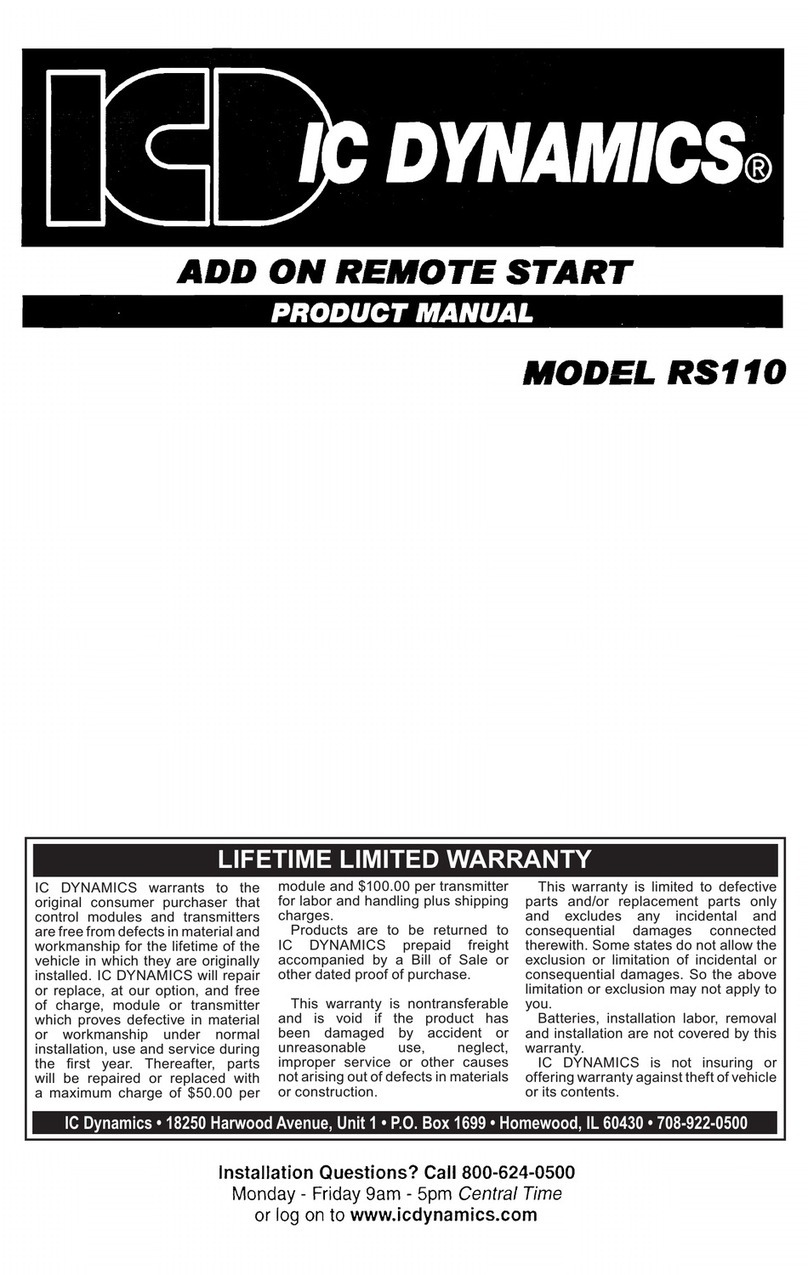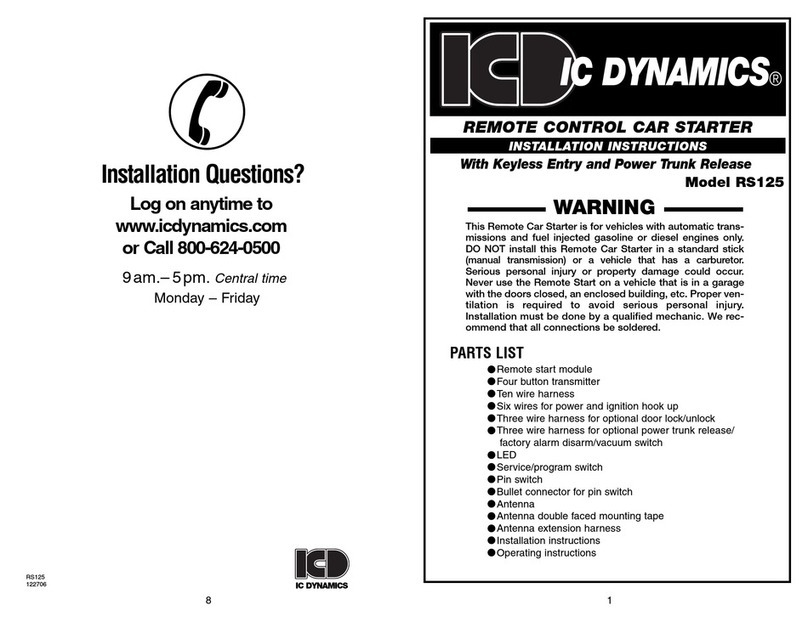10
Setting 3: Gasoline Engine / (+) Glow Plug
Monitor Mode.This is the default setting for
all gas engines. For vehicles with a wait-to-
start wire that shows +12V when the indica-
tor light goes out, connect to the proper
vehicle wire and set Engine Type to setting 3.
4. Factory Alarm Rearm Pulse. Sets the tim-
ing of the factory alarm reaming pulse to one
of three settings: pulse only with lock, only
after remote starting (use for defroster or
heated seat activation), or pulse with lock
and after remote start shutdown.
5. Engine Run Time. Selects between 4, 45,
and 15 minute run cycles.
6. Start Button. Selects whether the system
remote start with 1 or 2 presses of button 4.
7. LED Function. Selects whether or not the
LED flashes as theft deterrent after the
doors are locked using button1.
REMOTE START NOTES
Tach and Tachless Starting
In order for the system to properly start and
run the vehicle, the unit must be able to
determine if the engine is cranking or if the
engine is actually running. For non-hybrid
vehicles the system is equipped with two
means of detecting the engine’s run status:
Tach Start and Tachless Start. The system
detects if a tach wire is connected and then
sets the proper mode automatically. In either
mode, the system must properly learn the
vehicle’s engine characteristics before the
remote start can function. See Engine Learning
The Tach Start feature requires connection
to the vehicle’s tachometer wire, coil wire or
an injector wire. The Tach Start provides reli-
able operation with virtually any vehicle, even
in extreme temperatures.
The Tachless Start feature detects the
engine’s run status using specially designed
software that interprets certain characteris-
tics of the engine, without connection to the
vehicle’s tach wire.This feature allows faster
installation, but may not be work as well with
all vehicles, or in extreme temperatures.
ENGINE LEARNING
Auto Learn Mode
After completing installation, follow these
steps to automatically “learn” the engine
operation. This “learns” proper tach signal or
Tachless mode operation. It is important to
note that while this auto method works fine
for most vehicles, a few vehicles may have
problems properly remote starting if the
engine idle speed was too high when the tach
signal was learned. For these instances, see
the Manual Learn Mode and adjust for over
or under cranking (see Cranking Adjustments).
To auto learn the tach setting after complet-
ing the installation, simply start the engine
with the key. The system will flash the lights
and honk the horn to confirm the setting.
• The lights will flash and horn will honk 2
times to confirm tach learning.
• The lights will flash and horn will honk 4
times to confirm tachless operation.
• The lights will flash and horn will honk 7
times to indicate nothing was learned.
NOTE: If the tach setting is not properly
learned, see Manual Learn Mode and follow
the steps as shown.
Manual Learn Mode
The manual learn mode aids in setting the
tach signal for vehicles which may not
remote start properly after auto learning. If
the system responded with 7 light flashes and
horn honks after attempting to auto learn
the tach setting, follow the steps below to
manually set the system. Also, be sure to
check for factory anti-theft systems that
must be bypassed before the remote start