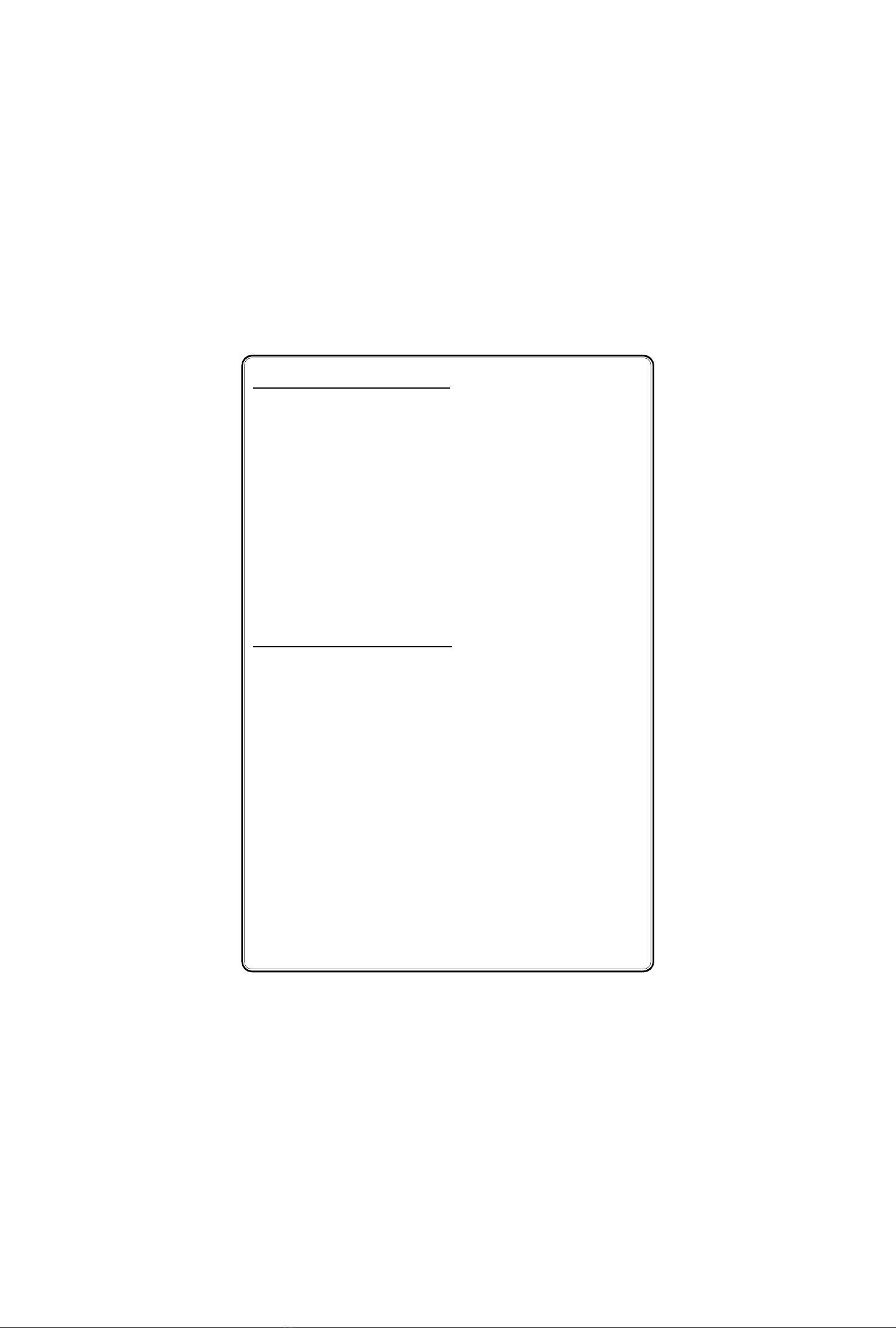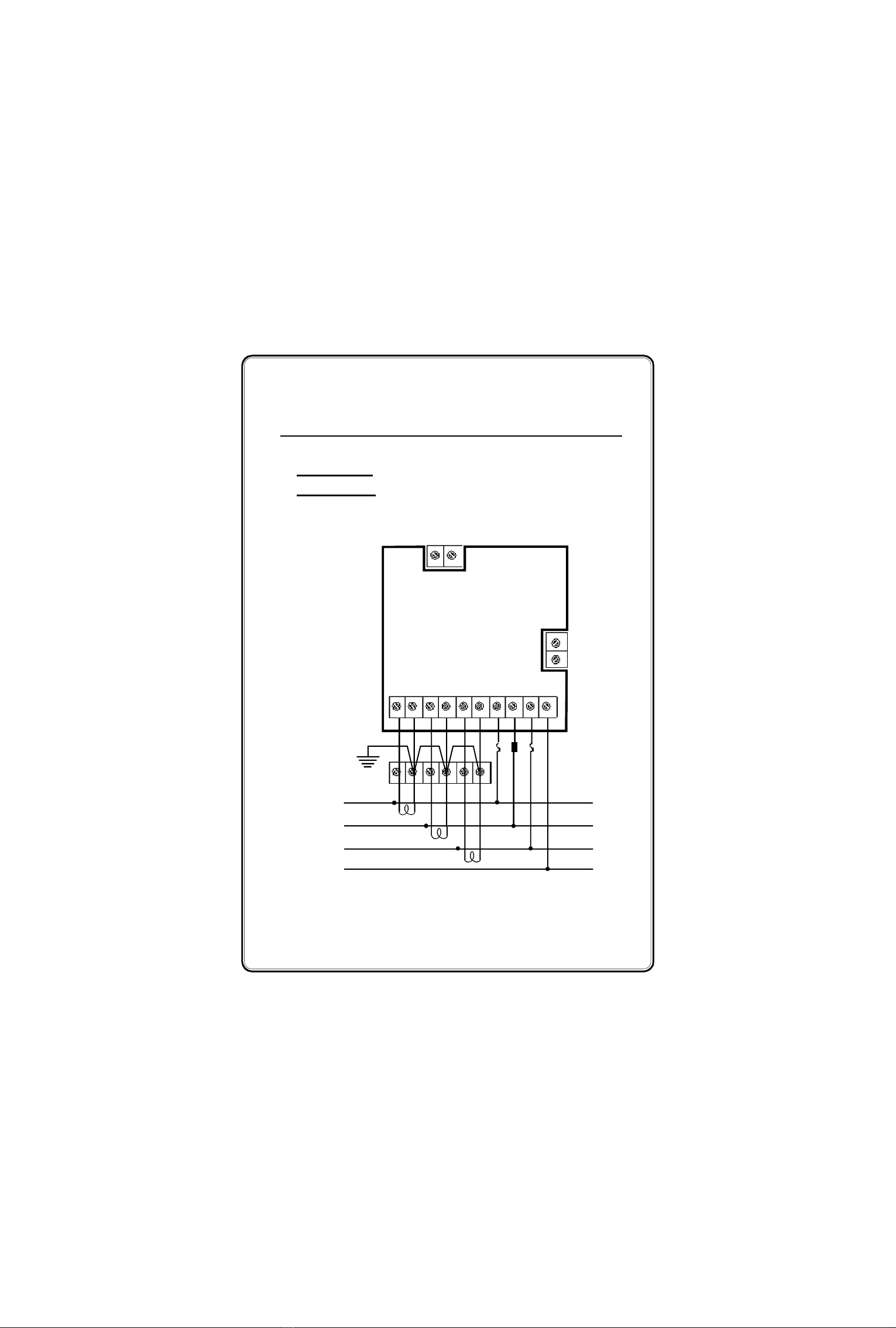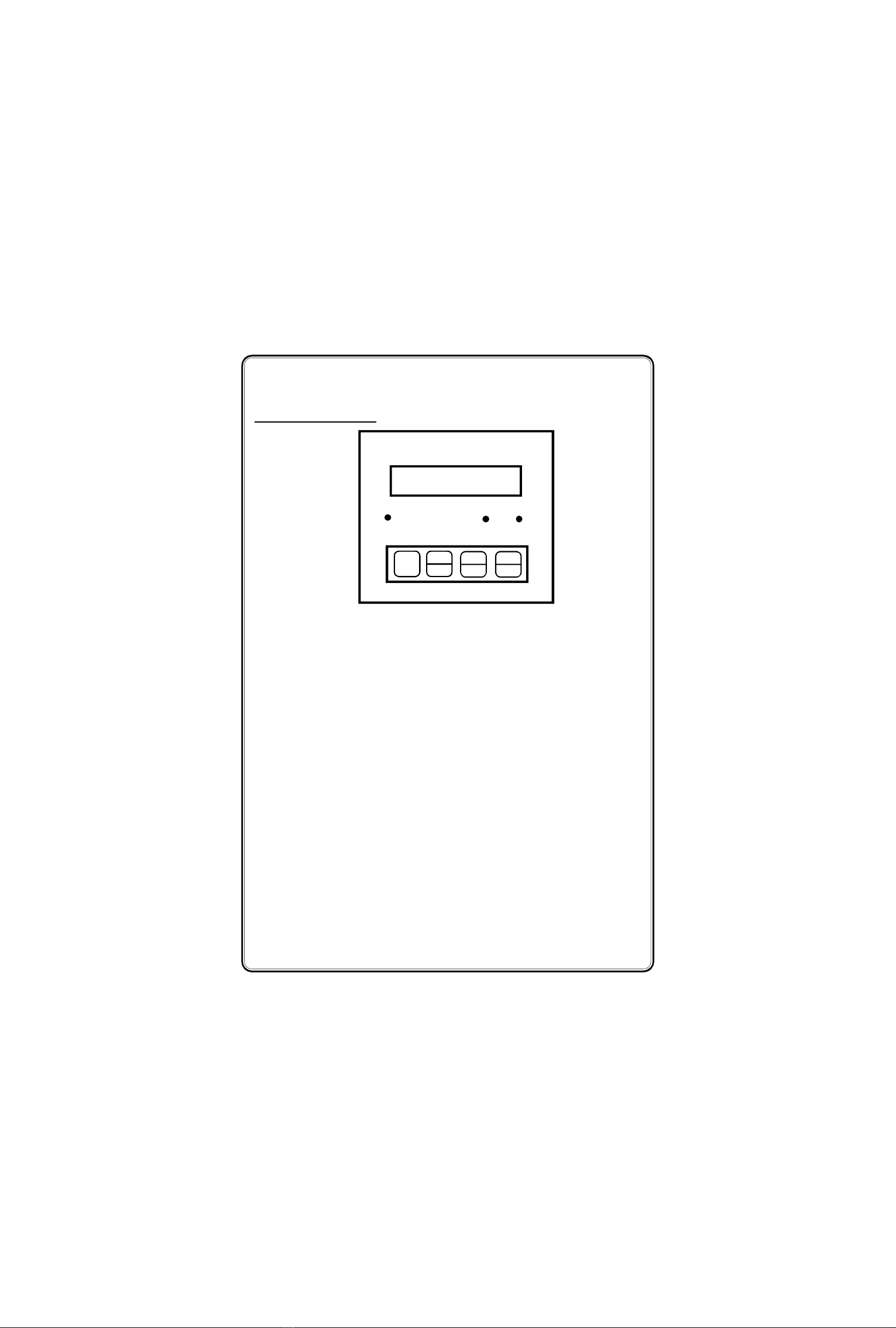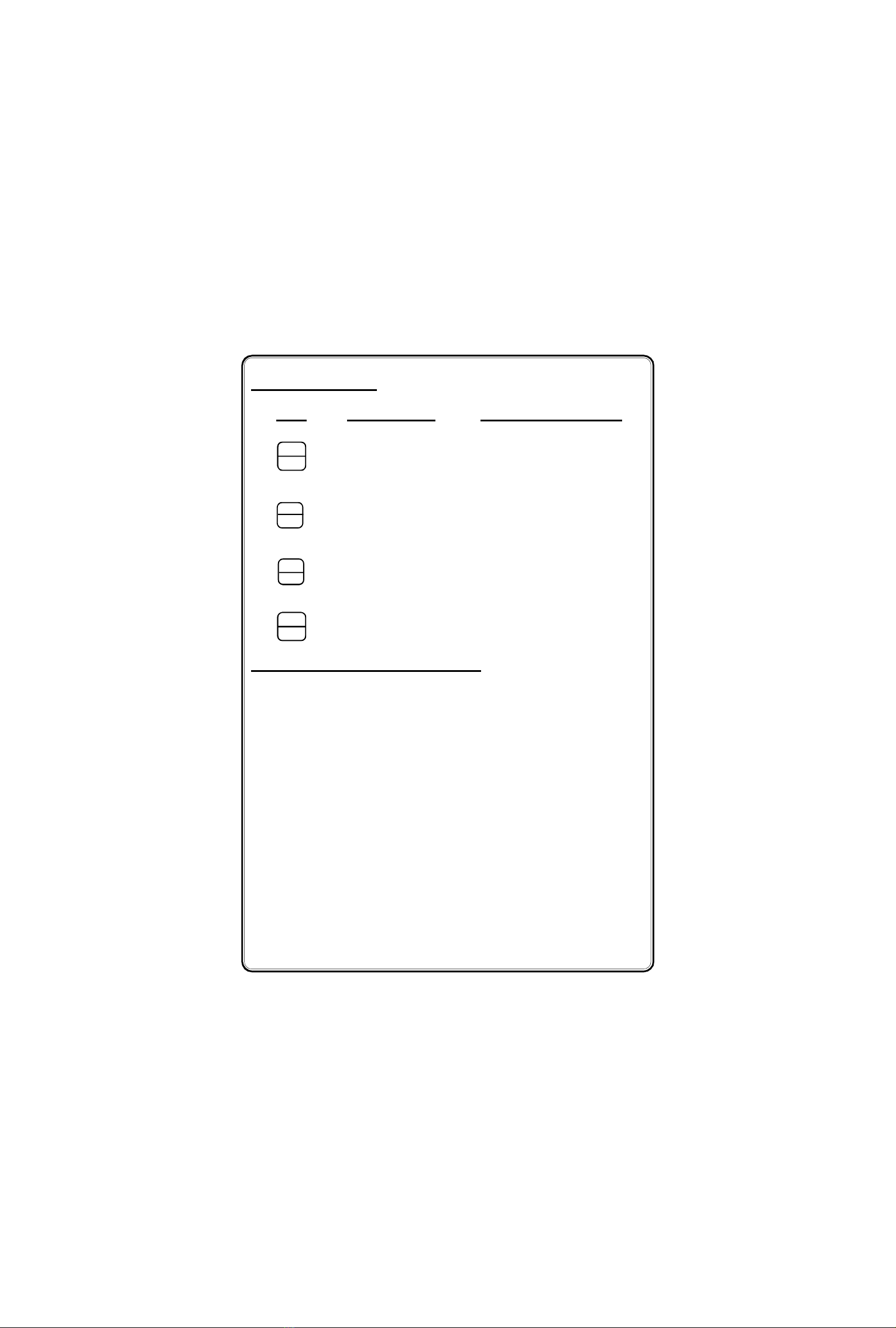3
MULTI FUNCTION METER
1. General Features
The Meter is designed with latest state of art technology. It offers
high accuracy, reliability and also real value for money. This next
generation micro controller based instruments monitors over 25 vital
parameters and does not require any external Transducers. This
instrument is most suitable for measuring all electrical parameters in 3
phase industrial applications. It replaces several meters like Voltmeters,
Ammeters, Wattmeters, Frequency meter, kVA meter, kVAr meter, pf meter
and selector switches for the above in an electrical panel.
The measured informations are shown on a 2 row 16 character
LCD display with backlit. Four keys are provided on the front panel of the
meter to access these information easily and quickly. The front panel is
provided with antiglare feature for improved readability.
The measurement parameters include 3 phase voltage, 3 phase
current, kVA, kW, kVAr, PF, Frequency, kWh (or) kVAh. All voltage,
Current, Power and energy readings are true R.M.S including
harmonics. The power and energy measurement is done for the full four
quadrants. The energy reading is provided with reverse lock, showing
only the imported energy consumed by the consumer. The meter
computes and updates the parameters in every 2 seconds.
The meter is also provided with a optional RS 485 optically
isolated communication port supporting MOD BUS RTU protocol. The
port is very useful in networking the meters in multidrop communication
and to collect datas in a centralised control room using any standard
SCADA Software package like cimplicity, intellution, wonderware & citech
etc.
(Note : For Every change of LT HT or 1A 5A or 3 Wire 4
Wire the instrument should be switched OFF and then made ON.)