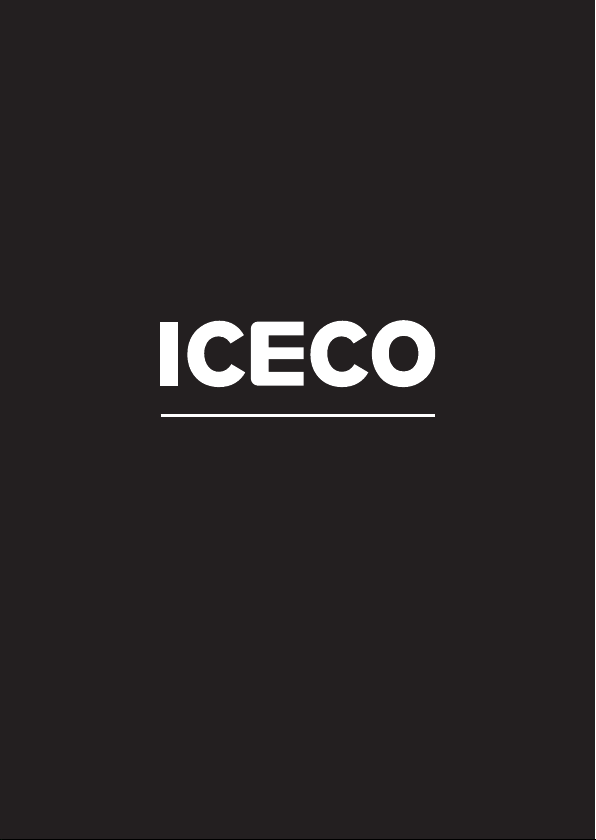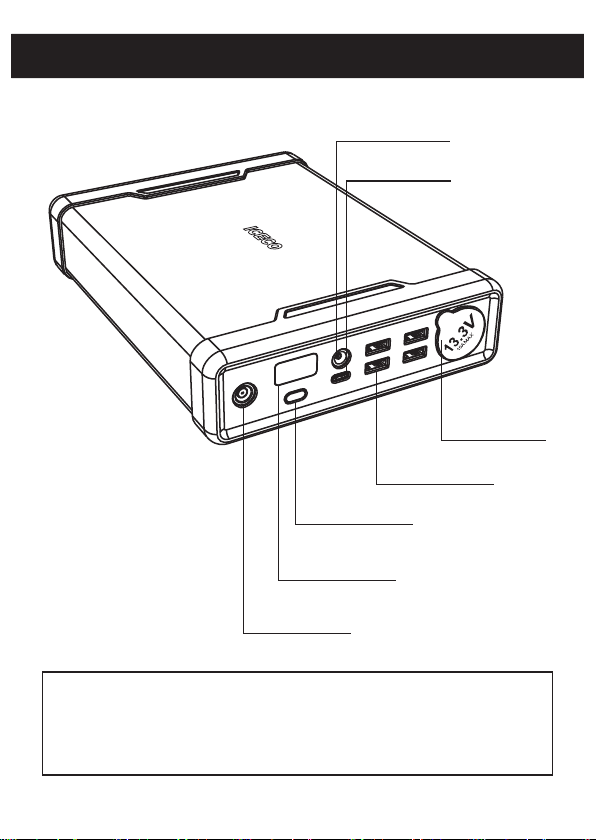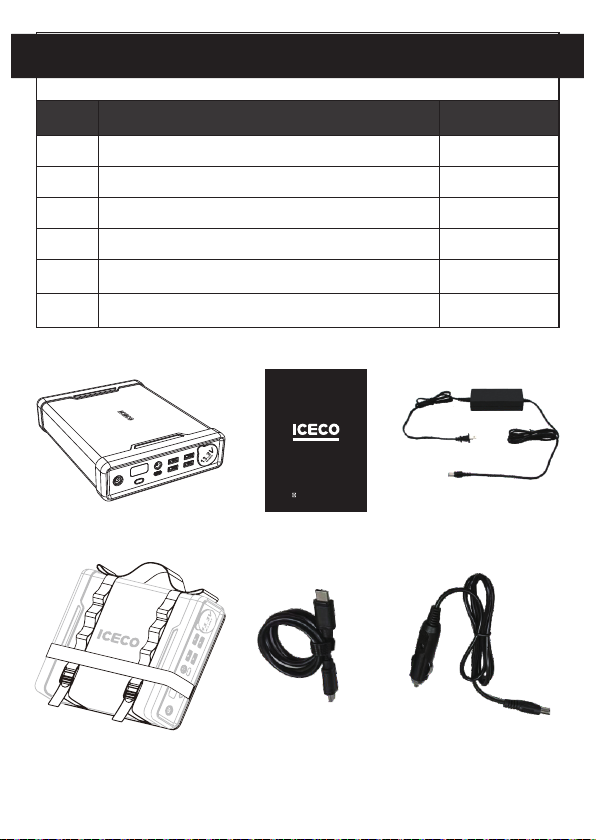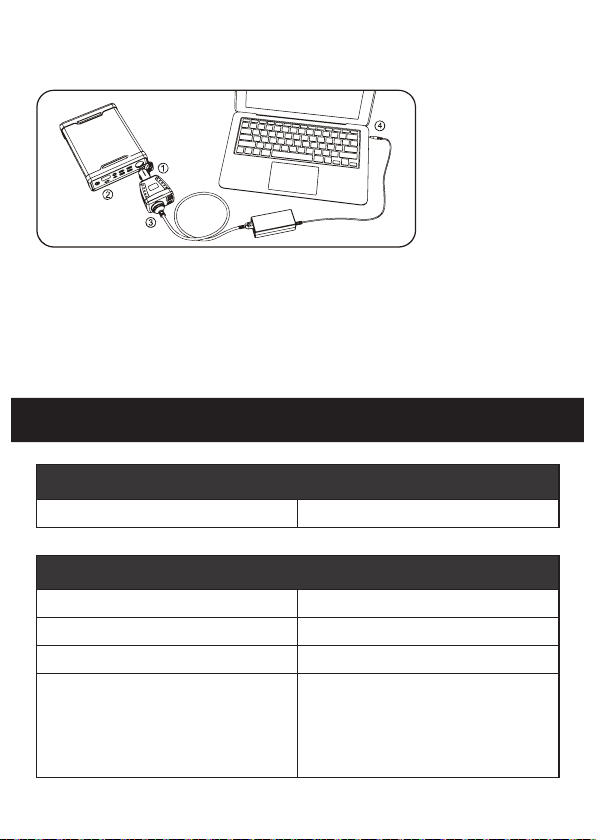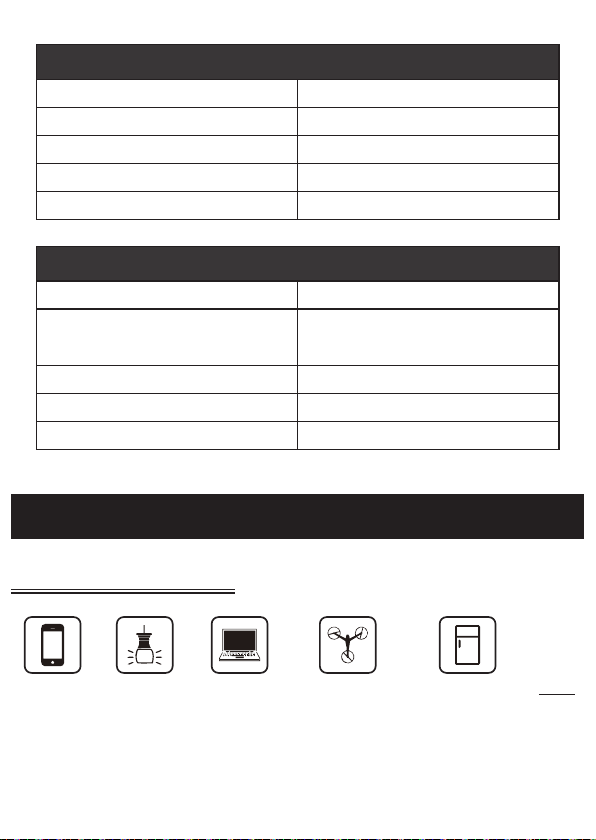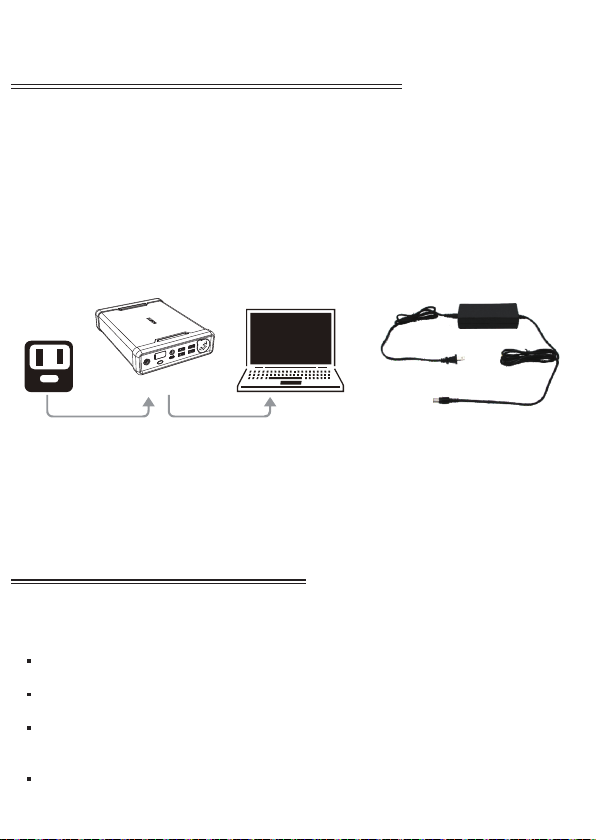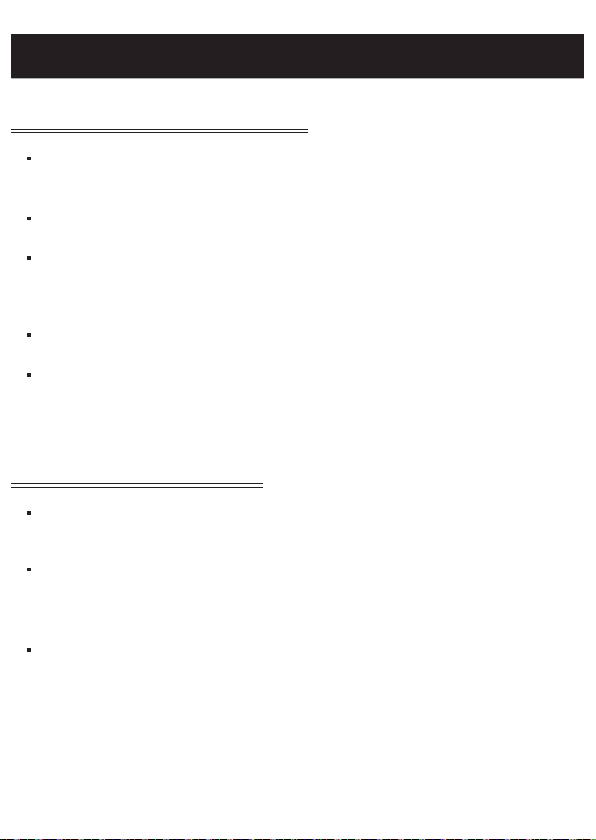4.2. Charging via AC Wall Charger
Before using or storing, plug your PB250WH into the wall until
it is fully charged.
Using the AC wall charger provided, plug your PB250WH into
any wall outlet. When the digital indicator displays 100,
PB250WH is fully charged. It will be fully charged in 7 hr with
charging stops when full of energy.
LAPTOP
The AC wall charger comes in two pieces. Connect the two
pieces by plugging the cable into the box.
4.3. Using Your PB250WH
What is power from PB250WH
DC 12V car socket: Car on-board Fridges, 12V appliances, etc.
DC 12V 6mm ports: LED lights.
Power Inverter: Laptops, Display Monitors, Electronic Appliances,
etc.
USB: Smart phones, MP3, Digital Cameras, E-Readers, Tablets,
etc.
06
Instruction Manual | PB250WH Undead Car Charger