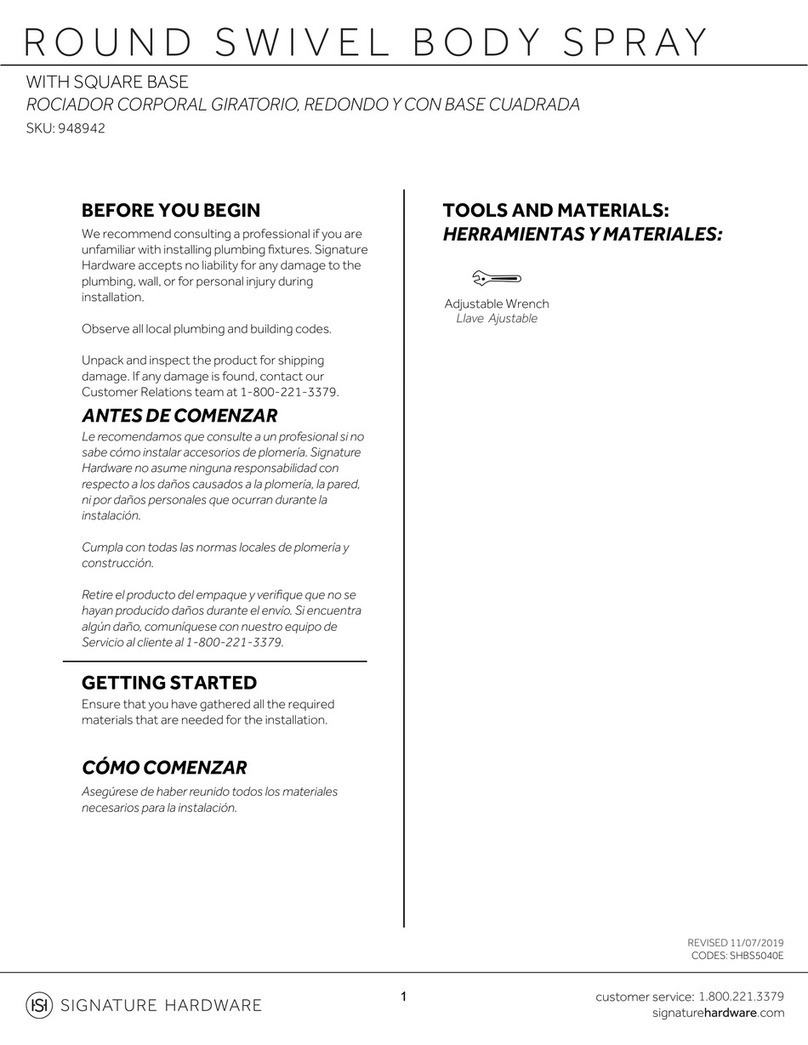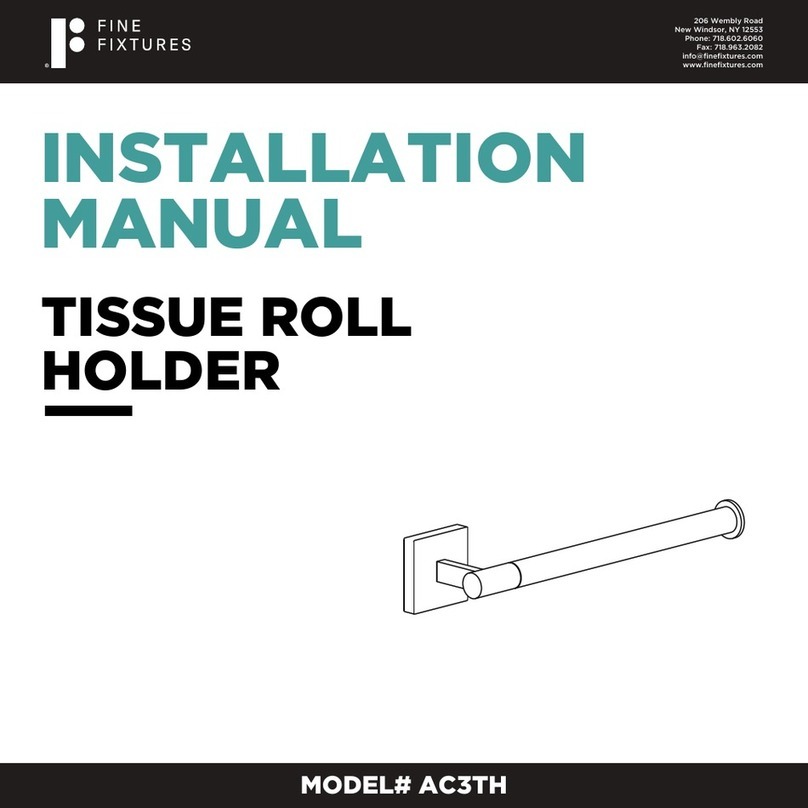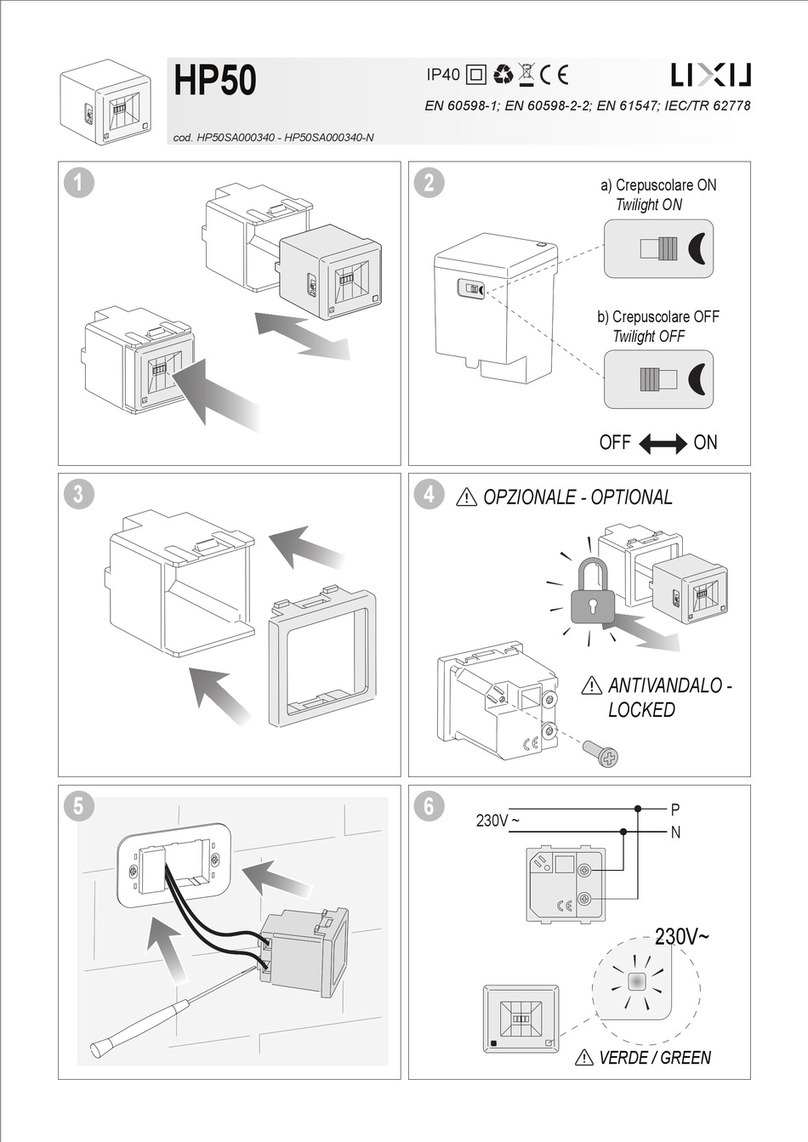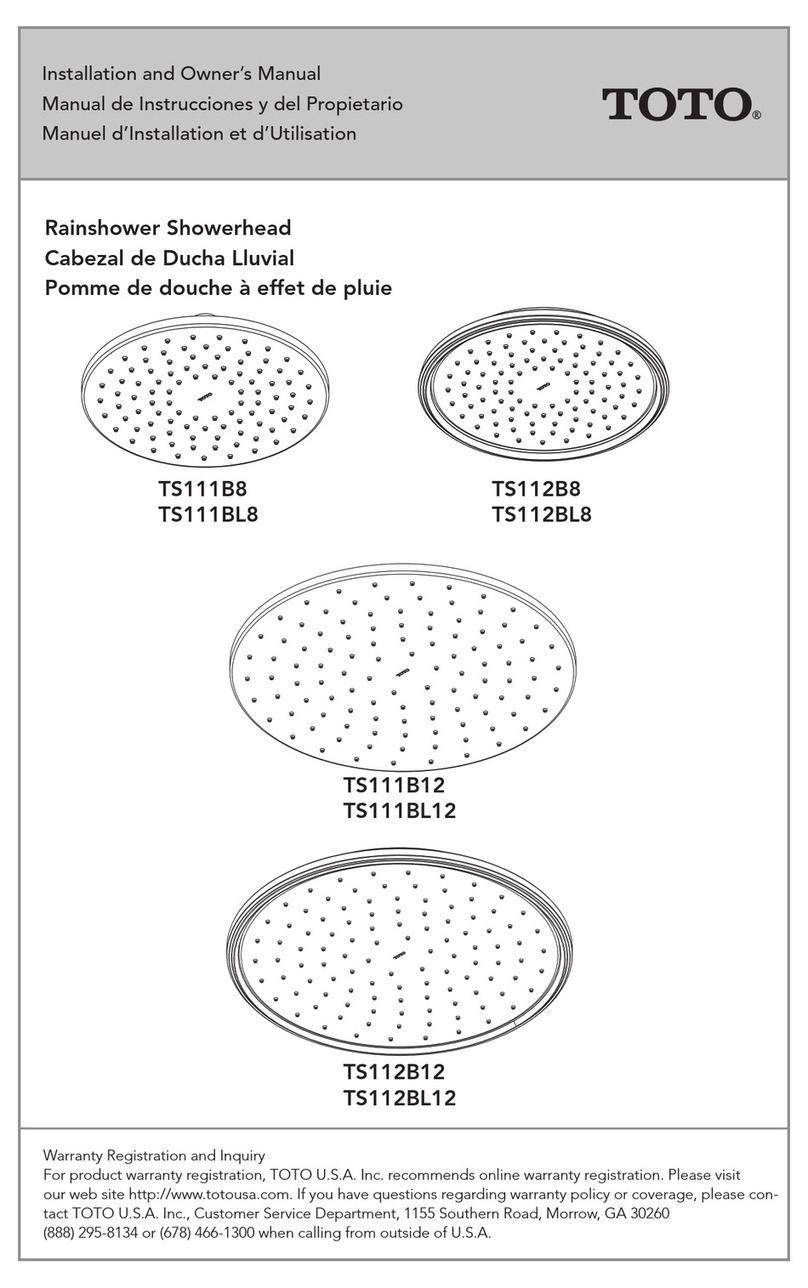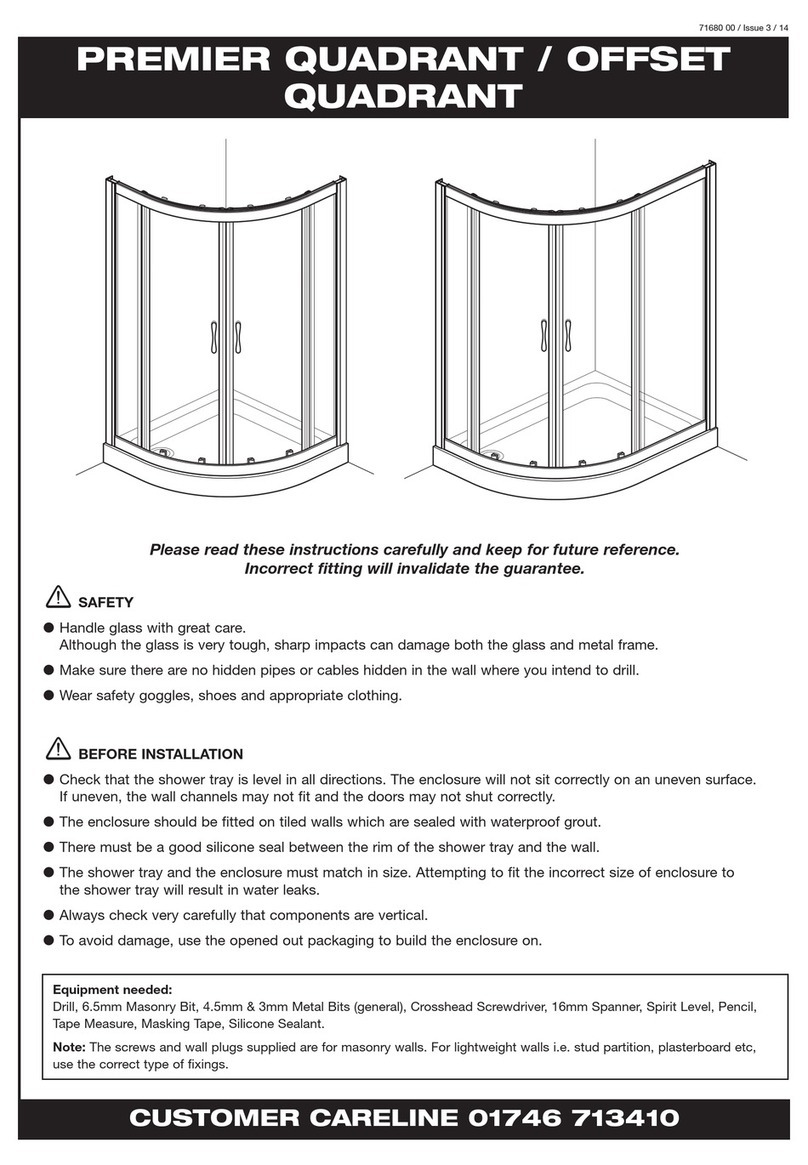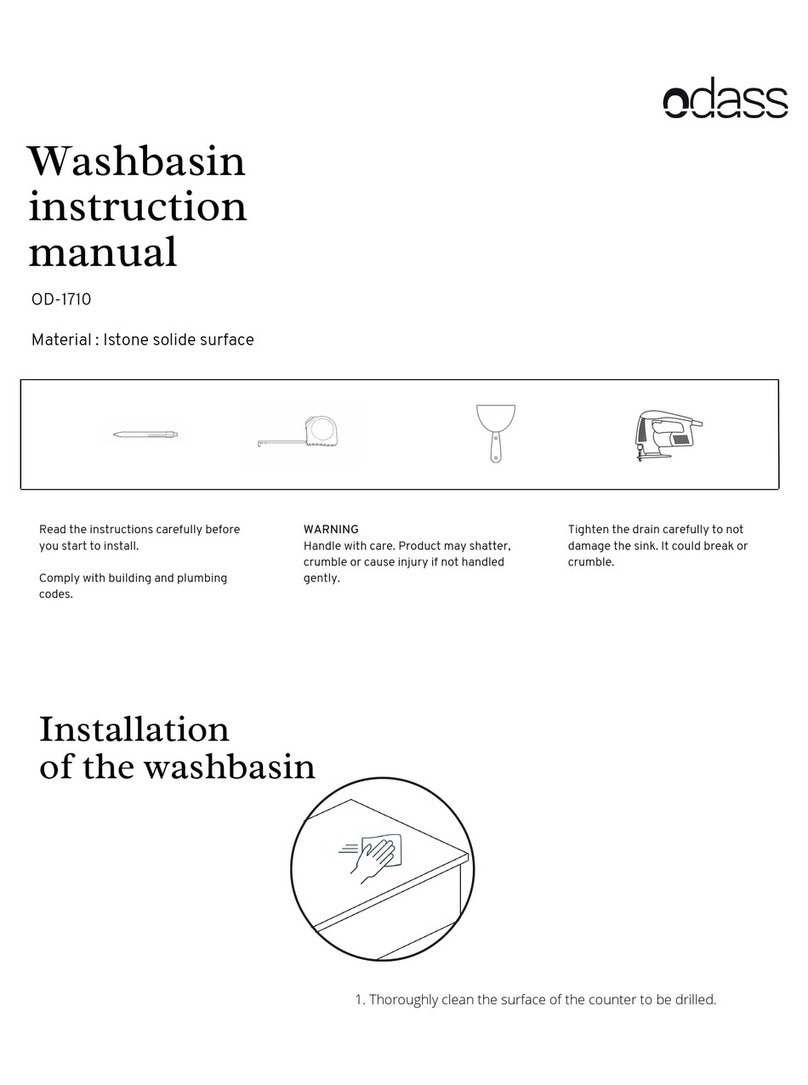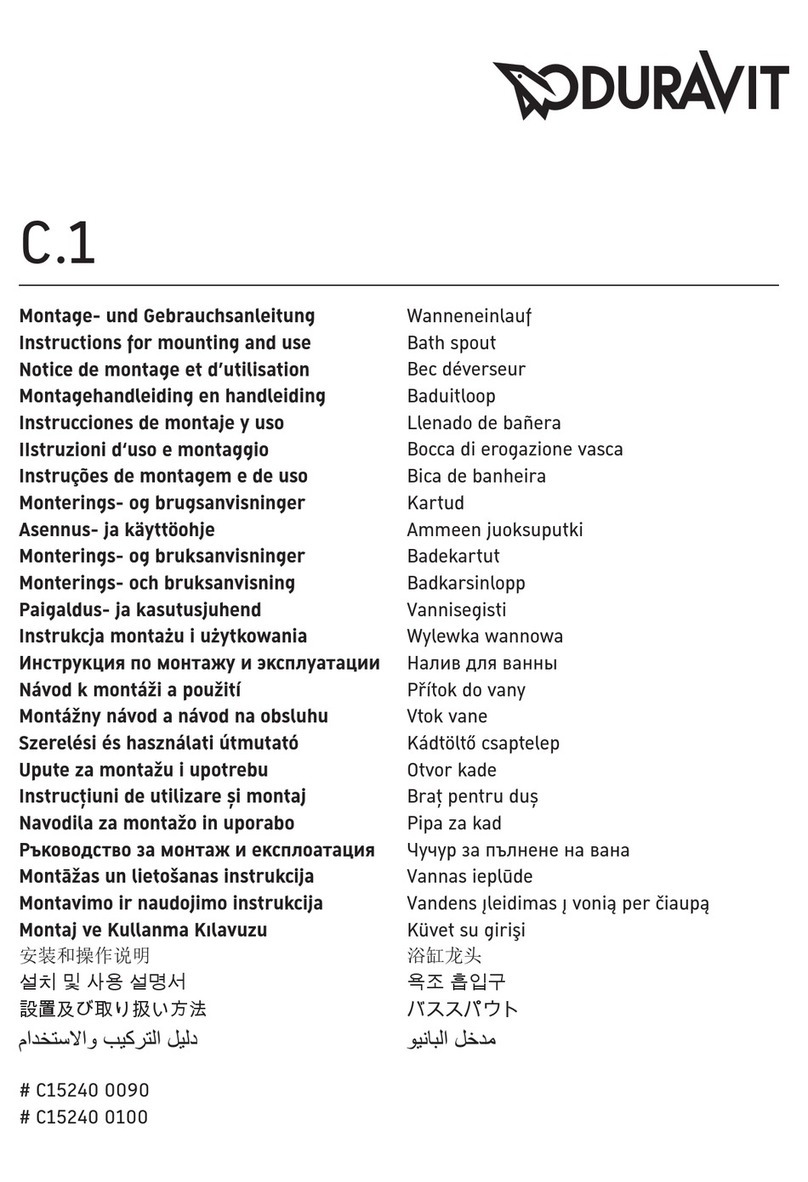4
SAFETY PRECAUTIONS
DANGER
Do not get any water or cleaning products
on the main unit or power plug. Doing so
maycauseare,electricalshock,heatorashort.
Doingsocancausetheproducttocrackresulng
in injury or water damage.
Always unplug the product from the outlet
before cleaning or maintenance. Failure to do so
could cause electrical shock. This does not apply
whenusingtheCleanNozzlefuncon.
Do not do anything that could damage the
power cord or power plug. Do not strike, yank,
twist, bend, damage heat or otherwise alter the
power cords. Do not place anything heavy, bind or
pinch the power cords. Using a damaged power
cordmayresultinare,electricalshock,heator
short. When cleaning or maintaining plasc
components or the supply hose, use mild dish
soap diluted with tap water and a so cloth. Do
not use any of the following:
Toilet cleaner, household cleaner, benzene, paint
thinner, powdered cleanser or nylon scrubbing
pads.
Theseitemscoulddamageorcracktheplasc
andcauseinjuryormalfuncon.
These items could damage the water supply hose
and cause a water leak.
Do not use a loose or faulty electrical
outlet.Doingsocouldcauseareor
short.
Do not use any power supply other than
the one specied (USA: AC 120V, 60Hz).
Doingsocouldcauseareorexcessive
heat.
Do not touch the power plug in the event
of a thunderstorm. Doing so could cause
an electrical shock.
Only use tap water or potable well water
(underground water). Do not use seawater. Do
not connect to industrial or gray water. Doing so
maycauseirritaontotheskinand/orproduct
malfuncon.
Make sure that a properly grounded (3 prong)
outlet has been installed. Failure to install a
grounded outlet could cause electrical shock in
theeventofamalfunconorshortcircuit.See
GroundingInstruconsforfulldetails.
DO NOT
SPRAY WATER
PROHIBITED
PROHIBITED
OBSERVE
STRICTLY
OBSERVE
STRICTLY
OBSERVE
STRICTLY