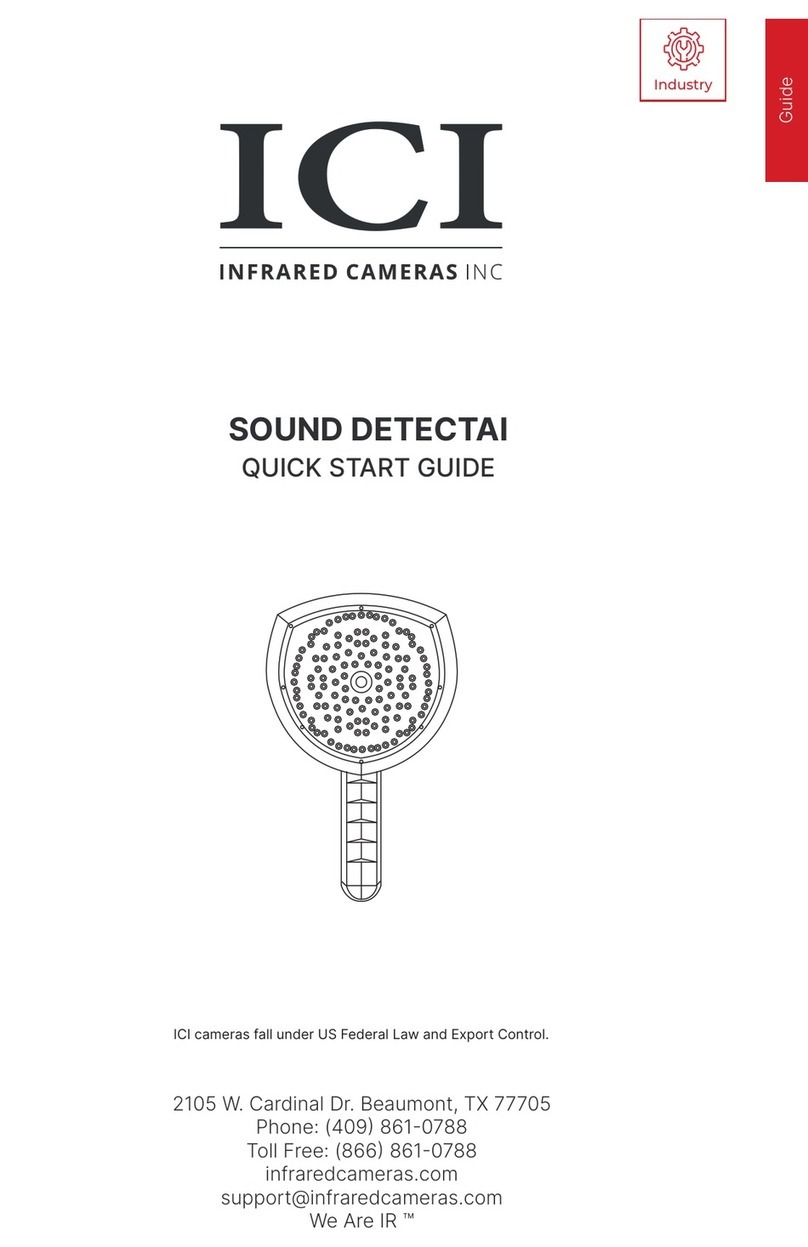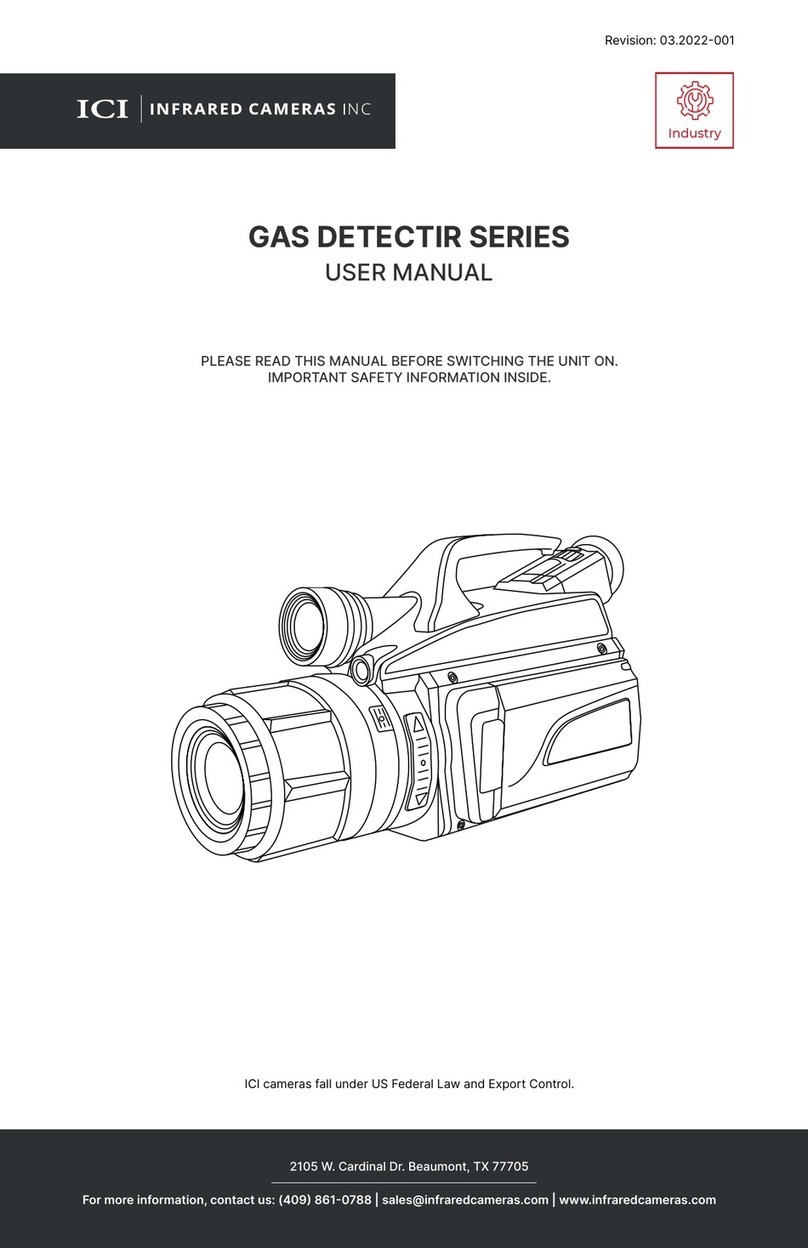T-CAM 160 XT P SERIES IR CAMERA USER MANUAL
4
1. General Description
2. Safety Information
designed for surface
temperature measurement of infants and adults without contacting the human body.
Thermal and visual images are displayed on the LCD and can be saved to a Micro SD
Memory card. Additionally, the imager provides video recording with audio and play back.
• To prevent eye damage and personal injury, do not look into the laser. Do not point the
laser directly at people or animals or indirectly off reflective surfaces.
• Do not disassemble or modify the thermal imager.
• Do not point the imager (with or without the lens cover) at intensive energy sources,
e.g. devices that emit laser radiation, or the sun. This can affect the accuracy of the
camera, and cause damage to the detector.
•
• Only use the correct equipment to discharge the battery. Using the incorrect
equipment can decrease the performance or the life cycle of the battery. Using the
incorrect equipment can caust the battery to become hot or cause an explosion.
• The battery contains safety and protection devices which, if they become damaged,
can cause the battery to become hot, or cause an explosion or an ignition. If there is
a leak from the battery and the fluid gets into your eyes, do not rub your eyes. Flush
well with water and immediately get medical care.
• Do not put holes in the battery with objects. Do not hit the battery with a hammer.
• Do not step on the battery or apply strong impacts or shocks to it.
• Do not put the battery in or near a fire.
• Do not put the battery in direct sunlight or other high-temperature locations.
• Do not solder directly onto the battery.
• Always charge the battery in the special temperature range. The temperature range
temperatures outside this range can cause the battery to become hot or to explode. It
can also decrease the performance or the life cycle of the battery.
• Do not get water or salt water on the battery or permit the battery to get wet.
• Clean the case with a damp cloth and a weak soap solution. Do not use abrasives,
• Be careful when cleaning the infrared lens. Do not clean the infrared lens too
vigorously. This can damage the anti-reflective coating.
• Avoid condensation. Taking the imager from cold to hot will cause condensation in
thermal imager. To protect the imager, power on the device and wait until it becomes
warm enough for the condensation to evaporate.
• Storage: If you do not use the imager for a long period of time, put the device in a cool
and dry environment. Battery will discharge over time; therefore, you should charge
the device occasionally to prevent damage to the battery.