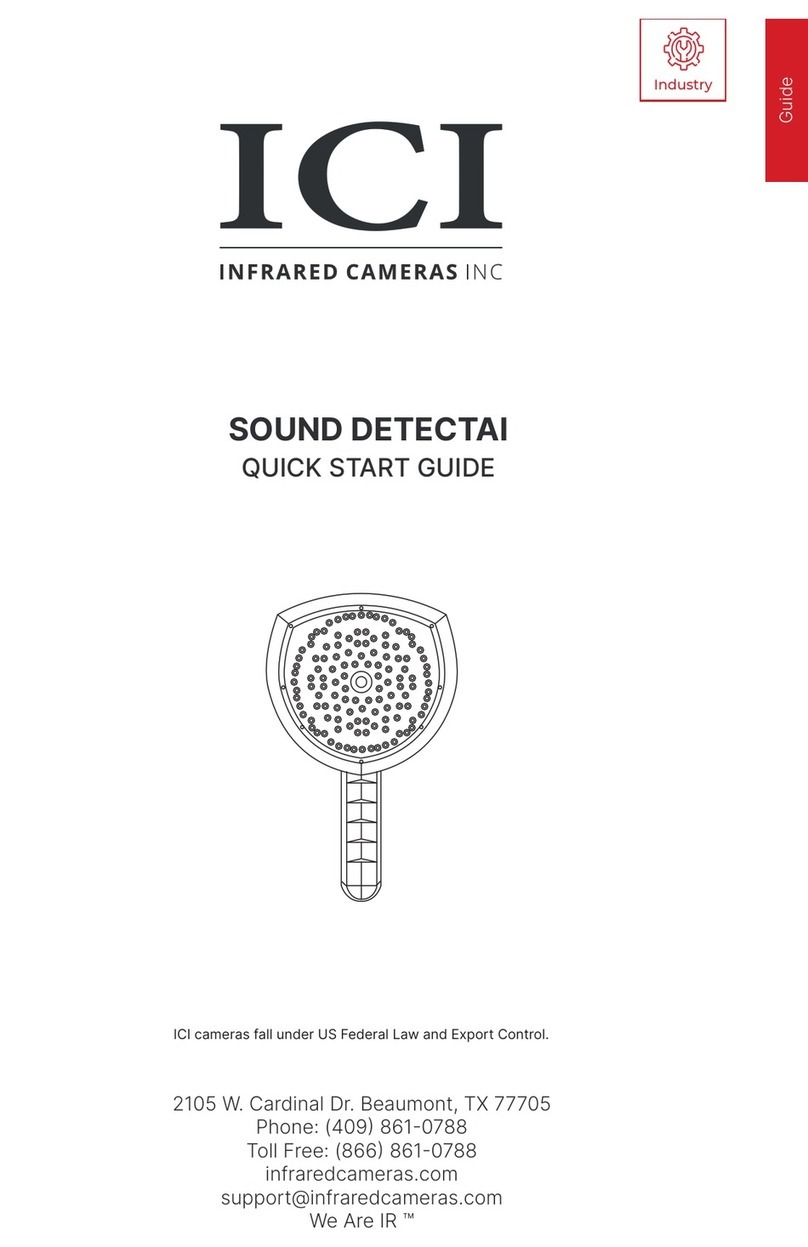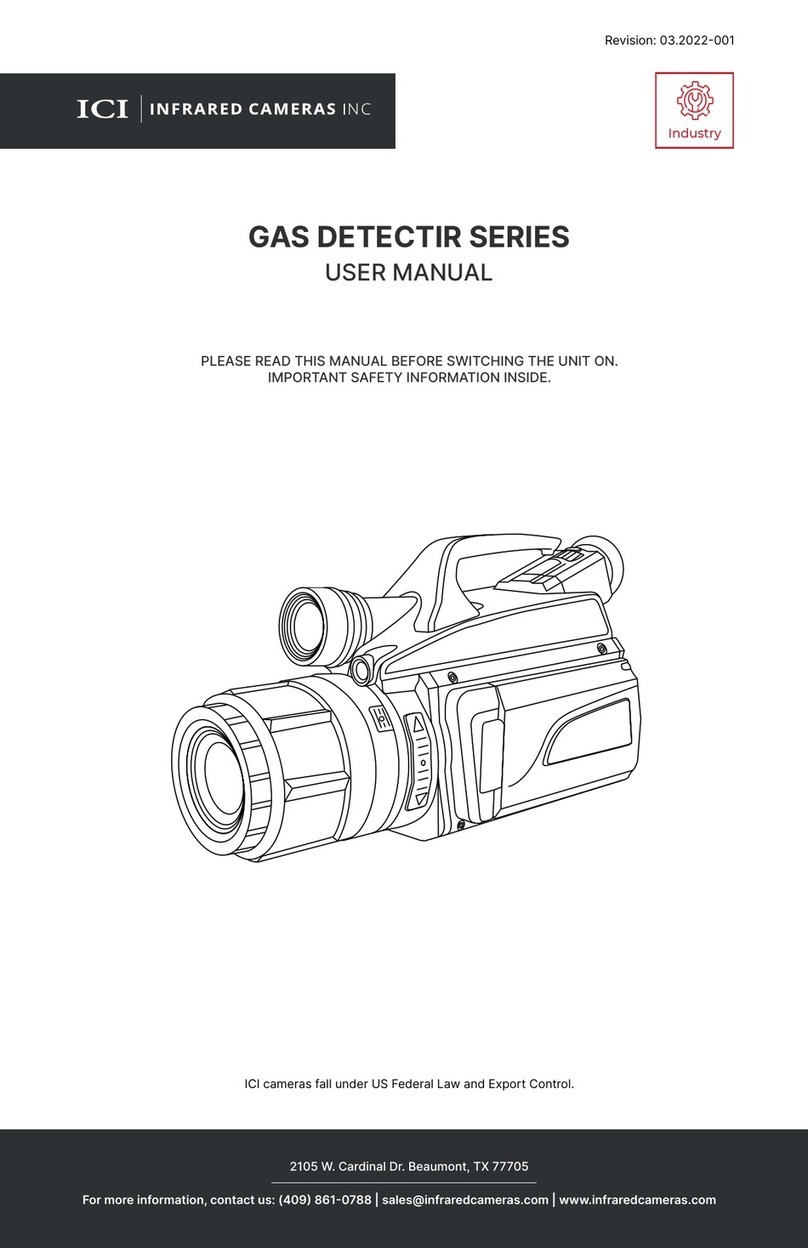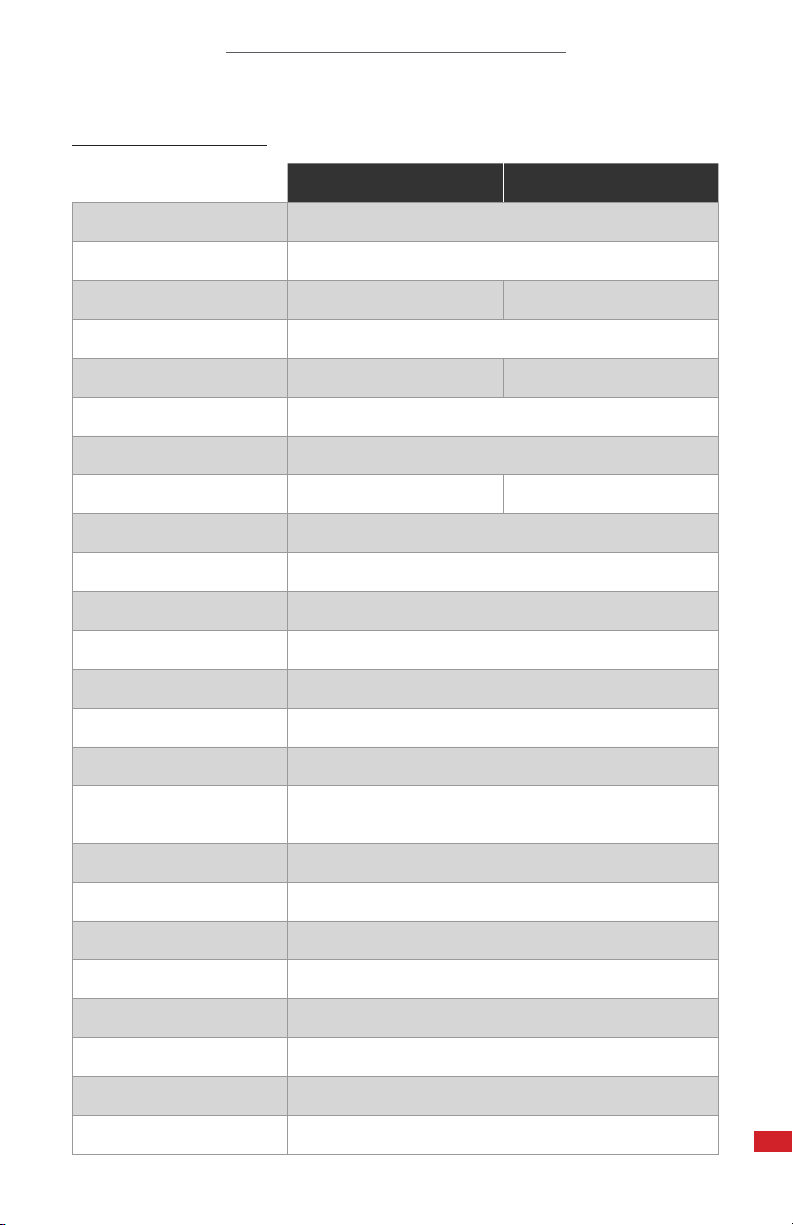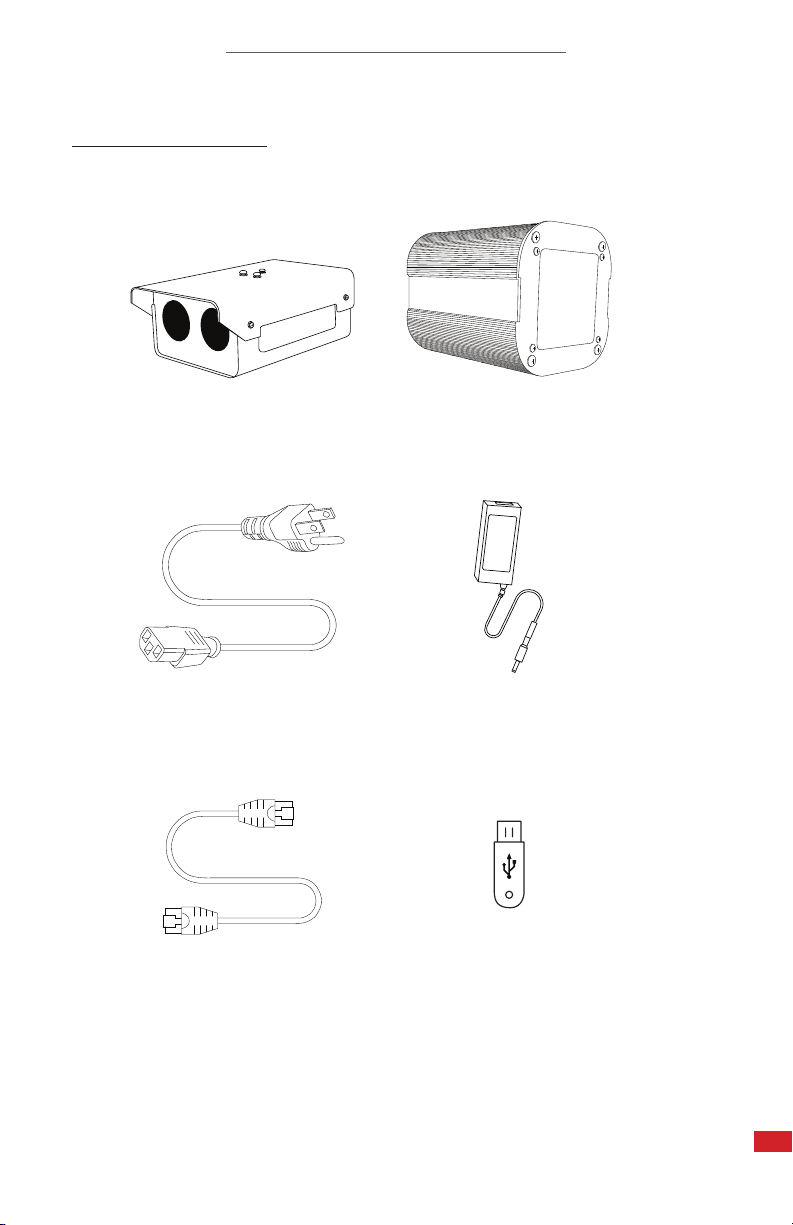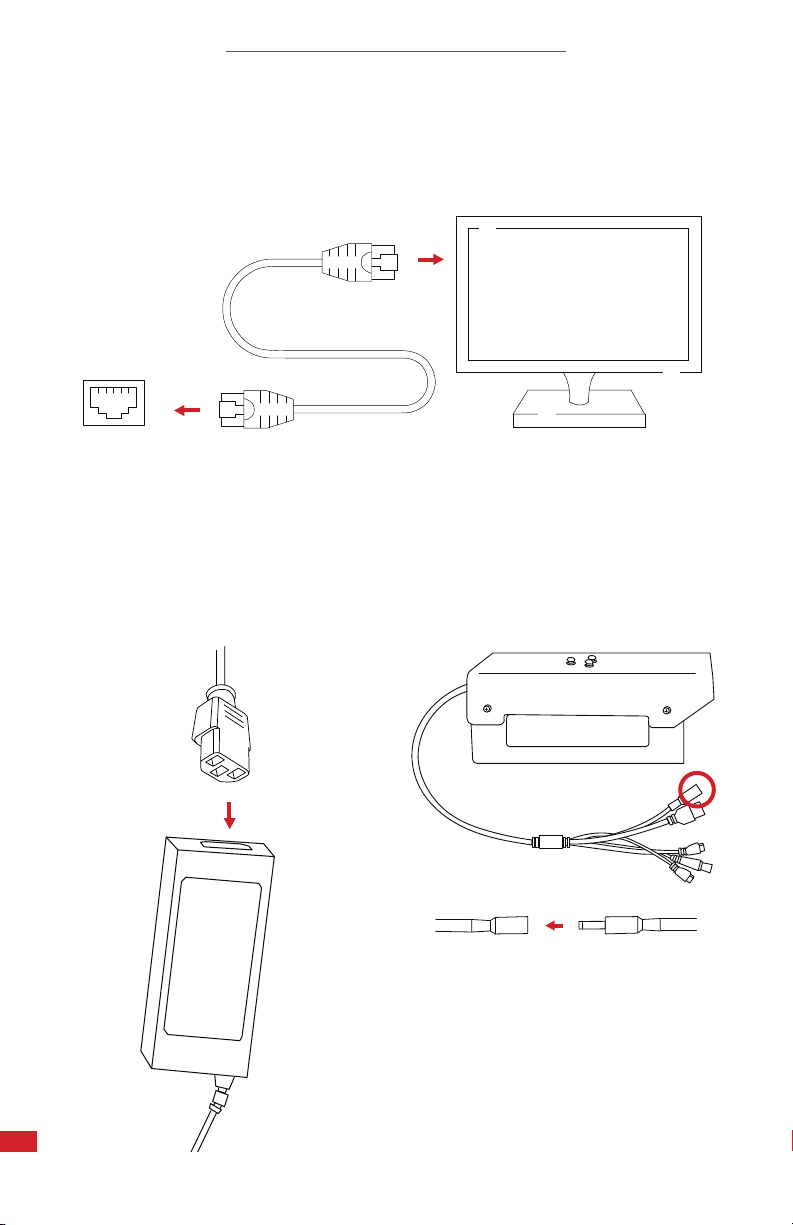FM PLUS P SERIES IR CAMERA USER MANUAL
4
1. General Description
FM Plus Series IR cameras are specially designed to take the body temperature
of a person and to report the total number of persons scanned. Depending on
various skin types and thickness, there may be temperature differences. The
system is designed and most used for adjunctive temperature screening.
2. Safety Information
• This device must be installed by qualified service personnel or system installation
personnel.
• Do take precautions to prevent the lens from being worn, scratched or broken. Avoid
touching the lens to prevent it from being damaged or getting dirty.
• Given that the uncooled thermal infrared image camera uses a very sensitive thermal
sensor, under no circumstances (powered on or off) should the lens be pointed directly
at a strong radiation source (such as sun, direct or reflected laser beam, etc.), otherwise
permanent damage will be caused to the uncooled thermal imager.
• This product is a precise electronic device that must be handled with care during use,
storage, and transportation to prevent dangerous actions such as the device being hit
by external force, or falling from heights.
• During transportation and storage the original packaging box must be used.
• Prior to start of the device, make sure that the power supply is properly connected. If
the power supply is connected incorrectly, the device may be damaged.
• Do not place any objects on the power cord, and do not place the device where the
power cord can be easily touched.
• Do not submerge the device in water. Protect the device from heavy seas and projecting
jets of water. Rated for environments of 5% to 95% non-condensing humidity.
• Do not drop or throw the device.
• Do not put the product into a fire.
• It is recommended to calibrate the device(s) annually.
• If the device operates abnormally, please contact the supplier and do not dismantle the
device on your own.
3. Intended Use
FM Plus Series IR Cameras are used as an adjunct to other clinical diagnostic procedures
for elevated body temperature screening based on the skin surface temperature visualized
from the human face.
Patient population: All age groups
Environment of use: hospitals, sub-acute healthcare settings, public areas, i.e., airports.