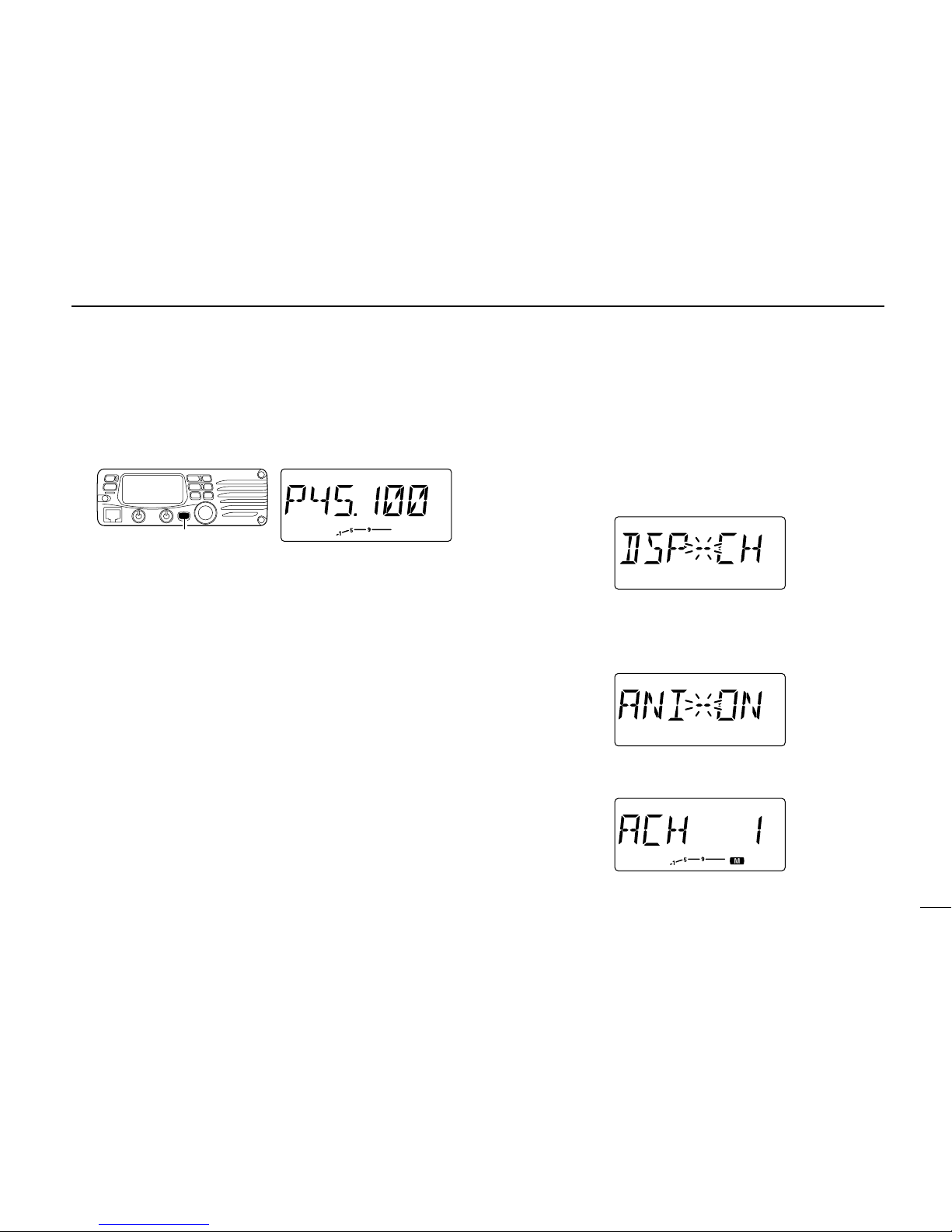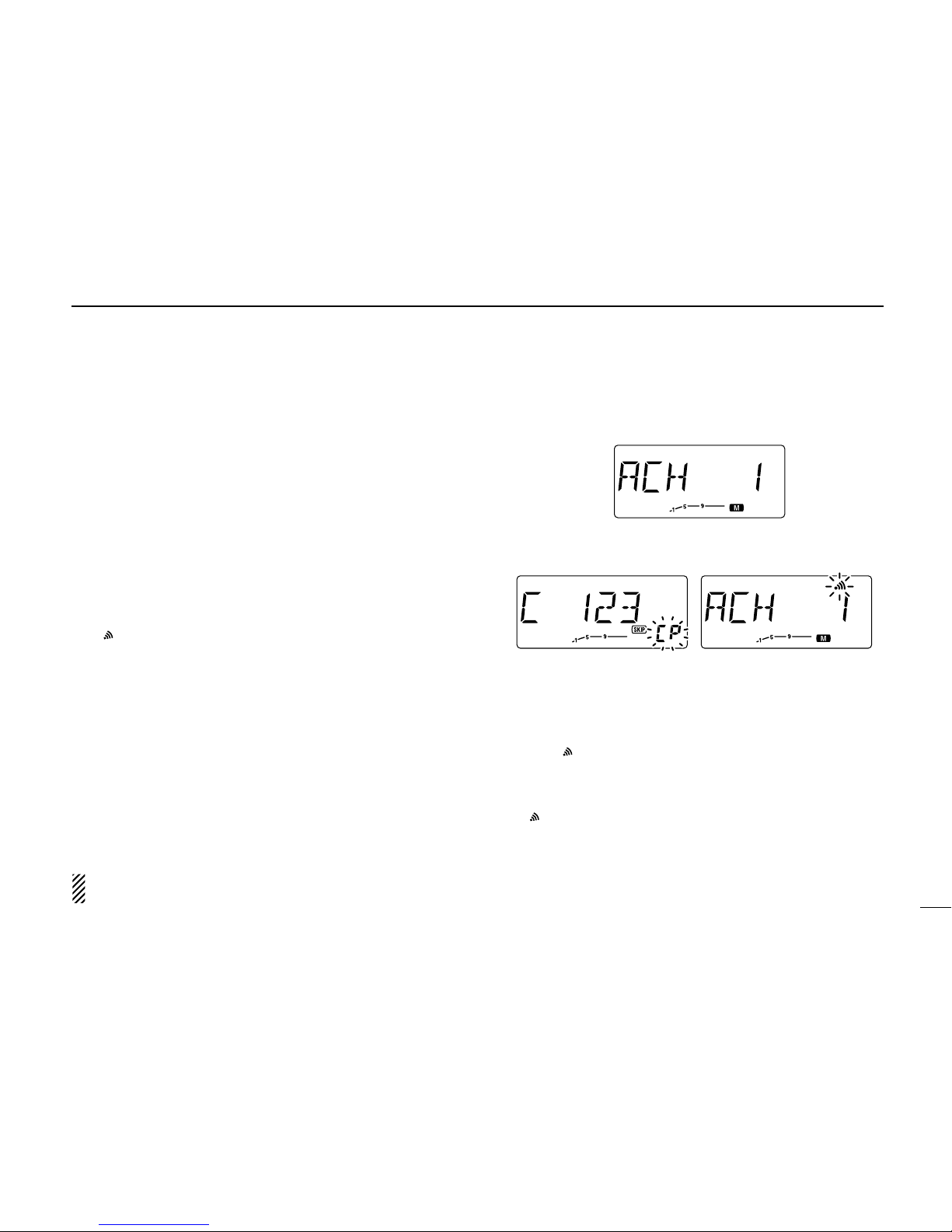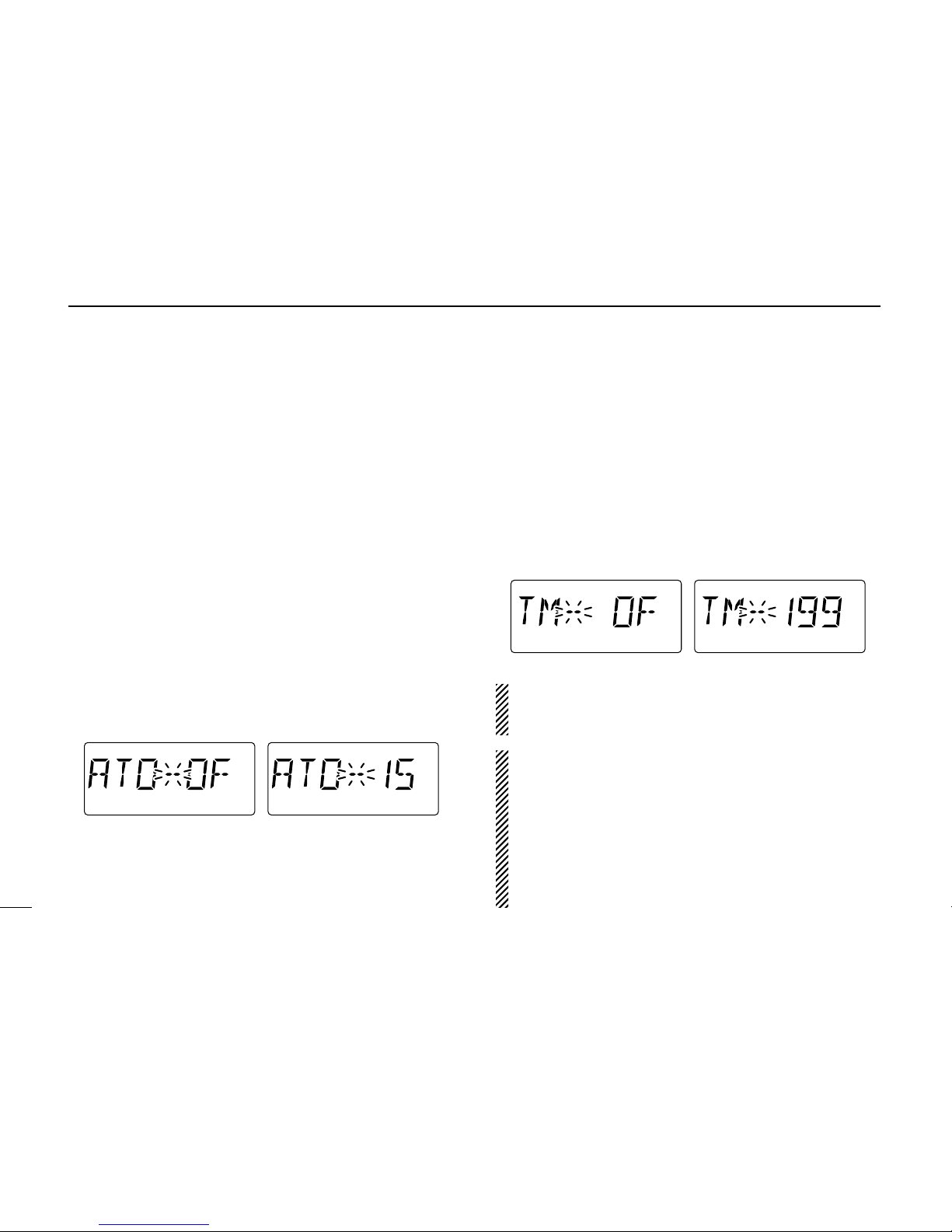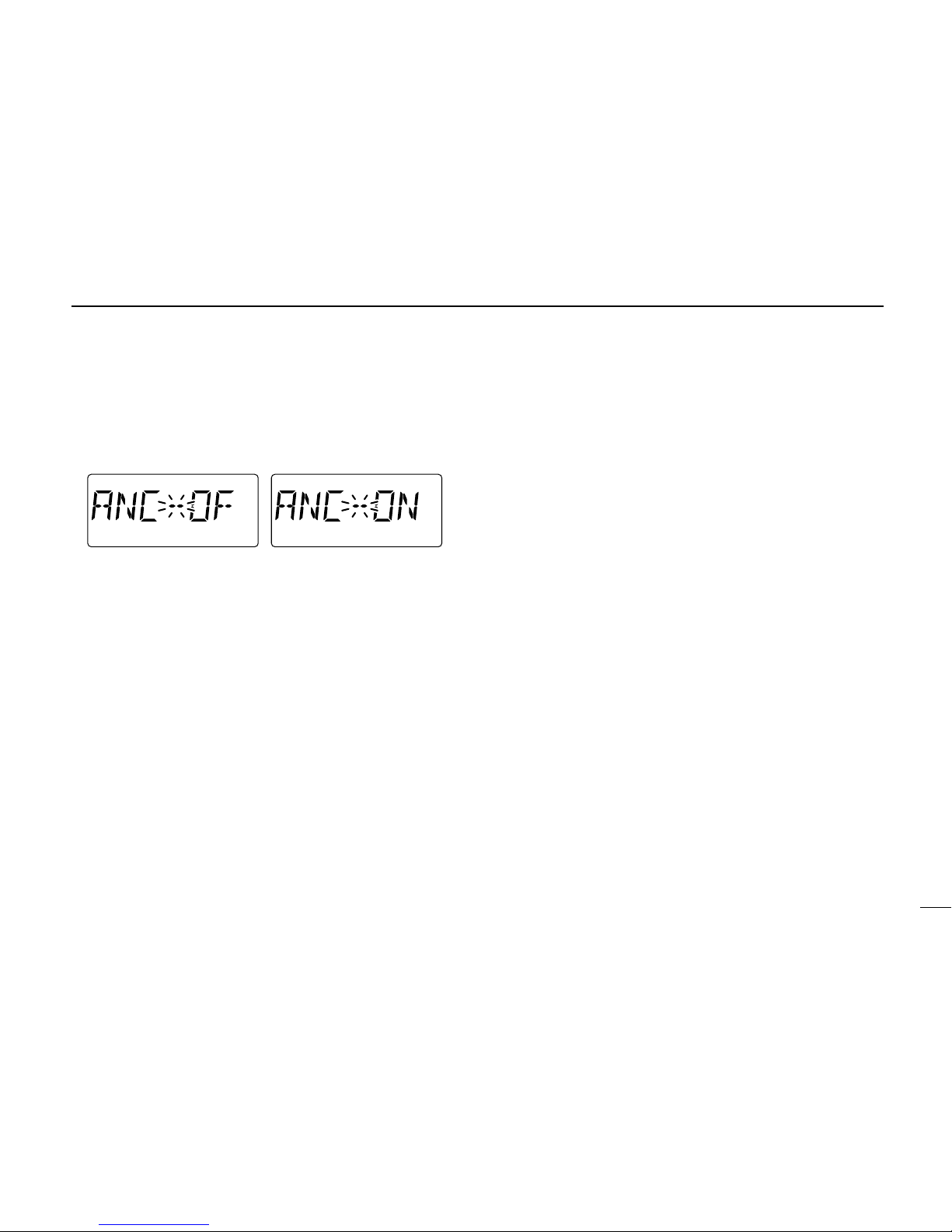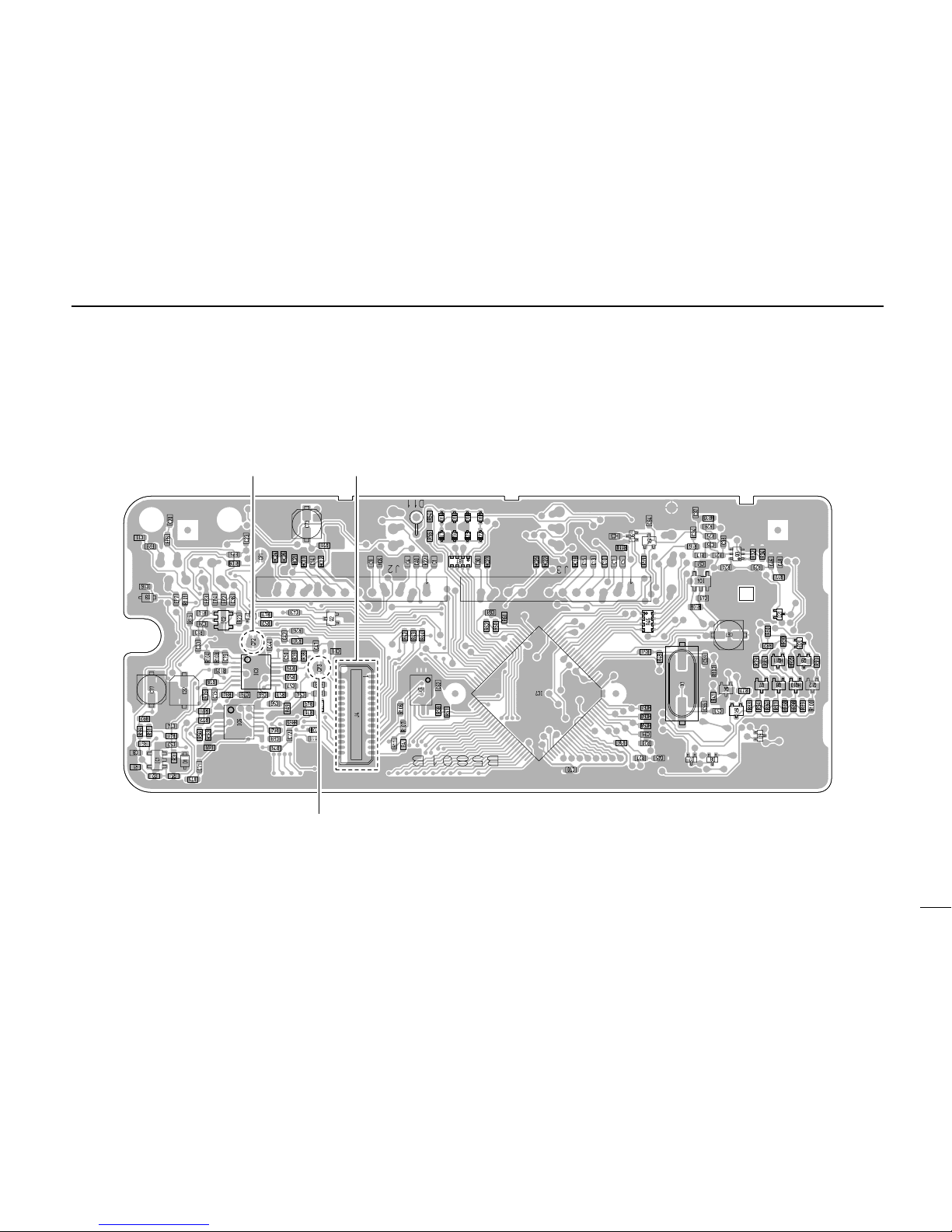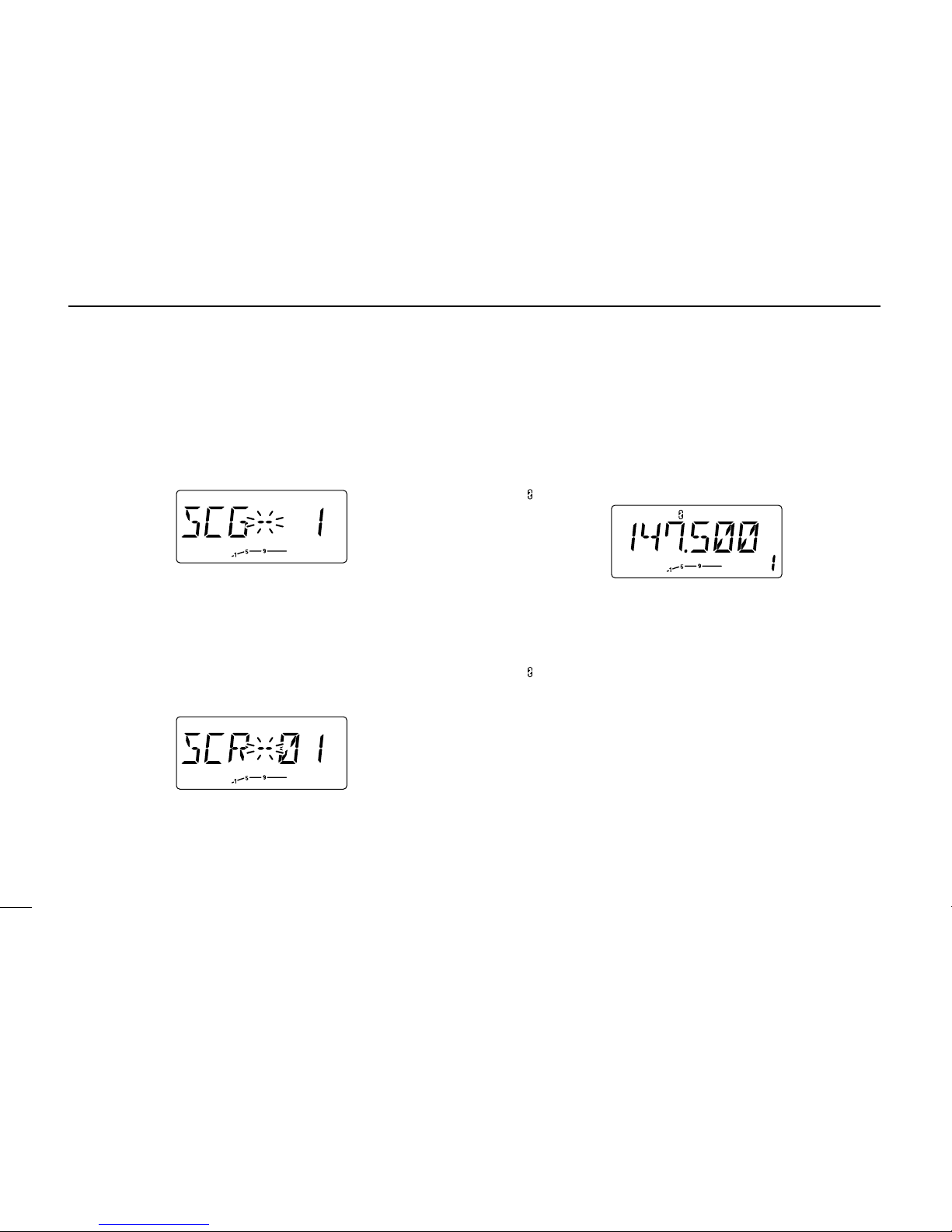4
1
ANI FUNCTION
DCalling group stations
qSelect the desired ANI set channel.
wWhen using HM-118TN/TAN:
Push [MM] then enter the 3-digit group code. [A] or [D] must
be included at least once.
When using HM-133V:
Push [MM(TONE-1)] then enter the 3-digit group code.
[
CLR
A(MW)] or [
SQL
YD(MUTE)] must be included at least
once.
•Transmits automatically after the 3rd digit code is entered.
•When making group calls, the transceiver does not ring and no
answer back connection code is received.
•You can make an announcement to your group immediately
without a connection procedure.
•“ ”blinks.
eOperate the transceiver in the normal way (push [PTT] to
transmit; release [PTT] to receive).
rWhen your conversation is finished, push [#] while pushing
[PTT] (HM-118TN/TAN), or push [DTMF-S] then [
SQL
Z#(16KEY-
L)]
(HM-133V) to transmit a disconnect code.
DGroup code examples
[Example 1]: If the “11D (11A)”is transmitted, the trans-
ceivers with ID codes “110”to “119”are called.
[Example 2]: If the “1D3 (1A3)”is transmitted, the trans-
ceivers with ID codes “103,”“113,”...“183”and
“193”are called.
NOTE: When “DDD (AAA)”code is transmitted, all trans-
ceivers are called.
DWaiting for a call
qSelect the desired ANI set channel, or push
[V//MHz(SCAN)] for 1 sec.
wWhen receiving a selective call, the display changes as
below, and ringing beeps are heard.
ePush [PTT] to send a connection code within 10 sec.
•A disconnect code is sent automatically instead of a connection
code in case [PTT] operation is not performed within 10 sec.
rWhile
“”
blinks, converse with the connected station.
•Transmitting the disconnect code from your side (push [#] while
pushing [PTT] or push [DTMF-S] then push [
SQL
Z#(16KEY-L)])
is also available. (except for group call receive)
•“ ”stops blinking.