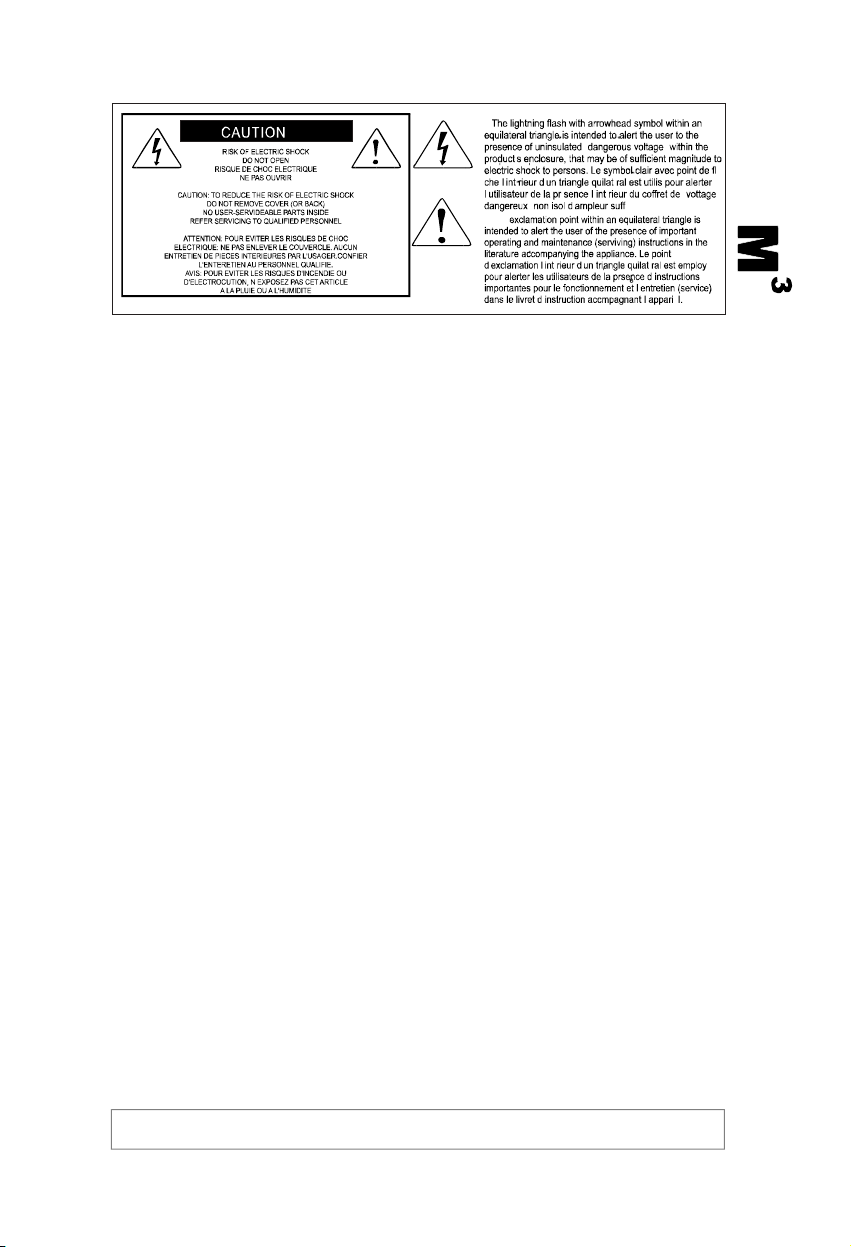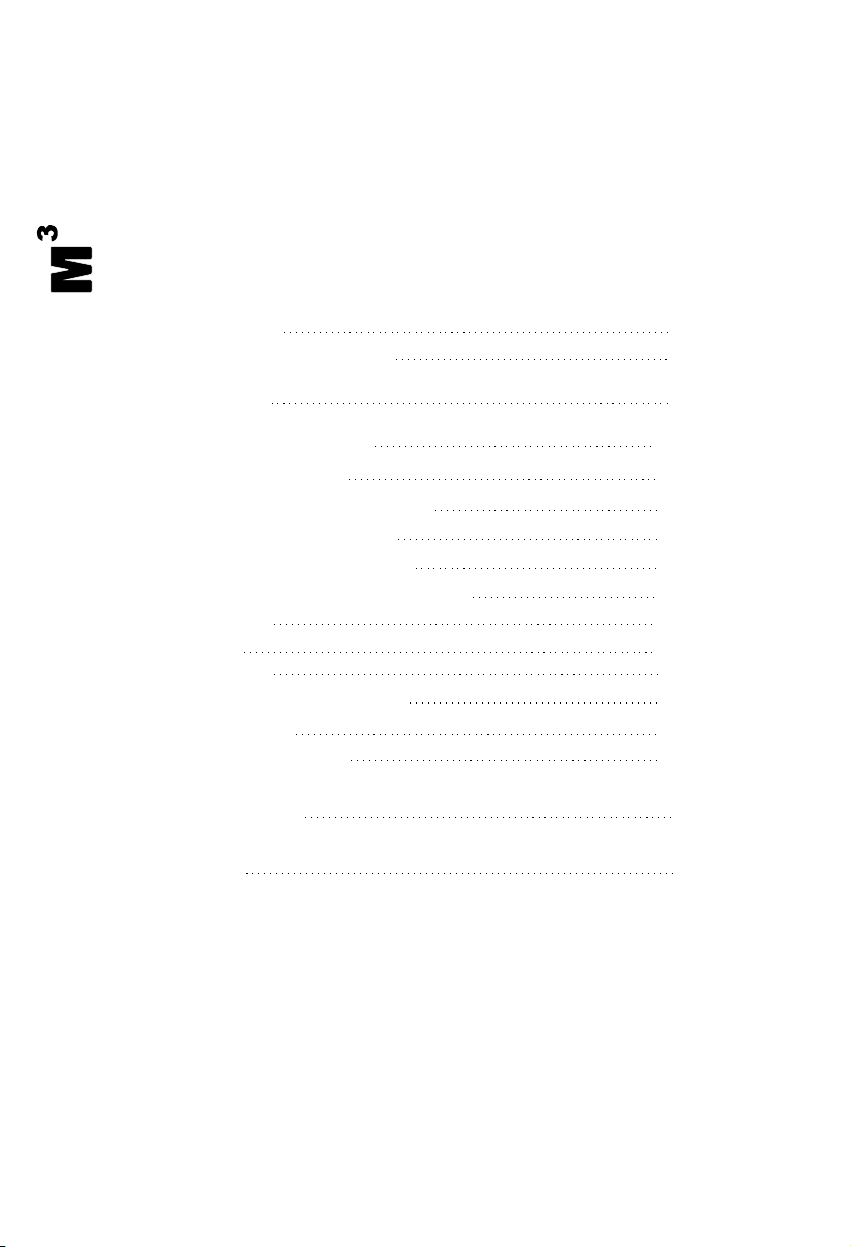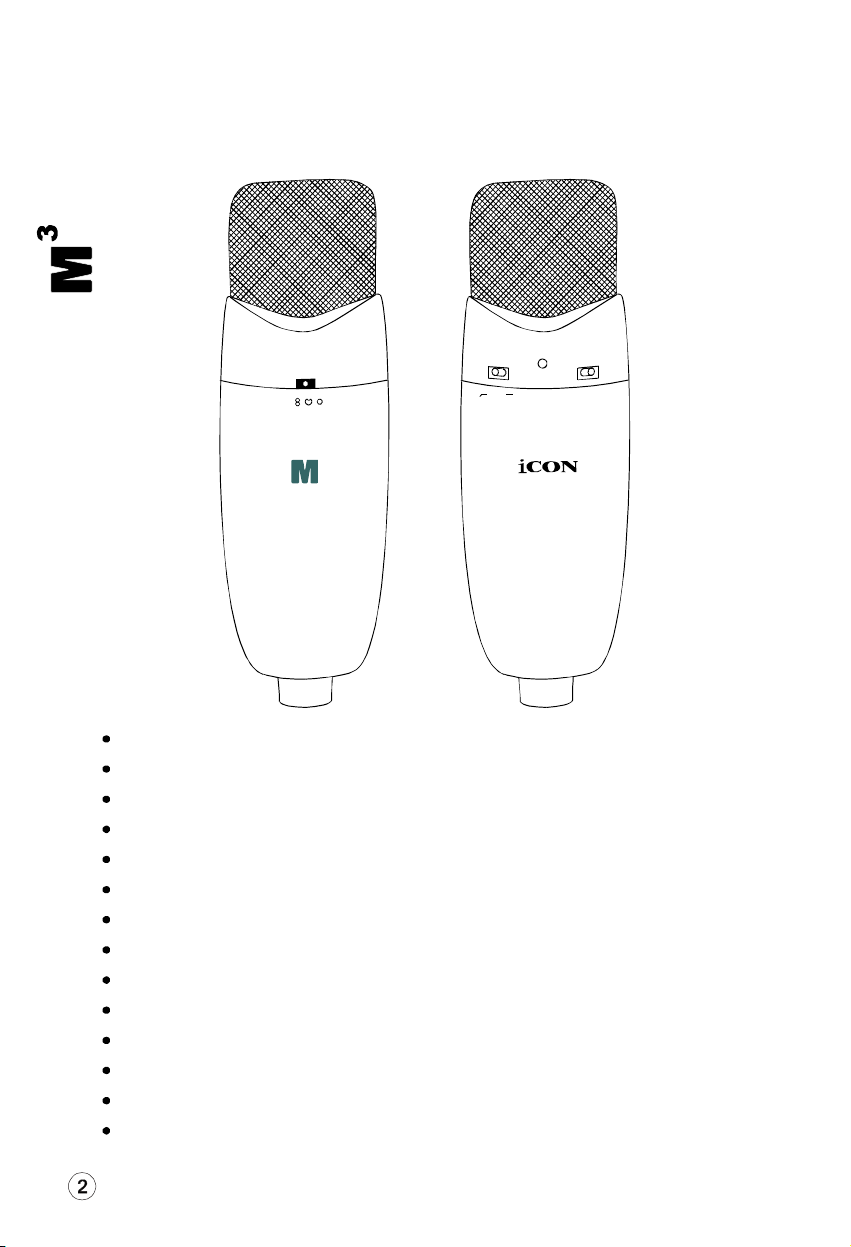5.Figure8
Figure8,orbidirectionalmicspickup
thesounddirectlyinfrontandbackof
themicrophonewhilerejectingthe
soundontheleftandrightsides.To
selecttheFigure8pick-uppattern
settheM3pickuppatternselection
switchtotheleft"8"position.Inthis
modeit'salmostlikehavingtwo
identicalmicrophonesfacingback-
to-backtoeachother.Thiscanbe
idealsettingforcapturingtwoartistssingingaduetorlayingdownaback-
groundvocaltrack.Havingthetwoartistsfaceeachotherwhileperforming
canhelpcapturetheemotionsthatmayotherwisebemissediftwomicro-
phonesareused.Youcanalsocreatesomeinterestingslapbackecho
effectsbypositioningtheM3inFigure8patternbetweenarecordedinstru-
mentandaparticularwallinthestudio.Therearcapsulewillpickupthe
reflectionofthesoundoffthewall,andbychangingthedistanceofthe
microphonefromthewallyoucanactuallychangethedelaytimeoftheecho.
MicrophonePlacement
Inordertomaximizethesoundquality,youmustpaycarefulattentiontothe
placementofyourM3andhowitispositionedfortheinstrumentorvocalist
thatyouaremiking.Allmicrophones,especiallyunidirectionalorcardioid
microphones,exhibitaphenomenonknowasthe"proximityeffect".Very
simplyput,proximityeffectisaresultingchangeinthefrequencyresponse
ofamicrophonebasedonthepositionoftheMICcapsulerelativetothe
soundsource.Specifically,whenyoupointacardioidMICdirectlyatthe
soundsource(on-axis)youwillgetthebestfrequencyresponse,however,
whenyoustartpointingthemicrophoneslightlyaway(offaxis)youwillnotice
thelowfrequencydroppingoffandthemicrophonewillstarttosoundthinner.
Formostvocalapplicationsyou'llwanttopositionthemicrophonedirectlyin
frontoftheartist.Thesamemaybetrueformikinginstruments.However,
youcanmakesomeprettyamazingequalizationadjustmentsbyslightly
changingtheangleofthecapsuletothesoundsource.Thiscanbeavery
usefultechniqueincapturingtheoptimumsoundofdrumset,acousticguitar,
pianoorotherinstrumentsinaliveroomorsoundstage.Experimentation
andexperiencearethebestteachersingettinggoodsounds,soplugin!
OperatingyourM3