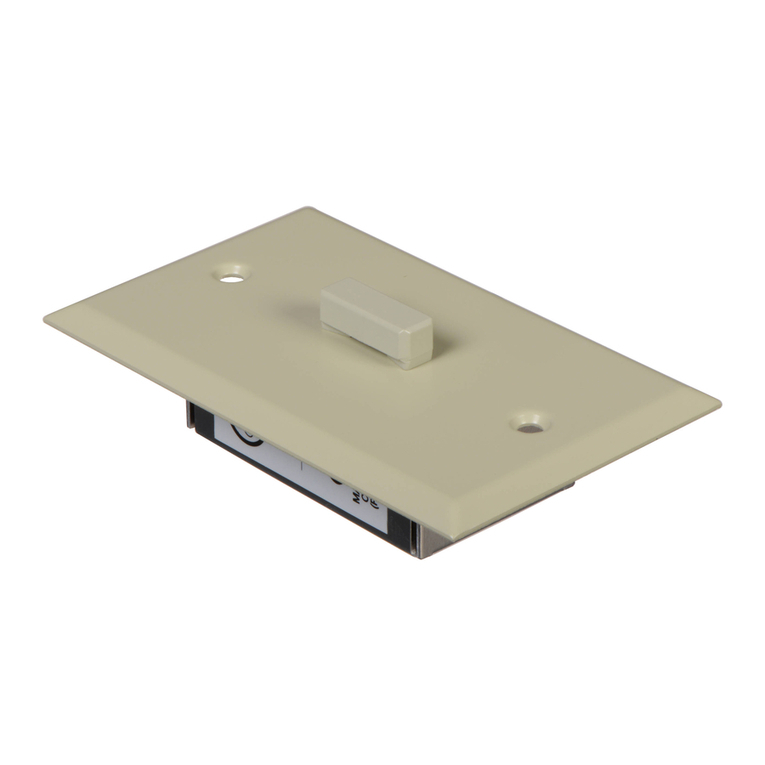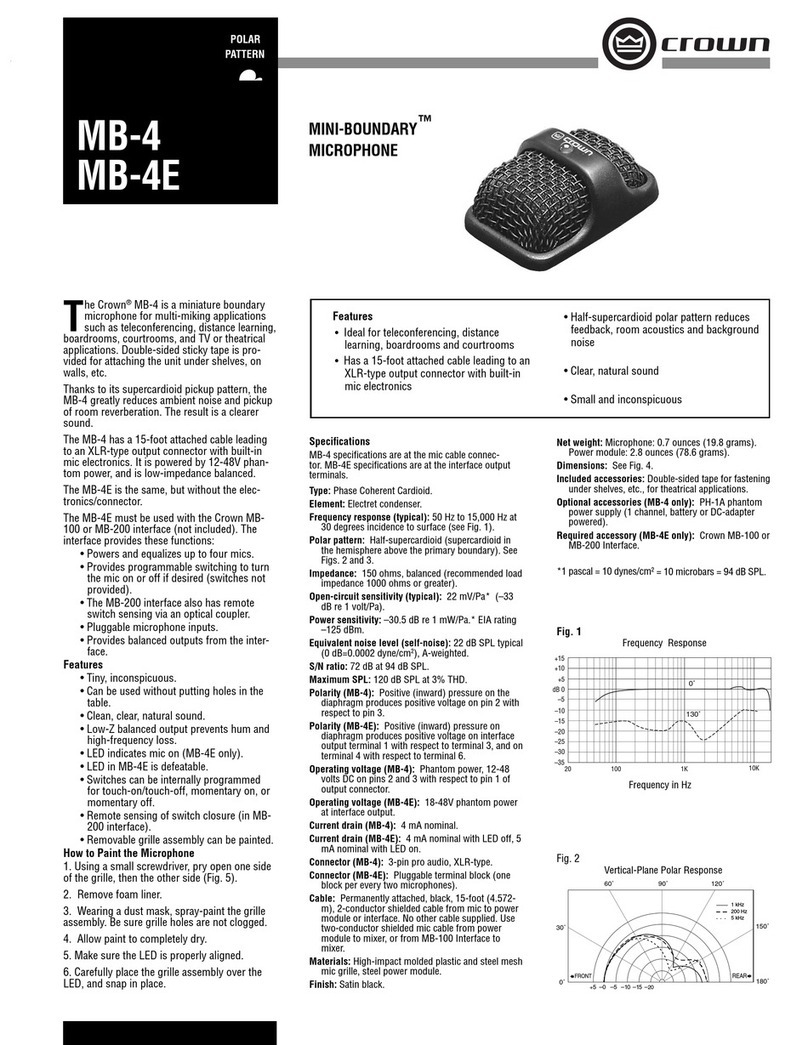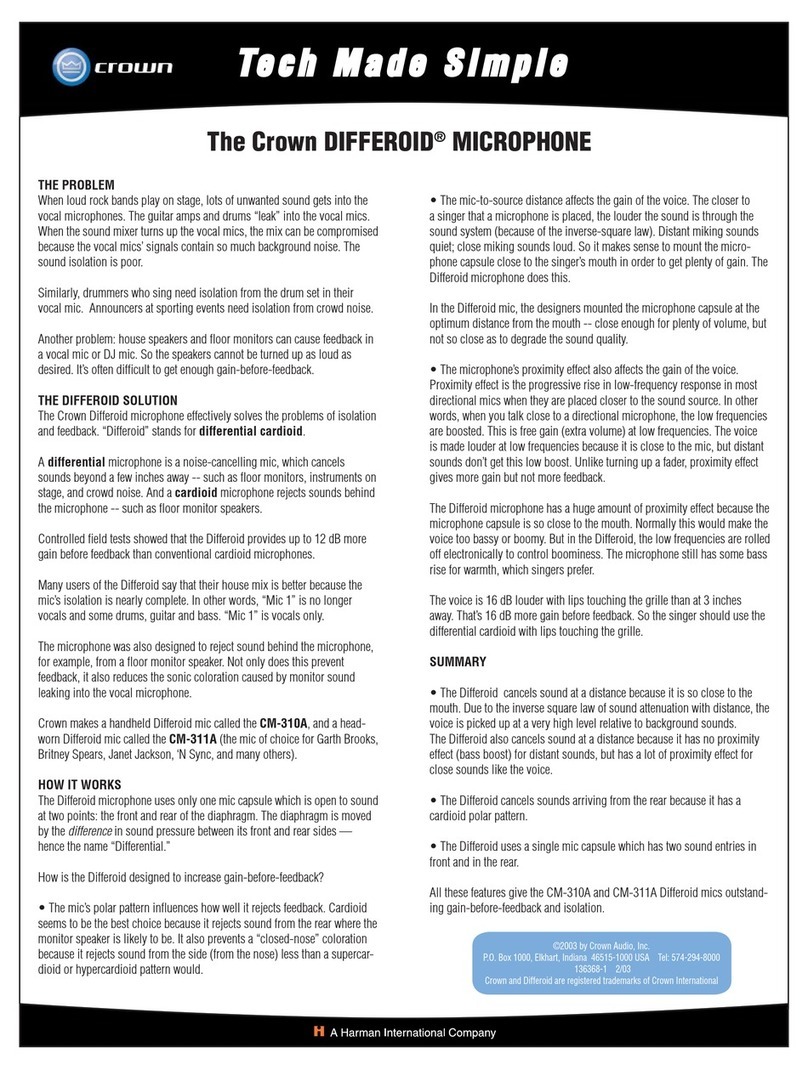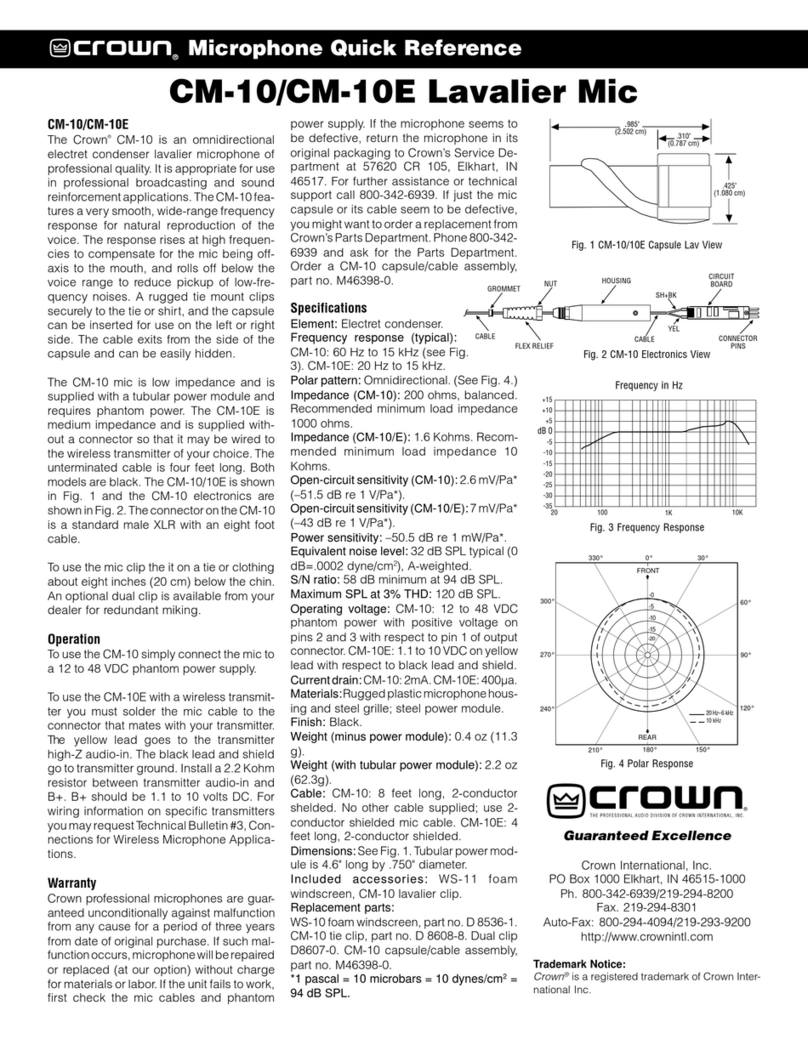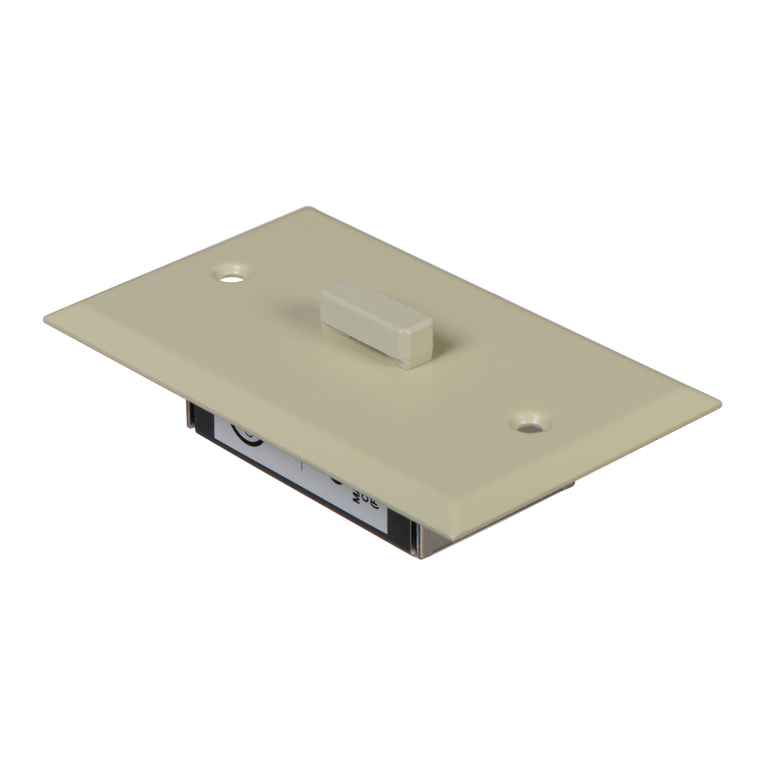PRESSURE
ZONE
MICROPHONE®
The PZM®-185 is a Pressure Zone Micro-
phone ®for general-purpose use. Ideal for
applications such as conferences, group
discussions, interviews, broadcast, home video
production, lectures, and recordings. The mic
can be placed on a large surface such as a
table, floor, wall, or lectern.
The PZM-185 is powered either by an internal
AAA 1.5V battery or 12-48 volt phantom power.
The boundary “paddle” can be detached so the
mic will fit in your pocket. Attached to the mic is
an 8-foot (2.438-m) cable leading to a tubular
power module.
The microphone’s low-profile design reduces
“mic fright” and minimizes clutter. It is nearly
invisible on camera. The PZM-185 minimizes
pick up of vibration and handling noise.
Its electret condenser capsule provides a wide,
smooth frequency response from 50 Hz to 16
kHz. The mic’s hemispherical polar pattern al-
lows clear pickup of everyone surrounding the
microphone.
The PZM-185 is protected against static and
RFI. The output is balanced, low impedance,
which allows long cable runs without hum
pickup or high-frequency loss.
Like other Pressure Zone Microphones, the
PZM-185 uses a miniature mic capsule
mounted very near a sound-reflecting plate or
boundary in the Pressure Zone. In this zone,
direct sound from the sound source combines
in phase at all frequencies with reflected sound
off the boundary. The benefits are many: 6 dB
more sensitivity, 6 dB less noise, a wide smooth
frequency response free of phase interference,
excellent clarity and “reach,” and consistent
pickup anywhere around the microphone.
Operating Instructions
You can power the PZM-185 either by 12-48
volt phantom power or battery power. To use
phantom power, plug the mic connector into a
phantom power supply or into a mic input that
provides 12-48 volt phantom power.
To use battery power, open the cover (see Fig.
3) and insert a AAA 1.5V battery. Please note
the correct orientation of the battery.
If you’re using the microphone on a hard sur-
face, such as a table top, the boundary “paddle”
is not necessary. If you’re using the mic on a
carpet or other sound-absorbing surface, attach
the boundary “paddle” for best results.
PZM-185
Specifications
Element: Electret condenser.
Frequency response (typical): 50 Hz to 16 kHz (see
Fig. 1.
Polar pattern: Hemispherical (half-omni) on a large
surface.
Impedance: 150 ohms, balanced. Recommended load
impedance 1000 ohms.
Open circuit sensitivity (1.5V battery power):
0.8mV/Pa (–62 dB re 1 volt/Pa*).
Power sensitivity (1.5V battery power): –59.5 dBm.
EIA sensitivity –154 dBm.
Open-circuit sensitivity (phantom power):
3.2 mV/Pa* (–50 dB re 1V/Pa).
Power sensitivity (phantom power): –47.5 dBm. EIA
sensitivity –142 dBm.
Equivalent noise level (self-noise): 21 dB SPL typical,
A-weighted (0 dB = .0002 dyne/cm2).
S/N ratio: 73 dB at 94 dB SPL.
Maximum SPL: 120 dB SPL produces 3% distortion
with phantom power.
Polarity: Positive pressure on the diaphragm produces
positive voltage on pin 2 with respect to pin 3 of the
output connector.
Cable: 8 foot (2.438m), 2-conductor shielded, perma-
nently attached. No other cable supplied; use 2-
conductor shielded mic cable.
Output connector: 3-pin XLR-type pro audio connector.
Operating voltage: One 1.5-volt size AAA alkaline
battery (Duracell MN2400 or equivalent) or 12 to
48V phantom power (positive voltage on pins 2 and
3 with respect to pin 1).
Battery life: Approximately 45 days.
Current drain: 0.5 mA.
Materials: High-impact plastic housing and steel
power module.
Finish: Satin black.
Dimensions: See Fig. 2.
Weight: 4 ounces (115 grams).
Included accessories: 1.5V AAA battery.
Fig. 1
–20
–25
–30
–3520 100 1K
+15
+10
+5
dB
0
–5
–10
–15
10K 20K
Frequency in Hz
Frequency Response
Fig. 2
®
.579"
(1.5 CM)
3.129"
(7.9 CM)
3.409"
(8.7 CM)
5.90"
(15.0 CM)
.607"
(1.5 cm)
.732"
1.86 cm
Optional accessories: Crown PH-4B phantom power
supply (4 channels, AC powered). Crown PH-1A
phantom power supply (1 channel, battery or AC
powered).
*1 pascal = 10 dynes/cm2= 10 microbars = 94 dB SPL.